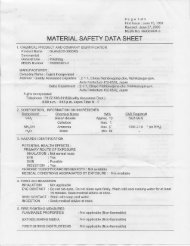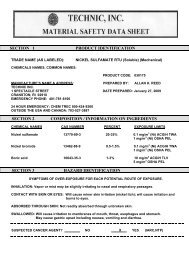BOC Edwards Auto 306 E-beam Evaporator Operating Instructions
BOC Edwards Auto 306 E-beam Evaporator Operating Instructions
BOC Edwards Auto 306 E-beam Evaporator Operating Instructions
Create successful ePaper yourself
Turn your PDF publications into a flip-book with our unique Google optimized e-Paper software.
9. Using the FTM7 Film Thickness Monitor select the appropriate layer for the<br />
metal you wish to deposit (see Table 1). To set the desired thickness press the<br />
DATA button until the TERMINATE light is illuminated. Press the UP or<br />
DOWN arrow keys to set to the desired thickness. Continue pressing the DATA<br />
button until the RATE light is illuminated.<br />
10. On the EB3 Source Control panel ensure that the current knob is set to the<br />
minimum. Press in the HIGH VOLTAGE button after the vacuum interlock light<br />
is illuminated. Press in the GUN button and make sure the light comes on.<br />
11. Verify that the REMOTE and the SS1 buttons are pressed in on the shutter control<br />
panel.<br />
12. On the EB3 Source Control panel, increase the current slowly by rotating the<br />
current knob clockwise to 15 mA if practical based on Table 1 data. Let the metal<br />
and crucible stay (soak) at this setting for a few minutes. The metal inside the<br />
liner should start glowing.<br />
NOTE: Both Bismuth (Bi) & Tellurium (Te) will start evaporating well below 10mA<br />
13. Increase the current in increments of 5 mA and soak periods of 2-3 minutes until a<br />
desired deposition rate appears on the FTM7 monitor. Use Table 2 as a guide.<br />
14. Turn on the Sweep Control & use the X-Axis control knob located on the separate<br />
control box on the top to ensure the <strong>beam</strong> is centered inside the liner. You can<br />
sweep or oscillate the <strong>beam</strong> inside the liner for a more uniform melt.<br />
15. Press the RUN button on the FTM7 panel to open the shutter and begin counting<br />
the film thickness on the samples.<br />
16. The shutter will close automatically when the desired thickness is reached.<br />
17. Slowly i.e. no faster than 10 mA in 30 seconds, reduce the current back to zero.<br />
Allow the crucible to cool until it is no longer giving off a glow.<br />
18. Using the turn knob change to a different liner position clockwise and repeat ramp<br />
and soak process starting at step 12.<br />
19. If you are done with evaporation, then depress the GUN and HIGH VOLTAGE<br />
buttons to turn them OFF.<br />
20. On the Main Controller panel press the SEAL button to protect the turbo pump.<br />
21. Press the VENT button to bring the chamber to atmosphere. Wait until the<br />
pressure display reads (7.6 +2 TR). Gently attempt to open the door. If the door<br />
resists opening, wait a few additional minutesNever force the chamber door open.<br />
Give the chamber a few minutes to vent and the door will not offer resistance.<br />
22. Contact a MNFC staff member for a designated vacuum cleaner, if you observe<br />
metal flakes and other debris.<br />
23. Once your samples have been removed, close the door and press the CYCLE<br />
button to leave the system under vacuum for the next user.<br />
CAUTION: Contact a Staff Member Immediately if you observe anything unusual, e.g.<br />
no power to the tool!<br />
Rev. 1, 1/11/08 2