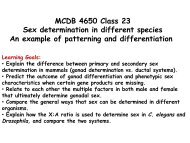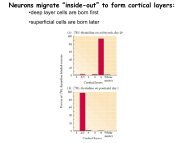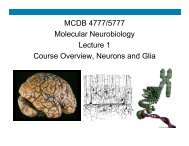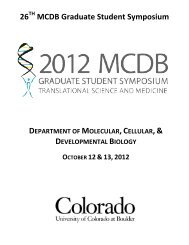Visualization Systems for Multi-Dimensional Microscopy ... - Springer
Visualization Systems for Multi-Dimensional Microscopy ... - Springer
Visualization Systems for Multi-Dimensional Microscopy ... - Springer
Create successful ePaper yourself
Turn your PDF publications into a flip-book with our unique Google optimized e-Paper software.
14<br />
<strong>Visualization</strong> <strong>Systems</strong> <strong>for</strong> <strong>Multi</strong>-<strong>Dimensional</strong><br />
<strong>Microscopy</strong> Images<br />
N.S. White<br />
INTRODUCTION<br />
Rapid developments in biological microscopy have prompted<br />
many advances in multi-dimensional imaging. However, threedimensional<br />
(3D) visualization techniques originated largely from<br />
applications involving computer-generated models of macroscopic<br />
objects. Subsequently, these methods have been adapted <strong>for</strong> biological<br />
visualization of mainly tomographic medical images and<br />
data from cut serial sections (e.g., Cookson et al., 1989 and review<br />
in Cookson, 1994). Most of these algorithms were not devised<br />
specifically <strong>for</strong> microscopy images, and only a few critical assessments<br />
have been made of suitable approaches <strong>for</strong> the most<br />
common 3D technique, laser-scanning microscopy (LSM) (Kriete<br />
and Pepping, 1992). Ultimately, we must rely on objective visualization<br />
of control, calibration, and test specimens in order to<br />
determine which visualization algorithms are appropriate <strong>for</strong> a<br />
particular analysis. Hardware developments and advances in software<br />
engineering tools have made available many 3D reconstruction<br />
systems that can be used to visualize multi-dimensional<br />
images. These are available from instrument manufacturers, third<br />
party vendors, research academics, and other microscopists. The<br />
author has attempted to collate important techniques used in these<br />
programs and to highlight particular packages that, not exclusively,<br />
illustrate various techniques described throughout the text. A representative<br />
collection of established commercial and noncommercial<br />
visualization programs available at the time of writing<br />
is listed in Table 14.1. For automatic image analysis and measurement,<br />
see Chapters 15 and 48, this volume.<br />
The in<strong>for</strong>mation presented in this chapter about the various<br />
programs is not the result of exhaustive tests or benchmarks but is<br />
merely an overall view of some key issues. The speed of changes<br />
and the rapid appearance (and loss) of particular programs and<br />
hardware from common use make it necessary to concentrate on<br />
important techniques and milestones rather than intricate details of<br />
each package.<br />
<strong>Multi</strong>-dimensional microscopy data can also be obtained from<br />
instruments other than LSM configurations, such as non-laser confocal<br />
devices and widefield (conventional) systems combined with<br />
image restoration. Although the multi-dimensional data from different<br />
instruments may have different characteristics, the same<br />
basic visualization methods can be used to process the data.<br />
Definitions<br />
A consistent terminology is required to discuss components of<br />
any visualization system, maintaining a fundamental separation<br />
N.S. White • University of Ox<strong>for</strong>d, Ox<strong>for</strong>d OX1 3RE, United Kingdom<br />
between (1) raw images and subsequent processed stages, (2) data<br />
values and the sampled space over which they extend, and (3) final<br />
results and the presentation <strong>for</strong>m of those results. The author prefers<br />
the following terminology: Original intensities from the microscope<br />
comprise an image. Subsequent visualization steps produce<br />
a view. Intensities in an image or view represent the data values,<br />
and the sampling space over which they extend constitutes the<br />
dimensions of the data. Values presented on a screen, hard copy,<br />
etc., are display views. <strong>Visualization</strong> is the overall process by<br />
which a multi-dimensional display view is made from a biological<br />
specimen, although we will only be concerned with the software<br />
component of this in the present text. Reconstruction refers to the<br />
piecing together of optical sections into a representation of the<br />
specimen object. Rendering is a computer graphics term that<br />
describes the drawing of reconstructed objects into a display view.<br />
What Is the Microscopist Trying to Achieve?<br />
Human visual perception and cognition are highly adapted to interpret<br />
views of large-scale (macroscopic) objects. The human eye<br />
captures low numerical aperture (NA) views like photographic<br />
images. We get in<strong>for</strong>mation from such views by calling (largely<br />
subconsciously) on a priori in<strong>for</strong>mation about both the object and<br />
imaging system. High-NA microscope objectives produce images<br />
from which we generate views with properties that we are less<br />
equipped to interpret, <strong>for</strong> example, the apparent transparency of<br />
most biological samples. This arises from two main processes: (1)<br />
Samples are mostly thin, non-absorbing, and scatter only some of<br />
the illuminating light. Reduced out-of-focus blur, together with<br />
this real transparency enable the confocal and multi-photon LSMs<br />
to probe deep into intact specimens. (2) A high-NA microscope<br />
objective collects light from a large solid angle and can see around<br />
small opaque structures that would otherwise obscure or shadow<br />
details further into the sample. Such intrinsic properties in the<br />
resultant images must be sympathetically handled by an appropriate<br />
visualization system.<br />
The goal of visualization is the <strong>for</strong>mation of easily interpreted<br />
and, sometimes, realistic-looking display views. While pursuing<br />
these aims, several conflicts arise: (1) avoiding visualization artifacts<br />
from inappropriate a priori knowledge, (2) enhancing<br />
selected features of interest, and (3) retaining quantitative in<strong>for</strong>mation.<br />
Maintaining these goals ensures that the final view can be<br />
used to help obtain unbiased measurements or to draw unambiguous<br />
conclusions. The microscopist must be constantly vigilant<br />
to avoid unreasonably distorting the structural (and intensity)<br />
in<strong>for</strong>mation in the original image data by over-zealous use of<br />
image processing.<br />
280 Handbook of Biological Confocal <strong>Microscopy</strong>, Third Edition, edited by James B. Pawley, <strong>Springer</strong> Science+Business Media, LLC, New York, 2006.
Criteria <strong>for</strong> Choosing a <strong>Visualization</strong> System<br />
Assessing any visualization system requires a judgment of (1) features,<br />
(2) usability or friendliness, (3) price/per<strong>for</strong>mance, (4) suitability<br />
of algorithms, (5) integration with existing systems, and (6)<br />
validation and documentation of methods or algorithms. The only<br />
way to determine ease of use is by testing the system with typical<br />
users and representative data. The best demonstration images<br />
saved at a facility should never be used to assess a visualization<br />
system <strong>for</strong> purchase! The host institution’s user profile will help<br />
to <strong>for</strong>mulate more specific questions: What is the purpose of the<br />
reconstructed views? What image in<strong>for</strong>mation can be represented<br />
in the display views? How must the image data be organized? Are<br />
semi-automated or script-processing (programming) tools available<br />
<strong>for</strong> preprocessing and can the procedures be adequately tested<br />
and tracked?<br />
WHY DO WE WANT TO VISUALIZE<br />
MULTI-DIMENSIONAL LASER-SCANNING<br />
MICROSCOPY DATA?<br />
The principle uses of a visualization package are to generate subregion<br />
or composite reconstructions from multi-dimensional<br />
images (Fig. 14.1). To collect such views directly from the microscope<br />
is a time-consuming and inefficient process.<br />
There are many advantages to interactively viewing multidimensional<br />
confocal images away from the microscope:<br />
• Damage to the sample by the illumination is reduced.<br />
• Sample throughput on a heavily used system is improved.<br />
• Optimal equipment <strong>for</strong> data presentation and analysis can be<br />
employed. Serial two-dimensional (2D) orthogonal sections<br />
(e.g., xy, xz, yz, xt, etc.) must be extracted from a 3D/fourdimensional<br />
(4D) image interactively at speeds adequate <strong>for</strong><br />
smooth animation. An animation of confocal sections corresponds<br />
to a digital focal series without contrast-degrading blur.<br />
Oblique sections overcome the serial section bias of all confocal<br />
instruments and their smooth, interactive animation is<br />
desirable.<br />
• Reconstructed views are essential to conveniently display a 3D<br />
(Drebin et al., 1988; Robb, 1990) or 4D image (Kriete and<br />
Pepping, 1992) on a 2D display device. The reconstructed<br />
volume may show features that are not discernible when animating<br />
sequential sections (Cookson et al., 1993; Foley et al.,<br />
1990). Reconstructions further reduce the orientationally<br />
biased view obtained from serial sections alone.<br />
• <strong>Multi</strong>ple views are a useful way of extending the dimensional<br />
limitations of the 2D display device. Montages of views make<br />
more efficient use of the pixel display area. Animations make<br />
effective use of the display bandwidth. Intelligent use of color<br />
can further add to our understanding of the in<strong>for</strong>mation in a<br />
display view (e.g., Boyde, 1992; Kriete and Pepping, 1992;<br />
Masters, 1992).<br />
• For multiple-channel images, flexibility and interactive control<br />
are essential. <strong>Multi</strong>ple channels may require complex color<br />
merging and processing in order to independently control the<br />
visualization of each component.<br />
Data and <strong>Dimensional</strong> Reduction<br />
Simplification of a complex multi-dimensional image to a 2D<br />
display view implies an important side effect — data and dimen-<br />
<strong>Visualization</strong> <strong>Systems</strong> <strong>for</strong> <strong>Multi</strong>-<strong>Dimensional</strong> <strong>Microscopy</strong> Images • Chapter 14 281<br />
sional reduction. If the required in<strong>for</strong>mation can be retained in a<br />
display view, substantial improvements in storage space and image<br />
transfer times are possible. This is increasingly important when<br />
presentation results must be disseminated via the Internet (now a<br />
routine option <strong>for</strong> medical imaging packages such as those from<br />
Cedara and Vital Images Inc.). Data reduction is most obvious in<br />
the case of a single (2D) view of a 3D volume or multiple-channel<br />
image but is actually more significant when 4D data can be distilled<br />
into a series of 2D views (Volocity, Imaris, and Amira, among<br />
other packages, can now seamlessly visualize multi-channel 4D<br />
images). Significant reduction can also be achieved when a single<br />
3D volume of voxels can be represented by a smaller number of<br />
geometric objects. To combine data reduction with quantitative<br />
analyses, a precise description of the object extraction algorithm<br />
must be recorded along with the view; only then can the user determine<br />
the significance of extracted features.<br />
Objective or Subjective <strong>Visualization</strong>?<br />
The conflict between realistic display and objective reconstruction<br />
persists throughout the visualization process. All of the important<br />
in<strong>for</strong>mation must be retained in a well-defined framework, defined<br />
by the chosen visualization model or algorithm. Recording of the<br />
parameters at every stage in the visualization is essential. This can<br />
be consistent with the production of convincing or realistic<br />
displays, provided enhancement parameters are clearly described<br />
and can be called upon during the interpretation phase. <strong>Multi</strong>dimensional<br />
image editing must be faithfully logged in order to<br />
relate subregions, even those with expansion or zooming, back to<br />
their original context. Object extraction is a one-way operation that<br />
discards any original image data that falls outside the segmentation<br />
limits. To interpret a reconstruction based on graphically drawn surfaces<br />
we will need to refer back to the corresponding image voxels.<br />
To do this, we must either (1) superimpose the view on a reconstruction<br />
that shows the original voxels, using so-called embedded<br />
geometries (e.g., Analyze, Amira, Imaris VolVis and others), or (2)<br />
make references back to the original image. Voxel distribution statistics<br />
defining the degree to which a particular extracted object fits<br />
the image data would be a significant improvement.<br />
Prefiltering<br />
Low-pass or median filtering aids segmentation by reducing noise.<br />
Ideally, noise filters should operate over all image dimensions, and<br />
not just serially on 2D slices. Imaris, Voxblast, and FiRender/<br />
LaserVox, <strong>for</strong> example, have true 3D filters; the latter are particularly<br />
useful as they allow filtering of a subvolume <strong>for</strong> comparison<br />
within the original. Because Nyquist sampling will ideally have<br />
been adhered to in the image collection, the ideal preprocessing<br />
stage would include a suitable Gaussian filter or (even better) a<br />
point-spread function (PSF) deconvolution (Agard et al., 1989).<br />
This step can effectively remove noise, that is, frequency components<br />
outside the contrast transfer function of the instrument.<br />
Identifying Unknown Structures<br />
The first thing to do with a newly acquired 3D image is a simple<br />
reconstruction (usually along the focus or z-axis). Even the simplest<br />
of visualization modules in 2D packages (such as Metamorph<br />
and the basic Scion Image) can rapidly project even modest size<br />
data sets. The aim is to get an unbiased impression of the significant<br />
structure(s). For the reasons discussed above, the method of
282 Chapter 14 • N.S. White<br />
TABLE 14.1. A Representative Collection of <strong>Visualization</strong> Software Packages Available at the Time of Writing<br />
System Source Supplier type Plat<strong>for</strong>ms supported Price Guide<br />
Amira TGS Inc. ind Win, HP (B)–(C)<br />
5330 Carroll Canyon Road, Suite 201, San Diego CA 92121, USA SGI, Sun<br />
www.amiravis.com Linux<br />
Analyze Analyze Direct acad Win (B)<br />
11425 Strang Line Road, Lenexa, KS 66215, USA ind Unix/Linux<br />
www.analyzedirect.com<br />
3D <strong>for</strong> LSM Carl Zeiss <strong>Microscopy</strong> LSM, wf Win (A)–(B)<br />
& LSM Vis Art D07740 Jena, Germany<br />
www.zeiss.de/lsm<br />
AutoMontage Syncroscopy Ltd. Ind Win (A)–(B)<br />
Beacon House, Nuffield Road, Cambridge, CB4 1TF, UK wf<br />
www.syncroscopy.com<br />
AVS Advanced Visual <strong>Systems</strong> Inc. ind DEC, SGI, (A)–(B)<br />
300 Fifth Avenue, Waltham, MA 02451, USA Sun, Linux<br />
www.avs.com<br />
Cedara Cedara Software Corp. med Win (B)–(C)<br />
(<strong>for</strong>merly ISG) 6509 Airport Road, Mississauga, Ontario, L4V 1S7, Canada<br />
www.cedara.com<br />
Deltavision Applied Precision, LLC wf Win (B)<br />
& SoftWorx 1040 12th Avenue Northwest, Issaquah, Washington 98027, USA<br />
www.api.com<br />
FiRender Fairfield Imaging Ltd. ind Win (B)<br />
1 Orchard Place, Nottingham Business Park, Nottingham, NE8 6PX, UK<br />
www.fairimag.co.uk<br />
Image Pro Plus & Media Cybernetics, Inc. ind Win (B)<br />
3D Constructor 8484 Georgia Avenue, Suite 200, Silver Spring, MD 20910–5611, USA<br />
www.mediacy.com<br />
ImageJ National Institutes of Health acad Win, Mac (A)–(B)<br />
9000 Rockville Pike, Bethesda, Maryland 20892, USA Linux, Unix<br />
http://rsb.info.nih.gov/ij<br />
Imaris Bitplane AG ind Win (A)–(C)<br />
Badenerstrasse 682, CH-8048 Zurich, Switzerland<br />
www.bitplane.com<br />
Lasersharp Bio-Rad Microscience Ltd. LSM Win (A)–(B)<br />
& LaserVox Bio-Rad House, Maylands Avenue, Hemel Hempstead, HP2 7TD, UK<br />
& LaserPix www.cellscience.bio-rad.com<br />
LCS Leica Microsystems AG LSM, wf Win (A)–(B)<br />
& LCS-3D Ernst-Leitz-Strasse 17-37, Wetzlar, 35578, Germany<br />
www.leica-microsystems.com<br />
Metamorph Universal Imaging Corporation ind Win (A)–(B)<br />
402 Boot Road, Downingtown, PA 19335, USA<br />
www.image1.com<br />
Northern Eclipse Empix Imaging, Inc. ind Win (A)–(B)<br />
3075 Ridgeway Drive, Unit #13, Mississauga, ON, L5L 5M6, CANADA<br />
www.empix.com<br />
Stereo Investigator MicroBrightField, Inc. ind Win (A)–(B)<br />
185 Allen Brook Lane, Suite 201, Williston, VT 05495, USA<br />
www.microbrightfield.com<br />
Scion Image Scion Corp. ind Win (A)<br />
82 Worman’s Mill Court, Suite H, Frederick, Maryland 21701, USA Mac<br />
www.scioncorp.com<br />
Visilog/Kheops Noesis ind Win (A)–(B)<br />
6–8, Rue de la Réunion, ZA Courtabœuf, 91540 Les Ulis Cedex, FR Unix<br />
www.noesisvision.com<br />
Vitrea2 (<strong>for</strong>merly ViTAL Images, Inc. med Win (B)–(C)<br />
VoxelView) 5850 Opus Parkway, Suite 300, Minnetonka, Minnesota 55343, USA SGI<br />
www.vitalimages.com<br />
Volocity Improvision Inc ind Win (B)–(C)<br />
& OpenLab 1 Cranberry Hill, Lexington, MA 02421, USA Mac<br />
www.improvision.com<br />
VolumeJ (plug-in Michael Abramoff, MD, PhD acad Win, Mac (A)–(B)<br />
<strong>for</strong> ImageJ) University of Iowa Hospitals and Clinics, Iowa, USA Linux, Unix<br />
http://bij.isi.uu.nl<br />
VolVis <strong>Visualization</strong> Lab ind Unix source (A)<br />
Stony Brook University, New York, USA supplied<br />
www.cs.sunysb.edu/~vislab
choice is voxel rendering, as it avoids potential artifacts of<br />
segmentation at this early stage. This catch-all algorithm could<br />
have interactive parameter entry in order to explore the new structure<br />
if the processing were fast enough. Contrast control and<br />
careful data thresholding (to remove background only) would normally<br />
be used with this quick-look approach. More specific voxel<br />
segmentation (removing data values outside a given brightness<br />
band, intensity gradient, or other parameter range) should be used<br />
with caution during the identification of a new structure. Artifactual<br />
boundaries (surfaces) or apparently connected structures (e.g.,<br />
filaments) can always be found with the right segmentation and<br />
contrast settings.<br />
In subsequent refinement stages, a case can usually be made<br />
<strong>for</strong> a more specific segmentation model. For example, maximum<br />
A B<br />
C D<br />
F G<br />
<strong>Visualization</strong> <strong>Systems</strong> <strong>for</strong> <strong>Multi</strong>-<strong>Dimensional</strong> <strong>Microscopy</strong> Images • Chapter 14 283<br />
TABLE 14.1. (Continued)<br />
System Source Supplier type Plat<strong>for</strong>ms supported Price Guide<br />
VoxBlast VayTek, Inc. ind Win (A)–(C)<br />
305 West Lowe Avenue, Suite 109, Fairfield, IA 52556, USA Mac<br />
www.vaytek.com SGI<br />
Voxx Indiana Center <strong>for</strong> Biological <strong>Microscopy</strong> acad Win (A)–(B)<br />
Indiana University Medical Center Mac<br />
www.nephrology.iupui.edu/imaging/voxx Linux<br />
Ind = independent supplier (not primarily a microscopy system supplier), acad = system developed in, and supported by, academic institution, LSM = LSM supplier, wf =<br />
widefield microscopy system supplier, med = medical imaging supplier. Win = Microsoft Windows, Mac = Apple Macintosh, SGI = Silicon Graphics workstation, HP =<br />
Hewlett Packard workstation. Price guide (very approximate, lowest price includes entry level hardware plat<strong>for</strong>m): (A) = $15,000.<br />
intensity segmentation can be used to visualize a topological<br />
reflection image of a surface. The prerequisites <strong>for</strong> such a choice<br />
can only be confirmed by inspection of the entire image data.<br />
Finally, visualization models involving more complex segmentation,<br />
absorption and lighting effects, whether artificial or based on<br />
a priori knowledge, must be introduced in stages after the basic<br />
distribution of image intensities has been established (Fig. 14.2).<br />
Computer graphics research is beginning to offer techniques<br />
<strong>for</strong> automated or computer-assisted refinement of the visualization<br />
algorithm to automatically tune it <strong>for</strong> the particular supplied data<br />
(He et al., 1996; Marks, 1997; Kindlmann and Durkin, 1998).<br />
Some useful user-interface tools, such the Visual Network Editor<br />
of AVS, assist in the design stages of more complex multi-step or<br />
interactive visualization procedures.<br />
FIGURE 14.1. Viewing multidimensional LSM data. In order to make maximum use of imaging resources, multidimensional CLSM images are routinely<br />
viewed away from the microscope. “Thick” 2D oblique sections (A, B) can be extracted at moderate rates by many software packages. 2D orthogonal sections<br />
(C–E) can be viewed at video rate. Reconstructed 3D views (F, G) require more extensive processing, now common in all commercial systems. (A–D, F, G) are<br />
reflection images of Golgi-stained nerve cells. (E) <strong>Multi</strong>ple xy views (e.g., from an animation) of fluorescently stained nerve cells.<br />
E
284 Chapter 14 • N.S. White<br />
A B<br />
C D<br />
FIGURE 14.2. Identifying unknown structures. It is important to make as few assumptions as possible about the imaged structures during the exploratory<br />
phase of 3D visualization. Average (or summation) projection (A), though simple, often gives low-contrast views due to the low weight given to small structures.<br />
Maximum brightness (B) gives higher weight to small bright structures but when used in isolation provides no z-discrimination. (C) Background thresholding<br />
(setting to zero below a base line) is simple, easy to interpret and increases contrast in the view. (D) Re-orientating the 3D volume (even by a few degrees)<br />
can show details not seen in a “top down view,” and coupled with animation (see text), this is a powerful exploratory visualization tool. (A–C) processed by<br />
simple z-axis projections, (D) “Maximum intensity” using the Lasersharp software. Lucifer Yellow stained nerve cell supplied by S. Roberts, Zoology Department,<br />
Ox<strong>for</strong>d University.<br />
Highlighting Previously Elucidated Structures<br />
Having ascertained the importance of a particular feature, the next<br />
step is to enhance the appearance <strong>for</strong> presentation and measurement<br />
(Fig. 14.3). Connectivity between voxels in, <strong>for</strong> example, a filament<br />
or a positively stained volume, may be selectively enhanced<br />
(the extracted structures may even be modeled as graphical tubes<br />
or solid objects; see SoftWorx from API and Imaris packages <strong>for</strong><br />
examples). A threshold segmentation band can be interactively set<br />
to remove intensities outside the particular structure. 3D fill routines,<br />
3D gradient, dilation, and other rank filters are the basis <strong>for</strong><br />
structural object segmentation. Opacity (reciprocal to transparency)<br />
is possibly the most used visualization parameter to highlight<br />
structures segmented by intensity bands. This parameter<br />
controls the extent to which an object in the <strong>for</strong>eground obscures<br />
features situated behind it. Consequently, it artificially opposes the<br />
intrinsic transparency of biological specimens. Artificial lighting is<br />
applied during the final stage. Artificial material properties (such<br />
as opacity, reflectivity, shininess, absorption, color, and fluorescence<br />
emission) are all used to simulate real or macroscopic objects<br />
with shadows, surface shading, and hidden features.<br />
<strong>Visualization</strong> <strong>for</strong> <strong>Multi</strong>-<strong>Dimensional</strong><br />
Measurements<br />
Often, the final requirement of objective visualization is the ability<br />
to extract quantitative measurements. These can be made on the<br />
original image, using the reconstructed views as aids, or made<br />
directly on the display views. The success of either of these<br />
methods depends on the choice of reconstruction algorithm and the<br />
objective control of the rendering parameters.<br />
Table 14.2 gives an overview of visualization tools that might<br />
be useful <strong>for</strong> objectively exploring the image data (see also<br />
Chapter 15, this volume).
<strong>Visualization</strong> <strong>Systems</strong> <strong>for</strong> <strong>Multi</strong>-<strong>Dimensional</strong> <strong>Microscopy</strong> Images • Chapter 14 285<br />
A B<br />
C D<br />
FIGURE 14.3. Enhancing and extracting objects. Having elucidated a particular structure within the volume, filtering and segmentation permit selective<br />
enhancement. (A) “Maximum intensity” view [as in Fig. 14.2(B)] after two cycles of alternate high-pass and noise-reduction filters on the original 2D xy sections<br />
(using 3 ¥ 3 high-pass and low pass Gaussian filters). (B) More extreme threshold segmentation to extract the enhanced details during the projection. (C,D)<br />
two rotated and tilted views (Lasersharp software) using a “local average” (see text) to bring some “solidity” to the view. This example shows the principle<br />
danger of segmentation, that of losing fine details excluded from the intensity band.<br />
TABLE 14.2. Overview of <strong>Visualization</strong> Parameters Desirable <strong>for</strong> Visualizing <strong>Multi</strong>-<strong>Dimensional</strong> Biological<br />
<strong>Microscopy</strong> Data<br />
Processing step Parameter Minimum required Desirable enhancements<br />
a 3D algorithms General modes Xy, xz, yz orthogonal slices Arbitrary slices, Voxel a-blending<br />
Z-weighted “projections” Surface rendering<br />
Quick modes Fast xy, xz slices Hardware acceleration, Sub-sampling data<br />
Maximum projection<br />
b Controlling the <strong>Visualization</strong> parameters Projection angles Viewing angle, z-fill, Data threshold,<br />
reconstruction z-stretch Voxels/surfaces, Shading control, Lighting controls,<br />
process Animation controls Material properties, Opacity, SFP/“special” modes,<br />
Sequence (movie) mode Perspective, Batch processing, Post-lighting<br />
Pre-processing tools 2D & 3D image edit n-D image edit, n-D filters, image restoration z-correction,<br />
2D image rank filter morphological filters, math operations<br />
threshold/background contrast<br />
c Interactive controls <strong>Visualization</strong> parameters Slice positions rotation angles All render parameters, Data/view angles, View<br />
data threshold animation controls Zoom & pan, “Real time” control<br />
Measurements on image 2D measures on slices 3D measures on slices, n-D measurements<br />
Measurements on views 3D measures on views, n-D measurements<br />
Simultaneous measures <strong>Multi</strong>ple measurements on screen Measures auto, Tracked in both displays<br />
on image & views<br />
a The range of 3D algorithms indicates diversity of modes <strong>for</strong> tackling various kinds of image data, while the quick-look modes include general sectioning and the fastest<br />
voxel algorithms. Simple projections and section movies are always faster than more sophisticated reconstruction modes. b Control of the visualization process suggests the<br />
range of parameters that the user can modify directly to influence the resulting views. More controls give more flexibility but also more complexity in use.<br />
c A very rough idea of the level of interactive control (i.e., rapid changes of the result in response to mouse clicks, etc.) <strong>for</strong> visualization and <strong>for</strong> measurements on source<br />
image data and/or reconstructed views. n-D = any number of multiple dimensions.
286 Chapter 14 • N.S. White<br />
WHAT CONFOCAL LASER SCANNING<br />
MICROSCOPY IMAGES CAN THE<br />
VISUALIZATION SYSTEM HANDLE?<br />
Image Data: How Are Image Values Represented<br />
in the Program?<br />
Storing the Image Values<br />
All digital microscopes produce image data values from analogto-digital<br />
(A/D) converters. These will be packed into one or more<br />
8-bit byte values, each of which may have an uncalibrated intensity<br />
range of 0 to 255. Greater collection precision is possible by<br />
integration, averaging, or other high-dynamic-range filtering operations.<br />
However, improvements in electronics and detectors<br />
now make possible the direct acquisition of 12-bit, 16-bit, or even<br />
higher precision digital data. Single-byte storage is more efficient,<br />
and is adequate, <strong>for</strong> the majority of purposes, particularly <strong>for</strong><br />
results from low photon-flux imaging of living cells. It is supported<br />
by all packages. Some instruments allow 16-bit storage (a range<br />
of 0 to 65,535). Intensity data digitized by 12-bit A/D converters<br />
(standard in most current LSMs) is usually packed and unpacked<br />
into 16-bit words by the loss-less conversion:<br />
I16 = I12 ¥ 16 + 15<br />
This slightly cumbersome conversion is necessary to correctly<br />
rescale values in the range 0 to (2 n - 1) without any rounding<br />
errors. The 16- to 12-bit operation is rapidly achieved by bit-shifting<br />
the binary 12-bit values towards the high byte and filling the<br />
additional 4 bits with 1s. This operation can be precisely reversed<br />
<strong>for</strong> any integer value in the range. Sixteen-bit processing of original<br />
8-bit or 12-bit data may also be desirable <strong>for</strong> derived images<br />
such as those from some fluorescence ratio experiments. However,<br />
this is excessive <strong>for</strong> the majority of confocal fluorescence images,<br />
which seldom record more than a few hundred photons/pixel and<br />
there<strong>for</strong>e have 10% to 20% shot noise (see Chapter 2, this volume).<br />
<strong>Microscopy</strong> image pixel values and views are economically represented<br />
by integer values. Permanent floating-point storage is<br />
rarely supported. Floating-point calibrations of integer data are<br />
discussed in the following section.<br />
A distinction should be made between storage and display precision.<br />
Historically, some digital microscopy systems have used<br />
the display memory as both a recording and a view buffer with a<br />
built-in image or signal processor. Current approaches use a virtual<br />
display in main computer memory, which is copied to the display<br />
view, allowing decoupling of data and display view and greater<br />
storage precision than video memory if required. This is necessary,<br />
<strong>for</strong> example, <strong>for</strong> storing and displaying intermediate results in<br />
image restoration programs.<br />
Image processing systems developed <strong>for</strong> cross-plat<strong>for</strong>m<br />
compatibility (see Amira, Image/volumeJ, and AVS examples of<br />
packages running over four plat<strong>for</strong>ms) have always used virtual<br />
displays allowing arbitrary precision images and views to be<br />
manipulated with as little as 5- or 6-bits of display depth per<br />
primary color. The price of this flexibility used to be a significant<br />
reduction in interactive visualization and display speed, caused by<br />
the loss of direct processor access to the video memory. One solution<br />
is to isolate plat<strong>for</strong>m-specific accelerations and link them to<br />
core routines when porting to high-per<strong>for</strong>mance workstations with<br />
non-standard hardware. Although this approach allows the rapid<br />
introduction of new proprietary hardware, it has now been almost<br />
universally superseded by the use of agreed plat<strong>for</strong>m-independent<br />
hardware standards with a defined software interface. Of the<br />
several contenders <strong>for</strong> a universal graphics standard the clearly<br />
adopted winner is the OpenGL scheme [see http://www.<br />
OpenGL.org and Woo (1999) <strong>for</strong> details of the OpenGL software<br />
programming interface]. This evolving scheme adds definitions <strong>for</strong><br />
the handling of new technologies as they are introduced into each<br />
newly released OpenGL compatible display card or system.<br />
Calibrating the Image Data Values<br />
<strong>Multi</strong>-dimensional microscopy instruments provide the means<br />
<strong>for</strong> obtaining accurate and repeatable quantitative measurements.<br />
All parameters including calibration must be linked to the corresponding<br />
image <strong>for</strong> inclusion in subsequent processing stages. A<br />
discussion of file <strong>for</strong>mats follows the section on image dimensions.<br />
Software packages normally use their own internal calibration<br />
structures because most of the general or so-called standard image<br />
<strong>for</strong>mats do not support all the parameters necessary to fully<br />
describe multi-dimensional microscopy data.<br />
It might be thought desirable to store directly calibrated real<br />
number data values. A fixed-precision mantissa and exponent<br />
would certainly provide consistent relative accuracy, regardless of<br />
the magnitude of the data values. Constant precision could,<br />
however, be maintained by using a logarithmic digitization (or<br />
detector) response. This is consistent with the fact that the presence<br />
of shot noise means that, if gray levels are separated by one standard<br />
deviation they must become wider as the signal level<br />
increases. More bits would then be assigned to low intensities and<br />
less to brighter values. A fixed precision (log) calibration could then<br />
be attached to the 8- or 16-bit integer data values. The minimum<br />
requirement is a floating-point offset (the real value of a 0 pixel),<br />
an increment (the real increment/pixel value), and at least a text<br />
label or key <strong>for</strong> the linear parameter represented [e.g., log (intensity),<br />
concentration, pH, etc.]. Nonlinear changes require a look-up<br />
table (LUT) <strong>for</strong> calibrations. <strong>Multi</strong>ple-channel images require separate<br />
calibrations <strong>for</strong> each component. Ion imaging data need at<br />
least a fixed precision calibration and often a sigmoidal scale<br />
(defined by Rmin, Rmax, and K; e.g., Bolsover et al., 1995). Table 14.3<br />
summarizes data value calibration, arithmetic, and measurement<br />
requirements <strong>for</strong> a multi-dimensional visualization system.<br />
What Dimensions Can the Images and<br />
Views Have?<br />
Programmable scanning capabilities of all LSM instruments,<br />
motorized focus and/or xy-stage control of any microscope, and<br />
spectral or time-lapse capabilities yield images with a number of<br />
spatial, temporal, and other dimensions. Point-scanning LSM<br />
instruments normally acquire a temporal (sequential) and spatial<br />
(line) scan in the x-axis, repeated at further time points and optionally<br />
at progressive y- and/or z-axis positions. Hence, spatial and<br />
temporal sampling dimensions are simultaneously generated. In<br />
this way, xy, xt, xz, etc., 2D sections and xyz, zyt, xzy, xzt, etc., 3D<br />
volume images are collected. Time-lapsed volumetric (e.g., xyzt,<br />
etc.) or multi-channel spectral (e.g., xyzc, xyct, etc.) are examples<br />
of 4D images. Once considered no more than a curiosity by biologists,<br />
new dimensions of data are becoming routine. The possible<br />
five-dimensional (5D) (x, y, z, t, c) imaging space can now be augmented<br />
with xy- (stage) position (dx, dy, dz), spatial rotation (q, f,<br />
n), lifetime (t), polarization angle (P), polarization anisotropy (r).<br />
This makes 3D to 6D data (from 12 or more possible dimensions<br />
available on a given system) a routine target <strong>for</strong> data management.<br />
<strong>Visualization</strong> systems need to support multi-channel images<br />
(Tables 14.3, 14.4, 14.6). Although ultimately, each channel is<br />
processed separately and the results merged together <strong>for</strong> display,
visualization packages must now manage these parallel operations<br />
seamlessly in order to show multi-channel changes interactively.<br />
This is particularly important where interaction between the values<br />
across channels is required by the chosen algorithm (e.g., the<br />
Imaris SFP algorithm allows transparency in one channel to alter<br />
the simulated light emission from another fluorochrome channel).<br />
Image editing is required to extract (1) subregions of a large<br />
data set or (2) a structure from the complexity of surrounding features.<br />
Sub-region editing should be available through each of the<br />
many possible dimensions of the data. All these dimensions must<br />
be appropriately treated, <strong>for</strong> example, correctly calibrated, if the<br />
results are to have quantitative validity.<br />
Image Size<br />
Maximum image dimensions should support the full resolution of<br />
the instrument (see Table 14.4). In extreme cases, several adjacent<br />
sections or even volumes may be co-aligned (by correlation and<br />
warping) and tiled together to <strong>for</strong>m a single giant data set (e.g.,<br />
Oldmixon and Carlsson, 1993). Generally, total image size should<br />
be limited only by the available memory. Virtual memory management<br />
provides transparent swapping of programs and data<br />
between RAM and disk. This increases run-time significantly but<br />
can enable very large data sets to be processed. Many software<br />
developers prefer to implement a proprietary mechanism of image<br />
caching or data swapping between RAM and disk, even with the<br />
built-in capabilities of the Windows family of operating systems.<br />
The best way to minimize these overheads is by careful crafting<br />
of the visualization algorithm. The plummeting price of RAM<br />
makes the use of ever more memory irresistible by the programmer,<br />
and thus inevitable by the end user.<br />
Anisotropic Sampling<br />
Most multi-dimensional microscopes are operated with different<br />
sampling steps in two or more axes. <strong>Visualization</strong> software must<br />
produce views with correctly proportioned dimensions and preferably<br />
have the ability to expand or contract each individually (Table<br />
14.4), <strong>for</strong> example, artificially expanding the z-dimension of an<br />
image through a thin preparation (such as a biofilm or a stratified<br />
tissue) to highlight the morphology in each layer. The most concise<br />
way of specifying this aspect ratio in<strong>for</strong>mation is to apply a cor-<br />
<strong>Visualization</strong> <strong>Systems</strong> <strong>for</strong> <strong>Multi</strong>-<strong>Dimensional</strong> <strong>Microscopy</strong> Images • Chapter 14 287<br />
TABLE 14.3. Overview of Image Data Handling Features <strong>for</strong> Visualizing <strong>Multi</strong>dimensional Biological <strong>Microscopy</strong> Data<br />
Data handling feature Parameter Minimum required Desirable additional enhancements<br />
a Data storage Types byte Integer, fp, real<br />
Bits 8, 24 (3 ¥ 8) 12/16, 24 (3 ¥ 8), 36/48 (3 ¥ 12/16), n ¥ 8<br />
Channels R,G,B, included, Merge function Arbitrary no. of channels n-channel merge<br />
b Calibration of intensities Linear, Offset, Range Non-linear, Log, Sigmoidal, arbitrary<br />
Intensity measures (distribution 2D Point, 2D Line 3D point, 3D line, trace,<br />
of pixel values) 2D Arbitrary area 3D area (surface),<br />
Summed area volume Arbitrary 3D volume,<br />
2D histogram Results histograms,<br />
ASCII file output DDE to Excel<br />
Math operations +,-,/,* logical, Contrast/gamma mapping, Trig functions, Log<br />
Manual z-weighting Auto z-weighting<br />
a All systems support 8-bit (byte) data types. A few allow higher precision. This is useful <strong>for</strong> high dynamic range images. The use of 8-bit indexed or 16-bit “hi-color”<br />
modes <strong>for</strong> multi-channel data is now less common than 24-bit RGB support. Most scientific CCD cameras and LSMs now support 12-bit data (usually packed into 16-bit<br />
words) but few packages support these data types <strong>for</strong> visualization.<br />
b It is important to clearly distinguish calibration of the intensity data values from the image dimensions (Table 14.4). Calibrated intensities also allow real values of pH,<br />
Ca 2+ , etc. and other concentrations to be visualized.<br />
rection factor to the appropriate axis calibration. This should be<br />
done interactively so that some imaging distortions can be corrected<br />
(e.g., <strong>for</strong> a specimen such as skin with layers of different<br />
refractive index). This does not change the data values in any way<br />
and is preferable to resampling the entire data volume, which<br />
would tend to use up precious memory. When the data is subsequently<br />
processed or displayed, a floating-point z-stretch parameter<br />
(and equivalents <strong>for</strong> x, y, etc.) would correctly specify the<br />
spacing of each plane. An integer z-fill parameter represents the<br />
number of equally spaced sections to optionally add between each<br />
of the repositioned planes. These extra data values are derived by<br />
interpolation, by pixel replication or linear, cubic, or higher polynomial<br />
spline. An obvious question arises here: How real are the<br />
extra data points? A priori knowledge of the specimen and imaging<br />
system is required <strong>for</strong> an in<strong>for</strong>med choice. On-the-fly data expansion<br />
during processing will conserve storage space but requires<br />
more computations. Pre-expansion, <strong>for</strong> example, during the image<br />
loading cycle, will optimize processing speed at the expense of<br />
memory. A good compromise is rapid expansion during the computation<br />
using precalculated linear geometric LUTs.<br />
Calibrating the Image Space<br />
To make measurements, image and view dimensions must have the<br />
correct calibrations (Table 14.4). These must be updated during<br />
any resampling, zooming, and image editing. Minimum requirements<br />
<strong>for</strong> each dimension are again floating-point values <strong>for</strong> offset<br />
and increment, and an axis label. Warping conveniently handles<br />
nonlinear dimensions by resampling onto a rectilinear grid. Correction<br />
of acquisition errors should ideally be incorporated into a<br />
single intensity and sampling interpolation. These errors include:<br />
• Spherical aberration caused by mismatch between the refractive<br />
index of the immersion medium, the imbibing medium and<br />
the design of the objective.<br />
• Axial chromatic aberration (a focus shift seen with all<br />
objectives).<br />
• Lateral effects, such as chromatic magnification error.<br />
• Photometric signal attenuation and correction of geometric<br />
distortions from refraction within the sample (e.g., Carlsson,<br />
1991; Visser et al., 1991, 1992; Fricker and White, 1992; Hell<br />
et al., 1993) are desirable preprocessing tools.
288 Chapter 14 • N.S. White<br />
TABLE 14.4. Overview of Desirable Image and View Dimension Parameters <strong>for</strong> Visualizing <strong>Multi</strong>-<strong>Dimensional</strong> Biological<br />
<strong>Microscopy</strong> Data<br />
Feature Parameter Minimum required Desirable additional enhancements<br />
a Image dimensions Single plane Full un-edited image (from camera, Unlimited<br />
LSM etc), Held in RAM Display independent<br />
<strong>Multi</strong>ple images in RAM<br />
Total image size Fully sampled 3D image, Unlimited, Display independent, <strong>Multi</strong>ple 3D images in RAM,<br />
3D image in RAM n-D images in RAM, efficient caching<br />
b Supported dimensions 2D, 3D n-D, View angles, Rotation angles, Stage position, Polarization/<br />
x,y,z time anisotropy, Lifetime<br />
Editing the dimensions Sub regions (ROI) 2D sub-area, 3D sub-volume, edit 3D arbitrary sub volume, Edit in view, 3D cut-away, n-D ROI<br />
(geometric operations) on slices<br />
c Data corrections Background normalization Non-linear corrections, Photobleaching, Flat field, n-D<br />
z-atttenuation corrections, Optical corrections, Image restoration<br />
Z-geometry z-stretch Integer value Real value<br />
linear Non-linear (e.g., cubic, etc.)<br />
z-fill Integer <strong>for</strong> large angles Adaptive <strong>for</strong> chosen angles<br />
View dimensions Single view 3D diagonal of image Unlimited, Display independent<br />
View movie in RAM <strong>Multi</strong>ple views in RAM<br />
JPEG compression Efficient caching, Efficient compression<br />
Number of views 120 views (360 ¥ 3degs) Unlimited, Display independent<br />
<strong>Multi</strong>ple movies in RAM<br />
Channels in view R.G.B Arbitrary no. of channels<br />
d Calibration of Image X,y,z,t All dimensions<br />
dimensions View X,y,z,t,angle All dimensions<br />
Dimension measures On image 2D Point, 2D Line, 2D histogram, 3D point, 3D line, trace,<br />
2D Arbitrary area, ASCII file output, 3D area (surface), Arbitrary 3D volume,<br />
Summed area volume, Results histograms, DDE to Excel<br />
On view 3D point, 3D line, Trace, 3D area (surface), Arbitrary 3D volume,<br />
Results histograms DDE to Excel<br />
a In most cases the image data space is limited only by the amount of disk and/or memory available. The operating system and/or the application program may provide<br />
virtual memory management and disk caching.<br />
b Most packages can handle time, spectral, etc., data as <strong>for</strong> a “z-stack” but few can directly interpret time or wavelength calibrations with any meaning.<br />
c Complex corrections usually involve sample-specific data and some pre-processing.<br />
d Calibration of dimensions should be clearly distinguished from those of the data intensity values (Table 14.3).<br />
n-D = any number of multiple dimensions.<br />
Standard File Formats <strong>for</strong> Calibration<br />
and Interpretation<br />
While there are many standard <strong>for</strong>mats, there is no universal<br />
standard currently adopted <strong>for</strong> microscope images. However,<br />
there are established imaging <strong>for</strong>mats (e.g., DICOM, see<br />
http://medical.nema.org/) that are routinely used by visualization<br />
packages such as the Cedara, Vital Images, and Analyze software<br />
that fully describe multi-dimensional volume data from medical<br />
scanners. As LSM and other research microscopes become more<br />
routinely used as screening instruments and <strong>for</strong> clinical applications,<br />
it is hoped that such standards will become routine from<br />
these suppliers as well. A catch-all image input facility such as the<br />
RAW options offered by many programs allows any packed binary<br />
file with a fixed-size header to be read in. Microscope instrument<br />
manufacturers have taken one of two options: (1) developed a<br />
completely proprietary structure and made this available to other<br />
developers and users, or (2) taken an existing extendable <strong>for</strong>mat<br />
(such as the Tagged Image File Format [or TIFF]) and added<br />
system-specific components (e.g., <strong>for</strong> TIFF, licensed specific tags)<br />
to store the extra acquisition parameters. A problem with this<br />
second approach is the necessary proliferation of a number of variants<br />
or compliance classes of such <strong>for</strong>mats. Any third-party reader<br />
program must recognize (and provide updates <strong>for</strong>) several different<br />
versions. A widely adopted alternative is to use a proprietary<br />
structure and to provide conversion tools to import/export data via<br />
standard <strong>for</strong>mats. Unsupported parameters are transferred into the<br />
program by an ad hoc semi-manual process.<br />
A flexible, industry-standard approach to image-related details<br />
is to use a conventional database to store preprogrammed fields of<br />
in<strong>for</strong>mation (sometimes a third-party software product is used with<br />
the visualization tool — such as the ImageAccess database used<br />
by Imaris — which can manage all image and image-related files).<br />
Two types of in<strong>for</strong>mation must be stored and linked with each<br />
image: (1) instrument-specific details describing the instrument<br />
settings used <strong>for</strong> the collection and (2) image-specific in<strong>for</strong>mation<br />
describing the dimensions, calibration, and experimental details.<br />
The database can hold both sets of details, together with a pointer<br />
to the image data (or even the image data itself <strong>for</strong> small images).<br />
Alternatively, the database may hold just the system configurations<br />
used as stored settings or methods (e.g., the Bio-Rad Lasersharp<br />
program stores all the instrument and user settings in a Microsoft<br />
Access database). This latter approach requires a pointer to the relevant<br />
settings to be saved with the image data, separately from the<br />
database. Table 14.5 summarizes some important image and view<br />
data parameters.<br />
Processing Image Data<br />
Less obvious than the storage representation are the data type and<br />
precision used during computations. Floating-point representations
educe rounding errors during geometric trans<strong>for</strong>mation interpolations.<br />
Even this requirement <strong>for</strong> floating-point representation can<br />
be partly avoided by either (1) combining several interpolation<br />
steps into a single, composite geometric and photometric trans<strong>for</strong>mation,<br />
or (2) increasing the sampling by a factor of at least 2<br />
<strong>for</strong> each subsequent interpolation. This second approach is somewhat<br />
extravagant in terms of storage and will not help if the sampling<br />
is already at the Nyquist limit. The processor architecture is<br />
an important factor in determining the processing speed. Fast<br />
multi-word and floating point arithmetic is now standard in microprocessors.<br />
Despite this, some instruments, notably the Zeiss range<br />
of LSMs, use specialized, programmable digital signal processors.<br />
Processor Per<strong>for</strong>mance: How Fast Will My<br />
Computer Process Images?<br />
Personal computer (PC) per<strong>for</strong>mance <strong>for</strong> image manipulation is<br />
constantly improving, making the specification of system per<strong>for</strong>mance<br />
in a text such as this somewhat pointless. However, the<br />
principal components of the computer system required can be<br />
described in terms of their relative importance to per<strong>for</strong>mance.<br />
At the time of writing, the Pentium PC processors are the<br />
norm, running at around 4GHz with bus speeds around 1GHz.<br />
These are very approximately 30 times faster than 10 years ago,<br />
representing a doubling of speed every 2 years. Non-Intel processors<br />
with alternative combinations of price/per<strong>for</strong>mance through<br />
low power consumption, higher capacity of on-chip memory <strong>for</strong><br />
data caching, and other enhancements appear from time to time<br />
with advantages in different applications. Alternative Intel processors,<br />
such as the Xeon, also compete in these areas and offer<br />
improved workstation and multi-processor per<strong>for</strong>mance. Provided<br />
the software is correctly designed, transfer bottlenecks can be<br />
reduced with a processor having at least 512kB of level 2 memory<br />
cache. Apple Macintosh machines have undergone something of a<br />
renaissance in recent years; the current G5 is broadly equivalent<br />
to the latest Pentium devices, and still have competitive and equivalent<br />
components <strong>for</strong> efficient numerical per<strong>for</strong>mance and a highly<br />
optimized bus <strong>for</strong> image transfers. The current Macintosh OS X<br />
<strong>Visualization</strong> <strong>Systems</strong> <strong>for</strong> <strong>Multi</strong>-<strong>Dimensional</strong> <strong>Microscopy</strong> Images • Chapter 14 289<br />
TABLE 14.5. Overview of Desirable File Format and Image In<strong>for</strong>mation Features <strong>for</strong> Visualizing <strong>Multi</strong>-<strong>Dimensional</strong><br />
Biological <strong>Microscopy</strong> Data<br />
Feature Parameter Minimum required Desirable additional enhancements<br />
a Image file <strong>for</strong>mat Proprietary standard Fully defined open source Fully defined open source, Full range of conversions,<br />
<strong>Multi</strong>-file TIFF, AVI (<strong>for</strong> series) A Universal standard!<br />
View file <strong>for</strong>mat Proprietary standard Fully defined open source Fully defined open source, Full range of conversions,<br />
<strong>Multi</strong>-file TIFF/BMP, JPEG, AVI Efficient compression, A Universal standard!<br />
b General params. stored Size All dimensions All dimensions<br />
Calibration X,y,z,t dimensions All dimensions<br />
Annotation ROIs ROIs, Text, pointers<br />
Microscope Data specific parameters All instrument parameters, Experimental parameters,<br />
Stored in image <strong>for</strong>mat, or ASCII file Stored in image <strong>for</strong>mat and/or database<br />
Notes User/exp notes, In<strong>for</strong>matics<br />
Special view parameters Source image Image filename, Links in database etc., <strong>Visualization</strong><br />
stored history/log<br />
Orientation etc. Rotation angles, etc.<br />
<strong>Visualization</strong> parameters Algorithm name, Algorithm parameters, Display options<br />
a Proprietory file <strong>for</strong>mats are used by most systems. “Standard <strong>for</strong>mats” such as TIFF may also cause confusion as there are many different compliance classes of TIFF, so<br />
only a sub-set of the TIFF tags in a particular file may be recognized by a given reader.<br />
b Some parameters may be stored with the image data in the same file, in a separate (e.g., ASCII) file or in a database. It is important to know the whereabouts of this in<strong>for</strong>mation<br />
if the image is to be taken to another program with the associated data intact. ROI = region of interest.<br />
operating systems have been significantly updated and based on<br />
Unix technology in order to take advantage of the large software<br />
developer base. Unix workstations are still a costly alternative to<br />
ever-improving PC plat<strong>for</strong>ms. Improving processor per<strong>for</strong>mance<br />
alone is still reflected in the voxel rendering per<strong>for</strong>mance (in<br />
voxels/second or vps) <strong>for</strong> visualization of multi-dimensional<br />
microscopy data.<br />
Improvements in other areas of the PC have been either<br />
necessary to keep pace with the processor speeds or provided<br />
enhanced capabilities directly. Hard disk drive data transfer speed<br />
can limit the speed of animations (movies) and 3D visualization<br />
when applied to large data sets. At the time of writing, so-called<br />
ultra-fast, ultra-wide SCSI interfaced devices, with capacities up<br />
to 250Gb per disk still have higher per<strong>for</strong>mance than IDE devices<br />
and tend to be more robust and easier to upgrade, although plugand-play<br />
technology makes this last issue less important in the<br />
latest PCs. The latest PCs and Macintosh computers can access<br />
4 to 8Gb of RAM. This is adequate <strong>for</strong> most multi-dimensional<br />
data sets but will inevitably still limit per<strong>for</strong>mance if many large<br />
data sets are opened simultaneously, especially if the software is<br />
designed to read in the entire data set and/or the system caching<br />
or swap file is inefficiently configured <strong>for</strong> the ratio of disk to RAM.<br />
Computer video display subsystems have, over the last 10<br />
years or so, taken on more and more graphics processing operations,<br />
allowing greater optimization and relinquishing the general<br />
purpose CPU <strong>for</strong> other tasks. The display system has become a<br />
dedicated graphics processing unit (GPU) and up to 256Mb of<br />
dedicated display memory. Some entry-level PCs may still use portions<br />
of main memory, set aside <strong>for</strong> access by the display, but these<br />
are not recommended <strong>for</strong> multi-dimensional visualization. Many<br />
functions are carried out by dedicated hardware and/or firmware<br />
running on the GPU and associated devices. Depending on the<br />
sophistication of the chosen graphics system, supported operations<br />
may include:<br />
• Rapid display of 2D views <strong>for</strong> animations, etc.<br />
• Rendering of surfaces composed of triangle or other polygon<br />
primitives.
290 Chapter 14 • N.S. White<br />
1.E+06<br />
1.E+05<br />
1.E+04<br />
1.E+03<br />
VPS/MHz<br />
VPS/1000<br />
Voxel Rendering Speed<br />
SGI SGI SGI Pentium Pentium Pentium Pentium Special<br />
R4400 R4400 R4400 PC PC PC PC hardware<br />
(150MHz) (150MHz) (150MHz) (200MHz) (200MHz) (200MHz) (1.5GHz)<br />
FIGURE 14.4. Voxel rendering speed: dependence on hardware per<strong>for</strong>mance.<br />
When assessing a visualization system, many factors need to be taken<br />
into account (see text). Parameters <strong>for</strong> individual per<strong>for</strong>mance figures should<br />
be assessed with care. On standard plat<strong>for</strong>ms, processor speed is still an important<br />
factor. From a simple ratio of voxels processed per second per MHz processor<br />
speed (with a basic algorithm) a figure of merit can be obtained. Running<br />
the same a-blended. voxel-rendering software (Voxblast) on multiple Pentium<br />
processors gives broadly the same figure of merit as single processors<br />
when normalized <strong>for</strong> the total processor speed. The same is found <strong>for</strong> multiprocessor<br />
graphics workstations. Running on special hardware (this example<br />
is the VolumePro board) sacrifices portability across plat<strong>for</strong>ms but (as has historically<br />
always been the case) gives vastly improved per<strong>for</strong>mance.<br />
• Geometric manipulations (e.g., warping of data vectors).<br />
• Rendering of voxel objects.<br />
• Transparency/opacity of graphics and voxel objects.<br />
• Artificial lighting and shading.<br />
• Rapid manipulation of color or grayscale.<br />
• Panning and zooming of the display.<br />
• Texture mapping (used to rapidly render image layers onto a<br />
growing display view).<br />
Figure 14.4 shows some approximate voxel rendering speeds<br />
that might be expected over a range of processing plat<strong>for</strong>ms (data<br />
corresponds to rendering speeds of Voxblast from Vaytek Inc.).<br />
Optimization of the GPU functions is controlled largely by the supplied<br />
driver software and contributes to the major differences<br />
between various hardware configurations. CPU operations are<br />
coded by the application programmer and this is also reflected in<br />
the per<strong>for</strong>mance of the software. The relative efficiency of these<br />
two aspects can have an important influence on the effectiveness<br />
of the package as a whole. An effective visualization algorithm <strong>for</strong><br />
multi-dimensional data must include optimized numerical loops<br />
(particularly nested sequences) and use fast indexing into preprocessed<br />
parameter LUTs <strong>for</strong> frequently used values. The following<br />
section describes some of the optimizations that are<br />
responsible <strong>for</strong> the per<strong>for</strong>mance range seen between different<br />
programs.<br />
HOW WILL THE SYSTEM GENERATE THE<br />
RECONSTRUCTED VIEWS?<br />
Assessing the Four Basic Steps in the Generation<br />
of Reconstructed Views<br />
(1) The image (or a subregion) is loaded into the data space<br />
(an area of computer memory). Preliminary image editing, preprocessing,<br />
and/or analysis is used to define calibrated image values<br />
with known dimensions. This constitutes the input to the visualization<br />
process. Packages such as Analyze have some useful preprocessing<br />
capabilities (Robb, 1990). Alternatively, a more general<br />
program such as Metamorph, ImageJ, and Image Pro, etc., can be<br />
run alongside the visualization package <strong>for</strong> image preprocessing<br />
(or the visualization component can be added to the 2D package).<br />
(2) A view must be chosen (subject to the available reconstruction<br />
algorithms) that will produce the most flexible and appropriate<br />
representation of the image data. An intelligent choice of<br />
view can minimize the number of reprocessing cycles (see also He<br />
et al., 1996; Marks, 1997; Kindlmann and Durkin, 1998, <strong>for</strong><br />
attempts at computer-assisted choice of visualization algorithm).<br />
The visualization step consists of two trans<strong>for</strong>mations: First, a geometric<br />
orientational mapping of the image space into the reduced<br />
dimensions of the view, and, second, a photometric mapping<br />
(sometimes called a transfer function) whereby the image intensities<br />
are processed to determine the brightness of a pixel at each<br />
position within that view.<br />
(3) The display step consists of a second geometric and<br />
photometric mapping that together constitute output or matching<br />
of the multi-dimensional view into the available physical display.<br />
In practice this may consist of scaling and copying or a more<br />
complex operation (e.g., animation or stereoscopic presentation).<br />
These presentation or output options, dictated by the display space<br />
capabilities, will determine the most efficient use of screen resolution,<br />
color, animation, etc. In turn, these will influence the choice<br />
of appropriate reconstruction algorithm.<br />
(4) <strong>Dimensional</strong> loss during the visualization processing is<br />
partly restored by the display step and partly by a priori knowledge<br />
used to interpret the 2D display view (e.g., depth cues, animation,<br />
stereo, etc.). Inspection and analysis of the display view<br />
is the last step of the visualization process.<br />
The next sections describe more details of these processes that<br />
are important <strong>for</strong> microscopy images using techniques found in the<br />
systems listed in Table 14.1.<br />
Loading the Image Subregion<br />
Any image processing program must first open the image file, read<br />
and interpret the file <strong>for</strong>mat in<strong>for</strong>mation, and then load some or all<br />
of the data values. Interpretation of the file <strong>for</strong>mat largely determines<br />
the flexibility of subsequent manipulations. An on-screen<br />
view of (1) image sizes (in pixels and calibrated units), (2) intensity<br />
data calibrations, (3) associated notes and (4) a quick-look<br />
reconstruction will aid selecting the required image or subregion<br />
(Analyze and Imaris, e.g., show image volumes as thumbnail pictures<br />
with a grid showing the image dimensions, etc.). The file<br />
<strong>for</strong>mat in<strong>for</strong>mation will determine whether the data needs resampling<br />
to produce correct image proportions, and interactive<br />
adjustment is essential <strong>for</strong> z-stretch/fill (see above). Interactive<br />
photometric rescaling or segmentation (in combination with a<br />
simple volume representation) are essential to remove (e.g., set to<br />
zero or ignore) background values that would unnecessarily
slow down computations. <strong>Multi</strong>ple passes through the data will<br />
be time consuming <strong>for</strong> large images. A single composite geometric<br />
and photometric resampling (using fast LUTs) should be combined<br />
with loading the data from disk. Data expansion options<br />
(e.g., z-fill) may be temporarily restricted to speed up computations<br />
during the exploratory stages. Flexibility and control at this<br />
stage must be balanced against the efficiency of a single processing<br />
stage. Some image preparation options are detailed in<br />
Table 14.2.<br />
Choosing a View: The 5D Image Display Space<br />
As introduced above, the efficient use of all the available display<br />
space greatly increases the flexibility of visualization algorithms.<br />
The 2D Pixel Display Space<br />
Pixel resolution must accommodate a reconstructed view at least<br />
as big as the longest diagonal through the 3D volume. This means<br />
that, <strong>for</strong> example, to reconstruct a 768 ¥ 512 ¥ 16 frame 3D image<br />
with z-stretch of 4 and arbitrary rotation, the display view that will<br />
be generated in memory could be up to 950 pixels square. For the<br />
same computation and display of 1024 ¥ 1024 pixel frames, 1450<br />
pixels square are required to avoid clipping. As it is advisable to<br />
display the views without resampling, these values represent the<br />
minimum display window in pixels. Processing time may dictate<br />
that only a subregion can be processed but, in general, display of<br />
a single full resolution frame should be considered a minimum.<br />
Although the display pixel range may be only 8 bits/channel, the<br />
ability to generate projected views with a higher intensity range<br />
(perhaps 16 bits) means that, <strong>for</strong> example, average projections of<br />
images with dimensions greater that 256 pixels can be made with<br />
no loss of detail. It is now standard practice to produce an output<br />
view that is independently rescaled according to the size of the<br />
display window as defined by the user. This is transparently<br />
handled by the software and display driver. However, rescaling can<br />
always give rise to unwanted aliasing effects so it is wise to restrict<br />
the display zoom to integral multiples of whole pixels. The application<br />
program, perhaps using features of the display driver, may<br />
allow an image of greater size than the physical display to be<br />
rapidly panned, giving access to display views of almost unlimited<br />
size. High-resolution non-interlaced displays are now standard <strong>for</strong><br />
all computers. Although a single display may deliver resolutions<br />
up to 2650 pixels, it is now standard practice to provide multiple<br />
screen outputs from the best display systems. In this way, desktops<br />
of perhaps 2560 ¥ 1024, 3200 ¥ 1200 or more can be spread<br />
seamlessly across a pair of similar monitors placed together. The<br />
display drivers will automatically handle traversing of the mouse<br />
and program windows between the physical screens or even allow<br />
large images to straddle the entire display space. (A commonly<br />
recommended supplier of multi-view compatible OpenGL graphics<br />
cards <strong>for</strong> PCs is nVidia, http://www.nvia.com, while on<br />
Macintosh’s they are built in.)<br />
The Color Display Space<br />
Color is a valuable resource <strong>for</strong> coding multi-dimensional in<strong>for</strong>mation<br />
on a 2D device. It is important to ascertain the number of<br />
different colors that can be simultaneously displayed, as distinct<br />
from the number of possible colors present in the data or display<br />
view. The author prefers the generic term palette to represent the<br />
subset of simultaneously displayable colors and color resolution<br />
to indicate the full set of possible colors present in the data.<br />
Although many different graphics display resolutions have been<br />
used by imaging systems in the past, the plummeting cost of hard-<br />
<strong>Visualization</strong> <strong>Systems</strong> <strong>for</strong> <strong>Multi</strong>-<strong>Dimensional</strong> <strong>Microscopy</strong> Images • Chapter 14 291<br />
ware have made the use of all 8-bit displays redundant. Useful<br />
display systems will be encountered that have either 16, 24, or 32<br />
bits per pixel of display depth. It should be carefully noted that a<br />
display system may have additional memory associated with each<br />
pixel <strong>for</strong> storing other values important <strong>for</strong> controlling the display<br />
process, but here we are concerned only with the color and intensity<br />
in<strong>for</strong>mation. A standard 24-bit display has 8 bits of memory<br />
storing 1 of 256 possible values each of red, green, and blue intensity.<br />
Additional display panes are available in 32 bit modes. With<br />
2 24 possible display colors (over 16 million), a 4000 ¥ 4000 pixel<br />
image could display each pixel with a different and unique color.<br />
There is, there<strong>for</strong>e, significantly more contrast available in a color<br />
image than in a monochrome (e.g., grayscale) representation.<br />
However, it must always be remembered that the actual red, green,<br />
and blue colors corresponding to each component are fixed by the<br />
spectral characteristics of the physical screen material. These will,<br />
in general, never coincide with filter spectra of the microscope, or<br />
even with the nominal red, green, and blue characteristics of a<br />
color camera.<br />
When more than 24 bits of data are stored <strong>for</strong> each pixel of the<br />
display view, such as <strong>for</strong> a 3-channel 16-bit color image (a 48-bit<br />
data set), the visualization software must resample this down<br />
to the available color space of the display system. An extreme<br />
example is the option in the Imaris program of having color-space<br />
computations carried out with 96-bit precision as opposed to 24bit<br />
precision, improving accuracy at a 4-fold cost in extra memory.<br />
However, at present cathode-ray tube (CRT) and liquid-crystal displays<br />
(LCD) are capable of displaying little more than 8 or 9 bits<br />
of data in each color channel.<br />
Pseudo Color<br />
Pseudo or indexed color was used by older 8-bit displays. It is now<br />
only really important when a display system of very high resolution<br />
is implemented, <strong>for</strong> cost purposes, with 16 bits of high color<br />
pixel depth. Each of 65,536 entries (<strong>for</strong> a 16-bit mode) or 256<br />
entries (<strong>for</strong> 8-bit modes) in a color look-up table (CO-LUT) is<br />
assigned a unique composite RGB value. This CO-LUT is an<br />
indexed palette and can be rapidly updated or modified to change<br />
the displayed colors without altering the view data values. It is the<br />
CO-LUT value pointed to by each data value that determines what<br />
RGB intensities appear on the monitor. Visual perception of color<br />
is far more acute than <strong>for</strong> intensity in bright VDU displays because<br />
cone density in the eye is highest in the fovea (Perry and Cowey,<br />
1985). Pseudo color is, there<strong>for</strong>e, useful <strong>for</strong> presentation of<br />
calibrated 16-bit maps of image intensities, <strong>for</strong> example, from ion<br />
indicators. In general, it adds contrast to subtle changes in (1)<br />
brightness, (2) temporal, or (3) coordinate (typically z-relief)<br />
views.<br />
True Color<br />
True color means any display element can have independent values<br />
<strong>for</strong> each of its red, green, and blue components. The simplest<br />
way of representing these in a byte-structured <strong>for</strong>mat is a 24-bit<br />
(3 ¥ 8 bit) RGB voxel. Other color-coding schemes are possible.<br />
Hue, saturation, and brightness (HSB) are useful <strong>for</strong> intensityindependent<br />
color trans<strong>for</strong>mations. Process color space (using<br />
cyan, magenta, yellow and black — CMYK) is the <strong>for</strong>m used <strong>for</strong><br />
hard copy and publication. RGB values map directly into a 24-bit<br />
display with no intermediate processing. Color manipulations can<br />
be carried out by modifying the component color data directly.<br />
Alternatively, each 8-bit channel may be driven by a monochrome<br />
(R, G, or B) 8-bit indexed CO-LUT (palette).
292 Chapter 14 • N.S. White<br />
<strong>Multi</strong>ple-Channel Color Display<br />
Either color or brightness resolution (or both) can be traded <strong>for</strong><br />
extra channels. A hue (preferably non-primary, i.e., magenta, cyan,<br />
yellow, orange, etc.) is defined by a unique RGB ratio <strong>for</strong> each<br />
channel. An intensity (brightness) scale in each hue then represents<br />
the indexed data values of that channel. All channels are combined<br />
into one true-color RGB view, adjusted to fit the display resolution,<br />
that is, each channel using a segment of the available palette.<br />
Figure 14.5 includes examples of the use of color <strong>for</strong> 3D multichannel<br />
and stereo display.<br />
Animations<br />
As with pixels and color, the temporal display space can also be<br />
effectively used <strong>for</strong> visualization. The simplest temporal mapping<br />
is the sequential display of view sequences. Temporal range is<br />
determined by the number of frames that can be stored <strong>for</strong> rapid<br />
animation. Time resolution has two components: the frame rate<br />
(the time between successive views) and the refresh rate (how fast<br />
a single view is updated) (Table 14.6). The refresh rate contributes<br />
significantly to the perception of smooth animation. Retinal persistence<br />
results in a screen refresh rate of £1/18th of a second<br />
being perceived as virtually instantaneous. For through-focus<br />
sequences, fading between frames is advantageous. A long-persistence<br />
display phosphor (such as on older video-rate monitors)<br />
assists this fading process <strong>for</strong> low framing rates £4Hz but contributes<br />
degrading blur at higher speeds. Perception of smooth<br />
motion requires high lateral resolution and visual acuity. There<strong>for</strong>e,<br />
smooth rotation animations require (1) fine rotation steps, (2)<br />
a short persistence/high refresh rate display, and (3) an animation<br />
frame rate of above 10Hz (with £0.05s data refresh). Hardware<br />
and software compression/expansion (see Chapter 48, this volume)<br />
are built into some display systems, allowing suitable data to be<br />
animated at up to video rate with reduced storage requirements.<br />
Both RAM-based and hard-disk–based systems can now easily<br />
provide full-color video-rate animation. Screen update is improved<br />
by a double-buffered display comprised of both a visible and a<br />
FIGURE 14.5. Efficient use of the 5D display<br />
space. The upper four images are two “maximum<br />
intensity” stereo-pairs (Lasersharp software).<br />
They were generated with ~8deg of “rotation”<br />
around the y (vertical axis) giving binocular<br />
stereoscopy through the x display dimension and<br />
similar “tilts” around x to give motion parallax<br />
and temporal interpolation depth cues using the y<br />
display axis. In these static views, the top pair tilt<br />
<strong>for</strong>wards and the lower pair tilt backwards. With<br />
few exceptions, the most efficient use of the color<br />
space is <strong>for</strong> the display of multi-channel views.<br />
Data (courtesy of Bio-Rad Microscience) is from<br />
a large confocal series from lung tissue. (A)<br />
shows a triple-stained fluorescently labelled pancreatic<br />
islet, with each channel “maximum projected”<br />
and combined into a 24-bit Windows<br />
bit-map view (data collected by T.J. Brelje,<br />
University of Minnesota, Minneapolis, MN). (B)<br />
shows a dividing shrimp embryo stained with<br />
rhodamine-conjugated beta-tubulin antibody (27<br />
five-micron optical sections) rendered using<br />
VoxelView/Ultra. Cell bodies and membranes<br />
(blue) are assigned low opacity so that microtubule<br />
structures (orange-red) can be viewed<br />
distinctly in their cellular context. Analytical<br />
geometric data (lines and surfaces) can also be<br />
inserted, not overlaid, using the VoxelView/Ultra<br />
Embedded Geometry tool. Embedded lines highlight<br />
the axes of division and centers of polarity<br />
of the dividing cells and help indicate directions<br />
of movement during mitosis. (Data courtesy of<br />
Dr. W. Clark, Jr., University of Cali<strong>for</strong>nia,<br />
Bodega Marine Laboratory, CA). Intensity gray<br />
levels can also code <strong>for</strong> z-depth (see text). (C)<br />
shows a Lasersharp “height” view of a living<br />
fibroblast imaged by fluorescence optical sectioning<br />
of an excluded FITC-dextran-containing<br />
medium (see Shotton and White, 1989). (D)<br />
Binary (single-bit) line graphics make inefficient<br />
use of display space. However, this “YMOD” or<br />
height profile of BCECF-stained living chondrocytes<br />
from pig articular cartilage (data by R.J.<br />
Errington, Physiology Dept., Ox<strong>for</strong>d University)<br />
does show relief more clearly than would an<br />
intensity view alone.
second (non-displayed) buffer. The second buffer is updated while<br />
the first is read out to the monitor and pointers to the two buffers<br />
are switched between successive frames. New graphics standards,<br />
especially OpenGL, now fully support double buffering on standard<br />
displays. Double buffering obviously needs twice the memory<br />
on the display card.<br />
Stereoscopic Display<br />
Depth perception by stereo parallax provides a third spatial display<br />
dimension. Some of the geometric z-in<strong>for</strong>mation can be mapped<br />
into this stereo space. Like the color/intensity range compromise,<br />
the stereoscopic depth requires some reduction in bandwidth of<br />
another component. The two halves of a stereo-pair can be displayed<br />
using screen space components normally reserved <strong>for</strong> (1)<br />
2D pixel area, (2) color, or (3) sequences (temporal space). Each<br />
of these methods requires an appropriate viewing aid to ensure that<br />
each view is presented only to the appropriate eye. The detailed<br />
implementation of stereo presentations are described in a later<br />
section. Table 14.6 shows some image and view display options<br />
<strong>for</strong> visualization systems.<br />
Optimal Use of the 5D Display Space<br />
Several conflicting factors must be balanced: (1) visual acuity<br />
in a particular display dimension, (2) efficient use of display<br />
resources, and (3) minimizing processing time. Because intensity<br />
variations are difficult to interpret in a low-contrast image, it is<br />
sometimes tempting to use y-mod geometric plots and other<br />
display tricks to represent, <strong>for</strong> example, a fluorescence ion concentration.<br />
Using the geometric space rather inefficiently in this<br />
way <strong>for</strong> a simple intensity display may allow us to view inherently<br />
planar in<strong>for</strong>mation with greater accuracy. A contrasting example<br />
might be when a depth profile surface can be defined from a 3D<br />
<strong>Visualization</strong> <strong>Systems</strong> <strong>for</strong> <strong>Multi</strong>-<strong>Dimensional</strong> <strong>Microscopy</strong> Images • Chapter 14 293<br />
TABLE 14.6. Overview of Image and View Display Options Desirable Visualizing <strong>Multi</strong>-<strong>Dimensional</strong><br />
Biological <strong>Microscopy</strong> Data<br />
Feature Parameter Minimum Required Desirable additional enhancements<br />
a Display 2D To show full image 1:1 without clipping As large as possible, <strong>Multi</strong>ple-screens, Seamless desktop<br />
pixel size (typically needs 1280 ¥ 1024 or more)<br />
Color Display mode 24-bit RGB 24-bit of higher + overlays<br />
b <strong>Multi</strong>ple-channels Standard RGB Arbitrary number of channels<br />
Screen Display refresh (Hz) 70Hz ~100Hz<br />
c Size (diagonal inches) CRT: 19 CRT: multi 21, Flat: multi 19, Wide-aspect & Specialist<br />
Flat: 17 Mega-pixel screens<br />
Movie d FPS (Hz) ~10 at full image resolution Up to about 30fps, Motion compression, Variable fps<br />
Variable fps<br />
Recording Store movies as digital file Digital video store, Digital Compression, DVD recorder,<br />
DVD RAM<br />
Hardware assisted z-buffer video system, Compression AV quality disk<br />
system<br />
Stereoscopic Modes Manual stereo pairs Side-by-side, LCD viewers,<br />
Movie pairs Shuttered screen, Projection,<br />
Anaglyph display Non-viewers (e.g., lenticular)<br />
Standard hardware (e.g., OpenGL)<br />
Animation 2 color anaglyph Full color<br />
Auto stereo from 6deg sequence<br />
a Most operating systems and application programs decouple the image size from the display size. If the image must be sub-sampled by the system to display in the chosen<br />
window, aliasing may occur (some graphics systems have anti-aliasing devices built in). Usually, not all of the screen area is available <strong>for</strong> the image, so the screen needs<br />
to be bigger than the largest image. Some graphics systems allow an image larger than the screen to be “displayed” and the visible part is panned around with the mouse.<br />
b With color-space mixing, it is possible to “merge” an arbitrary number of channels into a standard 3-color, RGB display.<br />
c CRT sizes are usually given as the tube diagonal, not the visible screen size, flat panel displays indicate the actual viewing area.<br />
d The animation software must be highly optimized to deliver the fastest, smoothest framing rates. This can be achieved in software at the expense of standardization and<br />
so the fastest systems may only work with a limited range of display hardware.<br />
FPS = frames per second. LCD = liquid crystal display.<br />
object: (1) the geometric space in x, y, and z (e.g., stereo) could be<br />
used to show the object’s surface relief, (2) color used <strong>for</strong> material<br />
properties (fluorescence, reflectivity, etc.), and (3) intensity<br />
(grayscale) employed to rein<strong>for</strong>ce z-cues by depth weighting.<br />
Automontage is an interesting application (from Syncroscopy,<br />
Ltd.) where surfaces are extracted by ray-casting projections of<br />
widefield z-focus series. The resultant 3D data is then visualized<br />
using z-profile plots or stereoscopic views.<br />
The best display space <strong>for</strong> a particular component will depend<br />
on the available resolution and the range of the data. In general,<br />
multi-channel images are best shown as different colors, in which<br />
case depth in<strong>for</strong>mation must be coded using stereo or motion parallax<br />
or some lighting/shading mechanism. Binocular stereoscopy<br />
works <strong>for</strong> views rotated around the y-(vertical) axis when looking<br />
at the screen, that is, with parallax shifts in the horizontal x-direction<br />
(Frisby and Pollard, 1991; Poggio and Poggio, 1984) (<strong>for</strong> an<br />
upright observer!), while motion parallax is perceivable around<br />
any axis within the xy-plane. The perception of depth by so-called<br />
motion parallax is actually a subconscious interpolation of the<br />
images between each view to fill in the path of features presented<br />
at discrete loci along a simple trajectory (Nakayama, 1985; Fahle<br />
and de Luca, 1994). There<strong>for</strong>e, a sequence of side-by-side stereopairs<br />
at increasing tilt angles only will give stereo depth in x and<br />
animation depth in y with minimum processing. Rotations are<br />
interpreted more readily by most observers than other temporal<br />
sequences, such as through focus z-series, largely because of our<br />
acute perception of parallax. Detailed assessment of particular presentation<br />
modes requires an in-depth knowledge of the physics and<br />
physiology of visual perception (e.g., Braddick and Sleigh, 1983;<br />
Murch, 1984; Landy and Movshom, 1991). Alternative temporal<br />
coding strategies, such as color-coded tixels (Kriete and Pepping,<br />
1992) thus aid the presentation of non-rotated time series, partic-
294 Chapter 14 • N.S. White<br />
ularly if interactive measurements are to be made. Figure 14.5<br />
shows examples of the efficient use of display space <strong>for</strong> multidimensional<br />
display.<br />
Mapping the Image Space into the<br />
Display Space<br />
Having chosen both the image dimensions and display space, a<br />
suitable mapping of image space to the output view dimensions<br />
must be found. Choices <strong>for</strong> this geometry processing are intimately<br />
linked to the implementation of the transfer algorithm <strong>for</strong> combining<br />
the data intensities, however, it is more useful to consider<br />
these components separately in order to make the most of available<br />
resources; geometry and intensity processing software and<br />
hardware may reside in different subsystems of the visualization<br />
workstation.<br />
For a general multi-dimensional image I(xi, yi, zi, ti, ci, . . .) and<br />
view V(xv, yv, zv, tv, cv, . . .) we can define an overall reconstruction<br />
function (R) such that<br />
V(x v, yv, zv, tv, cv . . .) = R [I(xi, yi, zi, ti, ci, ...)] (1)<br />
where x, y, z are the spatial coordinates, t is time, c is color channels,<br />
etc.<br />
R has two components: a geometric trans<strong>for</strong>m (G) converting<br />
image to view dimensions and a compositing (sometimes called<br />
transfer function) or projection operation (P) per<strong>for</strong>med on intensities<br />
through the view space (Fig. 14.6). These components of R<br />
are thus related by<br />
V = P(x v, yv, zv, tv, cv, ...)<br />
where xv = Gx(xi, yi, zi, ti, ci, . . .), yv = Gy(xi, . . .) etc. (2)<br />
The following sections describe various G functions used in visualization<br />
systems (listed in Table 14.7). Projections are described<br />
later (and listed in Table 14.8).<br />
c i<br />
t i<br />
zi yi xi A <strong>Multi</strong>-<strong>Dimensional</strong> Image I(x i,y i,z i,t i,c i)<br />
e.g., 3-D<br />
rotate, shift,<br />
reflect, coord<br />
re-map<br />
etc.<br />
G(i)<br />
t v<br />
c v<br />
zv yv xv B <strong>Multi</strong>-<strong>Dimensional</strong> View V(x v,y v,z v,t v,c v)<br />
t v<br />
C Sequence of 2D pseudo-color or<br />
RGB display views V(x v,y v,t v)<br />
P(v)<br />
Project objects along the<br />
view axis (e.g., z v) into 2-D<br />
views<br />
Simple <strong>Visualization</strong>: Reducing the<br />
Geometric Dimensions<br />
This involves discarding all but two of the voxel coordinates<br />
and mapping the remaining dimensions to screen xy-positions. A<br />
non-rotated orthoscopic (non-perspective) view of a 3D (xi, yi, zi)<br />
volume (viewed along the zv-axis) is a simple geometric mapping<br />
of serial sections that can be projected (e.g., by summing,<br />
maximum intensity, etc.) onto a 2D orthogonal (xy)v display (Fig.<br />
14.6). The G function is defined by<br />
x v = xi, yv = yi, zv = zi, i.e., V(xv, yv) = P(xi, yi, zi) (3)<br />
For a 3D time series (x i, yi, ti) to be viewed edge-on, (xi, ti), the<br />
trans<strong>for</strong>mation is equally simple:<br />
x v = xi, yv = ti, zv = yii.e. V(xv, yv) = P(xi, ti, yi) (4)<br />
These are the basis of the familiar three-pane orthogonal section<br />
views found in many visualization programs.<br />
Rotations<br />
A single, orthoscopic, x-axis rotation (q) requires a geometric<br />
mapping given by<br />
x v = xi, yv = yicosq +zisinq, zv =-yisinq +zicosq (5)<br />
then V(xv, yv) = P(xv, yv, zv)<br />
The projection is then per<strong>for</strong>med in the (re-oriented) view<br />
coordinates. Offset coordinates (i.e., x i - xo, etc.) are used <strong>for</strong> rotations<br />
around a point (xo, yo, zo) other than the image center. Rotations<br />
are non-commutative, that is, the order of x-, y-, and z-axes<br />
matters. The observer’s coordinate system (xv, yv, zv) is static, and<br />
all orientations are given in this frame of reference. To generate a<br />
view of the image rotated simultaneously about the three image<br />
axes (i.e., a tumbling algorithm), three consecutive trans<strong>for</strong>mations<br />
are required. The first [e.g., a tilt around xi, Eq. (5)] is obviously<br />
y v<br />
x v<br />
FIGURE 14.6. The visualization process. Voxel and object<br />
visualization algorithms proceed in three clear steps: (1)<br />
<strong>Multi</strong>-dimensional image space (A) is trans<strong>for</strong>med by a geometric<br />
function (G) to the (re-orientated) view space (B). (2)<br />
Selected objects in the view space are combined using a projection<br />
operation (P) to produce a sequence of 2D views. (3)<br />
The 2D views are presented on the display device (C).
<strong>Visualization</strong> <strong>Systems</strong> <strong>for</strong> <strong>Multi</strong>-<strong>Dimensional</strong> <strong>Microscopy</strong> Images • Chapter 14 295<br />
TABLE 14.7. Overview of Image-to-View Space (Geometric) Trans<strong>for</strong>mations <strong>for</strong> Visualizing <strong>Multi</strong>-<strong>Dimensional</strong> Biological<br />
<strong>Microscopy</strong> Data<br />
Feature Parameter Minimum required Desirable additional enhancements<br />
a 2D sections Orthogonal Arbitrary orientation, Section rotation,<br />
Sections with translation Thick sections >1 pixel, Curved “surface” extraction<br />
Projection geometries b Isometric Arbitrary orientation, Full matrix rotation,<br />
Pixel shift (limited angles) Pan & zoom, Combinations (e.g., “fly-by”),<br />
Rotation or tilt With cut-aways<br />
Z-coding “Focus” animation Simple z-movie Interactive arbitrary section movie<br />
On-the-fly section movie<br />
Motion parallax Simple pre-calculated movie Interactive pre-calculated movie, Motion compression,<br />
On-the-fly movie (with interaction)<br />
Stereo parallax Manual stereo pairs Automatic stereo, Stereo with perspective<br />
“Height” views Maximum int z-coordinate Threshold z-coordinate, z-coordinate of high gradient<br />
Perspective Orthoscopic b z-perspective<br />
Time-coding t-movie t-coordinate<br />
l-coding l-movie l-coordinate, Arbitrary color channels<br />
3color channels<br />
Special geometry OpenGL with enhancement, z-buffer hardware “geometry<br />
hardware engine”<br />
a XY orthogonal sections are the basis of “thru-focus animations.” Many systems now permit arbitrary (including “oblique”) sections to be extracted from a 3D volume<br />
quickly enough to be considered interactive. Curved sections (rarely supported) are particularly useful <strong>for</strong> cellular structures. They can sometimes by produced by preprocessing<br />
using line-segments extracted serially from a 3D stack.<br />
b Isometric and z-perspective mapping (G) functions increase the perception of depth in static views, and remove the ambiguity of depth seen in some rotating projections.<br />
also around xv. The following two trans<strong>for</strong>ms (around yi and zi) are<br />
then around oblique (i.e., general) axes in the view space. Our rotation<br />
is thus three separate twists around axes: xi = (ax, bx, cx), followed<br />
by yi = (ay, by, cy) and then zi = (az, bz, cz). The G function,<br />
Eq. (2), <strong>for</strong> each twist is a <strong>for</strong>midable computation with three subcomponents<br />
xtwist = x[a 2 + C(1 - a 2 )] + y[ab(1 - C) + Sc] +<br />
z[ac(1 - C) - Sb] (6)<br />
y twist = x[ab(1 - C) - Sc] + y[b 2 + C(1 - b 2 )] +<br />
z[bc(1 - C) v Sa]<br />
z twist = x[ac(1 - C) - Sb] + y[bc(1 - C) - Sa] +<br />
z[a 2 + C(1 - a 2 )]<br />
where S is the sin(twist angle), C is the cos(twist angle) around an<br />
axis (a, b, c), and a is the cosQ twist, b is the cosFtwist, c = cosYtwist,<br />
Q, F, and Y are the view space polar coordinates of the twist axis<br />
(Fig. 14.7).<br />
This whole trans<strong>for</strong>m must be repeated <strong>for</strong> each of the three<br />
re-orientation axes (a, b, c)x, (a, b, c)y, and (a, b, c)z. A viewing<br />
trans<strong>for</strong>m should ideally be added to observe the rotated structure<br />
from different viewing positions. However, by fixing the view<br />
direction, this additional step is avoided. The efficiency (and ultimately,<br />
the speed) of the geometric algorithm is determined by the<br />
degree to which the general <strong>for</strong>m (6) can be simplified. If all rotations<br />
are specified around the observer’s axes (xv, yv, zv) the direction<br />
cosines (a, b, c) become either zero or unity. It is also easier<br />
<strong>for</strong> the user to anticipate the final orientation when the rotation<br />
axes do not change between each component twist. For a fixed<br />
viewing axis along zv, a tilt q (around xv) is obtained by a, b, c =<br />
1, 0, 0 giving<br />
x q = xi,yq = yiC + ziS, zq =-yiS + ziC (7)<br />
where S is sinq and C is cosq. When combined with a subsequent<br />
j rotate (around y v) this becomes<br />
x j = xqC - zqS, yj = yq, zj= xqS + zqC (8)<br />
where S is sinq, C is cosq, and a final Y turn (around z v) gives<br />
x Y = xjC - yjS, yY = xjS - zjC, zY = zj<br />
where S is sinj and C is cosY.<br />
The projection will eventually be done in the reoriented view<br />
coordinates V(x v, yv) = P(xY, yY, zY).<br />
y i<br />
general rotation<br />
axis<br />
(a,b,c)<br />
x i<br />
z i<br />
+<br />
A 3-D Rotation around a general axis<br />
z i<br />
y i<br />
x i<br />
y v<br />
C 3-D ‘Rotate’ around y v<br />
z v<br />
x v<br />
zi xi y i<br />
y v<br />
B 3-D Tilt around x v = x i<br />
z v<br />
(9)<br />
x v = x i<br />
FIGURE 14.7. Rotation trans<strong>for</strong>mations. 3D rotations can be per<strong>for</strong>med in<br />
the image-space around a general axis of rotation (A). General re-orientation<br />
requires rotation around three axes xi, yi and zi. A simpler (and thus faster)<br />
scheme is to use a “tilt” (B) followed by a “rotate” (C) around xv and yv in the<br />
view-space. If viewing along zv, no additional in<strong>for</strong>mation is obtained by a zv<br />
“turn.”
296 Chapter 14 • N.S. White<br />
If the twists are “tilt first, followed by rotate” and the viewing<br />
axis is oriented along xv, yv, or zv, the twist around that axis can<br />
(optionally) be omitted because no more structure will be revealed<br />
(Fig. 14.7). By thus omitting the turn (9) and projecting (and<br />
viewing) along zv, the resultant (xv, yv, zv) vectors only change as<br />
a function of xv and zv (i.e., dyv/dxi = 0) while traversing a row of<br />
image data. This can lead to extremely rapid projection algorithms.<br />
The above scheme is used <strong>for</strong> the 3D visualization routines in<br />
Lasersharp, which are executed entirely on the CPU without any<br />
involvement of the graphics hardware.<br />
Other tricks can be used to optimize the rendering geometry.<br />
Working in Image or Space View<br />
One implementation approach is to progress through the image<br />
space (I space) coordinates (in xi, yi, zi), voxel by voxel, trans<strong>for</strong>ming<br />
each to view space (V space) coordinates (in xv, yv, zv)<br />
be<strong>for</strong>e projecting each intensity into the final 2D view at (xv, yv).<br />
For an image of nxi ¥ nyi ¥ nzi voxels, the orthoscopic trans<strong>for</strong>mation<br />
proceeds via N serial planes or sections of data, normal to<br />
zi in <strong>for</strong>ward (n = 1, nzi) or reverse (n = nzi, 1) order. Alternatively<br />
the same G function can be implemented in V space. There are<br />
now N planes normal to zv (and thus cut obliquely through the<br />
image volume). For each V(xv, yv, zv) the contributing I(xi, yi, zi)<br />
are found and the computation can again proceed in <strong>for</strong>ward (n =<br />
1, nzv) or reverse (n = nzv, 1) order. The V space implementation<br />
makes the G function more difficult but facilitates straight<strong>for</strong>ward<br />
projections (P) (Fig. 14.8). The I space implementation is the<br />
reverse. The V space method has many more advantages <strong>for</strong> geometric<br />
polygon data than <strong>for</strong> rastered voxels. Hybrid implementations<br />
are also possible, combining both I and V space components.<br />
In a hardware-accelerated OpenGl implementation, a favorite<br />
approach is to take each image plane (i.e., to progress through I<br />
space) and warp it into its projected (rotated) aspect in view space.<br />
The warped frame is then mapped onto the view layer by layer.<br />
Sophisticated graphics cards have hardware <strong>for</strong> texture mapping<br />
that assists the painting of images onto objects using this technique<br />
by altering the view pixels according to the color of the image.<br />
This texture mapping hardware can be used to paint the warped<br />
frames into the growing view modifying the output by opacity<br />
values controlled by the voxel intensities. Hardware texture<br />
mapping is used extensively by Volocity and Amira packages.<br />
In all these examples the reconstruction process has resulted<br />
in a loss of zv dimensional in<strong>for</strong>mation. Some of this may be automatically<br />
retained by the P function (discussed below), but an efficient<br />
G function can further optimize the dimensional content of<br />
the view.<br />
How Do 3D <strong>Visualization</strong>s Retain the<br />
z-In<strong>for</strong>mation?<br />
True 3D visualization requires that zv depth in<strong>for</strong>mation is retained<br />
or at least partially restored when the image is mapped into a 2D<br />
view.<br />
Stereoscopic Views<br />
Some impressive methods of coding zv in<strong>for</strong>mation use stereoscopic<br />
techniques (Tables 14.6 and 14.7; Figs. 14.9 and 14.10).<br />
These require that an observer be simultaneously presented with a<br />
left-eye and right-eye view differing by a small j rotation. The<br />
author has found the following geometry to give acceptable results:<br />
<strong>for</strong> views of width x, angular difference js, viewed at a distance<br />
d with an interoccular spacing D<br />
y v<br />
A I-space projection via serial x iy i sections<br />
y v<br />
B V-space projection via serial x vy v sections<br />
FIGURE 14.8. V- and I-space projections. I-space voxel reconstructions (A)<br />
proceed via serial xi,yi sections that are oblique to the viewing axis. This is the<br />
most efficient way of processing voxels in “object order” and is used by most<br />
voxel renderers. V-space algorithms (B) process xv,yv sections that are normal<br />
to the viewing axis. This zv-ordered reconstruction is more useful <strong>for</strong> constructing<br />
polygon objects than <strong>for</strong> voxels.<br />
D = 0.05 - 0.07m, d = 0.25 * x/D m,<br />
js = 2 * arctan[(0.5 * D/d)] (10)<br />
<strong>for</strong> example, if D = 0.06, x = 0.06, then d = 0.25 and j s = 13.6°.<br />
A simpler alternative to the computationally intensive rotations<br />
is to shift each section horizontally (in xv) by a constant factor of<br />
the zv coordinate during a top-down compositing projection (3).<br />
This corresponds to a stereo pixel-shift G function<br />
x v = xi +dx*zv, yv = yi, zv = zi (11)<br />
where d x left = tan(0.5*js) and dxright =-dxleft.<br />
From Eq. (11) and the viewing conditions of Eq. (10), dx is ±<br />
tan (7.8°) or about 0.14 times the z-spacing (Fig. 14.9). A slightly<br />
different equation is described by Cheng and colleagues (1992)<br />
and its derivation is attributed to Hudson and Makin (1970). It can<br />
be used to derive an optimal pixel-shift. Using a notation consistent<br />
with the above<br />
dp = 2*nz calib * M * sin(arctan(dx*nzi/nzcalib) (12)<br />
where dp is the parallax shift between equivalent points in two<br />
views (ideally kept around 3–5mm); nz calib is the the calibrated zsize<br />
of the data (thickness of the original specimen), and M is the<br />
magnification.<br />
The pixel-shift method is only an approximation. In particular,<br />
the result is stretched out or warped in the x-direction by a small<br />
z v<br />
z v<br />
x v<br />
x v
-ve pixel shift<br />
<strong>for</strong> left eye<br />
view<br />
y v<br />
(i) CCW (+ve) rotation around y v<br />
<strong>for</strong> left eye view<br />
z v<br />
x v<br />
A Stereo pairs from rotated views<br />
y v<br />
= s = 0<br />
= s/2<br />
B Stereo pairs from pixel-shifted views<br />
factor of 1/cos(0.5 * j s), but <strong>for</strong> small angles this can be neglected.<br />
This shearing and warping algorithm is the basis <strong>for</strong> fast texturemapped<br />
voxel projections (e.g., Cabral et al., 1994; Lacroute and<br />
Levoy, 1994; Elisa et al., 2000).<br />
The two views, or stereo-pair, must be fused into a 3D representation<br />
by positioning each in the display space so as to occupy<br />
the entire field of view (or at least the central region) <strong>for</strong> each corresponding<br />
eye. The observer then perceives the combined in<strong>for</strong>mation<br />
as a single 3D view located near the viewing distance d,<br />
depending on the origin of the zi-coordinates used in the above<br />
equation. For zi-coordinates centered in the middle of the image<br />
volume, the view depth is centered about d. A few high-contrast<br />
features must be present in the field in order to successfully fuse<br />
the reconstruction. This makes the choice of algorithm and associated<br />
parameters critical <strong>for</strong> successful stereo presentations. The<br />
stereo scene geometry is efficiently accomplished by placing the<br />
views in two halves of a display, bisected in x or y, and using a<br />
viewing aid. The viewer must make the two views appear to be<br />
coming from the center of the field while keeping the observer’s<br />
ocular convergence/divergence near to parallel (i.e., relaxed as<br />
x v<br />
y v<br />
(ii) Right eye view with<br />
‘Tilt’ only (around x v)<br />
z v<br />
<strong>Visualization</strong> <strong>Systems</strong> <strong>for</strong> <strong>Multi</strong>-<strong>Dimensional</strong> <strong>Microscopy</strong> Images • Chapter 14 297<br />
z v<br />
x v<br />
+ve pixel shift<br />
<strong>for</strong> right eye<br />
view<br />
FIGURE 14.9. Pixel-shift and rotation stereo. Pairs of views differing by<br />
typically around ±7–8deg (depending on pixel dimensions and inter-plane<br />
spacing) of yv rotation fs (A) can be extracted from a sequence and displayed<br />
using anaglyph, switched-view or other stereo viewers (see text). The pixelshift<br />
approximation to these rotations (B) results in only trivial distortion and<br />
is much faster to implement <strong>for</strong> small angles about the zv axis. See Figures 14.5<br />
and 14.10 <strong>for</strong> example images and the section on 3D depth in<strong>for</strong>mation <strong>for</strong><br />
details of stereo generation algorithms.<br />
though viewing at a distance). By carefully editing a vertical subregion<br />
(e.g., 384 ¥ 512 pixels) of interest, side-by-side pairs can<br />
be viewed in full color on a horizontal display <strong>for</strong>mat (e.g., 768 ¥<br />
512, 1024 ¥ 768, etc.) without subsampling. Side-by-side stereopairs<br />
are easily viewed with horizontal prismatic viewers. An<br />
alternative is to fix one’s binocular convergence point at infinity<br />
and refocus each eye onto the respective view (using the<br />
lens and cornea only). The left and right views may also be<br />
swapped and the eyes crossed or converged to a point between the<br />
observer and screen. Some seasoned stereoscopists can fuse stereopairs<br />
using these methods without additional aids, although<br />
prolonged viewing can give rise to eye strain and headaches.<br />
Above-and-below pairs can be seen through vertical prismatic<br />
viewers, but this geometry cannot be so easily fused by the unaided<br />
observer!<br />
Partitioning the color space into two distinct regions allows<br />
full size anaglyph stereo-pairs to be observed in monochrome<br />
(gray levels only). Both views occupy the entire pixel display area<br />
and are transmitted to the corresponding eyes by RG or RB spectacles.<br />
Due to the spectral characteristics of some monitor phosphors<br />
and the availability of low-cost filter materials, some<br />
bleed-through of signal between RG channels often occurs.<br />
Red/cyan viewers often have improved extinction. The optimal<br />
intensity balance between the component views must be individually<br />
determined. Anaglyph stereo-pairs can be fused by observers<br />
irrespective of their capacity to differentiate colors. Even rare<br />
red/green color blindness is no obstacle provided sufficient intensity<br />
levels can be differentiated, although it is usually found that<br />
around 10% of observers fail to perceive 3D effects from stereo<br />
cues alone (Richards, 1970). Because the anaglyph views occupy<br />
the same physical area, the eyes are drawn into a convergence naturally.<br />
The monitor should be as large as possible to increase the<br />
distance from the viewer and decrease eye strain, that is, so the<br />
convergence angle is as small as possible but each eye is focused<br />
at a distance. Health and safety recommendations usually specify<br />
at least 18≤ com<strong>for</strong>table viewing distance <strong>for</strong> VDUs (more <strong>for</strong><br />
extended viewing) with alternative work breaks every hour.<br />
In order to maximize simultaneously spatial and color resolution,<br />
the temporal display space can be partitioned to display the<br />
component stereo-pairs. This requires more sophisticated hardware<br />
than the previous methods at increased cost. The left and right<br />
component views are displayed alternately on the video monitor<br />
in rapid succession. Observers watch through a viewing device that<br />
synchronously blanks and unblanks the visual field of each eye<br />
while each corresponding view is displayed. These alternate (or<br />
switched) display stereo systems are characterized by differences<br />
in the <strong>for</strong>mat of the video signal, the switched viewing hardware,<br />
and the method of synchronization. Older video stereo systems<br />
display images in two alternate and interlaced fields of each video<br />
frame. This method gives half the temporal and y-axis resolution<br />
of a normal video signal, an obtrusive (25/30Hz) display flicker,<br />
as well as the low intensity associated with interlaced displays.<br />
Computer displays are exclusively non-interlaced but alternative<br />
frames may be used to show stereo components rapidly in succession.<br />
An interlaced implementation will require the two<br />
component images to be interleaved line-by-line in the display<br />
memory. A more convenient organization is to have sequential<br />
buffers <strong>for</strong> the two fields which can be updated independently.<br />
Non-interlaced computer displays give a brighter view with a<br />
flicker-free refresh rate of 60 to 90Hz. This would allow alternate<br />
frame non-interlaced stereo, but would still exhibit noticeable<br />
flickering around 30 to 45Hz. A continuous stereo display requires<br />
at least 120Hz and preferably a double-speed scan of 180Hz.
298 Chapter 14 • N.S. White<br />
FIGURE 14.10. Example stereo images. (A) Anaglyph (two color, red/green) stereo-pair of Golgi-stained nerve cells, generated by the pixel-shift method (see<br />
text). The alternative method of extracting two images from a rotation series [shown immediately below (A) as a side-by-side pair] produces a virtually identical<br />
result to (A) <strong>for</strong> small angles about the z-axis. (B) Anaglyph stereo-pair of fluorescent Paramecium. [Data <strong>for</strong> (A) and (B) courtesy of Bio-Rad Microscience.]<br />
The third pair of panels shows a stereo-pair of voxel-rendered images representing Feulgen-stained chromosomes from the plant Milium. (Original data from<br />
Bennet et al., 1990.) Voxel gradient lighting is used with a high-opacity a-blend algorithm to give an effect of “solid” structure. The final panels show a triplestained<br />
thick section of skin showing extra cellular matrix proteins and vascular structures. Simple maximum projections of each channel z-series are combined<br />
into the 24-bit RGB view. While the anaglyph stereos can span the entire display window but require the color space <strong>for</strong> the stereo effect, these full color sideby-side<br />
stereo pairs (as <strong>for</strong> monochrome pairs) can span only half the available display resolution. These alternative stereo display methods illustrate the way<br />
that display resources can be “traded” <strong>for</strong> improved (x,y) resolution, z-depth or multi-channel (color) rendition. Side-by-side pairs in this figure should be viewed<br />
by divergent eyes or viewing aids (i.e., with eyes relaxed as when viewing distant objects but focused on the page). This is best achieved by focusing on a distant<br />
object and bringing the page into view while keeping the eyes relaxed but refocused on the page. If the eyes are crossed or a convergent viewing aid is used,<br />
the 3-D effect will appear “back-to-front.” This can be problematic with some maximum projections (e.g., the Golgi-stained neurons above) where some brightest<br />
features are towards the “back” of the rotated object in some views. This is often found when there is attenuation with depth in the sample. Maximum intensity<br />
can incorrectly bring these features to the “front” of the view. Samples with more isotropic intensity distributions with depth (e.g., the skin images above)<br />
tend not to show these anomalies.
Some high-resolution stereo displays still use an interlaced storage<br />
mode (at half the y-resolution) <strong>for</strong> stereo presentation. All video<br />
display systems suffer to some extent from flicker arising from an<br />
interference with mains-powered room lights and should be run in<br />
reduced ambient lighting.<br />
Synchronizing the display to the switched viewing system can<br />
be accomplished in a number of ways. A bright intensity marker<br />
in each video frame can identify the left and right views, and this<br />
has been used to trigger a photo switch placed over the corner of<br />
the video monitor. This switch controls synchronous LCD shuttered<br />
viewers. The synchronizing pulse can be generated directly<br />
from the field or frame synch of the display signal and passed to<br />
the viewers by cable or optical (infra-red) link. A more convenient<br />
alternative to switched viewers is the polarizing LCD shuttered<br />
screen. This is a large LCD shutter (often constructed from two<br />
parallel units <strong>for</strong> faster switching) that toggles between two polarization<br />
states. The left- and right-eye views are thus differently<br />
polarized and can be viewed through inexpensive glasses. Planepolarized<br />
shutters (and glasses) give the best extinction, but clockwise<br />
and counterclockwise rotary polarization allows <strong>for</strong> more<br />
latitude in the orientation of the observer’s head (important when<br />
a large group is viewing a single monitor!). Example stereo views<br />
are shown in Figure 14.10 (and also Figs. 14.5 and 14.24). The<br />
Imaris package has a number of selectable stereo modes depending<br />
on the type of viewers to be used (these include Raw<br />
Stereo — using the OpenGL functions, alternate image (interlaced<br />
modes), and three combinations of two-color anaglyphs). The<br />
3D-constructor plug-in <strong>for</strong> ImagePro Plus (Media Cybernetics<br />
Inc.) also supports OpenGL stereo.<br />
Non-Orthoscopic Views<br />
Visual perception of depth makes extensive use of nonstereoscopic<br />
cues, and these can be coded by appropriate algorithms<br />
into a corresponding part of the display space. A series of<br />
G functions exist that code depth in<strong>for</strong>mation with unmodified<br />
intensities. These are the non-orthoscopic trans<strong>for</strong>mations and<br />
include both perspective and non-perspective geometries (Fig.<br />
14.11). The most straight<strong>for</strong>ward of these algorithms require that<br />
the corresponding view coordinates <strong>for</strong> each data voxel are modified<br />
by the image z-coordinates. The isometric G function<br />
involves a constant shift in screen xv and/or yv coordinates as the<br />
I space renderer traverses each dimension of the data<br />
x v = xi + xicosY, yv = yi + yisinY +zi,<br />
zv = zi and usually Y =60° (13)<br />
This geometry (as the name suggests) gives rotated x v, yv and<br />
zv, axes in the same proportions as the original image axes (<strong>for</strong> rendered<br />
examples, see Wilson, 1990). Direct xi, yi, zi measurements<br />
can be made from the 2D view screen.<br />
True perspective views attempt to visualize the data as a large<br />
real-world or macroscopic object with xv and yv converging to a<br />
vanishing point at a large zv distance. This point is on the horizon<br />
(usually in the center of the field). The perspective G function<br />
decreases the dimensions as a linear factor of the z-coordinate. So<br />
after the data have been rotated, the projection is accomplished<br />
through a new perspective space (xp, yp). True perspective can be<br />
approximated in the G function by<br />
z p = zY, xp = axY/zY, yp = ayY/zY (14)<br />
where a is a factor reflecting the object-to-observer distance.<br />
Perspective views can be readily interpreted from objects with<br />
well-defined structures. This is because we assume such views<br />
<strong>Visualization</strong> <strong>Systems</strong> <strong>for</strong> <strong>Multi</strong>-<strong>Dimensional</strong> <strong>Microscopy</strong> Images • Chapter 14 299<br />
Z 0<br />
y<br />
Z 1<br />
y<br />
x<br />
x<br />
vp 0<br />
(meet at )<br />
(i) Single vanishing point (vp 0)<br />
<strong>for</strong> view-space<br />
ny i<br />
nz i<br />
A True perspective geometries<br />
nx i<br />
XY section<br />
XZ section<br />
(ii) Two vanishing points (vp 0,vp 1)<br />
<strong>for</strong> image-space<br />
ny v = ny i<br />
nx v = nx i<br />
B Isometric geometry<br />
vp 1<br />
nz v = nz i<br />
FIGURE 14.11. Non-orthosopic views. True perspective views (A) give the<br />
most “realistic” reconstruction geometries. A simple approximation can be<br />
implemented in the view-space (1) with one “vanishing point.” xv, yv coordinates<br />
are reduced by a linear function of zv between z0 and z1(see text). A general<br />
perspective G-function <strong>for</strong> image-space implementation (2) with rotation<br />
around yv requires two vanishing points. Isometric reconstructions (B) retain<br />
the physical dimensions of the original image axes (rather than the trigonometrically<br />
projected axis lengths). 3D distance measurements can thus be made<br />
directly on the views.<br />
arise from connected features such as real-world surfaces and<br />
edges. Popular optical illusions indicate this is not always true!<br />
Connectivity between neighboring voxels in a confocal laser scanning<br />
microscopy (CLSM) fluorescence image can rarely be<br />
assumed without substantial a priori knowledge and then only<br />
after careful control of noise. Non-orthoscopic depth coding is<br />
useful <strong>for</strong> removing ambiguity from stereoscopic views. Volocity<br />
and Imaris produce both orthoscopic and perspective 3D (and 4D)<br />
views.<br />
Temporal Coding and z Depth<br />
Time axes can often be treated in exactly the same manner as depth<br />
or z-coordinates. This is a useful observation because many visualization<br />
packages do not specifically recognize time points. Thus<br />
t-coordinates can be directly mapped by animation, coded in the<br />
intensity or color space, and even represented in non-orthoscopic<br />
or stereoscopic views. The importance of time points as a component<br />
sampling space in 4D imaging is encapsulated within the socalled<br />
4D tixel object. Significant ef<strong>for</strong>ts have been invested in the<br />
efficient visualization of tixel images within the 5D display space<br />
(Kriete and Pepping, 1992). z-Position can be inferred from the<br />
display temporal space by animating serial sections as a throughfocus<br />
sequence or by motion parallax (Fig. 14.12) from a rotation<br />
series (Wallen et al., 1992). Since xy-acuity improves smooth<br />
motion perception, large rotated views require reduced angular<br />
increments as well as higher refresh and framing rates compared<br />
to those from smaller volumes.
300 Chapter 14 • N.S. White<br />
B<br />
1<br />
2<br />
Mapping the Data Values into the Display<br />
C<br />
Z-Depth perception by temporal<br />
interpolation and motion parallax<br />
y v<br />
FIGURE 14.12. Z-depth by temporal interpolation and motion parallax.<br />
If a similar feature is seen in two sequential views of a rotation series viewed<br />
along z v (e.g., the dark shape appearing at “1” in the first view and at “2” in<br />
the second), two processes contribute to the perception of its depth within the<br />
view. (1) The direction of motion, either left or right across the field of view<br />
will determine whether it is perceived to be behind (A), the center (C), or in<br />
front (B) of the screen. (2) provided the views are at small angles apart and<br />
shown in a “smooth” sequence (which may need up to 18fps), the details are<br />
mentally interpolated in time (taking into account the perceived motion) to “fill<br />
in” the missing in<strong>for</strong>mation (dotted features). For a fully transparent view with<br />
no other depth cues, front and back may be arbitrarily reversed by different<br />
observers.<br />
As with the G function, data values must also be trans<strong>for</strong>med to<br />
the display by a well-defined operation. This is the combination,<br />
compositing or projection function P, described in Figure 14.6<br />
(examples in Table 14.8 and Fig. 14.14).<br />
The <strong>Visualization</strong> Model<br />
It is useful to consider even the simplest P function in terms of<br />
a lighting model. In a gross simplification, each image voxel is<br />
considered to have a brightness equivalent to the amount of light<br />
emanating from a corresponding point in the specimen and col-<br />
2<br />
1<br />
A<br />
x v<br />
z v<br />
lected by the microscope objective. Digital processing to more<br />
closely realize this goal <strong>for</strong> CLSM imaging requires a knowledge<br />
of the microscope transfer function (e.g., Sheppard and Gu, 1992,<br />
1993) and the use of digital restoration methods (e.g., Holmes and<br />
Liu, 1992; Shaw and Rawlins, 1991; see also Chapters 23 and 24,<br />
this volume). For now, the 3D image is considered as the physical<br />
or macroscsopic object, itself being imaged, as if by a lens or eye,<br />
to a 2D view. Light rays from each point voxel in the image would<br />
contribute to an equivalent (but not unique) point in that view. This<br />
mapping of object points ¥ image voxels ¥ display view pixels is<br />
the crude model. This is refined and made more elaborate by (1)<br />
segmenting the multi-dimensional image data into a set of objects,<br />
(2) considering other objects in the path of each simulated light<br />
ray, and (3) adding additional, artificial lighting and surface effects.<br />
These aims are met using physical or material properties attached<br />
to the objects.<br />
Choosing the Data Objects<br />
So far, we have considered the image as an array of voxel (3D) or<br />
tixel (4D x, y, z, t) objects with no implied connectivity. Computeraided<br />
macroscopic imaging and display systems have fostered the<br />
growth of visualization models based on the grouping of voxel<br />
samples into geometric objects. The consequence is a growth in<br />
special hardware and software <strong>for</strong> efficient treatment of vectorized<br />
geometries. Microscope systems invariably produce rastered<br />
image arrays. The array dimensions (nx, ny, nz, etc.) imply the<br />
arrangement of rows, columns, sections, etc. Vector objects are<br />
non-ordered lists of geometric figures, each of which is defined by<br />
a very few parameters. Thus, a simple voxel might be five values<br />
(x, y, z, intensity, opacity, etc.) but a triangle comprising many tens<br />
or hundreds of voxels may be specified with only 10 to 15 parameters<br />
(three sets of coordinates plus some material properties). If<br />
the material properties vary across the polygon, values at each<br />
vertex only need be stored. Each vectoral component will need at<br />
least 16-bit integer precision and preferably floating-point. A<br />
compact <strong>for</strong>m is to store all vertices in one list or table. Each geometric<br />
object is then a set of polygons, specified by indices pointing<br />
into the vertex table.<br />
While early workstation programs stored voxels as vectors, the<br />
availability of optimized hardware and software <strong>for</strong> G functions<br />
and 3D rendering of rastered byte images has assisted the devel-<br />
TABLE 14.8. Overview of Image-to-View Data Mapping (Projection) Options <strong>for</strong> Visualizing <strong>Multi</strong>-<strong>Dimensional</strong> Biological<br />
<strong>Microscopy</strong> Data<br />
Feature Parameter Minimum required Desirable additional enhancements<br />
a Data objects types Voxels n-D array of voxels, Object list, Surface (triangles), Surface<br />
(polygon net) Objects “embedded” within voxels<br />
storage 3D rastered array n-D rastered array, object vector list<br />
Selective enhancement Basic filters, Volume cut-away Gradient segmentation, Image masking, Opacity/transparency<br />
of features Region of interest/edit, Material properties,<br />
Intensity segment, Color channels Morphological filters, “Seed/flood fill”<br />
Object modelling<br />
b Projection algorithms Maximum Front, Z-co-ordinate, a-blend, SFP, Iso-intensity surface,<br />
Average “Local” projection<br />
c Special graphics resources VGA graphics OpenGL with acceleration, Texture mapping, Hardware shading/<br />
lighting etc., a-buffer<br />
a Data objects are usually voxels or lists of vertices defining geometric surfaces. Other surface descriptions are possible. AVS allows <strong>for</strong> a particularly large range of geometries,<br />
while in most object reconstructions, the options are usually restricted to triangulated surfaces — primarily to make use of efficient accelerations in the graphics<br />
system.<br />
b Some geometric object renderers use Front or a-blend P-functions in the same way as <strong>for</strong> voxel objects. Specific “surface” algorithms may also be implemented that capitalize<br />
on the connectivity of the geometries. There is always a trade-off between the portability of a program across plat<strong>for</strong>ms (or over new versions of plat<strong>for</strong>ms) and the<br />
use of non-standard “special” hardware. The OpenGL standard largely avoids these problems by setting the interface requirements and providing standard support <strong>for</strong> new<br />
hardware. SFP = simulated fluorescence process.
opment of voxel visualization algorithms. The most efficient way<br />
to process rastered voxels is by whole-image operations. I space<br />
implementations effectively warp successive orthogonal (xy, xz, or<br />
tz)i sections, using a trans<strong>for</strong>mation geometry engine, to their projected<br />
shape in the final view. Rows and columns of data are<br />
traversed in <strong>for</strong>ward or reverse order to preserve the <strong>for</strong>wards<br />
or backwards compositing direction. The only drawback of this<br />
method, as opposed to a z-ordered list of polygons, is the throughput<br />
to the display. Because the entire image data must be streamed<br />
into the display, bandwidth is critical. This requires highly efficient<br />
pipelined operations to achieve a display rate sufficient to service<br />
the output from an optimized geometry engine. The highest specification<br />
systems use multiple display devices (often video projectors)<br />
to simultaneously render multiple views <strong>for</strong> immersive reality<br />
installations. So-called multi-pipe versions of these visualization<br />
programs are used to massively increase the data throughput to the<br />
display. The vectoral representation is more efficient <strong>for</strong> triangles<br />
encompassing more than about 20 equivalent voxels, provided the<br />
segmentation algorithm is justified <strong>for</strong> the particular data. Computer<br />
models allow entire surfaces and bounded volumes to be<br />
described by single parametric equations using, <strong>for</strong> example,<br />
Bezier coefficients (see Watt, 1989). This type of simple object<br />
definition is generally not practical <strong>for</strong> confocal fluorescence data<br />
due to the low signal-to-noise and discontinuities in antibody or<br />
other stains. As a result, many vertices must be individually stored.<br />
Vectored object lists can be traversed in I or V space in object<br />
order. Thus, complex figures can be rotated and projected individually.<br />
Refinements in geometric object technologies may appear to<br />
place voxel rendering at a disadvantage due to its ordered processing<br />
of many more data points. Choice of data objects is largely<br />
determined by the amount of in<strong>for</strong>mation known about the specimen,<br />
the sophistication or realism required in each view and the<br />
availability of appropriate hardware and software on the chosen<br />
plat<strong>for</strong>m. It should now be apparent that there is no fundamental<br />
distinction between any of the data objects discussed. A trade-off<br />
between processing speed and transfer rate must be weighed<br />
against the problems or bias associated with segmentation of the<br />
image data into parametric structures. In any case, voxel rendering<br />
speeds are now equivalent to the speed at which vector graphics<br />
objects could be drawn just a few years ago. All of the<br />
compositing or P function rules described below can be applied to<br />
any data objects.<br />
Sophisticated graphics systems are now relatively inexpensive<br />
and are supplied with even modest-specification PCs. Some<br />
include hardware accelerated geometry-processing engines, with<br />
standardized OpenGl interfaces, intimately linked with the GPU<br />
and display memory together with additional buffers, LUTs, etc.<br />
Thus many of the above operations are now readily available to<br />
any software developer writing <strong>for</strong> a standard hardware plat<strong>for</strong>m.<br />
Segmenting the Data Objects<br />
Segmentation is a process by which objects are extracted from the<br />
rastered voxel image data. Voxels are selected according to their<br />
brightness and/or by some property linking them to other voxels.<br />
A lower and/or upper threshold may be applied producing a segmented<br />
band containing all the voxels of a particular object. Most<br />
systems allow this intensity segmentation to remove background<br />
or to isolate a homogeneously stained structure. Threshold values<br />
are readily chosen by masking a histogram and observing this<br />
simultaneously with an interactive, color-banded screen display of<br />
the segmented voxels. Histogram peaks indicate subpopulations of<br />
background voxels, possible structural features, etc. This edited<br />
histogram produces a photometric look-up table (P-LUT) through<br />
<strong>Visualization</strong> <strong>Systems</strong> <strong>for</strong> <strong>Multi</strong>-<strong>Dimensional</strong> <strong>Microscopy</strong> Images • Chapter 14 301<br />
which the image is rapidly mapped. Morphological segmentation<br />
requires a selection based on some connectivity rule such as<br />
the geometric surface objects extracted by the Marching Cubes<br />
(c.f. VoxBlast) or Delaunay Triangulation (c.f. Visilog) algorithms.<br />
Three-dimensional intensity gradient filters can also find or<br />
enhance boundaries between geometric objects. Cheng and coworkers<br />
describe the use of such a filter to extract a gradient image,<br />
which is then blended with the original to enhance edges. Using<br />
the earlier notation<br />
Iout(xi, yi, zi,) = Iin(xi, yi, zi,) [k + (1 - k) grad(arctan(Iin(xi, yi, zi,))]<br />
(15)<br />
where the arctan is an (optional) approximation to a sigmoidal<br />
background suppressor and grad is the unsigned 3D gradient<br />
grad(xi, yi, zi) `= |[(dI/dxi) 2 + (dI/dyi) 2 + (dI/dzi) 2 ]<br />
This 3D gradient is simply the resultant of the unsigned component<br />
gradients along each axis. These individual components are<br />
conveniently approximated (<strong>for</strong> low noise data) by subtracting the<br />
values on each side of the voxel whose gradient is required, that<br />
is, grad = (|((I(xi + 1,yi, zi) - I(xi - 1, yi, zi)) 2 + (I(xi, yi + 1, zi) -<br />
I(xi, yi - 1, zi)) 2 + (I(xi, yi, zi + 1) - I(xi, yi, zi - 1)) 2 ))/2.<br />
Gradient filters are also extensively used to provide data <strong>for</strong> the<br />
realistic artificial lighting effects (discussed later). Other background<br />
filters are based on patch convolutions with kernel weights<br />
given by smoothing functions. Forsgren and colleagues (1990) use<br />
a 3D Gaussian filter where the mask weights are given by:<br />
F(x, y, z) = 1/(s 3 2p|(2p)) exp (- (x 2 + y 2 + z 2 )/s 2 ) (16)<br />
different strengths are specified by the width term s. This filter is<br />
separable and is readily implemented as a sequence of 1D filters,<br />
allowing <strong>for</strong> asymmetric sampling in the multi-dimensional image.<br />
A general approach is to use a 3D filter (or ideally a PSF deconvolution)<br />
with a cut-off at the Nyquist frequency (see also Chapters<br />
4 and 25, this volume), followed by a threshold segmentation<br />
of the filtered output. The segmented output is then used in a<br />
logical test (or mask) to segment the original image. Segmentation<br />
(Fig. 14.13) may simply exclude background voxels or the<br />
included voxels can then be grouped into polygon objects. Voxel<br />
objects can use a material look-up table (M-LUT) <strong>for</strong> each property.<br />
It is possible to specify all material properties <strong>for</strong> any object<br />
types as indices in one or more material look-up tables (M-LUTs)<br />
and to use these to separate different materials within the volume.<br />
The Analyze package has a good example of a dedicated segmentation<br />
menu that brings together image edit, morphology<br />
operations, and object/surface extraction functions. The Surpass<br />
optional module in Imaris groups together the object segmentation<br />
capabilities of that package.<br />
Scan Conversion<br />
After geometric rotation, etc., the data objects are drawn into the<br />
final view. For polygons, surface nets, etc., this requires a scan conversion<br />
whereby the vectors are turned into rastered lines of pixels<br />
(Watt, 1989). A pixel view of each polygon patch is then composited<br />
into the final view as <strong>for</strong> rastered voxels. A simple approach<br />
is to draw a closed outline and to use a fast-fill algorithm, modified<br />
by any shading required. It is often more efficient to generate<br />
just the ends of each scan line through the polygon, filling the gaps<br />
by simple line drawing. For two vertices S(xs, ys) and E(xe, ye)<br />
defining the start and end of a polygon edge, there are (ye - ys)<br />
intermediate scan lines. The view coordinates <strong>for</strong> the start of the<br />
jth scan line are
302 Chapter 14 • N.S. White<br />
(a) Original (b) High pass threshold (c) Mid-intensity band<br />
(d) Mid threshold surface extract (e) High threshold surface (f) Image edit or cut-away<br />
(g) Gradient magnitude<br />
(h) High pass threshold<br />
and seed fill<br />
x v = (int)(x s + jdx), y v = y s + j (17)<br />
where dx = (xe - x s)/(y e - y s). The ends of each scan line are<br />
obtained by a similar calculation.<br />
Scan conversion or rasterization is a well-defined component<br />
of the OpenGL graphics pipeline and this af<strong>for</strong>ds a convenient<br />
point in the reconstruction process to combine or embed graphical<br />
objects into a voxel or previously generated pixel view. This is a<br />
powerful technique used to good effect by the major rendering<br />
packages to show high contrast segmented objects within the<br />
context of a general volume view (Amira, <strong>for</strong> example, allows <strong>for</strong><br />
an arbitrary number of datasets, image modalities and/or visualization<br />
modes within the same display view).<br />
Projection Rules<br />
As each geometric object or image plane is composited into the<br />
view, incoming data either replaces or is blended with the accumulating<br />
result. The algorithm used is usually a function of the<br />
z-coordinate, the intensity value, and the associated material<br />
properties (Table 14.8). This P function has two components: an<br />
arithmetic or compositing (C) function (which may be just a simple<br />
assignment) and an optional logical test (T). For the nth (of N)<br />
frames or objects composited into the view V, a general <strong>for</strong>m is<br />
if {T [I(xv, yv, zv)n, V(xv, yv, zv)n - 1]} then V(xv, yv)n<br />
= C [V(xv, yv, zv)n, I(xv, yv, zv)n] (18)<br />
Simple compositing functions (Fig. 14.14) include:<br />
• Maximum Intensity<br />
if [I(x v, yv, zv)n ≥ V(xv, yv, zv)n-1] then V(xv, yv)n = I(xv, yv, zv)n<br />
(19)<br />
(i) Product of gradient<br />
magnitude and original<br />
FIGURE 14.13. Object segmentation. Voxels may be segmented<br />
from the image volume only to remove background and<br />
unwanted features, or they may additionally be grouped into<br />
larger geometric objects. (A–I) show 2D slices from a small 3D<br />
volume be<strong>for</strong>e and after segmenting with various algorithms.<br />
High-pass (B) and mid-intensity band (C) are the simplest operations<br />
and are often used on their own, or in conjunction with<br />
other operators. Surface extractions (D,E) (e.g., Marching cubes,<br />
c.f. VoxBlast or Delaughney Triangulation, c.f. Visilog) produce<br />
bounded structures obscuring internal details. Manual or semiautomatic<br />
image editing or reconstruction cut-aways (F) reveal<br />
internal details without corrupting the data values. Gradient magnitude<br />
filters (G) highlight voxel boundaries and edges. Thresholded<br />
seed fill (H) (c.f. Visilog, ImageSpace) gives a solid object<br />
<strong>for</strong> simple volume estimates, etc. Complex modes such as the<br />
gradient magnitude blended with the image (I) (see text) can give<br />
reasonable enhancement of edges without artifactual “halos” (c.f.<br />
Prism II/DeltaVision).<br />
Maximum intensity projection, or MIP (e.g., Sakas et al., 1995),<br />
is now the most widely used quick visualization function (e.g., see<br />
Analyze, Cedara, Imaris, FIRender, Voxblast etc) and can be efficiently<br />
implemented as a stand-alone mode or in combination with<br />
other algorithms.<br />
• Average Intensity<br />
(no test) V(x v, yv)n = V(xv, yv, zv)n + I(xv, yv, zv)n/N<br />
(20)<br />
Less common than MIP, mean intensity is found in the LSM programs<br />
and Analyze. It is useful when the data volume is very<br />
dense, which would tend to give a very saturated view with MIP.<br />
Because it effectively averages along the projected ray, this function<br />
reduces noise but produces lower contrast. This can be partly<br />
overcome with an appropriate display LUT.<br />
• First or Front Intensity ≥ t<br />
if {[I(x v, yv, zv)n > t] & [(zv,n-1) < (zv,n)]}<br />
then V(xv, yv)n = I(xv, yv, zv)n<br />
(21)<br />
This is a quick way of exploring a surface or boundary in a voxel<br />
representation, particularly as an aid to determining parameters <strong>for</strong><br />
more complex modes (e.g., see Lasersharp projection modes).<br />
• Alpha Blend<br />
(no test) V(x v, yv)n = (1 - a)<br />
V(xv, yv, zv)n-1 + (a) I(xv, yv, zv)n<br />
(22)<br />
This is the standard mode used <strong>for</strong> object visualization and works<br />
particularly well <strong>for</strong> voxel objects and is implemented in virtually
A B C<br />
D E F<br />
G H I<br />
J K L<br />
<strong>Visualization</strong> <strong>Systems</strong> <strong>for</strong> <strong>Multi</strong>-<strong>Dimensional</strong> <strong>Microscopy</strong> Images • Chapter 14 303<br />
FIGURE 14.14. Projection combination or compositing rules. 3D visualizations of a stack of 130 confocal optical sections through a portion of Arabidopsis<br />
plant root using Lasersharp (A–C) and Imaris (J–L). Autofluorescence (and a little non-specific fluorescent thiol-staining) shows vascular tissue, cell walls<br />
and nuclei and lateral root buds. A small attached fungus is seen attacking the plant along the lower edge towards the center of this portion of root. (Maximum<br />
intensity projections as rotations at -30deg (A), 0deg (B) and +30deg (C). Equivalent average projections (D–F) show the characteristic “fuzzy X-ray” character<br />
of images made with this algorithm. The first voxel (nearest the viewer) along each cast ray is recorded in (G–I) showing a more solid appearance while<br />
retaining original intensity values but at the expense of losing many details. a-rendering at the same angles (J–L) clearly represents the density of the structure<br />
as well as fine details but introduces some spurious high intensities where the structure is thin (e.g., at the end of the lateral root tips).
304 Chapter 14 • N.S. White<br />
all of the packages in Table 14.1. Although the added complexity<br />
of having to set the a parameter sometimes makes it harder to use<br />
than MIP <strong>for</strong> LSM fluorescence data, this parameter is the basis<br />
<strong>for</strong> all opacity/transparency effects (see below).<br />
The tests in Eqs. 19 and 21 may be reversed to obtain minimum<br />
and below-threshold versions. The alpha term is a general function<br />
that can partly define the physical properties of the rendered<br />
object. This blending factor can be dynamically modified as a function<br />
of zv or n during the projection. A Kalman version of Eq. 20<br />
may be implemented in this way; the number of composited frames<br />
N need not be known in advance, and the process can be stopped<br />
when the required result is reached.<br />
• Kalman Average<br />
V(xv, yv)n = (1 - 1/n)<br />
V(xv, yv, zv)n-1 + (1/n)I(xv, yv, zv)n (23)<br />
This is a dynamically modified a=1/n, and the projection may<br />
proceed in positive or negative zv order. These define the front-toback<br />
and back-to-front view space rendering geometries. It should<br />
be readily obvious that these two processes af<strong>for</strong>d a simple means<br />
of modeling the lighting of voxels from front-to-back or the emission<br />
of light from voxels running from back-to-front with respect<br />
to the viewer. The latter rendering order also shows the view building<br />
up towards the viewer that can reveal internal details of an<br />
object during the visualization process, provided the screen is<br />
updated during the computation. A display equipped with a-plane<br />
hardware (with associated firmware or software) automatically<br />
blends the incoming data using factors stored and updated in an<br />
alpha memory plane. a-blending may also be implemented<br />
entirely in software. This is a standard OpenGL feature. The a<br />
value is an eighth parameter <strong>for</strong> vectors (after the coordinates and<br />
RGB intensity) or a fifth value <strong>for</strong> voxels (with implied coordinates)<br />
specifying blending properties <strong>for</strong> the intensities of that<br />
object. Visibility of an incoming voxel or data object can thus be<br />
made dependent on object opacity or transparency and there<strong>for</strong>e<br />
depth (zv) in the rotated view (see below). Earlier we discussed<br />
ways in which the geometric trans<strong>for</strong>mation could be modified to<br />
encode additional z-in<strong>for</strong>mation into the display geometry. In addition<br />
to z-related blending operations, the compositing algorithm<br />
can retain z-in<strong>for</strong>mation within the displayed intensities using<br />
alternative algorithms.<br />
How Can Intensities Be Used to Retain<br />
z-In<strong>for</strong>mation<br />
z-Coordinate or Height Views<br />
The height, range, topological, relief or (the author’s preference)<br />
z-coordinate view (e.g., Boyde, 1987; Freire and Boyde, 1990;<br />
Forsgren et al., 1990; Odgaard et al., 1990) technique has been<br />
used <strong>for</strong> many years to directly record the zv-depth in the intensity<br />
or color space (or both) of the display. The rule includes a test that<br />
selects a particular voxel along the observer’s line of sight. The zvcoordinate<br />
is then assigned [after an offset (zo) and scaling (zf)] to<br />
a value in the view. A range of z-coordinate tests, similar to the<br />
intensity tests (Eqs. 19, 20) above, are found (Fig. 14.15):<br />
• Coordinate of Maximum Intensity<br />
if [ I(xv, yv, zv)n ≥ V(xv, yv, zv)n-1] then V(xv, yv)n = zo + zfzv,n<br />
(24)<br />
• Coordinate of First Intensity ≥ (t) (i.e., Maximum Height<br />
or Nearest)<br />
if {[I(xv, yv, zv)n-1 > t] & [(zv,n-1) < (zv,n)]} then V(xv, yv)n = etc.<br />
(25)<br />
These z-coordinate modes are used by simple 3D topology programs<br />
(e.g., Automontage) as well as some renderers including<br />
Analyze, VolumeJ, Lasersharp. etc.<br />
• Iso-Intensity Surface<br />
if [I(xv, yv, zv)n-1 = t)] then (etc.) (26)<br />
Although related to the previous projections, the iso-surface<br />
routine is usually implemented by a recursive 3D algorithm such<br />
as the marching cubes (Lorensen and Cline, 1987) and is the basis<br />
of many surface object segmentation algorithms (e.g., Voxblast<br />
and Analyze).<br />
Through-focus images from widefield microscopy have been<br />
processed using a maximum test applied to a prefiltered version of<br />
each frame. For example, the maximum local variance can produce<br />
an auto-focus intensity or coordinate view (c.f., Automontage).<br />
The depth discrimination of the confocal microscope allows a<br />
simpler auto-focus routine using just maximum brightness (<strong>for</strong> a<br />
single-surface object). This requires that the z-response <strong>for</strong> the particular<br />
specimen (point, plane, etc.) has no significant side lobes<br />
(the confocal PSF is investigated by Shaw and Rawlins, 1991).<br />
Instead of replacing the brightness with zv, intensities can be modified<br />
(weighted) by their z-coordinate giving a so-called depthweighted<br />
projection (Fig. 14.16). The simplest <strong>for</strong>m is a linear<br />
weighting from 1 (nearest the observer) to 0 (furthest away).<br />
• Linear Depth-Weighted Projection<br />
V(xv, yv) = C[I(xv, yv, zv)z] (27)<br />
where z = (zback - zv,n)/(zback - zfront), that is, a normalized zcoordinate.<br />
A more sophisticated <strong>for</strong>m is<br />
• Exponential Depth Weighting<br />
V(xv, yv) = C[I(xv, yv, zv) *fz ] (28)<br />
where f is a constant £1.<br />
This algorithm (which can be implemented in any z-order) is<br />
often described as an attempt to model the absorption of light from<br />
a source directed along the z-axis of the data from behind (transmitted)<br />
or the attenuation of emitted fluorescence. Not surprisingly<br />
it turns out that this result is identical to that achieved by an<br />
ordered recursive algorithm traversing the data from front to back<br />
using a constant a-blending factor (£1):<br />
• Recursive Exponential Weighting<br />
V(xv, yv) = C{[(1 - f)* I(xv, yv, zv)n], [I(xv, yv, zv)n+1f]} (29)<br />
The commonest <strong>for</strong>m of Eqs. 27 to 29 is a linear average or<br />
summation, but any compositing function can, in principle, have<br />
a depth-weighted component. By making the factor equal to<br />
f = zstr/(Nn), (30)<br />
where N is the number of serial planes in the projection, a nonlinear<br />
projection of strength equal to zstr is obtained. If zstr = N, the<br />
result is identical to a Kalman average. For zstr = 1, the front or<br />
maximum height voxels completely dominate the view. Other<br />
values give intermediate results [Fig. 14.16(A–C)].<br />
Hidden-Object Removal<br />
Z-Buffering<br />
z-Ordered compositing simplifies the implementation of zalgorithms.<br />
Front-to-back projections using the first-object test
A B<br />
C D<br />
merely check if a non-zero intensity has been encountered. Hidden<br />
voxels are never processed. Conversely, if a back-to-front pass is<br />
used, the last voxel will be the one displayed and no test is required.<br />
The entire volume is now traversed and all voxels are processed.<br />
This can be very in<strong>for</strong>mative if the rendering process is visible on<br />
an interactive display. For non–z-ordered objects, a more intensive<br />
logical comparison of intensities and/or z-coordinates is needed,<br />
such as a front-object z-test; this is known as z-buffering and is a<br />
fundamentally important OpenGL-controlled process in modern<br />
graphics systems. Implementation can be at various stages of the<br />
rendering process. Voxel data is z-buffered efficiently as a whole<br />
section operation after warping. Polygon-ordered rendering uses<br />
standard pixel z-buffering but does not use in<strong>for</strong>mation about adjacent<br />
vertices efficiently. Scan line z-buffering is more economical.<br />
It is intimately associated with the scan conversion of polygon<br />
edges to pixels line-by-line without needing a full 2D z-buffer.<br />
Spanning scan line z-buffering is highly optimized to extract visible<br />
object(s) from all structures that intersect the screen line that is<br />
currently being drawn. Modern graphics hardware can encompass<br />
intensity, z-buffer, and a-planes to program all of the computations<br />
described above into the display logic, releasing the processor <strong>for</strong><br />
other computations.<br />
<strong>Visualization</strong> <strong>Systems</strong> <strong>for</strong> <strong>Multi</strong>-<strong>Dimensional</strong> <strong>Microscopy</strong> Images • Chapter 14 305<br />
FIGURE 14.15. Z-coordinate views. (A) Maximum intensity projection of serial confocal optical sections through pollen grains in a partially dissected plant<br />
anther. Some sections are missing from the data stack (or perhaps the specimen is incomplete) but it cannot be elucidated whether the loss is from the top or<br />
bottom of the set from this projection, which carries no z-in<strong>for</strong>mation. (B) shows a height or distance projection where the brightness is coded by axial distance<br />
from the viewer (dark is furthest away) recording the first voxel above a background threshold. It can now be seen that the lost sections are at the top of the<br />
stack which was projected top-to-bottom. (C) shows the height of each voxel chosen by maximum projection in (A), confirming the finding from (B). (D) shows<br />
the same algorithm as in (B) projecting bottom-to-top through the stack.<br />
Local Projections<br />
The compositing functions described above can be used in combination<br />
<strong>for</strong> more control over the rendered objects. A conflict<br />
exists between hidden-object removal and significantly modifying<br />
the image intensities (by excessive use of a factors and lighting<br />
terms). A novel solution is implemented in the Lasersharp visualization<br />
program: the trick is to use coordinate or z-buffer algorithms<br />
to derive a segmentation reference (Rz) <strong>for</strong> projected pixels<br />
in the final view. Rz defines the z-coordinate of a surface [e.g., by<br />
maximum intensity (Eq. 24)] or boundary [e.g., by maximum<br />
height above threshold (Eq. 25)], etc. Rz (<strong>for</strong> each view pixel) can<br />
then become the center <strong>for</strong> a z-banded or local projection. This<br />
technique is another example of an intelligent z-buffer. The range<br />
of the local projection is defined by zfront and zback given as z-offsets<br />
from the reference. Useful local projections include:<br />
(1)Reference Height Above Threshold + Local Maximum<br />
Intensity, e.g., Maximum Height ≥ t (Reference).<br />
if {[I(xv, yv, zv) n-1 > t] & [(zn-1) < (zn)]} then Rz(xv, yv) = zn followed by<br />
Local maximum intensity
306 Chapter 14 • N.S. White<br />
A B C<br />
D E F<br />
FIGURE 14.16. Depth weighting. (A–C) MPL “non-linear average” depth-weighted projections (see text) with “strengths” of 1 (A), 3 (B) and 9 (C) (number<br />
of sections = 50). MicroVoxel “depth-weighted” views (D) summation (average), (E,F) “first mode” renderings of nerve cells.<br />
if [I(xv, yv, zr) ≥ V(xv, yv, zr-1)] then V(xv, yv) = I(xv, yv, zr)<br />
where [Rz(xv, yv) + zfront] ≥ zr £ [Rz(xv, yv) + zback], (i.e., the local<br />
range).<br />
Similarly one might use<br />
(2)Height at Maximum Intensity + Local Kalman Average.<br />
(3)Height at First Intensity ≥ t1 + Offset Local Height at Intensity<br />
≥ t2<br />
e.g., with zfront < zback < Rz(xv, yv).<br />
(4)Height at Maximum Intensity + Offset Local Maximum<br />
Intensity<br />
e.g., with zback > zfront > Rz(xv, yv).<br />
Local projections 3 and 4 use a range that is offset from, that<br />
is, does not span, Rz. This is an objective way to segment a second<br />
object or surface within a given range of a more dominant primary<br />
feature (which is used <strong>for</strong> the reference). Thus, a plant cell wall or<br />
animal cell membrane may be found by a reference segmentation,<br />
and then structures within zfront voxels outside or zback voxels inside<br />
the cell can then be projected in isolation. Comparative results<br />
of some local projections from Lasersharp are shown in Figure<br />
14.17.<br />
Adding Realism to the View<br />
The algorithms discussed so far use test and compositing rules to<br />
project multi-dimensional images into the view space. Views of<br />
macroscopic objects contain depth cues (similar to those described<br />
above) along with textural cues arising from the position and<br />
properties of light sources. These can be used to add realism to<br />
reconstructed views in microscopy by (1) mimicking artificial<br />
macroscopic lighting effects or (2) developing a more objective<br />
visualization model incorporating a priori knowledge concerning<br />
the optical properties of the sample. Advanced algorithm options<br />
are listed in Table 14.9 and described in Figures 14.18, 14.19,<br />
14.21, and 14.22 with example results in Figures 14.17 and 14.20.<br />
Artificial Lighting: Reflection Models<br />
The ambient lighting of the model assumed above has no directional<br />
components. Artificial lights have intensity (photometric),<br />
directionality (geometric), and color (chromatic) properties. These<br />
characteristics interact with the material properties of data objects<br />
to modulate the rendering process. Local lights are near or within<br />
the data volume and infinity sources are parallel rays coming from<br />
infinity. Ambient lighting is a general level diffused by multiple<br />
reflections off all objects within the volume, as distinct from light<br />
coming direct from the source to a given object. Reflections from
A B C<br />
D E F<br />
<strong>Visualization</strong> <strong>Systems</strong> <strong>for</strong> <strong>Multi</strong>-<strong>Dimensional</strong> <strong>Microscopy</strong> Images • Chapter 14 307<br />
FIGURE 14.17. Local projections. These 3D views are made from the same data set shown in Figure 14.14. (A,B) show local projections where the maximum<br />
intensity is found through about one third of the depth of the sample above and below each voxel found by a previous application of the “above threshold” rule.<br />
(A) is from above and (B) below. (C,F) show the same operations applied through a depth of about one tenth of the sample thickness from the reference voxel.<br />
More structures towards the outer surface of the root are apparent compared to regular maximum projections, masking underlying features. (D,E) are local<br />
average projections corresponding to (A,B). Normalizing these intensities to fit the dynamic range of the display leads to lower contrast views than in (A,B) but<br />
shows some weak thiol-staining more clearly against the vascular autofluorescence. These views are more amenable to direct quantification than z or b.<br />
an object (Fig. 14.18) can be approximated by a function (L) composed<br />
of (1) ambient reflections (La), (2) diffuse reflections (Ld),<br />
and (3) specular highlights (Ls) (strongest in the source direction).<br />
L = La + (Ld + Ls)/(zobj + constant) (31)<br />
where zobj is the distance (in zv of the object from the observer).<br />
The denominator in Eq. 19 is an approximation to the zv 2<br />
denominator from the diffuse reflection law of Lambert (Born and<br />
Wolf, 1991, p. 183) <strong>for</strong> cases where zobs is large compared to the<br />
object size. Each component Lm is the product of the light source<br />
intensity Sm, reflectivity R m (a material property), and a direction<br />
term Dm (m = a, d, or s). The color of a voxel is determined by the<br />
TABLE 14.9. Overview of “Realistic” <strong>Visualization</strong> Techniques <strong>for</strong> <strong>Multi</strong>-<strong>Dimensional</strong> Biological <strong>Microscopy</strong> Data<br />
Feature Parameter Minimum Required Desirable additional enhancements<br />
a <strong>Visualization</strong> models Voxel render Shaded surface, Voxel gradient. Lighting models, SFP, Embedded objects<br />
Material properties color RGB channels Arbitrary colors/channels<br />
opacity a-channel, channel dependent<br />
reflection Diffuse, Specular (“shiny”), Interactive control<br />
Hardware texture mapping<br />
emission Simulated fluor.<br />
Hidden-objects Software z-buffer Hardware z-buffer<br />
Surface shading models Flat, Incremental, Gourard, Phong model<br />
Artificial lighting Color RGB Arbitrary colors & sources<br />
Lightable objects Voxels Voxels, Surface normal<br />
Lighting models Ambient/diffuse Voxel gradient, Smoothed voxel “surface,”<br />
(brightness) Phong surface normal, Fast mode, Precision mode<br />
a Realistic visualization modes are often used to promote particular packages, and often with carefully chosen data! Control of the object material properties and a clear<br />
understanding of each parameter are essential. The final reconstructed view should always be studied along with a record of all the steps and variables and preferably alongside<br />
the original image sections.<br />
b Material properties and artificial lighting should be standardized <strong>for</strong> each view if intensity in<strong>for</strong>mation is to be reliably compared between results (particularly <strong>for</strong> SFP<br />
and gradient-lit voxel modes). Hardware acceleration has made possible more interactive 3D views and “real-time” processing of modest data sets on desktop PCs.
308 Chapter 14 • N.S. White<br />
l<br />
light emanating from it. In general, colors are differentially<br />
reflected, absorbed, and fluorescently emitted (see below). The<br />
reflection components (Fig. 14.18) are<br />
L a = Sa RaDa<br />
(32)<br />
where S a is the ambient light level (constant), Ra is the diffuse<br />
reflectivity, and Da equals 1.<br />
L d = Sd RdDd<br />
(33)<br />
where S d is the source intensity, Rd is the diffuse reflectivity, and<br />
Dd is cos qnl<br />
Ls = Ss RsDs<br />
(34)<br />
where S s is the source intensity, Rs is the specular reflectivity, and<br />
Ds is cos sh jvr<br />
nl<br />
h<br />
L d<br />
FIGURE 14.18. The artificial lighting model. Ambient lighting contributes<br />
only to the overall image brightness and has no directional components. An<br />
artificial light source is directed along l with parallel rays. Diffuse reflections<br />
from the object surface (solid panel) emanate in all directions (L d). Some of L d<br />
may be seen by the viewer along v. Specular reflections (L s) occur in a narrow<br />
cone around the “reflection” direction r (q nl away from the surface normal n).<br />
These are observed along v if f vr is small enough. The width of the cone<br />
depends on the shininess term (see text). The Phong model describes this geometry<br />
in terms of f vr and q nl. Blinn showed that only f nh (between the surface<br />
normal and a theoretical plane, shaded, that would reflect all light from l to v)<br />
was needed <strong>for</strong> parallel lighting and a stationary observer.<br />
where qnl is the angle between the local object surface normal and<br />
the light source direction; jvr is the angle between the reflection<br />
angle (center of the highlight) and the viewing angle; and sh is the<br />
shininess parameter, which <strong>for</strong> a perfect mirror is infinite.<br />
This full <strong>for</strong>m is the Phong model (Phong, 1975) and ignores<br />
secondary reflections (i.e., is a local approximation).<br />
A global version requires multiple rays to be followed through<br />
many reflections. This is known as ray-tracing (as distinct from<br />
ray-casting often used <strong>for</strong> voxel projection methods) or photorealistic<br />
rendering (Kriete and Pepping, 1992) and is very computationally<br />
intensive. Ray-tracing applies reflection rules to rays from<br />
the source as they bounce from surface to surface within the<br />
volume. In practice, tracing is limited to rays seen by the viewer<br />
and the depth or number of surfaces considered is also restricted.<br />
The best implementations use an adaptive depth method varied<br />
according to local material properties (Watt, 1989). In the Phong<br />
model, as the shininess factor increases, the highlight sharpens and<br />
can be seen through a smaller angle (jvr) around the reflection<br />
angle (2*qnl away from the light source, i.e., on the other side of<br />
nh<br />
n<br />
vr<br />
v<br />
L s<br />
r<br />
the surface normal). The Phong model is thus a simple, local<br />
approximation in terms of the light source direction, surface<br />
normal, material properties, and the viewing angle.<br />
The computation can be simplified. For a light source at infinity,<br />
the viewing and lighting angles are constant over the volume. j<br />
can then be expressed as the angle (jnh) between the surface normal<br />
(n) and the normal to a hypothetical surface (h) that would reflect all<br />
light to the viewer (Blinn, 1977). Then jnh =jvr/2 so larger values<br />
of sh are needed. These approximations mean that only the surface<br />
normal changes during rotations. A fast-lighting look-up table<br />
(L-LUT) can be used to precalculate the reflection terms and the<br />
surface normal used to index the L-LUT. Moving lights are also easy<br />
to implement because a static view has constant surface normals.<br />
Finally, the Phong model gives rise to (1) diffuse reflections that are<br />
the same color as the material, (2) specular highlights the same color<br />
as the light source, and (3) if the (zobj + constant) term is ignored,<br />
flat surfaces (e.g., facets of a polygonal net) exhibit no shading<br />
variations. The RGB version of the Phong/Blinn model uses<br />
separate coefficients <strong>for</strong> each primary color<br />
L (r,g,b) = Sa Ra (r,g,b) + Sd (Rd (r,g,b) cos qnl + Rs cossh jnh) /<br />
(zobj + constant)optional<br />
(35)<br />
This is the usual tri-color space model. More subtle effects are<br />
obtained by using more than three channels. Imaris is a good<br />
example of a package with flexible lighting and materials properties<br />
options that include ambient, diffuse, and specular reflection<br />
colors and light emission characteristics (see also discussion of<br />
absorption and emission below).<br />
Enhancing the Phong and Blinn Models<br />
Criticisms of the basic reflection scheme include rather flat surfaces<br />
and an artifact at the polygon edges where the intensity<br />
changes rapidly. The eye overreacts because it is so well adapted<br />
to detect edges by the brightness second derivative. A thin bright<br />
Mach band is seen (Watt, 1989) and the rendered view has a synthetic<br />
appearance. Incremental surface shading is then required<br />
(Figs. 14.19, 14.20). Techniques are available to minimize these<br />
and similar artifacts, seen as stripes on many reconstructions<br />
(Amira uses surface smoothing and simplification, Cedara uses<br />
intelligent opacity to reduce Mach bands).<br />
Gourard Shading<br />
Incremental shading gives flat surfaces variable intensities by<br />
interpolation between the material properties at the vertices.<br />
Gourard shading (Gourard, 1971) applies bilinear in-plane interpolation<br />
between the (lit) vertex intensities. This gives a gradual<br />
change across each facet with a reduction, but not elimination, of<br />
Mach bands. Often only diffuse reflections are used because highlights<br />
not seen at the vertices cannot be reconstructed in the facet.<br />
Diffuse reflection is found in Eq. 33 <strong>for</strong> each vertex. The average<br />
surface normal <strong>for</strong> facets sharing each vertex is used to get qnl.<br />
Local vertex intensities are derived from Eq. 35. Line-by-line<br />
bilinear interpolation is then used (during the scan conversion) to<br />
vary intensity over the polygon. Gourard shading thus gives some<br />
smoothing, but with (1) residual Mach banding, (2) some artifactual<br />
loss of fine relief, and (3) discontinuities between animations<br />
of rotation sequences. Surface-shaded views are shown in Figure<br />
14.20.<br />
Phong Shading<br />
Instead of using vertex intensities, Phong introduced the bilinear<br />
interpolation of vertex normals (Phong and Crow, 1975). Intensities<br />
are generated incrementally as be<strong>for</strong>e, but now include a spec
h 1<br />
I 1<br />
A Flat<br />
I 2<br />
B Gourard<br />
h 2<br />
C Phong<br />
FIGURE 14.19. Incremental surface shading models. Once segmented from<br />
the voxel array, geometric objects (constructed from polygons) must be rendered<br />
to a “smooth” surface. Incremental shading is used to “fill in” the polygon<br />
areas. Flat shading (A) applies a single value (intensity, color, etc.) to the whole<br />
facet. This gives very matte views with Mach banding (see text) between facets.<br />
Gourard shading (B) interpolates the average intensity and color values (In) at<br />
the apices across the facet. This appears to “smooth” the surface, but still gives<br />
bands, disjointed rotations and inaccurate specular highlights. Phong shading<br />
(C) interpolates the surface normal (hn) between the average values at each<br />
vertex across the facet. This can introduce highlights in the facet center as well<br />
as appearing to “round off” the abrupt edges and restoring the impression of a<br />
smoothly curved surface.<br />
ular term at each point (instead of the optional Gourard single term<br />
<strong>for</strong> the whole facet). Thus, highlights within each face can now be<br />
generated, even if none was apparent at any vertex. Light sources<br />
are still at infinity so only the surface normal varies, but now<br />
within each facet. Thus, Phong interpolation tends to restore the<br />
curvature lost when a polygonal surface is approximated during<br />
segmentation or iso-surface coding. Phong interpolation can be<br />
speeded up with Gourard-type averaging in subregions of each<br />
face. A better efficiency return is to be gained by using the H-test<br />
(Watt, 1989) that decides which facets require a highlight and thus<br />
Phong shading. The rest are Gourard shaded with no quality loss.<br />
All packages that render graphical objects use surface shading with<br />
lighting and, perhaps, material properties. The user should carefully<br />
determine which modes are being used <strong>for</strong> any given rendering<br />
in order to correctly interpret the sophisticated views<br />
obtained.<br />
h n<br />
I 3<br />
h 3<br />
<strong>Visualization</strong> <strong>Systems</strong> <strong>for</strong> <strong>Multi</strong>-<strong>Dimensional</strong> <strong>Microscopy</strong> Images • Chapter 14 309<br />
Advanced Reflection Models<br />
Although the Phong model attempts to mimic diffuse reflection<br />
by Lambert’s law, the cos sh F specular terms are still empirically<br />
derived. Cook and Torrance (1982) modeled reflections, with<br />
advanced specular terms, using a physical model of incident light<br />
energy. The specular term is derived <strong>for</strong> micro facets within a<br />
locally averaged surface. Detailed surface models were also developed<br />
by Blinn (1977) and Torrance and Sparrow (1967). Cook and<br />
Torrance resolved the specular term into wavelength-dependent<br />
components using material refraction and the Fresnel equations<br />
(see Born and Wolf, 1991), thus modeling dispersion. Local and<br />
extended light sources have been simulated by Warn (1983) and<br />
others. Such advances produce smaller and smaller returns <strong>for</strong> the<br />
microscopist seeking to objectively render confocal images. The<br />
computational expense of even more sophisticated reflection<br />
models is rarely justified because the fine-tuning of relevant material<br />
properties cannot be reliably accomplished <strong>for</strong> biological<br />
specimens.<br />
Gradient Lighting Models <strong>for</strong> Voxel Objects<br />
A surface normal is used <strong>for</strong> all reflective lighting models. Local<br />
topology must, there<strong>for</strong>e, be accurately determined. For rastered<br />
voxel data, the computations are greater in number and more prone<br />
to noise, etc. Fluorescence CLSM images suffer particularly from<br />
low signal-to-noise ratio (Sheppard et al., 1992) and must there<strong>for</strong>e<br />
always be carefully filtered and/or PSF-deconvolved be<strong>for</strong>e<br />
gradient segmentation or lighting algorithms are applied. Gradient<br />
filters <strong>for</strong> edge and surface segmentation (Eq. 15) are often also<br />
used to highlight boundaries <strong>for</strong> voxel gradient lighting models<br />
(Fig. 14.20; see also Forsgren et al., 1990; Odgaard, 1990). An<br />
alternative to these expensive 3D filters is to use a height or zxcoordinate<br />
view zco(xv, yv, zv) (Eqs. 24–26). Surface normals can<br />
be derived from a local gradient in zco in 2D V space (Gordon and<br />
Reynolds, 1985; Aslund et al., 1988). This is the basis <strong>for</strong> postlighting<br />
models (Fig. 14.21), which apply the lighting algorithm<br />
to a 2D z-buffer after the data projection stage (c.f., VoxBlast).<br />
grad(x v, yv) = | [(dzco/dxv) 2 + (dzco/dyv) 2 + 1] =<br />
| {[zco(xv + 1) - zco(xv - 1)] 2 + [zco(yv + 1) - zco(yv - 1)] 2 } / 2<br />
(36)<br />
The quantization of depth in z co can give rise to artifactual edge<br />
effects, so at least 10- and preferably 16-bits of z-buffer are desirable.<br />
In both this and the 3D filters, steep gradients cannot be distinguished<br />
easily from discontinuities.<br />
Artificial Lighting: Absorption and<br />
Transparency<br />
Transparency can be modeled by an attenuation coefficient applied<br />
to each object. This can: (1) modify the light emanating towards<br />
the viewer (emission), (2) attenuate artificial light as it passes from<br />
the source through the data volume (illumination or excitation),<br />
and (3) modify the light emanating from an object that contributes<br />
to the lighting of another. Ray-tracing is required to properly<br />
implement (3). The first process (1) is the most often encountered<br />
in visualization programs. All objects are evenly lit by the ambient<br />
light, which does not include attenuation by nearby objects.<br />
Each object brightness is seen by the observer according to its<br />
opacity/transparency. This is achieved by a-blending (Eq. 22) with<br />
an a value derived by using the object intensity as an index into<br />
an opacity/transparency look-up table (OT-LUTs). By using the<br />
back-to-front projection, the combined opacity of all other objects<br />
through which the imaginary rays pass is taken into account.
310 Chapter 14 • N.S. White
Intensity<br />
component<br />
Z-buffer of<br />
‘heights’<br />
A Voxel render<br />
Lit and shadowed<br />
voxels<br />
B Post lighting<br />
FIGURE 14.21. Post lighting is a rapid way of interactively applying lighting<br />
models to pre-rendered views. The zv in<strong>for</strong>mation is retained during the voxel<br />
intensity render in the z-buffer as a “height” view (A). If an iso-intensity surface<br />
is defined or a constant segmentation threshold used the intensity view may<br />
show little or no detail [upper part of (A)]. Local relief in the z-buffer is interrogated<br />
to produce a map of surface normals that are used as pointers into a<br />
fast lighting L-LUT (see text). These lighting terms are used to highlight and<br />
shadow the rendered voxels (B).<br />
Opaque objects at the front of the volume hide those at the back.<br />
The OT-LUT may have separate partitions <strong>for</strong> different structures<br />
within a single volume. Kay and Greenberg (1979) used the zv<br />
component of the surface normal to attenuate rays traversing polygons.<br />
For voxel objects, the average opacity at each voxel is<br />
sufficient. This basic attenuation produces no lateral shading or<br />
shadowing.<br />
The excitation part of the model (Eq. 2) is used to simulate the<br />
attenuation of illumination between a source at infinity and data<br />
objects. An excitation source is positioned at infinity with direction<br />
L = (Lx, L y, 1). This light illuminates the rotated image I(x v,<br />
yv, z v) by a plane wavefront normal to L passing through the<br />
volume. This wavefront intersects with the volume in serial<br />
(oblique) planes. Voxels cut by the nth plane during the excitation<br />
phase are given by<br />
I(xex, y ex, n) = I(x v + L xn, y v + L yn, n) (37)<br />
The components of the lighting vector can be made integers to<br />
speed up computations. As the excitation wave propagates through<br />
the volume, it is attenuated by preceding layers of objects according<br />
to an excitation extinction coefficient aex. Usually the object<br />
(or voxel, etc.) intensity is used to represent the amount of absorbing<br />
material at each position (a can be varied by an OT-LUT). The<br />
excitation wavefront at the nth plane is now<br />
<br />
<strong>Visualization</strong> <strong>Systems</strong> <strong>for</strong> <strong>Multi</strong>-<strong>Dimensional</strong> <strong>Microscopy</strong> Images • Chapter 14 311<br />
L ex(n)<br />
A<br />
B<br />
I ex(n)<br />
L ex(n+1)<br />
L em(n)<br />
I ex(n+1)<br />
Lex(xex, yex, n) = Lex(xex, yex, n - 1)(1 - aex) I(xex, yex, n) (38)<br />
A lit or excited image volume Iex can then be constructed<br />
L em(n+1)<br />
FIGURE 14.22. The simulated fluorescence process (SFP) algorithm (see also<br />
Fig. 14.20) attempts to simulate the excitation and emission from fluorescent<br />
features. Excitation light L ex excites voxels in successive planes (n, n+1, etc.).<br />
Each illuminated voxel (I ex) emits fluorescence (L em) in all directions. Some of<br />
L em is seen by the viewer. Excitation light not absorbed by the voxels in plane<br />
n (A) excites regions in plane n+1 (B), etc. Similarly, emitted light from each<br />
plane passes through other voxels (C) as it travels out of the volume. Absorption<br />
of L em thus follows, but re-excitation by L em is usually ignored. Separate<br />
absorption co-efficients <strong>for</strong> L ex and L em are used <strong>for</strong> selective control of transparency<br />
(see text).<br />
Iex(xex, yex, n) = I(xex, yex, n) Lex(xex, yex, n) (39)<br />
This illuminated volume could be plugged directly into the<br />
reflection model. Alternatively, one can simulate the light emitted<br />
by each object as if it was self-luminous or fluorescent (Fig. 14.22).<br />
The simulated fluorescence process (SFP) has been refined by a<br />
number of workers (e.g., van der Voort et al., 1989; Brakenhoff<br />
et al., 1990; Hallgren and Buchholz, 1992; Messerli et al., 1993).<br />
Excitation and emission phases are implemented as be<strong>for</strong>e. The<br />
FIGURE 14.20. “Realistic” views by surface shading, gradient voxel and other lighting effects. (A) shows a Gourard-shaded geometric object surface rendering<br />
of one set of chromosomes from the plant Milium (Bennet et al., 1990), using the Geometry render module of the AVS package. (See also Levoy 1988;<br />
Rigaut et al., 1992, <strong>for</strong> Gourard-shaded reconstructions using the Visilog software). Since the segmented geometric polygons are very numerous but small, Mach<br />
band effects (see text) and the corruption of reflection highlights are not obvious, though the views have a certain “plastic” or “synthetic” look. (B–J, and L) are<br />
produced by the Imaris software. (B,C) show the same confocal data as (A) visualized using a simulated fluorescence process (SFP) voxel-based algorithm.<br />
Directional lighting (and resultant shadows) can be controlled independently from the ambient lighting (similar to a fluorescence emission property) to achieve<br />
stronger shadows (C) or a more “luminous” fluorescence (B). (D) shows the use of segmented objects and artificial colors to highlight individual or pairs of hair<br />
cells in this reconstruction of confocal data (courtesy of Bio-Rad Microscience) from a mouse inner ear preparation. (E, F) show voxel gradient lighting applied<br />
from the left and right respectively to a top-down reconstruction of the same data as (D). Combining object segmentation, surface shading and a Phong lighting<br />
model allows a material property defining reflectance to be attributed to structures. (G) shows a selected portion of the inner ear data surface rendered with a<br />
diffuse lighting model only. (H) shows a specular (highlight) lighting model and (J) combines the specular model with an ambient model rather like the SFP<br />
algorithms. (J) shows a two-channel fluorescence data set obtained by multi-photon LSM through rat intervertebral disk tissue (in consultation with Dr. R.J.<br />
Errington, Cardiff University, UK) and shows CMFDA-stained chondrocytes and autofluorescent extracellular matrix (mostly collagen) (Metamorph software).<br />
(K) shows the same data by a combination of surface-shaded object rendering (of the cells) and voxel-based rendering (of the ECM) with some directional lighting<br />
and careful application of transparency to render the tissue transparent. (L) shows the same data visualized by the SFP algorithm, exhibiting the characteristic<br />
shadows that are an optional feature of this method.<br />
C<br />
C
312 Chapter 14 • N.S. White<br />
emitted light propagates to the viewer in a direction described by<br />
the vector (v) where<br />
v = (vx, vy, 1) (40)<br />
The emitted light wavefront Lem is then found by:<br />
Lem(xv, yv, n - 1) = Iem(xv, yv, n - 1) + Lem(xv, yv, n)<br />
[1 - aem) I(xv, yv, n - 1)} (41)<br />
where Iem(xv, yv, n) = Iex(xv, yv, n) A(xv, yv, n).<br />
A is an empirical term encompassing the quantum efficiency<br />
and emissivity of the object. (This may be set to unity, i.e., determined<br />
solely by aex.) aem is the opacity (or OT-LUT) <strong>for</strong> the emission<br />
wavelength. The emission computation is carried out in the<br />
reverse n order compared to excitation. A consequence of this<br />
absorption/emission model is the casting of shadows by the two<br />
waves as they pass densely absorbing structures. These shadows<br />
may fall onto the background or onto underlying structures. Coefficients<br />
should be implemented separately <strong>for</strong> each channel of a<br />
multichannel image. Opacity in one channel can then be used to<br />
modulate intensities in another, as in the Imaris and LCS (Leica)<br />
SFP mode. AVS uses a two-pass transparency operator to achieve<br />
a similar result.<br />
HOW CAN I MAKE MEASUREMENTS USING<br />
THE RECONSTRUCTED VIEWS?<br />
Direct measurements from image data can sometimes be automated<br />
(Cohen et al., 1994; see also Chapter 15, this volume), but interactive<br />
3D analysis often requires feedback from the volume reconstruction.<br />
Views are used in several ways during multi-dimensional<br />
measurements (a few examples are shown in Fig. 14.23).<br />
(1) One or more sections may be displayed as a montage and<br />
their intersection with an interactive screen cursor used to pinpoint<br />
original image voxels in 3D. The image data can then be used to<br />
obtain a 3D intensity measurement. This gives the highest spatial<br />
and photometric reliability but cannot be used <strong>for</strong> complex structures<br />
that are not discernible from a few intersecting sections. The<br />
exception to this rule involves the use of stereological estimators<br />
to probe sections randomly oriented within the volume (e.g., see<br />
Analyze volume measuring tool). This is a particularly good<br />
method of estimating complex 3D measures such as surface area<br />
(e.g., Howard and Sandau, 1992) or orientation (Mattfeldt et al.,<br />
1994). Other grid-sampling estimators (e.g., Gundersen et al.,<br />
1988) have been implemented. The approach works best when an<br />
interactive cursor is tracked simultaneously in at least three different<br />
orthogonal cross-sections. Through-focus animations in all<br />
three directions are also useful aids in identifying structures<br />
passing through many planes. The orthogonal section display with<br />
cross-hair cursor is a standard element of most visualization programs.<br />
Some also allow oblique (arbitrary) sections to be displayed<br />
<strong>for</strong> measurements.<br />
(2) A reconstructed view may be displayed to identify features<br />
to be measured (with animation, etc.) be<strong>for</strong>e interrogating the original<br />
image data <strong>for</strong> the precise values of each voxel. The problem<br />
remains of how to determine exactly which image data voxels are<br />
represented by a particular feature in the reconstruction. This stems<br />
from the fact that the third spatial (or temporal, etc.) dimension<br />
has been significantly reduced. The precise method of coding this<br />
reduced dimensional in<strong>for</strong>mation determines how accurately original<br />
voxels may be retrieved. The method is most successful where<br />
high contrast objects have been efficiently segmented. An elegant<br />
solution is to embed a voxel section into a 3D rendered view so<br />
as to show both the reconstruction and the original data (see Amira,<br />
Analyze, Voxblast, Imaris, Volvis, and others <strong>for</strong> examples).<br />
(3) A third method involves the direct measurement of reconstructed<br />
views. This is possible by improving the coding method<br />
used in (2). Parallax shifts are used effectively to measure depth<br />
in stereo views (Fig. 14.24). In practice, two cursors are moved in<br />
tandem through the left and right pairs of the stereoscopic space.<br />
Tandem movements of the two cursors sweep out xv, yvcoordinates.<br />
Zv-distances are swept out by altering the separation<br />
of the two cursor components. An observer using the appropriate<br />
stereoscopic viewing aid will perceive the cursor to track in and<br />
out of the screen. This method is particularly useful <strong>for</strong> very transparent<br />
structures. Opaque objects are measured more easily by<br />
interrogating a z-coordinate or surface view. The z-value at each<br />
(xv, yv) pixel allows full 3D measurements to be made of the<br />
object’s surface. Reconstructions from segmented objects defined<br />
by surfaces or z-coordinates almost always proceed via the generation<br />
of a z-buffer intermediate. This can be kept in memory while<br />
an intensity reconstruction is built up on the monitor. Visible features<br />
in the intensity view (which may be artificially lit, etc.), can<br />
return their z-position by interrogating the z-buffer (this technique<br />
is used efficiently by voxel renderers such as VoxBlast). Ten- to<br />
16-bits of z-buffer are desirable. Line transects through the z-buffer<br />
return profile plots through a structure. Area measurements in the<br />
z-buffer return integrated heights that are equivalent to the volume<br />
under the surface. All these measures may be made alongside<br />
equivalent xv, yv and intensity plots (Fig. 14.23).<br />
Geometric objects objectively segmented from the image<br />
volume <strong>for</strong> surface visualization can also report their total surface<br />
area (and also their included volume, e.g., Guilak, 1993). Because<br />
they are defined by polygons, many statistics of shape, asymmetry,<br />
etc., can be automatically recorded. Particle analysis software<br />
is now implemented in 3D (and 4D) to count segmented objects<br />
(most object-based systems) and even track them over time (e.g.,<br />
Imaris, Volocity). A more extensive discussion of computerized<br />
measurements and multi-dimensional data can be found in the following<br />
chapter.<br />
CONCLUSION<br />
<strong>Visualization</strong> is not a precise science, but by understanding the<br />
functions of your display program, the user can derive useful<br />
objective in<strong>for</strong>mation from views of multi-dimensional images.<br />
Image data collected from biological microscopes is necessarily<br />
complex and noisy, and it contains ill-defined structures with<br />
largely unknown photometric and geometric statistics. Step-bystep<br />
visualization algorithms of increasing sophistication must be<br />
applied in a controlled manner, with adequate parameter tracking<br />
and validation in order to have confidence that the final results<br />
portray real features. Quantitative measurement from multidimensional<br />
views adds additional constraints to the artificial properties<br />
that can be added to rendered views. Simple algorithms<br />
produce the fastest visualizations. Object-based reconstruction,<br />
though supported by a vast range of af<strong>for</strong>dable, yet high specification<br />
graphics hardware, is critically dependent on the segmentation<br />
used to extract the vertex geometries from original 3D<br />
voxel data. Test samples and control data should always be<br />
processed in order to understand the significance of complex rendered<br />
views. Seeing should never be used as the sole criterion <strong>for</strong><br />
believing.
<strong>Visualization</strong> <strong>Systems</strong> <strong>for</strong> <strong>Multi</strong>-<strong>Dimensional</strong> <strong>Microscopy</strong> Images • Chapter 14 313<br />
FIGURE 14.23. 3D Measurements on multiple sections and views. (A) shows the MicroVoxel “Caliper Tool” being used to make a distance measurement<br />
on a “First mode” rendered view of a pollen grain. (B) is a representative example of intensity statistics and 3D volume from a MicroVoxel volume measurement.<br />
(C–F) show ThruView PLUS views of living articular cartilage chondrocytes (data supplied by R.J. Errington, Physiology Dept., Ox<strong>for</strong>d University) used<br />
<strong>for</strong> 3D measurements. (C) is a single time point from a 4D series of “height coded” views. Profiles and volumes of individual chondrocytes (here labeled with<br />
CMFDA) are derived directly from each reconstructed view. (D–F) show oblique sections through another data set with automatic serial “area” measurements<br />
being taken (using the MPL “area” verb in a macro program) of each segmented slice through a single cell. The corrected z-step applied to the integrated area<br />
sum gives a direct volume estimate. (G) shows the neurone of Figures 14.2 and 14.3, rendered using the MPL “maximum height” mode. MPL height modes<br />
automatically record both the z-coordinate (z-buffer) and the corresponding intensity view. Here the maximum intensity is shown in the inset gray-scale view<br />
with a cursor track along a prominent process. The corresponding intensity trace is shown in the upper plot and the z-depth in the lower trace.
314 Chapter 14 • N.S. White<br />
FIGURE 14.24. 3D Measurements using a stereoscopic cursor. Stereo pair of the Lucifer Yellow stained neuron also shown in Figures 14.2 and 14.3 showing<br />
the use of a pair of software-generated cursors with variable parallax shift between images to mark out x, y and z positions in the transparent reconstruction.<br />
These images were generated using MPL pixel-shifted maximum-intensity projections and the macro-programming language to generate the stereo cursors. On<br />
a fast ’486 computer, these can be moved in and out along the z-direction interactively.<br />
ACKNOWLEDGMENTS<br />
I thank all contributors to the various sources of technical in<strong>for</strong>mation<br />
(many of them Web accessible) <strong>for</strong> the packages listed in<br />
Table 14.1 and referred to throughout the text. Thanks also to all<br />
who provided images. The author would like to acknowledge the<br />
Wellcome Trust and the Sir William Dunn School of Pathology,<br />
University of Ox<strong>for</strong>d, where he is Research Manager of the<br />
Bioimaging Service.<br />
REFERENCES<br />
Agard, D.A., Hiroaka, Y., Shaw, P., and Seadt, J.W., 1989, <strong>Microscopy</strong> in three<br />
dimensions, Methods Cell Biol., 30:353–377.<br />
Aslund, N., Liljeborg, A. Forsgren, P.-O., and Wahlsten, S., 1988, 3D scanning<br />
reconstruction, Laboratory Practice, 37:58–61.<br />
Bennet, S.T., Fricker, M.D., Bennet, M.D., and White, N.S., 1990, The 3D<br />
localisation of chromosomes using confocal microscopy, Trans. Roy.<br />
Microscopic. Soc. 1:441–444.<br />
Blinn, J.F., 1977, Models of light reflection <strong>for</strong> computer synthesised pictures,<br />
Computer Graphics 11:192–198.<br />
Bolsover, S., 1995, Using fluorescence to probe calcium signalling mechanisms.<br />
Biochem. Soc. Trans. 23(3):627–629. Review.<br />
Born, M., and Wolf, E., 1991, Principles of Optics, Pergamon Press, Ox<strong>for</strong>d.<br />
Boyde, A., 1987, Colour coded stereo images from the tandem scanning<br />
reflected light microscope, J. Microsc. 146:137–145.<br />
Boyde, A., 1992, Real time direct-view confocal light microscopy, In: Electronic<br />
Light <strong>Microscopy</strong> (D. Shotton, ed.), Wiley-Liss, New York, pp.<br />
289–314.<br />
Braddick, O.J., and Sleigh, A.C., 1983, Physical and Biological Processing of<br />
Images, <strong>Springer</strong>-Verlag, Berlin.<br />
Brakenhoff, G.J., Van der Voort, H.T.M., and Oud, J.L., 1990, Threedimensional<br />
representation in confocal microscopy, In: Confocal <strong>Microscopy</strong><br />
(T. Wilson, ed.), Academic Press, London, pp. 185–197.<br />
Carlsson, K., 1991, The influence of specimen refractive index, detector signal<br />
integration and non-uni<strong>for</strong>m scan speed on the imaging properties in confocal<br />
microscopy, J. Microsc. 163:167–178.<br />
Cabral, B., Cam, N., and Foran, J., 1994, Accelerated volume rendering and<br />
tomographic reconstruction using texture mapping hardware. In: Symposium<br />
on Volume <strong>Visualization</strong> (Kaufman and Krueger, eds.), ACM Press,<br />
New York, pp. 91–98.<br />
Cheng, P.C., Acharya, R., Lin, T.H., Samarabandu, G., Shinozaki, D.D.,<br />
Berezney, R., Meng, C., Tarng, W.H., Liou, W.S., Tan, T.C., Summers,<br />
R.G., Kuang, H., and Musial, C., 1992, 3D Image analysis and visual-<br />
isation in light microscopy and X-ray micro-tomography, In: Visualisation<br />
in Miomedical Microscopies (A. Kriete, ed.), VCH, Weinhein,<br />
Germany.<br />
Cohen, A.R., Roysam, B., and Turner, J.N., 1994, Automated tracing and<br />
volume measurements of neurons from 3D confocal fluorescence<br />
microscopy data, J. Microsc. 173:103–114.<br />
Cook, R.L., and Torrance, K.E., 1982, A reflectance model <strong>for</strong> computer graphics,<br />
Computer Graphics 15:307–316.<br />
Cookson, M.J., 1994, Three dimensional reconstruction in microscopy, Proc.<br />
RMS 29:3–10.<br />
Cookson, M.J., Davies, C.J., Entwistle, A., and Whimster, W.F., 1993, The<br />
microanatomy of the alveolar duct of the human lung imaged by confocal<br />
microscopy and visualised with computer based 3D reconstruction,<br />
Comput. Med. Imaging Graphics 17:201–210.<br />
Cookson, M.J., Dykes, E., Holman, J.G., and Gray, A., 1989, A microcomputer<br />
based system <strong>for</strong> generating realistic 3D shaded images reconstructed<br />
from serial section, Eur. J. Cell Biol. 48(Suppl 25):69–72.<br />
Drebin, R.A., Carpenter, L., and Hanrahan, P., 1988, Volume rendering, Computer<br />
Graphics 22:65–74.<br />
Elisa, A., Schmidt, F., Gattass, M., and Carvalho, P.C.P., 2000, Combined 3-D<br />
visualization of volume data and polygonal models using a shear-Warp<br />
algorithm, Computer Graphics 24:583–601.<br />
Fahle, M., and de Luca, E., 1994, Spatio-temporal interpolation in depth, Vision<br />
Res. 34:343–348.<br />
Forsgren, P.O., Franksson, O., and Liljeborg, A., 1990, Software and electronics<br />
<strong>for</strong> a digital 3D microscope, In: Confocal <strong>Microscopy</strong> (T. Wilson, ed.),<br />
Academic Press, London.<br />
Freire, M., and Boyde, A., 1990, Study of Golgi-impregnated material using<br />
the confocal tandem scanning reflected light microscope, J. Microsc.<br />
158:285–290.<br />
Fricker, M.D., and White, N.S., 1992, Wavelength considerations in confocal<br />
microscopy of botanical specimens, J. Microsc. 166:29–42.<br />
Frisby, J.P., and Pollard, S.B., 1991, Computational issues in solving the stereo<br />
correspondence problem, In: Computational Models of Visual Processing<br />
(M.S. Landy and J.A. Movshon, eds.), MIT Press, Cambridge, Massachusetts,<br />
pp. 331–358.<br />
Foley, J.D., van Dam, A., Feiner, S.K., and Hughes, J.F., 1990, Computer<br />
Graphics: Principles and Practice, 2nd ed., Addison Wesley Publishing<br />
Co., Reading, Massachusetts.<br />
Gordon, D., and Reynolds, A., 1995, Image shading of 3-dimensional objects,<br />
Computer Vision Graph. Image Proc. 29:361–376.<br />
Gouraud, H., 1971, Continuous shading of curved surfaces, IEEE Trans.<br />
Comput. 20:623–629.<br />
Guilak, F., 1993, Volume and surface area measurement of viable chondrocytes<br />
in situ using geometric modelling of serial confocal sections, J. Microsc.<br />
173:245–256.
Gundersen, H.J.G., Bagger, P., Bendtsen, T.F., Evans, S.M., Korbo, L., Marcussen<br />
N., 1998, The new stereological tools: dissector, fractionator, nucleator,<br />
and point sampled intercepts and their use in pathological research<br />
and diagnosis. Acta. Pathol. Microbiol. Scand. 96:857–881.<br />
Hallgren, R.C., and Buchholz, C., 1992, Improved solid surface rendering<br />
with the simulated fluorescence process (SFP) algorithm, J. Microsc. 166:<br />
rp3–rp4.<br />
He, T.L., Hong, L., Kaufman, A., and Pfister, H., 1996, Generation of transfer<br />
functions with stochastic search techniques, Proc. IEEE <strong>Visualization</strong><br />
489:227–234.<br />
Hell, S., Reiner, G., Cremer, C., and Stelzer, H.K., 1993, Aberrations in confocal<br />
fluorescence microscopy induced by mismatches in refractive index,<br />
J. Microsc. 169:391–405.<br />
Holmes, T.J., and Liu, Y.-H., 1992, Image restoration <strong>for</strong> 2D and 3D fluorescence<br />
microscopy, In: <strong>Visualization</strong> in Biomedical Microscopies (A.<br />
Kriete, ed.), VCH, Weinheim, Germany, pp. 283–327.<br />
Howard, C.V., and Sandau, K., 1992, Measuring the surface area of a cell by<br />
the method of spatial grid with a CLSM-a demonstration, J. Microsc.<br />
165:183–188.<br />
Hudson, B., and Makin, M.J., 1970, The optimum tilt angle <strong>for</strong> electron stereomicroscopy,<br />
J. Sci. Instr. (J. Phys. Eng.) 3:311.<br />
Kay, D.S., and Greenberg, D., 1979, Transparency <strong>for</strong> computer synthesised<br />
objects, Computer Graphics 13:158–164.<br />
Kindlmann, G., and Durkin, J., 1998, Semi automatic generation of transfer<br />
function <strong>for</strong> direct volume rendering, Proc. IEEE 170:78–86.<br />
Kriete, A., and Pepping, T., 1992, Volumetric data representations in<br />
microscopy: Application to confocal and NMR-microimaging, In: <strong>Visualization</strong><br />
in Biomedical Microscopies (A. Kriete, ed.), VCH, Weinheim,<br />
Germany, pp. 329–360.<br />
Landy, M.S., and Movshom, J.A., 1991, Computational Models of Visual Processing,<br />
MIT Press, Cambridge, Massachusetts.<br />
Lacroute, P., and Levoy, M., 1994, Fast volume rendering using a shear-warp<br />
factorization of the viewing, SIGGRAPH 1994:451–458.<br />
Lorensen, W.E., and Cline, H.E., 1987, Marching cubes, a high resolution 3D<br />
surface construction algorithm. Computer Graphics 21:163–169.<br />
Levoy, M., 1988, Display of surfaces from volume data, IEEE Computer<br />
Graphics Appl. 8:29–37.<br />
Masters, B., 1992, Confocal ocular microscopy: a new paradigm <strong>for</strong> ocular<br />
visualisation, In: <strong>Visualization</strong> in Biomedical Microscopies (A. Kriete,<br />
ed.), VCH, Weinheim, Germany, pp. 183–203.<br />
Mattfeldt, T., Clarke, A., and Archenhold, G., 1994, Estimation of the directional<br />
disribution of spatial fibre processes using stereology and confocal<br />
scanning laser microscopy, J. Microsc. 173:87–101.<br />
Marks, J., 1997, Design galleries: A general approach to setting parameters <strong>for</strong><br />
computer graphics and animation, SIGGRAPH 1997:389–400.<br />
Messerli, J.M., van der Voort, H.T.M., Rungger-Brandle, and Perriard, J.-C.,<br />
1993, Three dimensional visualisation of multi-channel volume data: The<br />
smSFP algorithm, Cytometry 14:723–735.<br />
Murch, G.M., 1984, Physiological principles <strong>for</strong> the effective use of colour,<br />
IEEE Computer Graphics Appl. 4:49–54.<br />
Nakayama, 1985, Biological image motion processing: A review, Vision Res.<br />
25:625–660.<br />
Odgaard, A., Andersen, K., Melsen, F., and Gundersen, H.J., 1990, A direct<br />
method <strong>for</strong> fast three-dimensional serial reconstruction, J. Microsc.<br />
159:335–342.<br />
Oldmixon, E.H., and Carlsson, K., 1993, Methods <strong>for</strong> large data volumes<br />
from confocal scanning laser microscopy of lung, J. Microsc. 170:221–228.<br />
<strong>Visualization</strong> <strong>Systems</strong> <strong>for</strong> <strong>Multi</strong>-<strong>Dimensional</strong> <strong>Microscopy</strong> Images • Chapter 14 315<br />
Perry, V.H., and Cowey, A., 1985, The ganglion cell and cone distributions in<br />
the monkey’s retina: Implications <strong>for</strong> central magnification factors, Vision<br />
Res. 25:1795–1810.<br />
Phong, B.-T., 1975, Illumination <strong>for</strong> computer generated pictures, Commun.<br />
ACM 18:311–317.<br />
Phong, B.-T., and Crow, F.C, 1975, Improved rendition of polygonal models<br />
of curved surfaces, In: Proceedings of the 2nd USA-Japan Computer Conference,<br />
ACM Press, New York, pp. 475–480.<br />
Poggio, G., and Poggio, T., 1984, The analysis of stereopsis, Ann. Rev. Neuro.<br />
7:379–412.<br />
Richards, W., 1970, Stereopsis and stereoblindness, Exp. Brain Res.<br />
10:380–388.<br />
Rigaut, J.P., Carvajal-Gonzalez, S., and Vassy, J., 1992, 3D Image cytometry,<br />
In: <strong>Visualization</strong> in Biomedical Microscopies (A. Kriete, ed.), VCH, Weinheim,<br />
Germany, pp. 205–248.<br />
Robb, R.A., 1990, A software system <strong>for</strong> interactive and quantitative analysis<br />
of biomedical images, In: 3D Imaging in Medicine, NATO ASI Series, Vol.<br />
F (K.H. Hohne, H. Fuchs, and S.M. Pizer, eds.) 60:333–361.<br />
Sakas, G., Grimm, M., and Savopoulos, A., 1995, An optimized maximum<br />
intensity projection (MIP), In: Rendering Techniques ‘95 (P. Hanrahan and<br />
W. Purgathofer, eds.), <strong>Springer</strong>-Verlag, New York, pp. 51–63.<br />
Shaw, P.J., and Rawlins, D.J., 1991, The point-spread function of a confocal<br />
microscope: Its measurement and use in deconvolution of 3-D data,<br />
J. Microsc. 163:151–165.<br />
Sheppard, C.J.R., and Gu, M., 1992, The significance of 3-D transfer functions<br />
in confocal scanning microscopy, J. Microsc. 165:377–390.<br />
Sheppard, C.J.R., and Gu, M., 1993, Modeling of three-dimensional fluorescence<br />
images of muscle fibres: An application of three-dimensional optical<br />
transfer function, J. Microsc. 169:339–345.<br />
Sheppard, C.J.R., Gu, M., and Roy, M., 1992, Signal-to noise ratio in confocal<br />
microscopy systems, J. Microsc. 168:209–218.<br />
Shotton, D.M., and White, N.S., 1989, Confocal scanning microscopy; 3-D biological<br />
imaging, Trends Biochem. Sci. 14:435–439.<br />
Torrance, K.E., and Sparrow, E.M., 1967, Theory <strong>for</strong> off-specular reflection<br />
from roughened surfaces. Opt. Soc. Am. 57:1105–1114.<br />
Van der Voort, H.T.M., Brakenhoff, G.J., and Baarslag, M.W., 1989, Threedimensional<br />
visualization methods <strong>for</strong> confocal microscopy, J. Microsc.<br />
153:123–132.<br />
Van Zandt, W.L., and Argiro, V.J., 1989, A new inlook on life, UNIX Rev.<br />
7:52–57.<br />
Visser, T.D., Oud, J.L., and Brakenhoff, G.J., 1992, Refractive index and axial<br />
distance measurements in 3-D microscopy, Optik 90:17–19.<br />
Visser, T.D., Groen, F.C.A., and Brakenhoff, G.J., 1991, Absorption and scaterring<br />
correction in fluorescence confocal microscopy, J. Microsc.<br />
163:189–200.<br />
Wallen, P., Carlsson, K., and Mossberg, K., 1992, Confocal laser scanning<br />
microscopy as a tool <strong>for</strong> studying the 3-D morphology of nerve cells, In:<br />
<strong>Visualization</strong> in Biomedical Microscopies (A. Kriete, ed.), VCH, Weinheim,<br />
Germany, pp. 109–143.<br />
Warn, D.R., 1983, Lighting controls <strong>for</strong> synthetic images, Computer Graphics<br />
17:13–24.<br />
Watt, A., 1989, Three <strong>Dimensional</strong> Computer Graphics, Addison Wesley, Wokingham,<br />
England.<br />
Wilson, T., 1990, Confocal microscopy, In: Confocal <strong>Microscopy</strong> (T. Wilson,<br />
ed.), Academic Press, London, pp. 1–64.<br />
Woo, M. (1992). OpenGL Programming Guide, Addison Wesley, Wokingham,<br />
England.