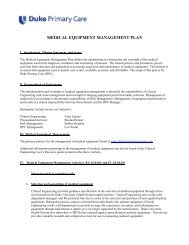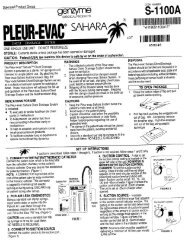SureTemp 678 - Users Guide - Clinical Engineering
SureTemp 678 - Users Guide - Clinical Engineering
SureTemp 678 - Users Guide - Clinical Engineering
You also want an ePaper? Increase the reach of your titles
YUMPU automatically turns print PDFs into web optimized ePapers that Google loves.
OPERATION<br />
1. Withdraw the probe from the storage channel<br />
and observe a thermometer display test<br />
followed by an audible tone and a display<br />
of the probe type OrL = Oral,<br />
ALy=Axillary, or rEC = Rectal.<br />
2. Load a probe cover onto the probe. Hold<br />
probe handle collar with thumb and forefinger,<br />
being careful not to hold or press<br />
the “ejection” button. Press the collar<br />
down firmly to secure the cover.<br />
TAKING ORAL TEMPERATURES<br />
BLUE CAPPED PROBE<br />
The ability of the 679 <strong>SureTemp</strong> to take an<br />
accurate oral temperature in about 4 seconds<br />
requires correct user technique.<br />
1. With OrL showing on the display, insert the<br />
probe tip gently into the patient’s slightly<br />
opened mouth. Quickly slide the probe<br />
under the tongue on either side of the mouth<br />
to reach the sublingual pocket. Have the<br />
patient close his/her lips around the probe.<br />
2. Hold the probe in place, keeping the tip in<br />
contact with tissue during the entire temperature<br />
measurement process. Holding<br />
the probe still will ensure a fast and<br />
accurate measurement.<br />
8<br />
SUBLINGUAL POCKETS<br />
98.4 98.2<br />
98.4 98.2<br />
98.0 98.0<br />
97.4 97.2<br />
98.0<br />
96.8<br />
98.2<br />
96.8