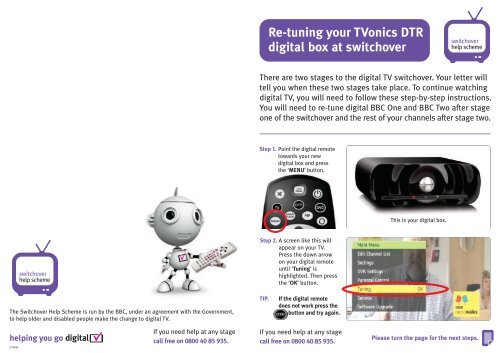Re-tuning your TVonics DTR digital box at switchover
Re-tuning your TVonics DTR digital box at switchover
Re-tuning your TVonics DTR digital box at switchover
You also want an ePaper? Increase the reach of your titles
YUMPU automatically turns print PDFs into web optimized ePapers that Google loves.
EA2475 <strong>TVonics</strong> <strong>DTR</strong> NonDormant A5.qxd 14/8/09 12:08 pm Page 1<br />
The Switchover Help Scheme is run by the BBC, under an agreement with the Government,<br />
to help older and disabled people make the change to <strong>digital</strong> TV.<br />
<strong>DTR</strong>ND<br />
If you need help <strong>at</strong> any stage<br />
call free on 0800 40 85 935.<br />
<strong>Re</strong>-<strong>tuning</strong> <strong>your</strong> <strong>TVonics</strong> <strong>DTR</strong><br />
<strong>digital</strong> <strong>box</strong> <strong>at</strong> <strong>switchover</strong><br />
There are two stages to the <strong>digital</strong> TV <strong>switchover</strong>. Your letter will<br />
tell you when these two stages take place. To continue w<strong>at</strong>ching<br />
<strong>digital</strong> TV, you will need to follow these step-by-step instructions.<br />
You will need to re-tune <strong>digital</strong> BBC One and BBC Two after stage<br />
one of the <strong>switchover</strong> and the rest of <strong>your</strong> channels after stage two.<br />
Step 1. Point the <strong>digital</strong> remote<br />
towards <strong>your</strong> new<br />
<strong>digital</strong> <strong>box</strong> and press<br />
the ‘MENU’ button.<br />
Step 2. A screen like this will<br />
appear on <strong>your</strong> TV.<br />
Press the down arrow<br />
on <strong>your</strong> <strong>digital</strong> remote<br />
until ‘Tuning’is<br />
highlighted. Then press<br />
the ‘OK’ button.<br />
TIP. If the <strong>digital</strong> remote<br />
does not work press the<br />
button and try again.<br />
If you need help <strong>at</strong> any stage<br />
call free on 0800 40 85 935.<br />
This is <strong>your</strong> <strong>digital</strong> <strong>box</strong>.<br />
Please turn the page for the next steps.
EA2475 <strong>TVonics</strong> <strong>DTR</strong> NonDormant A5.qxd 14/8/09 12:08 pm Page 3<br />
Make sure you have followed steps 1 and 2 on the previous page. Make sure you have followed steps 3, 4 and 5 on the previous page.<br />
Step 3. A screen like this will<br />
appear on <strong>your</strong> TV with<br />
‘Autom<strong>at</strong>ic Search’<br />
already highlighted.<br />
Press the ‘OK’ button.<br />
Step 4. You will now need to use<br />
the numerical buttons to<br />
enter <strong>your</strong> pin number -<br />
this is going to be 0000<br />
unless you have set up a<br />
new pin code number<br />
<strong>your</strong>self.<br />
Step 5. A screen like this will<br />
appear on <strong>your</strong> TV. Press<br />
the right button to<br />
highlight ‘YES’ and then<br />
press the ‘OK’ button.<br />
Step 6. A screen like this will<br />
appear on <strong>your</strong> TV as<br />
<strong>your</strong> <strong>digital</strong> <strong>box</strong> tunes<br />
itself to receive the<br />
<strong>digital</strong> signal. This may<br />
take a few minutes.<br />
Step 7. When the <strong>digital</strong> <strong>box</strong><br />
has finished <strong>tuning</strong> a<br />
summary screen like<br />
this will appear.<br />
Press the OK button to<br />
start w<strong>at</strong>ching the new<br />
<strong>digital</strong> TV services.<br />
Please note th<strong>at</strong> following this process may cause the loss of any favourites or<br />
timers th<strong>at</strong> you have set up.<br />
Need extra help setting up <strong>your</strong> <strong>digital</strong> TV <strong>box</strong>?<br />
If so, just call our Helpline free on 0800 40 85 935.