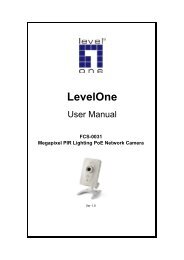Create successful ePaper yourself
Turn your PDF publications into a flip-book with our unique Google optimized e-Paper software.
3.1 Connection<br />
Click “Connected Type” option below “System Setup\Wan” item:<br />
Please select the type of Internet connection you have<br />
and set up the <strong>VoIP</strong> <strong>Gateway</strong> to use the Dynamic IP<br />
Address, Static IP Address, PPPoE, PPTP or L2TP<br />
connection.<br />
If your ISP has not given you an IP address, select<br />
Dynamic IP Address (default). If you have been given<br />
a specific IP address, select Specify an IP Address.<br />
To use Static-IP ADSL connection, please select “Static IP Address” and enter<br />
WAN IP settings.<br />
8