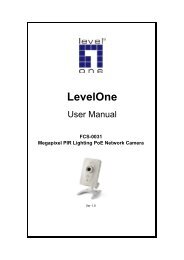Create successful ePaper yourself
Turn your PDF publications into a flip-book with our unique Google optimized e-Paper software.
Domain name is a name, which identifies one or more IP addresses. This<br />
field represents the domain name obtained from your ISP.<br />
Connection Type<br />
There are five ways to get the WAN IP address. They are DHCP, STATIC,<br />
PPPoE, PPTP and L2TP. This field indicates the way to get the WAN IP<br />
address. Through Figure 3-2 to 3-6 detail all specific items of each mode.<br />
<strong>Gateway</strong><br />
IP Address<br />
This field is the LAN IP address of the home gateway.<br />
Subnet Mask<br />
This field is the subnet mask of the network in the LAN side.<br />
DHCP Server<br />
The home gateway supports DHCP service. This field indicates the enabled status of the<br />
DHCP Server.<br />
NAT<br />
This field shows whether the NAT is enabled or not.<br />
Firewall<br />
The gateway supports firewall service. This field indicates firewall service is enabled or not.<br />
Information<br />
System Up Time<br />
Shows the time in hh:mm:ss format from when the home gateway was powered up to the web<br />
browser requests this page.<br />
System Date<br />
Shows the data and time in mm/dd/year hh:mm:ss when the web browser requests this page.<br />
Connected Clients<br />
This field shows how many clients in the LAN clients connect to the home gateway.<br />
Runtime Code Version<br />
Shows the version of runtime code.<br />
Boot Code Version<br />
Shows version of boot code.<br />
78