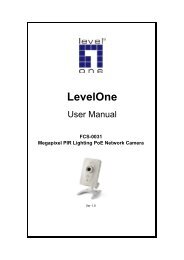Create successful ePaper yourself
Turn your PDF publications into a flip-book with our unique Google optimized e-Paper software.
4.2.4 Auto Provision function<br />
To use the auto provision function, the system have to install a dedicate<br />
Auto Provision Server for keep all parameters for installed gateways.<br />
When Enable the Auto Provision function, the System administer can<br />
modify all the Parameters of each gateway on the local Provision Server,<br />
and remote gateway will automatic download all the parameters from<br />
Provision Server.<br />
The <strong>Gateway</strong>s can link up to five provision servers simultaneously for<br />
Redundancy backup the system.<br />
/<strong>VoIP</strong> Setup/Provision/<br />
a. Provision Set::Enable or Disable auto provision function on this<br />
gateway.<br />
When Enable, all the function parameters will download from remote<br />
Provision server.<br />
b. Provision Sever1~5 : Provision server connection status.<br />
60