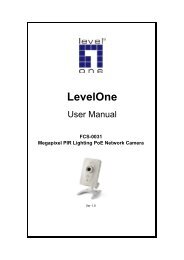You also want an ePaper? Increase the reach of your titles
YUMPU automatically turns print PDFs into web optimized ePapers that Google loves.
Index<br />
Area<br />
Code<br />
function. When Enable, the gateway will check the remote caller IP<br />
range setting on /<strong>VoIP</strong> Setup/Routing Setup/Authorization/, if it is<br />
within the authorization, the gateway will allow the call out, but if the<br />
remote caller’s IP is not in the range, it will refuse to call out and<br />
terminate this call.<br />
Auth<br />
CallWaiting<br />
Strip Prefix Maximum Minimum From To LineNo RS Verify<br />
38<br />
Alert Profile Forward Delete<br />
1 8862 4 □ 44Delete<br />
c. Strip: Number of digits will be ignored by user input. For example, if<br />
received <strong>VoIP</strong> call number is 886212345678 and the STRIP field is setting to<br />
4, the first 4 digits 8862 will be truncated and actually call out number will<br />
be 12345678.<br />
Index Area Code Strip Prefix Maximum Minimum From To LineNo Gatekeeper Alert Profile Forward Delete<br />
1 8862 4 44Delete<br />
Ex: <strong>VoIP</strong> Call in number is 886212345678 and real dial out number is<br />
12345678 by strip 4 digits.<br />
d. Prefix: The numbers will be added on the prefix of received <strong>VoIP</strong> call<br />
number. For examples, if received <strong>VoIP</strong> call number is 12345678 and the<br />
PREFIX field is setting to 0028862, the actually call out number will be<br />
002886212345678.<br />
Index Area Code Strip Prefix Maximum Minimum From To LineNo Gatekeeper Alert Profile Forward Delete<br />
1 0028862 55Delete<br />
Ex: <strong>VoIP</strong> Call in number is 12345678 and real dial out number is<br />
0028862-12345678 by add 0028862 prefix.<br />
Another example, if user <strong>VoIP</strong> <strong>Gateway</strong> received a call number 90, STRIP<br />
field is setting to 2, and the PREFIX field is setting to 0,12345678, the<br />
actually call out number will be 0,12345678 ( , mean wait 1 second for PBX<br />
get line for dial out to PSTN, the wait time for one , can be set on /<strong>VoIP</strong><br />
Setup/Line Configure/Line Feature/). This example is especially for<br />
speed dial function.