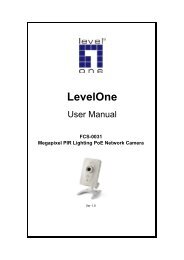Create successful ePaper yourself
Turn your PDF publications into a flip-book with our unique Google optimized e-Paper software.
2 UsePF2 2 10.1.1.2 PF2 44Delete<br />
3 UseDefaultPF 3 Gate.proxy.com 44Delete<br />
Index Name VAD CODEC<br />
H.245<br />
Tunneling<br />
36<br />
DTMF<br />
Relay<br />
T.38<br />
FAX Relay<br />
Package<br />
Frame<br />
Q.931<br />
Fast<br />
Start<br />
ID1 AS ID2 AS ID3 AS ID4 AS Delete<br />
1 PF1 ON G.723.1 ON Out band ON 3 ON<br />
00001 H.323 1001 E.164 44Delete<br />
2 PF2 ON G.723.1 ON In band ON 3 OFF<br />
00002 H.323 1002 E.164 44Delete<br />
When <strong>VoIP</strong> call out number with prefix 1 will use the Profile named PF1 (H.323<br />
ID1 = 0001, E.164 ID=1001, DTMF Relay=Out band, Q.931 Fast Start=ON) to<br />
Call out <strong>VoIP</strong>.<br />
When <strong>VoIP</strong> call out number with prefix 2 will use the Profile named PF2 (H.323<br />
ID1 = 0002, E.164 ID=1002, DTMF Relay=In band, Q.931 Fast Start=OFF) to<br />
Call out <strong>VoIP</strong>.<br />
When <strong>VoIP</strong> call out number with prefix 3, because there is no Profile assigned, it<br />
will use the default value for <strong>VoIP</strong> out.<br />
h. Delete: Delete this rule item on routing table.<br />
To add new rule item on routing table, please assign the item number you want<br />
to insert before, input AREA CODE then press ADD button to add it on the list.<br />
Then modify the necessary information on the routing table list.<br />
Please remember to press the modify button to take it effect. For store back to<br />
flash memory, please press 44/System Maintenance/Save Modification/.