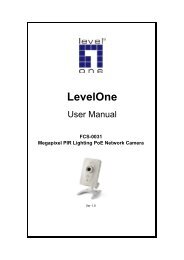You also want an ePaper? Increase the reach of your titles
YUMPU automatically turns print PDFs into web optimized ePapers that Google loves.
user press the number is 886212345678 and the STRIP field is setting to<br />
4, the first 4 digits 8862 will be truncated and actually call out number will<br />
be 12345678.<br />
g. Prefix: The numbers will be added on the prefix of the user press number.<br />
For examples, if user press the number is 12345678 and the PREFIX field<br />
is setting to 0028862, the actually call out number will be<br />
002886212345678. Another example, if user press the number is 90,<br />
STRIP field is setting to 2, and the PREFIX field is setting to 0,12345678,<br />
the actually call out number will be 0,12345678 ( “,” mean delay 1 second).<br />
This example is especially useful for speed dial function.<br />
h. Profile: Define the optional special call out parameters on this destination.<br />
Please input the name you defined on the profile (/<strong>VoIP</strong> Setup/Routing<br />
Setup/Routing Profile/) list.<br />
i. Delete: Delete this rule item on routing table.<br />
To add new rule item on routing table, please assign the item number you want<br />
to insert before, input AREA CODE and IP address then press ADD button to add<br />
it on the list. Then modify the necessary information on the routing table list.<br />
Please remember to press the modify button to take it effect. For store back to<br />
flash memory, please press 33/System Maintenance/Save Modification/ .<br />
31