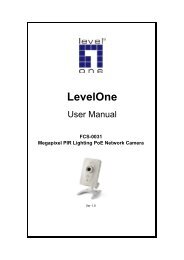Create successful ePaper yourself
Turn your PDF publications into a flip-book with our unique Google optimized e-Paper software.
translate for call out rule without needed to press # key.<br />
b. FirstDigitTime: Define the waiting time (seconds) for user press phone<br />
number first digit. User need to press first digits before the setting time<br />
(seconds) defined here, if <strong>VoIP</strong> <strong>Gateway</strong> wait for the defined seconds and<br />
there is no any digits press, the <strong>VoIP</strong> <strong>Gateway</strong> will stop to wait and feedback<br />
the user busy tone.<br />
c. OtherDigitTime: Define the waiting time (seconds) for user press phone<br />
number secondary & the rest digits. User need to press the rest digits<br />
before the seconds defined here, if <strong>VoIP</strong> <strong>Gateway</strong> wait for the defined<br />
seconds and there is no any digits press, it will go to translate for call out<br />
rule without needed to press # key.<br />
d. Timeout for Re-entry route: When one of the rules on the <strong>VoIP</strong> call out<br />
rules is matched and be execute, the device will wait the time( seconds)<br />
defined here for successful connection, but if time out defined there still<br />
failure connection, it will trying to reroute by another call rule setting by the<br />
“v”+ the number prefix.<br />
For example as below, when the user try to call the destination number<br />
12345678, it will try to call the gateway location at 168.11.22.33, but if wait<br />
10 seconds and still can not successful connection, the gateway will abort<br />
the call and try call out by the PSTN line.<br />
Timeout for Re-entry route:<br />
28<br />
10<br />
second.<br />
Index Remark Area Min Max<br />
Destination<br />
Code Digits Digits<br />
Strip Prefix Profile Delete<br />
1<br />
Normal<br />
rule<br />
8 8 8 168.11.22.33 22Delete<br />
2<br />
Backup<br />
rule<br />
v8 PSTN 22Delete<br />
<br />
When user enable the hot line function on /<strong>VoIP</strong> Setup33/Line Configure/Line<br />
Setting/ menu, it will over ride the above parameters and direct call out by hot<br />
line call out rule.<br />
B.<strong>VoIP</strong> call out Routing Table