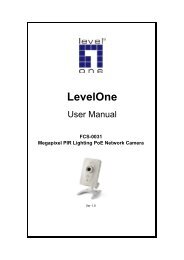You also want an ePaper? Increase the reach of your titles
YUMPU automatically turns print PDFs into web optimized ePapers that Google loves.
4.2.2 <strong>VoIP</strong> Function<br />
4.4.2.1 <strong>VoIP</strong> Setup/ <strong>Port</strong> Status/<br />
This page will display the current and last time <strong>VoIP</strong> call status & result.<br />
a. The PC time : will show the date & time that your connected PC now.<br />
b. The <strong>VoIP</strong> <strong>Gateway</strong> time : will show the date & time on this <strong>VoIP</strong> <strong>Gateway</strong>,<br />
the date& time may get from SNTP server or setting from your PC. You may<br />
set the SNTP server from /System Setup/Administrator/Date & Time/.<br />
A. <strong>Port</strong>s Message<br />
a. <strong>Port</strong>: display the port number, e.g. 1 or 2.<br />
b. Type: Telephone interface type:<br />
FXO: (DAA interface) for connect to telephone line or PBX extension<br />
line.<br />
FXS: (SLIC interface) for connect to regulate phone set.<br />
c. Display Name: display the remote party name of this <strong>VoIP</strong> call.<br />
d. Status: Current status of this port.<br />
Idle: Standby for make a phone call.<br />
Signal: Waiting for DTMF press or <strong>VoIP</strong> protocol connecting.<br />
In: There is a phone call made from phone port and call out to Network<br />
by <strong>VoIP</strong>.<br />
17