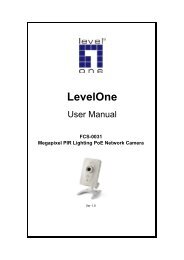You also want an ePaper? Increase the reach of your titles
YUMPU automatically turns print PDFs into web optimized ePapers that Google loves.
Chapter 4 Web UI Management<br />
4.1 Access to Web UI<br />
The <strong>VoIP</strong> <strong>Gateway</strong> provide user friendly Web interface to let you configure your <strong>VoIP</strong><br />
<strong>Gateway</strong> function<br />
The default setting of DHCP Server inside <strong>VoIP</strong> <strong>Gateway</strong> is turn ON, So please set up<br />
your PC TCP/IP network as “Get IP Automatically” from DHCP to get internal IP from<br />
<strong>VoIP</strong> <strong>Gateway</strong>. By default, The <strong>VoIP</strong> <strong>Gateway</strong> will become the network gateway and<br />
default IP is 192.168.22.1 and will assign your PC IP as 192.168.22.X.<br />
Please go to “Control Panel”→”Network”. In the “Configure” page, choose the TCP/IP of<br />
LAN card, and press “Properties” please choose “Obtain IP Address Automatically”<br />
Launch your browser and open the <strong>VoIP</strong> <strong>Gateway</strong> Internal UI WAP page as<br />
http://192.168.22.1<br />
The default User name is voip<br />
The default Password is 1234<br />
14