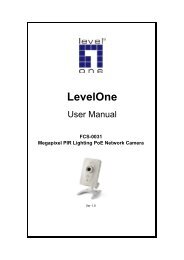Create successful ePaper yourself
Turn your PDF publications into a flip-book with our unique Google optimized e-Paper software.
IP address, for example: 168.56.9.22<br />
URL, route via URL. For example: www.freeworlddialip.com .This <strong>VoIP</strong><br />
<strong>Gateway</strong> can setup to register to DDNS service (/System Setup<br />
/Advanced/ Dynamic DNS/) to let user call out to another <strong>VoIP</strong><br />
<strong>Gateway</strong> with dynamic IP by URL.<br />
rsn , route via server, it will get the destination IP by server setting<br />
(/<strong>VoIP</strong> Setup/Register server/) in advance. For example: rs1 for<br />
server 1. rs2 for server 2. rs for all the server available ( search<br />
sequence: rs1 > rs2 > rs3 > rs4). rs3_2_1 will try rs3 first, then rs2,<br />
then rs1.<br />
IP address, for example: 168.56.9.22<br />
All the setting above can be added by port number, for examples:<br />
168.56.9.22:8495 will call to 8495 port.<br />
Strip: the number of digits will be ignored by user input. For example, if<br />
user key in the number is 886212345678 and the STRIPE field is setting to<br />
4, the first 4 digits 8862 will be truncated and actually call out number will<br />
be 12345678.<br />
Prefix: The numbers will be added on the prefix of user key in number.<br />
For examples, if user key in the number is 12345678 and the PREFIX field is<br />
setting to 0028862, the actually call out number will be 002886212345678.<br />
Another example, if user key in the number is 90, STRIP field is setting to 2,<br />
and the PREFIX field is setting to 0,12345678, the actually call out number<br />
will be 0,12345678 ( , mean wait 1 second). This example is especially for<br />
speed dial function.<br />
To add new rule item on routing table, please assign the item number you want to<br />
insert before, input AREA CODE and IP address then press ADD button to add it on<br />
the list. Then modify the necessary information on the routing table list.<br />
Please remember to press the modify button to take it effect. For store back to flash<br />
memory, please press “Save Modification”.<br />
13