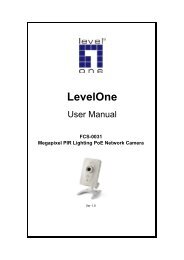GSW-2440 24-port Gigabit Web Smart Switch - LevelOne - Quality ...
GSW-2440 24-port Gigabit Web Smart Switch - LevelOne - Quality ...
GSW-2440 24-port Gigabit Web Smart Switch - LevelOne - Quality ...
Create successful ePaper yourself
Turn your PDF publications into a flip-book with our unique Google optimized e-Paper software.
Installation<br />
This switch can be placed on your desktop directly, or mounted in a rack. Please refer<br />
to the instructions for installation.<br />
Before installing the switch, we recommend:<br />
1. The switch is placed with appropriate ventilation environment. A minimum 25mm<br />
space around the unit is recommended.<br />
2. The switch and the relevant components are away from sources of electrical<br />
noise such as radios, transmitters and broadband amplifiers.<br />
3. The switch is away from environments beyond recommend moisture.<br />
Desktop Installation<br />
1. Install the switch on a level surface that can sup<strong>port</strong> the weight of the unit and<br />
the relevant components.<br />
2. Plug the switch with the female end of the provided power cord and plug the<br />
male end to the power outlet.<br />
Rack-mount Installation<br />
The switch may be standalone, or mounted in a rack. Rack mounting facilitate to an<br />
orderly installation when you are going to install series of networking devices.<br />
Procedures to rack-mount the switch:<br />
1. Disconnect all the cables from the switch before continuing.<br />
2. Place the unit the right way up on a hard, flat surface with the front facing you.<br />
3. Locate a mounting bracket over the mounting holes on one side of the unit.<br />
4. Insert the screws and fully tighten with a suitable screwdriver.<br />
5. Repeat the two previous steps for the other side of the unit.<br />
6. Insert the unit into the rack and secure with suitable screws (optional).<br />
7. Reconnect all the cables.<br />
8