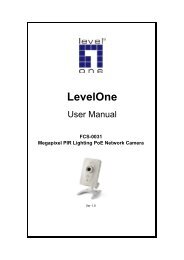GSW-2440 24-port Gigabit Web Smart Switch - LevelOne - Quality ...
GSW-2440 24-port Gigabit Web Smart Switch - LevelOne - Quality ...
GSW-2440 24-port Gigabit Web Smart Switch - LevelOne - Quality ...
Create successful ePaper yourself
Turn your PDF publications into a flip-book with our unique Google optimized e-Paper software.
Discovery<br />
After installing series of <strong>LevelOne</strong> gigabit web smart switches(<strong>GSW</strong>-0841/1641/<strong><strong>24</strong>40</strong>),<br />
the discovery management tool helps users to search and get access to those<br />
switches within the LAN.<br />
Note. The discovery tool lists the Maximum 16 devices respectively for auto<br />
and manual modes.<br />
Auto Search<br />
1. Click the “Apply” button to start.<br />
2. The devices being found are listed below.<br />
3. Click the IP address hyperlink to get access to the device.<br />
Manual Add<br />
Add<br />
1. Enter the IP address & name in the text box<br />
2. Click “Add” to add the new IP address on the table<br />
Delete<br />
1. Click the check box of the one you want to remove<br />
2. Click “Delete” to remove.<br />
25