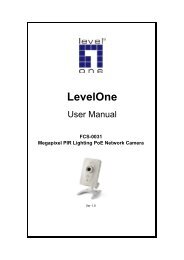GSW-2440 24-port Gigabit Web Smart Switch - LevelOne - Quality ...
GSW-2440 24-port Gigabit Web Smart Switch - LevelOne - Quality ...
GSW-2440 24-port Gigabit Web Smart Switch - LevelOne - Quality ...
You also want an ePaper? Increase the reach of your titles
YUMPU automatically turns print PDFs into web optimized ePapers that Google loves.
SNMP<br />
This device sup<strong>port</strong>s SNMP-management, which allows network administrators to<br />
monitor and configure this device with SNMP software. To allow this device to be<br />
managed via SNMP:<br />
1. Select “enable” in the drop list.<br />
2. Specify a trap IP. A trap IP is the destination <strong>port</strong> for sending trap information,<br />
which is usually the IP address of network administrators.<br />
3. Fill in a name in the “Community Get” text box, which is the password for<br />
accessing MIB with read-only authority.<br />
4. Fill in a name in the “Community Set” text box, which is the password for<br />
accessing MIB with read and write authority.<br />
<strong>24</strong>