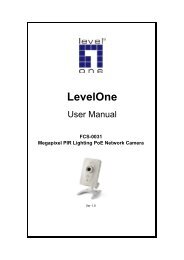GSW-2440 24-port Gigabit Web Smart Switch - LevelOne - Quality ...
GSW-2440 24-port Gigabit Web Smart Switch - LevelOne - Quality ...
GSW-2440 24-port Gigabit Web Smart Switch - LevelOne - Quality ...
You also want an ePaper? Increase the reach of your titles
YUMPU automatically turns print PDFs into web optimized ePapers that Google loves.
Port-based mode QoS:<br />
The <strong>port</strong>-based QoS allows users to configure certain <strong>port</strong>s as high or low priority. To<br />
give priority level for each <strong>port</strong>:<br />
1. Select “Port” in the “Mode” column for those <strong>port</strong>s that are going to perform<br />
<strong>port</strong>-based QoS. Click the “Apply” button.<br />
2. Click the “Port priority” button. The “Port Priority Setting” page shows up.<br />
3. Click on the drop list to specify priority levels.<br />
4. Click “Apply” to execute.<br />
19