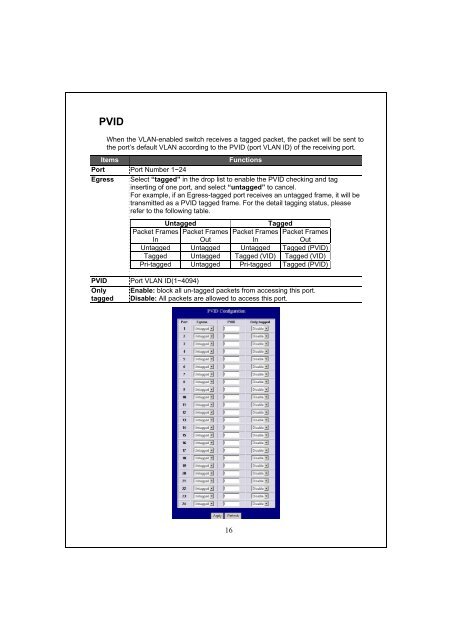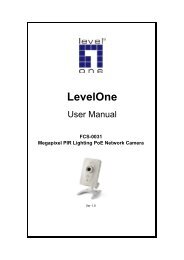GSW-2440 24-port Gigabit Web Smart Switch - LevelOne - Quality ...
GSW-2440 24-port Gigabit Web Smart Switch - LevelOne - Quality ...
GSW-2440 24-port Gigabit Web Smart Switch - LevelOne - Quality ...
You also want an ePaper? Increase the reach of your titles
YUMPU automatically turns print PDFs into web optimized ePapers that Google loves.
PVID<br />
When the VLAN-enabled switch receives a tagged packet, the packet will be sent to<br />
the <strong>port</strong>’s default VLAN according to the PVID (<strong>port</strong> VLAN ID) of the receiving <strong>port</strong>.<br />
Items Functions<br />
Port Port Number 1~<strong>24</strong><br />
Egress Select “tagged” in the drop list to enable the PVID checking and tag<br />
inserting of one <strong>port</strong>, and select “untagged” to cancel.<br />
For example, if an Egress-tagged <strong>port</strong> receives an untagged frame, it will be<br />
transmitted as a PVID tagged frame. For the detail tagging status, please<br />
refer to the following table.<br />
Untagged Tagged<br />
Packet Frames Packet Frames Packet Frames Packet Frames<br />
In<br />
Out<br />
In<br />
Out<br />
Untagged Untagged Untagged Tagged (PVID)<br />
Tagged Untagged Tagged (VID) Tagged (VID)<br />
Pri-tagged Untagged Pri-tagged Tagged (PVID)<br />
PVID Port VLAN ID(1~4094)<br />
Only<br />
tagged<br />
Enable: block all un-tagged packets from accessing this <strong>port</strong>.<br />
Disable: All packets are allowed to access this <strong>port</strong>.<br />
16