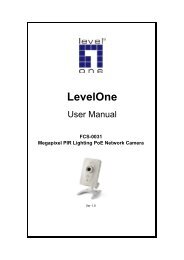GSW-2440 24-port Gigabit Web Smart Switch - LevelOne - Quality ...
GSW-2440 24-port Gigabit Web Smart Switch - LevelOne - Quality ...
GSW-2440 24-port Gigabit Web Smart Switch - LevelOne - Quality ...
Create successful ePaper yourself
Turn your PDF publications into a flip-book with our unique Google optimized e-Paper software.
VLAN<br />
VLAN divides the network members into groups to reduce packets collisions and<br />
improve the network efficiency. The switch sup<strong>port</strong>s 802.1Q tag-based VLAN. Please<br />
follow the instructions to configure.<br />
To add new VLAN groups,<br />
1. Fill in a VLAN id from 2 to 4094 in the “VLAN\Port” column.<br />
2. Select the <strong>port</strong>s for each VLAN groups.<br />
3. Click the “Apply” button to execute.<br />
To delete a VLAN group<br />
1. Clear the members of this VLAN group by clicking those marked checkboxes.<br />
2. Clear the VLAN id of the VLAN you want to remove in the “VLAN\Port”<br />
column. (Don’t type N/A. Just leave it blank)<br />
3. Click the “Apply” button to execute.<br />
Note:<br />
1. When a <strong>port</strong> is configured to a specific VLAN group, a PVID that<br />
corresponding to the VLAN id will be assigned automatically to this <strong>port</strong>. (Ex,<br />
when you make <strong>port</strong> 3 of a VLAN with VLAN id “2”, the PVID “2” will be<br />
assigned automatically to <strong>port</strong> 3)<br />
2.Settings in VLAN, Port aggregation, and Mirror are correlative. Please make<br />
sure that the setting won’t influence each other.<br />
15