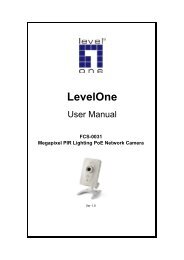GSW-2440 24-port Gigabit Web Smart Switch - LevelOne - Quality ...
GSW-2440 24-port Gigabit Web Smart Switch - LevelOne - Quality ...
GSW-2440 24-port Gigabit Web Smart Switch - LevelOne - Quality ...
Create successful ePaper yourself
Turn your PDF publications into a flip-book with our unique Google optimized e-Paper software.
System<br />
The “System” window provides the switch information and allows users to configure<br />
the switch properties.<br />
Items Functions<br />
MAC Address The MAC address of this device..<br />
S/W Version The software version of this device.<br />
IP Address Setup the IP address of the switch<br />
Subnet Mask Setup the Subnet Mask of the switch<br />
Gateway Setup the Gateway of the switch<br />
Management VLAN The VLAN group that is allowed to access the<br />
WEB-based management interface.<br />
User Name The Login name. (Default: admin)<br />
Password The Login password. (Default: admin)<br />
System Name The name of the device.<br />
To save the configuration of the system, click “Apply” to save<br />
Note:<br />
After applying a new IP address, a new login page will be started automatically.<br />
Please login again to proceed to other configurations.<br />
13