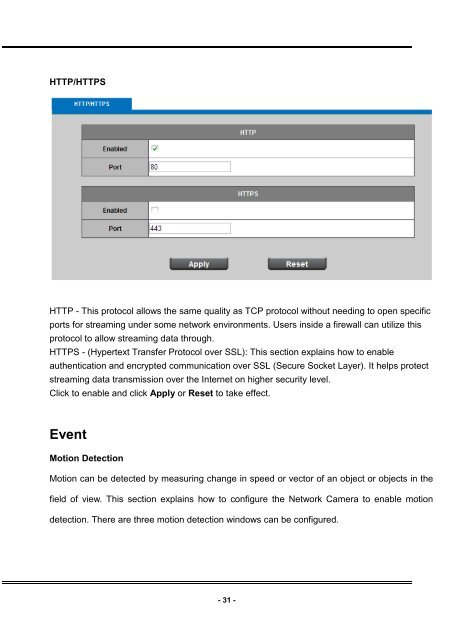FCS-0031 User Manual V1 0 - LevelOne - Quality networking ...
FCS-0031 User Manual V1 0 - LevelOne - Quality networking ... FCS-0031 User Manual V1 0 - LevelOne - Quality networking ...
HTTP/HTTPS HTTP - This protocol allows the same quality as TCP protocol without needing to open specific ports for streaming under some network environments. Users inside a firewall can utilize this protocol to allow streaming data through. HTTPS - (Hypertext Transfer Protocol over SSL): This section explains how to enable authentication and encrypted communication over SSL (Secure Socket Layer). It helps protect streaming data transmission over the Internet on higher security level. Click to enable and click Apply or Reset to take effect. Event Motion Detection Motion can be detected by measuring change in speed or vector of an object or objects in the field of view. This section explains how to configure the Network Camera to enable motion detection. There are three motion detection windows can be configured. - 31 -
Detection Setting - Select and enable the motion detection windows function. Easier to trigger event by higher the sensitivity value and lower the Threshold value. Notification - To react in response to particular events. A typical application is that when a motion is detected, the Network Camera sends buffered images to a FTP server, Samba, SMTP or HTTP as notifications. In this page, you can specify which notification messages will be sent when a trigger is activated. You can configure the Network Camera to send video streaming URL or video clips to your email address or FTP site. Click Apply or Reset to take effect. Notification setting When an event is triggered, you can specify what kind of action will be performed. You can - 32 -
- Page 1 and 2: LevelOne User Manual FCS-0031 Megap
- Page 3 and 4: Table of Contents Before You Use Th
- Page 5 and 6: Before You Use This Product The use
- Page 7 and 8: - 2 -
- Page 9 and 10: The reset button is used to reset t
- Page 11 and 12: Camera Connection Basic Connection
- Page 13 and 14: - 8 -
- Page 15 and 16: 2. Do not check the box if user wou
- Page 17 and 18: 4. Setting the Network Camera IP ad
- Page 19 and 20: Access to the Network Camera Check
- Page 21 and 22: Installing plug-in For the initial
- Page 23 and 24: TCP - This protocol guarantees the
- Page 25 and 26: Configuration Click Configuration o
- Page 27 and 28: Flip - Enable to vertically reflect
- Page 29 and 30: RTSP Server To utilize RTSP authent
- Page 31 and 32: Multicast Multicast addressing is a
- Page 33 and 34: DHCP - Get IP address automatically
- Page 35: TZO TZO - TZO is one kind of the DD
- Page 39 and 40: Email Password - Enter the password
- Page 41 and 42: Scheduled Event Click New to open t
- Page 43 and 44: System System Log Log - To send a s
- Page 45 and 46: Device Information Video/Audio Sett
- Page 47 and 48: Maintenance User Management This se
- Page 49 and 50: Configuration This feature allows y
HTTP/HTTPS<br />
HTTP - This protocol allows the same quality as TCP protocol without needing to open specific<br />
ports for streaming under some network environments. <strong>User</strong>s inside a firewall can utilize this<br />
protocol to allow streaming data through.<br />
HTTPS - (Hypertext Transfer Protocol over SSL): This section explains how to enable<br />
authentication and encrypted communication over SSL (Secure Socket Layer). It helps protect<br />
streaming data transmission over the Internet on higher security level.<br />
Click to enable and click Apply or Reset to take effect.<br />
Event<br />
Motion Detection<br />
Motion can be detected by measuring change in speed or vector of an object or objects in the<br />
field of view. This section explains how to configure the Network Camera to enable motion<br />
detection. There are three motion detection windows can be configured.<br />
- 31 -