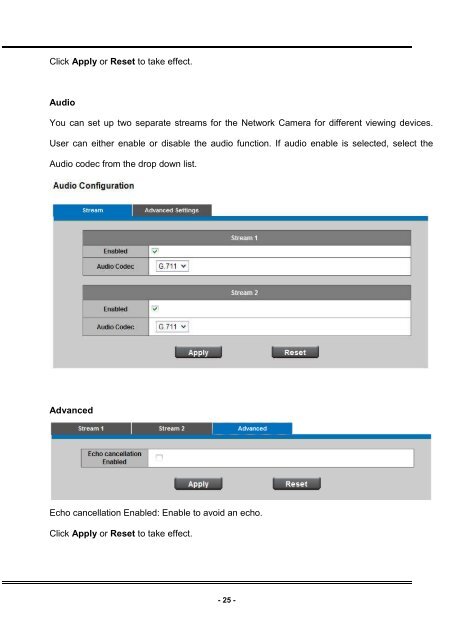FCS-0031 User Manual V1 0 - LevelOne - Quality networking ...
FCS-0031 User Manual V1 0 - LevelOne - Quality networking ... FCS-0031 User Manual V1 0 - LevelOne - Quality networking ...
Click Apply or Reset to take effect. Audio You can set up two separate streams for the Network Camera for different viewing devices. User can either enable or disable the audio function. If audio enable is selected, select the Audio codec from the drop down list. Advanced Echo cancellation Enabled: Enable to avoid an echo. Click Apply or Reset to take effect. - 25 -
Multicast Multicast addressing is a network technology for the delivery of information to a group of destinations simultaneously using the most efficient strategy to deliver the messages over each link of the network only once, creating copies only when the links to the multiple destinations split. You can either enable or disable the stream1or stream2 for the Network Camera. The default value for multicast address and port are 234.1.2.3 and 10000. Use different port number for different stream. Use default value is recommended if you are not sure how to setting. Click Apply or Reset to take effect. - 26 -
- Page 1 and 2: LevelOne User Manual FCS-0031 Megap
- Page 3 and 4: Table of Contents Before You Use Th
- Page 5 and 6: Before You Use This Product The use
- Page 7 and 8: - 2 -
- Page 9 and 10: The reset button is used to reset t
- Page 11 and 12: Camera Connection Basic Connection
- Page 13 and 14: - 8 -
- Page 15 and 16: 2. Do not check the box if user wou
- Page 17 and 18: 4. Setting the Network Camera IP ad
- Page 19 and 20: Access to the Network Camera Check
- Page 21 and 22: Installing plug-in For the initial
- Page 23 and 24: TCP - This protocol guarantees the
- Page 25 and 26: Configuration Click Configuration o
- Page 27 and 28: Flip - Enable to vertically reflect
- Page 29: RTSP Server To utilize RTSP authent
- Page 33 and 34: DHCP - Get IP address automatically
- Page 35 and 36: TZO TZO - TZO is one kind of the DD
- Page 37 and 38: Detection Setting - Select and enab
- Page 39 and 40: Email Password - Enter the password
- Page 41 and 42: Scheduled Event Click New to open t
- Page 43 and 44: System System Log Log - To send a s
- Page 45 and 46: Device Information Video/Audio Sett
- Page 47 and 48: Maintenance User Management This se
- Page 49 and 50: Configuration This feature allows y
Click Apply or Reset to take effect.<br />
Audio<br />
You can set up two separate streams for the Network Camera for different viewing devices.<br />
<strong>User</strong> can either enable or disable the audio function. If audio enable is selected, select the<br />
Audio codec from the drop down list.<br />
Advanced<br />
Echo cancellation Enabled: Enable to avoid an echo.<br />
Click Apply or Reset to take effect.<br />
- 25 -