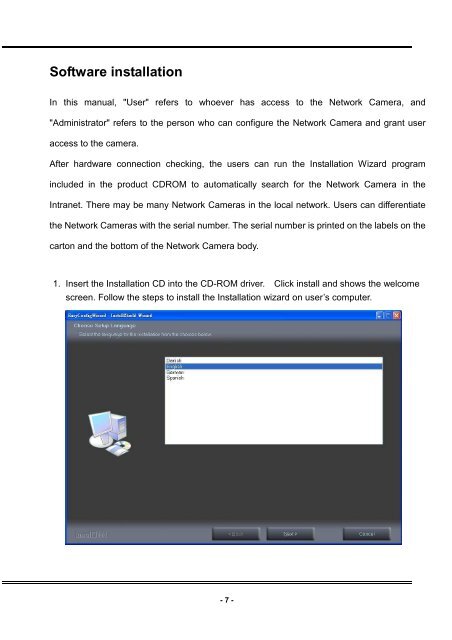FCS-0031 User Manual V1 0 - LevelOne - Quality networking ...
FCS-0031 User Manual V1 0 - LevelOne - Quality networking ...
FCS-0031 User Manual V1 0 - LevelOne - Quality networking ...
Create successful ePaper yourself
Turn your PDF publications into a flip-book with our unique Google optimized e-Paper software.
Software installation<br />
In this manual, "<strong>User</strong>" refers to whoever has access to the Network Camera, and<br />
"Administrator" refers to the person who can configure the Network Camera and grant user<br />
access to the camera.<br />
After hardware connection checking, the users can run the Installation Wizard program<br />
included in the product CDROM to automatically search for the Network Camera in the<br />
Intranet. There may be many Network Cameras in the local network. <strong>User</strong>s can differentiate<br />
the Network Cameras with the serial number. The serial number is printed on the labels on the<br />
carton and the bottom of the Network Camera body.<br />
1. Insert the Installation CD into the CD-ROM driver. Click install and shows the welcome<br />
screen. Follow the steps to install the Installation wizard on user’s computer.<br />
- 7 -