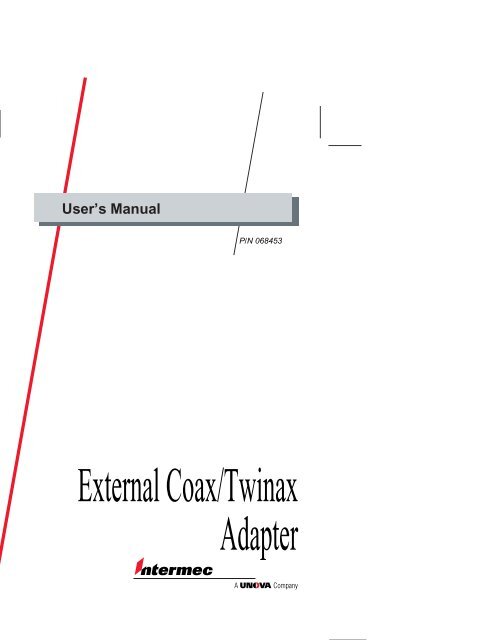External Coax/Twinax Adapter - Intermec
External Coax/Twinax Adapter - Intermec External Coax/Twinax Adapter - Intermec
User’s Manual P/N 068453 External Coax/Twinax Adapter
- Page 2 and 3: Intermec Technologies Corporation 6
- Page 5 and 6: Contents 1 Introduc
- Page 7 and 8: 3 4 Configuring for a Twinax Interf
- Page 9: B I Trans
- Page 12 and 13: About This Manual This manual conta
- Page 15: 1 Introducing the External Coax/Twi
- Page 18 and 19: In Coax mode, the printer emulates
- Page 20 and 21: External Adapter Parts and Function
- Page 22 and 23: Twinax adapter cable Coax adapter c
- Page 24 and 25: Printer serial port 1 2 3 4 5 6 7 8
- Page 26 and 27: I O Coax/Twinax Adapter Twinax adap
- Page 28 and 29: U.S.A. and Canada 037 Austria and G
- Page 30 and 31: Note: Before you use position 8 in
- Page 32 and 33: 1. Make sure that your printer is s
- Page 35 and 36: Sending Commands to the External Ad
- Page 37 and 38: Coax Commands 01: Buffer Size 07: P
- Page 39 and 40: Example: &%Z08,04 Sets LU1 characte
- Page 41 and 42: 39: Ending Delimiter Characters Pur
- Page 43 and 44: 42: Buffer Hex Dump Purpose: Activa
- Page 45 and 46: 65: Character Set Selection The str
- Page 47 and 48: Example: &%Z71,7B,40 Prints the @ c
- Page 49 and 50: Only characters from 00 to FF are r
- Page 51: 3 Configuring for a Twinax Interfac
User’s Manual<br />
P/N 068453<br />
<strong>External</strong> <strong>Coax</strong>/<strong>Twinax</strong><br />
<strong>Adapter</strong>
<strong>Intermec</strong> Technologies Corporation<br />
6001 36th Avenue West<br />
P.O. Box 4280<br />
Everett, WA 98203-9280<br />
U.S. service and technical support: 1-800-755-5505<br />
U.S. media supplies ordering information: 1-800-227-9947<br />
Canadian service and technical support: 1-800-688-7043<br />
Canadian media supplies ordering information: 1-800-268-6936<br />
Outside U.S. and Canada: Contact your local <strong>Intermec</strong> service<br />
supplier.<br />
The information contained herein is proprietary and is provided solely<br />
for the purpose of allowing customers to operate and/or service<br />
<strong>Intermec</strong> manufactured equipment and is not to be released,<br />
reproduced, or used for any other purpose without written permission of<br />
<strong>Intermec</strong>.<br />
Information and specifications in this manual are subject to change<br />
without notice.<br />
© 1998-2000 by <strong>Intermec</strong> Technologies Corporation<br />
All Rights Reserved<br />
The word <strong>Intermec</strong>, the <strong>Intermec</strong> logo, JANUS, IRL, TRAKKER,<br />
Antares, Adara, Duratherm, EasyCoder, EZBuilder, Precision Print,<br />
PrintSet, Virtual Wedge, and CrossBar are either trademarks or<br />
registered trademarks of <strong>Intermec</strong>.<br />
Command Pass-Thru is a trademark of I-O Corporation. The<br />
information in this manual is based on copyrighted material contained<br />
in the I-O 4000 User’s Guide, published by I-O Corporation, Salt Lake<br />
City, Utah.<br />
Throughout this manual, trademarked names may be used. Rather than<br />
put a trademark ( or ®) symbol in every occurrence of a trademarked<br />
name, we state that we are using the names only in an editorial fashion,<br />
and to the benefit of the trademark owner, with no intention of<br />
infringement.
Manual Change Record<br />
This page records the changes to this manual. The manual was<br />
originally released as version 001.<br />
<br />
002 11/98 Changed the default baud rate to 9600<br />
and changed the default code page for<br />
IBM translation to <strong>Intermec</strong> compatible<br />
Latin 1.<br />
003 4/00 Added new information about Simple<br />
Backwards Compatible Mode and switch<br />
C settings.
Contents<br />
1<br />
<br />
<br />
<br />
<br />
<br />
Introducing the <strong>External</strong><br />
<strong>Coax</strong>/<strong>Twinax</strong> <strong>Adapter</strong>
2<br />
Configuring for a <strong>Coax</strong> Interface
3<br />
4<br />
Configuring for a <strong>Twinax</strong> Interface<br />
<br />
<br />
<br />
<br />
<br />
<br />
<br />
<br />
<br />
<br />
<br />
<br />
<br />
<br />
<br />
<br />
<br />
<br />
<br />
Creating Print Programs
5<br />
A<br />
<br />
<br />
<br />
<br />
<br />
<br />
<br />
<br />
<br />
<br />
<br />
Troubleshooting<br />
<br />
<br />
<br />
<br />
<br />
<br />
<br />
Jumper and DIP Switch Settings
B<br />
I<br />
<br />
<br />
<br />
<br />
<br />
<br />
Translation Tables and Code Pages<br />
<br />
<br />
<br />
<br />
<br />
<br />
<br />
Index
Before You Begin<br />
This section introduces you to standard warranty provisions, safety<br />
precautions, and sources of additional product information.<br />
Warranty Information<br />
To receive a copy of the standard warranty provision for this product,<br />
contact your local <strong>Intermec</strong> support services organization. In the U.S.<br />
call 1-800-755-5505, and in Canada call 1-800-688-7043. Otherwise,<br />
contact your local <strong>Intermec</strong> sales organization.<br />
Safety Summary<br />
Your safety is extremely important. Read and follow all warnings and<br />
cautions in this book before handling and operating <strong>Intermec</strong><br />
equipment.<br />
Do not repair or adjust energized<br />
equipment alone under any circumstances. Someone capable of<br />
providing first aid must always be present for your safety.<br />
Always obtain first aid or medical attention immediately<br />
after an injury. Never neglect an injury, no matter how slight it seems.<br />
Begin resuscitation immediately if someone is injured<br />
and stops breathing. Any delay could result in death. To work on or<br />
near high voltage, you should be familiar with approved industrial first<br />
aid methods.<br />
Never work on energized equipment unless<br />
authorized by a responsible authority. Energized electrical equipment is<br />
dangerous. Electrical shock from energized equipment can cause death.<br />
If you must perform authorized emergency work on energized<br />
equipment, be sure that you comply strictly with approved safety<br />
regulations.
About This Manual<br />
This manual contains all of the information necessary to operate,<br />
configure, and troubleshoot the external coax/twinax adapter. This<br />
manual was written for personnel who need to know how to configure,<br />
test, and use the adapter in an IBM mainframe network. You should<br />
have a good understanding of your network, printer, and supporting<br />
software.<br />
What You Will Find in This Manual<br />
<br />
The external adapter and<br />
your network<br />
<br />
Chapter 1, “Introducing the <strong>External</strong><br />
<strong>Coax</strong>/<strong>Twinax</strong> <strong>Adapter</strong>,” tells about how the<br />
external adapter works with your printer and your<br />
network. This chapter also describes the parts and<br />
function of the external adapter.<br />
<strong>Coax</strong> configuration Chapter 2, “Configuring for a <strong>Coax</strong> Interface,”<br />
tells you how to configure the external adapter to<br />
communicate with a 3270-type host system and<br />
how to use host download commands to access<br />
the advanced features of the external adapter.<br />
<strong>Twinax</strong> configuration Chapter 3, “Configuring for a <strong>Twinax</strong> Interface,”<br />
tells you how to configure the external adapter to<br />
connect to an AS/400 or System 3X host and how<br />
to use host download commands to access the<br />
advanced features of the external adapter.<br />
Print programs Chapter 4, “Creating Print Programs,” explains<br />
RPG, CIMS, and IMS print programs and<br />
includes example programs.<br />
Troubleshooting Chapter 5, “Troubleshooting,” instructs you on<br />
how to clear error messages and to troubleshoot<br />
programming and configuration problems with<br />
the external adapter.<br />
Jumper and DIP switch<br />
settings<br />
Appendix A, “Jumper and DIP Switch Settings,”<br />
provides the definition for the different jumper<br />
and DIP switch settings.
EBCDIC to ASCII<br />
translation and examples of<br />
code pages<br />
Appendix B, “Translation Tables and Code<br />
Pages,” provides EBCDIC to ASCII translation<br />
tables using different code pages and provides<br />
examples of the code pages that you can set on the<br />
external adapter.<br />
Other <strong>Intermec</strong> Documents<br />
You may need additional information when working with the external<br />
coax/twinax adapter in a data collection system. Please visit our web<br />
site at www.intermec.com for a list of available manuals or to access<br />
many of our current manuals in PDF format. To order printed versions<br />
of the <strong>Intermec</strong> manuals, contact your local <strong>Intermec</strong> representative or<br />
distributor.
1<br />
Introducing the <strong>External</strong><br />
<strong>Coax</strong>/<strong>Twinax</strong> <strong>Adapter</strong>
About the <strong>External</strong> <strong>Coax</strong>/<strong>Twinax</strong> <strong>Adapter</strong>s<br />
The external coax/twinax adapters provide <strong>Intermec</strong> printers with the ability<br />
to communicate with a 3270-type host system in <strong>Coax</strong> mode or an AS/400 or<br />
System 3X host system in <strong>Twinax</strong> mode. There are two external adapters:<br />
• The external adapter for standard (3XXX and 4XXX) and XP (501XP<br />
and 601XP) printers (Part No. 068855) with a DB 25 pin serial cable<br />
• The external adapter for 301, 7421, and 7422 printers (Part No. 068854)<br />
with a DB 9 pin serial cable<br />
The external adapters are easy to set up and have many advanced features. To<br />
use your external adapter in <strong>Coax</strong> mode, attach a coax adapter cable to your<br />
external adapter before you turn on the printer. To use your external adapter<br />
in <strong>Twinax</strong> mode, attach a twinax adapter cable to your external adapter before<br />
you turn on the printer. (See Appendix A, “Jumper and DIP Switch Settings,”<br />
for information about backwards compatibility.)<br />
The external coax/twinax adapter for the standard and XP printers comes with<br />
one of two power supplies:<br />
• 110-volt power supply, Part No. 068860, 120VAC/60Hz input and<br />
5VAC output<br />
• 220-volt power supply, Part No. 068861, 220VAC/50Hz input and<br />
5VAC output<br />
The external adapters have the following default settings:<br />
• <strong>Intermec</strong> compatible Latin 1 code page<br />
• <strong>Coax</strong> buffer size of 1920 bytes<br />
• <strong>Twinax</strong> printer emulation ID of 5256<br />
• Multinational host character set with <strong>Intermec</strong> compatible Latin 1 or<br />
U.S.A./Canada host character set with other code pages<br />
If you need to change these settings or access the more advanced features of<br />
the external adapters, refer to Chapter 2, “Configuring for a <strong>Coax</strong> Interface,”<br />
or Chapter 3, “Configuring for a <strong>Twinax</strong> Interface.”<br />
When the printer is turned on, your external adapter checks for a proper coax<br />
or twinax adapter cable to determine the mode of operation. If a cable<br />
connection is not found, your external adapter LED flashes until you attach<br />
the adapter cable.
In <strong>Coax</strong> mode, the printer emulates a 3287, 3262, 3812-1, 4028, 4214, or<br />
4224 (non-IPDS) printer.<br />
In <strong>Twinax</strong> mode, you must configure the host with a cable address and device<br />
ID for the printer and set the twinax address on the external adapter before<br />
you can communicate. See your system operator or system manager for<br />
details.<br />
The standard and 7421 printers use <strong>Intermec</strong> Printer Language (IPL)<br />
commands to print labels. As a result, you should not need to use a printer<br />
emulation device ID in <strong>Twinax</strong> mode; however, <strong>Intermec</strong> recommends that<br />
you use the ID of a 5256 printer. You can use the following printer emulation<br />
IDs in <strong>Twinax</strong> mode to maintain compatibility with previous installations:<br />
5224, 5225, or 4214.<br />
The external adapters are designed to use Generic protocol with the <strong>Intermec</strong><br />
printer. In Generic mode, the external adapters do not pass on the LPI and<br />
CPI host commands to the printer.<br />
The following figures illustrate how an <strong>Intermec</strong> printer with a coax or a<br />
twinax interface fits into an IBM system.<br />
<br />
<br />
IBM 3299<br />
Multiplexer<br />
XP printer<br />
IBM Host<br />
Computer<br />
IBM 3274/3174<br />
Controller<br />
IBM 3270<br />
Terminal<br />
Standard<br />
printer<br />
COAXTWIN.002
<strong>Twinax</strong><br />
Device<br />
IBM<br />
System<br />
34/36/38<br />
AS/400<br />
➤<br />
<strong>Twinax</strong><br />
Device<br />
<strong>Twinax</strong> Cable<br />
IN OUT<br />
<strong>Intermec</strong><br />
printers<br />
➤<br />
<strong>Twinax</strong><br />
Device<br />
COAXTWIN.004
<strong>External</strong> <strong>Adapter</strong> Parts and Function<br />
The following table describes the controls and indicators illustrated in the<br />
next figure.<br />
<br />
<strong>External</strong> adapters Provides the coax or twinax interface that allows other<br />
IBM compatible devices to be serially connected to<br />
the printer.<br />
Power supply Provides power to the external adapter for the standard<br />
and XP printers. The 301, 7421, and 7422 printers<br />
provide power through the serial connection.<br />
Power supply port Connects the power supply to the external adapter.<br />
Serial connector Connects the external adapter to the printer’s serial<br />
port.<br />
Rotary switch Allows you to test the external adapter and set it for<br />
different modes, such as Buffer Hex Dump mode.<br />
LED Indicates whether the external adapter is<br />
communicating with the host.<br />
<strong>Adapter</strong> cable connector Connects the external adapter to the adapter cable.<br />
You configure the adapter as either a coax or twinax<br />
interface by attaching either a coax or twinax adapter<br />
cable.<br />
<strong>Coax</strong> and twinax adapter<br />
cables<br />
<br />
Connect the adapter to the coax or twinax system<br />
and signal the external adapter to operate as either a<br />
coax or twinax interface.
Serial<br />
cable<br />
Rotary<br />
switch<br />
Power<br />
supply<br />
port<br />
<strong>Adapter</strong><br />
cable<br />
connector<br />
LED<br />
COAXTWIN.018<br />
<br />
COAXTWIN.017<br />
Power<br />
supply
<strong>Twinax</strong><br />
adapter<br />
cable<br />
<strong>Coax</strong><br />
adapter<br />
cable<br />
COAXTWIN.008
Preparing the <strong>External</strong> <strong>Adapter</strong> for Operation<br />
Before you can use the external adapter with your <strong>Intermec</strong> printer, you need<br />
to do the following:<br />
• Connect the external adapter to your printer.<br />
• Connect the external adapter to your system.<br />
• Set up coax or twinax communications.<br />
• Understand the meanings of the LED on the external adapter.<br />
• Understand the rotary switch positions.<br />
• Test for communication with the host.<br />
Connecting the <strong>External</strong> <strong>Adapter</strong> to Your Printer<br />
The external adapter connects to the serial port on your printer. The following<br />
items are included in the external adapter package:<br />
• <strong>External</strong> coax/twinax adapter<br />
• Power supply (for standard and XP printers only)<br />
• <strong>Coax</strong> adapter cable<br />
• <strong>Twinax</strong> adapter cable<br />
• This manual<br />
If any of the above items are missing or damaged, call your local <strong>Intermec</strong><br />
representative.<br />
<br />
1. Set your printer to the same serial communication settings as the external<br />
adapter:<br />
• 9600 baud<br />
• No parity<br />
• 8 data bits<br />
• 1 stop bit<br />
• XON/XOFF protocol<br />
For help setting your printer’s serial communications, see your printer<br />
user’s manual.<br />
2. Plug the external adapter’s serial cable into the printer serial port.
Printer<br />
serial<br />
port<br />
1 2 3 4 5 6 7 8 1 2 3 4 5 6 7 8<br />
I<br />
O<br />
Power<br />
supply<br />
port<br />
COAXTWIN.016<br />
Serial<br />
cable<br />
<strong>Twinax</strong><br />
adapter<br />
cable<br />
<strong>Adapter</strong><br />
cable<br />
connector<br />
<strong>Coax</strong><br />
adapter<br />
cable<br />
3. Plug either a coax or twinax adapter cable into the adapter cable<br />
connector on the external adapter.<br />
4. For the standard and XP printers, plug the power supply into the external<br />
adapter and then plug in the power supply.<br />
5. Turn the printer off and then on to configure the external adapter for<br />
<strong>Coax</strong> or <strong>Twinax</strong> mode.<br />
6. Connect the external adapter to your system. For help, see the next<br />
section.
Connecting the <strong>External</strong> <strong>Adapter</strong> to Your System<br />
With an external adapter and adapter cable installed, your <strong>Intermec</strong> printer<br />
can connect to an IBM 3174 or IBM 3274/76/99 system controller or<br />
multiplexer through a coax adapter cable, or your printer can connect directly<br />
to a host computer through a twinax adapter cable.<br />
Providing <strong>Adapter</strong> Cables<br />
<strong>Intermec</strong> does not provide either a coaxial or twinaxial cable for you. You<br />
need to purchase a cable equivalent to IBM Part No. 2577672 or 1833108 for<br />
coaxial cables or IBM Part No. 7362267 or 7362062 for twinaxial cables.<br />
The maximum coaxial cable length allowed is 4,920 feet (1,500 meters). The<br />
maximum twinaxial cable length allowed is 5,000 feet (1,525 meters).<br />
Connecting the <strong>External</strong> <strong>Adapter</strong> to Your Host, System<br />
Controller, or Multiplexer<br />
Using one of the cables described in the preceding section, connect the<br />
external adapter to your host computer, system controller, or multiplexer<br />
according to the following illustrations.<br />
<br />
I<br />
O<br />
IBM<br />
Host Computer<br />
3174<br />
Control Unit<br />
COAXTWIN.001
I<br />
O<br />
<strong>Coax</strong>/<strong>Twinax</strong><br />
<strong>Adapter</strong><br />
<strong>Twinax</strong><br />
adapter<br />
cable<br />
Setting Up Communications<br />
{<br />
{<br />
Optional<br />
Optional<br />
Host Computer<br />
COAXTWIN.005<br />
To run your printer with the external adapter installed, you need to do the<br />
following:<br />
• If you are using the external adapter in <strong>Twinax</strong> mode, set the twinax<br />
address.<br />
• Choose the code page for IBM language translation.<br />
• Select a country character set.<br />
Setting the <strong>Twinax</strong> Address<br />
You must configure the host with a cable address and device ID for the<br />
printer and set the twinax address on the external adapter before you can<br />
communicate in <strong>Twinax</strong> mode. See your system operator or system manuals<br />
for details.
You can set the twinax address to one of seven numbers from 0 to 6 on the<br />
rotary switch. The external adapter is shipped from the factory with the<br />
address set at zero. To select another address, determine which address is not<br />
used by another twinax device and then turn the rotary switch to the new<br />
address. For the changes to take effect, turn the printer off and then on again<br />
or remove the power supply from the adapter and then attach the power<br />
supply.<br />
Choosing a Code Page for IBM Translation<br />
The factory default code page used for IBM translation is <strong>Intermec</strong><br />
compatible Latin 1.<br />
You can change the code page used for IBM translation to IBM Latin 1,<br />
Roman 8, Code Page 850, or Code Page 437. Choose the code page that<br />
matches the characters you use on your labels. See Appendix B for examples<br />
of the code pages.<br />
You can change the code page by using command 65 for <strong>Coax</strong> mode or<br />
command 17 for <strong>Twinax</strong> mode. For help using the commands, see Chapter 2,<br />
“Configuring for a <strong>Coax</strong> Interface,” and Chapter 3, “Configuring for a<br />
<strong>Twinax</strong> Interface.”<br />
Selecting a Country Character Set<br />
You select the country character set for your printer by:<br />
• Setting the country character set on the printer. For help, see your printer<br />
user’s manual.<br />
• Using the commands for setting the country character set from Chapters<br />
2 and 3. If your printer uses <strong>Intermec</strong> compatible Latin 1, DIP switch 2<br />
must be set to the on position to use the commands.<br />
• Having a field service technician change the DIP switch settings.<br />
If your printer uses <strong>Intermec</strong> compatible Latin 1 and you set the country<br />
character set at the printer, make sure that the country character set on the<br />
external adapter is multinational.<br />
The following table lists the country character sets you can set and the code<br />
page used for translation. For examples of these code pages, refer to the<br />
National Language Design Guide Volume 2: National Language Support<br />
Reference Manual, IBM Part No. SE09-8002-03.
U.S.A. and Canada 037<br />
Austria and Germany 273<br />
Belgium 274<br />
Brazil 275<br />
Canada and France 276<br />
Denmark and Norway 277<br />
Finland and Sweden 278<br />
France 297<br />
Italy 280<br />
Japan 281<br />
Japan and England 037<br />
Portugal 282<br />
Spain 284<br />
Latin America 284<br />
United Kingdom 285<br />
Multinational 500<br />
Understanding the LED<br />
The following table lists the LED activity and the description of the LED<br />
activity.<br />
<br />
Flashing quickly for 1 to<br />
2 seconds.<br />
The external adapter is writing to stored memory.<br />
Flashes once. The external adapter has received power.<br />
Constant single flash<br />
pattern.<br />
The printer is offline.
Constant double flash<br />
pattern.<br />
Triple flash pattern for<br />
30 seconds.<br />
You need to attach a coax or twinax adapter cable.<br />
The printer is setting a new language using position C<br />
on the rotary switch.<br />
LED on but not flashing. The printer is communicating with the host.<br />
Understanding the Rotary Switch<br />
The external adapter has a rotary switch on the end that connects to the host<br />
adapter cable. The switch has a white line on the side that selects the<br />
following settings:<br />
Selects the twinax address. When you turn on the printer,<br />
the external adapter compares the twinax address saved in memory to the<br />
rotary switch address in the following manner:<br />
• If the address matches the host, normal operation occurs.<br />
• If the rotary switch address is different than the address saved in<br />
memory, the external adapter saves the rotary selection in memory and<br />
uses the new address selection for communications.<br />
• If the switch position is not 0 to 6, then the external adapter uses the<br />
saved memory address in conjunction with the current rotary switch<br />
selection (for example, printing a self test label).<br />
Note: When you reset the external adapter to default parameters, the<br />
external adapter saves an address of 0 in memory.<br />
In <strong>Coax</strong> mode, these switch positions are not defined and they function as if<br />
the switch is set to position A.<br />
Performs a self-test of the external adapter and prints a label with<br />
the self-test results.<br />
Restores the default settings of the external adapter and then<br />
prints a label with the default values. In <strong>Twinax</strong> mode, you must cycle the<br />
power before performing any further operations.
Note: Before you use position 8 in <strong>Twinax</strong> mode, use position 7 so that you<br />
will have a print out of the twinax address. Position 8 will set the address to<br />
the default (0), and you will need to reset the twinax address before you can<br />
return to using your printer.<br />
Note: If this is the first time the non-volatile memory is written to or if the<br />
mode is changed (twinax to coax or coax to twinax), the Language selection<br />
(position C) is written to the non-volatile memory when you restore factory<br />
defaults. Otherwise, the language setting is changed when you restore<br />
factory defaults.<br />
Activates the EBCDIC Buffer Hex Dump mode. In this mode,<br />
the printer prints received data as EBCDIC control characters in EBCDIC<br />
hexadecimal notation. This mode stays active until you select another switch<br />
position (position A is recommended).<br />
Provides normal operation of the external adapter using the<br />
settings that are stored in saved memory.<br />
Activates the ASCII Buffer Hex Dump mode. In this mode, the<br />
printer prints received data as translated ASCII data in ASCII hexadecimal<br />
notation. This mode stays active until another switch position is selected<br />
(position A is recommended).<br />
The primary function of this switch enables Simple Backwards<br />
Compatible Mode. In this mode, the switch is continuously monitored and<br />
only printable characters are passed to the printer and no IBM EBCDIC<br />
commands are honored.<br />
The secondary function of this switch selects the language format. The<br />
following table provides the secondary function settings and the language<br />
format the settings select.<br />
<br />
<br />
0 With DIP switch 2, selects either <strong>Intermec</strong><br />
compatible Latin 1 (DIP switch 2 off) or IBM Latin 1 (DIP switch 2<br />
on).<br />
1 With DIP switch 2, selects either Roman 8 (DIP<br />
switch 2 off) or Code Page 850 (DIP switch 2 on).<br />
2 With DIP switch 2, selects either Code Page 850 (DIP<br />
switch 2 off) or Code Page 437 (DIP switch 2 on).
To select the secondary function of this switch, complete the following: Set<br />
the rotary switch to C and power on the printer. Immediately on power-up, the<br />
LED will display a three-flash pattern for approximately 30 seconds, and<br />
during this 30-second time, the rotary switch may be changed to select the<br />
secondary function. At the end of the 30 second time, the secondary function<br />
is entered into non-volatile memory and the LED flashes rapidly. After you<br />
successfully select the language format, return the rotary switch to your<br />
normal operating position (position A is recommended).<br />
Activates a download configuration mode where data is not sent<br />
to the printer. Use this selection to configure the external adapter without<br />
printing labels.<br />
Activates <strong>Twinax</strong> Diagnostics mode. Disconnect the host’s<br />
twinax cable from the twinax adapter cable attached to the external adapter<br />
before turning on the printer to run this test. The printer prints a “Test<br />
Sequence Complete” label when the test runs without problems. If the<br />
external adapter encounters a diagnostic error during the test, the printer<br />
prints an error label.<br />
Position E does not function in <strong>Coax</strong> mode.<br />
Activates a diagnostic fast loopback test. This test is designed for<br />
use with an oscilloscope to evaluate board performance. Disconnect the host<br />
cable from the adapter cable before turning on the printer to run this test.<br />
Testing Host Communication<br />
Before running a print program from the host terminal, you need to ensure<br />
that your host system is configured to operate with the external adapter. You<br />
then need to test the connection between the external adapter and the host<br />
computer.<br />
Configure your host to recognize the external adapter as either an IBM 3287<br />
printer for <strong>Coax</strong> mode or an IBM 5256 Model 1 printer for <strong>Twinax</strong> mode. For<br />
host configuration instructions, refer to your IBM System Configuration<br />
Manual.
1. Make sure that your printer is set up correctly for your system.<br />
• In <strong>Twinax</strong> mode, make sure that the twinax address is correct.<br />
• Make sure that the correct adapter cable is connected (coax or<br />
twinax).<br />
• Make sure that the cabling from the host to the adapter cable is<br />
correct.<br />
• Make sure that the host system is configured to recognize the printer<br />
as either an IBM 3287 printer (coax) or an IBM 5256 printer<br />
(twinax).<br />
2. Turn on your printer.<br />
3. Set the rotary switch to position B to activate ASCII Buffer Hex Dump<br />
mode.<br />
4. Send down some characters from the host. When the interface is in<br />
ASCII Buffer Hex Dump mode, the interface formats the received data<br />
so that the printer prints each character it receives along with its<br />
hexadecimal equivalent. An example is given below.<br />
ASCII DUMP<br />
0250 5249 4E54 4552 (.PRINTER)<br />
030D 0A0C 0254 4553 5403 (.TEST.)<br />
5. When your printer has successfully completed downloading information<br />
with ASCII Buffer Hex Dump, set the rotary switch to position A for<br />
normal operation.<br />
If the printer responded as described in the procedure, you have successfully<br />
installed the external adapter. Proceed to Chapter 2, “Configuring for a <strong>Coax</strong><br />
Interface,” or Chapter 3, “Configuring for a <strong>Twinax</strong> Interface.”<br />
If the printer failed to produce the results described in the above procedure,<br />
refer to Chapter 5, “Troubleshooting.” If you cannot get the printer to print<br />
the sample labels after following the recommendations in Chapter 5, call your<br />
<strong>Intermec</strong> service representative.
2<br />
Configuring for a <strong>Coax</strong> Interface
Sending Commands to the <strong>External</strong> <strong>Adapter</strong><br />
You can download commands from the host to configure the external<br />
adapter and to access advanced features. The commands take effect<br />
immediately and stay in active memory until the external adapter<br />
receives a new setting or you turn off the printer. To invoke a command<br />
at power-up, save the command into nonvolatile memory using<br />
command 99.<br />
Note: These commands will overwrite the DIP switch settings.<br />
Use the following syntax for the commands:<br />
&%Zdata<br />
where:<br />
&% is the Command Pass-Thru (CPT) delimiter. For more<br />
information on CPT, see “Using the Advanced Features of<br />
the <strong>External</strong> <strong>Adapter</strong>” later in this chapter.<br />
Z indicates a host download command.<br />
data is the command number.<br />
For example, to configure the printer for Buffer Hex Dump mode and to<br />
start buffer hex dump printing, you would send the following command:<br />
&%Z42,1<br />
where:<br />
&% is the CPT delimiter.<br />
Z indicates a host download command.<br />
42 represents Buffer Hex Dump mode.<br />
, is the separator between the command number and the<br />
command setting.<br />
1 is the command setting (start).
You can chain together multiple commands by using a slash (/) or a<br />
backslash (\) to separate the commands. For example, to set the coax<br />
buffer size to 1920 bytes (Z01,2), save the setting (Z99,0), and then<br />
print a test label with the configuration settings (Z98,1), you would<br />
enter:<br />
&%Z01,2\Z99,0\Z98,1<br />
Note: If any part of the command syntax is incorrect, the adapter<br />
ignores the command and the printer prints from the point of the syntax<br />
error.<br />
<strong>Coax</strong> Command Listing<br />
The following table lists the coax commands you can use with the<br />
external adapter.<br />
<br />
Buffer Size 01<br />
Print Case 07<br />
Logical Unit Type 1 (LU1) Characters by Country 08<br />
Override Format Commands 30<br />
ASCII Control Code Parsing 32<br />
Intervention Required (IR) Timeout 34<br />
Ending Delimiter Characters 39<br />
Beginning Delimiter Characters 40<br />
Alternate Command Identifier 41<br />
Buffer Hex Dump 42<br />
SCS TRN Translate 45<br />
Custom User Strings 55<br />
Character Set Selection 65<br />
Overwrite EBCDIC (SCS/LU1) Translation Table 70<br />
Overwrite EBCDIC (DSC/LU3) Translation Table 71<br />
Restore Factory Defaults, Print Self-Test, or Restore<br />
Previously Defined Settings<br />
98<br />
Save Configuration in Nonvolatile Memory 99
<strong>Coax</strong> Commands<br />
01: Buffer Size<br />
07: Print Case<br />
Purpose: Selects the default logical buffer size.<br />
Syntax: Z01,n<br />
n =<br />
1 960 characters<br />
2 1920 characters<br />
3 2560 characters<br />
4 3440 characters<br />
5 3564 characters<br />
Example: &%Z01,3<br />
Sets the logical buffer size to 2560 characters.<br />
Notes: This command, along with command 99,<br />
changes the logical buffer size selection in the<br />
nonvolatile memory of the adapter. The<br />
printer reports the logical buffer size to the<br />
host when you turn on the printer. The<br />
physical buffer size is permanently set at 4K.<br />
Purpose: Selects the default print case.<br />
Syntax: Z07,n<br />
n =<br />
0 Mono case<br />
1 Dual case<br />
Example: &%Z07,0<br />
Sets the print case to mono.<br />
Notes: This default only affects LU3 printing.
08: Logical Unit 1 (LU1) Characters by Country<br />
<br />
Purpose: Selects the default LU1 character set by<br />
country.<br />
Syntax: Z08,n<br />
n =<br />
01 U.S.A. EBCDIC<br />
03 Austria/Germany<br />
04 Belgium<br />
05 Brazil<br />
06 Canada (French)<br />
07 Denmark/Norway<br />
08 Denmark/Norway (alternate [alt.])<br />
09 Finland/Sweden<br />
10 Finland/Sweden (alt.)<br />
11 France<br />
12 France (alt.—same as 11)<br />
13 Austria/Germany (alt.—same as 3)<br />
14 Multinational<br />
15 Italy<br />
16 Japan (English)<br />
19 Spain<br />
20 Spain (alt.)<br />
21 Latin America<br />
22 United Kingdom<br />
23 Norway (same as 07)<br />
24 Sweden (same as 09)<br />
25 EBCDIC (alt.—same as 01)<br />
26 Norway (alt.—same as 08)<br />
27 Sweden (alt.—same as 10)<br />
28 Portugal<br />
29 Canada (Bilingual—same as 06)<br />
30 France AZERTY (105 character—<br />
same as 11)<br />
31 Switzerland (German) (same as 14)<br />
32 Switzerland (French) (same as 14)
Example: &%Z08,04<br />
Sets LU1 character set to the characters used<br />
in Belgium.<br />
Notes: If <strong>Intermec</strong> compatible Latin 1 is selected, the<br />
external adapter ignores this setting and you<br />
select the host country character set on the<br />
printer.<br />
Refer to “Selecting a Country Character Set”<br />
in Chapter 1 for a list of the code pages used<br />
for each character set.<br />
This command, along with command 99,<br />
changes the default LU1 character set setting<br />
in the permanent memory of the adapter.<br />
The command value should match the country<br />
or language number used in IBM CU<br />
configuration sequence number 121.<br />
30: Override Format Commands<br />
Purpose: Enables or disables the interface card<br />
interpretation of IBM EBCDIC control code<br />
symbols, such as CR, LF, FF, or NL.<br />
Syntax: Z30,n<br />
n =<br />
Example: &%Z30,1<br />
0 Enable interpretation<br />
1 Disable interpretation<br />
Disables the interface from honoring IBM<br />
EBCDIC control codes.
32: ASCII Control Code Parsing<br />
<br />
Purpose: Enables or disables the external adapter<br />
interpretation of <strong>Intermec</strong> ASCII control code<br />
symbols.<br />
Syntax: Z32,n<br />
n =<br />
0 Enable interpretation<br />
1 Disable interpretation<br />
Example: &%Z32,1<br />
Disables the adapter from parsing for<br />
<strong>Intermec</strong> symbols for ASCII control codes.<br />
Notes: For efficient operation, the external adapter<br />
scans the data and interprets the <strong>Intermec</strong><br />
symbols for ASCII control codes (example<br />
for carriage return). In some cases of<br />
labels designed for older printers, this may<br />
cause a problem, and this command disables<br />
this feature.<br />
34: Intervention Required (IR) Timeout<br />
Purpose: Sets the time interval between a printer error<br />
and sending an IR signal to the host.<br />
Syntax: Z34,n<br />
n =<br />
000 Never send IR<br />
001 to 255 Send IR after n seconds<br />
multiplied by a value of 5<br />
120 Send IR after 10 minutes<br />
(default)<br />
Example: &%Z34,036<br />
Sets IR time interval to 3 minutes<br />
(36 seconds x 5 = 180 seconds = 3 minutes)
39: Ending Delimiter Characters<br />
Purpose: Specifies one or two characters to be used as<br />
the ending delimiter for Command Pass-Thru<br />
(CPT).<br />
Syntax: Z39,xy<br />
x The ASCII hexadecimal value of<br />
the first delimiter character.<br />
y The ASCII hexadecimal value of<br />
the second delimiter character.<br />
Example: &%Z39,253F<br />
Specifies %? as the alternate ending delimiter<br />
characters (% is 25 hex and ? is 3F hex).<br />
Notes: If you do not select an ending delimiter, the<br />
delimiter selected with command 40 is the<br />
ending delimiter also.<br />
If you enter both command 39 and command<br />
40, you must send command 39 after<br />
command 40 to be active.<br />
You can specify one delimiter character by<br />
entering 00 for the second character. For<br />
example, &%Z39,2500 selects % as the<br />
delimiter.<br />
A hex code that starts with 00 is invalid.<br />
40: Beginning Delimiter Characters<br />
Purpose: Specifies one or two characters as the<br />
beginning delimiter for CPT.<br />
Syntax: Z40,xy<br />
x the ASCII hexadecimal value of the<br />
first beginning delimiter character.<br />
y the ASCII hexadecimal value of the<br />
second beginning delimiter character.
Example: &%Z40,253F<br />
Specifies %? as the beginning delimiter<br />
characters (% is 25 hex and ? is 3F hex).<br />
Notes: The new character(s) replace &% in front of<br />
the Z when sending commands to the external<br />
adapter.<br />
The default beginning delimiter (&%) is no<br />
longer active when you use this command to<br />
change it.<br />
You can specify one delimiter character by<br />
entering 00 for the second character. For<br />
example, &%Z40,2500 selects % as the<br />
beginning delimiter.<br />
A hex code that starts with 00 is invalid.<br />
If you do not select an ending delimiter with<br />
command 39, the delimiter selected with this<br />
command is also used as the ending delimiter.<br />
41: Alternate Command Identifier<br />
Purpose: Specifies a character (in addition to Z) for the<br />
command identifier that follows the delimiter.<br />
Syntax: Z41,x<br />
x Hex code of the alternate command ID<br />
character. A hex code of 00 deletes the<br />
previously selected alternate character.<br />
Example: &%Z41,59<br />
Specifies Y (59 hex) as an alternate command<br />
identifier.<br />
Note: You cannot select the following characters as<br />
command identifiers: 0 to 9, A to L, P, or U
42: Buffer Hex Dump<br />
Purpose: Activates Buffer Hex Dump mode. In this<br />
mode, data received by the printer is printed<br />
as EBCDIC characters and in hexadecimal<br />
notation. This mode stays active until the<br />
external adapter receives the stop command or<br />
you turn off the printer.<br />
Syntax: Z42,n<br />
n =<br />
0 No action taken (default)<br />
1 Start buffer hex dump<br />
2 Stop buffer hex dump<br />
Example: &%Z42,1<br />
Starts buffer hex dump printing.<br />
&%Z42,2<br />
Stops buffer hex dump printing.<br />
45: SCS TRN Translate<br />
Note: Hex printing starts with the buffer after the<br />
printer receives the start command and stops<br />
with the buffer after the printer receives the<br />
stop command.<br />
Purpose: Specifies how the external adapter handles<br />
transparent data sent using SCS code 35.<br />
Syntax: Z45,n<br />
n =<br />
0 Binary transparent<br />
1 Emulate IBM 3287 printer (default)<br />
Example: &%Z45,0<br />
All SCS code 35 data goes to the printer as<br />
binary codes without translation.
Notes: Value 1 causes valid graphic characters to be<br />
printed normally (converted from EBCDIC to<br />
ASCII), while control codes and invalid<br />
graphics are printed as hyphens, and normal<br />
page formatting is maintained.<br />
Value 0 causes the 8-bit binary codes to go<br />
directly to the printer from the host without<br />
being translated from EBCDIC to ASCII.<br />
SCS code 36 functions the same as code 35.<br />
Available in SCS (LU1) mode only.<br />
55: Custom User Strings<br />
Purpose: Allows you to define a maximum of six<br />
custom strings of up to 25 bytes each. These<br />
custom strings are stored in memory on the<br />
external adapter.<br />
Syntax: Z55,n(command string)<br />
n = 0 to 5<br />
command string The hex codes of the<br />
ASCII characters in the string enclosed in<br />
parenthesis.<br />
Example: &%Z55,3(020D0A)<br />
Defines a custom user string (U3) as<br />
(02 0D 0A hex). This<br />
command starts a new label format.<br />
Notes: A space is allowed between hex bytes but is<br />
not included in the string.<br />
The command strings go to the printer when<br />
the character identifier U and the string<br />
number (for example, &%U3) are in the data<br />
sent to the printer.
65: Character Set Selection<br />
The strings may specify a custom command to<br />
go directly to the printer. The command will<br />
go prior to the data if it is placed as the first<br />
printable data in the format (position 1,<br />
line 1).<br />
To change a custom user string, send<br />
command 55 with the new values—the old<br />
string changes automatically.<br />
Purpose: Enables you to select the ASCII character set<br />
to convert EBCDIC to ASCII for SCS/LU1 or<br />
to convert EBCDIC to ASCII for DSC/LU3.<br />
Syntax: Z65,n<br />
n =<br />
1 IBM Latin 1<br />
2 Code Page 850 character set<br />
3 Code Page 437 (PC Set 2)<br />
4 <strong>Intermec</strong> compatible Latin 1<br />
5 Roman 8<br />
Example: &%Z65,2<br />
Selects the Code Page 850 character set.<br />
Notes: <strong>Intermec</strong> compatible Latin 1 is the basis for<br />
characters in older <strong>Intermec</strong> printers, such as<br />
the 4400 printer. Roman 8 is the default<br />
setting for XP printers.<br />
You must adjust the character set substitutions<br />
defined in commands 70 and 71 if you change<br />
the ASCII character set. Saved memory loses<br />
all previously defined substitutions when you<br />
change the character set.<br />
Refer to the character set summary tables in<br />
Appendix B to confirm which ASCII<br />
character is printed for each of the 3270 hex<br />
codes.
70: Overwrite EBCDIC (SCS/LU1) Translation Table<br />
<br />
Purpose: Defines custom substitutions for the EBCDIC<br />
(SCS/LU1) to ASCII translation table.<br />
Syntax: Z70,x,y<br />
x The EBCDIC character (in hex) to be<br />
changed.<br />
y The substitute ASCII character (in<br />
hex).<br />
Example: &%Z70,7B,40<br />
Prints the @ character (40 hex) when the<br />
external adapter receives the # character<br />
(EBCDIC 7B).<br />
Notes: Automatically changes previously stored<br />
substitutions to the new selection when you<br />
specify the same hex location in the EBCDIC<br />
table.<br />
Cancels previously stored substitutions if you<br />
specify an ASCII hex sequence of 00.<br />
Use command 99 to store the substitutions in<br />
nonvolatile memory, so that they will remain<br />
effective the next time you turn on the printer.<br />
71: Overwrite EBCDIC (DSC/LU3) Translation Table<br />
Purpose: Defines custom substitutions for the EBCDIC<br />
(DSC/LU3) to ASCII translation table.<br />
Syntax: Z71,x,y<br />
x The EBCDIC character (in hex) to be<br />
changed.<br />
y The substitute ASCII character.
Example: &%Z71,7B,40<br />
Prints the @ character (40 hex) when the<br />
adapter receives the corresponding EBCDIC<br />
character.<br />
Notes: This command functions like command 70,<br />
except the substitutions are applicable to the<br />
EBCDIC (DSC/LU3) translation table.<br />
98: Restore Factory Defaults, Print Self-Test, or Restore<br />
Previously Defined Settings<br />
Purpose: Restores the factory default configuration<br />
selections, prints the active configuration<br />
settings, or restores the nonvolatile memory<br />
settings.<br />
Syntax: Z98,n<br />
n =<br />
0 Restores the factory setup<br />
1 Prints the active configuration settings<br />
2 Restores the settings stored in<br />
nonvolatile memory<br />
Example: &%Z98,1<br />
Prints the active configuration settings.<br />
Notes: &%Z98,2 placed at the end of the file restores<br />
the settings stored in nonvolatile memory.<br />
99: Save Configuration in Nonvolatile Memory<br />
Purpose: Saves the active setup in nonvolatile memory<br />
on the external adapter. Saving to nonvolatile<br />
memory makes the current setup take effect<br />
the next time you turn on the printer. Use this<br />
command to store permanent setting and not<br />
as a temporary command.<br />
Syntax: Z99,0
Example: &%Z99,0<br />
Notes: Active configuration commands are lost when<br />
you turn off the printer.<br />
Using the Advanced Features of the<br />
<strong>External</strong> <strong>Adapter</strong><br />
You can use three advanced features of the external adapter to access<br />
special functions on your printer:<br />
• Command Pass-Thru (CPT)<br />
• Custom User Strings<br />
• SCS Transparent Data Mode<br />
Command Pass-Thru<br />
CPT provides access to all of the built-in features of the printer, even if<br />
these features are not available through the host software. CPT lets you<br />
place printer-specific command sequences into the data sent to the<br />
printer. For example, you can send an control character to the<br />
printer to start a label even though there is no EBCDIC <br />
character defined by the host. The adapter recognizes these special<br />
sequences and passes the command through to the printer.<br />
<br />
1. Convert a printer command to hexadecimal code. For example,<br />
= 02 0D 0A<br />
2. Place the hex code, surrounded by the start and end delimiters (&%<br />
or the alternate CPT start and end delimiters) at the point in the file<br />
where the feature is to take effect. For example,<br />
&%020D0A&%<br />
or<br />
&%02 0D 0A&%<br />
You may enter a space between hexadecimal code pairs to make<br />
the command easier to read. Do not put spaces between the<br />
delimiter and the hexadecimal characters.
Only characters from 00 to FF are recognized (alphabetic<br />
characters must be in upper case).<br />
Note: Errors in a CPT sequence cause the adapter to ignore the<br />
command and to resume printing from the point the error occurred.<br />
CPT may invalidate horizontal spacing.<br />
Custom User Strings<br />
Host download command 55 allows you to define up to six (0 through<br />
5) custom user strings. A user string can be an ASCII control character,<br />
a form feed, or another printer command.<br />
To activate a custom user string, place the delimiter (&% or the<br />
alternate beginning delimiter you defined with command 40), the<br />
command identifier U, and the number of the custom user string into the<br />
file being sent to the printer.<br />
For example, use command 55 to define user string number 3 to be the<br />
ASCII control character (start of text, 02 hex):<br />
&%Z55,3(02)<br />
To send this user string () to the printer at the start of a label,<br />
enter the following command at the start of the label format:<br />
&%U3<br />
When the external adapter receives the label format, it will interpret<br />
&%U3 as and send the control character to the printer.<br />
SCS Transparent Data Mode<br />
SCS Transparent Data mode (SCS TRN code 35) provides a method for<br />
transparent data transmission when operating in LU1 mode. To use this<br />
method, you must be connected to a system using SNA protocol and be<br />
operating as a Logical Unit Type 1.<br />
An SCS TRN sequence begins with a one-byte binary count<br />
immediately following the TRN code. The count indicates the number<br />
of bytes, not including the count byte, of transparent data to follow.<br />
You can send up to 255 bytes of transparent data in each sequence.
SCS TRN data is user-defined and is not scanned for SCS control<br />
codes. However, to emulate the characteristics of the IBM 3287, data is<br />
translated to ASCII with undefined and non-printable characters<br />
(control characters) printed as hyphens. The external adapter offers the<br />
option to emulate the IBM 3287 or to pass the data without translation.<br />
For help, see command 45: SCS TRN Translate earlier in this chapter.
3<br />
Configuring for a <strong>Twinax</strong> Interface
Sending Commands to the <strong>External</strong> <strong>Adapter</strong><br />
You can download commands from the host to configure the external<br />
adapter and to access its advanced features. Host commands take effect<br />
immediately and stay in active memory until the external adapter<br />
receives a new setting or you turn off the printer. To invoke a command<br />
at power-up, save the command into nonvolatile memory using<br />
command 99.<br />
Note: These commands will overwrite the DIP switch settings.<br />
Use the following syntax for the commands:<br />
&%Zdata<br />
where:<br />
&% is the Command Pass-Thru (CPT) delimiter. For more<br />
information on CPT, see “Using Command Pass-Thru”<br />
later in this chapter.<br />
Z indicates a host download command.<br />
data is the command number.<br />
For example, to change the twinax address to 4, you would send the<br />
following command:<br />
&%Z00,4<br />
where:<br />
&% is the CPT delimiter.<br />
Z is the command identifier.<br />
00 is the command number.<br />
, is the separator between the command number and the<br />
command setting.<br />
4 is the command setting (address 4).
You can chain together multiple commands by using a slash (/) or<br />
backslash (\) to separate the commands. For example, to set the printer<br />
emulation ID to 4214 (Z24,3), save the setting (Z99,0), and then print a<br />
test label (Z98,1), you would enter:<br />
&%Z24,3\Z99,0\Z98,1<br />
Note: If any part of the command syntax is incorrect, the adapter<br />
ignores the command and the printer prints from the point of the syntax<br />
error.<br />
<strong>Twinax</strong> Command Listing<br />
The following table shows the commands you can use with the external<br />
adapter.<br />
<br />
<strong>Twinax</strong> Address 00<br />
Alternate CPT Start Delimiter 01<br />
Alternate CPT End Delimiter 02<br />
User-Defined Strings 04<br />
Host Country Character Set 05<br />
Character Set 17<br />
IBM Printer Emulation 24<br />
IBM Motion Command 25<br />
ASCII Control Code Parsing 32<br />
Buffer Hex Dump 42<br />
Overwrite EBCDIC Translation Table 70<br />
Restore Factory Defaults, Print Self-Test, and<br />
Restore Previously Defined Settings<br />
98<br />
Save Current Settings 99
<strong>Twinax</strong> Commands<br />
00: <strong>Twinax</strong> Address<br />
Purpose: Sets the twinax address.<br />
Syntax: Z00,n<br />
n = 0 to 6 (default is 0)<br />
Notes: The new cable address becomes active the<br />
next time you turn on the printer.<br />
01: Alternate CPT Start Delimiter<br />
Purpose: Creates an alternate CPT start delimiter, in<br />
addition to working as an alternate host<br />
download delimiter. Only one alternate CPT<br />
start delimiter is allowed.<br />
Syntax: Z01,xy<br />
x the first delimiter character (may be<br />
any printable character other than &).<br />
y the second delimiter character.<br />
xy two spaces—deletes the alternate CPT<br />
start delimiter.<br />
Example: &%Z01,#*<br />
Creates the alternate CPT start delimiter #*,<br />
which will function in addition to the default<br />
&%.<br />
02: Alternate CPT End Delimiter<br />
Purpose: Creates an alternate CPT end delimiter. You<br />
cannot use this delimiter as an alternate host<br />
download delimiter.
Syntax: Z02,xy<br />
x the first delimiter character (may be<br />
any printable character other than &).<br />
y the second delimiter character.<br />
xy two spaces—deletes the alternate CPT<br />
end delimiter.<br />
04: User-Defined Strings<br />
Purpose: Creates up to 10 user-defined strings to send<br />
to the printer. Place the hex codes<br />
representing the printer command inside the<br />
parenthesis (up to 25 hex pairs).<br />
Syntax: Z04,n(hex codes)<br />
n = 0 to 9<br />
(hex codes) The user-defined hex code<br />
string to be stored in the<br />
external adapter memory under<br />
the selected value number (0 to<br />
9). To activate the command,<br />
place &%Un (where n is the<br />
value number) in the file.<br />
( ) Deletes the specified<br />
user-defined string from<br />
memory.<br />
Example: &%Z04,3(020D0A)<br />
Creates a user-defined string to start a label.<br />
Hex values 02, 0D, and 0A represent the<br />
ASCII control characters , , and<br />
, respectively. This is string number 3,<br />
and to use it, you place &%U3 in the file sent<br />
to the printer.<br />
&%Z04,3( )<br />
Deletes the user-defined command string<br />
number 3.
05: Host Country Character Set<br />
Purpose: Selects the character set by country used by<br />
the twinax host.<br />
Syntax: Z05,n<br />
n =<br />
00 Multinational<br />
01 U.S.A./Canada<br />
02 Austria/Germany<br />
03 Belgium<br />
04 Brazil<br />
05 Canada/France<br />
06 Denmark/Norway<br />
07 Finland/Sweden<br />
08 France<br />
09 Italy<br />
10 Japan<br />
11 Japan (English)<br />
12 Portugal<br />
13 Spain<br />
14 Latin America<br />
15 United Kingdom<br />
Example: &%Z05,00<br />
Selects the multinational character set (00).<br />
Notes: If <strong>Intermec</strong> compatible Latin 1 is selected, the<br />
external adapter ignores this setting and you<br />
select the host country character set on the<br />
printer.<br />
Refer to “Selecting a Country Character Set”<br />
in Chapter 1 for a list of the code pages used<br />
for each character set.
17: Character Set<br />
<br />
Purpose: Selects the character set that the external<br />
adapter uses as the underlying ASCII table for<br />
EBCDIC to ASCII translations.<br />
See your printer user’s manual to verify that<br />
the character set is supported by the printer.<br />
Syntax: Z17,n<br />
n =<br />
0 Latin 1<br />
1 Code Page 850<br />
2 Code Page 437<br />
3 <strong>Intermec</strong> compatible Latin 1<br />
4 Roman 8<br />
Example: &%Z17,1<br />
Selects Code Page 850 character set.<br />
Notes: Code Page 437 character set (often used in PC<br />
applications) has 41 fewer characters than<br />
Code Page 850. <strong>Intermec</strong> compatible Latin 1<br />
is the basis for characters in older <strong>Intermec</strong><br />
printers, such as the 4400 printer. Roman 8 is<br />
the default setting for XP printers.<br />
24: IBM Printer Emulation<br />
Purpose: Selects the active IBM printer emulation.<br />
Syntax: Z24,n<br />
n =<br />
0 5256, Model 3<br />
1 5224, Model 1<br />
2 5225, Model 1<br />
3 4214, Model 2<br />
4 Suppress all IBM positioning commands<br />
Example: &%Z24,2<br />
Sets the active printer emulation to 5225,<br />
Model 1.
Notes: Many existing <strong>Intermec</strong> formats use the<br />
<strong>Intermec</strong> control code to select the next<br />
data entry field for the printer, and then<br />
require that any motion commands from the<br />
host be ignored. To emulate this <strong>Intermec</strong><br />
format, use value 4.<br />
25: IBM Motion Command<br />
Purpose: Selects the translation of the IBM motion<br />
commands.<br />
Syntax: Z25,n<br />
n =<br />
0 Use FF (when possible)<br />
1 Substitute multiple LF for FF<br />
2 Suppress FF<br />
3 Suppress CR, LF, and FF<br />
Example: &%Z25,3<br />
Sets the adapter to ignore all CR, LF, and FF<br />
characters sent from the host.<br />
Notes: Many existing <strong>Intermec</strong> formats use the<br />
<strong>Intermec</strong> control code method to send<br />
motion commands to the printer, and then<br />
require that any motion commands from the<br />
host be ignored. To emulate this <strong>Intermec</strong><br />
format, use value 3.<br />
32: ASCII Control Code Parsing<br />
Purpose: Enables or disables the external adapter<br />
interpretation of <strong>Intermec</strong> ASCII control code<br />
symbols.<br />
Syntax: Z32,n<br />
n =<br />
0 Enable interpretation<br />
1 Disable interpretation
Example: &%Z32,1<br />
Disables the adapter from parsing <strong>Intermec</strong><br />
symbols for ASCII control codes.<br />
42: Buffer Hex Dump<br />
Notes: For efficient operation, the adapter scans the<br />
data and interprets the <strong>Intermec</strong> symbols for<br />
ASCII control codes (example: for<br />
carriage return). In some cases of labels<br />
designed for older printers, this may cause a<br />
problem, and you can use this command to<br />
disable this feature.<br />
Purpose: Activates Buffer Hex Dump mode. In this<br />
mode, data received by the printer is printed<br />
as EBCDIC characters and in hexadecimal<br />
notation. This mode stays active until you turn<br />
off the printer.<br />
Syntax: Z42,n<br />
n =<br />
0 No action taken (default)<br />
1 Start buffer hex dump<br />
Example: &%Z42,1<br />
Starts buffer hex dump printing.<br />
Note: Printing starts with the buffer after the start<br />
command has been received by the printer and<br />
stops when the printer is powered off.<br />
70: Overwrite EBCDIC Translation Table<br />
Purpose: Defines custom substitutions for the EBCDIC<br />
to ASCII translation table.
Syntax: Z70,x,y<br />
x The EBCDIC character (in hex) to be<br />
changed.<br />
y The substitute ASCII character (in<br />
hex).<br />
Example: &%Z70,7B,40<br />
Prints the @ character (40 hex) when the<br />
external adapter receives the # character<br />
(EBCDIC 7B).<br />
Notes: Automatically changes previously stored<br />
substitutions to the new selection when you<br />
specify the same hex location in the EBCDIC<br />
table.<br />
Cancels previously stored substitutions if you<br />
specify an ASCII hex sequence of 00.<br />
Use command 99 to store the substitutions in<br />
nonvolatile memory, so that they will remain<br />
effective the next time you turn on the printer.<br />
98: Restore Factory Defaults, Print Self-Test, and Restore<br />
Previously Defined Settings<br />
Purpose: Restores the factory default configuration<br />
selections, prints the active configuration<br />
settings, or restores the nonvolatile memory<br />
settings.<br />
Syntax: Z98,n<br />
n =<br />
0 Restores the factory setup<br />
1 Prints the active configuration settings<br />
2 Restores the settings stored in<br />
nonvolatile memory<br />
Example: &%Z98,1<br />
Prints the active configuration settings.
Notes: To restore the settings in nonvolatile memory,<br />
place &%Z98,2 at the end of the file.<br />
99: Save Current Settings<br />
Purpose: Saves the active setup in nonvolatile memory<br />
on the external adapter. Use this command to<br />
store permanent setting and not as a<br />
temporary command.<br />
Syntax: Z99,0<br />
Example: &%Z99,0<br />
Stores the active setup selections in<br />
nonvolatile memory on the external adapter.<br />
Notes: Active configuration commands that you do<br />
not save in nonvolatile memory on the<br />
external adapter are lost when you turn off the<br />
printer.<br />
Working With User-Defined Command<br />
Strings<br />
To activate a user-defined command string, type the delimiter (&% or<br />
alternate CPT start delimiter) followed by the string number (U0<br />
through U9) into the file. When you send the file to the printer, the<br />
external adapter recognizes the &%Un and sends the command<br />
assigned to the string number (n) to the printer.<br />
For example, you can assign string number 1 to a command string to<br />
start a label (; hex codes 02, 0D, and 0A<br />
respectively):<br />
&%Z04,1(02,0D,0A)<br />
Enter &%U1 in the file at the point where you want to start the label.<br />
Some commands may continue until another string is encountered that<br />
returns printing to normal, or for some host systems, until you send the<br />
next label to the printer.<br />
If you want to verify the commands in your user-defined command<br />
string, place the printer in ASCII Dump mode or Data Line Print mode<br />
(Service Menu, Data Line Print, Enabled) and then send the &%Un
command to the external adapter. The printer prints the ASCII<br />
commands and corresponding hex codes of the data it receives.<br />
Using Command Pass-Thru<br />
Command Pass-Thru (CPT) provides access to all of the built-in<br />
features of the printer, even if these features are not available through<br />
the host software. CPT lets you place printer-specific command<br />
sequences into the data sent to the printer. This feature provides the<br />
capability to send command characters to the printer even though there<br />
is no EBCDIC character defined by the host.<br />
For example, you can send an (hex 02) control character to the<br />
printer to start a label even though there is no EBCDIC <br />
character defined by the host. The external adapter recognizes these<br />
special sequences and passes the command through to the printer.<br />
<br />
1. Convert a printer command to hexadecimal code. For example,<br />
converts to 02 0D 0A hex.<br />
2. Place the hex codes, surrounded by the start and end delimiters<br />
(&% or the alternate CPT start and end delimiters), at the point in<br />
the file where the feature is to take effect.<br />
&%020D0A&%<br />
or<br />
&%02 0D 0A&%<br />
You may enter a space between hexadecimal code pairs to make<br />
the command easier to read. Do not put spaces between the<br />
delimiter and the hexadecimal characters.<br />
Only characters from 00 to FF are recognized (alphabetic<br />
characters must be in upper case).<br />
Note: Errors in a CPT sequence cause the external adapter to ignore<br />
the command and the printer to resume printing from the point that the<br />
error occurred. CPT may invalidate horizontal spacing.
4<br />
Creating Print Programs
Programming Requirements<br />
Print programs are one way to send control characters and label formats<br />
to your printer. Example print programs are provided for you in this<br />
chapter. After reading this chapter, you will be able to do the following:<br />
• Understand how to send control characters to the external adapter.<br />
• Understand how to send label formats and data to the external<br />
adapter.<br />
• Write RPG, CICS, and IMS print programs for your <strong>Intermec</strong><br />
printer with an external adapter.<br />
There are special programming requirements that you need to<br />
understand before you can send valid print messages to the printer<br />
through the external adapter. These special requirements involve the<br />
following:<br />
• Configuration requirements<br />
• Control character format<br />
• Character set limitations<br />
• Formatting label data<br />
• Designing labels<br />
Configuration Requirements<br />
Configure the host to recognize your <strong>Intermec</strong> printer as either an IBM<br />
3287 printer for <strong>Coax</strong> mode or an IBM 5256 Model 1 printer for<br />
<strong>Twinax</strong> mode. Instructions for configuring the host are provided in your<br />
IBM System Configuration Manual.
Control Character Format<br />
Many of the printer commands are control codes. To enter and view<br />
control codes at an IBM terminal, you enter the codes by using<br />
command pass thru, by using user strings, or as mnemonics and the<br />
IBM terminal displays the codes as mnemonics. The external adapter in<br />
the printer recognizes mnemonics and converts them into control codes<br />
before passing them to the printer. Refer to the IPL Programming<br />
Manual (Part No. 066396) to see how ASCII control characters are<br />
used in programming the printer.<br />
To send a control character to the external adapter as part of a printer<br />
message, you need to send the control character mnemonic in upper<br />
case letters bracketed by these two characters:<br />
< ><br />
Example: The control character to clear format data is represented by<br />
the mnemonic “CAN.” To clear data out of image RAM, send CAN to<br />
the external adapter in the following format:<br />
<br />
(in human-readable format)<br />
or<br />
4C C3 C1 D5 6E<br />
(in EBCDIC hex format)<br />
Some control character mnemonics, such as “FF,” are only two letters<br />
in length. The mnemonic “FF” advances the printer media to the next<br />
start-of-print point. Send “FF” to the external adapter in the following<br />
format:<br />
<br />
Formatting Label Data<br />
All data sent to the external adapter for printing must begin with<br />
and end with . Any printer data not sent with these<br />
beginning and ending control character mnemonics is not printed.<br />
Note: The external adapter uses the and delimiters to<br />
determine where the printer commands begin and end. Do not enter a<br />
semicolon (;) after and .
Also, all data sent to the external adapter for printing must be a valid<br />
command or a printable character. The printer ignores invalid<br />
commands and data; it substitutes a default value whenever possible,<br />
skips to the next valid command, and continues to print.<br />
Example: The message below causes the printer to print the word<br />
“DATA.” The control character mnemonic enables the printer<br />
to print the label:<br />
E0DATA<br />
The maximum print line handled by the IBM 3287 printer or IBM 5256<br />
printer is 132 characters long. See your printer user’s manual to find the<br />
maximum number of characters your printer can print in one message.<br />
Common Problems When Printing Labels<br />
These are the five most frequently encountered problems in printing bar<br />
code labels:<br />
• The message does not end with the printer command .<br />
• The program contains printer commands that the printer does not<br />
recognize. The printer ignores invalid commands and, when<br />
possible, substitutes a default value.<br />
• The label data contains too many characters for its field on the<br />
label.<br />
• The external label is physically too small to hold the data.<br />
• The adapter has not been installed and tested correctly.<br />
Designing Labels<br />
When you print a label with the external adapter installed on the printer,<br />
design your label format and data by using a label design software<br />
program or your host terminal. Refer to your printer user’s manual for<br />
information on label design at the host terminal.
Printing Labels on Demand From a Host<br />
Using RPG<br />
IBM System/3X computers do not start sending data to printers until the<br />
printer file is closed. If you want to send labels that you design on a<br />
system terminal immediately to the external adapter for printing, you<br />
must follow these guidelines:<br />
If you are using IBM System/34 or<br />
System/36, you need to finish the RPG to close the printer file. OCL<br />
statements may be used to reload the program for the next print job.<br />
If you are using IBM System/38 or<br />
AS/400, you need to call a separate print program that will print the<br />
on-demand label or, after writing a label, explicitly close the printer file<br />
within the RPG program.<br />
Example RPG Program<br />
The following pages provide an example RPG print program for the<br />
AS/400. The next few paragraphs provide you with details about the<br />
RPG print program.<br />
The file specifications used in the RPG example<br />
program are identical to those used for the IBM 5256 printer.<br />
The extension specification defines a compile<br />
time array named FMT. The FMT array contains the label format.<br />
Miscellaneous label fields and printer<br />
control characters are initialized by the calculation specifications. The<br />
calculation specifications also contain the FORMAT subroutine used to<br />
send the label format to the external adapter.<br />
About the RPG Example Print Program<br />
After compiling these programs, called DEM44C, a display screen<br />
appears warning you about having the correct print file and outqueue. If<br />
necessary, change DEM44C.<br />
The display screen requires a user name. Enter your name and press the<br />
ENTER key. The screen clears and a label prints. Use the CMD KEY 3<br />
to exit the program.
Note: The following program contains X’s in place of a printer model<br />
number. Please insert the model number of your printer in place of the<br />
X’s.<br />
RPG Example Print Program<br />
I N T E R M E C<br />
PRINTER DEMONSTRATION<br />
DEM44D<br />
This program will show you how to print to an outqueue on<br />
the IBM AS/400. We are using qprint as the output file and<br />
prt01 as the outqueue. If you do not have either or both,<br />
please stop and change the clp program dem44c.<br />
CLP Program<br />
/* */<br />
/* PROGRAM: DEM44C */<br />
/* */<br />
PGM<br />
OVRPRTF FILE(QPRINT) OUTQ(PRT01)<br />
CALL PGM(DEM44R)<br />
DLTOVR FILE(QPRINT)<br />
ENDPGM
Display Program<br />
<br />
A*<br />
A* PROGRAM: DEM44D<br />
A*<br />
A DSPSIZ(24 80 *DS3)<br />
A MSGLOC(23)<br />
A PRINT<br />
***************************************<br />
A R SCRN01<br />
**********************<br />
A CF03(03 'END OF JOB')<br />
A 1 32'I N T E R M E C'<br />
A DSPATR(HI)<br />
A 2 3DATE EDTCDE(Y)<br />
A 2 68'DEM44D'<br />
A 3 3TIME EDTWRD('0 : : ')<br />
A 3 31'XXXX DEMONSTRATION'<br />
A DSPATR(HI)<br />
A 6 16'THIS PROGRAM WILL SHOW -<br />
A HOW TO PRINT TO AN OUTQUEUE'<br />
A 8 16'ON THE IBM AS/400. -<br />
A WE ARE USING QPRINT AS THE '<br />
A 10 16'OUTPUT FILE AND PRT01 -<br />
A AS THE OUTQUEUE. IF YOU DO'<br />
A 12 16'NOT HAVE EITHER OR BOTH, -<br />
A PLEASE STOP AND CHANGE'<br />
A 14 16'THE CLP PROGRAM DEM44C.'<br />
A 17 14'PLEASE ENTER YOUR NAME:'<br />
A NAME 25 B 17 40<br />
A 80 ERRMSG('NAME CAN NOT BE LEFT BLANK'-<br />
A 80)<br />
A 23 30'CMD 3: END OF JOB'
RPG Program<br />
H 1 DEM44R<br />
*<br />
* PROGRAM NAME: DEM44R<br />
*<br />
* DESCRIPTION: THIS PROGRAM WILL DEMONSTRATE THE XXXX<br />
PRINTER<br />
*<br />
FDEM44D CF E WORKSTN<br />
FQPRINT O F 132 OF PRINTER<br />
*<br />
E INIT 1 10 80<br />
E WRK 80 1<br />
E QRX 125 1<br />
*<br />
I DS<br />
I 1 80 CMDQ<br />
I 27 36 QUEUE<br />
*<br />
*** INITIALIZE VALUES **<br />
*<br />
C MOVE '1' ON 1<br />
C MOVE '0' OFF 1<br />
C MOVE 'Y' YES 1<br />
C MOVE 'N' NO 1<br />
C Z-ADD1 AX 30<br />
*<br />
*** INITIALIZE FOR DATA DOWNLOAD<br />
*<br />
C MOVE '' QCR 4<br />
C MOVE '' QETB 5<br />
C MOVE '' QESC 5<br />
C MOVE '' QCAN 5<br />
C MOVE '' QSTX 5<br />
C MOVE '' QETX 5<br />
C MOVE '' QRS 4<br />
C MOVE '' QFS 4<br />
C MOVE '' QUS 4<br />
C MOVEL'' QKINC1 7<br />
C MOVE 'I1' QKINC1<br />
C MOVEL'' QKDEC1 7
C MOVE 'D1' QKDEC1<br />
*<br />
*** DOWNLOAD FORMAT TO OUTQUEUE **<br />
*<br />
C EXSR DLOADQ<br />
*<br />
*****************************************************<br />
** MAINLINE LOGIC **<br />
*****************************************************<br />
*<br />
C MOVE 'A' FUNCTN 1<br />
*<br />
C FUNCTN DOWNE'Z'<br />
C FUNCTN CASEQ'A' SCRN1<br />
C END<br />
C END<br />
*<br />
C SETON LR<br />
**************************<br />
*<br />
*****************************************************<br />
** SCRN1 - PROMPT SCREEN **<br />
*****************************************************<br />
*<br />
C SCRN1 BEGSR<br />
*<br />
C EXFMTSCRN01<br />
*<br />
C *IN03 IFEQ ON<br />
C MOVE 'Z' FUNCTN<br />
C ELSE<br />
C EXSR EDIT01<br />
*<br />
C ERR IFEQ NO<br />
C EXSR LABELQ<br />
C MOVE *BLANKS NAME<br />
C END<br />
*<br />
C END<br />
*<br />
C ENDSR
**************************<br />
*<br />
*****************************************************<br />
** EDIT01 - EDITS THE PROMPT SCREEN FIELD **<br />
*****************************************************<br />
*<br />
C EDIT01 BEGSR<br />
*<br />
C MOVE OFF *IN80<br />
C MOVE NO ERR 1<br />
*<br />
C NAME IFEQ *BLANKS<br />
C SETON 80<br />
C MOVE YES ERR<br />
C END<br />
*<br />
C ENDSR<br />
**************************<br />
*<br />
*****************************************************<br />
** DLOADQ - DOWNLOAD TO PRINTER OUTQ SUB-ROUTINE **<br />
*****************************************************<br />
*<br />
C DLOADQ BEGSR<br />
*<br />
* LINES IN THE ARRAY:<br />
C Z-ADD10 MXRD 30<br />
*<br />
* SET-UP CHANNEL CODE & CHARACTER<br />
C Z-ADD1 AX<br />
C MOVE *BLANKS QRX<br />
C MOVEAQESC QRX,AX<br />
C ADD 5 AX<br />
*<br />
* OUTPUT ALL ARRAY PRINTER STATEMENTS TO PRINTER<br />
C 1 DO MXRD BX 30<br />
C MOVEA*BLANKS WRK<br />
C MOVEAINIT,BX WRK<br />
C Z-ADD80 CX 30<br />
*<br />
C WRK,CX DOWEQ' '
C SUB 1 CX<br />
C END<br />
*<br />
C 120 SUB AX TMP 30<br />
C ADD 1 TMP<br />
C TMP IFLT CX<br />
C EXCPTPRINTQ<br />
C MOVE *BLANKS QRX<br />
C Z-ADD1 AX<br />
C END<br />
*<br />
C MOVEAINIT,BX QRX,AX<br />
C ADD CX AX<br />
C END<br />
*<br />
C EXCPTPRINTQ<br />
*<br />
C ENDSR<br />
**************************<br />
*<br />
*****************************************************<br />
** SETUPQ SET-UP OUTPUT ARRAY FOR PRINT QUEUE **<br />
*****************************************************<br />
*<br />
C SETUPQ BEGSR<br />
*<br />
C Z-ADD1 AX<br />
C MOVEA*BLANKS QRX<br />
*<br />
C ENDSR<br />
**************************<br />
*<br />
*****************************************************<br />
** LABELQ - PRINT LABEL SUBROUTINE (PRINT QUEUE) **<br />
*****************************************************<br />
*<br />
C LABELQ BEGSR<br />
*<br />
C EXSR SETUPQ<br />
C MOVEAQESC QRX,AX<br />
C ADD 5 AX
C MOVEA'E3' QRX,AX<br />
C ADD 2 AX<br />
C MOVEAQCAN QRX,AX<br />
C ADD 5 AX<br />
C MOVEAQCR QRX,AX<br />
C ADD 4 AX<br />
C MOVEANAME QRX,AX<br />
C ADD 20 AX<br />
C MOVEAQCR QRX,AX<br />
C ADD 4 AX<br />
C MOVEAQETB QRX,AX<br />
C ADD 5 AX<br />
C MOVEAQETX QRX,AX<br />
C EXCPTPRINQQ<br />
*<br />
C ENDSR<br />
**************************<br />
*<br />
*****************************************************<br />
** OUTPUT SPECIFICATIONS **<br />
*****************************************************<br />
OQPRINT E PRINTQ<br />
O QSTX + 0<br />
O QRX + 0<br />
O QETX 131<br />
O E PRINQQ<br />
O QSTX + 0<br />
O QRX + 0<br />
*********************************************<br />
** INIT - LABEL FORMAT **<br />
P;E3;F3;H0;<br />
H1;o050,050;c2;w2;h3;d3,INTERMEC;<br />
H2;o075,100;c2;w1;h1;d3,Presents the;<br />
H3;o115,125;c2;w1;h2;d3,MODEL;<br />
H4;o075,165;c2;w1;h2;d3,XXXX PRINTER;<br />
B5;o082,200;c0,0;f0;h35;w1;i1;d3, XXXX ;<br />
I5;o113,238;c0;w1;h1;<br />
H6;o135,255;c2;w1;h1;d3,to;<br />
H7;o050,285;c2;w1;h2;d0,20;<br />
R
Example CICS and IMS Print Programs<br />
The following pages provide examples of CICS and IMS print<br />
programs. These programs send label formats as well as data and print<br />
commands to your printer through the external adapter.<br />
CICS Example Print Program<br />
000100 IDENTIFICATION DIVISION.<br />
000200 PROGRAM-ID. XPRT1.<br />
000300 ENVIRONMENT DIVISION.<br />
000400 DATA DIVISION.<br />
000600 WORKING-STORAGE SECTION.<br />
000710 01 ROUTE-LIST.<br />
000800 05 ROUTE-ENTRY.<br />
000900 10 ROUTE-TERMID PIC X(4).<br />
001000 10 FILLER PIC X(5).<br />
001100 10 ROUTE-STATUS PIC X(1).<br />
001200 10FILLER PIC X(6).<br />
001300 05 ROUTE-END PIC S9 (4) COMP VALUE -1.<br />
001500 01 J PIC 9(3).<br />
001510 01 PRINT-LENGTH PIC S9 (4) COMP VALUE +40.<br />
001700 01 LABEL-DESIGN.<br />
001710 05 LABEL-FORMAT.<br />
001730 10 PMOD PIC X(40) VALUE<br />
001731 ‘P’.<br />
001740 10 EDIT PIC X(40) VALUE<br />
001741 ‘E3;F3;’.<br />
001750 10 H0 PIC X(40) VALUE<br />
001760 ‘H0;o0,0;c0;w2;h2;b2;d0,15;’.<br />
001770 10 B1 PIC X(40) VALUE<br />
001771 ‘B1;o57,25;c0,0;h30;w1;i1;d0,10;’.<br />
001790 10 I1 PIC X(40) VALUE<br />
001791 ‘I1;o57,56;c0w2;h1;’.<br />
001800 10 B2 PIC X(40) VALUE<br />
001810 ‘B2;o57,66;c0,0;h30;w1;i1;d0,8;’.<br />
002000 10 I2 PIC X(40) VALUE<br />
002010 ‘I2;o57,97;c0;w2;h1;’.<br />
002100 10 B3 PIC X(40) VALUE<br />
002110 ‘B3;o57,107;c0,0;h30;w1;i1;d0,5;’.<br />
002300 10 I3 PIC X(40) VALUE
002310 ‘I3;o57,138;c0;w2;h1;’.<br />
002400 10 H4 PIC X(40) VALUE<br />
002410 ‘H4;o0,148;c0;w2;h2;b2;d0,15;’.<br />
002800 10 H5 PIC X(40) VALUE<br />
002900 ‘H5;o10,30;c0;w1;h3;d3,ITEM;’.<br />
003000 10 H6 PIC X(40) VALUE<br />
003100 ‘H6;o10,70;c0;w1;h3;d3,S/N;’.<br />
003200 10 H7 PIC X(40) VALUE<br />
003210 ‘H7;o10,110;cO;w1;h3;d3,QTY.;’.<br />
003400 10 L8 PIC X(40) VALUE<br />
003410 ‘L8;o1,20;f3;w1;l130;’.<br />
003500 10 L9 PIC X(40) VALUE<br />
003510 ‘L9;o50,20;f3;w1;l130;’.<br />
003600 10 DONE PIC X(40) VALUE<br />
003700 ‘R’.<br />
004202 05 FORMAT-DATA REDEFINES LABEL-FORMAT OCCURS 16<br />
PIC X(40).<br />
004203<br />
004204 05 LABEL-DATA1.<br />
004205 10 L-START PIC X(11) VALUE’E3’.<br />
004206 10 L-FIELD1 PIC X(17) VALUE SPACES.<br />
004207 10 L-CR1 PIC X(4) VALUE ‘’.<br />
004208 10 L-ETX1 PIC X(5) VALUE ‘’.<br />
004209 10 L-FILL1 PIC X(8) VALUE SPACES.<br />
004210 05 LABEL-DATA2.<br />
004211 10 L-STX2 PIC X(3) VALUE ‘’.<br />
004212 10 L-FIELD2 PIC X(10) VALUE SPACES.<br />
004213 10 L-CR2 PIC X(4) VALUE ‘’.<br />
004214 10 L-FIELD3 PIC X(8) VALUE SPACES.<br />
004215 10 L-CR3 PIC X(4) VALUE ‘’.<br />
004216 10 L-FIELD4 PIC X(5) VALUE SPACES.<br />
004217 10 L-CR4 PIC X(4) VALUE ‘’.<br />
004218 10 L-ETX2 PIC X(5) VALUE ‘’.<br />
004219 10 L-FILL2 PIC X(2) VALUE SPACES.<br />
004220 05 LABEL-DATA3.<br />
004221 10 L-STX3 PIC X(5) VALUE ‘’.<br />
004223 10 L-FIELD5 PIC X(15) VALUE SPACES.<br />
004224 10 L-CR5 PIC X(4) VALUE ‘’.<br />
004229 10 L-RS PIC X(4) VALUE ‘’.<br />
004230 10 L-BATCH PIC X(4) VALUE ‘0001’.<br />
004231 10 L-ETB PIC X(5) VALUE ‘’.
004232 10 L-ETX3 PIC X(5) VALUE ‘’.<br />
004233 10 L-FILL3 PIC X(6) VALUE SPACES.<br />
004234<br />
004240 PROCEDURE DIVISION.<br />
004300 EXEC CICS HANDLE CONDITION<br />
004400 ERROR (910-ERROR)<br />
004500 END-EXEC.<br />
004600 000-START-PROG.<br />
004700 MOVE SPACES TO ROUTE-ENTRY.<br />
004800 MOVE ‘I006’ TO ROUTE-TERMID.<br />
004900 MOVE LOW-VALUES TO ROUTE-STATUS.<br />
005000 EXEC CICS ROUTE<br />
005100 LIST (ROUTE-LIST)<br />
005200 NLEOM<br />
005300 END-EXEC.<br />
005400 PERFORM 100-LABEL-DESIGN<br />
005500 VARYING J FROM 1 BY 1 UNTIL J > 16.<br />
005600 EXEC CICS SEND PAGE END-EXEC.<br />
005700<br />
006214 MOVE SPACES TO ROUTE-ENTRY.<br />
006215 MOVE ‘I006’ TO ROUTE-TERMID.<br />
006216 MOVE LOW-VALUES TO ROUTE-STATUS.<br />
006217 EXEC CICS ROUTE<br />
006218 LIST (ROUTE-LIST)<br />
006219 NLEOM<br />
006220 END-EXEC.<br />
006222 MOVE ‘MODEL XXXX PRINTER’ TO L-FIELD1 OF LABEL-DATA1.<br />
006223 MOVE ‘NXXXX1’ TO L-FIELD2 OF LABEL-DATA2.<br />
006224 MOVE ‘0004305’ TO L-FIELD3 OF LABEL-DATA2.<br />
006225 MOVE ‘00001’ TO L-FIELD4 OF LABEL-DATA2.<br />
006226 MOVE ‘XXXX’ TO L-FIELD5 OF LABEL-DATA3.<br />
006228 MOVE CICS SEND TEXT<br />
006230 FROM (LABEL-DATA1) LENGTH (PRINT-LENGTH)<br />
006240 FREEKB PAGING NLEOM<br />
006250 END-EXEC.<br />
006251 EXEC CICS SEND TEXT<br />
006252 FROM (LABEL-DATA20 LENGTH (PRINT-LENGTH)<br />
006253 FREEKB PAGING NLEOM<br />
006254 END-EXEC.<br />
006255 EXEC CICS SEND TEXT<br />
006256 FROM (LABEL-DATA3) LENGTH (PRINT-LENGTH)
006257 FREEKB PAGING NLEOM<br />
006258 END-EXEC.<br />
006260 EXEC CICS SEND PAGE END-EXEC.<br />
006270 GO TO 990-EOJ.<br />
006271 100-LABEL-DESIGN.<br />
006280 EXEC CICS SEND TEXT<br />
006290 FROM (FORMAT-DATA(J)) LENGTH (PRINT-LENGTH)<br />
006291 FREEKB PAGING NLEOM<br />
006292 END-EXEC.<br />
006300 910-ERROR.<br />
006400 EXEC CICS ABEND ABCODE (‘PRT1’) END-EXEC.<br />
006500 990-EOJ.<br />
006600 EXEC CICS RETURN END-EXEC.<br />
006700 STOP RUN.<br />
IMS Example Print Program<br />
00100 PRINT NOGEN<br />
00200 PCB TYPE=TP,LTERM=YL031006<br />
00300 PSBGEN PSBNAME=YIMEC006,LANG=COBOL<br />
00400 END<br />
MFS Format Generation<br />
000100 PRINT NOGEN<br />
000200 PTRLU3 FMT<br />
000300 DEV TYPE=3270P,FEAT=IGNORE<br />
000400 div TYPE=OUTPUT<br />
000500 DPAGE FILL=NONE<br />
000600 MSG DFLD LTH=40,POS=(01,1),ATTR=NO<br />
000700 FMTEND<br />
000800 PTRMOD6 MSG TYPE=OUTPUT,SOR=(PTRLU3,IGNORE),<br />
OPT=2,FILL=PT<br />
000900 SEG<br />
001000 MFLD MSG,LTH=40<br />
001100 MSGEND
COBOL Program Generation<br />
000100 IDENTIFICATION DIVISION.<br />
000200 PROGRAM-ID. YIMEC006.<br />
000300 ENVIRONMENT DIVISION.<br />
000400 DATA DIVISION.<br />
000500<br />
000600 WORKING-STORAGE SECTION.<br />
000700 01 IN-USR-AREA.<br />
000800 05 LL PIC S9(4) COMP.<br />
000900 05 ZZ PIC S9(4) COMP VALUE ZERO.<br />
001000 05 TC PIC X(8).<br />
001100 05 OPT PIC X.<br />
001200<br />
001300 01 OUT-USR-AREA.<br />
001400 05 LL PIC S9(4) COMP VALUE +80.<br />
001500 05 ZZ PIC S9(4) COMP.<br />
001600 05 PRINT-STATUS PIC X(14) VALUE ‘PRINT STATUS :’.<br />
001700 05 PTR-FUNC-CODE PIC X(2).<br />
001800 05 USR-MESSAGE PIC X(60).<br />
001900<br />
002000 01 OUT-PTR-AREA.<br />
002100 05 LL PIC S9(4) COMP VALUE +44.<br />
002200 05 ZZ PIC S9(4) COMP VALUE ZERO.<br />
002300 05 PTR-MESSAGE PIC X(40).<br />
002400<br />
002500 01 FUNCTION-CODES.<br />
002600 05 GU PIC X(4) VALUE ‘GU ’.<br />
002700 05 GN PIC X(4) VALUE ‘GN ’.<br />
002800 05 ISRT PIC X(4) VALUE ‘ISRT’.<br />
002900 05 CHNG PIC X(4) VALUE ‘CHNG’.<br />
003000 05 PURG PIC X(4) VALUE ‘PURG’.<br />
003100<br />
003200 01 MOD-NAMES.<br />
003300 05 PTRMOD PIC X(8) VALUE ‘PTRMOD6 ’.<br />
003400 01 J PIC 9(3).<br />
003500<br />
003600 01 LABEL-DESIGN.<br />
003700 05 LABEL-FORMAT.<br />
003800 10 PMOD PIC X(40) VALUE<br />
003900 ‘P’.<br />
004000 10 EDIT PIC X(40) VALUE
004100 ‘E3;F3;’.<br />
004200 10 H0 PIC X(40) VALUE<br />
004300 ‘H0;o0,0;c0;w2;h2;b2;d0,15;’.<br />
004400 10 B1 PIC X(40) VALUE<br />
004500 ‘B1;o57,25;c0,0;h30;w1;f0;i1;d0,9;’.<br />
004600 10 I1 PIC X(40) VALUE<br />
004700 ‘I1;o57,56;c0;w2;h1;’.<br />
004800 10 B2 PIC X(40) VALUE<br />
004900 ‘B2;o57,66;c0,0;h30;w1;i1;d0,8;’.<br />
005000 10 I2 PIC X(40) VALUE<br />
005100 ‘I2;o57,97;c0;w2;h1;’.<br />
005200 10 B3 PIC X(40) VALUE<br />
005300 ‘B3;o57,107;c0,0;h30;w1;i1;d0,5;’.<br />
005400 10 I3 PIC X(40) VALUE<br />
005500 ‘I3;o57,138;c0;w2;h1;’.<br />
005600 10 H4 PIC X(40) VALUE<br />
005700 ‘H4;o0,148;c0;w2;h2;b2;d0,15;’.<br />
005800 10 H5 PIC X(40) VALUE<br />
005900 ‘H5;o10,30;c0;w1;h3;d3,ITEM;’.<br />
006000 10 H6 PIC X(40) VALUE<br />
006100 ‘H6;o10,70;c0;w1;h3;d3,S/N;’.<br />
006200 10 H7 PIC X(40) VALUE<br />
006300 ‘H7;o10,110;c0;w1;h3;d3,QTY.;’.<br />
006400 10 L8 PIC X(40) VALUE<br />
006500 ‘L8;o1,20;f3;w1;l130;’.<br />
006600 10 L9 PIC X(40) VALUE<br />
006700 ‘L9;o50,20;f3;w1;l130;’.<br />
006800 10 R PIC X(40) VALUE<br />
006900 ‘R’.<br />
007000 05 FORMAT-DATA REDEFINES LABEL-FORMAT OCCURS 16 PIC<br />
X(40).<br />
007100<br />
007200 05 LABEL-DATA1.<br />
007300 10 L-START PIC X(17) VALUE ‘E3’.<br />
007400 10 L-FIELD1 PIC X(14) VALUE SPACES.<br />
007500 10 L-CR1 PIC X(4) VALUE ‘’.<br />
007600 10 L-ETX1 PIC X(5) VALUE ‘’.<br />
007700 10 L-FILL1 PIC X(8) VALUE SPACES.<br />
007800<br />
007900 05 LABEL-DATA2.<br />
008000 10 L-STX2 PIC X95) VALUE ‘’.
008100 10 L-FIELD2 PIC X(9) VALUE SPACES.<br />
008200 10 L-CR2 PIC X(4) VALUE ‘’.<br />
008300 10 L-FIELD3 PIC X(8) VALUE SPACES.<br />
008400 10 L-CR3 PIC X(4) VALUE ‘’.<br />
008500 10 L-FIELD4 PIC X(5) VALUE SPACES.<br />
008600 10 L-CR4 PIC X(4) VALUE ‘’.<br />
008700 10 L-ETX2 PIC X(5) VALUE ‘’.<br />
008800 10 L-FILL2<br />
008900<br />
009000 05 LABEL-DATA3.<br />
PIC X(2) VALUE SPACES.<br />
009100 10 L-STX3 PIC X(3) VALUE ‘’.<br />
009200 10 L-FIELD5 PIC X(15) VALUE SPACES.<br />
009300 10 L-CR5 PIC X(4) VALUE ‘’.<br />
009400 10 L-RS PIC X(4) VALUE ‘’.<br />
009500 10 L-BATCH PIC X(4) VALUE ‘0001’.<br />
009600 10 L-ETB PIC X(5) VALUE ‘’.<br />
009700 10 L-ETX3 PIC X(5) VALUE ‘’.<br />
009800 10 L-FILL3<br />
009900<br />
010000 LINKAGE SECTION.<br />
010100 01 IO-PCB.<br />
PIC X(6) VALUE SPACES.<br />
010200 05 LTERM PIC X(8).<br />
010300 05 FILLER PIC X(2).<br />
010400 05 STATUS-CODE<br />
010500 05 MSG-ID.<br />
PIC X(2).<br />
010600 07 MSG-DATE PIC 9(7) COMP-3.<br />
010700 07 MSG-TIME PIC 9(6)V9 COMP-3.<br />
010800 07 MSG-SEO PIC 9(5) COMP.<br />
010900 05 DEFAULT-MODNAME<br />
011000 01 PTR-PCB.<br />
PIC X(8).<br />
011100 05 PTR-NAME PIC X(8).<br />
011200 05 FILLER PIC X(2).<br />
011300 05 ALT-STATUS<br />
011400<br />
011500 PROCEDURE DIVISION.<br />
PIC X(2).<br />
011600 ENTRY ‘DLITCBL’ USING IO-PCB PTR-PCB.<br />
011700 CALL ‘CBLTDLI’ USING GU<br />
011800 IO-PCB<br />
011900 IN-USR-AREA.<br />
012000 PERFORM 100-DOWNLOAD-PROGRAM.<br />
012100 PERFORM 200-PROCESS UNTIL STATUS-CODE > SPACES.
012200 GOBACK.<br />
012300<br />
012400 100-DOWNLOAD-PROGRAM.<br />
012500 MOVE FORMAT-DATA (1) TO PTR-MESSAGE OF OUT-PTR-AREA.<br />
012600 CALL ‘CBLTDLI’ USING ISRT<br />
012700 PTR-PCB<br />
012800 OUT-PTR-AREA<br />
012900 PTRMOD.<br />
013000 PERFORM 110-SEND-FORMAT<br />
013100 VARYING J FROM 2 BY 1 UNTIL J > 16.<br />
013200<br />
013300 110-SEND-FORMAT.<br />
013400 MOVE FORMAT-DATA (J) TO PTR-MESSAGE OF OUT-PTR-<br />
AREA.<br />
013500 CALL ‘CBLTDLI’ USING ISRT<br />
013600 PTR-PCB<br />
013700 OUT-PTR-AREA.<br />
013800<br />
013900 200-PROCESS.<br />
014000 MOVE ‘MODEL XXXX PRINTER’ TO L-FIELD1 OF LABEL-DATA1.<br />
014100 MOVE SPACES TO PTR-MESSAGE OF OUT-PTR-AREA.<br />
014200 MOVE LABEL-DATA1 TO PTR-MESSAGE OF OUT-PTR-AREA.<br />
014300 CALL ‘CBLTDLI’ USING ISRT<br />
014400 PTR-PCB<br />
014500 OUT-PTR-AREA.<br />
014600<br />
014700 MOVE ‘NXXXX1’ TO L-FIELD2 OF LABEL-DATA2.<br />
014800 MOVE ‘0004305’ TO L-FIELD3 OF LABEL-DATA2.<br />
014900 MOVE ‘00001’ TO L-FIELD4 OF LABEL-DATA2.<br />
015000 MOVE SPACES TO PTR-MESSAGE OF OUT-PTR-AREA.<br />
015100 MOVE LABEL-DATA2 TO PTR-MESSAGE OF OUT-PTR-AREA.<br />
015200 CALL ‘CBLTDLI’ USING ISRT<br />
015300 PTR-PCB<br />
015400 OUT-PTR-AREA.<br />
015600 MOVE ‘XXXX’ TO L-FIELD5 OF LABEL-DATA3.<br />
015700 MOVE SPACES TO PTR-MESSGE OF OUT-PTR-AREA.<br />
015800 MOVE LABEL-DATA3 TO PTR-MESSAGE OF OUT-PTR-AREA.<br />
015900 CALL ‘CBLTDLI’ USING ISRT<br />
016000 PTR-PCB<br />
016100 OUT-PTR-AREA.<br />
016300 MOVE ALT-STATUS TO PTR-FUNC-CODE OF OUT-USR-AREA.
016400 IF ALT-STATUS = SPACES<br />
016500 MOVE ‘ SAMPLE LABEL SENT TO PRINTER.’<br />
016600 TO USR-MESSAGE OF OUT-USR-AREA<br />
016700 ELSE<br />
016800 MOVE ‘ UNABLE TO SEND TO PRINTER.’<br />
016900 TO USR-MESSAGE OF OUT-USR-AREA.<br />
017000 CALL ‘CBLTDLI’ USING ISRT<br />
017100 IO-PCB<br />
017200 OUT-USR-AREA.<br />
017300 CALL ‘CBLTDLI’ USING GU<br />
017400 IO-PCB<br />
017500 IN-USR-AREA.<br />
017700 STOP RUN.
5<br />
Troubleshooting
Technical Support<br />
If you are unable to solve a problem by following the procedures in this<br />
section, verify that you:<br />
• Installed the printer correctly.<br />
• Correctly configured the external adapter.<br />
• Performed the appropriate diagnostic tests.<br />
When you contact your <strong>Intermec</strong> representative, have the following<br />
information available:<br />
• Printer and adapter self-test labels<br />
• Model number and serial number of the printer<br />
• Description of the problem<br />
• Results of diagnostic tests<br />
• Type of host system or controller<br />
You may also need to print in Buffer Hex Dump mode. You can do this<br />
by setting the external adapter rotary switch (located on the back panel<br />
of the printer) to position 9. The printer prints the data it receives from<br />
the host as EBCDIC characters and hexadecimal codes. You can also<br />
display the translated ASCII codes by performing an ASCII dump,<br />
using rotary switch position B.<br />
<strong>Adapter</strong> Self-Test<br />
To verify that you have properly configured the external adapter,<br />
perform a self-test. The self-test prints the current software version,<br />
memory condition (RAM and ROM), and basic configuration settings.
1. Turn off the printer and make sure the proper 9-pin host adapter is<br />
attached to the external adapter.<br />
2. Set the external adapter rotary switch to position 7.<br />
3. Turn on the printer.<br />
<br />
1. Turn off the printer and make sure that the proper 9-pin host<br />
adapter is attached to the external adapter.<br />
2. Turn on the printer and wait for the external adapter LED to<br />
indicate Line Sync.<br />
3. Send the following command from the host to the printer:<br />
&%Z98,1<br />
If a self-test label does not print, the external adapter failed the self-test<br />
and you should contact your <strong>Intermec</strong> representative for more<br />
information.<br />
Buffer Hex Dump<br />
The external adapter can print the buffer contents as EBCDIC<br />
characters and in hexadecimal codes. This printout can be useful in<br />
diagnosing problems with the label format, adapter, or the printer. The<br />
EBCDIC hex data is printed on a grid corresponding to the position of<br />
the data in the buffer.<br />
<br />
1. Make sure the printer has media loaded and is ready to print.<br />
2. Set the rotary switch to position 9.<br />
3. Send the print job to the printer. The printer prints the EBCDIC<br />
data instead of the label format.<br />
4. To exit Buffer Hex Dump mode, reset the rotary switch to its<br />
previous position, usually position A.<br />
All data sent to the printer prints as EBCDIC characters and<br />
hexadecimal codes.
1. Turn off the printer and make sure the proper 9-pin host adapter is<br />
attached to the external adapter and that the printer is connected to<br />
the host.<br />
2. Turn on the printer.<br />
3. Send the following command from the host to the printer:<br />
&%Z42,1<br />
4. To exit Buffer Hex Dump mode, turn the printer off and then on<br />
again.<br />
All data sent to the printer prints as ASCII control characters and<br />
hexadecimal codes.<br />
ASCII Dump Mode<br />
The external adapter can print the ASCII codes that the external adapter<br />
sends to the printer. You can use this printout to make sure that the<br />
printer is receiving the label format correctly. The ASCII data is printed<br />
in a grid format to aid in finding and fixing errors.<br />
<br />
1. Make sure the printer has media loaded and is ready to print.<br />
2. Set the rotary switch to position B.<br />
3. Send the print job to the printer. The printer prints the ASCII data<br />
instead of the label format.<br />
4. To exit ASCII Dump mode, reset the rotary switch to its previous<br />
position, usually position A.
Diagnostic Loopback<br />
In Diagnostic Loopback mode, the external adapter transmits data to<br />
itself to check for errors.<br />
<br />
1. Turn off the printer and disconnect the host cable(s) from the 9-pin<br />
host adapter, but leave the adapter connected to the external<br />
adapter.<br />
2. Set the external adapter rotary switch to position F.<br />
3. Turn on the printer. The printer prints a test label indicating that<br />
the external adapter is in Diagnostic Loopback mode.<br />
4. Turn off the printer to end Diagnostic Loopback mode and set the<br />
external adapter rotary switch to position A.<br />
<strong>Twinax</strong> Self-Diagnostics<br />
The external adapter can perform a complete analysis of twinax<br />
functions by transmitting data to itself and analyzing how that data is<br />
processed. If an error is detected, a message is printed on a test label.<br />
<br />
1. Turn off the printer and disconnect the twinax host cable(s) from<br />
the 9-pin host adapter, but leave the host adapter connected to the<br />
external adapter.<br />
2. Set the external adapter rotary switch to position E.<br />
3. Turn on the printer. The printer starts the twinax diagnostics test<br />
and prints a label if it encounters an error or when it completes the<br />
test.<br />
4. Turn off the printer to end the self-diagnostics test and set the<br />
external adapter rotary switch to position A.
Common Problems<br />
Use this section as a guide to resolving common problems that may<br />
occur with the external adapter. Please refer to this section before<br />
contacting your <strong>Intermec</strong> representative.<br />
<br />
Line Sync LED<br />
comes on and then<br />
starts flashing.<br />
Line Sync LED<br />
does not come on.<br />
Address conflict with<br />
another twinax<br />
device on the cable.<br />
Damaged or<br />
improper host cables.<br />
Configuration or<br />
address is incorrect.<br />
Damaged or<br />
improper cabling.<br />
Host is not<br />
configured for a<br />
printer at the address<br />
specified.<br />
Make sure that no other<br />
devices on this cable have the<br />
same address.<br />
Check host cabling for<br />
damage or improper<br />
connection.<br />
Make sure the host is<br />
configured for the proper<br />
printer at the proper address.<br />
Check host cabling for<br />
damage or an improper<br />
connection.<br />
Make sure the host is properly<br />
configured for the printer.<br />
Host is not operating. Make sure the host system is<br />
operating correctly.<br />
Printer is not in a<br />
ready status.<br />
<strong>Twinax</strong> cable<br />
improperly<br />
terminated.<br />
Twisted pair cabling<br />
is used.<br />
Make sure the printer is<br />
online and has paper.<br />
Make sure the prior device is<br />
not terminated (some PC<br />
emulator cards may terminate<br />
mid-line).<br />
Use a balun (line balance<br />
converter) to make sure that<br />
the transmission line is<br />
balanced and properly<br />
connected.
Printer loses host<br />
communications<br />
(drops offline).<br />
Printer Not Ready<br />
(message displayed<br />
at host).<br />
Printer does not<br />
print or is not<br />
communicating with<br />
the host.<br />
Printer does not<br />
print correctly.<br />
<br />
Improper printer<br />
configuration on the<br />
host.<br />
Improper or damaged<br />
cabling.<br />
Damaged or loose<br />
printer cable.<br />
Printer fault, such as<br />
paper out or paper<br />
jam.<br />
Host does not<br />
recognize the printer.<br />
Printer is not<br />
configured correctly.<br />
Check that the proper printer<br />
is configured for the address<br />
on the host.<br />
Check host cabling for<br />
improper connections or<br />
damage.<br />
Check printer cable for<br />
damage or an improper<br />
connection.<br />
Make sure the printer has<br />
paper and is clear of jams.<br />
Configure the host for the<br />
type of printer you are using.<br />
Make sure the printer is<br />
configured correctly to<br />
communicate with the host<br />
and to print the job.
A<br />
Jumper and DIP Switch Settings
Jumper Settings<br />
Jumper 3 determines whether the external coax/twinax adapter receives<br />
power from the printer or from an external power supply.<br />
<br />
<br />
Closed The external adapter receives power from the printer.<br />
(Default for 301, 7421, and 7422 printers.)<br />
Open The external adapter receives power from an external power<br />
supply. (Default for standard and XP printers.)<br />
By opening or closing jumper 9, you can select the default baud rate. Only<br />
certified service personnel should set the jumpers.<br />
<br />
<br />
Closed 9600 baud (Default)<br />
Open 19200 baud<br />
Note: The external adapter reads Jumper 9 when the rotary switch is set to<br />
position 8 to restore factory defaults.
DIP Switch Settings<br />
The external adapter reads the DIP switches when you apply power to the<br />
external adapter with the rotary switch in position 8. The factory default<br />
settings are listed in the following table:<br />
<br />
<strong>Coax</strong> <strong>Intermec</strong> compatible Latin 1 with multinational character set<br />
and <strong>Coax</strong> Buffer 1920<br />
<strong>Twinax</strong> <strong>Intermec</strong> compatible Latin 1 with multinational character set<br />
and 5256M1 Printer ID<br />
If you use a software package or download the commands listed in Chapters 2<br />
and 3 to change the printer settings, the software settings or commands will<br />
overwrite the DIP switch settings. All of the parameters that can be set by<br />
DIP switch can also be set by the commands listed in Chapters 2 and 3. When<br />
the external adapter uses <strong>Intermec</strong> compatible Latin 1, you cannot use coax<br />
command 08, twinax command 05, or DIP switches 5 through 8 to set the<br />
country character set.<br />
Note: Only certified service personnel should change the DIP switch settings.<br />
<br />
<br />
Off Centronics<br />
On Serial port
Off With position C on the rotary switch:<br />
• <strong>Intermec</strong> compatible Latin 1 for standard and 7421 printers<br />
with the secondary position C setting set to 0<br />
• Roman 8 for 301 and XP printers with the secondary<br />
position C setting set to 1<br />
• Code Page 850 for 7422 printers with the secondary<br />
position C setting set to 2<br />
On With position C on the rotary switch:<br />
• IBM Latin 1 for standard and 7421 printers with the<br />
secondary position C setting set to 0<br />
• Code Page 850 for 301 and XP printers with the secondary<br />
position C setting set to 1<br />
• Code Page 437 for 7422 printers with the secondary<br />
position C setting set to 2<br />
<br />
<br />
Off Off 5256 (default) 1920 (default)<br />
Off On 5224 3440<br />
On Off 5225 960<br />
On On 4214 3564
Note: The code page used for each language is in square brackets [ ] . You<br />
cannot use these settings if you are using <strong>Intermec</strong> compatible Latin 1.<br />
<br />
<br />
<br />
<br />
<br />
<br />
<br />
<br />
<br />
Off Off Off Off 1-U.S.A./Can.<br />
[037]<br />
Off Off Off On 2-Austria/<br />
Germany [273]<br />
Off Off On Off 3-Belgium<br />
[274]<br />
1-U.S.A./Can.<br />
[037]<br />
2-U.S.A./Can.<br />
(alternate [alt.])<br />
[037]<br />
3-Austria/<br />
Germany [273]<br />
Off Off On On 4-Brazil [275] 4-Belgium [274]<br />
Off On Off Off 5-Canada/<br />
France [276]<br />
5-Brazil [275]<br />
Off On Off On 6-Denmark/<br />
Norway [277]<br />
Off On On Off 7-Finland/<br />
Sweden [278]<br />
6-Canada/<br />
France [276]<br />
7-Denmark/<br />
Norway [277]<br />
Off On On On 8-France [297] 8-Denmark/<br />
Norway (alt.)<br />
[287]<br />
On Off Off Off 9-Italy [280] 9-Finland/<br />
Sweden [278]<br />
On Off Off On 10-Japan [281] 10-Finland/<br />
Sweden (alt.)<br />
[288]<br />
On Off On Off 11-Japan/<br />
England [037]<br />
11-France [297]<br />
On Off On On 12-Portugal<br />
[282]<br />
12-France (alt.)<br />
[297]
On On Off Off 13-Spain [284] 13-Austria/<br />
Germany (alt.)<br />
[286]<br />
On On Off On 14-Latin<br />
America [284]<br />
On On On Off 15-United<br />
Kingdom [285]<br />
On On On On 00-<br />
Multinational<br />
[500]<br />
14-<br />
Multinational<br />
[500]<br />
15-Italy [280]<br />
16-Japan/<br />
England [037]<br />
Making the <strong>External</strong> <strong>Coax</strong>/<strong>Twinax</strong> <strong>Adapter</strong><br />
Backward Compatible<br />
This section describes how to return the external adapter to the factory default<br />
setting for the standard printers, which is backward compatible with the<br />
<strong>Intermec</strong> twinax card (Part No. 057029-004) and the <strong>Intermec</strong> coax card<br />
(Part No. 057026-004). These older cards used a modified version of the<br />
Latin 1 code page (referred to as <strong>Intermec</strong> compatible Latin 1) to translate<br />
ASCII data to EBCDIC data. If you have created label formats for these older<br />
cards and then installed the external adapter, the following procedure will set<br />
the external adapter so that your existing label formats will work.<br />
Note: If installing the external adapter for the first time instead of replacing<br />
an older card, select IBM Latin 1 or Code Page 850 as the code page for the<br />
external adapter. These code pages match the way IBM translates its<br />
character sets.
Duplicating the <strong>Coax</strong>/<strong>Twinax</strong> Card Original Functions<br />
The <strong>Coax</strong>/<strong>Twinax</strong> Interface has a Backwards Compatible mode that passes<br />
only printable characters using the <strong>Intermec</strong> Compatible Latin 1 in<br />
multinational and ignores all IBM EBCDIC commands. This mode duplicates<br />
the functions of the previous interfaces but supports no new features.<br />
The Backwards Compatible mode is activated by placing the Rotary Switch<br />
into position “C”. The switch is continuously monitored for this setting so that<br />
the operator could move between “C” and “A” to select this position for<br />
different print jobs, if desired.<br />
Note that by enabling this mode, not all of the added features of the<br />
<strong>Coax</strong>/<strong>Twinax</strong> interface are available. These include features such as: full<br />
language translations, user loadable tables, user strings, ASCII dump, parsing,<br />
command-pass-thru, and download commands.<br />
Thus, if a download command is to be used (for example, to select the <strong>Coax</strong><br />
IR timeout) the switch must be in a position other than ”C” (such as “A”) to<br />
function. Configure the printer interface for all settings such as the <strong>Twinax</strong><br />
Address as described previously in this manual, then move the switch to “C”<br />
to operate the printer in Backwards Compatible mode.<br />
<br />
1. Set the DIP switches and jumpers to the following settings:<br />
<br />
<br />
DIP switch 1 On Serial port<br />
DIP switch 2 Off <strong>Intermec</strong> compatible Latin 1<br />
DIP switches 3 and 4 Off Printer ID 5256<br />
Jumper 9 Open 19200 baud<br />
2. Set the rotary switch to position C and turn on the printer.<br />
3. While the LED is displaying a three-flash pattern, set the rotary switch to<br />
position 0. With DIP switch 2 off, this rotary switch setting sets the<br />
printer character set to <strong>Intermec</strong> compatible Latin 1.<br />
4. Turn off the printer.
5. Set the rotary switch to position 8 and turn on the printer. The external<br />
adapter will reset to the DIP switch and jumper settings and the printer<br />
will print the configuration label. The configuration label will have the<br />
following information:<br />
INTERMEC MINIDX <strong>Twinax</strong><br />
© 1998 SDE<br />
Software REV X.X<br />
Address 0<br />
Emulation 5256<br />
Host Language INTERMEC<br />
Control Code Parse = Yes<br />
Character Set = INTERMEC<br />
ROM OK RAM OK<br />
6. Keep the configuration label and turn off the printer.<br />
7. Use the rotary switch to set the twinax address and turn on the printer.<br />
8. Turn off the printer, set the rotary switch to position A, and turn on the<br />
printer.<br />
9. If you want to use a language character set other than multinational, set<br />
the IBM language translation and the printer language selection to the<br />
language you want. For help, see the printer user’s manual.<br />
<br />
1. Set the DIP switches and jumpers to the following settings:<br />
<br />
DIP switch 1 On Serial port<br />
DIP switch 2 Off <strong>Intermec</strong> compatible Latin 1<br />
DIP switches 3 and 4 Off <strong>Coax</strong> buffer size of 1920<br />
Jumper 9 Closed 9600 baud<br />
2. Set the rotary switch to position C and turn on the printer.<br />
3. While the LED is displaying a three-flash pattern, set the rotary switch to<br />
position 0. With DIP switch 2 off, this rotary switch setting sets the<br />
printer character set to <strong>Intermec</strong> compatible Latin 1.<br />
4. Turn off the printer.
5. Set the rotary switch to position 8 and turn on the printer. The external<br />
adapter will reset to the DIP switch and jumper settings and the printer<br />
will print the configuration label. The configuration label will have the<br />
following information:<br />
INTERMEC MINIDX <strong>Coax</strong><br />
© 1998 SDE<br />
Software REV X.X<br />
<strong>Coax</strong> Buffer Size 1920<br />
Host Language INTERMEC<br />
IR Timeout = 120 * 5 secs.<br />
Control Code Parse = Yes<br />
Character Set = INTERMEC<br />
ROM OK RAM OK<br />
6. Keep the configuration label and turn off the printer.<br />
7. Turn off the printer, set the rotary switch to position A, and turn on the<br />
printer.<br />
8. If you want to use a language character set other than multinational, set<br />
the IBM language translation and the printer language selection to the<br />
language you want. For help, see the printer user’s manual.<br />
Setting the <strong>External</strong> <strong>Coax</strong>/<strong>Twinax</strong> <strong>Adapter</strong> to<br />
Use IBM Latin 1<br />
To set the external coax/twinax adapter for the IBM Latin 1 code page, you<br />
must:<br />
• Set jumper 9 to closed.<br />
• Set DIP switch 1 to the on position.<br />
• Set DIP switch 2 to the on position.<br />
• Set the rotary switch to position C then position 0.<br />
Use this setting when you set the host default country character set on the<br />
external adapter. If you set the country character set on the external adapter,<br />
do not enable IBM translation or select the language on the printer.
B<br />
Translation Tables and Code Pages
Translation Tables<br />
The following tables provide character translation between EBCDIC<br />
and ASCII. The top row is the most significant EBCDIC hexadecimal<br />
character and the left column is the least significant EBCDIC<br />
hexadecimal character. The hexadecimal codes in the body of the text<br />
are the ASCII codes and the ASCII characters are in the parenthesis.<br />
For example, using the next table, the EBCDIC and ASCII hexadecimal<br />
codes for the @ character are 7C (EBCDIC) and 40 (ASCII).
4 5 6 7 8 9 A B C D E F<br />
0 20 26<br />
(&)<br />
1 23 E9<br />
(é)<br />
2 E2<br />
(â)<br />
3 E4<br />
(ä)<br />
4 E0<br />
(à)<br />
5 E1<br />
(á)<br />
6 E3<br />
(ã)<br />
7 E5<br />
(å)<br />
8 E7<br />
(ç)<br />
9 F1<br />
(ñ)<br />
A A2<br />
(¢)<br />
B 2E<br />
(.)<br />
C 3C<br />
()<br />
3F<br />
(?)<br />
F8<br />
(ø)<br />
C9<br />
(É)<br />
CA<br />
(Ê)<br />
CB<br />
(Ë)<br />
C8<br />
(È)<br />
CD<br />
(Í)<br />
CE<br />
(Î)<br />
CF<br />
(Ï)<br />
CC<br />
(Ì)<br />
60<br />
(`)<br />
3A<br />
(:)<br />
23<br />
(#)<br />
40<br />
(@)<br />
27<br />
(‘)<br />
3D<br />
(=)<br />
22<br />
(“)<br />
D8<br />
(∅)<br />
61<br />
(a)<br />
62<br />
(b)<br />
63<br />
(c)<br />
64<br />
(d)<br />
65<br />
(e)<br />
66<br />
(f)<br />
67<br />
(g)<br />
68<br />
(h)<br />
69<br />
(i)<br />
AB<br />
(«)<br />
BB<br />
(»)<br />
F0<br />
(ð)<br />
FD<br />
(ý)<br />
FE<br />
(Þ)<br />
B1<br />
(±)<br />
B0<br />
(°)<br />
6A<br />
(j)<br />
6B<br />
(k)<br />
6C<br />
(l)<br />
6D<br />
(m)<br />
6E<br />
(n)<br />
6F<br />
(0)<br />
70<br />
(p)<br />
71<br />
(q)<br />
72<br />
(r)<br />
AA<br />
(ª)<br />
BA<br />
(°)<br />
E6<br />
(æ)<br />
B8<br />
(¸)<br />
C6<br />
(Æ)<br />
A4<br />
(¤)<br />
B5<br />
(μ)<br />
7E<br />
(˜)<br />
73<br />
(s)<br />
74<br />
(t)<br />
75<br />
(u)<br />
76<br />
(v)<br />
77<br />
(w)<br />
78<br />
(x)<br />
79<br />
(y)<br />
7A<br />
(z)<br />
A1<br />
(¡)<br />
BF<br />
(¿)<br />
D0<br />
(Ð)<br />
DD<br />
(Ý)<br />
DE<br />
(þ)<br />
AE<br />
(®)<br />
5E<br />
(ˆ)<br />
A3<br />
(£)<br />
A5<br />
(¥)<br />
B7<br />
(•)<br />
A9<br />
(©)<br />
A7<br />
(§)<br />
B6<br />
()<br />
BC<br />
(¼)<br />
BD<br />
(½)<br />
BE<br />
(¾)<br />
5B<br />
([)<br />
5D<br />
(])<br />
AF<br />
(¯)<br />
A8<br />
(¨)<br />
B4<br />
(´)<br />
D7<br />
(×)<br />
7B<br />
({)<br />
41<br />
(A)<br />
42<br />
(B)<br />
43<br />
(C)<br />
44<br />
(D)<br />
45<br />
(E)<br />
46<br />
(F)<br />
47<br />
(G)<br />
48<br />
(H)<br />
49<br />
(I)<br />
AD<br />
(–)<br />
F4<br />
(ô)<br />
F6<br />
(ö)<br />
F2<br />
(ò)<br />
F3<br />
(ó)<br />
F5<br />
(õ)<br />
7D<br />
(})<br />
4A<br />
(J)<br />
4B<br />
(K)<br />
4C<br />
(L)<br />
4D<br />
(M)<br />
4E<br />
(N)<br />
4F<br />
(O)<br />
50<br />
(P)<br />
51<br />
(Q)<br />
52<br />
(R)<br />
B9<br />
( 1 )<br />
FB<br />
(û)<br />
FC<br />
(ü)<br />
F9<br />
(ù)<br />
FA<br />
(ú)<br />
FF<br />
(ÿ)<br />
5C<br />
(\)<br />
30<br />
(0)<br />
20 31<br />
(1)<br />
53<br />
(S)<br />
54<br />
(T)<br />
55<br />
(U)<br />
56<br />
(V)<br />
57<br />
(W)<br />
58<br />
(X)<br />
59<br />
(Y)<br />
5A<br />
(Z)<br />
B2<br />
(²)<br />
D4<br />
(Ô)<br />
D6<br />
(Ö)<br />
D2<br />
(Ò)<br />
D3<br />
(Ó)<br />
D5<br />
(Õ)<br />
32<br />
(2)<br />
33<br />
(3)<br />
34<br />
(4)<br />
35<br />
(5)<br />
36<br />
(6)<br />
37<br />
(7)<br />
38<br />
(8)<br />
39<br />
(9)<br />
B3<br />
(³)<br />
DB<br />
(Û)<br />
DC<br />
(Ü)<br />
D9<br />
(Ù)<br />
DA<br />
(Ú)<br />
20
4 5 6 7 8 9 A B C D E F<br />
0 20 26<br />
(&)<br />
1 20 82<br />
(é)<br />
2 83<br />
(â)<br />
3 84<br />
(ä)<br />
4 85<br />
(à)<br />
5 A0<br />
(á)<br />
6 C6<br />
(ã)<br />
7 86<br />
(å)<br />
8 87<br />
(ç)<br />
9 A4<br />
(ñ)<br />
A BD<br />
(¢)<br />
B 2E<br />
(.)<br />
C 3C<br />
()<br />
3F<br />
(?)<br />
9B<br />
(ø)<br />
90<br />
(É)<br />
D2<br />
(Ê)<br />
D3<br />
(Ë)<br />
D4<br />
(È)<br />
D6<br />
(Í)<br />
D7<br />
(Î)<br />
D8<br />
(Ï)<br />
DE<br />
(Ì)<br />
60<br />
(`)<br />
3A<br />
(:)<br />
23<br />
(#)<br />
40<br />
(@)<br />
27<br />
(‘)<br />
3D<br />
(=)<br />
22<br />
(“)<br />
9D<br />
(∅)<br />
61<br />
(a)<br />
62<br />
(b)<br />
63<br />
(c)<br />
64<br />
(d)<br />
65<br />
(e)<br />
66<br />
(f)<br />
67<br />
(g)<br />
68<br />
(h)<br />
69<br />
(i)<br />
AE<br />
(«)<br />
AF<br />
(»)<br />
D0<br />
(ð)<br />
EC<br />
(ý)<br />
E8<br />
(Þ)<br />
F1<br />
(±)<br />
F8<br />
(°)<br />
6A<br />
(j)<br />
6B<br />
(k)<br />
6C<br />
(l)<br />
6D<br />
(m)<br />
6E<br />
(n)<br />
6F<br />
(0)<br />
70<br />
(p)<br />
71<br />
(q)<br />
72<br />
(r)<br />
A6<br />
(ª)<br />
A7<br />
(°)<br />
91<br />
(æ)<br />
F7<br />
(_)<br />
92<br />
(Æ)<br />
CF<br />
(¤)<br />
E6<br />
(μ)<br />
7E<br />
(˜)<br />
73<br />
(s)<br />
74<br />
(t)<br />
75<br />
(u)<br />
76<br />
(v)<br />
77<br />
(w)<br />
78<br />
(x)<br />
79<br />
(y)<br />
7A<br />
(z)<br />
AD<br />
(¡)<br />
A8<br />
(¿)<br />
D1<br />
(Ð)<br />
ED<br />
(Ý)<br />
E7<br />
(þ)<br />
A9<br />
(®)<br />
5E<br />
(ˆ)<br />
9C<br />
(£)<br />
BE<br />
(¥)<br />
FA<br />
(•)<br />
9F<br />
(ƒ)<br />
F5<br />
(§)<br />
F4<br />
()<br />
AC<br />
(¼)<br />
AB<br />
(½)<br />
F3<br />
(¾)<br />
5B<br />
([)<br />
5D<br />
(])<br />
EE<br />
(¯)<br />
F9<br />
(¨)<br />
EF<br />
(´)<br />
F2<br />
(–)<br />
7B<br />
({)<br />
41<br />
(A)<br />
42<br />
(B)<br />
43<br />
(C)<br />
44<br />
(D)<br />
45<br />
(E)<br />
46<br />
(F)<br />
47<br />
(G)<br />
48<br />
(H)<br />
49<br />
(I)<br />
F0<br />
(–)<br />
93<br />
(ô)<br />
94<br />
(ö)<br />
95<br />
(ò)<br />
A2<br />
(ó)<br />
E4<br />
(õ)<br />
7D<br />
(})<br />
4A<br />
(J)<br />
4B<br />
(K)<br />
4C<br />
(L)<br />
4D<br />
(M)<br />
4E<br />
(N)<br />
4F<br />
(O)<br />
50<br />
(P)<br />
51<br />
(Q)<br />
52<br />
(R)<br />
D5<br />
(1)<br />
96<br />
(û)<br />
81<br />
(ü)<br />
97<br />
(ù)<br />
A3<br />
(ú)<br />
98<br />
(ÿ)<br />
5C<br />
(\)<br />
30<br />
(0)<br />
20 31<br />
(1)<br />
53<br />
(S)<br />
54<br />
(T)<br />
55<br />
(U)<br />
56<br />
(V)<br />
57<br />
(W)<br />
58<br />
(X)<br />
59<br />
(Y)<br />
5A<br />
(Z)<br />
FD<br />
(²)<br />
E2<br />
(Ô)<br />
99<br />
(Ö)<br />
E3<br />
(Ò)<br />
E0<br />
(Ó)<br />
E5<br />
(Õ)<br />
32<br />
(2)<br />
33<br />
(3)<br />
34<br />
(4)<br />
35<br />
(5)<br />
36<br />
(6)<br />
37<br />
(7)<br />
38<br />
(8)<br />
39<br />
(9)<br />
FC<br />
(³)<br />
EA<br />
(Û)<br />
9A<br />
(Ü)<br />
EB<br />
(Ù)<br />
E9<br />
(Ú)<br />
20
0 1 2 3 4 5 6 7 8 9 A B<br />
0 00 20 30<br />
(0)<br />
1 00 3D<br />
(=)<br />
2 00 27<br />
(‘)<br />
3 00 22<br />
(“)<br />
4 00 2F<br />
(/)<br />
5 00 5C<br />
(\)<br />
6 00 7C<br />
(|)<br />
7 00 DD<br />
(¦)<br />
8 3E<br />
(>)<br />
9 3C<br />
(
4 5 6 7 8 9 A B C D E F<br />
0 20 26<br />
(&)<br />
1 20 82<br />
(é)<br />
2 83<br />
(â)<br />
3 84<br />
(ä)<br />
4 85<br />
(à)<br />
5 A0<br />
(á)<br />
6 B1<br />
(ã)<br />
7 86<br />
(å)<br />
8 87<br />
(ç)<br />
9 A4<br />
(ñ)<br />
A 9B<br />
(¢)<br />
B 2E<br />
(.)<br />
C 3C<br />
()<br />
3F<br />
(?)<br />
00 67<br />
(g)<br />
00 68<br />
(h)<br />
60<br />
(`)<br />
3A<br />
(:)<br />
23<br />
(#)<br />
40<br />
(@)<br />
27<br />
(‘)<br />
3D<br />
(=)<br />
22<br />
(“)<br />
69<br />
(i)<br />
AE<br />
(«)<br />
AF<br />
(»)<br />
F8<br />
(°)<br />
6A<br />
(j)<br />
6B<br />
(k)<br />
6C<br />
(l)<br />
6D<br />
(m)<br />
6E<br />
(n)<br />
6F<br />
(o)<br />
70<br />
(p)<br />
71<br />
(q)<br />
72<br />
(r)<br />
A6<br />
(ª)<br />
A7<br />
(°)<br />
00 91<br />
(æ)<br />
E6<br />
(µ)<br />
7E<br />
(˜)<br />
73<br />
(s)<br />
74<br />
(t)<br />
75<br />
(u)<br />
76<br />
(v)<br />
77<br />
(w)<br />
78<br />
(x)<br />
79<br />
(y)<br />
7A<br />
(z)<br />
AD<br />
(¡)<br />
A8<br />
(¿)<br />
5E<br />
(ˆ)<br />
9C<br />
(£)<br />
9D<br />
(Ø)<br />
7B<br />
({)<br />
41<br />
(A)<br />
42<br />
(B)<br />
00 43<br />
(C)<br />
9F<br />
(ƒ)<br />
15<br />
(§)<br />
44<br />
(D)<br />
45<br />
(E)<br />
00 46<br />
(F)<br />
AC<br />
(¼)<br />
AB<br />
(½)<br />
47<br />
(G)<br />
48<br />
(H)<br />
00 49<br />
(I)<br />
5B<br />
([)<br />
5D<br />
(])<br />
00 C4<br />
(–)<br />
00 00 00 D4<br />
(È)<br />
00 92<br />
(Æ)<br />
F1<br />
(±)<br />
EC<br />
(ý)<br />
00 27<br />
(‘)<br />
2D<br />
(-)<br />
93<br />
(ô)<br />
94<br />
(ö)<br />
95<br />
(ò)<br />
A2<br />
(ó)<br />
00 00 CB<br />
( )<br />
7D<br />
(})<br />
4A<br />
(J)<br />
4B<br />
(K)<br />
4C<br />
(L)<br />
4D<br />
(M)<br />
4E<br />
(N)<br />
4F<br />
(O)<br />
50<br />
(P)<br />
51<br />
(Q)<br />
52<br />
(R)<br />
5C<br />
(\)<br />
30<br />
(0)<br />
20 31<br />
(1)<br />
53<br />
(S)<br />
54<br />
(T)<br />
55<br />
(U)<br />
56<br />
(V)<br />
57<br />
(W)<br />
58<br />
(X)<br />
59<br />
(Y)<br />
5A<br />
(Z)<br />
00 FD<br />
(²)<br />
96<br />
(û)<br />
81<br />
(ü)<br />
97<br />
(ù)<br />
A3<br />
(ú)<br />
98<br />
(ÿ)<br />
32<br />
(2)<br />
33<br />
(3)<br />
34<br />
(4)<br />
35<br />
(5)<br />
36<br />
(6)<br />
30<br />
(7)<br />
38<br />
(8)<br />
39<br />
(9)<br />
00<br />
00 00<br />
99<br />
(Ö)<br />
9A<br />
(Ü)<br />
00 00<br />
00 00<br />
00 20
IBM Latin 1<br />
The following table shows the character set that prints if you select IBM<br />
Latin 1 with the multinational country character set.<br />
00<br />
10<br />
20<br />
30<br />
(SP)<br />
40<br />
50<br />
60<br />
70<br />
80<br />
A0<br />
B0<br />
C0<br />
D0<br />
E0<br />
F0<br />
<br />
01<br />
11<br />
21<br />
31<br />
41<br />
51<br />
61<br />
71<br />
81<br />
A1<br />
B1<br />
C1<br />
D1<br />
E1<br />
F1<br />
02<br />
12<br />
22<br />
32<br />
42<br />
52<br />
62<br />
72<br />
82<br />
A2<br />
B2<br />
C2<br />
D2<br />
E2<br />
F2<br />
03<br />
13<br />
23<br />
33<br />
43<br />
53<br />
63<br />
73<br />
83<br />
A3<br />
B3<br />
C3<br />
D3<br />
E3<br />
F3<br />
04<br />
14<br />
24<br />
34<br />
44<br />
54<br />
64<br />
74<br />
84<br />
A4<br />
B4<br />
C4<br />
D4<br />
E4<br />
F4<br />
05<br />
15<br />
25<br />
35<br />
45<br />
55<br />
65<br />
75<br />
85<br />
A5<br />
B5<br />
C5<br />
D5<br />
E5<br />
F5<br />
06<br />
16<br />
26<br />
36<br />
46<br />
56<br />
66<br />
76<br />
86<br />
A6<br />
B6<br />
C6<br />
D6<br />
E6<br />
F6<br />
07<br />
17<br />
27<br />
37<br />
47<br />
& é ê ë è í î ï ì ß ] $ * ) ; ˆ<br />
-<br />
57<br />
67<br />
77<br />
87<br />
A7<br />
B7<br />
C7<br />
D7<br />
E7<br />
F7<br />
08<br />
18<br />
28<br />
38<br />
(RSP) â ä à á ã å ç ñ [ . < ( + !<br />
48<br />
58<br />
/ Â Ä À Á Ã Å Ç Ñ , % _ > ?<br />
ø É Ê Ë È í î ï ì ` : # @ ' = "<br />
Ø a b c d e f g h i « » ∂ y´<br />
±<br />
° j k l m n o p q r ª º æ , Æ ¤<br />
90 91 92 93 94 95 96 97 98 99 9A 9B 9C 9D 9E 9F<br />
µ ~ s t u v w x y z i ¿ D Y ´ ®<br />
¢ £ ¥<br />
• © § 1 4 2\ 1<br />
{ A B C D E F G H I SHY<br />
_<br />
\<br />
68<br />
78<br />
88<br />
A8<br />
B8<br />
C8<br />
D8<br />
E8<br />
F8<br />
09<br />
19<br />
29<br />
39<br />
49<br />
59<br />
69<br />
79<br />
89<br />
A9<br />
B9<br />
C9<br />
D9<br />
E9<br />
F9<br />
\ 3 4<br />
0A<br />
1A<br />
2A<br />
3A<br />
4A<br />
5A<br />
6A<br />
7A<br />
8A<br />
AA<br />
BA<br />
CA<br />
DA<br />
EA<br />
FA<br />
0B<br />
1B<br />
2B<br />
3B<br />
4B<br />
5B<br />
6B<br />
7B<br />
8B<br />
AB<br />
BB<br />
CB<br />
DB<br />
EB<br />
FB<br />
0C<br />
1C<br />
2C<br />
3C<br />
4C<br />
5C<br />
6C<br />
7C<br />
8C<br />
AC<br />
BC<br />
CC<br />
DC<br />
EC<br />
FC<br />
0D<br />
1D<br />
2D<br />
3D<br />
4D<br />
5D<br />
6D<br />
7D<br />
8D<br />
AD<br />
BD<br />
CD<br />
DD<br />
ED<br />
0E<br />
1E<br />
2E<br />
3E<br />
4E<br />
5E<br />
6E<br />
7E<br />
8E<br />
AE<br />
BE<br />
CE<br />
DE<br />
EE<br />
0F<br />
1F<br />
2F<br />
3F<br />
4F<br />
5F<br />
6F<br />
7F<br />
8F<br />
AF<br />
¬ I - ¨ ´ x<br />
BF<br />
ô ö ò ó õ<br />
} J K L M N O P Q R 1 û ü ù ú ÿ<br />
\ ÷ S T U V W X Y Z 2 Ô Ö Ò Ó Õ<br />
0 1 2 3 4 5 6 7 8 9 3 Û Ü Ù Ú<br />
CF<br />
DF<br />
EF<br />
FD FE<br />
(BO)<br />
FF<br />
COAXTWIN.010
Roman 8<br />
The following table shows the character set that prints if you select<br />
Roman 8 character set.<br />
00<br />
10<br />
20<br />
30<br />
@<br />
40<br />
50<br />
60<br />
70<br />
80<br />
90<br />
A0<br />
B0<br />
C0<br />
D0<br />
E0<br />
F0<br />
01<br />
11<br />
21<br />
31<br />
41<br />
51<br />
61<br />
71<br />
81<br />
91<br />
A1<br />
B1<br />
C1<br />
D1<br />
E1<br />
F1<br />
02<br />
12<br />
22<br />
32<br />
42<br />
52<br />
62<br />
72<br />
82<br />
92<br />
A2<br />
B2<br />
C2<br />
D2<br />
E2<br />
F2<br />
03<br />
13<br />
23<br />
33<br />
43<br />
53<br />
63<br />
73<br />
83<br />
93<br />
A3<br />
B3<br />
C3<br />
D3<br />
E3<br />
F3<br />
04<br />
14<br />
24<br />
34<br />
44<br />
54<br />
64<br />
74<br />
84<br />
94<br />
A4<br />
B4<br />
C4<br />
D4<br />
E4<br />
F4<br />
05<br />
15<br />
25<br />
35<br />
45<br />
55<br />
65<br />
75<br />
85<br />
95<br />
A5<br />
B5<br />
C5<br />
D5<br />
E5<br />
F5<br />
06<br />
16<br />
26<br />
36<br />
46<br />
56<br />
66<br />
76<br />
86<br />
96<br />
A6<br />
B6<br />
C6<br />
D6<br />
E6<br />
F6<br />
07<br />
17<br />
27<br />
37<br />
47<br />
57<br />
67<br />
77<br />
87<br />
97<br />
A7<br />
B7<br />
C7<br />
D7<br />
E7<br />
F7<br />
08<br />
18<br />
! " # $ % & ’ ( ) * + , - • /<br />
0 1 2 3 4 5 6 7 8 9 : ; < = > ?<br />
28<br />
38<br />
A B C D E F G H I J K L M N O<br />
P Q R S T U V W X Y Z [ \ ] ˆ _<br />
‘ a b c d e f g h i j k l m n o<br />
p q r s t u v w x y z { }<br />
48<br />
58<br />
68<br />
78<br />
88<br />
98<br />
À Â È Ê Ë Î Ï ´ ` ˆ ¨ ~ Ù Û £<br />
– ´Y ´y ° Ç ç Ñ ñ ¡ ¿ ¤ £ ¥ § ƒ ¢<br />
â ê ô û á é ó ú à è ò ù ä ë ö ü<br />
Å î Ø Æ å í ø æ Ä ì Ö Ü É ï ß Ô<br />
Á Ã ã D ∂ Í Ì Ó Ò Õ õ S ˇ ˇs Ú Ÿ ÿ<br />
b<br />
• µ 3 /4 — 1 /4<br />
A8<br />
B8<br />
C8<br />
D8<br />
E8<br />
F8<br />
09<br />
19<br />
29<br />
39<br />
49<br />
59<br />
69<br />
79<br />
89<br />
99<br />
A9<br />
B9<br />
C9<br />
D9<br />
E9<br />
F9<br />
0A<br />
1A<br />
2A<br />
3A<br />
4A<br />
5A<br />
6A<br />
7A<br />
8A<br />
9A<br />
AA<br />
BA<br />
CA<br />
DA<br />
EA<br />
FA<br />
0B<br />
1B<br />
2B<br />
3B<br />
4B<br />
5B<br />
6B<br />
7B<br />
8B<br />
9B<br />
AB<br />
BB<br />
CB<br />
DB<br />
EB<br />
FB<br />
0C<br />
1C<br />
2C<br />
3C<br />
4C<br />
5C<br />
6C<br />
7C<br />
8C<br />
9C<br />
AC<br />
BC<br />
CC<br />
DC<br />
EC<br />
FC<br />
0D<br />
1D<br />
2D<br />
3D<br />
4D<br />
5D<br />
6D<br />
7D<br />
8D<br />
9D<br />
AD<br />
BD<br />
CD<br />
DD<br />
ED<br />
1 a<br />
/2 ° « » ±<br />
FD<br />
0E<br />
1E<br />
2E<br />
3E<br />
4E<br />
5E<br />
6E<br />
˜<br />
7E<br />
8E<br />
9E<br />
AE<br />
BE<br />
CE<br />
DE<br />
EE<br />
FE<br />
0F<br />
1F<br />
2F<br />
3F<br />
4F<br />
5F<br />
6F<br />
7F<br />
8F<br />
9F<br />
AF<br />
BF<br />
CF<br />
DF<br />
EF<br />
FF<br />
COAXTWIN.009
Code Page 850<br />
This table shows the character set that prints if you select Code Page<br />
850 as the printer character set.<br />
00<br />
▲<br />
10<br />
20<br />
30<br />
40<br />
50<br />
60<br />
70<br />
80<br />
90<br />
A0<br />
B0<br />
C0<br />
E0<br />
F0<br />
<br />
01<br />
▲<br />
11<br />
!<br />
21<br />
31<br />
41<br />
51<br />
61<br />
71<br />
81<br />
91<br />
A1<br />
B1<br />
C1<br />
E1<br />
F1<br />
02<br />
12<br />
"<br />
22<br />
32<br />
42<br />
52<br />
62<br />
72<br />
82<br />
92<br />
A2<br />
B2<br />
C2<br />
E2<br />
F2<br />
➝ ➝<br />
♥ ♦ ♣<br />
03<br />
13<br />
23<br />
33<br />
43<br />
53<br />
63<br />
73<br />
83<br />
93<br />
A3<br />
B3<br />
C3<br />
E3<br />
F3<br />
04<br />
14<br />
24<br />
34<br />
44<br />
54<br />
64<br />
74<br />
84<br />
94<br />
A4<br />
B4<br />
C4<br />
E4<br />
F4<br />
05<br />
15<br />
25<br />
35<br />
45<br />
55<br />
65<br />
75<br />
85<br />
95<br />
A5<br />
B5<br />
C5<br />
E5<br />
F5<br />
♥<br />
06<br />
§ ➝ ➝<br />
16<br />
26<br />
36<br />
46<br />
56<br />
66<br />
76<br />
86<br />
96<br />
A6<br />
B6<br />
C6<br />
E6<br />
F6<br />
07<br />
17<br />
27<br />
37<br />
47<br />
57<br />
67<br />
77<br />
87<br />
97<br />
A7<br />
B7<br />
C7<br />
E7<br />
F7<br />
08<br />
➝<br />
18<br />
28<br />
38<br />
48<br />
58<br />
68<br />
78<br />
88<br />
98<br />
A8<br />
B8<br />
C8<br />
E8<br />
F8<br />
09<br />
➝<br />
19<br />
29<br />
39<br />
49<br />
59<br />
69<br />
79<br />
89<br />
99<br />
A9<br />
B9<br />
C9<br />
E9<br />
F9<br />
0A<br />
1A<br />
# $ % & ' ( ) ∗<br />
➝<br />
2A<br />
3A<br />
4A<br />
5A<br />
6A<br />
7A<br />
8A<br />
9A<br />
AA<br />
BA<br />
CA<br />
EA<br />
FA<br />
0B<br />
➝<br />
1B<br />
2B<br />
3B<br />
4B<br />
5B<br />
6B<br />
7B<br />
8B<br />
9B<br />
AB<br />
/<br />
BB<br />
CB<br />
EB<br />
FB<br />
0C<br />
1C<br />
2C<br />
3C<br />
4C<br />
5C<br />
6C<br />
7C<br />
8C<br />
9C 9D<br />
1/ 4 i<br />
AC AD<br />
BC<br />
CC<br />
EC<br />
FC<br />
0D<br />
1D<br />
2D<br />
3D<br />
4D<br />
5D<br />
6D<br />
7D<br />
8D<br />
BD<br />
CD<br />
ED<br />
FD<br />
0E<br />
1E<br />
2E<br />
3E<br />
4E<br />
5E<br />
6E<br />
7E<br />
8E<br />
9E<br />
AE<br />
BE<br />
CE<br />
DE<br />
EE<br />
FE<br />
0F<br />
➝ ▲ ▼<br />
➝<br />
+ , - .<br />
0 1 2 3 4 5 6 7 8 9 : ; < = > ?<br />
@ A B C D E F G H I J K L M N O<br />
P Q R S T U V W X Y Z [ \ ] -<br />
`<br />
a b c d e f g h i j k l m n o<br />
p q r s t u v w x y z { }<br />
Ç ü é â ä à å ç ê ë è ï î ì Ä Å<br />
É æ Æ ô ö ò û ù ÿ Ö Ü ø £ Ø X ƒ<br />
á í ó ú ñ Ñ a o ¿ ® ¬ 1 2<br />
Á Â ©<br />
ã Ã<br />
˜<br />
1F<br />
2F<br />
3F<br />
4F<br />
5F<br />
6F<br />
7F<br />
8F<br />
9F<br />
AF<br />
¢ ¥ ¬<br />
∂ D Ê Ë È 1 Í Î Ï<br />
D0 D1 D2 D3 D4 D5 D6 D7 D8 D9 DA DB DC DD<br />
Ì<br />
Ó ß Ô Ò õ Õ μ ρ ρ Ú Û Ù y ´ Y ´ -<br />
-<br />
<br />
3 4 § ÷<br />
Á<br />
1 3 2<br />
BF<br />
CF<br />
DF<br />
´<br />
EF<br />
FF<br />
COAXTWIN.012
Code Page 437<br />
This table shows the character set that prints if you select Code Page<br />
437 as the printer character set.<br />
00<br />
▲<br />
10<br />
(SP)<br />
20<br />
30<br />
40<br />
50<br />
60<br />
70<br />
80<br />
90<br />
A0<br />
B0<br />
C0<br />
D0<br />
E0<br />
F0<br />
01<br />
▲<br />
11<br />
!<br />
21<br />
31<br />
41<br />
51<br />
61<br />
71<br />
81<br />
91<br />
A1<br />
B1<br />
C1<br />
D1<br />
E1<br />
F1<br />
02<br />
12<br />
"<br />
22<br />
32<br />
42<br />
52<br />
62<br />
72<br />
82<br />
92<br />
A2<br />
B2<br />
C2<br />
D2<br />
E2<br />
F2<br />
➝ ➝<br />
♥ ♦ ♣<br />
03<br />
13<br />
23<br />
33<br />
43<br />
53<br />
63<br />
73<br />
83<br />
93<br />
A3<br />
B3<br />
C3<br />
D3<br />
E3<br />
F3<br />
04<br />
14<br />
24<br />
34<br />
44<br />
54<br />
64<br />
74<br />
84<br />
94<br />
A4<br />
B4<br />
C4<br />
D4<br />
E4<br />
F4<br />
05<br />
15<br />
25<br />
35<br />
45<br />
55<br />
65<br />
75<br />
85<br />
95<br />
A5<br />
B5<br />
C5<br />
D5<br />
E5<br />
F5<br />
♥<br />
06<br />
§ ➝ ➝➝➝<br />
16<br />
26<br />
36<br />
46<br />
56<br />
66<br />
D6<br />
E6<br />
F6<br />
A6<br />
B6<br />
C6<br />
D6<br />
E6<br />
F6<br />
07<br />
17<br />
27<br />
37<br />
47<br />
57<br />
67<br />
77<br />
87<br />
97<br />
A7<br />
B7<br />
C7<br />
D7<br />
E7<br />
F7<br />
08<br />
18<br />
28<br />
38<br />
48<br />
58<br />
68<br />
78<br />
88<br />
98<br />
A8<br />
B8<br />
C8<br />
D8<br />
E8<br />
F8<br />
09<br />
19<br />
29<br />
39<br />
49<br />
59<br />
69<br />
79<br />
89<br />
99<br />
A9<br />
B9<br />
C9<br />
D9<br />
E9<br />
F9<br />
0A<br />
➝<br />
1A<br />
# $ % & ' ( ) ∗<br />
2A<br />
3A<br />
4A<br />
5A<br />
6A<br />
7A<br />
8A<br />
9A<br />
AA<br />
BA<br />
CA<br />
DA<br />
EA<br />
FA<br />
0B<br />
➝<br />
1B<br />
2B<br />
3B<br />
4B<br />
5B<br />
6B<br />
7B<br />
8B<br />
9B<br />
AB<br />
/<br />
BB<br />
CB<br />
DB<br />
EB<br />
FB<br />
0C<br />
1C<br />
2C<br />
3C<br />
4C<br />
5C<br />
6C<br />
7C<br />
8C<br />
9C 9D<br />
1/ 4 i<br />
AC AD<br />
BC<br />
CC<br />
DC<br />
EC<br />
FC<br />
0D<br />
➝<br />
1D<br />
➝<br />
+ , -<br />
2D<br />
3D<br />
4D<br />
5D<br />
6D<br />
7D<br />
8D<br />
BD<br />
CD<br />
DD<br />
ED<br />
FD<br />
0E<br />
2E<br />
3E<br />
4E<br />
5E<br />
6E<br />
7E<br />
8E<br />
9E<br />
AE<br />
BE<br />
CE<br />
DE<br />
EE<br />
FE<br />
0F<br />
▲ ▼<br />
1E 1F<br />
0 1 2 3 4 5 6 7 8 9 : ; < = > ?<br />
@ A B C D E F G H I J K L M N O<br />
P Q R S T U V W X Y Z [ \ ] -<br />
`<br />
a b c d e f g h i j k l m n o<br />
p q r s t u v w x y z { }<br />
Ç ü é â ä à å ç ê ë è ï î ì Ä Å<br />
É æ Æ ô ö ò û ù ÿ Ö Ü ø £ Y Pts ƒ<br />
á í ó ú ñ Ñ a o ¿ ¬ 1 2<br />
α β Γ π Σ σ μ τ Φ Θ Ω δ ∝ ϕ ε<br />
≥ ⎧ ⌡ ÷ ≈<br />
√ n 2 (RSP)<br />
≥<br />
<br />
.<br />
˜<br />
2F<br />
3F<br />
4F<br />
5F<br />
6F<br />
7F<br />
8F<br />
9F<br />
AF<br />
¬<br />
BF<br />
CF<br />
DF<br />
⊃<br />
EF<br />
FF<br />
COAXTWIN.011
Changes to <strong>Intermec</strong> Compatible Latin 1 for<br />
Different Countries<br />
The following table shows the changes to <strong>Intermec</strong> compatible Latin 1<br />
when you select different country character sets.<br />
U.S.A./<br />
Canada<br />
United<br />
Kingdom<br />
Austria/<br />
Germany<br />
France/<br />
Belgium/<br />
Canada<br />
(French)<br />
Denmark/<br />
Norway<br />
Finland/<br />
Sweden<br />
Spain/Latin<br />
America/<br />
Portugal/<br />
Brazil<br />
<br />
4F 7B 5B 7C 4A E0 5A 5F 79 C0 6A D0 A1<br />
⏐ # $ @ ¢ \ ! ¬ ` { | } ~<br />
⏐ # £ @ $ \ ! ¬ ` { | } -<br />
! # $ § Ä Ö Ü ^ ` ä ö ü ß<br />
! £ $ à º ç § ^ ` é ù è ¨<br />
! Æ Å Ø # \ ¤ ^ ` æ ø å ü<br />
! Ä Å Ö § É ¤ ^ é ä ö å ü<br />
⏐ Ñ R @ [ \ ] ¬ ` { ñ } ¨<br />
Italy ! £ $ § º ç é ^ ù à ò è ì
I<br />
Index
A<br />
about this manual, xii<br />
address, twinax, 1-12, 1-15, 3-5<br />
alternate command identifier, 2-10<br />
ASCII<br />
Buffer Hex Dump, 1-16, 5-5<br />
code pages, EBCDIC conversion, 2-13, 3-8<br />
control code parsing, 2-8, 3-9<br />
EBCDIC translation tables, B-4 to B-7<br />
B<br />
backward compatibility, A-7<br />
baud rate, 1-9<br />
beginning delimiter characters, 2-9<br />
Buffer Hex Dump<br />
ASCII, 1-16, 5-5<br />
EBCDIC, 1-16, 2-11, 3-10, 5-4<br />
host, starting at, 5-5<br />
printer, starting at, 5-4<br />
buffer size, 2-5<br />
C<br />
cables, 1-11<br />
chapter overview, xii<br />
CICS print program, 4-14 to 4-17<br />
CLP program, 4-7<br />
<strong>Coax</strong> mode<br />
commands<br />
alternate command identifier, 2-10<br />
ASCII control code parsing, 2-8<br />
beginning delimiter characters, 2-9<br />
buffer hex dump, 2-11<br />
buffer size, 2-5<br />
character set selection, 2-13<br />
characters by country, 2-6<br />
custom user strings, 2-12<br />
ending delimiter characters, 2-9<br />
intervention required timeout, 2-8<br />
introducing, 2-3<br />
list of, 2-4<br />
override format commands, 2-7<br />
overwrite EBCDIC (DSC/LU3) translation table, 2-14<br />
overwrite EBCDIC (SCS/LU1) translation table, 2-14<br />
print case, 2-5
<strong>Coax</strong> mode, (continued)<br />
commands, (continued)<br />
restore factory defaults, print self test, or restore previously defined<br />
settings, 2-15<br />
save configuration in nonvolatile memory, 2-15<br />
SCS TRN translate, 2-11<br />
sending multiple commands, 2-4<br />
syntax, 2-3<br />
connecting to a system, 1-11<br />
printer emulation, 1-4<br />
system relationship, 1-4<br />
COBOL program generation, 4-18<br />
code page 437<br />
DIP switch settings, A-4<br />
illustration, B-11<br />
code page 850<br />
DIP switch settings, A-4<br />
illustration, B-10<br />
code pages for IBM translation, 1-13, 2-13, 3-8<br />
code page 437, B-11<br />
code page 850, B-10<br />
DIP switch settings, A-4<br />
IBM Latin 1, B-8<br />
Roman 8, B-9<br />
Command Pass-Thru<br />
alternate CPT end delimiter, 3-5<br />
alternate CPT start delimiter, 3-5<br />
beginning delimiter characters, 2-9<br />
ending delimiter characters, 2-9<br />
using, 2-16, 3-13<br />
commands<br />
<strong>Coax</strong> mode, 2-4<br />
sending multiple commands, 2-4, 3-4<br />
syntax, 2-3, 3-3<br />
<strong>Twinax</strong> mode, 3-4<br />
common problems, 4-5, 5-7<br />
communications<br />
printer not communicating with host, 5-8<br />
setting up, 1-12<br />
testing, 1-17<br />
communications protocol, 1-9<br />
configuration requirements for print programs, 4-3<br />
connecting to a system, 1-11<br />
<strong>Coax</strong> mode, 1-11<br />
<strong>Twinax</strong> mode, 1-12
connecting to your printer, 1-9<br />
control character<br />
format, 4-4<br />
sending, 4-4<br />
country character set<br />
coax command, 2-6<br />
code pages, 1-13<br />
DIP switch settings, A-6<br />
selecting, 1-13<br />
twinax command, 3-7<br />
with <strong>Intermec</strong> compatible Latin 1, B-12<br />
custom user strings, 2-12, 2-17<br />
D<br />
data bits, 1-9<br />
data file, downloading, 1-18<br />
default settings, 1-3<br />
code pages, 1-13<br />
DIP switches, A-4<br />
restoring, 1-15, 2-15, 3-11<br />
serial communications, 1-9<br />
DEM44C, 4-6<br />
diagnostic loopback test, 1-17, 5-6<br />
DIP switches<br />
default settings, A-4<br />
switch 1, A-4<br />
switch 2, A-5<br />
switches 3 and 4, A-5<br />
switches 5 through 8, A-6<br />
display program, 4-8<br />
E<br />
EBCDIC<br />
ASCII translation tables, B-4 to B-7<br />
Buffer Hex Dump, 1-16, 2-11, 3-10, 5-4<br />
code pages, ASCII conversion, 2-13, 3-8<br />
command override, 1-16<br />
overwrite (DSC/LU3) translation table, 2-14<br />
overwrite (SCS/LU1) translation table, 2-14<br />
overwrite translation table, 3-10<br />
ending delimiter characters, 2-9<br />
external coax/twinax adapter<br />
advanced features, 2-16<br />
backward compatibility, A-7<br />
cables, 1-11<br />
connecting to a system, 1-11
external coax/twinax adapter (continued)<br />
connecting to printer, 1-9<br />
default settings, 1-3<br />
illustration, 1-7<br />
introducing, 1-3<br />
operation, 1-9<br />
parts and function, 1-6<br />
power supplies, 1-3<br />
self-test, 1-15, 5-3<br />
F, I<br />
factory default settings, 1-3<br />
code pages, 1-13<br />
DIP switches, A-4<br />
restoring, 1-15, 2-15, 3-11<br />
serial communications, 1-9<br />
format commands, override, 2-7<br />
IBM Latin 1<br />
DIP switch settings, A-4<br />
illustration, B-8<br />
IBM motion command, 3-9<br />
IBM translation<br />
choosing code pages, 2-13, 3-8<br />
choosing code pages for, 1-13<br />
tables, B-4 to B-7<br />
IMS print program, 4-17<br />
<strong>Intermec</strong> compatible Latin 1<br />
country character set changes, B-12<br />
DIP switch settings, A-4<br />
using, A-7<br />
<strong>Intermec</strong> web address, xiii<br />
intervention required timeout, 2-8<br />
J<br />
jumper 3, setting, A-3<br />
jumper 9, setting, A-3<br />
L<br />
label data, formatting, 4-4<br />
labels<br />
designing, 4-5<br />
formatting data, 4-4<br />
printing on demand, 4-6<br />
language<br />
coax command, 2-6<br />
code pages, 1-13
language (continued)<br />
selecting, 1-13<br />
twinax command, 3-7<br />
Latin 1, See IBM Latin 1 or <strong>Intermec</strong> compatible Latin 1<br />
LED<br />
does not come on, 5-7<br />
flashing, 5-7<br />
understanding, 1-14<br />
light, See LED<br />
loopback test, diagnostic, 1-17, 5-6<br />
M, N, O<br />
MFS format generation, 4-17<br />
nonvolatile memory, 2-15, 3-12<br />
operating the external adapter, 1-9<br />
other manuals, xiii<br />
override format commands, 2-7<br />
P<br />
parity, 1-9<br />
parts, defined, 1-6<br />
power supplies, 1-3<br />
print case, 2-5<br />
print programs<br />
requirements, 4-3 to 4-5<br />
RPG, 4-6 to 4-13<br />
print self test, 2-15, 3-11<br />
printer commands, sending, 4-4<br />
printer does not print, 5-8<br />
printer emulation<br />
<strong>Coax</strong> mode, 1-4<br />
DIP switch settings, A-5<br />
<strong>Twinax</strong> mode, 1-4, 3-8<br />
printer loses host communications, 5-8<br />
Printer Not Ready, 5-8<br />
printer-specific command sequences, using, 2-16, 3-13<br />
printing labels<br />
common problems, 4-5<br />
formatting label data, 4-4<br />
on demand from host, 4-6<br />
protocol, communications, 1-9
R<br />
restore previously defined settings, 2-15, 3-11<br />
Roman 8<br />
DIP switch settings, A-4<br />
illustration, B-9<br />
rotary switch, 1-15<br />
RPG print program<br />
about, 4-6<br />
example, 4-7 to 4-13<br />
specifications, 4-6<br />
S<br />
safety summary, xi<br />
save configuration in nonvolatile memory, 2-15, 3-12<br />
SCS Transparent Data mode, 2-17<br />
SCS TRN translate, 2-11<br />
self-test, 1-15, 5-3<br />
sending a control character, 4-4<br />
serial communications settings, 1-9<br />
Simple Backwards Compatible mode, 1-16<br />
stop bit, 1-9<br />
T<br />
technical support, 5-3<br />
testing host communication, 1-17<br />
transparent data transmission, 2-17<br />
<strong>Twinax</strong> mode<br />
address, 3-5<br />
commands<br />
alternate CPT end delimiter, 3-5<br />
alternate CPT start delimiter, 3-5<br />
ASCII control code parsing, 3-9<br />
buffer hex dump, 3-10<br />
character set, 3-8<br />
host country character set, 3-7<br />
IBM motion command, 3-9<br />
IBM printer emulation, 3-8<br />
introducing, 3-3<br />
list of, 3-4<br />
overwrite EBCDIC translation table, 3-10<br />
restore factory defaults, print self test, or restore previously defined<br />
settings, 3-11<br />
save current settings, 3-12<br />
sending multiple commands, 3-4<br />
syntax, 3-3
<strong>Twinax</strong> mode (continued)<br />
commands (continued)<br />
twinax address, 3-5<br />
user-defined strings, 3-6<br />
connecting to a system, 1-12<br />
diagnostic, 1-17, 5-6<br />
setting the twinax address, 1-12, 1-15<br />
system relationship, 1-5<br />
user-defined command strings, 3-12<br />
U, W<br />
user-defined command strings, 3-12<br />
user-defined strings, 3-6<br />
warranty information, xi