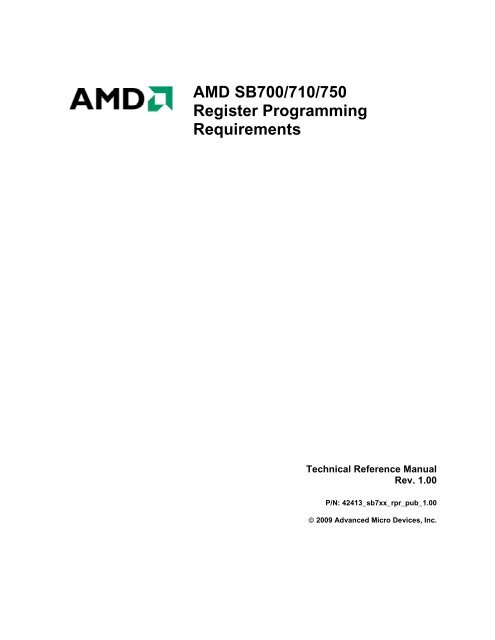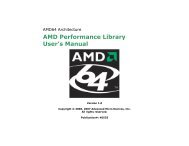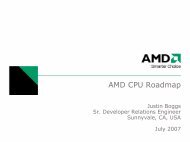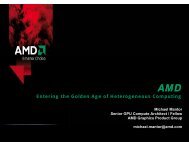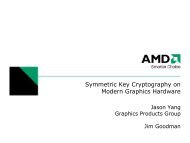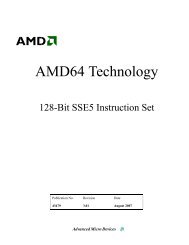AMD SB700/710/750 Register Programming Requirements
AMD SB700/710/750 Register Programming Requirements
AMD SB700/710/750 Register Programming Requirements
You also want an ePaper? Increase the reach of your titles
YUMPU automatically turns print PDFs into web optimized ePapers that Google loves.
<strong>AMD</strong> <strong>SB700</strong>/<strong>710</strong>/<strong>750</strong><br />
<strong>Register</strong> <strong>Programming</strong><br />
<strong>Requirements</strong><br />
Technical Reference Manual<br />
Rev. 1.00<br />
P/N: 42413_sb7xx_rpr_pub_1.00<br />
© 2009 Advanced Micro Devices, Inc.
.<br />
Trademarks<br />
<strong>AMD</strong>, the <strong>AMD</strong> Arrow logo, Athlon, and combinations thereof, ATI, ATI logo, Radeon, and Crossfire are<br />
trademarks of Advanced Micro Devices, Inc.<br />
HyperTransport is a licensed trademark of the HyperTransport Technology Consortium.<br />
Microsoft and Windows are registered trademarks of Microsoft Corporation.<br />
Other product names used in this publication are for identification purposes only and may be trademarks<br />
of their respective companies.<br />
Disclaimer<br />
The contents of this document are provided in connection with Advanced Micro Devices, Inc. ("<strong>AMD</strong>")<br />
products. <strong>AMD</strong> makes no representations or warranties with respect to the accuracy or completeness of<br />
the contents of this publication and reserves the right to make changes to specifications and product<br />
descriptions at any time without notice. No license, whether express, implied, arising by estoppel, or<br />
otherwise, to any intellectual property rights are granted by this publication. Except as set forth in <strong>AMD</strong>'s<br />
Standard Terms and Conditions of Sale, <strong>AMD</strong> assumes no liability whatsoever, and disclaims any<br />
express or implied warranty, relating to its products including, but not limited to, the implied warranty of<br />
merchantability, fitness for a particular purpose, or infringement of any intellectual property right.<br />
<strong>AMD</strong>'s products are not designed, intended, authorized or warranted for use as components<br />
in systems intended for surgical implant into the body, or in other applications intended to<br />
support or sustain life, or in any other application in which the failure of <strong>AMD</strong>'s product could<br />
create a situation where personal injury, death, or severe property or environmental damage<br />
may occur. <strong>AMD</strong> reserves the right to discontinue or make changes to its products at any<br />
time without notice.
Table of Contents<br />
1 Introduction ................................................................................................................7<br />
1.1 About This Manual........................................................................................................................7<br />
1.2 <strong>AMD</strong> <strong>SB700</strong> Block Diagram ........................................................................................................8<br />
1.3 <strong>Register</strong> Reference Information ....................................................................................................9<br />
2 ACPI/SMBUS Controller (bus-0, dev-20, fun-0)................................................10<br />
2.1 Enabling Legacy Interrupt...........................................................................................................10<br />
2.2 Unblocked SMI Command Port..................................................................................................10<br />
2.3 WakeIO Base Address ................................................................................................................10<br />
2.4 C-State and VID/FID Change .....................................................................................................10<br />
2.5 Enabling Non-Posted Memory Write..........................................................................................13<br />
2.6 Therm Trip Settings ....................................................................................................................13<br />
2.7 Sx State Settings..........................................................................................................................13<br />
2.8 Output Drive Strength Settings ...................................................................................................14<br />
2.9 SUS_STAT# Enhancement.........................................................................................................14<br />
2.10 Interrupt Routing/Filtering ..........................................................................................................14<br />
2.11 IO Trap Settings ..........................................................................................................................15<br />
2.12 Enabling ACPI <strong>Register</strong>s ............................................................................................................15<br />
2.13 Legacy DMA Prefetch Enhancement..........................................................................................16<br />
2.14 USB Set BM_STS.......................................................................................................................16<br />
2.15 Enabling Spread Spectrum ..........................................................................................................16<br />
2.16 PCIE Native Mode ......................................................................................................................17<br />
2.17 Hardware Monitor.......................................................................................................................17<br />
2.18 Cir Interrupt Config.....................................................................................................................18<br />
2.19 SMBUS Pci Config .....................................................................................................................18<br />
2.20 IMC Access Control....................................................................................................................18<br />
2.21 CPU Reset ...................................................................................................................................19<br />
2.22 Disabling Legacy USB Fast SMI# ..............................................................................................19<br />
2.23 ASF <strong>Programming</strong> Sequence ......................................................................................................19<br />
2.24 ASF SMBUS <strong>Programming</strong> Sequence........................................................................................22<br />
2.25 ASF Listen Mode <strong>Programming</strong> Sequence .................................................................................24<br />
2.26 ACPI System Clock Setting ........................................................................................................27<br />
2.27 Integrated Pull-up and Pull-down Settings..................................................................................27<br />
2.28 Revision ID .................................................................................................................................27<br />
2.29 Alternate Pin for 14 MHz Clock Input........................................................................................28<br />
2.30 Gevent5 as GPIO.........................................................................................................................28<br />
2.31 PM_TURN_OFF_MSG during ASF Shutdown .........................................................................28<br />
2.32 SMBUS Block Write Filtering.................................................................................................... 29<br />
2.33 SMBUS Write Sequence.............................................................................................................29<br />
2.34 Software Clock Throttle Period...................................................................................................30<br />
2.35 Unconditional Shutdown.............................................................................................................30<br />
2.36 Watchdog Timer Resolution .......................................................................................................30<br />
© 2009 Advanced Micro Devices, Inc. TOC<br />
<strong>AMD</strong> <strong>SB700</strong>/<strong>710</strong>/<strong>750</strong> <strong>Register</strong> <strong>Programming</strong> <strong>Requirements</strong> Page 3
3 LPC Controller (bus-0, dev-20, fun-3).................................................................31<br />
3.1 IO / Mem Decoding.....................................................................................................................31<br />
3.2 SPI Bus........................................................................................................................................31<br />
4 A-Link Express Settings - Indirect I/O Access.................................................32<br />
4.1 Defining AB_REG_BAR............................................................................................................32<br />
4.2 Clearing AB_INDX.....................................................................................................................32<br />
4.3 Enabling Upstream DMA Access ...............................................................................................33<br />
4.4 IDE/PCIB Prefetch Settings ........................................................................................................33<br />
4.5 OHCI Prefetch Settings...............................................................................................................33<br />
4.6 B-Link Client’s Credit Variable Settings for the Downstream Arbitration Equation .................34<br />
4.7 Enabling Additional Address Bits Checking in Downstream <strong>Register</strong> <strong>Programming</strong>................34<br />
4.8 Set B-Link Prefetch Mode...........................................................................................................34<br />
4.9 Enabling Detection of Upstream Interrupts.................................................................................35<br />
4.10 Enabling Downstream Posted Transactions to Pass Non-Posted Transactions...........................35<br />
4.11 <strong>Programming</strong> Cycle Delay for AB and BIF Clock Gating..........................................................35<br />
4.12 Enabling AB and BIF Clock Gating............................................................................................36<br />
4.13 Enabling AB Int_Arbiter Enhancement ......................................................................................36<br />
4.14 Enabling Requester ID ................................................................................................................36<br />
4.15 Selecting the LPC FRAME# Assertion Timing on Power-up.....................................................36<br />
4.16 SMI IO Write ..............................................................................................................................37<br />
4.17 Reset CPU on Sync Flood...........................................................................................................37<br />
4.18 Enabling Posted Pass NonPosted Downstream...........................................................................37<br />
4.19 Enabling Posted pass NonPosted Upstream................................................................................38<br />
4.20 64 Bit Non-Posted Memory Write Support.................................................................................38<br />
5 PCIB (PCI-bridge, bus-0, dev-20, fun-04)...........................................................39<br />
5.1 Enabling PCI-bridge Subtractive Decode ...................................................................................39<br />
5.2 PCI-bridge Upstream Dual Address Window .............................................................................39<br />
5.3 PCI Bus 64-byte DMA Read Access ..........................................................................................39<br />
5.4 PCI Bus DMA Write Cacheline Alignment ................................................................................39<br />
5.5 Master Latency Timer .................................................................................................................40<br />
5.6 DMA Read Command Match......................................................................................................40<br />
5.7 Enabling Idle To GNT# Check ...................................................................................................40<br />
5.8 GNT# Timing Adjustment ..........................................................................................................40<br />
5.9 Enabling Fast Back to Back Retry ..............................................................................................41<br />
5.10 Enabling Lock Operation ............................................................................................................41<br />
5.11 Enabling Additional Optional PCI Clock (PCICLK5)................................................................41<br />
5.12 Enabling One-Prefetch-Channel Mode .......................................................................................42<br />
5.13 Disabling PCIB MSI Capability..................................................................................................42<br />
5.14 Adjusting CLKRUN#..................................................................................................................42<br />
6 USB – OHCI & EHCI Controllers (bus-0, dev-18/19, fun-00 ~02/ bus-0, dev-<br />
20, fun-05)........................................................................................................................43<br />
© 2009 Advanced Micro Devices, Inc. TOC<br />
<strong>AMD</strong> <strong>SB700</strong>/<strong>710</strong>/<strong>750</strong> <strong>Register</strong> <strong>Programming</strong> <strong>Requirements</strong> Page 4
6.1 Enabling/Disabling OHCI and EHCI Controllers .......................................................................43<br />
6.2 USB Device Support to Wake Up System from S3/S4 State......................................................44<br />
6.3 PHY Power Down Support ......................................................................................................... 44<br />
6.4 USB PHY Auto Calibration Setting............................................................................................44<br />
6.5 USB Reset Sequence...................................................................................................................45<br />
6.6 USB Advanced Sleep Control..................................................................................................... 45<br />
6.7 USB 48 MHz Clock Source Settings ..........................................................................................45<br />
6.8 Adjusting USB 2.0 Ports Driving Strength .................................................................................46<br />
6.9 In and Out Data Packet FIFO Threshold.....................................................................................46<br />
6.10 OHCI MSI Function Setting .......................................................................................................47<br />
6.11 EHCI Advance Asynchronous Enhancement..............................................................................47<br />
6.12 EHCI Advance PHY Power Savings...........................................................................................47<br />
6.13 Enabling Fix for EHCI Controller Driver Yellow Sign Issue .....................................................47<br />
6.14 Enabling Fix to Cover the Corner Case S3 Wake Up Issue ........................................................48<br />
6.15 EHCI Async Park Mode..............................................................................................................48<br />
6.16 MSI Feature in USB 2.0 Controller.............................................................................................48<br />
6.17 EHCI Dynamic Clock Gating Feature.........................................................................................48<br />
6.18 USB 1.1 ISO OUT Devices/Speaker Noise ................................................................................49<br />
6.19 USB Controller DMA Read Delay Tolerant. ..............................................................................49<br />
6.20 Async Park Mode........................................................................................................................50<br />
6.21 Resume Reset Timing .................................................................................................................50<br />
6.22 Advance Async Enhancement.....................................................................................................50<br />
6.23 USB Periodic Cache Setting .......................................................................................................51<br />
6.24 USB PID_ERROR_CHECKING................................................................................................51<br />
7 SATA: Dev-17, Func-0............................................................................................52<br />
7.1 Enabling SATA...........................................................................................................................52<br />
7.2 SATA Initialization .....................................................................................................................52<br />
7.3 Disabling SATA..........................................................................................................................54<br />
7.4 Disabling Unused SATA Ports....................................................................................................54<br />
7.5 SATA Subclass <strong>Programming</strong> Sequence ....................................................................................55<br />
7.6 SATA PHY <strong>Programming</strong> Sequence ..........................................................................................56<br />
7.7 SATA Identification <strong>Programming</strong> Sequence for IDE Mode .....................................................57<br />
7.7.1 SATA Drive Detection ........................................................................................................................57<br />
7.8 Restoring SATA <strong>Register</strong>s after S3 Resume State......................................................................58<br />
7.9 Internal and External SATA Ports Indication <strong>Register</strong>s..............................................................59<br />
7.10 Aggressive Link Power Management .........................................................................................59<br />
7.11 SATA MSI and D3 Power State Capability................................................................................60<br />
7.12 Disabling CCC (Command Completion Coalescing) Support....................................................63<br />
8 LPC (bus-0, dev-20, fun-03) ..................................................................................64<br />
8.1 Enabling/Disabling LPC Controller ............................................................................................64<br />
8.2 Parallel Port ECP Mode Support................................................................................................. 64<br />
© 2009 Advanced Micro Devices, Inc. TOC<br />
<strong>AMD</strong> <strong>SB700</strong>/<strong>710</strong>/<strong>750</strong> <strong>Register</strong> <strong>Programming</strong> <strong>Requirements</strong> Page 5
9 IDE Controller (bus-0, dev-20, fun-01) ..............................................................65<br />
9.1 Disabling IDE MSI Capability....................................................................................................65<br />
9.2 Enabling IDE Data Bus DD7 Pull-Down Resistor......................................................................65<br />
10 Embedded Controller (EC)....................................................................................66<br />
10.1 Enable Using SAEN in Keyboard Controller..............................................................................66<br />
10.2 GA20 Polarity .............................................................................................................................66<br />
10.3 Re-alignment of EC 33Mhz Clock..............................................................................................66<br />
10.4 Monitoring PwrGood on Sleep Detection ...................................................................................67<br />
10.5 Clearing start_carrier in IR after Learning Mode is Complete....................................................67<br />
10.6 Enabling Power Saving on LPC Clock in S5 ..............................................................................67<br />
10.7 Supporting Open Drain on pad ps2_dat ......................................................................................68<br />
10.8 Enabling Edge-triggering of CIR Interrupt to ACPI ...................................................................68<br />
10.9 Disabling Pull-ups and Pull-downs in Pads EcGpio4/5 ..............................................................68<br />
10.10 Disabling Pull-ups and Pull-downs in Pads EcGpio6/7 ........................................................69<br />
10.11 Disabling Pull-ups and Pull-downs in Pads EcGpio0/1 ........................................................69<br />
10.12 EC Enhanced Mode - PMIO .................................................................................................69<br />
10.13 EC Enhanced Mode - SM PCI ..............................................................................................70<br />
10.14 EC Enhanced Mode - LPC....................................................................................................71<br />
11 HD Audio (bus-0, dev-20, fun-02) ........................................................................72<br />
11.1 Enabling/Disabling HD Audio ....................................................................................................72<br />
11.2 HD Audio Interrupt Routing Table .............................................................................................72<br />
11.3 Audio Port Configuration............................................................................................................72<br />
Appendix A: Sample Codes for BIOS Workarounds...........................................74<br />
A1. Sample Code for SB7x0 Erratum #11: “Enabling EHCI Dynamic Clock Gating May<br />
Cause Bug Code 0xFE System Error”...........................................................................................74<br />
A2. Sample Code for SB7x0 Erratum #23: “USB Wake on Connect/Disconnect with Low<br />
Speed Devices”.................................................................................................................................77<br />
Appendix B: Revision History...................................................................................79<br />
© 2009 Advanced Micro Devices, Inc. TOC<br />
<strong>AMD</strong> <strong>SB700</strong>/<strong>710</strong>/<strong>750</strong> <strong>Register</strong> <strong>Programming</strong> <strong>Requirements</strong> Page 6
1 Introduction<br />
1.1 About This Manual<br />
This document lists the register settings required for the proper operation of the <strong>AMD</strong><br />
<strong>SB700</strong>/<strong>710</strong>/<strong>750</strong> (referred to collectively as “SB7x0” in this document). Most of the register settings<br />
are mandatory and should be implemented as described in this document. The document will be<br />
updated periodically with new or revised settings that are determined during the qualification of the<br />
SB7x0. Please refer to the latest updated document on the ORC.<br />
This document should be used in conjunction with the related <strong>AMD</strong> <strong>SB700</strong>/<strong>710</strong>/50 BIOS Developer’s<br />
Guide and the <strong>AMD</strong> <strong>SB700</strong>/<strong>710</strong>/<strong>750</strong> <strong>Register</strong> Reference Guide.<br />
Note: In this document, changes/additions from the previous release are highlighted in red. Refer to<br />
Appendix B: Revision History at the end of this document for a detailed revision history.<br />
© 2009 Advanced Micro Devices, Inc. Introduction<br />
<strong>AMD</strong> <strong>SB700</strong>/<strong>710</strong>/<strong>750</strong> <strong>Register</strong> <strong>Programming</strong> <strong>Requirements</strong> Page 7
1.2 <strong>AMD</strong> <strong>SB700</strong> Block Diagram<br />
This section contains a block diagram for the <strong>SB700</strong>. Figure 1 below shows the SB7x0 internal PCI<br />
devices and major function blocks.<br />
Figure 1 SB7x0 Internal PCI Devices and Major Function Blocks<br />
© 2009 Advanced Micro Devices, Inc. Introduction<br />
<strong>AMD</strong> <strong>SB700</strong>/<strong>710</strong>/<strong>750</strong> <strong>Register</strong> <strong>Programming</strong> <strong>Requirements</strong> Page 8
1.3 <strong>Register</strong> Reference Information<br />
Tables within this document contain information showing the applicable revision, recommended<br />
settings, and comments associated with the register. Consider the following example:<br />
ASIC Rev <strong>Register</strong> Settings Function/Comment<br />
All Revs SB7x0 PM_IO 0x52[5:0] = 08h Recommended<br />
Delay for S3/S4/S5 resume sequence<br />
SATA USB SMBUS PATA AC97 HD AUDIO LPC PCI<br />
RTC ACPI PM REG A-LINK I/O REG XIOAPIC<br />
X<br />
For register details, refer to<br />
the sections check-marked in<br />
the <strong>SB700</strong>/<strong>710</strong>/ <strong>750</strong> <strong>Register</strong><br />
Reference Guide.<br />
• ASIC Rev:<br />
o “All Revs SB7x0” = Applicable to all revisions of the <strong>SB700</strong>, SB<strong>710</strong>, and SB<strong>750</strong><br />
o “SB7x0 A12” = Applicable to the <strong>SB700</strong>, and revision A12 of the SB<strong>710</strong> and<br />
SB<strong>750</strong><br />
o “SB7x0 A14” or SB7x0 A14 and above = Applicable to revision A14 of the SB<strong>710</strong><br />
and SB<strong>750</strong>, and revisions A14 and A15 of the SP5100<br />
• <strong>Register</strong> Settings: Recommended register setting, with the register name.<br />
For more detailed information about the registers found within this document, refer to the <strong>AMD</strong><br />
<strong>SB700</strong>/<strong>710</strong>/<strong>750</strong> <strong>Register</strong> Reference Guide (43009). The applicable sections in the register reference<br />
guide where the information can be found are marked with “x” in the tables in this document.<br />
© 2009 Advanced Micro Devices, Inc. Introduction<br />
<strong>AMD</strong> <strong>SB700</strong>/<strong>710</strong>/<strong>750</strong> <strong>Register</strong> <strong>Programming</strong> <strong>Requirements</strong> Page 9
2 ACPI/SMBUS Controller (bus-0, dev-20, fun-0)<br />
2.1 Enabling Legacy Interrupt<br />
ASIC Rev <strong>Register</strong> Settings Function/Comment<br />
All Revs SB7x0 Smbus_PCI_config 0x62 [2] = 1 This bit enables legacy interrupt.<br />
SATA USB SMBUS PATA AC97 HD AUDIO LPC PCI<br />
x<br />
RTC ACPI PM REG A-LINK I/O REG XIOAPIC<br />
2.2 Unblocked SMI Command Port<br />
ASIC Rev <strong>Register</strong> Settings Function/Comment<br />
For register details, refer to<br />
the sections check-marked<br />
in the <strong>SB700</strong>/<strong>710</strong>/<strong>750</strong><br />
<strong>Register</strong> Reference Guide.<br />
All Revs SB7x0 Smbus_PCI_config 0xAC [4] = 0 Set the bit to 0 to disable unblocked smi delivery from smi<br />
command port so that smi from smi command port is gated<br />
by EOS bit too.<br />
SATA USB SMBUS PATA AC97 HD AUDIO LPC PCI<br />
x<br />
RTC ACPI PM REG A-LINK I/O REG XIOAPIC<br />
2.3 WakeIO Base Address<br />
ASIC Rev <strong>Register</strong> Settings Function/Comment<br />
For register details, refer to<br />
the sections check-marked<br />
in the <strong>SB700</strong>/<strong>710</strong>/<strong>750</strong><br />
<strong>Register</strong> Reference Guide.<br />
All Revs SB7x0 Smbus_PCI_config 0xF4 [15:0] This register is the I/O base address used to generate the Cstate<br />
wake event by the processor. The BIOS should<br />
program this register with the I/O base address for the<br />
<strong>SB700</strong>. The base address in the CPU should also be<br />
programmed. The CPU can use it to generate an I/O write to<br />
the SB to wake the system from the C-state.<br />
SATA USB SMBUS PATA AC97 HD AUDIO LPC PCI<br />
x<br />
RTC ACPI PM REG A-LINK I/O REG XIOAPIC<br />
2.4 C-State and VID/FID Change<br />
ASIC Rev <strong>Register</strong> Settings Function/Comment<br />
All Revs SB7x0 BIOS should not report ARB_DIS to OS if<br />
C3 pop-up is enabled.<br />
For register details, refer to<br />
the sections check-marked<br />
in the <strong>SB700</strong>/<strong>710</strong>/<strong>750</strong><br />
<strong>Register</strong> Reference Guide.<br />
With C3 pop-up, ARB_DIS should not be set or cleared by<br />
software.<br />
All Revs SB7x0 PM_IO 0x9A [5] = 1 For system with dual core CPU, set this bit to 1 to<br />
automatically clear BM_STS when the C3 state is being<br />
initiated.<br />
© 2009 Advanced Micro Devices, Inc. ACPI/SMBUS Controller (bus-0, dev-20, fun-0)<br />
<strong>AMD</strong> <strong>SB700</strong>/<strong>710</strong>/<strong>750</strong> <strong>Register</strong> <strong>Programming</strong> <strong>Requirements</strong> Page 10
ASIC Rev <strong>Register</strong> Settings Function/Comment<br />
All Revs SB7x0 PM_IO 0x9A [4] = 1 For system with dual core CPU, set this bit to 1 and<br />
BM_STS will cause C3 to wakeup regardless of BM_RLD.<br />
All Revs SB7x0 PM_IO 0x9A [2] = 1 Enables pop-up for C3<br />
For internal bus mastering or BmReq# from the NB, the SB<br />
will de-assert LDTSTP# (pop-up) to allow DMA traffic, then<br />
assert LDTSTP# again after some idle time.<br />
All Revs SB7x0 PM_IO 0x8F [5] = 1 Ignores BM_STS_SET message from NB<br />
All Revs SB7x0 + PM_IO 0x8F [4] = 1 The SB will monitor BmReq# for C3 pop-up. The SB will<br />
RS4x0 ASIC family<br />
of NB<br />
de-assert LDTSTP# when the BmReq# is active.<br />
All Revs SB7x0 +<br />
RS690 ASIC family<br />
of NB<br />
PM_IO 0x8F [4] = 0 The SB will not monitor BmReq# for C3 pop-up. The SB<br />
will de-assert LDTSTP# when AllowLdtStop is not active.<br />
BmReq# activity is combined on AllowLdtStop in the<br />
RS690 ASIC family of NB.<br />
All Revs SB7x0 PM_IO 0x8B = 0x01 For All CPUs including Family 10h, if the HT Link speed is<br />
> 200 MHz, the following setting should be used:<br />
StutterTime = 01h for minimum LDTSTP# assertion<br />
duration of 1us in C3.<br />
All Revs SB7x0 PM_IO 0x8B = 0x0A For All CPUs including Family 10h, if the HT Link speed is<br />
== 200 MHz, the following setting should be used:<br />
StutterTime = 0x0A for minimum LDTSTP# assertion<br />
duration of 10 us in C3.<br />
All Revs SB7x0 PM_IO 0x8A = 0x90 Bit[7] - Enable Stutter Mode for C3<br />
Bits[6:4] - VidFidTime = 001b for LDTSTP# assertion<br />
duration of 2us in VID/FID change.<br />
All Revs SB7x0 PM_IO 0x89 = 0x10 This provides 16us delay before the assertion of LDTSTP#<br />
when C3 is entered. The delay will allow USB DMA to go<br />
on in a continuous manner.<br />
All Revs SB7x0 PM_IO 0x88 = 0x10 LdtStartTime = 10h for minimum LDTSTP# de-assertion<br />
duration of 16us in StutterMode. This is to guarantee that<br />
the HT link has been safely reconnected before it can be<br />
disconnected again. If C3 pop-up is enabled, the 16us also<br />
serves as the minimum idle time before LDTSTP# can be<br />
asserted again. This allows DMA to finish before the HT<br />
link is disconnected.<br />
All Revs SB7x0 PM_IO 0x7C [0] = 1 Set this bit to 1 to allow wakeup from C3 if break event<br />
happens before LDTSTOP# assertion.<br />
All Revs SB7x0 PM_IO 0x7C [1] = 1<br />
Set this bit to 1 to allow pop-up request being latched<br />
during the minimum LDTSTP# assertion time. Pop-up will<br />
happen thereafter even if the request has gone.<br />
All Revs SB7x0 PM_IO 0x61 [2] = 0 This bit should be cleared to 0 if C3 pop-up is enabled. If this<br />
bit is set to 1, the BmReq# input or internal bus mastering<br />
will set BM_STS.<br />
All Revs SB7x0 PM_IO 0x42 [2] = 0 If this bit is set to 1, the SB will convert C2 into C3, i.e. LVL2<br />
read is treated the same as LVL3 read by hardware. This<br />
feature needs to be turned off because of the following<br />
reason. Some USB applications require continuous DMA<br />
transfer and are very sensitive to C3. The SB is configured<br />
to allow USB to set BM_STS and cause immediate exit from<br />
C3. When BM_STS is set the OS will issue C2 instead of<br />
C3. If C2 is converted into C3, the exit will not happen until<br />
© 2009 Advanced Micro Devices, Inc. ACPI/SMBUS Controller (bus-0, dev-20, fun-0)<br />
<strong>AMD</strong> <strong>SB700</strong>/<strong>710</strong>/<strong>750</strong> <strong>Register</strong> <strong>Programming</strong> <strong>Requirements</strong> Page 11
ASIC Rev <strong>Register</strong> Settings Function/Comment<br />
Note: C3 pop-up is recommended for all systems.<br />
Quick reference: Settings for dual-core system:<br />
PM_IO 0x9A [5] = 1<br />
PM_IO 0x9A [4] = 1<br />
PM_IO 0x9A [2] = 1 (default)<br />
PM_IO 0x8F [5] = 1 (default)<br />
PM_IO 0x8F [4] = (1 for <strong>SB700</strong> + RS4x0 NB; 0 for <strong>SB700</strong> + RS690 NB)<br />
PM_IO 0x8B = 0x01 (default)<br />
PM_IO 0x8A = 0x90 (default)<br />
PM_IO 0x88 = 0x06 (default)<br />
PM_IO 0x7C [0] = 1 (default)<br />
PM_IO 0x7C [1] = 1 (default)<br />
PM_IO 0x61 [2] = 0 (default)<br />
PM_IO 0x42 [2] = 0 (default)<br />
Quick reference: Settings for single-core system:<br />
PM_IO 0x9A [5] = 0<br />
PM_IO 0x9A [4] = 0<br />
PM_IO 0x9A [2] = 1 (default)<br />
PM_IO 0x8F [5] = 1 (default)<br />
PM_IO 0x8F [4] = (1 for <strong>SB700</strong> + RS4x0 NB; 0 for <strong>SB700</strong> + RS690 NB)<br />
PM_IO 0x8B = 0x01 (default)<br />
PM_IO 0x8A = 0x90 (default)<br />
PM_IO 0x88 = 0x06 (default)<br />
PM_IO 0x7C [0] = 1 (default)<br />
PM_IO 0x7C [1] = 1 (default)<br />
PM_IO 0x61 [2] = 0 (default)<br />
PM_IO 0x42 [2] = 0 (default)<br />
SATA USB SMBUS PATA AC97 HD AUDIO LPC PCI<br />
RTC ACPI PM REG A-LINK I/O REG XIOAPIC<br />
x<br />
the next interrupt because the OS does not set BM_RLD<br />
before issuing C2 and BM_STS is not considered a break<br />
event. Setting PM_IO 0x9A [4] = 1 can guarantee immediate<br />
exit in this case. But then the C2 to C3 conversion does not<br />
offer any power saving benefit. The feature is pending for<br />
future exploration.<br />
For register details, refer to<br />
the sections check-marked<br />
in the <strong>SB700</strong>/<strong>710</strong>/<strong>750</strong><br />
<strong>Register</strong> Reference Guide.<br />
© 2009 Advanced Micro Devices, Inc. ACPI/SMBUS Controller (bus-0, dev-20, fun-0)<br />
<strong>AMD</strong> <strong>SB700</strong>/<strong>710</strong>/<strong>750</strong> <strong>Register</strong> <strong>Programming</strong> <strong>Requirements</strong> Page 12
2.5 Enabling Non-Posted Memory Write<br />
ASIC Rev <strong>Register</strong> Settings Function/Comment<br />
All Revs SB7x0 AXINDC:0x10 [9] = 1 Enables non-posted memory write.<br />
<strong>Programming</strong> Sequence:<br />
OUT AB_INDX, 0x00000030 // Load AB_INDX with pointer to AX_INDXC<br />
OUT AB_DATA, 0x00000010 // Write 0x10 to AX_INDXC<br />
OUT AB_INDX, 0x00000034 // Load AB_INDX with pointer to AX_DATAC<br />
IN AB_DATA, TMP // Read PCIE_CTL register (AXINDC:0x10)<br />
OR TMP, 0x00000200 // Set bit 9<br />
OUT AB_DATA, TMP // Set PCIE_HT_NP_MEM_WRITE.<br />
SATA USB SMBUS PATA AC97 HD AUDIO LPC PCI<br />
RTC ACPI PM REG A-LINK I/O REG XIOAPIC<br />
X<br />
2.6 Therm Trip Settings<br />
ASIC Rev <strong>Register</strong> Settings Function/Comment<br />
All Revs SB7x0<br />
For register details, refer to<br />
the sections check-marked<br />
in the <strong>SB700</strong>/<strong>710</strong>/<strong>750</strong><br />
<strong>Register</strong> Reference Guide.<br />
PM_IO 0x68 [3] 0 = Disable the ThermTrip function on GEvent#2 pin.<br />
1 = Enable the ThermTrip function on GEvent#2 pin.<br />
PM_IO 0x55 [0] = 1 (default) With this bit set to 1, the ThermTrip function once activated<br />
will shutdown the system.<br />
PM_IO 0x67 [6:5] These two bits are used to set the polarity of the ThermTrip<br />
and the TempCaut signals.<br />
Default = 00 (this means that the signals are active low).<br />
SATA USB SMBUS PATA AC97 HD AUDIO LPC PCI<br />
RTC ACPI PM REG A-LINK I/O REG XIOAPIC<br />
X<br />
2.7 Sx State Settings<br />
ASIC Rev <strong>Register</strong> Settings Function/Comment<br />
All Revs SB7x0<br />
For register details, refer to<br />
the sections check-marked<br />
in the <strong>SB700</strong>/<strong>710</strong>/<strong>750</strong><br />
<strong>Register</strong> Reference Guide.<br />
PM_IO 0x65 [7] = 0 (default) Use 8us clock for delays in the S-state resume timing<br />
sequence.<br />
PM_IO 0x68 [2] = 1 (default) Delay the APIC interrupt to the CPU until the system has<br />
fully resumed from the S-state.<br />
Note: These 2 registers need to be set correctly for the S-state to work properly. Otherwise the system may hang during<br />
resume from the S-state.<br />
SATA USB SMBUS PATA AC97 HD AUDIO LPC PCI<br />
RTC ACPI PM REG A-LINK I/O REG XIOAPIC<br />
X<br />
For register details, refer to<br />
the sections check-marked<br />
in the <strong>SB700</strong>/<strong>710</strong>/<strong>750</strong><br />
<strong>Register</strong> Reference Guide.<br />
© 2009 Advanced Micro Devices, Inc. ACPI/SMBUS Controller (bus-0, dev-20, fun-0)<br />
<strong>AMD</strong> <strong>SB700</strong>/<strong>710</strong>/<strong>750</strong> <strong>Register</strong> <strong>Programming</strong> <strong>Requirements</strong> Page 13
2.8 Output Drive Strength Settings<br />
ASIC Rev <strong>Register</strong> Settings Function/Comment<br />
All Revs SB7x0 Smbus_PCI_config 0xC0 [29:0]<br />
Setting TBD<br />
Note: For more detail please refer to the <strong>AMD</strong> <strong>SB700</strong>/<strong>710</strong>/<strong>750</strong> <strong>Register</strong> Reference Guide.<br />
SATA USB SMBUS PATA AC97 HD AUDIO LPC PCI<br />
X<br />
RTC ACPI PM REG A-LINK I/O REG XIOAPIC<br />
2.9 SUS_STAT# Enhancement<br />
These register bits configure the drive strength of each<br />
individual bus.<br />
Refer to the <strong>AMD</strong> <strong>SB700</strong>/<strong>710</strong>/<strong>750</strong> <strong>Register</strong> Reference<br />
Guide, SMBUS section describing the PCI config C0h for<br />
the recommended driving strength values.<br />
ASIC Rev <strong>Register</strong> Settings Function/Comment<br />
For register details, refer to<br />
the sections check-marked<br />
in the <strong>SB700</strong>/<strong>710</strong>/<strong>750</strong><br />
<strong>Register</strong> Reference Guide.<br />
All Revs SB7x0 PM_IO 0x7C[5] 1 = Enable SUS_STAT# enhancement.<br />
0 = Disable SUS_STAT# enhancement.<br />
If enabled SUS_STAT# assertion will be extended until<br />
after the SB has fully resumed from the S3/4/5 state.<br />
Note: This is a precautionary measure to suppress a glitch on the CKE pin for some early NB revisions on the P4 platform.<br />
Enable it only if the NB requires.<br />
SATA USB SMBUS PATA AC97 HD AUDIO LPC PCI<br />
RTC ACPI PM REG A-LINK I/O REG XIOAPIC<br />
X<br />
2.10 Interrupt Routing/Filtering<br />
ASIC Rev <strong>Register</strong> Settings Function/Comment<br />
All Revs SB7x0 Smbus_PCI_config 0x62 [1:0]<br />
All Revs SB7x0 Smbus_PCI_config 0x67 [7]<br />
All Revs SB7x0 Smbus_PCI_config 0x64 [13] = 1<br />
All Revs SB7x0 USB HC(bus0, dev 18, fun 0) MMio+160h<br />
For register details, refer to<br />
the sections check-marked<br />
in the <strong>SB700</strong>/<strong>710</strong>/<strong>750</strong><br />
<strong>Register</strong> Reference Guide.<br />
The filtering for IRQ1 and IRQ12 should be enabled only<br />
when USB legacy support is enabled in internal USB host<br />
controller side.<br />
The bit should be set to 1 only when USB legacy support is<br />
enabled in internal USB host controller side.. By setting to 1<br />
IRQ1/IRQ12 to PIC and IoApic controller comes from USB<br />
legacy block.<br />
Delay back to back interrupts to the CPU. The hardware will<br />
delay an interrupt for approximately 500ns if there is a<br />
pending interrupt. Some applications in PIC mode may not<br />
be able to handle back to back interrupts in a short time<br />
period. Enabling this bit will prevent the application from<br />
encountering back to back interrupts.<br />
Set to 0000_0000h when USB legacy support is disabled in<br />
internal USB host controller side. Sw has to make sure that<br />
the USB Hc memory decoding is enabled in pci<br />
configuration space command register.<br />
© 2009 Advanced Micro Devices, Inc. ACPI/SMBUS Controller (bus-0, dev-20, fun-0)<br />
<strong>AMD</strong> <strong>SB700</strong>/<strong>710</strong>/<strong>750</strong> <strong>Register</strong> <strong>Programming</strong> <strong>Requirements</strong> Page 14
All Revs SB7x0 USB HC(bus0, dev 19, fun 0) MMio+160h<br />
Set to 0000_0000h when USB legacy support is disabled in<br />
internal USB host controller side. Sw has to make sure that<br />
the USB Hc memory decoding is enabled in pci<br />
configuration space command register<br />
All Revs SB7x0 USB HC(bus0, dev 20, fun 5) MMio+160h Set to 0000_0000h when USB legacy support is disabled in<br />
internal USB host controller side. Sw has to make sure that<br />
the USB Hc memory decoding is enabled in pci<br />
configuration space command register<br />
SATA USB SMBUS PATA AC97 HD AUDIO LPC PCI<br />
X X<br />
RTC ACPI PM REG A-LINK I/O REG XIOAPIC<br />
2.11 IO Trap Settings<br />
ASIC Rev <strong>Register</strong> Settings Function/Comment<br />
For register details, refer to<br />
the sections check-marked<br />
in the <strong>SB700</strong>/<strong>710</strong>/<strong>750</strong><br />
<strong>Register</strong> Reference Guide.<br />
All Revs SB7x0 PM_IO 0x14 ~ 0x1B, 0xA0 ~ 0xA7 Programmable address ranges for IO trap.<br />
All Revs SB7x0 PM_IO 0x1C ~ 0x1D, 0xA8 ~ 0xA9 IO trap enable/status registers.<br />
All Revs SB7x0 1. ABCFG 0x10090 [16] = 1<br />
2. PM_IO 0x14 ~ 0x1D or 0xA0 ~ 0xA9<br />
SATA USB SMBUS PATA AC97 HD AUDIO LPC PCI<br />
RTC ACPI PM REG A-LINK I/O REG XIOAPIC<br />
X X<br />
2.12 Enabling ACPI <strong>Register</strong>s<br />
ABCFG 0x10090 [16] = 1 ensures the SMI# message to be<br />
sent before the IO command is completed.<br />
ASIC Rev <strong>Register</strong> Settings Function/Comment<br />
All Revs SB7x0 1. Assign the IO base address for the<br />
following ACPI registers:<br />
- AcpiPm1EvtBlk = PM_IO 0x20, 0x21<br />
- AcpiPm1CntBlk = PM_IO 0x22, 0x23<br />
- AcpiPmTmrBlk = PM_IO 0x24, 0x25<br />
- CpuControl = PM_IO 0x26, 0x27<br />
- AcpiGpe0Blk = PM_IO 0x28, 0x29<br />
- AcpiSmiCmd = PM_IO 0x2A, 0x2B<br />
- AcpiPmaCntBlk = PM_IO 0x2C, 0x2D<br />
2. Set AcpiDecodeEnable<br />
- PM_IO 0x0E[3] = 1<br />
SATA USB SMBUS PATA AC97 HD AUDIO LPC PCI<br />
RTC ACPI PM REG A-LINK I/O REG XIOAPIC<br />
X<br />
For register details, refer to<br />
the sections check-marked<br />
in the <strong>SB700</strong>/<strong>710</strong>/<strong>750</strong><br />
<strong>Register</strong> Reference Guide.<br />
The BIOS needs to assign the IO base address for each of<br />
the ACPI registers before enabling the ACPI decode. The<br />
IO base addresses are defined in PM_IO 0x20 ~ 0x2F<br />
registers.<br />
Note 1: The PM_IO 0x20 ~ 0x2F registers are undefined<br />
upon the first system power up and may therefore contain<br />
random values. If the BIOS enables the ACPI decode<br />
without assigning the proper IO base addresses for the<br />
ACPI registers, the SB may decode incorrect IO addresses<br />
and cause unexpected system behavior.<br />
Note 2: The PM_IO 0x2E/2F registers must be<br />
programmed with a valid I/O address. The recommended<br />
address is using the AcpiSmiCmd + 8. Leaving this register<br />
to a default of 0 will cause a conflict with legacy DMA.<br />
For register details, refer to<br />
the sections check-marked<br />
in the <strong>SB700</strong>/<strong>710</strong>/<strong>750</strong><br />
<strong>Register</strong> Reference Guide.<br />
© 2009 Advanced Micro Devices, Inc. ACPI/SMBUS Controller (bus-0, dev-20, fun-0)<br />
<strong>AMD</strong> <strong>SB700</strong>/<strong>710</strong>/<strong>750</strong> <strong>Register</strong> <strong>Programming</strong> <strong>Requirements</strong> Page 15
2.13 Legacy DMA Prefetch Enhancement<br />
ASIC Rev <strong>Register</strong> Settings Function/Comment<br />
All Revs SB7x0 Smbus_PCI_config 0x43 [0] = 1 (only when<br />
the system is non-DOS mode)<br />
All Revs SB7x0 Smbus_PCI_config 0x41 [7] = 1<br />
Lpc_PCI_config 0x78 [0] = 0<br />
SATA USB SMBUS PATA AC97 HD AUDIO LPC PCI<br />
X<br />
RTC ACPI PM REG A-LINK I/O REG XIOAPIC<br />
2.14 USB Set BM_STS<br />
Enables legacy DMA prefetch enhancement for channel 0,<br />
1, 2, and 3. This bit should be set to improve DMA out (eg<br />
memory-to-floppy disk) performance.<br />
Note: This bit should only be enabled in the ACPI method<br />
(called by the OS). This ensures that it is enabled only<br />
when the system is in Window mode. Under DOS mode,<br />
this feature may not work properly and may cause the<br />
floppy to malfunction.<br />
Set these bits to make LPC DMA work properly.<br />
ASIC Rev <strong>Register</strong> Settings Function/Comment<br />
For register details, refer to<br />
the sections check-marked<br />
in the <strong>SB700</strong>/<strong>710</strong>/<strong>750</strong><br />
<strong>Register</strong> Reference Guide.<br />
All Revs SB7x0 PM_IO 0x66 [6] = 0 For balanced power saving and USB performance, allow<br />
USB DMA to cause pop-up. Other register settings for C<br />
state should be followed for the system to work properly.<br />
Note: Refer to USB register settings section for the corresponding USB register settings that are required to be<br />
programmed when the above registers are programmed. For the <strong>AMD</strong> platform, PM_IO 0x66 [6], and register settings in<br />
the USB register settings section should be programmed.<br />
SATA USB SMBUS PATA AC97 HD AUDIO LPC PCI<br />
RTC ACPI PM REG A-LINK I/O REG XIOAPIC<br />
x<br />
2.15 Enabling Spread Spectrum<br />
ASIC Rev <strong>Register</strong> Settings Function/Comment<br />
All Revs SB7x0 PM_IO 0x42 [7] = 1<br />
SATA USB SMBUS PATA AC97 HD AUDIO LPC PCI<br />
RTC ACPI PM REG A-LINK I/O REG XIOAPIC<br />
x<br />
For register details, refer to<br />
the sections check-marked<br />
in the <strong>SB700</strong>/<strong>710</strong>/<strong>750</strong><br />
<strong>Register</strong> Reference Guide.<br />
Enables Spread Spectrum on PCI clocks with -0.5%<br />
spread. In external clock mode, the internal SS when<br />
enabled will down spread the PCI clocks. The 100 MHz<br />
PCIE clock SB_SRC from External Clock generator should<br />
not have Spread Spectrum enabled if the internal Spread<br />
is enabled. Refer to PA_<strong>SB700</strong>AGx for more information<br />
on enabling the Spread Spectrum.<br />
For register details, refer to<br />
the sections check-marked<br />
in the <strong>SB700</strong>/<strong>710</strong>/<strong>750</strong><br />
<strong>Register</strong> Reference Guide.<br />
© 2009 Advanced Micro Devices, Inc. ACPI/SMBUS Controller (bus-0, dev-20, fun-0)<br />
<strong>AMD</strong> <strong>SB700</strong>/<strong>710</strong>/<strong>750</strong> <strong>Register</strong> <strong>Programming</strong> <strong>Requirements</strong> Page 16
2.16 PCIE Native Mode<br />
ASIC Rev <strong>Register</strong> Settings Function/Comment<br />
All Revs SB7x0 PM_IO 0x55 [3]<br />
All Revs SB7x0 PM_IO 0x10 [6]<br />
All Revs SB7x0 PM_IO 0x55 [4]<br />
Set to 1 to enable PCIE native mode.<br />
If PCIE is in Native mode: set the bit to 1.<br />
If PCIE is not in Native mode: set the bit to 0.<br />
Set to 1 to make PCIE_WAK_DIS visible in ACPI Pm1a<br />
register group.<br />
If PCIE is in Native mode: set the bit to 1.<br />
If PCIE is not in Native mode: set the bit to 0.<br />
Set to 0 to enable PCIE_WAK_DIS/PCIE_WAK_STS<br />
function.<br />
If PCIE is in Native mode: set the bit to 0.<br />
If PCIE is not in Native mode: set the bit to 1.<br />
All Revs SB7x0 PM_IO 0x55 [5] = 1 Set to 1 to force the non-generation of SCI when seeing<br />
PCIE wake event. Please set the bit to 1 all the time.<br />
All Revs SB7x0 PM_IO 0x84 [0] = 1<br />
PM_IO 0x84 [1] = 0<br />
Generate SCI interrupt in PCIE legacy mode when wake#<br />
is asserted.<br />
All Revs SB7x0 PM_IO 0xD7 [6] = 1 Mask off the input of PCIE_Wak_Sts if PCIE_WAK_DIS is<br />
1. Please set the bit to 1 all the time.<br />
All Revs SB7x0 PM_IO 0xD7 [1] = 1 Routes PME_message from NB to the input of<br />
PCIE_Wak_Sts. Please set the bit to 1 all the time.<br />
Suggested settings:<br />
WinXP Vista (Legacy mode) Vista (Native mode)<br />
PM_IO 0x55[3] 0 0 1<br />
PM_IO 0x10[6] 0 1 1<br />
PM_IO 0x55[4] 1 0 0<br />
PM_IO 0x55[5] 1 1 1<br />
PM_IO 0x84[0] 1 1 1<br />
PM_IO 0x84[1] 0 0 0<br />
PM_IO 0xD7[6] 1 1 1<br />
PM_IO 0xD7[7] 1 1 1<br />
SATA USB SMBUS PATA AC97 HD AUDIO LPC PCI<br />
RTC ACPI PM REG A-LINK I/O REG XIOAPIC<br />
X<br />
2.17 Hardware Monitor<br />
ASIC Rev <strong>Register</strong> Settings Function/Comment<br />
For register details, refer to<br />
the sections check-marked<br />
in the <strong>SB700</strong>/<strong>710</strong>/<strong>750</strong><br />
<strong>Register</strong> Reference Guide.<br />
All Revs SB7x0 PM_IO 0xD7 [7] = 7 Set only if Hardware monitor is used for temperature<br />
reading<br />
SATA USB SMBUS PATA AC97 HD AUDIO LPC PCI<br />
RTC ACPI PM REG A-LINK I/O REG XIOAPIC<br />
X<br />
For register details, refer to<br />
the sections check-marked<br />
in the <strong>SB700</strong>/<strong>710</strong>/<strong>750</strong><br />
<strong>Register</strong> Reference Guide.<br />
© 2009 Advanced Micro Devices, Inc. ACPI/SMBUS Controller (bus-0, dev-20, fun-0)<br />
<strong>AMD</strong> <strong>SB700</strong>/<strong>710</strong>/<strong>750</strong> <strong>Register</strong> <strong>Programming</strong> <strong>Requirements</strong> Page 17
2.18 Cir Interrupt Config<br />
ASIC Rev <strong>Register</strong> Settings Function/Comment<br />
All Revs SB7x0 Smbus_PCI_config 0xE1[6] Set to 1 to treat Cir interrupt as level signal; otherwise it<br />
is edge-triggered.<br />
SATA USB SMBUS PATA AC97 HD AUDIO LPC PCI<br />
X<br />
RTC ACPI PM REG A-LINK I/O REG XIOAPIC<br />
2.19 SMBUS Pci Config<br />
ASIC Rev <strong>Register</strong> Settings Function/Comment<br />
For register details, refer to<br />
the sections check-marked<br />
in the <strong>SB700</strong>/<strong>710</strong>/<strong>750</strong><br />
<strong>Register</strong> Reference Guide.<br />
All Revs SB7x0 Smbus_PCI_config 0xE1[0] = 1 Forces Smbus controller to be enabled all the time, even if<br />
Io/Mem decoding bit is set to 0.<br />
All Revs SB7x0 Smbus_PCI_config 0xE1[1] Mmio decoding required setting.<br />
All Revs SB7x0 Smbus_PCI_config 0xE1[2] Set to 1 to enable Io port 60h read/wrire SMi trapping and<br />
Io port 64h write Smi trapping.<br />
All Revs SB7x0 Smbus_PCI_config 0xE1[3] = 1 Required for INTA message decoding.<br />
All Revs SB7x0 Smbus_PCI_config 0xE1[4] = 1 Smbus0 busy bit enhancement<br />
SATA USB SMBUS PATA AC97 HD AUDIO LPC PCI<br />
X<br />
RTC ACPI PM REG A-LINK I/O REG XIOAPIC<br />
2.20 IMC Access Control<br />
ASIC Rev <strong>Register</strong> Settings Function/Comment<br />
All Revs SB7x0 Smbus_PCI_config 0xE1[7] = 1<br />
Smbus_PCI_config 0xAF[1] = 0<br />
The following register should only be programmed if IMC is enabled<br />
All Revs SB7x0 Smbus_PCI_config 0xE1[5] = 1<br />
SATA USB SMBUS PATA AC97 HD AUDIO LPC PCI<br />
X<br />
RTC ACPI PM REG A-LINK I/O REG XIOAPIC<br />
For register details, refer to<br />
the sections check-marked<br />
in the <strong>SB700</strong>/<strong>710</strong>/<strong>750</strong><br />
<strong>Register</strong> Reference Guide.<br />
Required for proper function of the IMC shared access.<br />
Required for proper function of the IMC shared access.<br />
For register details, refer to<br />
the sections check-marked<br />
in the <strong>SB700</strong>/<strong>710</strong>/<strong>750</strong><br />
<strong>Register</strong> Reference Guide.<br />
© 2009 Advanced Micro Devices, Inc. ACPI/SMBUS Controller (bus-0, dev-20, fun-0)<br />
<strong>AMD</strong> <strong>SB700</strong>/<strong>710</strong>/<strong>750</strong> <strong>Register</strong> <strong>Programming</strong> <strong>Requirements</strong> Page 18
2.21 CPU Reset<br />
ASIC Rev <strong>Register</strong> Settings Function/Comment<br />
All Revs SB7x0 PM_IO 0xB2[2] = 1 Enables the CPU Reset timing option defined in PM<br />
register D5[1:0]. Required only if the default timing needs<br />
to be changed.<br />
SATA USB SMBUS PATA AC97 HD AUDIO LPC PCI<br />
X<br />
RTC ACPI PM REG A-LINK I/O REG XIOAPIC<br />
2.22 Disabling Legacy USB Fast SMI#<br />
ASIC Rev <strong>Register</strong> Settings Function/Comment<br />
For register details, refer to<br />
the sections check-marked<br />
in the <strong>SB700</strong>/<strong>710</strong>/<strong>750</strong><br />
<strong>Register</strong> Reference Guide.<br />
All Revs SB7x0 Smbus_PCI_config 0x62 [5] = 1 Legacy USB can request SMI# to be sent out early before<br />
IO completion. Some applications may have problems with<br />
this feature. The BIOS should set this bit to 1 to disable the<br />
feature.<br />
SATA USB SMBUS PATA AC97 HD AUDIO LPC PCI<br />
x<br />
RTC ACPI PM REG A-LINK I/O REG XIOAPIC<br />
2.23 ASF <strong>Programming</strong> Sequence<br />
For register details, refer to<br />
the sections check-marked<br />
in the <strong>SB700</strong>/<strong>710</strong>/<strong>750</strong><br />
<strong>Register</strong> Reference Guide.<br />
• Step 1:Set the base address of ASF Io space by programming bits [15:4] of Sm cfg space reg<br />
58h:<br />
ASFSMbusIoBase- RW - 16 bits - [PCI_Reg: 58h]<br />
Field Name Bits Default Description<br />
ASFSMBusEnable 0 0h 0: Disable ASF controller<br />
1: Enable ASF controller<br />
Reserved 3:1 000b<br />
ASFSMBase 15:4 FFFh ASF SM bus controller Io base address<br />
• Step 2: Enable the ASF controller by programming bit [0] of Sm cfg space reg 58h:<br />
ASFSMbusIoBase- RW - 16 bits - [PCI_Reg: 58h]<br />
Field Name Bits Default Description<br />
ASFSMBusEnable 0 0h 0: Disable ASF controller<br />
1: Enable ASF controller<br />
Reserved 3:1 000b<br />
ASFSMBase 15:4 FFFh ASF SM bus controller Io base address<br />
• Step 3: Set the ASF Sensor/Legacy sensor base address by programming ASF Io space reg 0Fh:<br />
SensorAdr– RW - 8 bits - [ASF_IO: 0Fh]<br />
Field Name Bits Default Description<br />
Reserved 0 0b<br />
© 2009 Advanced Micro Devices, Inc. ACPI/SMBUS Controller (bus-0, dev-20, fun-0)<br />
<strong>AMD</strong> <strong>SB700</strong>/<strong>710</strong>/<strong>750</strong> <strong>Register</strong> <strong>Programming</strong> <strong>Requirements</strong> Page 19
SensorAdr– RW - 8 bits - [ASF_IO: 0Fh]<br />
Field Name Bits Default Description<br />
SensorAdr 7:1 00h SM address of Sensor.<br />
• Step 4: Enable Legacy Sensor support:<br />
SlaveMisc- RW - 8 bits - [ASF_IO: 0Dh]<br />
Field Name Bits Default Description<br />
SlavePECError 0 0b RO<br />
0: No PEC error<br />
1: PEC error<br />
SlaveBusCollision 1 0b RO<br />
0: No BusCollision<br />
1: BusCollision happens<br />
SlaveDevError 2 0b RO<br />
0: Expected response<br />
1: Unexpected response<br />
WrongSP 3 0b RO<br />
0: No SP error<br />
1: No SP when turn to read<br />
Reserved 4 0b<br />
SuspendSlave 5 0b RW<br />
Write 1 to Suspend (stop) ASF Slave state machine<br />
KillSlave 6 0b RW<br />
Write 1 to reset Slave ASF Slave state machine<br />
LegacySensorEn 7 0b RW<br />
0: Disable Legacy Sensor<br />
1: Enable Legacy Sensor<br />
• Step 5: Select the Alert status to be returned by the Legacy sensor:<br />
Legacy sensor0:<br />
Address is SensorAdr<br />
Polling command is 23h<br />
Returned status mapping by Legacy sensor polling command:<br />
Bit [0]: Temp0<br />
Bit [1]: Temp1<br />
Bit [2]: Temp2<br />
Bit [3]: Temp3<br />
Bit [4]: <strong>AMD</strong>SI<br />
Bit [5]: FanSpeed0<br />
Bit [6]: FanSpeed1<br />
Bit [7]: FanSpeed2<br />
Legacy sensor1:<br />
Address is SensorAdr+1<br />
Legacy sensor1 polling command is 23h<br />
Returned status mapping by Legacy sensor polling command:<br />
Bit [0]: AnalogIo0(VIN0)<br />
Bit [1]: AnalogIo1(VIN1)<br />
Bit [2]: AnalogIo2(VIN2)<br />
Bit [3]: AnalogIo3(VIN3)<br />
Bit [4]: AnalogIo4(VIN4)<br />
Bit [5]: AnalogIo5(VIN5)<br />
Bit [6]: AnalogIo6(VIN6)<br />
Bit [7]: AnalogIo7(VIN7)<br />
Select status.<br />
© 2009 Advanced Micro Devices, Inc. ACPI/SMBUS Controller (bus-0, dev-20, fun-0)<br />
<strong>AMD</strong> <strong>SB700</strong>/<strong>710</strong>/<strong>750</strong> <strong>Register</strong> <strong>Programming</strong> <strong>Requirements</strong> Page 20
StatusMask0– RW - 8 bits - [ASF_IO: 0Bh]<br />
Field Name Bits Default Description<br />
Temp0StatusEnable 0 0b 1: Report Temp0 status to ASF<br />
0: No report<br />
Temp1StatusEnable 1 0b 1: Report Temp1 status to ASF<br />
0: No report<br />
Temp2StatusEnable 2 0b 1: Report Temp2 status to ASF<br />
0: No report<br />
Temp3StatusEnable 3 0b 1: Report Temp3 status to ASF<br />
0: No report<br />
<strong>AMD</strong>SIStatusEnable 4 0b 1: Report <strong>AMD</strong>SI status to ASF<br />
0: No report<br />
FanSpeed0StatusEnable 5 0b 1: Report Fan0 Speed Status to ASF<br />
0: No report<br />
FanSpeed1StatusEnable 6 0b 1: Report Fan1 Speed Status to ASF<br />
0: No report<br />
FanSpeed2StatusEnable 7 0b 1: Report Fan2 Speed Status to ASF<br />
0: No report<br />
StatusMask1– RW - 8 bits - [ASF_IO: 0Ch]<br />
Field Name Bits Default Description<br />
AnalogIo0StatusEnable 0 0b 1: Report AnalogIo0 status to ASF<br />
0: No report<br />
AnalogIo1StatusEnable 1 0b 1: Report AnalogIo1 status to ASF<br />
0: No report<br />
AnalogIo2StatusEnable 2 0b 1: Report AnalogIo2 status to ASF<br />
0: No report<br />
AnalogIo3StatusEnable 3 0b 1: Report AnalogIo3 status to ASF<br />
0: No report<br />
AnalogIo4StatusEnable 4 0b 1: Report AnalogIo4 status to ASF<br />
0: No report<br />
AnalogIo5StatusEnable 5 0b 1: Report AnalogIo5 status to ASF<br />
0: No report<br />
AnalogIo6StatusEnable 6 0b 1: Report AnalogIo6 status to ASF<br />
0: No report<br />
AnalogIo7StatusEnable 7 0b 1: Report AnalogIo7 status to ASF<br />
0: No report<br />
• Step 6: Enable PEC if ASD supported PEC:<br />
HostControl – RW - 8 bits - [ASF_IO: 02h]<br />
Field Name Bits Default Description<br />
Reserved 0 0b<br />
KillHost 1 0b 0: Enable SM master<br />
1: Reset SM master<br />
Protocol 4:2 000b 000: Quick<br />
001: Byte<br />
010: Byte Data<br />
011: Word Data<br />
100: Process call<br />
101: Block<br />
PECAppend 5 0b 0: No PEC append<br />
1: Automatic PEC append. ASF HC caculates CRC code and append<br />
to the tail of the data packets.<br />
Start 6 0b WO:<br />
0: Always read 0 on reads<br />
1: Writing 1 to initiate the command<br />
PECEnable 7 0b 0: PEC disable<br />
1: PEC enable, enable CRC checking when ASF HC presents<br />
as SM master and SM slave.<br />
© 2009 Advanced Micro Devices, Inc. ACPI/SMBUS Controller (bus-0, dev-20, fun-0)<br />
<strong>AMD</strong> <strong>SB700</strong>/<strong>710</strong>/<strong>750</strong> <strong>Register</strong> <strong>Programming</strong> <strong>Requirements</strong> Page 21
• Step 7: Set Remote Control Address<br />
RemoteCtrlAdr– RW - 8 bits - [ASF_IO: 0Eh]<br />
Field Name Bits Default Description<br />
Reserved 0 0b<br />
RemoteCtrlAdr 7:1 00h SM address of Remote Control device.<br />
Control command Control data value<br />
Reset 00h 00h<br />
PowerUp 01h 00h<br />
PowerDown 02h 00h<br />
PowerCycle 03h 00h<br />
• Step 8: ASF table<br />
Ensure that the Legacy sensor address in the ASF table reports the same value as the one in the<br />
ASF Legacy sensor address register.<br />
Ensure that the Remote control address in the ASF table reports the same value as the one in the<br />
ASF Remote control address register.<br />
• Step 9: SMBios<br />
Ensure that the SMbios table is correct<br />
• Step 10: Report the ASF device to the OS in ACPI ASL code.<br />
2.24 ASF SMBUS <strong>Programming</strong> Sequence<br />
• Step 1: Set the base address of ASF IO space by programming bits [15:4] of Sm cfg space reg<br />
58h:<br />
ASFSMbusIoBase- RW - 16 bits - [PCI_Reg: 58h]<br />
Field Name Bits Default Description<br />
ASFSMBusEnable 0 0h 0: Disable ASF controller<br />
1: Enable ASF controller<br />
Reserved 3:1 000b<br />
ASFSMBase 15:4 FFFh ASF SM bus controller Io base address<br />
• Step 2: Enable the ASF controller by programming bit [0] of Sm cfg space reg 58h:<br />
ASFSMbusIoBase- RW - 16 bits - [PCI_Reg: 58h]<br />
Field Name Bits Default Description<br />
ASFSMBusEnable 0 0h 0: Disable ASF controller<br />
1: Enable ASF controller<br />
Reserved 4:1 000b<br />
ASFSMBase 15:5 FFFh ASF SM bus controller Io base address<br />
• Step 3: Program Slave address of the packet to be sent.<br />
© 2009 Advanced Micro Devices, Inc. ACPI/SMBUS Controller (bus-0, dev-20, fun-0)<br />
<strong>AMD</strong> <strong>SB700</strong>/<strong>710</strong>/<strong>750</strong> <strong>Register</strong> <strong>Programming</strong> <strong>Requirements</strong> Page 22
SlaveAddress– RW - 8 bits - [ASF_IO: 04h]<br />
Field Name Bits Default Description<br />
RW 0 0b 0: Write<br />
1: Read<br />
Address 7:1 00h Provide the SM address of Slave<br />
• Step 4: Program Command register and Data0, Data1, DataIndex register if necessary<br />
Data0– RW - 8 bits - [ASF_IO: 05h]<br />
Field Name Bits Default Description<br />
Data0 7:0 00h It has a different meaning in different conditions.<br />
1: Contains count to indicate how many bytes to be sent (not<br />
including PEC byte) in block write and block write-Block<br />
read-process call.<br />
2: Contains count to indicate how many bytes have been<br />
received in block read and block write-Block<br />
read-process call.<br />
3: First byte of Data bytes in Byte/Word write and process<br />
Call or first byte received in Byte/Word read.<br />
Data1– RW - 8 bits - [ASF_IO: 06h]<br />
Field Name Bits Default Description<br />
Data1 7:0 00h The second byte of Data bytes in Word write and process<br />
Call or second byte received in Word read.<br />
DataIndex– RW - 8 bits - [ASF_IO: 07h]<br />
Field Name Bits Default Description<br />
DataIndex 7:0 00h It is mapped to 72 Data registers in Data buffer for in block write/read<br />
and block write-Block read-process call..<br />
• Step 5: Program HostControl register to specify the type of transaction and PEC capability.<br />
HostControl – RW - 8 bits - [ASF_IO: 02h]<br />
Field Name Bits Default Description<br />
Reserved 0 0b<br />
KillHost 1 0b 0: Enable SM master<br />
1: Reset SM master<br />
Protocol 4:2 000b 000: Quick<br />
001: Byte<br />
010: Byte Data<br />
011: Word Data<br />
100: Process call<br />
101: Block<br />
110: Block write-Block read-process call<br />
PECAppend 5 0b 0: No PEC append<br />
1:Automatic PEC append. ASF HC calculates CRC code and<br />
append to the tail of the data packets.<br />
Start 6 0b WO:<br />
0: Always read 0 on reads<br />
1: Writing 1 to initiate the command<br />
PECEnable 7 0b 0: PEC disable<br />
1: PEC enable, enable CRC checking when ASF HC presents<br />
as SM master and SM slave.<br />
© 2009 Advanced Micro Devices, Inc. ACPI/SMBUS Controller (bus-0, dev-20, fun-0)<br />
<strong>AMD</strong> <strong>SB700</strong>/<strong>710</strong>/<strong>750</strong> <strong>Register</strong> <strong>Programming</strong> <strong>Requirements</strong> Page 23
• Step 6: Clear status in HostStatusl register and ensure that Host is idle.<br />
HostStatus – R - 8 bits - [ASF_IO: 00h]<br />
Field Name Bits Default Description<br />
HostBusy 0 0b 0: SM bus Host is idle<br />
1: SM bus Host is busy<br />
INTR 1 0b The bit is set by termination of a command and can be cleared by<br />
writing to 1.<br />
DevError 2 0b 0: Slave device behave correctly<br />
1: No ACK or Slave device responses incorrectly<br />
BusCollision 3 0b 0: No bus collision<br />
1: Bus collision<br />
PECError 4 0b 0: No CRC error<br />
1: CRC error occurs<br />
Reserve 6:5 00b<br />
LastByte 7 0b 0: Last byte has not received<br />
1: Last byte has received<br />
• Step 7: Program HostControl register to start the transaction. Write bit 6 of HostControl register to<br />
instruct the ASF master to start the transaction.<br />
• Step 8: Wait for the transaction to finish<br />
o Step 8.1: Wait Hostbusy bit of HostControl to be set to make sure that the transaction is<br />
running.<br />
o Step 8.2: Wait Hostbusy bit of HostControl to be unset to make sure that the transaction<br />
is completed.<br />
• Step 9: Check the status. Read the HostStatus register to make sure that no error bits are set.<br />
• Step 10: Read the received data. Read the Data0/Data1/DataIndex register to retrieve all the<br />
received data. For the block read/Block write-Block read-process call, SW has to read Data0<br />
register to get the count of the received data, then read each data from DataIndex register.<br />
2.25 ASF Listen Mode <strong>Programming</strong> Sequence<br />
• Step 1: Set the base address of ASF Io space by programming bits [15:4] of Sm cfg space reg<br />
58h:<br />
ASFSMbusIoBase- RW - 16 bits - [PCI_Reg: 58h]<br />
Field Name Bits Default Description<br />
ASFSMBusEnable 0 0h 0: Disable ASF controller<br />
1: Enable ASF controller<br />
Reserved 3:1 000b<br />
ASFSMBase 15:4 FFFh ASF SM bus controller Io base address<br />
• Step 2: Enable the ASF controller by programming bit [0] of Sm cfg space reg 58h:<br />
ASFSMbusIoBase- RW - 16 bits - [PCI_Reg: 58h]<br />
Field Name Bits Default Description<br />
ASFSMBusEnable 0 0h 0: Disable ASF controller<br />
1: Enable ASF controller<br />
Reserved 4:1 000b<br />
ASFSMBase 15:5 FFFh ASF SM bus controller Io base address<br />
© 2009 Advanced Micro Devices, Inc. ACPI/SMBUS Controller (bus-0, dev-20, fun-0)<br />
<strong>AMD</strong> <strong>SB700</strong>/<strong>710</strong>/<strong>750</strong> <strong>Register</strong> <strong>Programming</strong> <strong>Requirements</strong> Page 24
• Step 3: Program the ListenAdr to enable ASF HC to recognize the MCTP packet:<br />
ListenAdr– RW - 8 bits - [ASF_IO: 09h]<br />
Field Name Bits Default Description<br />
ListenAdrEn 0 0 1: Enable ListenMode when the slave address equals to<br />
ListenAdr[7:1]<br />
0: Disable ListenMode when the slave address equals to<br />
ListenAdr[7:1]<br />
ListenAdr 7:1 00h The slave address which ASF slave response as ListenMode.<br />
• Step 4: Enable Listen Mode to enable ASF HC to behave like MCTP receiver: Set bit [0] of<br />
ListenAdr register<br />
• Step 5: Read data when a MCTP packet has been received:<br />
o Step 5.1: Read DataBankSel to know which data bank the received data is put in.<br />
DataBankSel– RW - 8 bits - [ASF_IO: 13h]<br />
Field Name Bits Default Description<br />
DataBank 1:0 0 Read only<br />
Bit [0]: 0 means that Data Bank is the latest touched data<br />
bank, 1 means that it is Data bank 0 is the latest<br />
touched data bank.<br />
Bit [1]: 1 means that all of Data Banks now are full otherwise<br />
still have the space.<br />
DataBank_Full 2 0 Value 1 means that Data Bank is full otherwise it is free to use. Writing<br />
to 1 clear status<br />
DataBank0_Full 3 0 Value 1 means that Data Bank 0 is full otherwise it is free to use.<br />
Writing to 1 clear status<br />
Slavebusy 6 0 Read only. Busy status of ASF Slave.<br />
SetReadDataBank 7 0 Set to 0 to select Data Bank and 1 to select to Data Bank 0.<br />
If DataBank_Full is set, it means that Data Bank has MCTP packet.<br />
If DataBank0_Full is set, it means that Data Bank 0 has MCTP packet.<br />
If Slavebusy is set, it means that ASF HC may be still receiving the MCTP<br />
packet. In this case, SW can check DataBank value to know which Data Bank<br />
ASF Hc is using to store the incoming MCTP packet.<br />
o Step 5.2: Select the Data Bank to be read. Set the SetReadDataBank bit to select the<br />
Data bank to be read<br />
o Step 5.3: Select the read pointer which indexes to the data of the selected Data Bank<br />
SetDataReadPointer– RW - 8 bits - [ASF_IO: 12h]<br />
Field Name Bits Default Description<br />
SetDataReadPointer 7:0 00h Force the current write pointer to the value specified in this register<br />
© 2009 Advanced Micro Devices, Inc. ACPI/SMBUS Controller (bus-0, dev-20, fun-0)<br />
<strong>AMD</strong> <strong>SB700</strong>/<strong>710</strong>/<strong>750</strong> <strong>Register</strong> <strong>Programming</strong> <strong>Requirements</strong> Page 25
Or read the HostControl register to reset read pointer to zero.<br />
Note: The host does not have the separate Data buffer, it only uses Data Bank. So SW<br />
may have to suspend the slave first prior to issuing any packet.<br />
SlaveMisc- RW - 8 bits - [ASF_IO: 0Dh]<br />
Field Name Bits Default Description<br />
SlavePECError 0 0b RO:<br />
0: No PEC error<br />
1: PEC error<br />
SlaveBusCollision 1 0b RO:<br />
0: No BusCollision<br />
1: BusCollision happens<br />
SlaveDevError 2 0b RO:<br />
0: Expected response<br />
1: Unexpected response<br />
WrongSP 3 0b RO:<br />
0: No SP error<br />
1: No SP when turn to read<br />
IntruderAlertStsEn 4 0b RW:<br />
0: FanSpeed2Status is returned<br />
1: IntruderAlertSts is returned<br />
SuspendSlave 5 0b RW:<br />
Write 1 to Suspend (stop) ASF Slave state machine<br />
KillSlave 6 0b RW<br />
write 1 to reset Slave ASF Slave state machine<br />
LegacySensorEn 7 0b RW<br />
0: Disable Legacy Sensor<br />
1: Enable Legacy Sensor<br />
• Step 6: DataWritePointer indicates the current write pointer when Host writes to DataIndex<br />
register or ASF Hc is receiving data.<br />
DataWritePointer– R - 8 bits - [ASF_IO: 11h]<br />
Field Name Bits Default Description<br />
DataWritePointer 7:0 00h Show current write pointer to the value specified in this register<br />
© 2009 Advanced Micro Devices, Inc. ACPI/SMBUS Controller (bus-0, dev-20, fun-0)<br />
<strong>AMD</strong> <strong>SB700</strong>/<strong>710</strong>/<strong>750</strong> <strong>Register</strong> <strong>Programming</strong> <strong>Requirements</strong> Page 26
2.26 ACPI System Clock Setting<br />
ASIC Rev <strong>Register</strong> Settings Function/Comment<br />
All Revs SB7x0 PMIO 0x53 [6] = 1 Enables the internally generated 14.318Mhz clock to the<br />
ACPI logic<br />
SATA USB SMBUS PATA AC97 HD AUDIO LPC PCI<br />
RTC ACPI PM REG A-LINK I/O REG XIOAPIC<br />
x<br />
2.27 Integrated Pull-up and Pull-down Settings<br />
ASIC Rev <strong>Register</strong> Settings Function/Comment<br />
All Revs SB7x0 PMIO2_F3, PMIO2_F4, PMIO2_F5,<br />
PMIO2_F6, PMIO2_F7, PMIO2_F8<br />
SATA USB SMBUS PATA AC97 HD AUDIO LPC PCI<br />
RTC ACPI<br />
PM2<br />
REG<br />
x<br />
2.28 Revision ID<br />
A-LINK I/O REG XIOAPIC<br />
For register details, refer to<br />
the sections check-marked<br />
in the <strong>SB700</strong>/<strong>710</strong>/<strong>750</strong><br />
<strong>Register</strong> Reference Guide.<br />
The BIOS needs to set pull-up/down settings for<br />
GEVENT/GPM platform specifically. These pins have<br />
integrated pull-up/down enabled by default and they are<br />
powered by the S5 power. If they are to be connected to a<br />
device that will be powered down during sleep state, the<br />
BIOS should disable the pull-up/down and use external<br />
pull-up/down to avoid leakage.<br />
ASIC Rev <strong>Register</strong> Settings Function/Comment<br />
SB7x0 A12 Smbus_PCI_config 0x08<br />
PMIO_53[6]<br />
Smbus_PCI_config 0x40 [0]<br />
Notes: A12 revision ID – 0x3A. Smbus PCI<br />
config space 0x08 will show 3Ah after BIOS<br />
is initialized.<br />
For register details, refer to<br />
the sections check-marked<br />
in the <strong>SB700</strong>/<strong>710</strong>/<strong>750</strong><br />
<strong>Register</strong> Reference Guide.<br />
In order to determine and set the correct revision ID for<br />
<strong>SB700</strong>, BIOS needs to perform the following sequence:<br />
(1) During early post, read Smbus_PCI_config 0x08 and<br />
PMIO_53[6] to determine if the ASIC is A11 or A12.<br />
The ASIC is A11 if the return values are 39h and 0b<br />
respectively. If Smbus_PCI_config 0x08 returns 3Ah, or<br />
Smbus_PCI_config 0x08 is 39h and PMIO_53[6] is 1b,<br />
then the ASIC is A12.<br />
(2) If Smbus_PCI_config 0x08 is 39h and PMIO_53[6] is<br />
1b, BIOS should write to Smbus_PCI_config, 0x40[0] = 1,<br />
follow by writing to Smbus_PCI_config, 0x08 with a value<br />
of 3Ah. Afterward, BIOS should clear Smbus_PCI_config,<br />
0x40[0] back to 0.<br />
SB7x0 A14 Smbus_PCI_Config 0x08 This register will show 0x3C as revision ID for SB7x0<br />
revision A14.<br />
SB7x0 A15 Smbus_PCI_Config 0x08 This register will show 0x3D as revision ID for SB7x0<br />
revision A15.<br />
SATA USB SMBUS PATA AC97 HD AUDIO LPC PCI<br />
x<br />
RTC ACPI PM_REG A-LINK I/O REG XIOAPIC<br />
x<br />
For register details, refer to<br />
the sections check-marked<br />
in the <strong>SB700</strong>/<strong>710</strong>/<strong>750</strong><br />
<strong>Register</strong> Reference Guide.<br />
© 2009 Advanced Micro Devices, Inc. ACPI/SMBUS Controller (bus-0, dev-20, fun-0)<br />
<strong>AMD</strong> <strong>SB700</strong>/<strong>710</strong>/<strong>750</strong> <strong>Register</strong> <strong>Programming</strong> <strong>Requirements</strong> Page 27
2.29 Alternate Pin for 14 MHz Clock Input<br />
ASIC Rev <strong>Register</strong> Settings Function/Comment<br />
SB7x0 A14 and<br />
above<br />
PMIO 0xD4[6] = 1<br />
SATA USB SMBUS PATA AC97 HD AUDIO LPC PCI<br />
RTC ACPI PM_REG A-LINK I/O REG XIOAPIC<br />
x<br />
2.30 Gevent5 as GPIO<br />
Program this register to ‘1’ if the system supports 14.318<br />
MHz reference clock connected to 25M_48M_66M_OSC.<br />
This reference clock is required to resolve the revision A12<br />
Errata item #5 in hardware instead of using the BIOS<br />
workaround.<br />
This register bit is not supported on A12 and should not be<br />
programmed by the BIOS.<br />
ASIC Rev <strong>Register</strong> Settings Function/Comment<br />
SB7x0 A14 and<br />
above<br />
PMIO 0xD7[2] = 1<br />
For register details, refer to<br />
the sections check-marked<br />
in the <strong>SB700</strong>/<strong>710</strong>/<strong>750</strong><br />
<strong>Register</strong> Reference Guide.<br />
This bit should be programmed if the Gevent5 needs to be<br />
used as for GPIO function on revision A14.<br />
Revision A12 does not support GPIO function on the<br />
GEVENT pin.<br />
<strong>Programming</strong> this register for A14 will make this pin on<br />
A14 function as GPIO. (Note that the GEVENT pin still<br />
needs to be programmed for GPIO as any other pins. The<br />
programming of this bit is in addition to the normal<br />
programming procedure of GPIO/ GEVENT pins.)<br />
If this bit is cleared, the function of this pin is same as in<br />
revision A12. The power up default of this bit is ‘0’.<br />
0 ( default ) : Disable<br />
1 : Enable<br />
SATA USB SMBUS PATA AC97 HD AUDIO LPC PCI<br />
RTC ACPI PM_REG A-LINK I/O REG XIOAPIC<br />
x<br />
This register bit is not supported on A12 and should not be<br />
programmed by the BIOS for A12.<br />
For register details, refer to<br />
the sections check-marked<br />
in the <strong>SB700</strong>/<strong>710</strong>/<strong>750</strong><br />
<strong>Register</strong> Reference Guide.<br />
These registers should be programmed by Platform System BIOS if Gevent5 functionality is required.<br />
2.31 PM_TURN_OFF_MSG during ASF Shutdown<br />
ASIC Rev <strong>Register</strong> Settings Function/Comment<br />
SB7x0 A12 PMIO 0x65[7] = 0<br />
PMIO 0x75[5:0] = 5<br />
PMIO 0x52[5:0] = 8<br />
A12 does not support ASF PM_TURN_OFF<br />
Current default values 0f 140 µs for TPRESET1 and<br />
TPRESET2 should apply.<br />
© 2009 Advanced Micro Devices, Inc. ACPI/SMBUS Controller (bus-0, dev-20, fun-0)<br />
<strong>AMD</strong> <strong>SB700</strong>/<strong>710</strong>/<strong>750</strong> <strong>Register</strong> <strong>Programming</strong> <strong>Requirements</strong> Page 28
SB7x0 A14 and<br />
above<br />
PMIO 0xD7[0] = 1<br />
PMIO 0x65[7] = 1<br />
PMIO 0x75[5:0] = 1<br />
PMIO 0x52[5:0] = 2<br />
SATA USB SMBUS PATA AC97 HD AUDIO LPC PCI<br />
RTC ACPI PM_REG A-LINK I/O REG XIOAPIC<br />
x<br />
2.32 SMBUS Block Write Filtering<br />
Enable PM_TURN_OFF_MSG when doing ASF shutdown<br />
0 ( default ): disable<br />
1: Enable<br />
For ASF support: Enabling this bit will allow the system-to-<br />
ASF power down acknowledge command to be sent back<br />
to the LAN before the system is shutdown.<br />
This register bit is not supported on A12 and should not be<br />
programmed by the BIOS.<br />
When ASF PM_TURN_OFF is enabled TPRESET1 and<br />
TPRESET2 values should be adjusted to 3 ms.<br />
ASIC Rev <strong>Register</strong> Settings Function/Comment<br />
SB7x0 A14 and<br />
above<br />
Smbus_PCI_config 0x38 [7]=0<br />
SATA USB SMBUS PATA AC97 HD AUDIO LPC PCI<br />
x<br />
RTC ACPI PM_REG A-LINK I/O REG XIOAPIC<br />
2.33 SMBUS Write Sequence<br />
For register details, refer to<br />
the sections check-marked<br />
in the <strong>SB700</strong>/<strong>710</strong>/<strong>750</strong><br />
<strong>Register</strong> Reference Guide.<br />
Enable SMBUS filtering circuit. Setting this bit to 0 to<br />
enable SMBUS filtering (1194).<br />
THIS FEATURE WILL RESOLVE THE ISSUE DESCRIBED IN<br />
REVISION A12 ERRATA ITEM # 13.<br />
For register details, refer to<br />
the sections check-marked<br />
in the <strong>SB700</strong>/<strong>710</strong>/<strong>750</strong><br />
<strong>Register</strong> Reference Guide.<br />
The following programming sequence should be followed when writing to the SMBUS 0:<br />
1. read HostBusy bit<br />
2. if not zero<br />
if time out<br />
set kill bit<br />
go back step 1.<br />
else<br />
go to step 3<br />
3. read SlaveBusy<br />
4. if not zero<br />
if time out<br />
set reset bit<br />
go back step 3.<br />
else<br />
go to step 5<br />
5. clear HostStatus register, program Slave Address register/Command register/ Data0/Data1/Data<br />
6. read HostControl register<br />
7. write HostControl register to start the transaction.<br />
8. wait HostBusy bit to be 1<br />
© 2009 Advanced Micro Devices, Inc. ACPI/SMBUS Controller (bus-0, dev-20, fun-0)<br />
<strong>AMD</strong> <strong>SB700</strong>/<strong>710</strong>/<strong>750</strong> <strong>Register</strong> <strong>Programming</strong> <strong>Requirements</strong> Page 29
9. wait HostBusy bit to be 0<br />
10.wait one SMBUS clock period.<br />
11. wait HostBusy bit to 0.<br />
2.34 Software Clock Throttle Period<br />
ASIC Rev <strong>Register</strong> Settings Function/Comment<br />
All Revs SB7x0<br />
PMIO 0x68[7:6] = 10<br />
SATA USB SMBUS PATA AC97 HD AUDIO LPC PCI<br />
RTC ACPI PM_REG A-LINK I/O REG XIOAPIC<br />
X<br />
2.35 Unconditional Shutdown<br />
Set AcpiThrotPeriod field in MiscEnable68 to 244 µS<br />
(Hardware default is set to 15 µS)<br />
ASIC Rev <strong>Register</strong> Settings Function/Comment<br />
SB7x0 A15<br />
Smbus_PCI_config 0x38 [12]=1<br />
SATA USB SMBUS PATA AC97 HD AUDIO LPC PCI<br />
x<br />
RTC ACPI PM_REG A-LINK I/O REG XIOAPIC<br />
2.36 Watchdog Timer Resolution<br />
For register details, refer to<br />
the sections check-marked<br />
in the <strong>SB700</strong>/<strong>710</strong>/<strong>750</strong><br />
<strong>Register</strong> Reference Guide.<br />
Enable the enhancement for unconditional shutdown<br />
Set sm cfg 43 bit 3 to 1 first before programming this bit<br />
then set 43h bit 3 back to 0 after programming.<br />
ASIC Rev <strong>Register</strong> Settings Function/Comment<br />
The following register should be programmed by SW before the WDT is programmed.<br />
SB7x0<br />
PMIO 0x69[0] = 0<br />
PMIO 0x69[2:1] = 01<br />
For register details, refer to<br />
the sections check-marked<br />
in the <strong>SB700</strong>/<strong>710</strong>/<strong>750</strong><br />
<strong>Register</strong> Reference Guide.<br />
Enable WDT function (0: enable; 1: disable)<br />
00: Set resolution for 32us<br />
01: Set resolution for 10ms<br />
10: Set resolution for 100ms<br />
11: Set resolution for 1s<br />
10ms resolution is recommended.<br />
SATA USB SMBUS PATA AC97 HD AUDIO LPC PCI<br />
RTC ACPI PM_REG A-LINK I/O REG XIOAPIC<br />
x<br />
For register details, refer to<br />
the sections check-marked<br />
in the <strong>SB700</strong>/<strong>710</strong>/<strong>750</strong><br />
<strong>Register</strong> Reference Guide.<br />
© 2009 Advanced Micro Devices, Inc. ACPI/SMBUS Controller (bus-0, dev-20, fun-0)<br />
<strong>AMD</strong> <strong>SB700</strong>/<strong>710</strong>/<strong>750</strong> <strong>Register</strong> <strong>Programming</strong> <strong>Requirements</strong> Page 30
3 LPC Controller (bus-0, dev-20, fun-3)<br />
3.1 IO / Mem Decoding<br />
ASIC Rev <strong>Register</strong> Settings Function/Comment<br />
All Revs SB7x0 Lpc_PCI_config 0xBB[7] = 1<br />
Lpc_PCI_config 0xBB[6] = 1<br />
Lpc_PCI_config 0xBB[3] = 1<br />
SATA USB SMBUS PATA AC97 HD AUDIO LPC PCI<br />
X<br />
RTC ACPI PM REG A-LINK I/O REG XIOAPIC<br />
3.2 SPI Bus<br />
These bits are required to be set for LPC pci slave interface.<br />
ASIC Rev <strong>Register</strong> Settings Function/Comment<br />
All Revs SB7x0 Lpc_PCI_config 0xBB[5] = 1<br />
All Revs SB7x0 Spi_mmio 0x00[28] = 1<br />
SATA USB SMBUS PATA AC97 HD AUDIO LPC PCI<br />
X<br />
RTC ACPI PM REG A-LINK I/O REG XIOAPIC<br />
For register details, refer to<br />
the sections check-marked<br />
in the <strong>SB700</strong>/<strong>710</strong>/<strong>750</strong><br />
<strong>Register</strong> Reference Guide.<br />
Set to 1 to allow SPI Op code to execute even though it is<br />
now strapped as LPC Rom. Some BIOS code may want to<br />
send SPI opcodes to check if SMI Rom is present. If the<br />
system configuration is set for LPC, then the SPI opcode will<br />
not be passed to SPI if this bit is not set.<br />
Allows the software to read the status number of the SPI<br />
read cycles completed – 1. Eliminates the last count .<br />
For register details, refer to<br />
the sections check-marked<br />
in the <strong>SB700</strong>/<strong>710</strong>/<strong>750</strong><br />
<strong>Register</strong> Reference Guide.<br />
© 2009 Advanced Micro Devices, Inc. LPC Controller (bus-0, dev-20, fun-3)<br />
<strong>AMD</strong> <strong>SB700</strong>/<strong>710</strong>/<strong>750</strong> <strong>Register</strong> <strong>Programming</strong> <strong>Requirements</strong> Page 31
4 A-Link Express Settings - Indirect I/O Access<br />
4.1 Defining AB_REG_BAR<br />
ASIC Rev <strong>Register</strong> Settings Function/Comment<br />
All Revs SB7x0 Smbus_PCI_config 0xF0 [31:0] =<br />
AB_REG_BAR<br />
SATA USB SMBUS PATA AC97 HD AUDIO LPC PCI<br />
X<br />
RTC ACPI PM REG A-LINK I/O REG XIOAPIC<br />
4.2 Clearing AB_INDX<br />
Defines the AB I/O base address.<br />
Refer to <strong>AMD</strong> <strong>SB700</strong>/<strong>710</strong>/<strong>750</strong> <strong>Register</strong> Reference Guide,<br />
chapter 4: A-Link Express/A-Link Bridge <strong>Register</strong>s for more<br />
information.<br />
For register details, refer to<br />
the sections check-marked<br />
in the <strong>SB700</strong>/<strong>710</strong>/<strong>750</strong><br />
<strong>Register</strong> Reference Guide.<br />
The programming procedure for the ABCFG registers, as specified in the register reference<br />
guide, is to first load AB_INDX with a register’s RegSpace and RegAddr; and then access the<br />
specified register through AB_DATA. The example below demonstrates how to read<br />
ABCFG:10058h:<br />
OUT AB_INDX, 0xC0010058 // Set AB_INDX RegSpace=11 RegAddr=0x10058<br />
IN AB_DATA, TMP<br />
For certain revisions of the chip, the ABCFG registers, with an address of 0x100NN (where ‘N’ is<br />
any hexadecimal number), require an extra programming step. This required step is defined in<br />
the following table:<br />
ASIC Rev <strong>Register</strong> Settings Function/Comment<br />
All Revs SB7x0 AB_INDX = 0x00000000 Clears AB_INDX after reading or writing an ABCFG<br />
register with an address 0x100NN.<br />
Example <strong>Programming</strong> Sequence:<br />
OUT AB_INDX, 0xC00100NN // Load AB_INDX with pointer to ABCFG:0x100NN<br />
IN AB_DATA, TMP // Read ABCFG 0x100NN<br />
OUT AB_INDX, 0x00000000 // Clear AB_INDX<br />
SATA USB SMBUS PATA AC97 HD AUDIO LPC PCI<br />
RTC ACPI PM REG A-LINK I/O REG XIOAPIC<br />
X<br />
For register details, refer to<br />
the sections check-marked<br />
in the <strong>SB700</strong>/<strong>710</strong>/<strong>750</strong><br />
<strong>Register</strong> Reference Guide.<br />
© 2009 Advanced Micro Devices, Inc. A-Link Express Settings - Indirect I/O Access<br />
<strong>AMD</strong> <strong>SB700</strong>/<strong>710</strong>/<strong>750</strong> <strong>Register</strong> <strong>Programming</strong> <strong>Requirements</strong> Page 32
4.3 Enabling Upstream DMA Access<br />
ASIC Rev <strong>Register</strong> Settings Function/Comment<br />
All Revs SB7x0 AXCFG: 0x04 [2] = 1<br />
<strong>Programming</strong> Sequence:<br />
OUT AB_INDX, 0x80000004 // Load AB_INDX with pointer to AXCFG:0x04<br />
IN AB_DATA, TMP // Read COMMAND register (AXCFG:0x04)<br />
OR TMP, 0x00000004 // Set bit 4<br />
OUT AB_DATA, TMP // Set BUS_MASTER_EN<br />
SATA USB SMBUS PATA AC97 HD AUDIO LPC PCI<br />
RTC ACPI PM REG A-LINK I/O REG XIOAPIC<br />
X<br />
4.4 IDE/PCIB Prefetch Settings<br />
ASIC Rev <strong>Register</strong> Settings Function/Comment<br />
All Revs SB7x0 IDE prefetch<br />
ABCFG 0x10060 [17] = 1<br />
ABCFG 0x10064 [17] = 1<br />
PCIB prefetch<br />
ABCFG 0x10060 [20] = 1<br />
ABCFG 0x10064 [20] = 1<br />
SATA USB SMBUS PATA AC97 HD AUDIO LPC PCI<br />
RTC ACPI PM REG A-LINK I/O REG XIOAPIC<br />
X<br />
4.5 OHCI Prefetch Settings<br />
ASIC Rev <strong>Register</strong> Settings Function/Comment<br />
All Revs SB7x0<br />
ABCFG 0x80[0] = 1<br />
SATA USB SMBUS PATA AC97 HD AUDIO LPC PCI<br />
RTC ACPI PM REG A-LINK I/O REG XIOAPIC<br />
X<br />
For register details, refer to<br />
the sections check-marked<br />
in the <strong>SB700</strong>/<strong>710</strong>/<strong>750</strong><br />
<strong>Register</strong> Reference Guide.<br />
For register details, refer to<br />
the sections check-marked<br />
in the <strong>SB700</strong>/<strong>710</strong>/<strong>750</strong><br />
<strong>Register</strong> Reference Guide.<br />
For register details, refer to<br />
the sections check-marked<br />
in the <strong>SB700</strong>/<strong>710</strong>/<strong>750</strong><br />
<strong>Register</strong> Reference Guide.<br />
© 2009 Advanced Micro Devices, Inc. A-Link Express Settings - Indirect I/O Access<br />
<strong>AMD</strong> <strong>SB700</strong>/<strong>710</strong>/<strong>750</strong> <strong>Register</strong> <strong>Programming</strong> <strong>Requirements</strong> Page 33
4.6 B-Link Client’s Credit Variable Settings for the Downstream<br />
Arbitration Equation<br />
ASIC Rev <strong>Register</strong> Settings Function/Comment<br />
All Revs SB7x0 ABCFG 0x9C [0] = 1<br />
SATA USB SMBUS PATA AC97 HD AUDIO LPC PCI<br />
RTC ACPI PM REG A-LINK I/O REG XIOAPIC<br />
X<br />
For register details, refer to<br />
the sections check-marked<br />
in the <strong>SB700</strong>/<strong>710</strong>/<strong>750</strong><br />
<strong>Register</strong> Reference Guide.<br />
4.7 Enabling Additional Address Bits Checking in Downstream<br />
<strong>Register</strong> <strong>Programming</strong><br />
ASIC Rev <strong>Register</strong> Settings Function/Comment<br />
All Revs SB7x0 ABCFG 0x9C [1] = 1<br />
SATA USB SMBUS PATA AC97 HD AUDIO LPC PCI<br />
RTC ACPI PM REG A-LINK I/O REG XIOAPIC<br />
X<br />
4.8 Set B-Link Prefetch Mode<br />
ASIC Rev <strong>Register</strong> Settings Function/Comment<br />
All Revs SB7x0 ABCFG 0x80 [17] = 1<br />
ABCFG 0x80 [18] = 1<br />
SATA USB SMBUS PATA AC97 HD AUDIO LPC PCI<br />
RTC ACPI PM REG A-LINK I/O REG XIOAPIC<br />
X<br />
For register details, refer to<br />
the sections check-marked<br />
in the <strong>SB700</strong>/<strong>710</strong>/<strong>750</strong><br />
<strong>Register</strong> Reference Guide.<br />
For register details, refer to<br />
the sections check-marked<br />
in the <strong>SB700</strong>/<strong>710</strong>/<strong>750</strong><br />
<strong>Register</strong> Reference Guide.<br />
© 2009 Advanced Micro Devices, Inc. A-Link Express Settings - Indirect I/O Access<br />
<strong>AMD</strong> <strong>SB700</strong>/<strong>710</strong>/<strong>750</strong> <strong>Register</strong> <strong>Programming</strong> <strong>Requirements</strong> Page 34
4.9 Enabling Detection of Upstream Interrupts<br />
ASIC Rev <strong>Register</strong> Settings Function/Comment<br />
All Revs SB7x0<br />
ABCFG 0x94 [20] = 1<br />
ABCFG 0x94 [19:0] = CPU interrupt delivery<br />
address [39:20].<br />
SATA USB SMBUS PATA AC97 HD AUDIO LPC PCI<br />
RTC ACPI PM REG A-LINK I/O REG XIOAPIC<br />
X<br />
For register details, refer to<br />
the sections check-marked<br />
in the <strong>SB700</strong>/<strong>710</strong>/<strong>750</strong><br />
<strong>Register</strong> Reference Guide.<br />
4.10 Enabling Downstream Posted Transactions to Pass Non-<br />
Posted Transactions<br />
ASIC Rev <strong>Register</strong> Settings Function/Comment<br />
All Revs SB7x0<br />
ABCFG 0x10090 [8] = 1<br />
SATA USB SMBUS PATA AC97 HD AUDIO LPC PCI<br />
RTC ACPI PM REG A-LINK I/O REG XIOAPIC<br />
X<br />
For register details, refer to<br />
the sections check-marked<br />
in the <strong>SB700</strong>/<strong>710</strong>/<strong>750</strong><br />
<strong>Register</strong> Reference Guide.<br />
4.11 <strong>Programming</strong> Cycle Delay for AB and BIF Clock Gating<br />
ASIC Rev <strong>Register</strong> Settings Function/Comment<br />
All Revs SB7x0<br />
ABCFG 0x54 [23:16] = 0x4<br />
ABCFG 0x10054 [23:16] = 0x4<br />
ABCFG 0x98 [15:12] = 0x4<br />
SATA USB SMBUS PATA AC97 HD AUDIO LPC PCI<br />
RTC ACPI PM REG A-LINK I/O REG XIOAPIC<br />
X<br />
For register details, refer to<br />
the sections check-marked<br />
in the <strong>SB700</strong>/<strong>710</strong>/<strong>750</strong><br />
<strong>Register</strong> Reference Guide.<br />
© 2009 Advanced Micro Devices, Inc. A-Link Express Settings - Indirect I/O Access<br />
<strong>AMD</strong> <strong>SB700</strong>/<strong>710</strong>/<strong>750</strong> <strong>Register</strong> <strong>Programming</strong> <strong>Requirements</strong> Page 35
4.12 Enabling AB and BIF Clock Gating<br />
ASIC Rev <strong>Register</strong> Settings Function/Comment<br />
All Revs SB7x0<br />
ABCFG 0x54[24] = 0<br />
ABCFG 0x10054[24] = 1<br />
ABCFG 0x98[11:8] = 0x7<br />
SATA USB SMBUS PATA AC97 HD AUDIO LPC PCI<br />
RTC ACPI PM REG A-LINK I/O REG XIOAPIC<br />
X<br />
4.13 Enabling AB Int_Arbiter Enhancement<br />
ASIC Rev <strong>Register</strong> Settings Function/Comment<br />
All Revs SB7x0<br />
ABCFG 0x10054[15:0] = 0x07FF<br />
SATA USB SMBUS PATA AC97 HD AUDIO LPC PCI<br />
RTC ACPI PM REG A-LINK I/O REG XIOAPIC<br />
X<br />
4.14 Enabling Requester ID<br />
ASIC Rev <strong>Register</strong> Settings Function/Comment<br />
All Revs SB7x0 ABCFG 0x98[16] = 1<br />
SATA USB SMBUS PATA AC97 HD AUDIO LPC PCI<br />
RTC ACPI PM REG A-LINK I/O REG XIOAPIC<br />
X<br />
For register details, refer to<br />
the sections check-marked<br />
in the <strong>SB700</strong>/<strong>710</strong>/<strong>750</strong><br />
<strong>Register</strong> Reference Guide.<br />
For register details, refer to<br />
the sections check-marked<br />
in the <strong>SB700</strong>/<strong>710</strong>/<strong>750</strong><br />
<strong>Register</strong> Reference Guide.<br />
For register details, refer to<br />
the sections check-marked<br />
in the <strong>SB700</strong>/<strong>710</strong>/<strong>750</strong><br />
<strong>Register</strong> Reference Guide.<br />
4.15 Selecting the LPC FRAME# Assertion Timing on Power-up<br />
ASIC Rev <strong>Register</strong> Settings Function/Comment<br />
SB7x0 A14 and<br />
above<br />
Lpc_PCI_config 0x8C [17] = 0<br />
SATA USB SMBUS PATA AC97 HD AUDIO LPC PCI<br />
x<br />
RTC ACPI PM REG A-LINK I/O REG XIOAPIC<br />
For register details, refer to<br />
the sections check-marked<br />
in the <strong>SB700</strong>/<strong>710</strong>/<strong>750</strong><br />
<strong>Register</strong> Reference Guide.<br />
© 2009 Advanced Micro Devices, Inc. A-Link Express Settings - Indirect I/O Access<br />
<strong>AMD</strong> <strong>SB700</strong>/<strong>710</strong>/<strong>750</strong> <strong>Register</strong> <strong>Programming</strong> <strong>Requirements</strong> Page 36
4.16 SMI IO Write<br />
ASIC Rev <strong>Register</strong> Settings Function/Comment<br />
SB7x0 A12 ABCFG 0x9C[8] = 1 IO write and SMI ordering enhancement Enabled<br />
SB7x0 A14 and<br />
above<br />
SB7x0 A15<br />
ABCFG 0x9C[8] = 0 IO write and SMI ordering enhancement disabled<br />
ABCFG 0x90[21] = 1<br />
ABCFG 0x9C[5] = 1<br />
ABCFG 0x9C[9] = 1<br />
ABCFG 0x9C[15] = 1<br />
SMI ordering enhancement enabled<br />
SATA USB SMBUS PATA AC97 HD AUDIO LPC PCI<br />
RTC ACPI PM REG A-LINK I/O REG XIOAPIC<br />
X<br />
4.17 Reset CPU on Sync Flood<br />
SB7x0<br />
ASIC Rev <strong>Register</strong> Settings Function/Comment<br />
For register details, refer to<br />
the sections check-marked<br />
in the <strong>SB700</strong>/<strong>710</strong>/<strong>750</strong><br />
<strong>Register</strong> Reference Guide.<br />
ABCFG 0x10050[2] = 1 Enable SB7xx to initiate a CPU Reset on sync_flood<br />
This bit should be enabled in very early post.<br />
SATA USB SMBUS PATA AC97 HD AUDIO LPC PCI<br />
RTC ACPI PM REG A-LINK I/O REG XIOAPIC<br />
X<br />
4.18 Enabling Posted Pass NonPosted Downstream<br />
ASIC Rev <strong>Register</strong> Settings Function/Comment<br />
SB7x0 A15<br />
AX_INDXC 0x2[9] = 1<br />
ABCFG 0x9C[6] = 1<br />
ABCFG 0x9C[7] = 1<br />
ABCFG 0x9C[10] = 1<br />
ABCFG 0x9C[11] = 1<br />
ABCFG 0x9C[12] = 1<br />
ABCFG 0x9C[13] = 1<br />
ABCFG 0x9C[14] = 1<br />
ABCFG 0x1009C [4] = 1<br />
ABCFG 0x1009C [5] = 1<br />
ABCFG 0x10090 [9] = 1<br />
ABCFG 0x10090 [10] = 1<br />
ABCFG 0x10090 [11] = 1<br />
ABCFG 0x10090 [12] = 1<br />
SATA USB SMBUS PATA AC97 HD AUDIO LPC PCI<br />
RTC ACPI PM REG A-LINK I/O REG XIOAPIC<br />
X<br />
For register details, refer to<br />
the sections check-marked<br />
in the <strong>SB700</strong>/<strong>710</strong>/<strong>750</strong><br />
<strong>Register</strong> Reference Guide.<br />
Posted pass non-posted downstream direction feature<br />
enable.<br />
For register details, refer to<br />
the sections check-marked<br />
in the <strong>SB700</strong>/<strong>710</strong>/<strong>750</strong><br />
<strong>Register</strong> Reference Guide.<br />
© 2009 Advanced Micro Devices, Inc. A-Link Express Settings - Indirect I/O Access<br />
<strong>AMD</strong> <strong>SB700</strong>/<strong>710</strong>/<strong>750</strong> <strong>Register</strong> <strong>Programming</strong> <strong>Requirements</strong> Page 37
4.19 Enabling Posted pass NonPosted Upstream<br />
ASIC Rev <strong>Register</strong> Settings Function/Comment<br />
SB7x0 A15<br />
ABCFG 0x58[11] = 1<br />
ABCFG 0x58[15:12] = 0xE<br />
SATA USB SMBUS PATA AC97 HD AUDIO LPC PCI<br />
RTC ACPI PM REG A-LINK I/O REG XIOAPIC<br />
X<br />
4.20 64 Bit Non-Posted Memory Write Support<br />
Posted pass non-posted upstream direction feature<br />
enable.<br />
ASIC Rev <strong>Register</strong> Settings Function/Comment<br />
For register details, refer to<br />
the sections check-marked<br />
in the <strong>SB700</strong>/<strong>710</strong>/<strong>750</strong><br />
<strong>Register</strong> Reference Guide.<br />
SB7x0 A15 AX_INDXC 0x2[10] = 1 Enable support of 64 bit Non-Poster Memory Writes.<br />
SATA USB SMBUS PATA AC97 HD AUDIO LPC PCI<br />
RTC ACPI PM REG A-LINK I/O REG XIOAPIC<br />
X<br />
For register details, refer to<br />
the sections check-marked<br />
in the <strong>SB700</strong>/<strong>710</strong>/<strong>750</strong><br />
<strong>Register</strong> Reference Guide.<br />
© 2009 Advanced Micro Devices, Inc. A-Link Express Settings - Indirect I/O Access<br />
<strong>AMD</strong> <strong>SB700</strong>/<strong>710</strong>/<strong>750</strong> <strong>Register</strong> <strong>Programming</strong> <strong>Requirements</strong> Page 38
5 PCIB (PCI-bridge, bus-0, dev-20, fun-04)<br />
5.1 Enabling PCI-bridge Subtractive Decode<br />
ASIC REV <strong>Register</strong> Settings Function/Comment<br />
All Revs SB7x0 PCIB_PCI_config 0x40 [5] = 1<br />
PCIB_PCI_config 0x4B [7]= 1<br />
SATA USB SMBUS PATA AC97 HD AUDIO LPC PCI<br />
X<br />
RTC ACPI PM REG A-LINK I/O REG XIOAPIC<br />
5.2 PCI-bridge Upstream Dual Address Window<br />
Enables the PCI-bridge subtractive decode.<br />
This setting is strongly recommended since it supports some<br />
legacy PCI add-on cards.<br />
ASIC REV <strong>Register</strong> Settings Function/Comment<br />
For register details, refer to<br />
the sections check-marked<br />
in the <strong>SB700</strong>/<strong>710</strong>/<strong>750</strong><br />
<strong>Register</strong> Reference Guide.<br />
All Revs SB7x0 PCIB_PCI_config 0x50 [0] = 1 PCI-bridge upstream dual address window.<br />
This setting is applicable if the system memory is more than<br />
4GB, and the PCI devices can support dual address access.<br />
SATA USB SMBUS PATA AC97 HD AUDIO LPC PCI<br />
X<br />
RTC ACPI PM REG A-LINK I/O REG XIOAPIC<br />
5.3 PCI Bus 64-byte DMA Read Access<br />
ASIC REV <strong>Register</strong> Settings Function/Comment<br />
For register details, refer to<br />
the sections check-marked<br />
in the <strong>SB700</strong>/<strong>710</strong>/<strong>750</strong><br />
<strong>Register</strong> Reference Guide.<br />
All Revs SB7x0 PCIB_PCI_config 0x4B [4] = 1 (default) PCI bus 64-byte DMA read access.<br />
Enhances the PCI bus DMA performance.<br />
SATA USB SMBUS PATA AC97 HD AUDIO LPC PCI<br />
X<br />
RTC ACPI PM REG A-LINK I/O REG XIOAPIC<br />
5.4 PCI Bus DMA Write Cacheline Alignment<br />
ASIC REV <strong>Register</strong> Settings Function/Comment<br />
For register details, refer to<br />
the sections check-marked<br />
in the <strong>SB700</strong>/<strong>710</strong>/<strong>750</strong><br />
<strong>Register</strong> Reference Guide.<br />
All Revs SB7x0 PCIB_PCI_config 0x40 [1] = 1 (default) Enables the PCIB writes to be cacheline aligned.<br />
The size of the writes will be set in the Cacheline <strong>Register</strong><br />
(PCIB_PCI_config 0x4B[4:0]). Refer to section 5.3 for more<br />
information.<br />
SATA USB SMBUS PATA AC97 HD AUDIO LPC PCI<br />
X<br />
RTC ACPI PM REG A-LINK I/O REG XIOAPIC<br />
For register details, refer to<br />
the sections check-marked<br />
in the <strong>SB700</strong>/<strong>710</strong>/<strong>750</strong><br />
<strong>Register</strong> Reference Guide.<br />
© 2009 Advanced Micro Devices, Inc. PCIB (PCI-bridge, bus-0, dev-20, fun-04)<br />
<strong>AMD</strong> <strong>SB700</strong>/<strong>710</strong>/<strong>750</strong> <strong>Register</strong> <strong>Programming</strong> <strong>Requirements</strong> Page 39
5.5 Master Latency Timer<br />
ASIC REV <strong>Register</strong> Settings Function/Comment<br />
All Revs SB7x0 PCIB_PCI_config 0x0D = 0x40 (default)<br />
PCIB_PCI_config 0x1B = 0x40 (default)<br />
SATA USB SMBUS PATA AC97 HD AUDIO LPC PCI<br />
X<br />
RTC ACPI PM REG A-LINK I/O REG XIOAPIC<br />
5.6 DMA Read Command Match<br />
Enables the PCIB to retain ownership of the bus on the<br />
Primary side and on the Secondary side when GNT# is deasserted.<br />
Note: This setting is mandatory.<br />
ASIC REV <strong>Register</strong> Settings Function/Comment<br />
All Revs SB7x0 PCIB_PCI_config 0x4B[6] = 1 (default)<br />
SATA USB SMBUS PATA AC97 HD AUDIO LPC PCI<br />
X<br />
RTC ACPI PM REG A-LINK I/O REG XIOAPIC<br />
5.7 Enabling Idle To GNT# Check<br />
For register details, refer to<br />
the sections check-marked<br />
in the <strong>SB700</strong>/<strong>710</strong>/<strong>750</strong><br />
<strong>Register</strong> Reference Guide.<br />
Enables the command matching checking function on<br />
“Memory Read” & “Memory Read Line” commands.<br />
Some PCI devices may change the “Memory read<br />
command” to “Memory read line” command before the data<br />
is completed. This bit enables the command matching<br />
checking inside the PCIB to work with this kind of device.<br />
Note: This setting is mandatory.<br />
ASIC REV <strong>Register</strong> Settings Function/Comment<br />
All Revs SB7x0 PCIB_PCI_config 0x4B [0] = 1 (default)<br />
SATA USB SMBUS PATA AC97 HD AUDIO LPC PCI<br />
X<br />
RTC ACPI PM REG A-LINK I/O REG XIOAPIC<br />
5.8 GNT# Timing Adjustment<br />
For register details, refer to<br />
the sections check-marked<br />
in the <strong>SB700</strong>/<strong>710</strong>/<strong>750</strong><br />
<strong>Register</strong> Reference Guide.<br />
When enabled, the PCI arbiter checks for the Bus Idle<br />
before asserting GNT#.<br />
Note: This setting is recommended.<br />
ASIC REV <strong>Register</strong> Settings Function/Comment<br />
All Revs SB7x0 PCIB_PCI_config 0x64 [12] = 1 (default)<br />
Adjusts the GNT# de-assertion time.<br />
Note: This setting is recommended.<br />
SATA USB SMBUS PATA AC97 HD AUDIO LPC PCI<br />
X<br />
RTC ACPI PM REG A-LINK I/O REG XIOAPIC<br />
For register details, refer to<br />
the sections check-marked<br />
in the <strong>SB700</strong>/<strong>710</strong>/<strong>750</strong><br />
<strong>Register</strong> Reference Guide.<br />
For register details, refer to<br />
the sections check-marked<br />
in the <strong>SB700</strong>/<strong>710</strong>/<strong>750</strong><br />
<strong>Register</strong> Reference Guide.<br />
© 2009 Advanced Micro Devices, Inc. PCIB (PCI-bridge, bus-0, dev-20, fun-04)<br />
<strong>AMD</strong> <strong>SB700</strong>/<strong>710</strong>/<strong>750</strong> <strong>Register</strong> <strong>Programming</strong> <strong>Requirements</strong> Page 40
5.9 Enabling Fast Back to Back Retry<br />
ASIC REV <strong>Register</strong> Settings Function/Comment<br />
All Revs SB7x0 PCIB_PCI_config 0x48 [2] = 1 (default)<br />
SATA USB SMBUS PATA AC97 HD AUDIO LPC PCI<br />
X<br />
RTC ACPI PM REG A-LINK I/O REG XIOAPIC<br />
5.10 Enabling Lock Operation<br />
Enables Fast Back to Back transactions support.<br />
Note: This setting is recommended<br />
ASIC REV <strong>Register</strong> Settings Function/Comment<br />
All Revs SB7x0 PCIB_PCI_config 0x48 [3] = 1 (default)<br />
SATA USB SMBUS PATA AC97 HD AUDIO LPC PCI<br />
X<br />
RTC ACPI PM REG A-LINK I/O REG XIOAPIC<br />
For register details, refer to<br />
the sections check-marked<br />
in the <strong>SB700</strong>/<strong>710</strong>/<strong>750</strong><br />
<strong>Register</strong> Reference Guide.<br />
This bit should be set to 1 when PCI configuration space<br />
PCIB_PCI config 0x40 [2] = 1 for the proper operation of<br />
the PCI LOCK# function.<br />
5.11 Enabling Additional Optional PCI Clock (PCICLK5)<br />
ASIC REV <strong>Register</strong> Settings Function/Comment<br />
All Revs SB7x0 PCIB_PCI_config 0x64 [8] = 1<br />
SATA USB SMBUS PATA AC97 HD AUDIO LPC PCI<br />
X<br />
RTC ACPI PM REG A-LINK I/O REG XIOAPIC<br />
For register details, refer to<br />
the sections check-marked<br />
in the <strong>SB700</strong>/<strong>710</strong>/<strong>750</strong><br />
<strong>Register</strong> Reference Guide.<br />
This only applies when PCICLK5/PCIREQ5#/PCIGNT5#<br />
are enabled: When this bit is set, PCICLK5, PCIREQ#5,<br />
and PCIGNT5# are enabled for PCI use. Since PCICLK5 is<br />
not enabled by default (the clock is off), the PCI device<br />
which uses this clock may not see the system reset during<br />
power-up. To correct this, the BIOS should write to PCIB<br />
config 3Eh, bit [6] to assert the additional PCI reset so the<br />
device will see a proper reset, as well as to provide the<br />
time for its internal PLL to lock. The recommended<br />
duration time is at least a few milliseconds.<br />
Note: These three pins are enabled as a group, therefore,<br />
care should be taken to make sure they are used properly.<br />
For register details, refer to<br />
the sections check-marked<br />
in the <strong>SB700</strong>/<strong>710</strong>/<strong>750</strong><br />
<strong>Register</strong> Reference Guide.<br />
© 2009 Advanced Micro Devices, Inc. PCIB (PCI-bridge, bus-0, dev-20, fun-04)<br />
<strong>AMD</strong> <strong>SB700</strong>/<strong>710</strong>/<strong>750</strong> <strong>Register</strong> <strong>Programming</strong> <strong>Requirements</strong> Page 41
5.12 Enabling One-Prefetch-Channel Mode<br />
ASIC REV <strong>Register</strong> Settings Function/Comment<br />
All Revs SB7x0 PCIB_PCI_config 0x64 [20] = 0x1<br />
Enables One-Prefetch-Channel Mode.<br />
Note: This setting is mandatory.<br />
SATA USB SMBUS PATA AC97 HD AUDIO LPC PCI<br />
X<br />
RTC ACPI PM REG A-LINK I/O REG XIOAPIC<br />
5.13 Disabling PCIB MSI Capability<br />
ASIC REV <strong>Register</strong> Settings Function/Comment<br />
All Revs SB7x0 PCIB_PCI_config 0x40 [3] = 0x0 (default)<br />
Disables MSI capability.<br />
SATA USB SMBUS PATA AC97 HD AUDIO LPC PCI<br />
X<br />
RTC ACPI PM REG A-LINK I/O REG XIOAPIC<br />
5.14 Adjusting CLKRUN#<br />
ASIC REV <strong>Register</strong> Settings Function/Comment<br />
All Revs SB7x0 PCIB_PCI_config 0x64 [15] = 0x1<br />
SATA USB SMBUS PATA AC97 HD AUDIO LPC PCI<br />
X<br />
RTC ACPI PM REG A-LINK I/O REG XIOAPIC<br />
For register details, refer to<br />
the sections check-marked<br />
in the <strong>SB700</strong>/<strong>710</strong>/<strong>750</strong><br />
<strong>Register</strong> Reference Guide.<br />
For register details, refer to<br />
the sections check-marked<br />
in the <strong>SB700</strong>/<strong>710</strong>/<strong>750</strong><br />
<strong>Register</strong> Reference Guide.<br />
This bit should be set to 1 for the proper operation of<br />
CLKRUN#.<br />
Note: This setting is mandatory.<br />
For register details, refer to<br />
the sections check-marked<br />
in the <strong>SB700</strong>/<strong>710</strong>/<strong>750</strong><br />
<strong>Register</strong> Reference Guide.<br />
© 2009 Advanced Micro Devices, Inc. PCIB (PCI-bridge, bus-0, dev-20, fun-04)<br />
<strong>AMD</strong> <strong>SB700</strong>/<strong>710</strong>/<strong>750</strong> <strong>Register</strong> <strong>Programming</strong> <strong>Requirements</strong> Page 42
6 USB – OHCI & EHCI Controllers (bus-0, dev-18/19, fun-00 ~02/<br />
bus-0, dev-20, fun-05)<br />
Please note the following information for this section:<br />
• EHCI BAR address = EHCI_PCI_config 0x10[31:8]<br />
• EHCI_EOR is the EHCI operation register = EHCI_BAR + 0x20<br />
• The device list for all USB Controllers is as follows:<br />
Device List Function/Comment<br />
Bus-0, dev-18, fun-0 USB1, OHCI0<br />
Bus-0, dev-18, fun-1 USB1, OHCI1<br />
Bus-0, dev-18, fun-1 USB1, EHCI<br />
Bus-0, dev-19, fun-0 USB2, OHCI0<br />
Bus-0, dev-19, fun-1 USB2, OHCI1<br />
Bus-0, dev-19, fun-1 USB2, EHCI<br />
Bus-0, dev-20, fun-5 USB3, OHCI<br />
6.1 Enabling/Disabling OHCI and EHCI Controllers<br />
ASIC Rev <strong>Register</strong> Settings Function/Comment<br />
All Revs SB7x0 Smbus_PCI_config 0x68 [2] = 1 (default) Enables the USB1 (bus-0, dev-18) EHCI controller.<br />
All Revs SB7x0 Smbus_PCI_config 0x68 [0] = 1 (default) Enables the USB1 (bus-0, dev-18) OHCI controller 1<br />
(OHCI0).<br />
All Revs SB7x0 Smbus_PCI_config 0x68 [1] = 1 (default) Enables the USB1 (bus-0, dev-18) OHCI controller 2<br />
(OHCI1).<br />
All Revs SB7x0 Smbus_PCI_config 0x68 [6] = 1 (default) Enables the USB2 (bus-0, dev-19) EHCI controller.<br />
All Revs SB7x0 Smbus_PCI_config 0x68 [4] = 1 (default) Enables the USB2 (bus-0, dev-19) OHCI controller 1<br />
(OHCI0).<br />
All Revs SB7x0 Smbus_PCI_config 0x68 [5] = 1 (default) Enables the USB2 (bus-0, dev-19) OHCI controller 2<br />
(OHCI1).<br />
All Revs SB7x0 Smbus_PCI_config 0x68 [7] = 1 (default) Enables the USB3 (bus-0, dev-20, fun-5) OHCI controller.<br />
SATA USB SMBUS PATA AC97 HD AUDIO LPC PCI<br />
X<br />
RTC ACPI PM REG A-LINK I/O REG XIOAPIC<br />
For register details, refer to<br />
the sections check-marked<br />
in the <strong>SB700</strong>/<strong>710</strong>/<strong>750</strong><br />
<strong>Register</strong> Reference Guide.<br />
© 2009 Advanced Micro Devices, Inc. USB – OHCI & EHCI Controllers (bus-0, dev-18/19, fun-00 ~02/<br />
bus-0, dev-20, fun-05)<br />
<strong>AMD</strong> <strong>SB700</strong>/<strong>710</strong>/<strong>750</strong> <strong>Register</strong> <strong>Programming</strong> <strong>Requirements</strong> Page 43
6.2 USB Device Support to Wake Up System from S3/S4 State<br />
ASIC Rev <strong>Register</strong> Settings Function/Comment<br />
All Revs SB7x0 PM_IO 0x61 [6] = 1<br />
PM_IO 0x65 [2] = 1 (default)<br />
Enables the USB PME event.<br />
Enables USB resume support.<br />
All Revs SB7x0 PM_IO 0x65 [6] = 1 Enable PME generation for USB Wake event from connect<br />
and disconnect of USB devices.<br />
SATA USB SMBUS PATA AC97 HD AUDIO LPC PCI<br />
RTC ACPI PM REG A-LINK I/O REG XIOAPIC<br />
X<br />
6.3 PHY Power Down Support<br />
Note: BIOS workaround A2 described in Appendix A must be<br />
implemented for this feature to work reliably. Without the<br />
workaround PME Wake for Connect/Disconnect of USB 1.1<br />
devices will not be supported.<br />
ASIC Rev <strong>Register</strong> Settings Function/Comment<br />
All Revs SB7x0 PM_IO 0x65 [0] = 0 (default)<br />
SATA USB SMBUS PATA AC97 HD AUDIO LPC PCI<br />
RTC ACPI PM REG A-LINK I/O REG XIOAPIC<br />
X<br />
6.4 USB PHY Auto Calibration Setting<br />
For register details, refer to<br />
the sections check-marked<br />
in the <strong>SB700</strong>/<strong>710</strong>/<strong>750</strong><br />
<strong>Register</strong> Reference Guide.<br />
This bit = 0 (default) supports USB device wakeup from the<br />
S4/S5 state.<br />
Set the bit to 1 to disable the USB S4/S5 wakeup function.<br />
The analog power supply to USB PHY on the motherboard<br />
can be OFF in this case to save S4/S5 power.<br />
ASIC Rev <strong>Register</strong> Settings Function/Comment<br />
For register details, refer to<br />
the sections check-marked<br />
in the <strong>SB700</strong>/<strong>710</strong>/<strong>750</strong><br />
<strong>Register</strong> Reference Guide.<br />
All Revs SB7x0 EHCI_BAR 0xC0 = 0x00020F00 Enables the USB PHY auto calibration resistor to match<br />
45ohm resistance.<br />
SATA USB SMBUS PATA AC97 HD AUDIO LPC PCI<br />
X<br />
RTC ACPI PM REG A-LINK I/O REG XIOAPIC<br />
For register details, refer to<br />
the sections check-marked<br />
in the <strong>SB700</strong>/<strong>710</strong>/<strong>750</strong><br />
<strong>Register</strong> Reference Guide.<br />
© 2009 Advanced Micro Devices, Inc. USB – OHCI & EHCI Controllers (bus-0, dev-18/19, fun-00 ~02/<br />
bus-0, dev-20, fun-05)<br />
<strong>AMD</strong> <strong>SB700</strong>/<strong>710</strong>/<strong>750</strong> <strong>Register</strong> <strong>Programming</strong> <strong>Requirements</strong> Page 44
6.5 USB Reset Sequence<br />
ASIC Rev <strong>Register</strong> Settings Function/Comment<br />
All Revs SB7x0 PM_IO 0x65 [4] = 1<br />
SATA USB SMBUS PATA AC97 HD AUDIO LPC PCI<br />
RTC ACPI PM REG A-LINK I/O REG XIOAPIC<br />
X<br />
6.6 USB Advanced Sleep Control<br />
Enables the USB controller to get reset by any software that<br />
generates a PCIRst# condition. However, this bit should be<br />
cleared before a software generated reset condition occurs<br />
during S3 resume so the USB controller will not lose the<br />
connection status during the S3 resume procedure.<br />
The software generated PCIRst# conditions include<br />
Keyboard Reset, or write to the IO-CF9 register.<br />
ASIC Rev <strong>Register</strong> Settings Function/Comment<br />
For register details, refer to<br />
the sections check-marked<br />
in the <strong>SB700</strong>/<strong>710</strong>/<strong>750</strong><br />
<strong>Register</strong> Reference Guide.<br />
All Revs SB7x0 PM_IO 0x95 [2:0] = 110b Enables the USB EHCI controller advance sleep mode<br />
function to improve power saving.<br />
SATA USB SMBUS PATA AC97 HD AUDIO LPC PCI<br />
RTC ACPI PM REG A-LINK I/O REG XIOAPIC<br />
X<br />
6.7 USB 48 MHz Clock Source Settings<br />
ASIC Rev <strong>Register</strong> Settings Function/Comment<br />
All Revs SB7x0 PM_IO 0xD0 [0] = 0 (default)<br />
PM_IO 0xBD [4] = 1<br />
PM_IO 0xBD [6] = 1 (optional)<br />
For register details, refer to<br />
the sections check-marked<br />
in the <strong>SB700</strong>/<strong>710</strong>/<strong>750</strong><br />
<strong>Register</strong> Reference Guide.<br />
Enables PLL “CG_PLL2” to generate 48Mhz clock internally.<br />
Enables the internal 48Mhz as the clock source to<br />
USBPHY.<br />
Enables the IO pad “USBCLK/14M_25M_48M” as clock<br />
output pad that it can be used for on board devices. This is<br />
optional (depending on board requirement).<br />
Note: To use internal 48 MHz clock, the 100 MHz PCIE clock sourced from the external clock chip must not have<br />
Spread Spectrum enabled.<br />
SATA USB SMBUS PATA AC97 HD AUDIO LPC PCI<br />
X<br />
RTC ACPI PM REG A-LINK I/O REG XIOAPIC<br />
For register details, refer to<br />
the sections check-marked<br />
in the <strong>SB700</strong>/<strong>710</strong>/<strong>750</strong><br />
<strong>Register</strong> Reference Guide.<br />
© 2009 Advanced Micro Devices, Inc. USB – OHCI & EHCI Controllers (bus-0, dev-18/19, fun-00 ~02/<br />
bus-0, dev-20, fun-05)<br />
<strong>AMD</strong> <strong>SB700</strong>/<strong>710</strong>/<strong>750</strong> <strong>Register</strong> <strong>Programming</strong> <strong>Requirements</strong> Page 45
6.8 Adjusting USB 2.0 Ports Driving Strength<br />
ASIC Rev <strong>Register</strong> Settings Function/Comment<br />
All Revs SB7x0 Step 1:<br />
EHCI_BAR 0xB4 [2:0] = “HSADJ”<br />
EHCI_BAR 0xB4[12] = 0<br />
EHCI_BAR 0xB4 [16:13] = “port#”<br />
Step 2:<br />
EHCI_BAR 0xB4[12] = 1<br />
Adjusts the USB2.0 ports driving strength.<br />
HSADJ to set the driving strength value<br />
VLoadB to load the value to the PHY for selected port<br />
The selected port#<br />
The SBIOS can repeat step-1 for those ports with less<br />
margin on HS eye diagram.<br />
Set to ‘1’ to lock PHY UTMI Control interface.<br />
Note:<br />
1. Different board designs may require different settings for different ports depending on trace length and routing.<br />
2. Only apply the setting to the ports that have longer USB trace lengths (> 12 inches) to the connector, and if the eye<br />
diagram margin is not enough. There is no need to apply these setting to the ports with shorter trace lengths or<br />
close to the USB connectors.<br />
3. EHCI_BAR 0xB4 = EHCI_EOR 0x94 (UTMI Control <strong>Register</strong>)<br />
4. EHCI_BAR 0xB4[2:0] (HSADJ)<br />
“000” = -10% , “001” = -5%, “100” = 0%, “101” = +5%, “110” = +10%<br />
EHCI_BAR 0xB4[16:13] (port#)<br />
“0000” = port0 , “0001” = port1, …… “0101” = port5, 0110 ~ 1110: reserved.<br />
SATA USB SMBUS PATA AC97 HD AUDIO LPC PCI<br />
X<br />
RTC ACPI PM REG A-LINK I/O REG XIOAPIC<br />
6.9 In and Out Data Packet FIFO Threshold<br />
ASIC Rev <strong>Register</strong> Settings Function/Comment<br />
All Revs SB7x0 EHCI_BAR 0xA4 = 0x00400040<br />
SATA USB SMBUS PATA AC97 HD AUDIO LPC PCI<br />
X<br />
RTC ACPI PM REG A-LINK I/O REG XIOAPIC<br />
For register details, refer to<br />
the sections check-marked<br />
in the <strong>SB700</strong>/<strong>710</strong>/<strong>750</strong><br />
<strong>Register</strong> Reference Guide.<br />
IN/OUT data packet FIFO threshold for EHCI controllers.<br />
Normal operation the FIFO threshold settings<br />
FIFO threshold setting must be programmed in both the<br />
EHCI host controllers,<br />
Bus-0, dev-18 fun 2 and Bus 0 dev-19 fun-2<br />
For register details, refer to<br />
the sections check-marked<br />
in the <strong>SB700</strong>/<strong>710</strong>/<strong>750</strong><br />
<strong>Register</strong> Reference Guide.<br />
© 2009 Advanced Micro Devices, Inc. USB – OHCI & EHCI Controllers (bus-0, dev-18/19, fun-00 ~02/<br />
bus-0, dev-20, fun-05)<br />
<strong>AMD</strong> <strong>SB700</strong>/<strong>710</strong>/<strong>750</strong> <strong>Register</strong> <strong>Programming</strong> <strong>Requirements</strong> Page 46
6.10 OHCI MSI Function Setting<br />
ASIC Rev <strong>Register</strong> Settings Function/Comment<br />
All Revs SB7x0 OHCI0_PCI_Config 0x40[9:8] = ”11”<br />
OHCI MSI function<br />
SATA USB SMBUS PATA AC97 HD AUDIO LPC PCI<br />
X<br />
RTC ACPI PM REG A-LINK I/O REG XIOAPIC<br />
6.11 EHCI Advance Asynchronous Enhancement<br />
See section 6.22<br />
6.12 EHCI Advance PHY Power Savings<br />
For normal operation the MSI function must be disabled by<br />
setting bits [9:8] on dev-18, fun-0, and dev-19, fun-0, OHCI<br />
controllers and bit [8] on dev-20, fun-5, OHCI controller.<br />
bus-0, dev-18 fun 0 / bus-0, dev-19 fun 0<br />
bus-0, dev-20, fun-5.<br />
ASIC Rev <strong>Register</strong> Settings Function/Comment<br />
SB7x0 A12 EHCI_PCI_Config 0x50[31] = 1<br />
SATA USB SMBUS PATA AC97 HD AUDIO LPC PCI<br />
X<br />
RTC ACPI PM REG A-LINK I/O REG XIOAPIC<br />
For register details, refer to<br />
the sections check-marked<br />
in the <strong>SB700</strong>/<strong>710</strong>/<strong>750</strong><br />
<strong>Register</strong> Reference Guide.<br />
Enables Advance PHY power saving feature.<br />
The BIOS should program this register bit to 1 in both<br />
EHCI controllers.Bus-0, dev-18 fun 2 and Bus 0 dev-19<br />
fun-2<br />
For register details, refer to<br />
the sections check-marked<br />
in the <strong>SB700</strong>/<strong>710</strong>/<strong>750</strong><br />
<strong>Register</strong> Reference Guide.<br />
6.13 Enabling Fix for EHCI Controller Driver Yellow Sign Issue<br />
ASIC Rev <strong>Register</strong> Settings Function/Comment<br />
SB7x0 A12 EHCI_PCI_Config 0x50[20] = 1<br />
SATA USB SMBUS PATA AC97 HD AUDIO LPC PCI<br />
X<br />
RTC ACPI PM REG A-LINK I/O REG XIOAPIC<br />
Enables the fix for the yellow sign issue observed when the<br />
HSET driver gets unloaded and the in box EHCI driver gets<br />
loaded.<br />
For register details, refer to<br />
the sections check-marked<br />
in the <strong>SB700</strong>/<strong>710</strong>/<strong>750</strong><br />
<strong>Register</strong> Reference Guide.<br />
© 2009 Advanced Micro Devices, Inc. USB – OHCI & EHCI Controllers (bus-0, dev-18/19, fun-00 ~02/<br />
bus-0, dev-20, fun-05)<br />
<strong>AMD</strong> <strong>SB700</strong>/<strong>710</strong>/<strong>750</strong> <strong>Register</strong> <strong>Programming</strong> <strong>Requirements</strong> Page 47
6.14 Enabling Fix to Cover the Corner Case S3 Wake Up Issue<br />
ASIC Rev <strong>Register</strong> Settings Function/Comment<br />
SB7x0 A12 OHCI 0_PCI_Config 0x50[16] = 1 Enables the fix to cover the corner case S3 wake up issue<br />
seen with some specific USB 1.1 keyboards.<br />
SATA USB SMBUS PATA AC97 HD AUDIO LPC PCI<br />
X<br />
RTC ACPI PM REG A-LINK I/O REG XIOAPIC<br />
6.15 EHCI Async Park Mode<br />
(See section 6.20)<br />
6.16 MSI Feature in USB 2.0 Controller<br />
ASIC Rev <strong>Register</strong> Settings Function/Comment<br />
All Revs SB7x0 EHCI_PCI_Config 0x50[6] = 1<br />
SATA USB SMBUS PATA AC97 HD AUDIO LPC PCI<br />
X<br />
RTC ACPI PM REG A-LINK I/O REG XIOAPIC<br />
6.17 EHCI Dynamic Clock Gating Feature<br />
For register details, refer to<br />
the sections check-marked<br />
in the <strong>SB700</strong>/<strong>710</strong>/<strong>750</strong><br />
<strong>Register</strong> Reference Guide.<br />
MSI function<br />
For normal operation the MSI function should be disabled<br />
by setting the bit in both EHCI controllers.<br />
Bus-0, dev-18 fun 2 and Bus 0 dev-19 fun-2<br />
ASIC Rev <strong>Register</strong> Settings Function/Comment<br />
All Revs SB7x0 EHCI_BAR 0xBC Bit[12] = 0<br />
For register details, refer to<br />
the sections check-marked<br />
in the <strong>SB700</strong>/<strong>710</strong>/<strong>750</strong><br />
<strong>Register</strong> Reference Guide.<br />
For normal operation, the clock gating feature must be<br />
disabled. At system reset, this bit is set to “1”. So, BIOS<br />
needs to program this bit to “0”.<br />
EHCI clock gating setting must be programmed in both the<br />
EHCI host controllers.<br />
Bus-0, dev-18 fun 2 and Bus 0 dev-19 fun-2<br />
A BIOS workaround is required to disable the EHCI Dynamic clock gating on resume from S5/S4. See Sample Code A1 in<br />
Appendix A for sample code of this workaround.<br />
SATA USB SMBUS PATA AC97 HD AUDIO LPC PCI<br />
X<br />
RTC ACPI PM REG A-LINK I/O REG XIOAPIC<br />
For register details, refer to<br />
the sections check-marked<br />
in the <strong>SB700</strong>/<strong>710</strong>/<strong>750</strong><br />
<strong>Register</strong> Reference Guide.<br />
© 2009 Advanced Micro Devices, Inc. USB – OHCI & EHCI Controllers (bus-0, dev-18/19, fun-00 ~02/<br />
bus-0, dev-20, fun-05)<br />
<strong>AMD</strong> <strong>SB700</strong>/<strong>710</strong>/<strong>750</strong> <strong>Register</strong> <strong>Programming</strong> <strong>Requirements</strong> Page 48
6.18 USB 1.1 ISO OUT Devices/Speaker Noise<br />
ASIC Rev <strong>Register</strong> Settings Function/Comment<br />
SB7x0 A14 and<br />
above<br />
a. ABCFG 0x90[17] = 1<br />
b. OHCI0 PCI_Config 0x50[25] = 1<br />
SATA USB SMBUS PATA AC97 HD AUDIO LPC PCI<br />
x<br />
RTC ACPI PM REG A-LINK I/O REG XIOAPIC<br />
X<br />
6.19 USB Controller DMA Read Delay Tolerant.<br />
Settings a and b are required for Revision A14 and above<br />
to resolve the USB 1.1 speaker noise issue as described in<br />
A12 Errata item #8.<br />
The bits must be programmed in all three OHCI controllers:<br />
Bus-0 Dev-18 Func-0, Bus-0 Dev-19 Func-0, and Bus-0<br />
Dev-20 Func-5.<br />
ASIC Rev <strong>Register</strong> Settings Function/Comment<br />
SB7x0 A14 and<br />
above<br />
EHCI_PCI_Config 0x50[7] =1<br />
SATA USB SMBUS PATA AC97 HD AUDIO LPC PCI<br />
X<br />
RTC ACPI PM REG A-LINK I/O REG XIOAPIC<br />
For register details, refer to<br />
the sections check-marked<br />
in the <strong>SB700</strong>/<strong>710</strong>/<strong>750</strong><br />
<strong>Register</strong> Reference Guide.<br />
Set this bit to 1 on revision A14 and above. This register<br />
setting is required to ensure that the USB operation does<br />
not get affected by long memory read delays that can occur<br />
when the system is in PM states or the other clients such<br />
as integrated GFX get higher priority to memory.<br />
The bit must be programmed in both EHCI host controllers:<br />
Bus-0 Dev-18 Func-2, and Bus-0 Dev-19 Func-2<br />
For register details, refer to<br />
the sections check-marked<br />
in the <strong>SB700</strong>/<strong>710</strong>/<strong>750</strong><br />
<strong>Register</strong> Reference Guide.<br />
© 2009 Advanced Micro Devices, Inc. USB – OHCI & EHCI Controllers (bus-0, dev-18/19, fun-00 ~02/<br />
bus-0, dev-20, fun-05)<br />
<strong>AMD</strong> <strong>SB700</strong>/<strong>710</strong>/<strong>750</strong> <strong>Register</strong> <strong>Programming</strong> <strong>Requirements</strong> Page 49
6.20 Async Park Mode<br />
ASIC Rev <strong>Register</strong> Settings Function/Comment<br />
SB7x0 all<br />
revisions<br />
SB7x0 A14 and<br />
above<br />
EHCI PCI_Config 0x50[23] = 1<br />
EHCI_PCI_Config 0x50[2] = 0<br />
SATA USB SMBUS PATA AC97 HD AUDIO LPC PCI<br />
RTC ACPI PM REG A-LINK I/O REG XIOAPIC<br />
6.21 Resume Reset Timing<br />
Async Park Mode function.<br />
For normal operation, the APM function should be disabled<br />
by setting the bit in both EHCI controllers:<br />
Bus-0, Dev-18 Func-2 and Bus 0 Dev-19 Func-2<br />
If EHCI APM is enabled, some USB card reader devices<br />
may not work properly. The USB controller used on these<br />
devices may not be able to handle the short delay time<br />
between the data packets.<br />
Disable Async Park Extra Mode function.<br />
This is hardware default; Bios should not program the<br />
register.<br />
This bit should be disabled in USB1 EHCI controller only.<br />
Bus-0, Dev-18 Func- 2.<br />
The bit in Bus 0 Dev-19 Func-2 is reserved and should not<br />
be programmed.<br />
ASIC Rev <strong>Register</strong> Settings Function/Comment<br />
SB7x0 A14 and<br />
above<br />
OHCI 0 PCI_Config 0x50[17] = 1<br />
SATA USB SMBUS PATA AC97 HD AUDIO LPC PCI<br />
X<br />
RTC ACPI PM REG A-LINK I/O REG XIOAPIC<br />
6.22 Advance Async Enhancement<br />
For register details, refer to<br />
the sections check-marked<br />
in the <strong>SB700</strong>/<strong>710</strong>/<strong>750</strong><br />
<strong>Register</strong> Reference Guide.<br />
Set this bit to 1 on revision A14 and above. This register<br />
setting is required to enable the Reset Timing feature. This<br />
feature will resolve the issue listed in A12 Errata (item #7).<br />
The bit must be programmed in both of the OHCI0<br />
controllers:<br />
Bus-0, Dev-18 Func-0 and Bus 0 Dev-19 Func-0<br />
For register details, refer to<br />
the sections check-marked<br />
in the <strong>SB700</strong>/<strong>710</strong>/<strong>750</strong><br />
<strong>Register</strong> Reference Guide.<br />
ASIC Rev <strong>Register</strong> Settings Function/Comment<br />
SB7x0 A12 EHCI PCI Config 0x50[28] = 1<br />
Advance asynchronous enhancement function.<br />
For normal operation, the AAE function should be disabled<br />
by setting the bit in both EHCI controllers:<br />
Bus-0 Dev-18 Func-2 and Bus-0 Dev-19 Func-2<br />
Enabling this function may cause USB 2.0 device to<br />
malfunction or be undetected.<br />
© 2009 Advanced Micro Devices, Inc. USB – OHCI & EHCI Controllers (bus-0, dev-18/19, fun-00 ~02/<br />
bus-0, dev-20, fun-05)<br />
<strong>AMD</strong> <strong>SB700</strong>/<strong>710</strong>/<strong>750</strong> <strong>Register</strong> <strong>Programming</strong> <strong>Requirements</strong> Page 50
SB7x0 A14 and<br />
above<br />
EHCI_PCI_Config 0x50[3] =1<br />
EHCI PCI Config 0x50[28] = 0<br />
Set this bit 3 to 1<br />
Clear this bit 28<br />
SATA USB SMBUS PATA AC97 HD AUDIO LPC PCI<br />
X<br />
RTC ACPI PM REG A-LINK I/O REG XIOAPIC<br />
6.23 USB Periodic Cache Setting<br />
This enhancement on A14 and above will improve the USB<br />
performance when more than one USB device is<br />
connected.<br />
The bits must be programmed in both of the EHCI host<br />
controllers:<br />
Bus-0 Dev-18 Func-2 and Bus-0 Dev-19 Func-2<br />
ASIC Rev <strong>Register</strong> Settings Function/Comment<br />
SB7x0 A12<br />
SB7x0 A14 and<br />
above<br />
EHCI_PCI_Config 0x50[27] =1<br />
EHCI_PCI_Config 0x50[8] =1<br />
EHCI_PCI_Config 0x50[27] =0<br />
SATA USB SMBUS PATA AC97 HD AUDIO LPC PCI<br />
X<br />
RTC ACPI PM REG A-LINK I/O REG XIOAPIC<br />
6.24 USB PID_ERROR_CHECKING<br />
For register details, refer to<br />
the sections check-marked<br />
in the <strong>SB700</strong>/<strong>710</strong>/<strong>750</strong><br />
<strong>Register</strong> Reference Guide.<br />
Set this bit to 1 on revision A12<br />
Should be done for non Windows OS only.<br />
The bit must be programmed in both of the EHCI host<br />
controllers:<br />
Bus-0 Dev-18 Func-2 and Bus 0 Dev-19 Func-2<br />
Set bit 8 to 1 on revision A14 and above.<br />
Clear bit 8 or do not program if untouched after power up.<br />
The bits must be programmed in both of the EHCI host<br />
controllers:<br />
Bus-0, Dev-18 Func-2 and Bus 0 Dev-19 Func-2<br />
ASIC Rev <strong>Register</strong> Settings Function/Comment<br />
SB7x0 A15<br />
EHCI_PCI_Config 0x50[9] =1<br />
SATA USB SMBUS PATA AC97 HD AUDIO LPC PCI<br />
X<br />
RTC ACPI PM REG A-LINK I/O REG XIOAPIC<br />
For register details, refer to<br />
the sections check-marked<br />
in the <strong>SB700</strong>/<strong>710</strong>/<strong>750</strong><br />
<strong>Register</strong> Reference Guide.<br />
Set this bit to enable Error checking on PID<br />
Bus-0 Dev-18 Func-2 and Bus 0 Dev-19 Func-2<br />
For register details, refer to<br />
the sections check-marked<br />
in the <strong>SB700</strong>/<strong>710</strong>/<strong>750</strong><br />
<strong>Register</strong> Reference Guide.<br />
© 2009 Advanced Micro Devices, Inc. USB – OHCI & EHCI Controllers (bus-0, dev-18/19, fun-00 ~02/<br />
bus-0, dev-20, fun-05)<br />
<strong>AMD</strong> <strong>SB700</strong>/<strong>710</strong>/<strong>750</strong> <strong>Register</strong> <strong>Programming</strong> <strong>Requirements</strong> Page 51
7 SATA: Dev-17, Func-0<br />
7.1 Enabling SATA<br />
ASIC Rev <strong>Register</strong> Settings Function/Comment<br />
All Revs SB7x0 Smbus_PCI_config 0xAC [8] = 1 Enables the SATA controller.<br />
Note: The system may hang during post if this register is not set correctly.<br />
SATA USB SMBUS PATA AC97 HD AUDIO LPC PCI<br />
X X<br />
RTC ACPI PM REG A-LINK I/O REG XIOAPIC<br />
7.2 SATA Initialization<br />
ASIC Rev <strong>Register</strong> Settings Function/Comment<br />
All Revs SB7x0 Smbus_PCI_config 0xAC [28:26]<br />
For register details, refer to<br />
the sections check-marked<br />
in the <strong>SB700</strong>/<strong>710</strong>/<strong>750</strong><br />
<strong>Register</strong> Reference Guide.<br />
SATA interrupt mapping to PCI interrupt pins. These bits<br />
should be programmed by the BIOS for correct assignment<br />
of SATA interrupt mapping/<br />
All Revs SB7x0 SATA_PCI_config 0x40 [0] = 0 This bit needs to be cleared to convert the subclass code<br />
register to read-only. Refer to section 7.5 for the SATA<br />
subclass programming sequence.<br />
All Revs SB7x0 SATA_PCI_config 0x44 [0] = 1 Enables the SATA watchdog timer register prior to the SATA<br />
BIOS post. See Note.<br />
SB7x0 A12<br />
SB7x0 A14 and<br />
above<br />
SATA_PCI_config 0x40 [29] = 1<br />
SATA_PCI_config 0x48 [24] = 1<br />
SATA_PCI_config 0x40 [29] = 0<br />
SATA_PCI_config 0x48 [24] = 0<br />
Restore the registers on the following conditions:<br />
ASIC Revision<br />
Restore after A12 A14<br />
S3 Yes Yes<br />
S4 Yes No<br />
Warm boot Yes No<br />
Set bit 29 and 24 for A12.<br />
Bit 29 and 24 on A14 are cleared on power-up. These bits<br />
can be set to 0 or not programmed.<br />
Clearing bit 29 and 24 will enable the hardware to send the<br />
byte count updates during the AHCI mode PIO transfers to<br />
meet the SATA Specification. On A12, the byte count<br />
updates are not sent and the bit should be left as 0. The<br />
feature is required only for certain vendor-specific<br />
diagnostics that check the updated byte counts status. There<br />
is no functional impact as the OS drivers do not check for the<br />
byte count during the PIO transfer but only after the transfer<br />
is completed. On both A12 and A14, the byte count is<br />
updated after the transfer is completed, even without this<br />
feature enabled.<br />
© 2009 Advanced Micro Devices, Inc. SATA: Dev-17, Func-0<br />
<strong>AMD</strong> <strong>SB700</strong>/<strong>710</strong>/<strong>750</strong> <strong>Register</strong> <strong>Programming</strong> <strong>Requirements</strong> Page 52
ASIC Rev <strong>Register</strong> Settings Function/Comment<br />
SB7x0 A12 SATA_PCI_config 0x48 [21] = 1<br />
SB7x0 A14 and<br />
above<br />
SATA_PCI_config 0x48 [21] = 0<br />
Restore the registers on the following conditions<br />
ASIC Revision<br />
Restore after A12 A14<br />
S3 Yes Yes<br />
S4 Yes No<br />
Warm boot Yes No<br />
SB7x0 A14 and<br />
above<br />
SB7x0 A14 and<br />
above<br />
SB7x0 A14 and<br />
above<br />
All Revs SB7x0<br />
SATA_PCI_config 0x48 [13:7] = 7’h7F<br />
SATA_PCI_config 0x48 [14] = 0 (<br />
default)<br />
SATA_PCI_config 0x48 [15] = 1<br />
The setting to these register bits should<br />
be restored to 1 for A14<br />
1. On resume from S3 and S4.<br />
2. After warm boot reset.<br />
Set bit 21 for A12<br />
Bit 21 on A14 is cleared on power up. This bit can be set to<br />
0 or not programmed.<br />
Clearing the bit will enable the compatibility feature. It<br />
allows the SATA controller to be able to handle the case<br />
where the device might follow COMWAKE with one Align<br />
instead of multiple Aligns as required normally. This is not<br />
a normal case for the devices, but was observed on one of<br />
the SATA devices during qualification.<br />
The registers listed here apply only to Revision A14. These<br />
bits enable enhancements made in the A14 to address<br />
compatibility or minor spec violation issues seen in<br />
simulation. The SATA test/enhancement mode should be<br />
enabled by programming these registers to 1s. The default<br />
power-up setting for these registers are 0s.<br />
SATA_PCI_config 0x48 [6] = 1 Setting this bit to 1 will allow the Activity LED to go off when<br />
there is no activity and the driver does not send additional<br />
commands due to user intervention of the Vista OS boot<br />
process (by pressing the F8 key). Applies to configuration in<br />
which the ODD is attached to Slave Port in IDE mode.<br />
Smbus_PCI_config 0xAC [13] = 0 The SATA test/enhancement mode should be enabled by<br />
programming this register to 0. The default power-up setting<br />
for this register is 1. The setting to this register bit should be<br />
restored to 0 for A14 and above<br />
1. On resume from S3 and S4<br />
2. After warm boot reset<br />
SATA_BAR5 + Port offset + 0x10 =<br />
FFFFh<br />
Note: The system may hang during post if this register is not set correctly.<br />
SATA USB SMBUS PATA AC97 HD AUDIO LPC PCI<br />
X X<br />
RTC ACPI PM REG A-LINK I/O REG XIOAPIC<br />
This setting applies only when BIOS is using IDE to<br />
AHCI or <strong>AMD</strong> IDE to AHCI modes.<br />
To clear the error status, software needs to write 1 to this<br />
register. For all SATA ports that are going to be visible to the<br />
OS, BIOS should write 1 to bits [31:00] of the corresponding<br />
port register just before passing the control to the OS.<br />
For register details, refer to<br />
the sections check-marked<br />
in the <strong>SB700</strong>/<strong>710</strong>/<strong>750</strong><br />
<strong>Register</strong> Reference Guide.<br />
© 2009 Advanced Micro Devices, Inc. SATA: Dev-17, Func-0<br />
<strong>AMD</strong> <strong>SB700</strong>/<strong>710</strong>/<strong>750</strong> <strong>Register</strong> <strong>Programming</strong> <strong>Requirements</strong> Page 53
7.3 Disabling SATA<br />
ASIC Rev <strong>Register</strong> Settings Function/Comment<br />
All Revs SB7x0 Smbus_PCI_config 0xAC [8] = 0 Disables the SATA controller.<br />
This shuts down most clocks in the SATA controller.<br />
All Revs SB7x0 Smbus_PCI_config 0xAC [9] = 1 Disables the SATA PHY I2C interface.<br />
This setting is mandatory to prevent un-powered SATA<br />
from corrupting SMBus controller protocol.<br />
Note: Some board designs may choose to disable the SATA controllers to reduce power consumption.<br />
SATA USB SMBUS PATA AC97 HD AUDIO LPC PCI<br />
X<br />
RTC ACPI PM REG A-LINK I/O REG XIOAPIC<br />
7.4 Disabling Unused SATA Ports<br />
ASIC Rev <strong>Register</strong> Settings Function/Comment<br />
All Revs SB7x0<br />
For register details, refer to<br />
the sections check-marked<br />
in the <strong>SB700</strong>/<strong>710</strong>/<strong>750</strong><br />
<strong>Register</strong> Reference Guide.<br />
SATA_PCI_config 0x40 [16] = 1 When set, SATA port0 is disabled, and port0 clock is shut<br />
down.<br />
SATA_PCI_config 0x40 [17] = 1 When set, SATA port1 is disabled, and port1 clock is shut<br />
down.<br />
SATA_PCI_config 0x40 [18] = 1 When set, SATA port2 is disabled, and port2 clock is shut<br />
down.<br />
SATA_PCI_config 0x40 [19] = 1 When set, SATA port3 is disabled, and port3 clock is shut<br />
down.<br />
SATA_PCI_config 0x40 [20] = 1 When set, SATA port4 is disabled, and port4 clock is shut<br />
down.<br />
SATA_PCI_config 0x40 [21] = 1 When set, SATA port5 is disabled, and port5 clock is shut<br />
down.<br />
Note: Some board designs may choose to disable unused SATA ports to reduce power consumption.<br />
SATA USB SMBUS PATA AC97 HD AUDIO LPC PCI<br />
X<br />
RTC ACPI PM REG A-LINK I/O REG XIOAPIC<br />
For register details, refer to<br />
the sections check-marked<br />
in the <strong>SB700</strong>/<strong>710</strong>/<strong>750</strong><br />
<strong>Register</strong> Reference Guide.<br />
© 2009 Advanced Micro Devices, Inc. SATA: Dev-17, Func-0<br />
<strong>AMD</strong> <strong>SB700</strong>/<strong>710</strong>/<strong>750</strong> <strong>Register</strong> <strong>Programming</strong> <strong>Requirements</strong> Page 54
7.5 SATA Subclass <strong>Programming</strong> Sequence<br />
The SATA controller supports the following modes:<br />
• IDE mode<br />
• AHCI mode<br />
• Raid mode<br />
The SBIOS programs the subclass code and the interface register to enable the SATA controller to<br />
be represented as the IDE controller, the AHCI controller, or the Raid controller.<br />
ASIC Rev <strong>Register</strong> Settings Function/Comment<br />
All Revs SB7x0<br />
1. SATA_PCI_config 0x40 [0] = 1 Enables the subclass code register (PCI config register<br />
0Ah) and the program interface register (PCI config<br />
register 09h) to be programmable.<br />
2. Program SATA Controller mode in<br />
a) IDE mode, or<br />
SATA_PCI_config 0x09 = 0x8f (default)<br />
SATA_PCI_config 0x0A = 0x01<br />
b) AHCI mode, or<br />
SATA_PCI_config 0x09 = 0x01<br />
SATA_PCI_config 0x0A = 0x06<br />
c) RAID mode<br />
SATA_PCI_config 0x09 = 0x00<br />
SATA_PCI_config 0x0A = 0x04<br />
The SBIOS is required to program the subclass code<br />
register of the SATA controller to be represented as the<br />
IDE, AHCI, or the RAID controller.<br />
3. SATA_PCI_config 0x40 [0]= 0 Clears the bit to convert the subclass code register to be a<br />
read-only register.<br />
The SBIOS is required to complete this step to ensure that<br />
the subclass code register be read-only (in order to be PCI<br />
compliant).<br />
SATA USB SMBUS PATA AC97 HD AUDIO LPC PCI<br />
X<br />
RTC ACPI PM REG A-LINK I/O REG XIOAPIC<br />
For register details, refer to<br />
the sections check-marked<br />
in the <strong>SB700</strong>/<strong>710</strong>/<strong>750</strong><br />
<strong>Register</strong> Reference Guide.<br />
© 2009 Advanced Micro Devices, Inc. SATA: Dev-17, Func-0<br />
<strong>AMD</strong> <strong>SB700</strong>/<strong>710</strong>/<strong>750</strong> <strong>Register</strong> <strong>Programming</strong> <strong>Requirements</strong> Page 55
7.6 SATA PHY <strong>Programming</strong> Sequence<br />
The SBIOS needs to program the SATA controllers in the following sequence. Performing this<br />
procedure gives enough time for the SATA controllers to correctly complete SATA drive detection.<br />
The SBIOS needs to do the same procedure after the system resumes back from the S3 state.<br />
Note: This will be added once the silicon comes back for PHY fine tune value.<br />
ASIC Rev <strong>Register</strong> Settings Function/Comment<br />
All Revs SB7x0<br />
1. SATA_PCI_config 0x86 [15:0] = 0x2C00 SATA PHY global setting.<br />
2. SATA_PCI_config 0x88 [31:0] =<br />
0x01B48017<br />
SATA_PCI_config 0x8C [31:0]=<br />
0x01B48019<br />
SATA_PCI_config 0x90 [31:0] =<br />
0x01B48016<br />
SATA_PCI_config 0x94 [31:0] =<br />
0x01B48016<br />
SATA_PCI_config 0x98 [31:0] =<br />
0x01B48016<br />
SATA_PCI_config 0x9C [31:0] =<br />
0x01B48016<br />
3.SATA_PCI_config 0xA0 [15:0] = 0xA09A<br />
SATA_PCI_config 0xA2 [15:0] = 0xA09F<br />
SATA_PCI_config 0xA4 [15:0] = 0xA07A<br />
SATA_PCI_config 0xA6 [15:0] = 0xA07A<br />
SATA_PCI_config 0xA8 [15:0] = 0xA07A<br />
SATA_PCI_config 0xAA [15:0] = 0xA07A<br />
SATA USB SMBUS PATA AC97 HD AUDIO LPC PCI<br />
X<br />
RTC ACPI PM REG A-LINK I/O REG XIOAPIC<br />
SATA GENI PHY ports setting, Pre-emphasis setting, and<br />
GENII PHY setting enable setup for port [0~5] This setting<br />
is for the Travelly board. Since it’s port0 and port1are<br />
eSATA ports, the PCI_config 0x88 and 0x8C have different<br />
settings than the rest of the ports. For non-eSata port, the<br />
setting should be 0x01B48016. For Shinner board,<br />
SATA_PCI_config 0x88/8C/90/94/98/9C [31:0] =<br />
0x01B48016.<br />
SATA GEN II PHY port setting for port [0~5]. This setting is<br />
for the Travelly board. Since it’s port0 and port1 are<br />
eSATA ports, the PCI_config 0xA0 and 0xA2 have different<br />
settings than the rest of the ports. For non-esata port, the<br />
setting should be 0xA07A. For Shinner board,<br />
SATA_PCI_config 0xA0/A2/A4/A6/A8/AA [15:0] = 0xA07A.<br />
For register details, refer to<br />
the sections check-marked<br />
in the <strong>SB700</strong>/<strong>710</strong>/<strong>750</strong><br />
<strong>Register</strong> Reference Guide.<br />
© 2009 Advanced Micro Devices, Inc. SATA: Dev-17, Func-0<br />
<strong>AMD</strong> <strong>SB700</strong>/<strong>710</strong>/<strong>750</strong> <strong>Register</strong> <strong>Programming</strong> <strong>Requirements</strong> Page 56
7.7 SATA Identification <strong>Programming</strong> Sequence for IDE Mode<br />
7.7.1 SATA Drive Detection<br />
The following sequence should be included in the SBIOS drive identification loop for SATA drives<br />
detection.<br />
ASIC Rev <strong>Register</strong> Settings Function/Comment<br />
All Revs SB7x0<br />
1. If any of the SATA port status register<br />
SATA_BAR5 + 0x128 [3:0] = 0x3<br />
SATA_BAR5 + 0x1A8 [3:0] = 0x3<br />
SATA_BAR5 + 0x228 [3:0] = 0x3<br />
SATA_BAR5 + 0x2A8 [3:0] = 0x3<br />
SATA_BAR5 + 0x328 [3:0] = 0x3<br />
SATA_BAR5 + 0x3A8 [3:0] = 0x3<br />
Then set<br />
SATA_BAR0 + 0x6 = 0xA0 or<br />
SATA_BAR0 + 0x6 = 0xB0 or<br />
SATA_BAR2 + 0x6 = 0xA0 or<br />
SATA_BAR2 + 0x6 = 0xB0 or<br />
PATA_BAR0/2 + 0x6 = 0xA0 or<br />
PATA_BAR0/2 + 0x6 = 0xB0 or<br />
Go to step (2).<br />
Else<br />
No drive is attached, exit the detection loop.<br />
2. If<br />
SATA_BAR0 + 0x6 = 0xA0 and<br />
SATA_BAR0 + 0x7 [7] & [3] = 0<br />
Or<br />
SATA_BAR0 + 0x6 = 0xB0 and<br />
SATA_BAR0 + 0x7[7] & [3] = 0<br />
Or<br />
SATA_BAR2 + 0x6 = 0xA0 and<br />
SATA_BAR2 + 0x7[7] & [3] = 0<br />
Or<br />
SATA_BAR2 + 0x6 = 0xB0 and<br />
SATA_BAR2 + 0x7[7] & [3] = 0<br />
Or<br />
PATA_BAR0/2 + 0x6 = 0xA0 and<br />
PATA_BAR0/2 + 0x7[7] & [3] = 0<br />
Or<br />
PATA_BAR0/2 + 0x6 = 0xB0 and<br />
PATA_BAR0/2 + 0x7[7] & [3] = 0<br />
then the drive detection is completed<br />
Else<br />
loop until 30s time out, drive detection fail<br />
SATA_BAR5 + 0x128h : port 0 status register<br />
SATA_BAR5 + 0x1A8h : port 1 status register<br />
SATA_BAR5 + 0x228h : port 2 status register<br />
SATA_BAR5 + 0x2A8h : port 3 status register<br />
SATA_BAR5 + 0x328h : port 4 status register<br />
SATA_BAR5 + 0x3A8h : port 5 status register<br />
SATA host and device serial interface communication<br />
is done and ready if the SATA port status register =<br />
0x3.<br />
for SATA controller primary master emulation<br />
for SATA controller primary slave emulation<br />
for SATA controller secondary master emulation<br />
for SATA controller secondary slave emulation<br />
for PATA controller primary/secondary master<br />
emulation<br />
for PATA controller primary/secondary slave<br />
emulation<br />
Otherwise,<br />
No SATA drive attached or SATA drive is not ready.<br />
SATA_BAR0 + 0x7[7] & [3] = 0 means primary master<br />
device ready<br />
SATA_BAR0 + 0x7[7] & [3] = 0 means primary slave<br />
device ready<br />
SATA_BAR2 + 0x7[7] & [3] = 0 means secondary<br />
master device ready<br />
SATA_BAR2 + 0x7[7] & [3] = 0 means secondary slave<br />
device ready<br />
PATA_BAR0/2 + 0x7[7] & [3] = 0 means primary<br />
/secondary master device ready<br />
PATA_BAR0/2 + 0x7[7] & [3] = 0 means primary<br />
/secondary slave device ready<br />
There is no SATA device attached on the port if time<br />
out occurs (see Note).<br />
Note: Most drives do not need 10s timeout. The 10s timeout is only needed for some particularly large capacity SATA<br />
drives, which require a longer spin-up time during a cold boot.<br />
© 2009 Advanced Micro Devices, Inc. SATA: Dev-17, Func-0<br />
<strong>AMD</strong> <strong>SB700</strong>/<strong>710</strong>/<strong>750</strong> <strong>Register</strong> <strong>Programming</strong> <strong>Requirements</strong> Page 57
SATA USB SMBUS PATA AC97 HD AUDIO LPC PCI<br />
X<br />
RTC ACPI PM REG A-LINK I/O REG XIOAPIC<br />
7.8 Restoring SATA <strong>Register</strong>s after S3 Resume State<br />
For register details, refer to<br />
the sections check-marked<br />
in the <strong>SB700</strong>/<strong>710</strong>/<strong>750</strong><br />
<strong>Register</strong> Reference Guide.<br />
The following registers need to be restored by the SBIOS after S3 resume for the SATA controller.<br />
ASIC Rev <strong>Register</strong> Settings Function/Comment<br />
All Revs SB7x0<br />
SATA_PCI_config 0x09 [7:0]<br />
SATA_PCI_config 0x0A [7:0]<br />
Programmable interface and Subclass code. To program<br />
the subclass code register, SATA_PCI_config x40[0]<br />
needs to be set. After the subclass is programmed,<br />
SATA_PCI_config 0x40[0] needs to be reset.<br />
SATA_PCI_config 0x44 [0] Enables the Watch-dog timer for the all ports.<br />
SB7x0 A12 SATA_PCI_config 0x40 [29] Disables the testing/enhancement mode.<br />
SB7x0 A12 SATA_PCI_config 0x48 [24] Disables the testing/enhancement mode.<br />
SB7x0 A12 SATA_PCI_config 0x48 [21] Disables the testing/enhancement mode.<br />
SB7x0 A14 and<br />
above<br />
SATA_PCI_config 0x40 [29]<br />
SATA_PCI_config 0x48 [24]<br />
SATA_PCI_config 0x48 [21]<br />
SATA_PCI_config 0x48 [15:9]<br />
Smbus_PCI_config 0xAC [13]<br />
All Revs SB7x0 SATA_PCI_config 0x86 [15:0]<br />
SATA_PCI_config 0x88 [24:0]<br />
SATA_PCI_config 0x8C [24:0]<br />
SATA_PCI_config 0x90 [24:0]<br />
SATA_PCI_config 0x94 [24:0]<br />
SATA_PCI_config 0x98 [24:0]<br />
SATA_PCI_config 0x9C [24:0]<br />
SATA_PCI_config 0xA0 [15:0]<br />
SATA_PCI_config 0xA2 [15:0]<br />
SATA_PCI_config 0xA4 [15:0]<br />
SATA_PCI_config 0xA6 [15:0]<br />
SATA_PCI_config 0xA8 [15:0]<br />
SATA_PCI_config 0xAA [15:0]<br />
All Revs SB7x0 SATA_PCI_config 0x34 [7:0]<br />
SATA_PCI_config 0x61 [7:0]<br />
Enable test/enhancement mode<br />
SATA PHY setting.<br />
SATA Capability<br />
All Revs SB7x0 SATA BAR5 + 0xF8[17:0] SATA Ports indication registers.<br />
SATA USB SMBUS PATA AC97 HD AUDIO LPC PCI<br />
X<br />
RTC ACPI PM REG A-LINK I/O REG XIOAPIC<br />
For register details, refer to<br />
the sections check-marked<br />
in the <strong>SB700</strong>/<strong>710</strong>/<strong>750</strong><br />
<strong>Register</strong> Reference Guide.<br />
© 2009 Advanced Micro Devices, Inc. SATA: Dev-17, Func-0<br />
<strong>AMD</strong> <strong>SB700</strong>/<strong>710</strong>/<strong>750</strong> <strong>Register</strong> <strong>Programming</strong> <strong>Requirements</strong> Page 58
7.9 Internal and External SATA Ports Indication <strong>Register</strong>s<br />
The following registers need to be programmed for eSATA ports<br />
ASIC Rev <strong>Register</strong> Settings Function/Comment<br />
All Revs SB7x0 For the ports which are configured as iSATA<br />
ports.<br />
1.PxCMD.ESP should leave as reset default<br />
(logic 0),<br />
2.PxCMD.HPCP should be cleared.<br />
To clear the register, write:<br />
Port0: SATA BAR5 + 0xF8[0]=0<br />
Port1: SATA BAR5 + 0xF8[1]=0<br />
Port2: SATA BAR5 + 0xF8[2]=0<br />
Port3: SATA BAR5 + 0xF8[3]=0<br />
Port4: SATA BAR5 + 0xF8[4]=0<br />
Port5: SATA BAR5 + 0xF8[5]=0<br />
For the ports which are configured as eSATA<br />
ports.<br />
1.PxCMD.ESP should be set.<br />
To set the register, write:<br />
Port0: SATA BAR5 + 0xF8[12]=1<br />
Port1: SATA BAR5 + 0xF8[13]=1<br />
Port2: SATA BAR5 + 0xF8[14]=1<br />
Port3: SATA BAR5 + 0xF8[15]=1<br />
Port4: SATA BAR5 + 0xF8[16]=1<br />
Port5: SATA BAR5 + 0xF8[17]=1<br />
2.PxCMD.HPCP should be cleared.<br />
To clear the register, write:<br />
Port0: SATA BAR5 + 0xF8[0]=0<br />
Port1: SATA BAR5 + 0xF8[1]=0<br />
Port2: SATA BAR5 + 0xF8[2]=0<br />
Port3: SATA BAR5 + 0xF8[3]=0<br />
Port4: SATA BAR5 + 0xF8[4]=0<br />
Port5: SATA BAR5 + 0xF8[5]=0<br />
3. If any of the ports was programmed as<br />
External Port. HCAP.SXS should be also<br />
set.<br />
To set the register, write<br />
SATA BAR5 + 0xFC[20]=1<br />
PxCMD.ESP (External SATA Port) and PxCMD.HPCP<br />
(Hot Plug Capable Port) registers should be programmed<br />
to indicate if the port is used for External SATA and if it<br />
requires hot Plug capability.<br />
For iSATA (internal SATA) port(s), Px.CMD.HPCP and<br />
Px.CMD.ESP should be logic 0.<br />
To program these registers, SATA_PCI_config x40[0]<br />
needs to be set. After the subclass is programmed,<br />
SATA_PCI_config 0x40[0] needs to be reset.<br />
For example, if port 0 was configured as eSATA, other<br />
Ports are iSATA,<br />
SATA BAR5 + F8[17:12]= 000001(b)<br />
SATA BAR5 + F8[5:0] = 000000(b)<br />
PxCMD.ESP bit is mutually exclusive with PxCMD.HPCP<br />
bit in the same port.<br />
In general:<br />
If no E-SATA ports in system then HCAP.SXS=0 else<br />
HCAP.SXS=1.<br />
ESP HPCP<br />
eSATA (signal only connector) 1 0<br />
iSATA 0 0<br />
PxCMD ESP located at:<br />
SATA BAR5+ port offset + 0x18[21]<br />
PxCMD HPCP located at:<br />
SATA BAR5+ port offset + 0x18[18]<br />
SATA USB SMBUS PATA AC97 HD AUDIO LPC PCI<br />
X<br />
RTC ACPI PM REG A-LINK I/O REG XIOAPIC<br />
7.10 Aggressive Link Power Management<br />
For register details, refer to<br />
the sections check-marked<br />
in the <strong>SB700</strong>/<strong>710</strong>/<strong>750</strong><br />
<strong>Register</strong> Reference Guide.<br />
ALPM controls the HIPM functionality. The ALPM bit is also used by the SATA driver to enable<br />
HIPM and DIPM. Customers should check with the drive vendor to confirm if the SATA device<br />
being used is compatible and functional with HIPM and DIPM capability before enabling the ALPM.<br />
HIPM and DIPM are supported in the SB7x0. If the customer requires HIPM / DIPM support and<br />
gets confirmation from the drive vendors that the drivers they are supporting will enable HIPM, then<br />
© 2009 Advanced Micro Devices, Inc. SATA: Dev-17, Func-0<br />
<strong>AMD</strong> <strong>SB700</strong>/<strong>710</strong>/<strong>750</strong> <strong>Register</strong> <strong>Programming</strong> <strong>Requirements</strong> Page 59
this feature can be enabled. The following registers need to be programmed to disable the ALPM.<br />
If the ALPM needs to be enabled, the following sequence should NOT be programmed.<br />
Sequence to disable ALPM:<br />
ASIC Rev <strong>Register</strong> Settings Function/Comment<br />
All Revs SB7x0<br />
1. SATA_PCI_config 0x40 [0] = 1 Unlocks the configuration register so that HBA AHCI<br />
Capabilities <strong>Register</strong> can be modified.<br />
2. SATA_BAR5 + 0xFC [11] = 0<br />
Clearing this bit has the following effects: the Support-<br />
Aggressive-Link-Power-Management Capability is hidden<br />
from software in AHCI HBA Capabilities <strong>Register</strong>. As a<br />
result, software will not enable the HBA to aggressively<br />
enter power-saving (Partial/Slumber) mode.<br />
Once this bit is cleared, SATA BAR5 + 0x00[26] will be 0<br />
3. SATA_PCI_config 0x40 [0] = 0 Clears the bit to lock configuration registers so that AHCI<br />
HBA Capabilities <strong>Register</strong> is read-only.<br />
SATA USB SMBUS PATA AC97 HD AUDIO LPC PCI<br />
X<br />
RTC ACPI PM REG A-LINK I/O REG XIOAPIC<br />
7.11 SATA MSI and D3 Power State Capability<br />
For register details, refer to<br />
the sections check-marked<br />
in the <strong>SB700</strong>/<strong>710</strong>/<strong>750</strong><br />
<strong>Register</strong> Reference Guide.<br />
For platforms that support S1 state and SATA is in AHCI mode, SATA D3 power state capability<br />
needs to be hidden.<br />
ASIC Rev <strong>Register</strong> Settings Function/Comment<br />
SB7x0 A12<br />
SB7x0 A14 and<br />
above<br />
1. SATA_PCI_config 0x40 [0] = 1<br />
2. SATA_PCI_config 0x61[7:0]=0x70<br />
3. SATA_PCI_config 0x40 [0] = 0<br />
1. SATA_PCI_config 0x40 [0] = 1<br />
2. SATA_PCI_config 0x34[7:0]=0x70<br />
3. SATA_PCI_config 0x40 [0] = 0<br />
1. SATA_PCI_config 0x40 [0] = 1<br />
2. SATA_PCI_config 0x61[7:0]=0x50<br />
3. SATA_PCI_config 0x40 [0] = 0<br />
1. SATA_PCI_config 0x40 [0] = 1<br />
2. SATA_PCI_config 0x34[7:0]=0x50<br />
3. SATA_PCI_config 0x40 [0] = 0<br />
D3 power state is visible. (If S1 is not supported)<br />
MSI capability for SATA is hidden.<br />
D3 power state is hidden. (If S1 is supported)<br />
MSI capability for SATA is hidden.<br />
D3 power state is visible. (If S1 is not supported)<br />
MSI capability for SATA is visible.<br />
MSI message requirements:<br />
IDE mode:<br />
a. 4 messages per IDE controller<br />
SATA USB SMBUS PATA AC97 HD AUDIO LPC PCI<br />
x<br />
RTC ACPI PM REG A-LINK I/O REG XIOAPIC<br />
AHCI mode:<br />
a. Combined Mode enabled and no CCC support = 4<br />
messages<br />
b. Combined Mode enabled and CCC support = 8<br />
messages<br />
c. Combined Mode disabled = 8 messages<br />
D3 power state is hidden. (if S1 is supported)<br />
MSI capability for SATA is visible, and MSI message<br />
requirements are the same as above.<br />
For register details, refer to<br />
the sections check-marked<br />
in the <strong>SB700</strong>/<strong>710</strong>/<strong>750</strong><br />
<strong>Register</strong> Reference Guide.<br />
© 2009 Advanced Micro Devices, Inc. SATA: Dev-17, Func-0<br />
<strong>AMD</strong> <strong>SB700</strong>/<strong>710</strong>/<strong>750</strong> <strong>Register</strong> <strong>Programming</strong> <strong>Requirements</strong> Page 60
© 2009 Advanced Micro Devices, Inc. SATA: Dev-17, Func-0<br />
<strong>AMD</strong> <strong>SB700</strong>/<strong>710</strong>/<strong>750</strong> <strong>Register</strong> <strong>Programming</strong> <strong>Requirements</strong> Page 61
© 2009 Advanced Micro Devices, Inc. SATA: Dev-17, Func-0<br />
<strong>AMD</strong> <strong>SB700</strong>/<strong>710</strong>/<strong>750</strong> <strong>Register</strong> <strong>Programming</strong> <strong>Requirements</strong> Page 62
7.12 Disabling CCC (Command Completion Coalescing) Support<br />
ASIC Rev <strong>Register</strong> Settings Function/Comment<br />
All Revs SB7x0<br />
1. SATA_PCI_config 0x40 [0] = 1 Unlocks the configuration register so that HBA AHCI<br />
Capabilities <strong>Register</strong> can be modified.<br />
2. SATA_BAR5 + 0xFC [19] = 0<br />
Clearing this bit has the following effects:<br />
Once this bit is cleared, SATA BAR5 + 0x00[7] will be 0<br />
Command Completion Coalescing function will not be<br />
supported.<br />
3. SATA_PCI_config 0x40 [0] = 0 Clears the bit to lock configuration registers so that AHCI<br />
HBA Capabilities <strong>Register</strong> is read-only.<br />
SATA USB SMBUS PATA AC97 HD AUDIO LPC PCI<br />
X<br />
RTC ACPI PM REG A-LINK I/O REG XIOAPIC<br />
For register details, refer to<br />
the sections check-marked<br />
in the <strong>SB700</strong>/<strong>710</strong>/<strong>750</strong><br />
<strong>Register</strong> Reference Guide.<br />
<strong>Register</strong> 0xFC[19] controls the CCC capability setting in register BAR5, offset 0 bit 7. Setting it to 0 will make<br />
CCC not visible to software. CCC is enabled by default, on power up. Default. BIOS should leave 0xFC[19]<br />
untouched for normal operation. The setting to disable should only be used if CCC needs to be disabled for<br />
specific platform configuration.<br />
© 2009 Advanced Micro Devices, Inc. SATA: Dev-17, Func-0<br />
<strong>AMD</strong> <strong>SB700</strong>/<strong>710</strong>/<strong>750</strong> <strong>Register</strong> <strong>Programming</strong> <strong>Requirements</strong> Page 63
8 LPC (bus-0, dev-20, fun-03)<br />
8.1 Enabling/Disabling LPC Controller<br />
ASIC Rev <strong>Register</strong> Settings Function/Comment<br />
All Revs SB7x0 Smbus_PCI_config 0x64 [20] = 1 (default) Enables the LPC controller.<br />
SATA USB SMBUS PATA AC97 HD AUDIO LPC PCI<br />
X<br />
RTC ACPI PM REG A-LINK I/O REG XIOAPIC<br />
8.2 Parallel Port ECP Mode Support<br />
ASIC Rev <strong>Register</strong> Settings Function/Comment<br />
All Revs SB7x0 If IO 0x378 & IO 0x778 as ECP (or<br />
ECP+EPP) address port is used:<br />
LPC_PCI_config 0x44 [0] = 1<br />
LPC_PCI_config 0x44 [1] = 1<br />
If IO 0x278 & IO 0x678 as ECP (or<br />
ECP+EPP) address port is used:<br />
LPC_PCI_config 0x44 [2] = 1<br />
LPC_PCI_config 0x44 [3] = 1<br />
If IO 0x3BC & IO 0x7BC as ECP (or<br />
ECP+EPP) address port is used:<br />
LPC_PCI_config 0x44 [4] = 1<br />
LPC_PCI_config 0x44 [5] = 1<br />
For register details, refer to<br />
the sections check-marked<br />
in the <strong>SB700</strong>/<strong>710</strong>/<strong>750</strong><br />
<strong>Register</strong> Reference Guide.<br />
For the parallel port to support ECP mode, or ECP+EPP mode,<br />
the SBIOS needs to allocate 2 base addresses for the parallel<br />
port.<br />
base_address_2 = base_address_1 + 0x400<br />
SATA USB SMBUS PATA AC97 HD AUDIO LPC PCI<br />
X<br />
RTC ACPI PM REG A-LINK I/O REG XIOAPIC<br />
Base_address_1 is controlled by register bit 0, or bit 2, or bit 4.<br />
Base address_2 is controlled by register bit 1, or bit 3, or bit 5.<br />
The SBIOS needs to enable both base addresses to properly<br />
support ECP (or ECP+EPP) mode.<br />
For register details, refer to<br />
the sections check-marked<br />
in the <strong>SB700</strong>/<strong>710</strong>/<strong>750</strong><br />
<strong>Register</strong> Reference Guide.<br />
© 2009 Advanced Micro Devices, Inc. LPC (bus-0, dev-20, fun-03)<br />
<strong>AMD</strong> <strong>SB700</strong>/<strong>710</strong>/<strong>750</strong> <strong>Register</strong> <strong>Programming</strong> <strong>Requirements</strong> Page 64
9 IDE Controller (bus-0, dev-20, fun-01)<br />
The SB7x0 IDE controller supports single primary channel, even though resources of the secondary<br />
IDE channel are allocated by the in-box driver from the Microsoft operating system. Therefore,<br />
modifications to the IDE programmable interface (IDE PCI config 0x09 bits [3:2]) are not<br />
recommended.<br />
9.1 Disabling IDE MSI Capability<br />
ASIC Rev <strong>Register</strong> Settings Function/Comment<br />
SB7x0 A12 IDE PCI_config 0x70 [16]=0 (default)<br />
SB7x0 A14 and<br />
above<br />
IDE PCI_config 0x70 [16]=1<br />
Disables MSI capability.<br />
SATA USB SMBUS PATA AC97 HD AUDIO LPC PCI<br />
X<br />
RTC ACPI PM REG A-LINK I/O REG XIOAPIC<br />
Set this register to ‘1’ if support for the interrupts to and<br />
from the IDE interface has to be message-based interrupts<br />
instead of in legacy-mode-based.<br />
Enable only for non Windows OS.<br />
9.2 Enabling IDE Data Bus DD7 Pull-Down Resistor<br />
ASIC Rev <strong>Register</strong> Settings Function/Comment<br />
All Revs SB7x0 ACPI PMIO2 0xE5 [2]=1<br />
SATA USB SMBUS PATA AC97 HD AUDIO LPC PCI<br />
X<br />
RTC ACPI PM REG A-LINK I/O REG XIOAPIC<br />
For register details, refer to<br />
the sections check-marked<br />
in the <strong>SB700</strong>/<strong>710</strong>/<strong>750</strong><br />
<strong>Register</strong> Reference Guide.<br />
Enables IDE data bus DD7 internal pull down resistor at IO<br />
pad. This PD should be enabled whenever IDE controller<br />
enabled.<br />
Note: If the FLASH controller is enabled or IDE DD& has<br />
external PD, then this register should not be set.<br />
Resume from S3 does not require to reset this bit.<br />
For register details, refer to<br />
the sections check-marked<br />
in the <strong>SB700</strong>/<strong>710</strong>/<strong>750</strong><br />
<strong>Register</strong> Reference Guide.<br />
© 2009 Advanced Micro Devices, Inc. IDE Controller (bus-0, dev-20, fun-01)<br />
<strong>AMD</strong> <strong>SB700</strong>/<strong>710</strong>/<strong>750</strong> <strong>Register</strong> <strong>Programming</strong> <strong>Requirements</strong> Page 65
10 Embedded Controller (EC)<br />
EC registers do not reside in PCI space. Its registers are only accessible by its firmware. The<br />
following bits are set by IMC Firmware to ensure correct functioning of the EC.<br />
10.1 Enable Using SAEN in Keyboard Controller<br />
ASIC Rev <strong>Register</strong> Settings Function/Comment<br />
All Revs SB7x0 MMR0/0x6C[0] = 0 (default) 0: Enable using SAEN to control keyboard controller<br />
1: Disable using SAEN to control keyboard controller<br />
SATA USB SMBUS PATA AC97 HD AUDIO LPC PCI<br />
RTC ACPI PM REG A-LINK I/O REG XIOAPIC EC<br />
x<br />
These registers are programmed by IMC Firmware only.<br />
10.2 GA20 Polarity<br />
ASIC Rev <strong>Register</strong> Settings Function/Comment<br />
All Revs SB7x0 MMR0/0x6C[1] = 0 (default) 0: GA20 signal to ACPI is active low<br />
1: GA20 signal to ACPI is active high<br />
SATA USB SMBUS PATA AC97 HD AUDIO LPC PCI<br />
RTC ACPI PM REG A-LINK I/O REG XIOAPIC EC<br />
x<br />
These registers are programmed by IMC Firmware only.<br />
10.3 Re-alignment of EC 33Mhz Clock<br />
ASIC Rev <strong>Register</strong> Settings Function/Comment<br />
For register details, refer to<br />
the SB<strong>710</strong>/<strong>750</strong> Embedded<br />
Controller <strong>Register</strong><br />
Reference Guide.<br />
For register details, refer to<br />
the SB<strong>710</strong>/<strong>750</strong> Embedded<br />
Controller <strong>Register</strong><br />
Reference Guide.<br />
All Revs SB7x0 MMR0/0x6C[2]=0 (default) 0: Enable re-alignment of EC 33MHz clock<br />
1: Disable re-alignment of EC 33MHz clock<br />
SATA USB SMBUS PATA AC97 HD AUDIO LPC PCI<br />
RTC ACPI PM REG A-LINK I/O REG XIOAPIC EC<br />
x<br />
These registers are programmed by IMC Firmware only.<br />
For register details, refer to<br />
the SB<strong>710</strong>/<strong>750</strong> Embedded<br />
Controller <strong>Register</strong><br />
Reference Guide.<br />
© 2009 Advanced Micro Devices, Inc. Embedded Controller (EC)<br />
<strong>AMD</strong> <strong>SB700</strong>/<strong>710</strong>/<strong>750</strong> <strong>Register</strong> <strong>Programming</strong> <strong>Requirements</strong> Page 66
10.4 Monitoring PwrGood on Sleep Detection<br />
ASIC Rev <strong>Register</strong> Settings Function/Comment<br />
All Revs SB7x0 MMR0/0x6C[3]=0 (default) 0: Remove PwrGood from Sleep Detection<br />
1: Do not remove<br />
SATA USB SMBUS PATA AC97 HD AUDIO LPC PCI<br />
RTC ACPI PM REG A-LINK I/O REG XIOAPIC EC<br />
x<br />
These registers are programmed by IMC Firmware only.<br />
For register details, refer to<br />
the SB<strong>710</strong>/<strong>750</strong> Embedded<br />
Controller <strong>Register</strong><br />
Reference Guide.<br />
10.5 Clearing start_carrier in IR after Learning Mode is Complete<br />
ASIC Rev <strong>Register</strong> Settings Function/Comment<br />
All Revs SB7x0 MMR0/0x6C[4]=0 (default) 0: Clear start_carrier in IR after learning mode is complete<br />
1: Do not clear<br />
SATA USB SMBUS PATA AC97 HD AUDIO LPC PCI<br />
RTC ACPI PM REG A-LINK I/O REG XIOAPIC EC<br />
x<br />
These registers are programmed by IMC Firmware only.<br />
10.6 Enabling Power Saving on LPC Clock in S5<br />
ASIC Rev <strong>Register</strong> Settings Function/Comment<br />
For register details, refer to<br />
the SB<strong>710</strong>/<strong>750</strong> Embedded<br />
Controller <strong>Register</strong><br />
Reference Guide.<br />
All Revs SB7x0 MMR0/0x6C[5]=1 1: Enable power saving on LPC clock in S5 when 8051 is<br />
idle<br />
0: Disable<br />
SATA USB SMBUS PATA AC97 HD AUDIO LPC PCI<br />
RTC ACPI PM REG A-LINK I/O REG XIOAPIC EC<br />
x<br />
These registers are programmed by IMC Firmware only.<br />
For register details, refer to<br />
the SB<strong>710</strong>/<strong>750</strong> Embedded<br />
Controller <strong>Register</strong><br />
Reference Guide.<br />
© 2009 Advanced Micro Devices, Inc. Embedded Controller (EC)<br />
<strong>AMD</strong> <strong>SB700</strong>/<strong>710</strong>/<strong>750</strong> <strong>Register</strong> <strong>Programming</strong> <strong>Requirements</strong> Page 67
10.7 Supporting Open Drain on pad ps2_dat<br />
ASIC Rev <strong>Register</strong> Settings Function/Comment<br />
All Revs SB7x0 MMR0/0x6C[6]=1 1: Enable supporting open drain on pad ps2_dat<br />
0: Disable<br />
SATA USB SMBUS PATA AC97 HD AUDIO LPC PCI<br />
RTC ACPI PM REG A-LINK I/O REG XIOAPIC EC<br />
x<br />
These registers are programmed by IMC Firmware only.<br />
10.8 Enabling Edge-triggering of CIR Interrupt to ACPI<br />
ASIC Rev <strong>Register</strong> Settings Function/Comment<br />
For register details, refer to<br />
the SB<strong>710</strong>/<strong>750</strong> Embedded<br />
Controller <strong>Register</strong><br />
Reference Guide.<br />
All Revs SB7x0 MMR2/0xC9[6]=1 (default) 1: Enable edge-triggering of CIR interrupt to ACPI<br />
0: Disable<br />
SATA USB SMBUS PATA AC97 HD AUDIO LPC PCI<br />
RTC ACPI PM REG A-LINK I/O REG XIOAPIC EC<br />
x<br />
These registers are programmed by IMC Firmware only.<br />
For register details, refer to<br />
the SB<strong>710</strong>/<strong>750</strong> Embedded<br />
Controller <strong>Register</strong><br />
Reference Guide.<br />
10.9 Disabling Pull-ups and Pull-downs in Pads EcGpio4/5<br />
ASIC Rev <strong>Register</strong> Settings Function/Comment<br />
All Revs SB7x0 LPC PCI config 0xCE[5:4]=11b<br />
LPC PCI config 0xCC[5:4]=00b<br />
SATA USB SMBUS PATA AC97 HD AUDIO LPC PCI<br />
RTC ACPI PM REG A-LINK I/O REG XIOAPIC EC<br />
x<br />
These registers are programmed by IMC Firmware only.<br />
When firmware sets MMR0/0x3D[0]=1, pads EcGpio4/5 are<br />
used as PS2 pads and they will use the pull-ups on the<br />
motherboard. Before setting the MMR bit, firmware should<br />
disable the pull-ups and pull-downs in the pads by setting<br />
these LPC PCI config registers.<br />
For register details, refer to<br />
the SB<strong>710</strong>/<strong>750</strong> Embedded<br />
Controller <strong>Register</strong><br />
Reference Guide.<br />
© 2009 Advanced Micro Devices, Inc. Embedded Controller (EC)<br />
<strong>AMD</strong> <strong>SB700</strong>/<strong>710</strong>/<strong>750</strong> <strong>Register</strong> <strong>Programming</strong> <strong>Requirements</strong> Page 68
10.10 Disabling Pull-ups and Pull-downs in Pads EcGpio6/7<br />
ASIC Rev <strong>Register</strong> Settings Function/Comment<br />
All Revs SB7x0 LPC PCI config 0xCE[7:6]=11b<br />
LPC PCI config 0xCC[7:6]=00b<br />
SATA USB SMBUS PATA AC97 HD AUDIO LPC PCI<br />
RTC ACPI PM REG A-LINK I/O REG XIOAPIC EC<br />
x<br />
These registers are programmed by IMC Firmware only.<br />
When firmware sets MMR0/0x3D[1] = 1, pads EcGpio6/7 are<br />
used as PS2 pads and they will use the pull-ups on the<br />
mother board. Before setting the MMR bit, firmware should<br />
disable the pull-ups and pull-downs in the pads by setting<br />
these LPC PCI config registers.<br />
For register details, refer to<br />
the SB<strong>710</strong>/<strong>750</strong> Embedded<br />
Controller <strong>Register</strong><br />
Reference Guide.<br />
10.11 Disabling Pull-ups and Pull-downs in Pads EcGpio0/1<br />
ASIC Rev <strong>Register</strong> Settings Function/Comment<br />
All Revs SB7x0 LPC PCI config 0xCE[1:0]=11b<br />
LPC PCI config 0xCC[1:0]=00b<br />
SATA USB SMBUS PATA AC97 HD AUDIO LPC PCI<br />
RTC ACPI PM REG A-LINK I/O REG XIOAPIC EC<br />
x<br />
These registers are programmed by IMC Firmware only.<br />
10.12 EC Enhanced Mode - PMIO<br />
When firmware sets MMR0/0x3D[2] = 1, pads EcGpio0/1 are<br />
used as PS2 pads and they will use the pull-ups on the<br />
mother board. Before setting the MMR bit, firmware should<br />
disable the pull-ups and pull-downs in the pads by setting<br />
these LPC PCI config registers.<br />
ASIC Rev <strong>Register</strong> Settings Function/Comment<br />
SB7x0 A14 and<br />
above<br />
SB7x0 A14 and<br />
above<br />
PMIO 0xD7[5] = 1 SMBus PCI configuration register reset<br />
PMIO 0xBB[5] = 1 EC- GPIO8 leakage fix<br />
SATA USB SMBUS PATA AC97 HD AUDIO LPC PCI<br />
RTC ACPI PM REG A-LINK I/O REG XIOAPIC<br />
x<br />
For register details, refer to<br />
the SB<strong>710</strong>/<strong>750</strong> Embedded<br />
Controller <strong>Register</strong><br />
Reference Guide.<br />
For register details, refer to<br />
the sections check-marked<br />
in the <strong>SB700</strong>/<strong>710</strong>/<strong>750</strong><br />
<strong>Register</strong> Reference Guide.<br />
© 2009 Advanced Micro Devices, Inc. Embedded Controller (EC)<br />
<strong>AMD</strong> <strong>SB700</strong>/<strong>710</strong>/<strong>750</strong> <strong>Register</strong> <strong>Programming</strong> <strong>Requirements</strong> Page 69
10.13 EC Enhanced Mode - SM PCI<br />
ASIC Rev <strong>Register</strong> Settings Function/Comment<br />
SB7x0 A14 and<br />
above<br />
SB7x0 A14 and<br />
above<br />
SB7x0 A14 and<br />
above<br />
SB7x0 A14 and<br />
above<br />
SB7x0 A14 and<br />
above<br />
SB7x0 A14 and<br />
above<br />
SB7x0 A14 and<br />
above<br />
Smbus_PCI_config 0x38 [11]=1<br />
Smbus_PCI_config 0x38 [10]=0<br />
Smbus_PCI_config 0x38 [9]=0<br />
Smbus_PCI_config 0x38 [5:2] = 0011b<br />
Smbus_PCI_config 0x38 [1]=0<br />
Smbus_PCI_config 0x38 [0] = 1<br />
Smbus_PCI_config 0xE1[1] = 1<br />
SATA USB SMBUS PATA AC97 HD AUDIO LPC PCI<br />
x<br />
RTC ACPI PM REG A-LINK I/O REG XIOAPIC<br />
When set, stretch out the reset pulse form EC watchdog<br />
timer reset (1376) (B + , EC)<br />
Set to 0 to block all host access in non-S0 state. SW has to<br />
set the bit to 0 all the time (1332) (B + , EC)<br />
ACPI host/EC write to ACPI improvement (1329) (B + , EC)<br />
0: enable<br />
1: disable<br />
ACPI: retry STPGNT msg caused by PCI protocol error<br />
during EC access to ACPI SMBUS (1175)<br />
Set to 0011 to enable (B +, EC)<br />
ACPI: return wrong data to EC when host and EC access<br />
ACPI reg at the same time access (1170)<br />
0: Enable<br />
1 :Disable<br />
(B + , EC)<br />
ACPI: RTC extended CMOS RAM read error when<br />
interleaving with EC request (1141)<br />
1: Enable<br />
0 :Disable<br />
(B + , need clear smbus_PCi_config 43 [3], then read, exit,<br />
then set EC)<br />
Host reads back a different value after write when EC is<br />
accessing the ACPI register (806)<br />
(B +)<br />
For register details, refer to<br />
the sections check-marked<br />
in the <strong>SB700</strong>/<strong>710</strong>/<strong>750</strong><br />
<strong>Register</strong> Reference Guide.<br />
© 2009 Advanced Micro Devices, Inc. Embedded Controller (EC)<br />
<strong>AMD</strong> <strong>SB700</strong>/<strong>710</strong>/<strong>750</strong> <strong>Register</strong> <strong>Programming</strong> <strong>Requirements</strong> Page 70
10.14 EC Enhanced Mode - LPC<br />
ASIC Rev <strong>Register</strong> Settings Function/Comment<br />
SB7x0 A14 and<br />
above<br />
SB7x0 A14 and<br />
above<br />
SB7x0 A14 and<br />
above<br />
Lpc_PCI_config 0xBB [1]=0<br />
Lpc_PCI_config 0xBB [2]=1<br />
Lpc_PCI_config 0xBB [7]=1<br />
SATA USB SMBUS PATA AC97 HD AUDIO LPC PCI<br />
x<br />
RTC ACPI PM REG A-LINK I/O REG XIOAPIC<br />
Set to 0 to fix abort cycle hang. SW has to set the bit to 0<br />
all the time (980).<br />
(B + T+ , EC)<br />
These test/enhancement modes should be enabled by<br />
programming these registers to 1s. The default power-up<br />
setting for these registers are 0s.<br />
PS/2 keyboard/mouse hang when accessing BitLocker<br />
menu in Control Panel (980)<br />
(B + T+, EC)<br />
Resetting during booting causes post code FF; EC is stuck<br />
(636)<br />
(B + T+, EC)<br />
For register details, refer to<br />
the sections check-marked<br />
in the <strong>SB700</strong>/<strong>710</strong>/<strong>750</strong><br />
<strong>Register</strong> Reference Guide.<br />
© 2009 Advanced Micro Devices, Inc. Embedded Controller (EC)<br />
<strong>AMD</strong> <strong>SB700</strong>/<strong>710</strong>/<strong>750</strong> <strong>Register</strong> <strong>Programming</strong> <strong>Requirements</strong> Page 71
11 HD Audio (bus-0, dev-20, fun-02)<br />
11.1 Enabling/Disabling HD Audio<br />
ASIC Rev <strong>Register</strong> Settings Function/Comment<br />
All Revs SB7x0 PM_IO 0x59[3] = 1 (default) 0 = Disables the HD Audio controller<br />
1 = Enables the HD Audio controller<br />
SATA USB SMBUS PATA AC97 HD AUDIO LPC PCI<br />
RTC ACPI PM REG A-LINK I/O REG XIOAPIC<br />
x<br />
11.2 HD Audio Interrupt Routing Table<br />
ASIC Rev <strong>Register</strong> Settings Function/Comment<br />
All Revs SB7x0 Smbus_PCI_config 0x63[2:0] = 110 (default) Interrupt routing table for HD Audio:<br />
000 = INTA#<br />
001 = INTB#<br />
010 = INTC#<br />
011 = INTD#<br />
100 = INTE#<br />
101 = INTF#<br />
110 = INTG#<br />
111 = INTH#<br />
SATA USB SMBUS PATA AC97 HD AUDIO LPC PCI<br />
X<br />
RTC ACPI PM REG A-LINK I/O REG XIOAPIC<br />
11.3 Audio Port Configuration<br />
For register details, refer to<br />
the sections check-marked<br />
in the <strong>SB700</strong>/<strong>710</strong>/<strong>750</strong><br />
<strong>Register</strong> Reference Guide.<br />
For register details, refer to<br />
the sections check-marked<br />
in the <strong>SB700</strong>/<strong>710</strong>/<strong>750</strong><br />
<strong>Register</strong> Reference Guide.<br />
This register controls the selection of ACZ_SDIN0/GPIO42, ACZ_SDIN1/GPIO43,<br />
ACZ_SDIN2/GPIO44, and AZ_SDIN3/GPIO46 pins to function as GPIO, AC97, or HD Audio<br />
signals.<br />
ASIC Rev <strong>Register</strong> Settings Function/Comment<br />
All Revs SB7x0 Smbus_PCI_Config_Extend_Reg 0x00[1:0]<br />
= 01 (default)<br />
Port 0 configuration for HD Audio/AC97/GPIO:<br />
00 or 11 = GPIO<br />
01 = no function<br />
10 = HD Audio<br />
Note: Port 0 refers to the ACZ_SDIN0/GPIO42 pin.<br />
All Revs SB7x0 SMbus_PCI_config_Extend_Reg 0x00[3:2] = Port 1 configuration for HD Audio/AC97/GPIO:<br />
01 (default)<br />
00 or 11 = GPIO<br />
01 = no function<br />
10 = HD Audio<br />
Note: Port 1 refers to the ACZ_SDIN1/GPIO43 pin.<br />
© 2009 Advanced Micro Devices, Inc. HD Audio (bus-0, dev-20, fun-02)<br />
<strong>AMD</strong> <strong>SB700</strong>/<strong>710</strong>/<strong>750</strong> <strong>Register</strong> <strong>Programming</strong> <strong>Requirements</strong> Page 72
ASIC Rev <strong>Register</strong> Settings Function/Comment<br />
All Revs SB7x0 Smbus_PCI_Config_Extend_Reg 0x00[5:4]<br />
= 10 (default)<br />
All Revs SB7x0 Smbus_PCI_Config_Extend_Reg 0x00[7:6]<br />
= 10 (default)<br />
Port 2 configuration for HD Audio/AC97/GPIO:<br />
00 or 11 = GPIO<br />
01 = no function<br />
10 = HD Audio<br />
Note: Port 2 refers to the ACZ_SDIN2/GPIO44 pin.<br />
Port 3 configuration for HD Audio/AC97/GPIO:<br />
00 or 11 = GPIO<br />
01 = no function<br />
10 = HD Audio<br />
Note: Port 3 is the AZ_SDIN3/GPIO46 pin.<br />
Note: The Smbus_PCI_Config_Extend_Reg are indirectly accessed registers that are accessed through Smbus_PCI_config<br />
xF8 (ExtendedAddrPort) and Smbus_PCI_config xFC (ExtendedDataPort). Refer to the <strong>AMD</strong> <strong>SB700</strong>/<strong>710</strong>/<strong>750</strong> <strong>Register</strong><br />
Reference Guide, SMBUS section describing the PCI config xF8/FC details.<br />
SATA USB SMBUS PATA AC97 HD AUDIO LPC PCI<br />
X<br />
RTC ACPI PM REG A-LINK I/O REG XIOAPIC<br />
For register details, refer to<br />
the sections check-marked<br />
in the <strong>SB700</strong>/<strong>710</strong>/<strong>750</strong><br />
<strong>Register</strong> Reference Guide.<br />
© 2009 Advanced Micro Devices, Inc. HD Audio (bus-0, dev-20, fun-02)<br />
<strong>AMD</strong> <strong>SB700</strong>/<strong>710</strong>/<strong>750</strong> <strong>Register</strong> <strong>Programming</strong> <strong>Requirements</strong> Page 73
Appendix A: Sample Codes for BIOS Workarounds<br />
A1. Sample Code for SB7x0 Erratum #11: “Enabling EHCI Dynamic Clock<br />
Gating May Cause Bug Code 0xFE System Error”.<br />
(Refer to section 6.17 “EHCI Dynamic Clock Gating Feature”)<br />
The programming of the registers in this workaround needs to be done only during S5/S4 to S0<br />
transitions. On resume from S3, these registers are not required to be re-programmed.<br />
;Description:<br />
; This sample code disables ECHI dynamic clock gating feature by clearing bit 12<br />
; in the EHCI BAR (MMIO) <strong>Register</strong> Offset 0xBC.<br />
;Requirement:<br />
; 1. USB BARs must be programmed before executing this piece of code<br />
; 2. es segment register should be set to base 0 and limit set to 4GB<br />
pushad<br />
;For EHCI controller 1 (Bus 0 Dev 0x12 Fun 2)<br />
;read BAR address<br />
mov eax, 080009210h<br />
mov dx, 0CF8h<br />
out dx, eax<br />
mov dx, 0CFCh<br />
in eax, dx<br />
cmp eax, 0<br />
je EHCI1_BAR_NOT_SET<br />
cmp eax, -1<br />
je EHCI1_BAR_NOT_SET<br />
;enable memory access<br />
mov eax, 080009204h<br />
mov dx, 0CF8h<br />
out dx, eax<br />
mov dx, 0CFCh<br />
in eax, dx<br />
or al, 02h<br />
out dx, eax<br />
© 2009 Advanced Micro Devices, Inc. Appendix A: Sample Codes for BIOS Workarounds<br />
<strong>AMD</strong> <strong>SB700</strong>/<strong>710</strong>/<strong>750</strong> <strong>Register</strong> <strong>Programming</strong> <strong>Requirements</strong> Page 74
mov eax, 080009210h<br />
mov dx, 0CF8h<br />
out dx, eax<br />
mov dx, 0CFCh<br />
in eax, dx<br />
mov edi, eax<br />
add edi, 0BCh<br />
mov eax, es:[edi] ;es should be set to 0, and the segment limit should be set 0 to 4GB<br />
and ax, 0EFFFh ;clear BIT12<br />
mov es:[edi], eax<br />
EHCI1_BAR_NOT_SET:<br />
;For EHCI controller 2 (Bus 0 Dev 0x13 Fun 2)<br />
;read BAR address<br />
mov eax, 080009A10h<br />
mov dx, 0CF8h<br />
out dx, eax<br />
mov dx, 0CFCh<br />
in eax, dx<br />
cmp eax, 0<br />
je EHCI2_BAR_NOT_SET<br />
cmp eax, -1<br />
je EHCI2_BAR_NOT_SET<br />
;enable memory access<br />
mov eax, 080009A04h<br />
mov dx, 0CF8h<br />
out dx, eax<br />
mov dx, 0CFCh<br />
in eax, dx<br />
or al, 02h<br />
out dx, eax<br />
mov eax, 080009A10h<br />
© 2009 Advanced Micro Devices, Inc. Appendix A: Sample Codes for BIOS Workarounds<br />
<strong>AMD</strong> <strong>SB700</strong>/<strong>710</strong>/<strong>750</strong> <strong>Register</strong> <strong>Programming</strong> <strong>Requirements</strong> Page 75
mov dx, 0CF8h<br />
out dx, eax<br />
mov dx, 0CFCh<br />
in eax, dx<br />
mov edi, eax<br />
add edi, 0BCh<br />
mov eax, es:[edi] ;es should be set to 0, and the segment limit should be set 0 to 4GB<br />
and ax, 0EFFFh ;clear BIT12<br />
mov es:[edi], eax<br />
EHCI2_BAR_NOT_SET:<br />
popad<br />
End of Sample Code ( Erratum # 11)<br />
© 2009 Advanced Micro Devices, Inc. Appendix A: Sample Codes for BIOS Workarounds<br />
<strong>AMD</strong> <strong>SB700</strong>/<strong>710</strong>/<strong>750</strong> <strong>Register</strong> <strong>Programming</strong> <strong>Requirements</strong> Page 76
A2. Sample Code for SB7x0 Erratum #23: “USB Wake on<br />
Connect/Disconnect with Low Speed Devices”.<br />
(Refer to section 6.2 “USB Device Support to Wake Up System from S3/S4 State”)<br />
The following workaround should be implemented in the platform BIOS to resolve the issue as described<br />
in the SB7x0 Erratum #23.<br />
This routine has to be put in the Sleep trap function.<br />
USBConnectWorkaround PROC NEAR<br />
; testing for EHCI wake event<br />
;jmp $<br />
pushad<br />
; Enabled Support USB Wake-Up event on Resume only<br />
mov dx, 0cd6h<br />
mov al, 065h<br />
out dx, al<br />
inc dx<br />
in al, dx<br />
or al, BIT6<br />
out dx, al<br />
mov dx, 824h<br />
in ax, dx<br />
or ax, bit11<br />
out dx, ax<br />
; USB wake-up event.<br />
; Enabled EHCI0 & BAR<br />
mov dx, (18 shl 3) + 2 ; EHCI 0<br />
mov ah, 0c4h<br />
call read_pci_dword_far ; Set back to D0 state<br />
and ebx, 0fffffff0h<br />
call write_pci_dword_far<br />
mov ah, 004h ;<br />
call read_pci_dword_far<br />
or ebx, 07h ; Enabled IO/Memory/Bus<br />
call write_pci_dword_far<br />
mov dx, (18 shl 3) + 2 ;<br />
mov ah, 10h ; Get Bar address<br />
call read_pci_dword_far ; in EBX<br />
call USBWorkaroundForConnected<br />
mov dx, (18 shl 3) + 2 ;<br />
mov ah, 0c4h<br />
© 2009 Advanced Micro Devices, Inc. Appendix A: Sample Codes for BIOS Workarounds<br />
<strong>AMD</strong> <strong>SB700</strong>/<strong>710</strong>/<strong>750</strong> <strong>Register</strong> <strong>Programming</strong> <strong>Requirements</strong> Page 77
call read_pci_dword_far<br />
or ebx, 03h ; Set to D3 state<br />
call write_pci_dword_far<br />
; Enabled EHCI1 & BAR<br />
mov dx, (19 shl 3) + 2 ; EHCI 1<br />
mov ah, 0c4h<br />
call read_pci_dword_far ; Set back to D0 state<br />
and ebx, 0fffffff0h<br />
call write_pci_dword_far<br />
mov ah, 004h ;<br />
call read_pci_dword_far<br />
or ebx, 07h ; Enabled IO/Memory/Bus<br />
call write_pci_dword_far<br />
mov dx, (19 shl 3) + 2 ;<br />
mov ah, 10h ; Get Bar address<br />
call read_pci_dword_far ; in EBX<br />
call USBWorkaroundForConnected<br />
mov dx, (19 shl 3) + 2 ;<br />
mov ah, 0c4h<br />
call read_pci_dword_far<br />
or ebx, 03h ; Set to D3 state<br />
call write_pci_dword_far<br />
popad<br />
ret<br />
USBConnectWorkaround ENDP<br />
USBWorkaroundForConnected PROC NEAR<br />
push es<br />
push 0<br />
pop es<br />
add ebx, 64h ; Get first USB port<br />
mov cx, 6<br />
@@:<br />
mov eax, es:[ebx]<br />
test eax, BIT13 + BIT0 ; Check port empty or not<br />
jnz SkipWR<br />
or eax, BIT13 ; Set to OHCI<br />
SkipWR:<br />
or eax, BIT21+ BIT22 ; Enabled wake by connected/disconnect<br />
or es:[ebx], eax<br />
add ebx, 4<br />
loop @b<br />
pop es<br />
ret<br />
USBWorkaroundForConnected ENDP<br />
End of Sample code (Erratum # 23)<br />
© 2009 Advanced Micro Devices, Inc. Appendix A: Sample Codes for BIOS Workarounds<br />
<strong>AMD</strong> <strong>SB700</strong>/<strong>710</strong>/<strong>750</strong> <strong>Register</strong> <strong>Programming</strong> <strong>Requirements</strong> Page 78
Appendix B: Revision History<br />
Date Revision Description<br />
June 2009 1.00 • First public release based on NDA release 2.10.<br />
© 2009 Advanced Micro Devices, Inc. Appendix B: Revision History<br />
<strong>AMD</strong> <strong>SB700</strong>/<strong>710</strong>/<strong>750</strong> <strong>Register</strong> <strong>Programming</strong> <strong>Requirements</strong> Page 79