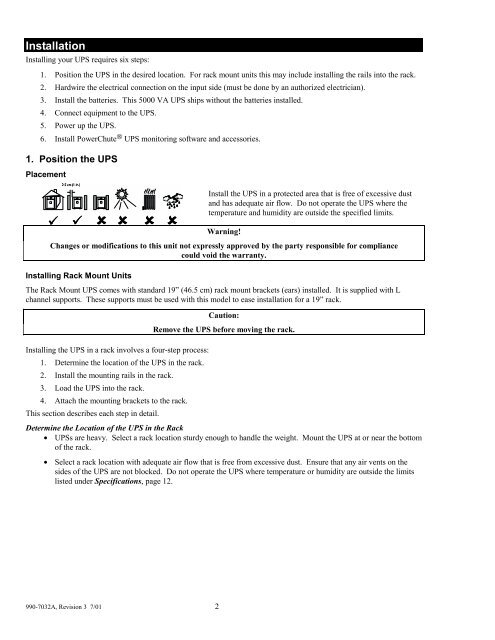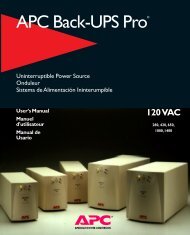APC Smart-UPS 5000 User Manual - ExcessUPS
APC Smart-UPS 5000 User Manual - ExcessUPS
APC Smart-UPS 5000 User Manual - ExcessUPS
You also want an ePaper? Increase the reach of your titles
YUMPU automatically turns print PDFs into web optimized ePapers that Google loves.
Installation<br />
Installing your <strong>UPS</strong> requires six steps:<br />
1. Position the <strong>UPS</strong> in the desired location. For rack mount units this may include installing the rails into the rack.<br />
2. Hardwire the electrical connection on the input side (must be done by an authorized electrician).<br />
3. Install the batteries. This <strong>5000</strong> VA <strong>UPS</strong> ships without the batteries installed.<br />
4. Connect equipment to the <strong>UPS</strong>.<br />
5. Power up the <strong>UPS</strong>.<br />
6. Install PowerChute ® <strong>UPS</strong> monitoring software and accessories.<br />
1. Position the <strong>UPS</strong><br />
Placement<br />
990-7032A, Revision 3 7/01 2<br />
Install the <strong>UPS</strong> in a protected area that is free of excessive dust<br />
and has adequate air flow. Do not operate the <strong>UPS</strong> where the<br />
temperature and humidity are outside the specified limits.<br />
Warning!<br />
Changes or modifications to this unit not expressly approved by the party responsible for compliance<br />
could void the warranty.<br />
Installing Rack Mount Units<br />
The Rack Mount <strong>UPS</strong> comes with standard 19” (46.5 cm) rack mount brackets (ears) installed. It is supplied with L<br />
channel supports. These supports must be used with this model to ease installation for a 19” rack.<br />
Caution:<br />
Remove the <strong>UPS</strong> before moving the rack.<br />
Installing the <strong>UPS</strong> in a rack involves a four-step process:<br />
1. Determine the location of the <strong>UPS</strong> in the rack.<br />
2. Install the mounting rails in the rack.<br />
3. Load the <strong>UPS</strong> into the rack.<br />
4. Attach the mounting brackets to the rack.<br />
This section describes each step in detail.<br />
Determine the Location of the <strong>UPS</strong> in the Rack<br />
•= <strong>UPS</strong>s are heavy. Select a rack location sturdy enough to handle the weight. Mount the <strong>UPS</strong> at or near the bottom<br />
of the rack.<br />
•= Select a rack location with adequate air flow that is free from excessive dust. Ensure that any air vents on the<br />
sides of the <strong>UPS</strong> are not blocked. Do not operate the <strong>UPS</strong> where temperature or humidity are outside the limits<br />
listed under Specifications, page 12.