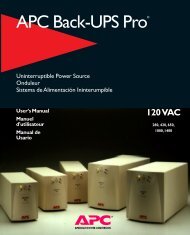APC Smart-UPS 5000 User Manual - ExcessUPS
APC Smart-UPS 5000 User Manual - ExcessUPS
APC Smart-UPS 5000 User Manual - ExcessUPS
You also want an ePaper? Increase the reach of your titles
YUMPU automatically turns print PDFs into web optimized ePapers that Google loves.
Introduction<br />
About Your New <strong>UPS</strong><br />
This Uninterruptible Power Supply (<strong>UPS</strong>) is designed to prevent blackouts, brownouts, sags and surges from reaching your computer<br />
and other valuable electronic equipment. This <strong>UPS</strong> also filters out small utility line fluctuations and isolates your equipment from large<br />
disturbances by internally disconnecting from the utility line, while supplying power from its internal batteries until the utility line<br />
returns to safe levels.<br />
While running on battery, an internal alarm will sound (periodic beeps). The on/test button may be pressed to silence the <strong>UPS</strong> alarm.<br />
If the utility power does not return, the <strong>UPS</strong> will continue supplying power to the connected equipment until exhausted. A continuous<br />
beeping will sound two minutes before the <strong>UPS</strong>’s final low battery shutdown. If using a computer, you must manually save your files<br />
and power down before the <strong>UPS</strong> turns itself off, unless you are using PowerChute ® interface software that provides automatic,<br />
unattended shutdown.<br />
Unpacking<br />
Inspection<br />
Inspect the <strong>UPS</strong> upon receipt. Notify the carrier and dealer if there is damage. The packaging is recyclable; save it for<br />
reuse or dispose of it properly.<br />
Contents<br />
The shipping package contains the <strong>UPS</strong>, its batteries (four battery packs), six IEC jumper cords, and, for rack mount units,<br />
rails to support the unit in a rack.<br />
How to Unpack the <strong>UPS</strong><br />
Move the <strong>UPS</strong>, in its shipping package, as close to the desired location as possible. Then follow these instructions:<br />
Use scissors or a knife to cut<br />
the plastic straps and open the<br />
package.<br />
Unpack the box containing the<br />
mounting rails.<br />
Lift off the cardboard box that<br />
covers the top and sides of the<br />
package. The bottom of the<br />
box is formed by a wooden<br />
pallet.<br />
Lift the <strong>UPS</strong> up and out of the<br />
box.<br />
1<br />
Caution:<br />
Read this <strong>User</strong>’s <strong>Manual</strong> for safety<br />
information and installation<br />
instructions.<br />
Remove the foam spacers.<br />
The <strong>5000</strong> VA model requires two or more people to lift due to its weight.<br />
Pull the plastic bag down to expose the<br />
<strong>UPS</strong>.<br />
Remove the batteries from the pallet.<br />
990-7032A, Revision 3 7/01