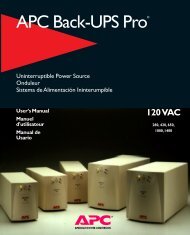APC Smart-UPS 5000 User Manual - ExcessUPS
APC Smart-UPS 5000 User Manual - ExcessUPS
APC Smart-UPS 5000 User Manual - ExcessUPS
Create successful ePaper yourself
Turn your PDF publications into a flip-book with our unique Google optimized e-Paper software.
Appendix B: Transporting Your <strong>Smart</strong>-<strong>UPS</strong><br />
Follow these guidelines if you need to ship the <strong>UPS</strong> to another location. These guidelines apply whether you are<br />
transporting the <strong>UPS</strong> alone, rack mounted in an equipment cabinet, or installed in a system.<br />
Caution:<br />
Always DISCONNECT THE BATTERIES before shipping the <strong>UPS</strong> to avoid damage during transport.<br />
(U.S. Federal Regulation requires that batteries be disconnected during shipment.) The batteries may<br />
remain in the <strong>UPS</strong>; they do not have to be removed.<br />
This requirement applies whether the <strong>UPS</strong> is shipped alone or installed in an equipment rack<br />
or system.<br />
17<br />
Note:<br />
Graphics are not drawn to scale. They are shown for reference only.<br />
The battery compartment is accessed from the front panel of the <strong>UPS</strong>. The SU<strong>5000</strong> unit has four battery packs (each with<br />
four individual batteries).<br />
1. Remove the front bezel by grasping the finger clips on the side<br />
of the bezel and carefully loosening the four (4) snaps.<br />
2. Use a screwdriver or coin to remove the two battery door screws<br />
and open the door.<br />
3. Disconnect the front battery pack. Grasp the white cord on the<br />
first front set of batteries and pull firmly to disconnect the<br />
connector from the battery compartment.<br />
4. Tuck the white cord (that serves as a handle for the connector)<br />
neatly to the side.<br />
5. Disconnect the remaining battery packs by repeating steps 3 and<br />
4.<br />
6. Once all the batteries have been disconnected, close the battery<br />
door and replace the two (2) screws removed in step 2.<br />
7. Align the front bezel with the opening on the front of the <strong>UPS</strong><br />
and snap it into place.<br />
Note:<br />
Remember to connect the batteries once the SU<strong>5000</strong> has arrived at its destination.<br />
990-7032A, Revision 3 7/01