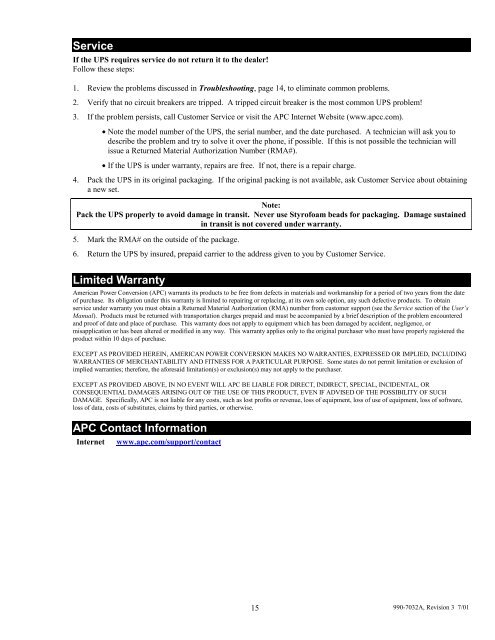APC Smart-UPS 5000 User Manual - ExcessUPS
APC Smart-UPS 5000 User Manual - ExcessUPS APC Smart-UPS 5000 User Manual - ExcessUPS
Troubleshooting Use the chart below to solve minor UPS installation problems. Contact APC Technical Support Staff for assistance with complex UPS problems. See APC Contact Information, page 15, for a location near you. Problem and Possible Cause Solution UPS will not turn on. •=ON button not pushed. Press the ON button once to power the UPS and the load. •=UPS not connected to AC power supply. Check that the power cable from the UPS to the power supply is securely connected at both ends. •=UPS input circuit breaker tripped. Reduce the load on the UPS by unplugging equipment and reset the circuit breaker (on back of UPS) by pressing the plunger back in. •=Very low or no utility voltage. Check the AC power supply to the UPS with a table lamp. If very dim, have the utility voltage checked. •=Battery not connected properly. Confirm the battery connections. UPS will not turn off. •=Internal UPS fault. Do not attempt to use the UPS. Unplug the UPS and have it serviced immediately. UPS operates on-battery although normal line voltage exists. •=UPS’s input circuit breaker tripped. Reduce the load on the UPS by unplugging equipment and reset the circuit breaker (on back of UPS) by pressing the •=Very high, low, or distorted line voltage. Inexpensive fuel powered generators can distort the voltage. 990-7032A, Revision 3 7/01 14 plunger back in. Move the UPS to a different outlet on a different circuit. Test the input voltage with the utility voltage display. If acceptable to the load, reduce the UPS’s sensitivity. Refer to Voltage Sensitivity, page 6, for procedures. UPS beeps occasionally. •=Normal UPS operation. None. The UPS is protecting the load. UPS does not provide expected backup time. •=The UPS’s battery is weak due to recent outage or is near the end of its service life. Charge the battery. Batteries require recharging after extended outages. Also, they wear faster when put into service often or when operated at elevated temperatures. If the battery is near the end of its service life, consider replacing the battery even if the replace battery indicator is not yet lit. •=The UPS is overloaded. Check the UPS’s load display. Unplug less needed equipment, such as printers. Front panel indicators flash sequentially. •=The UPS has been shut down by remote control. None. The UPS will restart automatically when utility power returns. All indicators are lit and UPS emits a constant beeping. •=Internal UPS fault. Do not attempt to use the UPS. Turn the UPS off and have it serviced immediately. All indicators are off and UPS is plugged into wall outlet. •=The UPS is shut down and the battery is None. The UPS will return to normal operation when the discharged from an extended outage. The replace battery light is lit. power is restored and the battery has a sufficient charge. •=Weak batteries. Do another self test to see if it clears. •=Replacement batteries not connected properly. Confirm the battery connections.
Service If the UPS requires service do not return it to the dealer! Follow these steps: 1. Review the problems discussed in Troubleshooting, page 14, to eliminate common problems. 2. Verify that no circuit breakers are tripped. A tripped circuit breaker is the most common UPS problem! 3. If the problem persists, call Customer Service or visit the APC Internet Website (www.apcc.com). •=Note the model number of the UPS, the serial number, and the date purchased. A technician will ask you to describe the problem and try to solve it over the phone, if possible. If this is not possible the technician will issue a Returned Material Authorization Number (RMA#). •=If the UPS is under warranty, repairs are free. If not, there is a repair charge. 4. Pack the UPS in its original packaging. If the original packing is not available, ask Customer Service about obtaining a new set. Note: Pack the UPS properly to avoid damage in transit. Never use Styrofoam beads for packaging. Damage sustained in transit is not covered under warranty. 5. Mark the RMA# on the outside of the package. 6. Return the UPS by insured, prepaid carrier to the address given to you by Customer Service. Limited Warranty American Power Conversion (APC) warrants its products to be free from defects in materials and workmanship for a period of two years from the date of purchase. Its obligation under this warranty is limited to repairing or replacing, at its own sole option, any such defective products. To obtain service under warranty you must obtain a Returned Material Authorization (RMA) number from customer support (see the Service section of the User’s Manual). Products must be returned with transportation charges prepaid and must be accompanied by a brief description of the problem encountered and proof of date and place of purchase. This warranty does not apply to equipment which has been damaged by accident, negligence, or misapplication or has been altered or modified in any way. This warranty applies only to the original purchaser who must have properly registered the product within 10 days of purchase. EXCEPT AS PROVIDED HEREIN, AMERICAN POWER CONVERSION MAKES NO WARRANTIES, EXPRESSED OR IMPLIED, INCLUDING WARRANTIES OF MERCHANTABILITY AND FITNESS FOR A PARTICULAR PURPOSE. Some states do not permit limitation or exclusion of implied warranties; therefore, the aforesaid limitation(s) or exclusion(s) may not apply to the purchaser. EXCEPT AS PROVIDED ABOVE, IN NO EVENT WILL APC BE LIABLE FOR DIRECT, INDIRECT, SPECIAL, INCIDENTAL, OR CONSEQUENTIAL DAMAGES ARISING OUT OF THE USE OF THIS PRODUCT, EVEN IF ADVISED OF THE POSSIBILITY OF SUCH DAMAGE. Specifically, APC is not liable for any costs, such as lost profits or revenue, loss of equipment, loss of use of equipment, loss of software, loss of data, costs of substitutes, claims by third parties, or otherwise. APC Contact Information Internet www.apc.com/support/contact 15 990-7032A, Revision 3 7/01
- Page 1 and 2: APC Smart-UPS Uninterruptible Power
- Page 3: Smart UPS Safety Guide English This
- Page 7 and 8: Introduction About Your New UPS Thi
- Page 9 and 10: Determine the Location of the UPS i
- Page 11 and 12: 3. Install the Batteries The batter
- Page 13 and 14: Low Battery Warning Interval By def
- Page 15 and 16: Load Bar Graph 85% 67% 50% 33% 17%
- Page 17 and 18: User Configuration Items Note: Sett
- Page 19: Regulatory Agency Approvals N 394 1
- Page 23: Appendix B: Transporting Your Smart
Service<br />
If the <strong>UPS</strong> requires service do not return it to the dealer!<br />
Follow these steps:<br />
1. Review the problems discussed in Troubleshooting, page 14, to eliminate common problems.<br />
2. Verify that no circuit breakers are tripped. A tripped circuit breaker is the most common <strong>UPS</strong> problem!<br />
3. If the problem persists, call Customer Service or visit the <strong>APC</strong> Internet Website (www.apcc.com).<br />
•=Note the model number of the <strong>UPS</strong>, the serial number, and the date purchased. A technician will ask you to<br />
describe the problem and try to solve it over the phone, if possible. If this is not possible the technician will<br />
issue a Returned Material Authorization Number (RMA#).<br />
•=If the <strong>UPS</strong> is under warranty, repairs are free. If not, there is a repair charge.<br />
4. Pack the <strong>UPS</strong> in its original packaging. If the original packing is not available, ask Customer Service about obtaining<br />
a new set.<br />
Note:<br />
Pack the <strong>UPS</strong> properly to avoid damage in transit. Never use Styrofoam beads for packaging. Damage sustained<br />
in transit is not covered under warranty.<br />
5. Mark the RMA# on the outside of the package.<br />
6. Return the <strong>UPS</strong> by insured, prepaid carrier to the address given to you by Customer Service.<br />
Limited Warranty<br />
American Power Conversion (<strong>APC</strong>) warrants its products to be free from defects in materials and workmanship for a period of two years from the date<br />
of purchase. Its obligation under this warranty is limited to repairing or replacing, at its own sole option, any such defective products. To obtain<br />
service under warranty you must obtain a Returned Material Authorization (RMA) number from customer support (see the Service section of the <strong>User</strong>’s<br />
<strong>Manual</strong>). Products must be returned with transportation charges prepaid and must be accompanied by a brief description of the problem encountered<br />
and proof of date and place of purchase. This warranty does not apply to equipment which has been damaged by accident, negligence, or<br />
misapplication or has been altered or modified in any way. This warranty applies only to the original purchaser who must have properly registered the<br />
product within 10 days of purchase.<br />
EXCEPT AS PROVIDED HEREIN, AMERICAN POWER CONVERSION MAKES NO WARRANTIES, EXPRESSED OR IMPLIED, INCLUDING<br />
WARRANTIES OF MERCHANTABILITY AND FITNESS FOR A PARTICULAR PURPOSE. Some states do not permit limitation or exclusion of<br />
implied warranties; therefore, the aforesaid limitation(s) or exclusion(s) may not apply to the purchaser.<br />
EXCEPT AS PROVIDED ABOVE, IN NO EVENT WILL <strong>APC</strong> BE LIABLE FOR DIRECT, INDIRECT, SPECIAL, INCIDENTAL, OR<br />
CONSEQUENTIAL DAMAGES ARISING OUT OF THE USE OF THIS PRODUCT, EVEN IF ADVISED OF THE POSSIBILITY OF SUCH<br />
DAMAGE. Specifically, <strong>APC</strong> is not liable for any costs, such as lost profits or revenue, loss of equipment, loss of use of equipment, loss of software,<br />
loss of data, costs of substitutes, claims by third parties, or otherwise.<br />
<strong>APC</strong> Contact Information<br />
Internet www.apc.com/support/contact<br />
15<br />
990-7032A, Revision 3 7/01