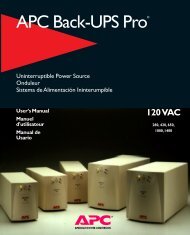APC Smart-UPS 5000 User Manual - ExcessUPS
APC Smart-UPS 5000 User Manual - ExcessUPS
APC Smart-UPS 5000 User Manual - ExcessUPS
You also want an ePaper? Increase the reach of your titles
YUMPU automatically turns print PDFs into web optimized ePapers that Google loves.
Low Battery Warning Interval<br />
By default, the low battery warning occurs when there are approximately two minutes of on-battery run time remaining.<br />
This may not be enough time to gracefully shut down some protected computer systems.<br />
To change the warning interval, press the rear panel configuration button while pressing and holding the front-panel<br />
on/test button.<br />
2 min.<br />
5 min.<br />
7 min.<br />
The initial setting.<br />
Press the configuration button once to set the low battery warning interval to approximately five minutes.<br />
Press it again to set the interval to approximately seven minutes.<br />
Press the button a third time to reset the interval to two minutes.<br />
7<br />
990-7032A, Revision 3 7/01