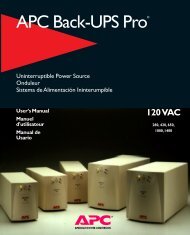User Manual
User Manual
User Manual
Create successful ePaper yourself
Turn your PDF publications into a flip-book with our unique Google optimized e-Paper software.
3. Install the rear tie brackets (screws included), as shown in the diagrams below.<br />
UPS and One External Battery Pack UPS and Two External Battery Packs<br />
Secure tie<br />
brackets<br />
Note: Tie brackets on<br />
the center XLBP share<br />
a common screw.<br />
4. Connect the green/yellow ground wires (screws included), as shown in the diagrams below.<br />
TVSS Ground Wire Connections<br />
5. Connect the rear panel batteries as shown in the diagrams below.<br />
Rear Battery Connections<br />
6. Replace the top covers and secure with the screws removed in step 1.<br />
3