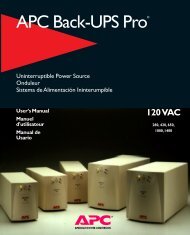User Manual
User Manual
User Manual
Create successful ePaper yourself
Turn your PDF publications into a flip-book with our unique Google optimized e-Paper software.
Installing the External Battery Pack(s)<br />
Your UPS model may vary from the model depicted in the diagram. The battery installation<br />
procedure is identical for all models.<br />
Prior to connecting the batteries, and tie brackets<br />
(when used), remove the feet (if installed), from<br />
the bottom of the UPS. See diagram.<br />
REMOVING BATTERIES FROM THE EXTERNAL BATTERY PACK<br />
This unit is heavy. To lighten the unit, remove the batteries. Refer to the unpacking instructions on<br />
the carton the unit is shipped in or see instructions below.<br />
1 2 3<br />
TOWER CONFIGURATION<br />
Installing and Connecting the External Battery Pack(s)<br />
NOTE: The external battery packs must be installed to the right of the UPS when facing the<br />
front of the units, (see diagrams below).<br />
1. Remove the screws that<br />
secure the top covers.<br />
x9<br />
2<br />
x4<br />
2<br />
3<br />
4<br />
1<br />
x4<br />
2. Install the tie bracket<br />
securing the UPS and<br />
external battery pack<br />
(screws included).