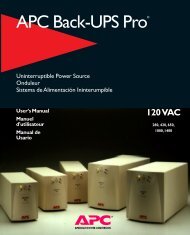User Manual
User Manual
User Manual
Create successful ePaper yourself
Turn your PDF publications into a flip-book with our unique Google optimized e-Paper software.
Introduction<br />
The SURT192XLBP connects to the APC Smart-UPS® RT 3000/5000/7500/10000 VA. Together<br />
these units provide extended protection from blackouts, brownouts, sags, and surges for your<br />
computer and other critical electronic equipment.<br />
1: INSTALLATION<br />
Refer to the Safety Instruction sheet included with the UPS before installing the batteries.<br />
Unpacking<br />
Inspect the unit upon receipt. Notify the carrier and dealer if there is damage.<br />
The packaging is recyclable; save it for reuse or dispose of it properly.<br />
Check the package contents:<br />
the external battery pack<br />
the front bezel<br />
three tie brackets and six screws<br />
product documentation, Safety Guide, warranty information<br />
Placement of the External Battery Pack<br />
Place the external battery pack where it will be used.<br />
The unit is heavy. Select a location sturdy<br />
enough to handle the weight.<br />
Do not operate this unit where there is excessive dust or the temperature and humidity are outside the<br />
specified limits. Refer to the APC web site, www.apc.com for details.<br />
Ensure the air vents on the front and rear of the unit are not blocked.<br />
PLACEMENT<br />
1