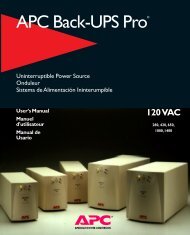Create successful ePaper yourself
Turn your PDF publications into a flip-book with our unique Google optimized e-Paper software.
CONNECTING POWER AND EQUIPMENT TO THE UPS<br />
1. Hardwire the UPS (see Hardwiring).<br />
2. Connect equipment to the UPS (cables not included for XLT/XLJ/XLTW models).<br />
3. Turn on all connected equipment. To use the UPS as a master on/off switch, be sure that all<br />
connected equipment is switched ON.<br />
4. Press the button on the front panel to power up the UPS.<br />
• The battery charges to 90% capacity during the first three hours of normal operation. Do not<br />
expect full battery run capability during this initial charge period.<br />
5. Configure the Web/SNMP management card (optional).<br />
OPTIONS<br />
Refer to the <strong>APC</strong> web site, www.apc.com for available accessories.<br />
External Battery Pack SU<strong>RT</strong>192XLBP<br />
Rail Kit SU<strong>RT</strong>RK2<br />
Isolation Transformer<br />
Service Bypass Panel<br />
CIRCUIT BREAKERS<br />
Input Circuit Breaker<br />
7500/10000 VA<br />
XLI/XLJ/XLT/XLTW<br />
Output Circuit Breaker<br />
7500/10000 VA<br />
XLJ/XLT/XLTW<br />
Output Circuit Breaker<br />
7500/10000 VA XLI<br />
The UPS is protected from extreme overloads when in ON position.<br />
The breaker must be on for the UPS to operate.<br />
L6-20<br />
250V 20A<br />
IEC 320-C13<br />
10A for each<br />
receptacle<br />
5<br />
L6-30<br />
250V 30A<br />
IEC 320-C19<br />
16A for each<br />
receptacle