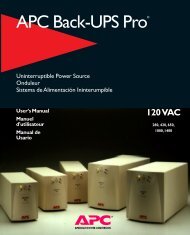You also want an ePaper? Increase the reach of your titles
YUMPU automatically turns print PDFs into web optimized ePapers that Google loves.
Introduction<br />
The <strong>APC</strong> <strong>Smart</strong>-UPS <strong>RT</strong> is a high-performance, uninterruptible power system (UPS), designed to<br />
prevent blackouts, brownouts, sags and surges from reaching your computers, servers, and other<br />
sensitive electronic equipment.<br />
1: INSTALLATION<br />
Attention: Read the safety information sheet before installation.<br />
Unpacking<br />
Inspect the UPS upon receipt. Notify the carrier and dealer if there is damage.<br />
The packaging is recyclable; save it for reuse or dispose of it properly.<br />
Check the package contents:<br />
UPS (with batteries disconnected)<br />
Two front bezels<br />
Literature kit containing:<br />
Software<br />
<strong>Smart</strong>-UPS User Manuals CD<br />
XLI model only: Six output power cords<br />
Serial cable<br />
Product documentation, safety and warranty information<br />
SNMP/Web Card User Manual<br />
Removing the Batteries<br />
The unit is heavy. To lighten the unit, remove the batteries. Refer to the unpacking instructions on<br />
the carton in which the unit is shipped.<br />
Placement<br />
Attention: The UPS is heavy. Select a location sturdy enough to handle the weight.<br />
Do not operate the UPS in excessive dust or in temperature and humidity outside the specified limits.<br />
Ensure the air vents on the front and rear of the UPS are not blocked.<br />
Refer to the <strong>APC</strong> web site, www.apc.com for details.<br />
1