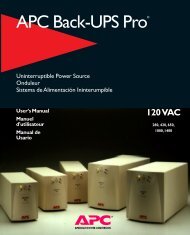Create successful ePaper yourself
Turn your PDF publications into a flip-book with our unique Google optimized e-Paper software.
PROBLEM AND POSSIBLE<br />
CAUSE<br />
BYPASS LED ILLUMINATES<br />
The bypass switch has been<br />
turned on manually or through<br />
an accessory.<br />
15<br />
SOLUTION<br />
If bypass is the chosen mode of operation, ignore the illuminated LED.<br />
If bypass is not the chosen mode of operation move the bypass switch on the<br />
back of the UPS, to the normal position.<br />
FAULT AND OVERLOAD LEDS ILLUMINATE; UPS EMITS A SUSTAINED ALARM TONE<br />
The UPS has ceased sending<br />
power to connected equipment.<br />
The connected equipment exceeds the specified “maximum load” as defined in<br />
Specifications on the <strong>APC</strong> web site, www.apc.com.<br />
Disconnect nonessential equipment from the UPS to eliminate the overload<br />
condition.<br />
Press the OFF button, then the ON button to restore power to connected<br />
equipment.<br />
FAULT LED ILLUMINATES<br />
Internal UPS fault. Do not attempt to use the UPS. Turn the UPS off and have it serviced<br />
immediately.<br />
REPLACE BATTERY LED ILLUMINATES<br />
Replace Battery LED flashes and Check that the battery connectors are fully engaged.<br />
a short beep is emitted every two<br />
seconds to indicate the battery is<br />
disconnected.<br />
Weak battery. Allow the battery to recharge for 24 hours. Then, perform a self-test. If the<br />
problem persists after recharging, replace the battery.<br />
Failure of a battery self-test. The UPS emits short beeps for one minute and the Replace Battery LED<br />
illuminates. The UPS repeats the alarm every five hours. Perform the self-test<br />
procedure after the battery has charged for 24 hours to confirm the Replace<br />
Battery condition. The alarm stops and the LED clears if the battery passes the<br />
self-test.<br />
UPS OPERATES ON BATTERY ALTHOUGH LINE VOLTAGE EXISTS<br />
Very high, low, or distorted line<br />
voltage. (Inexpensive fuel<br />
powered generators can distort<br />
the voltage.)<br />
Move the UPS to a different line circuit. Test the input voltage with the utility<br />
voltage display.<br />
DIAGNOSTIC UTILITY VOLTAGE<br />
All five LEDs are illuminated. The line voltage is extremely high and should be checked by an electrician.<br />
There is no LED illumination. If the UPS is plugged into a properly functioning utility power outlet, the line<br />
voltage is extremely low.<br />
ONLINE LED<br />
There is no LED illumination. The UPS is running on battery, or it is not turned on.<br />
The LED is blinking. The UPS is running an internal self-test.