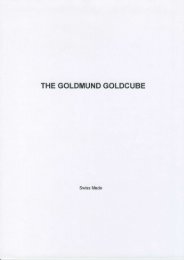You also want an ePaper? Increase the reach of your titles
YUMPU automatically turns print PDFs into web optimized ePapers that Google loves.
<strong>USER</strong> <strong>MANUAL</strong><br />
GOLDMUND EIDOS 18CD<br />
CD/SACD Player
Congratulations.<br />
Thank you for purchasing the GOLDMUND EIDOS 18CD Player.<br />
Please take some time to read this manual. It is intended provide you with useful information to<br />
make your pleasure of listening to your <strong>Goldmund</strong> equipment even higher.<br />
INTRODUCTION<br />
GOLDMUND EIDOS 18CD CD/SACD Player<br />
<strong>Goldmund</strong> was founded in 1978 and has ever since been dedicated to the accurate reproduction of<br />
sound and image.<br />
At <strong>Goldmund</strong>, we strive to lead in the creation, development and manufacture of the industry’s most<br />
advanced technologies, including audio and video systems, home networking and music<br />
distribution.<br />
The guiding principle at <strong>Goldmund</strong> is to produce a precise sound with the latest possible loss of<br />
quality through the different stages. <strong>Goldmund</strong> will never adopt a technology before it is sufficiently<br />
developed to satisfy the high quality standards we set. This is why <strong>Goldmund</strong> has often rejected<br />
mainstream technologies and developed its own.<br />
User manual – <strong>Goldmund</strong> EIDOS 18CD CD/SACD Player 1
W A R N I N G!<br />
No connection or manipulation must be done<br />
before reading these instructions. Damage to<br />
the amplifier may result if the following<br />
instructions are not consciously understood and<br />
applied.<br />
This extremely precision player possesses new<br />
technical features which are a necessity for<br />
accurate tracking of today’s high-quality CDs<br />
and SACDs.<br />
Only careful installation and use can provide<br />
the satisfaction you are expecting.<br />
The installation instructions must be carried out<br />
in full and the mentioned precautions taken to<br />
get the expected result and to avoid impairing<br />
the CD/SACD player’s performance.<br />
User manual – <strong>Goldmund</strong> EIDOS 18CD CD/SACD Player 2
1 COMPATIBILITY<br />
1.1 FORMAT COMPATIBILITY<br />
Please note that the <strong>Goldmund</strong> Eidos 18CD is compatible with the following formats:<br />
- Audio CD 12 and 8cm size, single-sided.<br />
- CD-R/RW.<br />
- SACD.<br />
- MP3 CD.<br />
1.2 ASSOCIATED EQUIPMENT<br />
For technicians, musicians and users who demand the very best in sound transcription, we<br />
strongly recommend using the Eidos 18CD in conjunction with a compatible separate D/A<br />
converter or Universal <strong>Goldmund</strong> Preamplifier.<br />
The standard D/A conversion is intended to support simpler systems or with formats<br />
requiring them (multi-channel SACD) and are not intended to fulfill <strong>Goldmund</strong> audio quality<br />
standards.<br />
User manual – <strong>Goldmund</strong> EIDOS 18CD CD/SACD Player 3
2 SETTING UP THE EIDOS 18CD<br />
2.1 UNPACKING<br />
You will find in the GOLDMUND Eidos 18CD box:<br />
- The player.<br />
- The power cord.<br />
- This user manual.<br />
ATTENTION<br />
Please keep the packaging in case you need to transport the player at a later date or if you<br />
have to send it for maintenance.<br />
This packaging has been designed specifically to protect the Eidos 18CD in transit. Use of<br />
alternative packaging is likely to result in damage, invalidating warranty cover.<br />
2.2 LINE VOLTAGE ADJUSTMENT<br />
The power supply of your unit has been adjusted to operate with the AC voltage of<br />
your area. Check on the back panel of the unit in any doubt. If you move after<br />
purchasing the player to an area using different mains voltage, do not forget to<br />
switch the back panel selector to the new voltage of your area.<br />
The player has been designed to tolerate both 50 and 60Hz mains voltage.<br />
User manual – <strong>Goldmund</strong> EIDOS 18CD CD/SACD Player 4
2 SETTING UP THE EIDOS 18CD<br />
2.3 CHOICE OF PLAYER LOCATION<br />
Due to the specific quality of its <strong>Goldmund</strong> "Mechanical Grounding" construction, the<br />
<strong>Goldmund</strong> Player is less critical than other designs in placement selection. Feedback is<br />
mostly so low that no special precaution is required. Nevertheless, position the player as far<br />
as you can from all speakers if you want to totally avoid the air coupling between the<br />
speakers and the player.<br />
Locate the player on a support providing the most rigid possible connection to the floor.<br />
Solid coupling is essential, and if your support is standing on a suspended floor, at least one<br />
foot should be located over a supporting beam or close to a supporting wall for an optimal<br />
result.<br />
2.4 POWER CONNECTION<br />
Plug the AC power cord into the back of the Eidos 18 and in a wall socket. Switch the back<br />
power switch ON and press STANDBY/ON on the remote control to switch the player on.<br />
You can also use the OPEN/CLOSE button to switch on the player and open the disc tray at<br />
the same time.<br />
When first activated the system will take a few seconds to load and verify all settings before<br />
illuminating the display. This delay is normal. On completion, the front display will be<br />
illuminated as you press any key or when pressing the remote control STANDBY/ON button,<br />
meaning the unit is now powered on.<br />
This player features a screen saver. If the player is stopped or paused and no button is<br />
pressed for five minutes, the screen saver starts.<br />
User manual – <strong>Goldmund</strong> EIDOS 18CD CD/SACD Player 5
2 SETTING UP THE EIDOS 18CD<br />
2.5 BACK PANEL CABLE CONNECTIONS<br />
Audio Connections<br />
The <strong>Goldmund</strong> Eidos 18CD is equipped in standard with the following stereo<br />
output standard connectors:<br />
o 75 Ohm RCA coaxial SPDIF connector.<br />
o TOSLINK optical cable output.<br />
You may use these connectors to connect your player to a D/A converter or digital<br />
preamplifier.<br />
<strong>Goldmund</strong> recommends that the greatest care is taken when selecting the cable<br />
linking the player to the D/A converter or digital preamplifier. The very accurate<br />
signal provided by the Eidos 18CD can easily be impaired by an imperfect<br />
connection.<br />
Use a "<strong>Goldmund</strong> Lineal" cable from the coaxial output if you want to reach the<br />
most accurate jitter-free connection for CD playback.<br />
In addition, there are the following Analogue Audio Outputs:<br />
o 2 x RCA (Left/Right) coaxial stereo analogue outputs.<br />
o 6 x RCA 6 channel coaxial analogue outputs (needed for multi-channel SACD<br />
connection).<br />
User manual – <strong>Goldmund</strong> EIDOS 18CD CD/SACD Player 6
3 OPERATING UP THE EIDOS 18CD<br />
3.1 FRONT PANEL CONTROLS<br />
Front Panel Keys<br />
- OPEN: Located near the disc drawer opening, this button opens the tray to<br />
load the CD or SACD. The same button closes the tray when it is<br />
open. When loading a disc, place discs in the disc tray with the label<br />
side facing up.<br />
- PLAY: This key is used to start or resume Playback. It also cancels the<br />
"Pause" function.<br />
- PAUSE: Key used for the pause function. When the "Pause" function is<br />
switched off by pressing the "Start" key, the selection will start back<br />
at the exact location where it was interrupted.<br />
- STOP : Press to stop playback. Pressing once enables playback to resume<br />
from a point shortly before the location where it stopped. Pressing<br />
twice causes the disc to return to the beginning of the disc if<br />
playback starts again.<br />
- >>: Press to advance to chapters/tracks. Press and hold to perform<br />
fast-forward scanning.<br />
-
4 MAINTENANCE<br />
4.1 CLEANING<br />
Always disconnect the power cord from the wall socket before cleaning your player.<br />
Use a clean, very soft, damp cloth to avoid scratching the surface. Dampen with<br />
clear water or a mild detergent solution. Avoid harsh abrasives (such as products<br />
containing sodium carbonate).<br />
4.2 MAINTENANCE<br />
The GOLDMUND EIDOS 18CD amplifier usually requires no specific maintenance.<br />
User manual – <strong>Goldmund</strong> EIDOS 18CD CD/SACD Player 8