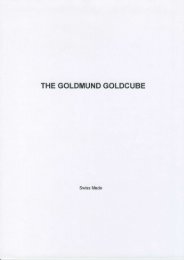Mimesis 16 REVC - Goldmund
Mimesis 16 REVC - Goldmund
Mimesis 16 REVC - Goldmund
Create successful ePaper yourself
Turn your PDF publications into a flip-book with our unique Google optimized e-Paper software.
1 SETTING UP THE MIMESIS <strong>16</strong> ctd<br />
1.5 FIRST INSTALLATION AND CONNECTIONS<br />
The Input 6 (USB) is used to link the <strong>Mimesis</strong> <strong>16</strong> to an external computer in order to play music<br />
(PCM 48kHz maximum). The Input CTRL (USB) is used to update the <strong>Mimesis</strong> <strong>16</strong> software with<br />
the <strong>Goldmund</strong> Universal Configurator. All drivers needed are included in the configuration file<br />
provided in the Configurator.<br />
Note: If the display indicates “CF” & “--”, as shown on the picture bellow, it means that the<br />
<strong>Mimesis</strong> <strong>16</strong> does not have a configuration loaded. Please contact your authorized <strong>Goldmund</strong><br />
retailer to assist you to set up your unit.<br />
To play audio files from a computer to a <strong>Mimesis</strong> <strong>16</strong>:<br />
1- Connect the USB cable from the computer to the <strong>Mimesis</strong> <strong>16</strong> and power them both ON.<br />
2- Select the audio input 6 on the <strong>Mimesis</strong> <strong>16</strong> to listen to USB audio.<br />
When all input sources are connected, connect the digital output RCA jacks to the digital input<br />
of the active speaker or to the digital input of your amplifier, using high quality digital cables<br />
such as the digital “<strong>Goldmund</strong> Lineal” cable.<br />
Once the complete audio system has been connected, the power cords may be plugged<br />
and the various devices power supplies turned on.<br />
User manual – <strong>Goldmund</strong> MIMESIS <strong>16</strong> UNIVERSAL PREAMPLIFIER - 7 -