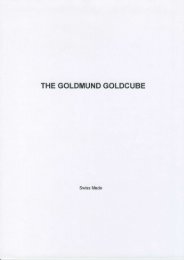Mimesis 16 REVC - Goldmund
Mimesis 16 REVC - Goldmund
Mimesis 16 REVC - Goldmund
Create successful ePaper yourself
Turn your PDF publications into a flip-book with our unique Google optimized e-Paper software.
2 OPERATING THE MIMESIS <strong>16</strong><br />
2.1 FRONT PANEL FUNCTIONS<br />
INPUT SOURCE SELECTION<br />
The back panel inputs are selected by turning the knob on the left of the front panel.<br />
The first 8 positions are for digital inputs, the next 6 for analog inputs.<br />
When a digital input has been selected, the format 2.0 or 5.1 will be displayed on the front<br />
panel only when the digital source has been locked to the source frequency.<br />
OUTPUT VOLUME ADJUSTMENT<br />
The level control may be adjusted manually or by remote control. It acts for all channels<br />
simultaneously if the unit is playing a multi-channel source.<br />
THE LED DISPLAY SHOWS DIFFERENT KIND OF INFORMATION<br />
- The coding existing on the present audio input source (DTS, Dolby)<br />
- The number of input source channels<br />
- The G2 (2channels) or G6 (5.1channels) output format<br />
- The balance setting during audio balance adjustment<br />
User manual – <strong>Goldmund</strong> MIMESIS <strong>16</strong> UNIVERSAL PREAMPLIFIER - 9 -