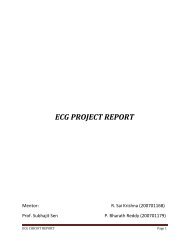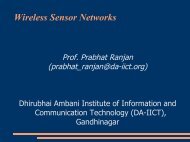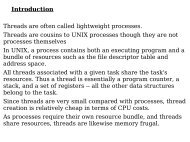libc 4, a.out - DAIICT Intranet
libc 4, a.out - DAIICT Intranet
libc 4, a.out - DAIICT Intranet
Create successful ePaper yourself
Turn your PDF publications into a flip-book with our unique Google optimized e-Paper software.
Let's add Autoconf<br />
First, we create a file called "configure.ac". This file instructs<br />
Autoconf how to generate the "configure" script.<br />
Creating this file by hand can be tedious, though. So<br />
Autoconf provides a program "autoscan":<br />
$ autoscan<br />
$ ls<br />
Makefile autoscan.log configure.scan hello* hello.c<br />
"autoscan" scans sources and creates an appropriate<br />
"configure.ac" file. But notice it doesn't create "configure.ac"<br />
file directly. Instead, it creates a file called "configure.scan".<br />
We need to rename this file to "configure.ac":<br />
$ mv configure.scan configure.ac