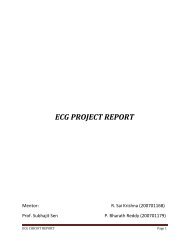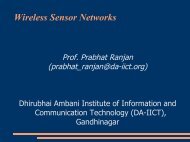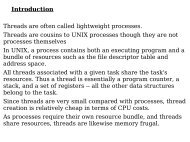libc 4, a.out - DAIICT Intranet
libc 4, a.out - DAIICT Intranet
libc 4, a.out - DAIICT Intranet
Create successful ePaper yourself
Turn your PDF publications into a flip-book with our unique Google optimized e-Paper software.
Linux Library Handling<br />
The possible candidates, in order of age, are:<br />
● <strong>libc</strong> 4, a.<strong>out</strong>: very old systems<br />
● <strong>libc</strong> 5, ELF: Red Hat 4.2, Debian 2.0<br />
● <strong>libc</strong> 6 (a.k.a g<strong>libc</strong> 2), ELF: Red Hat 5 - 5.2,<br />
Debian 2.1<br />
● <strong>libc</strong> 6.1,(a.k.a g<strong>libc</strong> 2.1) ELF: Red Hat 6
C-library and header files<br />
binutils:<br />
ar- create, modify, and extract from archives<br />
as- the portable GNU assembler<br />
gprof - display call graph profile data<br />
ld- the GNU linker<br />
nm - list symbols from object files<br />
objcopy - copy and translate object files<br />
objdump - display information from object files<br />
ranlib - generate index to archive<br />
readelf - Displays information ab<strong>out</strong> ELF files<br />
size - list section sizes and total size<br />
strings - print the strings of printable characters in files<br />
strip - Discard symbols from object files
How to compile programs with Autotools<br />
Programs that use Autotools use these three commands:<br />
# ./configure<br />
# make<br />
# make install<br />
Sometimes you also add options to these three commands,<br />
but that's usually all you do to compile and install the<br />
program.
●Here, ./configure analyzes your system to see what kind of<br />
programs and libraries you have, so it knows how to build<br />
the program best.<br />
●Then make does the actual building.<br />
●Lastly, make install installs the program.
Autotools is a collection of three tools:<br />
* Autoconf - This is used to generate the "configure" shell<br />
script. This is the script that analyzes your system at<br />
compile-time. For example, does your system use "cc" or<br />
"gcc" as the C compiler?<br />
* Automake - This is used to generate Makefiles. It uses<br />
information provided by Autoconf. For example, if your<br />
system has "gcc", it will use "gcc" in the Makefile. Or, if it<br />
finds "cc" instead, will use "cc" in the Makefile.<br />
* Libtool - This is used to create shared libraries,<br />
platform-independently.
* hello.c: A standard "Hello, world!" program */<br />
#include <br />
int main(int argc, char* argv[])<br />
{<br />
printf("Hello, world!\n");<br />
}<br />
return 0;
Listing of "Makefile"<br />
# Makefile: A standard Makefile for hello.c<br />
all: hello<br />
clean:<br />
rm -f hello *.o
$ ls<br />
Makefile hello.c<br />
$ make<br />
cc hello.c -o hello<br />
$ ls<br />
Makefile hello* hello.c<br />
$ ./hello<br />
Hello, world!
Let's add Autoconf<br />
First, we create a file called "configure.ac". This file instructs<br />
Autoconf how to generate the "configure" script.<br />
Creating this file by hand can be tedious, though. So<br />
Autoconf provides a program "autoscan":<br />
$ autoscan<br />
$ ls<br />
Makefile autoscan.log configure.scan hello* hello.c<br />
"autoscan" scans sources and creates an appropriate<br />
"configure.ac" file. But notice it doesn't create "configure.ac"<br />
file directly. Instead, it creates a file called "configure.scan".<br />
We need to rename this file to "configure.ac":<br />
$ mv configure.scan configure.ac
Anyway, now we can run "autoconf" to generate "configure":<br />
$ autoconf<br />
$ ls<br />
Makefile autoscan.log configure.ac hello.c<br />
autom4te.cache/ configure* hello*<br />
$<br />
●"configure" is supposed to generate a new Makefile.<br />
●But "configure" uses a file called "Makefile.in" to generate<br />
the new Makefile.<br />
●"Makefile.in" is supposed to be a template for the new<br />
"Makefile".<br />
●We'll simply rename "Makefile" to "Makefile.in" and worry<br />
ab<strong>out</strong> writing the proper version later.
$ mv Makefile Makefile.in<br />
$ ls<br />
Makefile.in autoscan.log configure.ac hello.c<br />
autom4te.cache/ configure* hello*<br />
$<br />
Now we're ready to run "./configure" and "make":<br />
$ ./configure<br />
checking for gcc... gcc<br />
checking for C compiler default <strong>out</strong>put... a.<strong>out</strong><br />
...........................................<br />
configure: creating ./config.status<br />
config.status: creating Makefile<br />
config.status: creating config.h<br />
config.status: error: cannot find input file: config.h.in
$ make clean all<br />
rm -f hello<br />
cc hello.c -o hello<br />
$ ls<br />
Makefile autom4te.cache/ config.log configure*<br />
hello*<br />
Makefile.in autoscan.log config.status* configure.ac<br />
hello.c<br />
$ ./hello<br />
Hello, world!<br />
$
Let's review what we've done so far:<br />
# Create the sources, Makefile, etc.<br />
# Run "autoscan"<br />
("autoscan" creates "configure.scan")<br />
# Rename "configure.scan" to "configure.ac"<br />
# Run "autoconf"<br />
("autoconf" uses "configure.ac" to create "configure")<br />
# Rename "Makefile" to "Makefile.in"<br />
("configure" will use "Makefile.in" to create "Makefile")<br />
# Run "./configure" and "make"
We added Autoconf to our program. But it's not quite<br />
portable yet. So we'll try to make it portable. "config.h" has<br />
portability constants.<br />
To make the program portable, we'll need to modify our<br />
sourcefile, "hello.c". Our sourcefile will need #ifdef, #ifndef,<br />
etc. to be portable.<br />
But we can't use #ifdef and #ifndef unless we have some<br />
constants to check.<br />
Well, it turns <strong>out</strong> the constants we need are in "config.h".<br />
So we'll simply #include "config.h".
●But we don't have "config.h" yet.<br />
●"config.h" is created by Autoconf, and we need to tell<br />
Autoconf to generate one.<br />
●run "autoheader", followed by "./configure"<br />
$ ls<br />
Makefile autom4te.cache/ config.log configure*<br />
hello*<br />
Makefile.in autoscan.log config.status* configure.ac<br />
hello.c<br />
$ autoheader<br />
autoheader2.50: `config.h.in' is created<br />
$ ls<br />
Makefile autoscan.log config.status* hello*<br />
Makefile.in config.h.in configure* hello.c<br />
autom4te.cache/ config.log configure.ac
$ ./configure<br />
checking for gcc... gcc<br />
checking for C compiler default <strong>out</strong>put... a.<strong>out</strong><br />
checking whether the C compiler works... yes<br />
checking whether we are cross compiling... no<br />
checking for suffix of executables...<br />
checking for suffix of object files... o<br />
checking whether we are using the GNU C compiler... yes<br />
checking whether gcc accepts -g... yes<br />
configure: creating ./config.status<br />
config.status: creating Makefile<br />
config.status: creating config.h<br />
$ ls<br />
Makefile autoscan.log config.log configure.ac<br />
Makefile.in config.h config.status* hello*<br />
autom4te.cache/ config.h.in configure* hello.c<br />
$
Notice how "autoheader" generates "config.h.in", then<br />
"config.h.in" was used by "configure" to generate "config.h"?<br />
In general, that's how Autoconf works:<br />
We use some program to generate ".in", and<br />
".in" will be used by Autoconf to generate<br />
"".
Listing of "config.h":<br />
/* config.h. Generated by configure. */<br />
/* config.h.in. Generated from configure.ac by autoheader. */<br />
/* Define to the address where bug reports for this package<br />
should be sent. */<br />
#define PACKAGE_BUGREPORT "BUG-REPORT-ADDRESS"<br />
/* Define to the full name of this package. */<br />
#define PACKAGE_NAME "FULL-PACKAGE-NAME"<br />
/* Define to the full name and version of this package. */<br />
#define PACKAGE_STRING "FULL-PACKAGE-NAME<br />
VERSION"<br />
/* Define to the one symbol short name of this package. */<br />
#define PACKAGE_TARNAME "full-package-name"<br />
/* Define to the version of this package. */<br />
#define PACKAGE_VERSION "VERSION"
●config.h : There are some constants, but nothing useful for<br />
portability.<br />
●Our program is too simple to have any portability issues.<br />
●We need to make our program more complex, so we actually<br />
get something in "config.h".<br />
●Add complexity to "hello.c"<br />
●Modify our program to print the number of seconds since the<br />
Epoch (January 1, 1970 00:00:00 GMT) using the gettimeofday<br />
function call
* hello.c: A program to show the time since the Epoch */<br />
#include <br />
#include <br />
int main(int argc, char* argv[])<br />
{<br />
double sec;<br />
struct timeval tv;<br />
}<br />
gettimeofday(&tv, NULL);<br />
sec = tv.tv_sec;<br />
sec += tv.tv_usec / 1000000.0;<br />
printf("%f\n", sec);<br />
return 0;
$ autoscan<br />
Use of uninitialized value in concatenation (.) or string at /<br />
usr/bin/autoscan line 195.<br />
configure.ac: warning: missing AC_CHECK_FUNCS<br />
([gettimeofday]) wanted by: hello.c :12<br />
configure.ac: warning: missing AC_CHECK_HEADERS<br />
([sys/time.h]) wanted by: hello.c :4<br />
configure.ac: warning: missing AC_HEADER_TIME wanted<br />
by: hello.c:10<br />
$ mv configure.scan configure.ac<br />
$ autoconf<br />
$ autoheader<br />
autoheader2.50: `config.h.in' is updated
$ ./configure<br />
checking for gcc... gcc<br />
checking for C compiler default <strong>out</strong>put... a.<strong>out</strong><br />
checking whether the C compiler works... yes<br />
checking whether we are cross compiling... no<br />
checking for suffix of executables...<br />
checking for suffix of object files... o<br />
checking whether we are using the GNU C compiler... yes<br />
.............................................<br />
checking for stdint.h... yes<br />
checking for unistd.h... yes<br />
checking sys/time.h usability... yes<br />
checking sys/time.h presence... yes<br />
checking for sys/time.h... yes<br />
checking whether time.h and sys/time.h may both be<br />
included... yes<br />
checking for gettimeofday... yes<br />
configure: creating ./config.status<br />
config.status: creating Makefile<br />
config.status: creating config.h
Notice a few things here:<br />
● After running "autoscan", remember to rename<br />
"configure.scan" to "configure.ac".<br />
● "autoscan" generates warning messages ab<strong>out</strong><br />
"configure.ac".<br />
● This is because "configure.ac" is checked by "autoscan" to<br />
see if it needs updating.<br />
● In our case, we simply replace "configure.ac" with<br />
"configure.scan".<br />
● We may not want to do this in the future, if we have a<br />
customized version of "configure.ac". If that were the case, we<br />
would edit "configure.ac" manually instead.
* config.h. Generated by configure. */<br />
/* config.h.in. Generated from configure.ac by autoheader. */<br />
/* Define to 1 if you have the `gettimeofday' function. */<br />
#define HAVE_GETTIMEOFDAY 1<br />
/* Define to 1 if you have the header file. */<br />
#define HAVE_INTTYPES_H 1<br />
/* Define to 1 if you have the header file. */<br />
#define HAVE_MEMORY_H 1<br />
/* Define to 1 if you have the header file. */<br />
#define HAVE_STDINT_H 1<br />
/* Define to 1 if you have the header file. */<br />
#define HAVE_STDLIB_H 1<br />
........................
* Define to 1 if you have the header file. */<br />
#define HAVE_STRINGS_H 1<br />
/* Define to 1 if you have the header file. */<br />
#define HAVE_STRING_H 1<br />
/* Define to 1 if you have the header file. */<br />
#define HAVE_SYS_STAT_H 1<br />
/* Define to 1 if you have the header file. */<br />
#define HAVE_SYS_TIME_H 1<br />
/* Define to 1 if you have the header file. */<br />
#define HAVE_SYS_TYPES_H 1<br />
/* Define to 1 if you have the header file. */<br />
#define HAVE_UNISTD_H 1<br />
/* Define to the address where bug reports for this package<br />
should be sent. */<br />
#define PACKAGE_BUGREPORT "BUG-REPORT-ADDRESS"
* Define to the full name of this package. */<br />
#define PACKAGE_NAME "FULL-PACKAGE-NAME"<br />
/* Define to the full name and version of this package. */<br />
#define PACKAGE_STRING "FULL-PACKAGE-NAME<br />
VERSION"<br />
/* Define to the one symbol short name of this package. */<br />
#define PACKAGE_TARNAME "full-package-name"<br />
/* Define to the version of this package. */<br />
#define PACKAGE_VERSION "VERSION"<br />
/* Define to 1 if you have the ANSI C header files. */<br />
#define STDC_HEADERS 1<br />
/* Define to 1 if you can safely include both and<br />
. */<br />
#define TIME_WITH_SYS_TIME 1
Using this header file, we can check for several things.<br />
For simplicity, though, we'll check only two things --<br />
● Whether gettimeofday() exists (using<br />
"HAVE_GETTIMEOFDAY"), and<br />
● whether we have "sys/time.h" (using<br />
"HAVE_SYS_TIME_H").
* hello.c: A program to show the time since the Epoch */<br />
#include <br />
#include "config.h"<br />
#ifdef HAVE_SYS_TIME_H<br />
#include <br />
#else<br />
#include <br />
#endif<br />
double get_sec_since_epoch()<br />
{<br />
double sec;<br />
}<br />
#ifdef HAVE_GETTIMEOFDAY<br />
struct timeval tv;<br />
gettimeofday(&tv, NULL);<br />
sec = tv.tv_sec;<br />
sec += tv.tv_usec / 1000000.0;<br />
#else<br />
sec = time(NULL);<br />
#endif<br />
return sec;<br />
int main(int argc, char* argv[])<br />
{<br />
printf("%f\n", get_sec_since_epoch()); return 0;}
A separate function to handle the time function call.<br />
This way one can group the functions that have portability<br />
problems into one section of the code, and adjust it again in<br />
the future if necessary.<br />
The time function call tries to use the gettimeofday() system<br />
call, but it will fall back on the time() system call if<br />
gettimeofday() isn't available.<br />
gettimeofday() is more useful because it also provides<br />
microsecond information, but we'll use time() if gettimeofday<br />
() isn't available.<br />
Don't forget to #include "config.h".
# Write your program, keeping portability in mind. Create<br />
"Makefile.in".<br />
# Run "autoscan".<br />
# Rename "configure.scan" to "configure.ac"<br />
# Run "autoheader".<br />
# Run "autoconf".<br />
# "./configure".<br />
# Check "config.h". If necessary, modify source and repeat<br />
from step #2.<br />
# And lastly, compile!
What is Automake?<br />
Automake is a program that will automatically generate the<br />
"Makefile" for you.<br />
Although we already have a working "Makefile", it's not quite<br />
portable.<br />
For example, should the Makefile use "cc" or "gcc"? Or<br />
should the name of the executable be "myprog" or<br />
"myprog.exe"?<br />
Portability doesn't only affect our sourcecode, but our<br />
Makefile as well.
Automaking involves three steps. But you should already be<br />
familiar with step #3:<br />
# Create a file named "Makefile.am".<br />
# "Makefile.am" will be used by Automake to create a new<br />
"Makefile.in".<br />
# "Makefile.in" will be used by "configure" to create<br />
"Makefile".<br />
We have already done #3 before. So we just need to create<br />
"Makefile.am" then generate "Makefile.in" from it.
Here's the "Makefile.am" we'll be using (We can't autogenerate<br />
it so you'll need to type it up yourself):<br />
Listing of "Makefile.am":<br />
bin_PROGRAMS=hello<br />
hello_SOURCES=hello.c<br />
bin_PROGRAMS tells what the name of our program(s) is,<br />
which is "hello" in our case.<br />
And hello_SOURCES tells what source files are used to create<br />
our program "hello".<br />
In our case, we only have one source file, "hello.c".<br />
(You may want to create programs with multiple sourcefiles<br />
in the future. In such a case, separate the arguments with<br />
spaces.)
There are many more commands you can use in the<br />
"Makefile.am", such as commands to build libraries, go into<br />
subdirectories, etc.<br />
Now, we'll Automake this file. This requires two steps:<br />
# automake - Executing this command will certainly<br />
produce many errors. We'll need to check each error and fix<br />
it.<br />
# aclocal - While dealing with step #1, we'll be adding<br />
some Automake macros into "configure.ac". This will freak <strong>out</strong><br />
Autoconf because Autoconf won't understand these new<br />
macros. But we'll be able to calm Autoconf down by creating a<br />
file called "aclocal.m4" with the definitions of the newly added<br />
macros. "aclocal" will create this file for us automatically.
Dealing with errors<br />
Now, let's run automake and see what errors we'll need to fix:<br />
$ automake<br />
configure.ac: 4: `automake requires `AM_CONFIG_HEADER', not<br />
`AC_CONFIG_HEADER'<br />
automake: configure.ac: `PACKAGE' not defined in `configure.ac'<br />
automake: configure.ac: `VERSION' not defined in `configure.ac'<br />
automake: configure.ac: required file `./install-sh' not found<br />
automake: configure.ac: required file `./mkinstalldirs' not found<br />
automake: configure.ac: required file `./missing' not found<br />
automake: Makefile.am: required file `./INSTALL' not found<br />
automake: Makefile.am: required file `./NEWS' not found<br />
automake: Makefile.am: required file `./README' not found<br />
automake: Makefile.am: required file `./COPYING' not found<br />
automake: Makefile.am: required file `./AUTHORS' not found<br />
automake: Makefile.am: required file `./ChangeLog' not found<br />
configure.ac: 4: required file `./[config.h].in' not found<br />
automake: configure.ac: AC_ARG_PROGRAM must be used in `configure.ac'<br />
automake: configure.ac: AC_PROG_INSTALL must be used in `configure.ac'<br />
$
The first error is easy. I'll simply change<br />
AC_CONFIG_HEADER to AM_CONFIG_HEADER in<br />
"configure.ac". Automake is just telling you here it prefers<br />
its version of the macro instead of Autoconf's version:<br />
Listing of "configure.ac":<br />
...<br />
#AC_CONFIG_HEADER([config.h])<br />
AM_CONFIG_HEADER([config.h])
As for the errors ab<strong>out</strong> PACKAGE and VERSION, this<br />
information can be added to "configure.ac" in several ways.<br />
The best way here is to add AM_INIT_AUTOMAKE(hello, 1.0)<br />
here, right after AC_INIT(...):<br />
Listing of "configure.ac":<br />
...<br />
AC_INIT(FULL-PACKAGE-NAME, VERSION, BUG-REPORT-<br />
ADDRESS)<br />
AM_INIT_AUTOMAKE(hello, 1.0)<br />
...<br />
But in fact, this is one of the few standard macros you<br />
should know when you use Automake. The first argument to<br />
the AM_INIT_AUTOMAKE is the name of the package, and<br />
the second argument is the version of the package.
One can get "install-sh", "mkinstalldirs", and "missing" in<br />
"/usr/share/automake/". These are some standard scripts used by Autoconf<br />
and Automake.<br />
As for "INSTALL", the document describing how to install the program, I<br />
can probably the copy the version in "/usr/share/automake/".<br />
$ ls<br />
AUTHORS Makefile.am autoscan.log config.status* hello.c<br />
COPYING Makefile.in config.h configure* install-sh*<br />
ChangeLog NEWS config.h.in configure.ac missing*<br />
INSTALL README config.h.in~ configure.scan mkinstalldirs*<br />
Makefile autom4te.cache/ config.log hello* stamp-h.in<br />
$
So, here is how we can use Automake:<br />
# Create "Makefile.am".<br />
# Run "automake".<br />
# Fix error messages.<br />
# Run "aclocal".<br />
# Autoconf everything.<br />
# Configure, compile, and enjoy!
# Create your sources. (Be sure to have a simple "Makefile"<br />
to help Autoconf autodetect things better.)<br />
# Run "autoscan" to generate "configure.scan".<br />
# Rename "configure.scan" to "configure.ac".<br />
# Run "autoheader" to generate "config.h.in".<br />
# Make your source portable by looking at "config.h.in".<br />
(We previously did this at a later step by reading "config.h",<br />
but we can do it in this step by referring to "config.h.in"<br />
instead.)<br />
# Create "Makefile.am".<br />
# Run "automake".<br />
# Fix errors and run "automake" again.<br />
# Run "aclocal".<br />
# Run "autoconf".<br />
# Configure, make, and run!