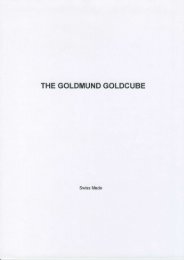Mimesis 32 REVC - Goldmund
Mimesis 32 REVC - Goldmund
Mimesis 32 REVC - Goldmund
You also want an ePaper? Increase the reach of your titles
YUMPU automatically turns print PDFs into web optimized ePapers that Google loves.
USER MANUAL<br />
GOLDMUND MIMESIS <strong>32</strong><br />
Universal Preamplifier
INTRODUCTION<br />
Congratulations.<br />
Thank you for purchasing the <strong>Goldmund</strong> MIMESIS <strong>32</strong> UNIVERSAL PREAMPLIFIER. You have<br />
acquired the best multi-usage preamplifier ever made for professional and domestic uses. Please<br />
take some time to read this manual. It will provide you with useful information to make your<br />
pleasure of listening to the MIMESIS <strong>32</strong> even higher.<br />
GOLDMUND MIMESIS <strong>32</strong> Universal Preamplifier<br />
<strong>Goldmund</strong> was founded in 1978 and has ever since been dedicated to the accurate reproduction of<br />
sound and image.<br />
At <strong>Goldmund</strong>, we strive to lead in the creation, development and manufacture of the industry’s most<br />
advanced technologies, including audio and video systems.<br />
The guiding principle at <strong>Goldmund</strong> is to produce a precise sound with the least possible loss of<br />
quality through the different stages. <strong>Goldmund</strong> will never adopt a technology before it is sufficiently<br />
developed to satisfy the high quality standards we set. This is why <strong>Goldmund</strong> has often rejected<br />
mainstream technologies and developed its own.<br />
GOLDMUND MIMESIS <strong>32</strong> - UNIVERSAL PREAMPLIFIER - 1
Table of Contents<br />
1 SETTING UP THE MIMESIS <strong>32</strong> 4<br />
2 OPERATING THE MIMESIS <strong>32</strong> 9<br />
3 MAINTENANCE 12<br />
4 TECHNICAL SPECIFICATIONS 12<br />
5 BACK PANEL SCHEMATICS 15<br />
GOLDMUND MIMESIS <strong>32</strong> - UNIVERSAL PREAMPLIFIER - 2
W W A A A R R N N N I I I N N G<br />
G<br />
This high quality preamplifier possesses new<br />
technical features which are necessary for<br />
accurate multi-channel processing of today’s<br />
best Audio Multi-channel signals.<br />
Only careful use can provide all the satisfaction<br />
you are expecting.<br />
All handling must be performed according to the<br />
following instructions to avoid impairing the<br />
preamplifier’s performance.<br />
Nevertheless, in the <strong>Mimesis</strong> <strong>32</strong> Preamplifier,<br />
<strong>Goldmund</strong> engineering excellence delivers<br />
extreme performance in a simple and<br />
convenient format that we hope you will enjoy<br />
for many years to come.<br />
IMPORTANT<br />
PLEASE DO NOT CONNECT ANY CABLES<br />
OR MOVE ANY PARTS BEFORE READING<br />
THE FOLLOWING INSTRUCTIONS.<br />
!<br />
GOLDMUND MIMESIS <strong>32</strong> - UNIVERSAL PREAMPLIFIER - 3
WARNING<br />
IF YOU NEED TO RETURN THE MIMESIS <strong>32</strong> TO<br />
THE FACTORY OR TO YOR LOCAL<br />
REPRESENTATIVE FOR A WARRANTY REPAIR;<br />
PLEASE NOTE THAT IT MUST BE REPACKED<br />
IN THE ORIGINAL PACKAGING.<br />
THIS PACKAGING HAS BEEN DESIGNED<br />
SPECIFICALLY TO PROTECT YOUR MIMESIS<br />
<strong>32</strong> IN TRANSIT. USE OF ALTERNATIVE<br />
PACKAGING IS LIKELY TO RESULT IN<br />
DAMAGE, INVALIDATING WARRANTY COVER.<br />
1 SETTING UP THE MIMESIS <strong>32</strong><br />
1.1 PRELIMINARIES<br />
Please read the following instructions very carefully. This high-precision unit will provide the<br />
best digital signal possible to your digital-input power amplifiers thanks to its unique<br />
technology.<br />
For exacting technicians, musicians, and all high-fidelity music purists who demand the very<br />
best in musical reproduction, we strongly recommend the use of top quality power amplifiers<br />
with a digital input, since most of the digital signal performance delivered by the <strong>Mimesis</strong> <strong>32</strong><br />
preamplifier can be eroded by using lower quality amplifiers or D/A converters.<br />
The connection between the analog and digital sources and the preamplifier as well as<br />
between the <strong>Mimesis</strong> <strong>32</strong> and the power amplifiers are critical. Ultra low reflection<br />
interconnect cables are absolutely mandatory in analog and precise impedance SPDIF<br />
cables in digital to keep the time integrity that the preamplifier is designed to provide. In all<br />
typical cases <strong>Goldmund</strong> recommends using the special <strong>Goldmund</strong> Lineal interconnect and<br />
digital cables.<br />
1.2 UNPACKING<br />
You will find in the packaging:<br />
- The controller itself<br />
- The power cord<br />
- The remote control<br />
- This manual.<br />
Unpack the above-mentioned parts carefully.<br />
Keep all packaging for future use.<br />
GOLDMUND MIMESIS <strong>32</strong> - UNIVERSAL PREAMPLIFIER - 4
1 SETTING UP THE MIMESIS <strong>32</strong> (Ctd.)<br />
1.3 CHOICE OF THE MIMESIS <strong>32</strong> LOCATION<br />
Select a very rigid support, as required for your CD player transport.<br />
The distance between the <strong>Mimesis</strong> <strong>32</strong> and the power amplifier is usually not critical since<br />
the signal is carried in the digital domain. However, you must use coaxial links of highest<br />
quality such as the <strong>Goldmund</strong> lineal in order to maintain the time accuracy and are highly<br />
recommended, especially for long distances. For some high impedance output analog<br />
sources, a short distance to the preamplifier is mandatory.<br />
If you want to achieve the best possible sonic result, select an opposition on a shelf or on a<br />
piece of furniture where the preamplifier is isolated from vibrations of mechanical<br />
components, including the CD transport itself.<br />
The <strong>Goldmund</strong> <strong>Mimesis</strong> <strong>32</strong> preamplifier generates a significant amount of heat. It is<br />
necessary to allow adequate ventilation for proper cooling of the heat sinks. Avoid any<br />
location which is not properly ventilated. Avoid stacking equipment and do not locate the<br />
preamplifier close to equipment that is sensitive to temperature.<br />
1.4 POWER SUPPLY<br />
The <strong>Goldmund</strong> <strong>Mimesis</strong> <strong>32</strong> uses multiple power supplies developed by <strong>Goldmund</strong> to provide<br />
totally separate voltage to each part of the digital and analog circuitry.<br />
Your power supply has been set to operate with the mains voltage of your area. Check on<br />
the power supply voltage switch if there is any doubt. If you move after purchasing the<br />
preamplifier to an area using a different AC mains voltage, consult your local <strong>Goldmund</strong><br />
dealer for assistance. An internal switch must be set for a correct AC selection.<br />
The power supply unit tolerates both 50 & 60 Hz mains.<br />
GOLDMUND MIMESIS <strong>32</strong> - UNIVERSAL PREAMPLIFIER - 5
1 SETTING UP THE MIMESIS <strong>32</strong> (Ctd.)<br />
1.4 POWER SUPPLY (Ctd.)<br />
The internal switch 115/230 is not for the user to modify. On the 230 position voltages are<br />
105 - 125 and 210 - 250 depending on the rear panel 110/220 switch. On the 115V position<br />
the AC voltage may be lower (like the 100V for Japan)<br />
1.5 FIRST INSTALLATION & CONNECTIONS<br />
POWER CONNECTION<br />
Plug the AC power cord to the power supply and into a wall socket.<br />
The preamplifier is and remains on power as soon as the power switch located on the back<br />
panel is turned on. For best sonic results, <strong>Goldmund</strong> recommends to leave the unit powered<br />
on permanently.<br />
When the machine is in standby mode, the front panel Led controls are off except the red<br />
STBY Led, but the circuitry remains connected as long as the power supply switch is not<br />
turned off. The Standby is controlled by the remote.<br />
COMPUTER CONFIGURATION<br />
Consult your local distributor for configuration.<br />
GOLDMUND MIMESIS <strong>32</strong> - UNIVERSAL PREAMPLIFIER - 6
1 SETTING UP THE MIMESIS <strong>32</strong> (Ctd.)<br />
1.5 FIRST INSTALLATION & CONNECTIONS (Ctd.)<br />
SOURCES CONNECTION<br />
Connect the analog sources or tape machines to the back panel analog inputs and the<br />
digital sources to the digital inputs of the <strong>Goldmund</strong> <strong>Mimesis</strong> <strong>32</strong>, using the RCA input<br />
connectors for analog sources and the choice of RCA for SPDIF, XLR for AES-EBU or<br />
optical for the digital sources.<br />
The inputs are numbered on the back panel.<br />
Digital inputs are numbered from 1 to 8. Digital input 3 and 4 offer two different connector<br />
standards. Only one must be used per input, both work equally well. Digital input 7 and 8 are<br />
reserved for HDMI connection.<br />
Analog inputs are numbered from 9 to 14. The Analog input 12, 13 and 14 are switchable for<br />
three separates 2-channel or one 6-channel input to connect SACD players or DVD audio<br />
players.<br />
If used with 6 channels, the connection must be made as follows:<br />
Input 12L = Front Left<br />
Input 12R = Front Right<br />
Input 13L = Rear Left<br />
Input 13R = Rear Right<br />
Input 14L = Center<br />
Input 14R = Subwoofer<br />
Analog inputs have a common level adjustment inside the preamplifier (small blue switch<br />
with 5 levers). Contact your local distributor to help you adjust the switch to the best adapted<br />
input level.<br />
Input level max:<br />
All Switches OFF = 1.4 Vpp / 0.5 Vrms<br />
Swicth 3 ON only = 8.5 Vpp / 3 Vrms (default setting)<br />
Swicth 4 ON only = 15.6 Vpp / 5.5 Vrms<br />
Swicth 5 ON only = 22.6 Vpp / 8 Vrms<br />
GOLDMUND MIMESIS <strong>32</strong> - UNIVERSAL PREAMPLIFIER - 7
1 SETTING UP THE MIMESIS <strong>32</strong> (Ctd.)<br />
1.5 FIRST INSTALLATION & CONNECTIONS (Ctd.)<br />
On Digital outputs, the signals are depending on the configuration loaded in the<br />
Preamplifier.<br />
The Input 6 (USB) is used to link the <strong>Mimesis</strong> <strong>32</strong> to an external computer in order to play<br />
music (PCM 48kHz maximum). The Input Control (USB) is used to update the <strong>Mimesis</strong> <strong>32</strong><br />
software with the <strong>Goldmund</strong> Universal Configurator. All drivers needed are included in the<br />
configuration file provided in the Configurator.<br />
Note: If the display indicates “CONFIG NOT SET”, it means that the <strong>Mimesis</strong> <strong>32</strong> does not<br />
have a configuration loaded. Please contact your authorized <strong>Goldmund</strong> retailer to assist you<br />
to set up your unit.<br />
To play audio files from a computer to a <strong>Mimesis</strong> <strong>32</strong>:<br />
1- Connect the USB cable from the computer to the <strong>Mimesis</strong> <strong>32</strong> and power them both ON.<br />
2- Select the audio input 6 on the <strong>Mimesis</strong> <strong>32</strong> to listen to USB audio.<br />
When all input sources are connected, connect the digital output RCA jacks to the Digital<br />
input of the active speakers or the digital input of your amplifier<br />
GOLDMUND MIMESIS <strong>32</strong> - UNIVERSAL PREAMPLIFIER - 8
2 OPERATING THE MIMESIS <strong>32</strong><br />
2.1 FRONT PANEL FUNCTIONS<br />
INPUT SOURCE SELECTION<br />
The back panel inputs are selected by turning the knob on the left of the front panel.<br />
The first 8 positions are for digital inputs, the next 6 for analog inputs.<br />
When a digital input has been selected, the format 2.0 or 5.1 will be displayed on the front<br />
panel only when the digital source has been locked to the source frequency.<br />
OUTPUT VOLUME ADJUSTMENT<br />
The level control may be adjusted manually or by remote control. It acts for all channels<br />
simultaneously if the unit is playing a multi-channel source.<br />
THE LED DISPLAY SHOWS DIFFERENT KIND OF INFORMATION<br />
- The coding existing on the present audio input source<br />
- The number of input source channels<br />
- The G2 (2channels) or G6 (5.1channels) output format<br />
- The balance setting during audio balance adjustment<br />
GOLDMUND MIMESIS <strong>32</strong> - UNIVERSAL PREAMPLIFIER - 9
2 OPERATING THE MIMESIS <strong>32</strong> (Ctd.)<br />
2.2 REMOTE CONTROL<br />
Your <strong>Mimesis</strong> <strong>32</strong> has built-in remote control for volume, balance and input selection.<br />
MUTING<br />
The mute circuit is controlled using the remote. To mute or un-mute the <strong>Mimesis</strong> <strong>32</strong> with the<br />
remote, press the “MUTE/STBY” key briefly.<br />
STANDBY<br />
To put the <strong>Mimesis</strong> <strong>32</strong> in Standby mode, press the “MUTE/STBY” key continuously until the<br />
<strong>Mimesis</strong> <strong>32</strong> goes to Standby, indicated by the Standby Led on the front panel.<br />
OUTPUT VOLUME ADJUSTMENT<br />
The VOL+ and VOL- are adjusting the global volume.<br />
BALANCE ADJUSTMENTS<br />
To activate the balance control, first, press the “BAL” key on the remote control. Then,<br />
adjust the balance.<br />
Note: Adjustment can be done when the Led on the “BAL” key is lit.<br />
The 4 balance keys (diamond configuration) are controlling the right/left and front/rear<br />
balance directly, maintaining a constant global volume.<br />
The gain of the center or the subwoofer can be adjusted by pressing first the “BAL” key,<br />
then press “center” or “sub” key and then the “VOL +” or “VOL -“.<br />
Each balance or gain change displayed on the front panel of the <strong>Mimesis</strong> <strong>32</strong> corresponds to<br />
a step of 0.4dB. The value 50 corresponds to the central balance. The led “Bal” on the front<br />
panel of the <strong>Mimesis</strong> <strong>32</strong> stays lit if balance has been modified.<br />
Note: After the last key pressed for balance adjustment, a timer of 10 seconds is activated.<br />
At the end of this 10 sec the balance mode is automatically exit and the <strong>Mimesis</strong> <strong>32</strong> return to<br />
his normal state.<br />
GOLDMUND MIMESIS <strong>32</strong> - UNIVERSAL PREAMPLIFIER - 10
Note:<br />
The Direct format allows sending the input<br />
selected to the “Direct Out” cinch without<br />
attenuation. Only the digital input 1 to 6 and the<br />
analog (2-channel) input can be sent to the<br />
Direct output. When the format “Direct” is<br />
activated, the standards outputs of the <strong>Mimesis</strong><br />
<strong>32</strong> are muted.<br />
2 OPERATING THE MIMESIS <strong>32</strong> (Ctd.)<br />
2.2 REMOTE CONTROL (Ctd.)<br />
During the balance adjustment you can activate a pink noise. To activate the pink noise,<br />
press on the “BAL” key and then on the “PINK NOISE” key. A Pink noise will be generated<br />
on each digital audio output. If you press again on the “PINK NOISE” key, the pink noise will<br />
be generated to only one output. Each time you press on the “PINK NOISE” key, the pink<br />
noise will change of output as described below:<br />
All outputs ⇒ Front-Left ⇒ Center ⇒ Front-Right ⇒ Rear-Right ⇒ Rear-Left ⇒ Subwoofer<br />
⇒ All outputs ⇒ …<br />
Note: After the last key pressed for pink noise, a timer of 20 seconds is activated. At the end<br />
of 20 sec the pink noise is automatically cancelled.<br />
INPUT SOURCE SELECTION<br />
The 1 to 14 keys are selecting the source to listen. Digital inputs are numbered from 1 to 8.<br />
Analog Inputs are numbered from 9 to 14.<br />
OUTPUT AUDIO FORMAT SELECTION<br />
Depending on the capabilities of the sources you have selected to listen, several audio<br />
formats may be accessible for the output.<br />
Each time you press on the “FORMAT” key, you change the audio format of the outputs to<br />
one of bellow if permissible:<br />
- G2 (2.0-channel)<br />
- G6 (5.1-channel)<br />
- Direct<br />
The format selected is shown on the front panel by Led.<br />
GOLDMUND MIMESIS <strong>32</strong> - UNIVERSAL PREAMPLIFIER - 11
Warning! Always turn the power off before<br />
cleaning your preamplifier.<br />
3 MAINTENANCE<br />
To clean your <strong>Mimesis</strong> <strong>32</strong> use only a soft, clean, dry or slightly damp cloth. Avoid using<br />
domestic cleaning products.<br />
There are no user serviceable parts inside the <strong>Mimesis</strong> <strong>32</strong>. Unauthorized servicing or<br />
alteration invalidates the manufacturer’s warranty.<br />
All enquires relating to product servicing and operation should be referred to the local<br />
authorized retailer supplying and supporting your <strong>Goldmund</strong> equipment.<br />
4 TECHNICAL SPECIFICATIONS<br />
INPUTS<br />
• 8 digital inputs:<br />
- In1 RCA spdif<br />
- In2 Toslink optical<br />
- In3 RCA spdif / XLR aes-ebu<br />
- In4 Toslink optical / RCA spdif<br />
- In5 RCA spdif/ATT connector<br />
- In6 USB AUDIO (up to 48kHz pcm stereo only)<br />
- In7 HDMI input<br />
- In8 HDMI input<br />
Any inputs from 1 to 5 and 7-8 can receive multi-channel encoded signal and audio<br />
signal up to 96kHz.<br />
GOLDMUND MIMESIS <strong>32</strong> - UNIVERSAL PREAMPLIFIER - 12
4 TECHNICAL SPECIFICATIONS (Ctd.)<br />
• 6 analog inputs:<br />
DIGITAL OUTPUT<br />
- In9 to In11 RCA 2-channel<br />
- In12 to In14 RCA 2-channel if rear switch up<br />
- In12 RCA 6-channel if rear switch down<br />
• 16 Digital RCA SPDIF outputs with 2 channels for each.<br />
• 1 HDMI output to connect a video display or a processor.<br />
• Front panel and remote-control adjustable level control with more than 65dB range and<br />
0.05dB accuracy in the 0 to -34dB range.<br />
REMOTE CONTROL<br />
• RC5 Standard remote system compatible with standard programmable remote control<br />
transmitter (codes available on request)<br />
• Volume and balanced control<br />
• Selection of the source<br />
• Remote muting and standby<br />
• Balance and Pink noise<br />
• Output Format selection<br />
GOLDMUND MIMESIS <strong>32</strong> - UNIVERSAL PREAMPLIFIER - 13
4 TECHNICAL SPECIFICATIONS (Ctd.)<br />
FRONT PANEL CONTROL<br />
• 2 knobs for input selection and volume control<br />
• Numeric displays for input selection<br />
• Numeric displays for volume<br />
• Direct Led format, balance and function display<br />
POWER<br />
• Nominal line voltage: 100V or 115V or 230 V.<br />
• Input voltage range: +/- 10 %.<br />
• Maximum power consumption: 50 W.<br />
SIZE AND WEIGHT<br />
• 440 W x 400 D x 130 H (mm). Weight: 25 kg.<br />
WARRANTY<br />
• 3 years, parts and labor.<br />
GOLDMUND MIMESIS <strong>32</strong> - UNIVERSAL PREAMPLIFIER - 14
5 BACK PANEL SCHEMATICS<br />
GOLDMUND MIMESIS <strong>32</strong> - UNIVERSAL PREAMPLIFIER - 15<br />
RevC