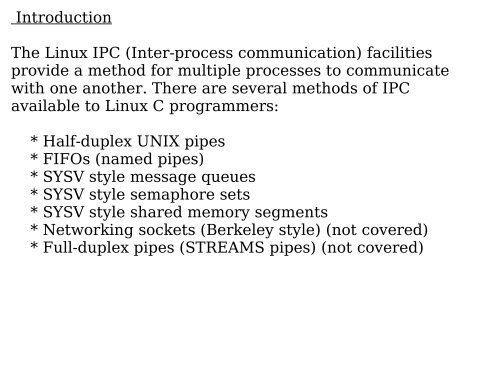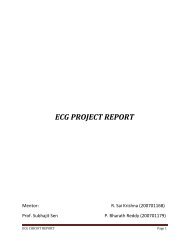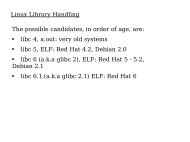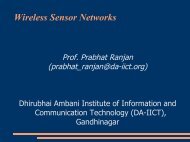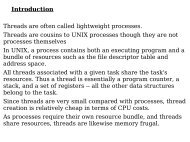Introduction The Linux IPC (Inter-process ... - DAIICT Intranet
Introduction The Linux IPC (Inter-process ... - DAIICT Intranet
Introduction The Linux IPC (Inter-process ... - DAIICT Intranet
Create successful ePaper yourself
Turn your PDF publications into a flip-book with our unique Google optimized e-Paper software.
<strong>Introduction</strong><br />
<strong>The</strong> <strong>Linux</strong> <strong>IPC</strong> (<strong>Inter</strong>-<strong>process</strong> communication) facilities<br />
provide a method for multiple <strong>process</strong>es to communicate<br />
with one another. <strong>The</strong>re are several methods of <strong>IPC</strong><br />
available to <strong>Linux</strong> C programmers:<br />
* Half-duplex UNIX pipes<br />
* FIFOs (named pipes)<br />
* SYSV style message queues<br />
* SYSV style semaphore sets<br />
* SYSV style shared memory segments<br />
* Networking sockets (Berkeley style) (not covered)<br />
* Full-duplex pipes (STREAMS pipes) (not covered)
Half-duplex UNIX Pipes<br />
A pipe is a method of connecting the standard output of one<br />
<strong>process</strong> to the standard input of another. <strong>The</strong>y provide a<br />
method of one-way communications between <strong>process</strong>es.<br />
$ ls | sort | lp<br />
<strong>The</strong> above sets up a pipeline, taking the output of ls as the<br />
input of sort, and the output of sort as the input of lp.<br />
<strong>The</strong> data is running through a half duplex pipe, traveling<br />
(visually) left to right through the pipeline.
When a <strong>process</strong> creates a pipe, the kernel sets up two file<br />
descriptors for use by the pipe.<br />
One descriptor is used to allow a path of input into the pipe<br />
(write), while the other is used to obtain data from the pipe<br />
(read).<br />
At this point, the pipe is of little practical use, as the creating<br />
<strong>process</strong> can only use the pipe to communicate with itself.
At this point, the pipe is fairly useless.<br />
After all, why go to the trouble of creating a pipe if we are<br />
only going to talk to ourself?<br />
At this point, the creating <strong>process</strong> typically forks a child<br />
<strong>process</strong>.<br />
Since a child <strong>process</strong> will inherit any open file descriptors<br />
from the parent, we now have the basis for multi<strong>process</strong><br />
communication (between parent and child).
Above, we see that both <strong>process</strong>es now have access to the file<br />
descriptors which constitute the pipeline.<br />
It is at this stage, that a critical decision must be made. In<br />
which direction do we desire data to travel?<br />
Does the child <strong>process</strong> send information to the parent, or viceversa?<br />
<strong>The</strong> two <strong>process</strong>es mutually agree on this issue, and proceed<br />
to ``close'' the end of the pipe that they are not concerned<br />
with.<br />
For discussion purposes, let's say the child performs some<br />
<strong>process</strong>ing, and sends information back through the pipe to<br />
the parent.
Construction of the pipeline is now complete!<br />
<strong>The</strong> only thing left to do is make use of the pipe.<br />
To access a pipe directly, the same system calls that are used<br />
for low-level file I/O can be used (recall that pipes are actually<br />
represented internally as a valid inode).<br />
To send data to the pipe, we use the write() system call, and<br />
to retrieve data from the pipe, we use the read() system call.<br />
Remember, low-level file I/O system calls work with file<br />
descriptors!<br />
However, keep in mind that certain system calls, such as lseek<br />
(), do not work with descriptors to pipes.
Creating Pipes in C<br />
Creating ``pipelines'' with the C programming language can<br />
be a bit more involved than our simple shell example.<br />
To create a simple pipe with C, we make use of the pipe()<br />
system call.<br />
It takes a single argument, which is an array of two integers,<br />
and if successful, the array will contain two new file<br />
descriptors to be used for the pipeline.<br />
After creating a pipe, the <strong>process</strong> typically spawns a new<br />
<strong>process</strong> (remember the child inherits open file descriptors).
SYSTEM CALL: pipe();<br />
PROTOTYPE: int pipe( int fd[2] );<br />
RETURNS: 0 on success<br />
-1 on error: errno = EMFILE (no free descriptors)<br />
EMFILE (system file table is full)<br />
EFAULT (fd array is not valid)<br />
NOTES: fd[0] is set up for reading, fd[1] is set up for writing
<strong>The</strong> first integer in the array (element 0) is set up and opened<br />
for reading, while the second integer (element 1) is set up<br />
and opened for writing. Visually speaking, the output of fd1<br />
becomes the input for fd0. Once again, all data traveling<br />
through the pipe moves through the kernel.<br />
#include <br />
#include <br />
#include <br />
main()<br />
{<br />
int fd[2];<br />
}<br />
pipe(fd);<br />
.<br />
.
Once we have established the pipeline, we then fork our new child<br />
<strong>process</strong>:<br />
#include <br />
#include <br />
#include <br />
main()<br />
{<br />
int fd[2];<br />
pid_t childpid;<br />
}<br />
pipe(fd);<br />
if((childpid = fork()) == -1)<br />
{<br />
perror("fork");<br />
exit(1);<br />
}<br />
.<br />
.
If the parent wants to receive data from the child, it should<br />
close fd1, and the child should close fd0.<br />
If the parent wants to send data to the child, it should close<br />
fd0, and the child should close fd1.<br />
Since descriptors are shared between the parent and child,<br />
we should always be sure to close the end of pipe we aren't<br />
concerned with.
#include <br />
#include <br />
#include <br />
main()<br />
{<br />
int fd[2];<br />
pid_t childpid;<br />
pipe(fd);<br />
if((childpid = fork()) == -1)<br />
{<br />
perror("fork");<br />
exit(1);<br />
}<br />
if(childpid == 0)<br />
{<br />
/* Child <strong>process</strong> closes up input side of pipe */<br />
close(fd[0]);<br />
}<br />
else<br />
{<br />
/* Parent <strong>process</strong> closes up output side of pipe */<br />
close(fd[1]);<br />
}
#include <br />
#include <br />
#include <br />
int main(void)<br />
{<br />
int fd[2], nbytes;<br />
pid_t childpid;<br />
char string[] = "Hello, world!\n";<br />
char readbuffer[80];<br />
pipe(fd);<br />
if((childpid = fork()) == -1)<br />
{<br />
perror("fork");<br />
exit(1);<br />
}
}<br />
if(childpid == 0)<br />
{<br />
/* Child <strong>process</strong> closes up input side of pipe */<br />
close(fd[0]);<br />
}<br />
else<br />
{<br />
}<br />
/* Send "string" through the output side of pipe */<br />
write(fd[1], string, (strlen(string)+1));<br />
exit(0);<br />
/* Parent <strong>process</strong> closes up output side of pipe */<br />
close(fd[1]);<br />
/* Read in a string from the pipe */<br />
nbytes = read(fd[0], readbuffer, sizeof(readbuffer));<br />
printf("Received string: %s", readbuffer);<br />
return(0);
Pipes the Easy Way!<br />
If all of the above ramblings seem like a very round-about<br />
way of creating and utilizing pipes, there is an alternative.<br />
LIBRARY FUNCTION: popen();<br />
PROTOTYPE: FILE *popen ( char *command, char *type);<br />
RETURNS: new file stream on success<br />
NULL on unsuccessful fork() or pipe() call<br />
NOTES: creates a pipe, and performs fork/exec operations<br />
using "command"
This standard library function creates a half-duplex pipeline<br />
by calling pipe() internally.<br />
It then forks a child <strong>process</strong>, execs the Bourne shell, and<br />
executes the "command" argument within the shell.<br />
Direction of data flow is determined by the second argument,<br />
"type". It can be "r" or "w", for "read" or "write". It cannot be<br />
both!<br />
Under <strong>Linux</strong>, the pipe will be opened up in the mode specified<br />
by the first character of the "type" argument. So, if you try to<br />
pass "rw", it will only open it up in "read" mode.<br />
Pipes which are created with popen() must be closed with<br />
pclose(). By now, you have probably realized that<br />
popen/pclose share a striking resemblance to the standard<br />
file stream I/O functions fopen() and fclose().
LIBRARY FUNCTION: pclose();<br />
PROTOTYPE: int pclose( FILE *stream );<br />
RETURNS: exit status of wait4() call<br />
-1 if "stream" is not valid, or if wait4() fails<br />
NOTES: waits on the pipe <strong>process</strong> to terminate, then closes<br />
the stream.<br />
<strong>The</strong> pclose() function performs a wait4() on the <strong>process</strong><br />
forked by popen(). When it returns, it destroys the pipe and<br />
the file stream. Once again, it is synonymous with the fclose()<br />
function for normal stream-based file I/O.
***************************************************************<br />
MODULE: popen1.c<br />
**************************************************************/<br />
#include <br />
#define MAXSTRS 5<br />
int main(void)<br />
{<br />
int cntr;<br />
FILE *pipe_fp;<br />
char *strings[MAXSTRS] = { "echo", "bravo", "alpha",<br />
"charlie", "delta"};<br />
/* Create one way pipe line with call to popen() */<br />
if (( pipe_fp = popen("sort", "w")) == NULL)<br />
{<br />
perror("popen");<br />
exit(1);<br />
}<br />
/* Processing loop */<br />
for(cntr=0; cntr
Notes on half-duplex pipes:<br />
* Two way pipes can be created by opening up two pipes,<br />
and properly reassigning the file descriptors in the child<br />
<strong>process</strong>.<br />
* <strong>The</strong> pipe() call must be made BEFORE a call to fork(), or<br />
the descriptors will not be inherited by the child! (same for<br />
popen()).<br />
* With half-duplex pipes, any connected <strong>process</strong>es must share<br />
a related ancestry. Since the pipe resides within the confines<br />
of the kernel, any <strong>process</strong> that is not in the ancestry for the<br />
creator of the pipe has no way of addressing it. This is not the<br />
case with named pipes (FIFOS).
Named Pipes (FIFO) : Basic Concepts<br />
A named pipe works much like a regular pipe, but does have<br />
some noticeable differences.<br />
* Named pipes exist as a device special file in the file<br />
system.<br />
* Processes of different ancestry can share data through a<br />
named pipe.<br />
* When all I/O is done by sharing <strong>process</strong>es, the named<br />
pipe remains in the file system for later use.
Creating a FIFO<br />
<strong>The</strong>re are several ways of creating a named pipe. <strong>The</strong> first two can<br />
be done directly from the shell.<br />
mknod MYFIFO p<br />
mkfifo a=rw MYFIFO<br />
<strong>The</strong> above two commands perform identical operations, with one<br />
exception.<br />
<strong>The</strong> mkfifo command provides a hook for altering the permissions<br />
on the FIFO file directly after creation.<br />
With mknod, a quick call to the chmod command will be necessary.<br />
FIFO files can be quickly identified in a physical file system by the<br />
``p'' indicator seen here in a long directory listing:
To create a FIFO in C, we can make use of the mknod() system<br />
call:<br />
LIBRARY FUNCTION: mknod();<br />
PROTOTYPE: int mknod( char *pathname, mode_t mode, dev_t<br />
dev);<br />
RETURNS: 0 on success,<br />
-1 on error: errno = EFAULT (pathname invalid)<br />
EACCES (permission denied)<br />
ENAMETOOLONG (pathname too long)<br />
ENOENT (invalid pathname)<br />
ENOTDIR (invalid pathname)<br />
(see man page for mknod for others)<br />
NOTES: Creates a filesystem node (file, device file, or FIFO)
consider a simple example of FIFO creation from C:<br />
mknod("/tmp/MYFIFO", S_IFIFO|0666, 0);<br />
In this case, the file ``/tmp/MYFIFO'' is created as a FIFO<br />
file. <strong>The</strong> requested permissions are ``0666'', although they<br />
are affected by the umask setting as follows:<br />
final_umask = requested_permissions &<br />
~original_umask<br />
A common trick is to use the umask() system call to<br />
temporarily zap the umask value:<br />
umask(0);<br />
mknod("/tmp/MYFIFO", S_IFIFO|0666, 0);<br />
In addition, the third argument to mknod() is ignored unless<br />
we are creating a device file. In that instance, it should<br />
specify the major and minor numbers of the device file.
FIFO Operations<br />
I/O operations on a FIFO are essentially the same as for<br />
normal pipes, with once major exception.<br />
An ``open'' system call or library function should be used to<br />
physically open up a channel to the pipe.<br />
With half-duplex pipes, this is unnecessary, since the pipe<br />
resides in the kernel and not on a physical filesystem.<br />
In our examples, we will treat the pipe as a stream, opening<br />
it up with fopen(), and closing it with fclose().<br />
Consider a simple server <strong>process</strong>:
*******<br />
MODULE: fifoserver.c<br />
******/<br />
#include <br />
#include <br />
#include <br />
#include <br />
#include <br />
#define FIFO_FILE "MYFIFO"
int main(void)<br />
{<br />
FILE *fp;<br />
char readbuf[80];<br />
}<br />
/* Create the FIFO if it does not exist */<br />
umask(0);<br />
mknod(FIFO_FILE, S_IFIFO|0666, 0);<br />
while(1)<br />
{<br />
fp = fopen(FIFO_FILE, "r");<br />
fgets(readbuf, 80, fp);<br />
printf("Received string: %s\n", readbuf);<br />
fclose(fp);<br />
}<br />
return(0);
****<br />
MODULE: fifoclient.c<br />
****/<br />
#include <br />
#include <br />
#define FIFO_FILE "MYFIFO"<br />
int main(int argc, char *argv[])<br />
{<br />
FILE *fp;<br />
if ( argc != 2 ) {<br />
printf("USAGE: fifoclient [string]\n");<br />
exit(1);<br />
}<br />
if((fp = fopen(FIFO_FILE, "w")) == NULL) {<br />
perror("fopen");<br />
exit(1);<br />
}<br />
fputs(argv[1], fp);<br />
fclose(fp);<br />
return(0);
Blocking Actions on a FIFO<br />
Normally, blocking occurs on a FIFO.<br />
In other words, if the FIFO is opened for reading, the <strong>process</strong><br />
will "block" until some other <strong>process</strong> opens it for writing.<br />
This action works vice-versa as well.<br />
If this behavior is undesirable, the O_NONBLOCK flag can be<br />
used in an open() call to disable the default blocking action.<br />
In the case with our simple server, we just shoved it into the<br />
background, and let it do its blocking there.<br />
<strong>The</strong> alternative would be to jump to another virtual console<br />
and run the client end, switching back and forth to see the<br />
resulting action.
<strong>The</strong> Infamous SIGPIPE Signal<br />
On a last note, pipes must have a reader and a writer. If a<br />
<strong>process</strong> tries to write to a pipe that has no reader, it will be<br />
sent the SIGPIPE signal from the kernel. This is imperative<br />
when more than two <strong>process</strong>es are involved in a pipeline.