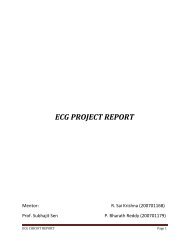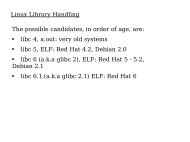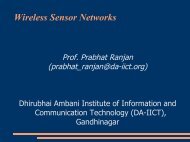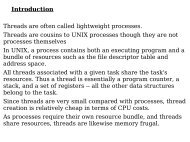PREPARING A MINI-LINUX SYSTEM Boot disk is a ... - DAIICT Intranet
PREPARING A MINI-LINUX SYSTEM Boot disk is a ... - DAIICT Intranet
PREPARING A MINI-LINUX SYSTEM Boot disk is a ... - DAIICT Intranet
Create successful ePaper yourself
Turn your PDF publications into a flip-book with our unique Google optimized e-Paper software.
<strong>PREPARING</strong> A <strong>MINI</strong>-<strong>LINUX</strong> <strong>SYSTEM</strong><br />
<strong>Boot</strong> <strong>d<strong>is</strong>k</strong> <strong>is</strong> a miniature self-contained linux system on a<br />
floppy – 1.44 MB ? It must perform many of the same<br />
functions that a complete full-size Linux system performs.<br />
Before trying to build one we should understand the<br />
basic Linux boot process.
The boot process<br />
All PC systems start the boot process by executing code in<br />
ROM (specifically, the BIOS) to load the sector from sector 0,<br />
cylinder 0 of the boot drive. The boot drive <strong>is</strong> usually the first<br />
floppy drive (designated A: in DOS and /dev/fd0 in Linux).<br />
The BIOS then tries to execute th<strong>is</strong> sector. On most bootable<br />
<strong>d<strong>is</strong>k</strong>s, sector 0, cylinder 0 contains either:<br />
* code from a boot loader such as LILO, which locates the<br />
kernel, loads it and executes it to start the boot proper; or<br />
* the start of an operating system kernel, such as Linux.<br />
If a Linux kernel has been raw-copied to a <strong>d<strong>is</strong>k</strong>ette, the first<br />
sector of the <strong>d<strong>is</strong>k</strong> will be the first sector of the Linux kernel<br />
itself. Th<strong>is</strong> first sector will continue the boot process by<br />
loading the rest of the kernel from the boot device.
Offset<br />
0x000<br />
0x003<br />
0x03E<br />
0x1FE<br />
JMP xx Near jump into the program code<br />
D<strong>is</strong>k Parameters<br />
Program code loading<br />
the DOS kernel<br />
0xAA55 Magic number for the BIOS<br />
MS-DOS <strong>Boot</strong> Sector
●<strong>Boot</strong>ing from floppy <strong>d<strong>is</strong>k</strong> : only one boot sector (first one)<br />
●<strong>Boot</strong>ing from HD : Slightly difficult, divided into partitions<br />
●First sector of HD : MBR (Master <strong>Boot</strong> Record)<br />
●End of MBR : partition table stored<br />
●Hard <strong>d<strong>is</strong>k</strong> can be divided into four partitions : primary<br />
partitions<br />
●If they do not suffice : Extended partitions
Offset Length<br />
0x000 0x1BE<br />
0x1BE 0x010<br />
0x1CE 0x010<br />
0x1DE 0x010<br />
0x1EE 0x010<br />
0x1FE 0x002<br />
Code loading and starting the boot<br />
sector of the active parition<br />
Partition 1<br />
Partition 2<br />
Partition 3<br />
Partition 4<br />
0xAA55<br />
The structure of the master boot record and the<br />
extended parition table
1 <strong>Boot</strong> <strong>Boot</strong> flag : 0 = not active, 0x80 active<br />
1 HD Begin: head number<br />
2 SEC CYL Begin : sector; cylinder number of <strong>Boot</strong> Sector<br />
1 SYS System code : 0x83 Linux, 0x82 Linux swap etc<br />
1 HD End : head number<br />
2 SEC CYL End : sector; cylinder number of last sector<br />
4 low byte high byteRelative sector number of start sector<br />
4 low byte high byteNumber of sectors in the partition<br />
Structure of a parition entry
Originally, there were only primary paritions: The code in<br />
the MBR thus only carry out the following operations:<br />
* determine the active parition<br />
* load the boot sector of the active partition, using the BIOS<br />
* jump into the boot sector at offset 0<br />
●Since there <strong>is</strong> extra space in the MBR, replacement<br />
boot managers came into ex<strong>is</strong>tence.<br />
●They either substitute the MBR with their own code<br />
or occupy the boot sector of an active parition.<br />
●LILO, Grub
●When the kernel <strong>is</strong> completely loaded, it initializes device drivers<br />
and its internal data structures.<br />
●Once it <strong>is</strong> completely initialized, it consults a special location in<br />
its image called the ram<strong>d<strong>is</strong>k</strong> word. Th<strong>is</strong> word tells it how and<br />
where to find its root filesystem.<br />
●A root filesystem <strong>is</strong> simply a filesystem that will be mounted as<br />
``/''. The kernel has to be told where to look for the root<br />
filesystem; if it cannot find a loadable image there, it halts.<br />
●In some boot situations ( often when booting from a <strong>d<strong>is</strong>k</strong>ette) the<br />
root filesystem <strong>is</strong> loaded into a ram<strong>d<strong>is</strong>k</strong>, which <strong>is</strong> RAM accessed<br />
by the system as if it were a <strong>d<strong>is</strong>k</strong>.<br />
●RAM <strong>is</strong> several orders of magnitude faster than a floppy <strong>d<strong>is</strong>k</strong>, so<br />
system operation <strong>is</strong> fast from a ram<strong>d<strong>is</strong>k</strong>.<br />
●Also, the kernel can load a compressed filesystem from the floppy<br />
and uncompress it onto the ram<strong>d<strong>is</strong>k</strong>, allowing many more files to<br />
be squeezed onto the <strong>d<strong>is</strong>k</strong>ette.<br />
●Once the root filesystem <strong>is</strong> loaded and mounted, you see a<br />
message like:<br />
VFS: Mounted root (ext2 filesystem) readonly.
Once the system has loaded a root filesystem successfully, it<br />
tries to execute the init program (in /bin or /sbin).<br />
init reads its configuration file /etc/inittab, looks for a line<br />
designated sysinit, and executes the named script.<br />
The sysinit script <strong>is</strong> usually something like:<br />
/etc/rc or /etc/init.d/boot.<br />
Th<strong>is</strong> script <strong>is</strong> a set of shell commands that set up basic<br />
system services, such as running fsck on hard <strong>d<strong>is</strong>k</strong>s, loading<br />
necessary kernel modules, initializing swapping, initializing<br />
the network, and mounting <strong>d<strong>is</strong>k</strong>s mentioned in /etc/fstab.
Th<strong>is</strong> script often invokes various other scripts to do modular<br />
initialization.<br />
For example, in the common SysVinit structure, the directory<br />
/etc/rc.d/ contains a complex structure of subdirectories<br />
whose files specify how to enable and shut down most system<br />
services.<br />
However, on a boot<strong>d<strong>is</strong>k</strong> the sysinit script <strong>is</strong> often very simple.
When the sysinit script fin<strong>is</strong>hes control returns to init, which<br />
then enters the default runlevel, specified in inittab with the<br />
initdefault keyword.<br />
The runlevel line usually specifies a program like getty,<br />
which <strong>is</strong> responsible for handling commununications through<br />
the console and ttys.<br />
It <strong>is</strong> the getty program which prints the familiar ``login:''<br />
prompt.<br />
The getty program in turn invokes the login program to<br />
handle login validation and to set up user sessions.
D<strong>is</strong>k types<br />
Having reviewed the basic boot process, we can now define<br />
various kinds of <strong>d<strong>is</strong>k</strong>s involved. We classify <strong>d<strong>is</strong>k</strong>s into four<br />
types. ``<strong>d<strong>is</strong>k</strong>'' refers to floppy <strong>d<strong>is</strong>k</strong>ettes unless otherw<strong>is</strong>e<br />
specified, though most of the d<strong>is</strong>cussion could apply equally<br />
well to hard <strong>d<strong>is</strong>k</strong>s and other storage device.<br />
boot<br />
A <strong>d<strong>is</strong>k</strong> containing a kernel which can be booted. The <strong>d<strong>is</strong>k</strong><br />
can be used to boot the kernel, which then may load a root file<br />
system on another <strong>d<strong>is</strong>k</strong>. The kernel on a boot<strong>d<strong>is</strong>k</strong> usually must<br />
be told where to find its root filesystem.<br />
Often a boot<strong>d<strong>is</strong>k</strong> loads a root filesystem from another <strong>d<strong>is</strong>k</strong>ette,<br />
but it <strong>is</strong> possible for a boot<strong>d<strong>is</strong>k</strong> to be set up to load a hard<br />
<strong>d<strong>is</strong>k</strong>'s root filesystem instead. Th<strong>is</strong> <strong>is</strong> commonly done when<br />
testing a new kernel (in fact, ``make z<strong>d<strong>is</strong>k</strong>'' will create such a<br />
boot<strong>d<strong>is</strong>k</strong> automatically from the kernel source code).
oot<br />
●A <strong>d<strong>is</strong>k</strong> with a filesystem containing files required to run a<br />
Linux system.<br />
●Such a <strong>d<strong>is</strong>k</strong> does not necessarily contain either a kernel or a<br />
boot loader.<br />
●A root <strong>d<strong>is</strong>k</strong> can be used to run the system independently of<br />
any other <strong>d<strong>is</strong>k</strong>s, once the kernel has been booted.<br />
●Usually the root <strong>d<strong>is</strong>k</strong> <strong>is</strong> automatically copied to a ram<strong>d<strong>is</strong>k</strong>.<br />
●Th<strong>is</strong> makes root <strong>d<strong>is</strong>k</strong> accesses much faster, and frees up the<br />
<strong>d<strong>is</strong>k</strong> drive for a utility <strong>d<strong>is</strong>k</strong>.
oot/root<br />
●A <strong>d<strong>is</strong>k</strong> which contains both the kernel and a root filesystem.<br />
In other words, it contains everything necessary to boot and<br />
run a Linux system without a hard <strong>d<strong>is</strong>k</strong>.<br />
●The advantage of th<strong>is</strong> type of <strong>d<strong>is</strong>k</strong> <strong>is</strong> that <strong>is</strong> it compact --<br />
everything required <strong>is</strong> on a single <strong>d<strong>is</strong>k</strong>.<br />
●However, the gradually increasing size of everything means<br />
that it <strong>is</strong> increasingly difficult to fit everything on a single<br />
<strong>d<strong>is</strong>k</strong>ette, even with compression.
utility<br />
●A <strong>d<strong>is</strong>k</strong> which contains a filesystem, but <strong>is</strong> not intended to be<br />
mounted as a root file system.<br />
●It <strong>is</strong> an additional data <strong>d<strong>is</strong>k</strong>. One would use th<strong>is</strong> type of <strong>d<strong>is</strong>k</strong><br />
to carry additional utilities where you have too much to fit on<br />
your root <strong>d<strong>is</strong>k</strong>.<br />
●In general, when we talk about ``building a boot<strong>d<strong>is</strong>k</strong>'' we<br />
mean creating both the boot (kernel) and root (files) portions.<br />
●They may be either together (a single boot/root <strong>d<strong>is</strong>k</strong>) or<br />
separate (boot + root <strong>d<strong>is</strong>k</strong>s).
Building a root filesystem<br />
Creating the root filesystem involves selecting files<br />
necessary for the system to run.<br />
A root filesystem must contain everything needed to support<br />
a full Linux system.<br />
To be able to do th<strong>is</strong>, the <strong>d<strong>is</strong>k</strong> must include the minimum<br />
requirements for a Linux system:<br />
* The basic file system structure,<br />
* Minimum set of directories: /dev, /proc, /bin, /etc, /lib, /<br />
usr, /tmp,<br />
* Basic set of utilities: sh, ls, cp, mv, etc.,<br />
* Minimum set of config files: rc, inittab, fstab, etc.,<br />
* Devices: /dev/hd*, /dev/tty*, /dev/fd0, etc.,<br />
* Runtime library to provide basic functions used by<br />
utilities.
Of course, any system only becomes useful when we can run<br />
something on it, and a root <strong>d<strong>is</strong>k</strong>ette usually only becomes<br />
useful when we can do something like:<br />
* Check a file system on another drive, for example to check<br />
your root file system on your hard drive, you need to be able<br />
to boot Linux from another drive, as you can with a root<br />
<strong>d<strong>is</strong>k</strong>ette system. Then you can run fsck on your original root<br />
drive while it <strong>is</strong> not mounted.<br />
* Restore all or part of your original root drive from backup<br />
using archive and compression utilities such as cpio, tar, gzip<br />
and ftape.
●We describe how to build a compressed filesystem, so called<br />
because it <strong>is</strong> compressed on <strong>d<strong>is</strong>k</strong> and, when booted, <strong>is</strong><br />
uncompressed onto a ram<strong>d<strong>is</strong>k</strong>.<br />
●With a compressed filesystem we can fit many files<br />
(approximately six megabytes) onto a standard 1440K<br />
<strong>d<strong>is</strong>k</strong>ette.<br />
●Because the filesystem <strong>is</strong> much larger than a <strong>d<strong>is</strong>k</strong>ette, it<br />
cannot be built on the <strong>d<strong>is</strong>k</strong>ette.<br />
●We have to build it elsewhere, compress it, then copy it to<br />
the <strong>d<strong>is</strong>k</strong>ette.
Creating the filesystem<br />
In order to build such a root filesystem, we need a spare<br />
device that <strong>is</strong> large enough to hold all the files before<br />
compression. We will need a device capable of holding about<br />
four megabytes. There are several choices:<br />
* Use a ram<strong>d<strong>is</strong>k</strong> (DEVICE = /dev/ram0). In th<strong>is</strong> case, memory<br />
<strong>is</strong> used to simulate a <strong>d<strong>is</strong>k</strong> drive.<br />
* The ram<strong>d<strong>is</strong>k</strong> must be large enough to hold a filesystem of<br />
the appropriate size. If you use LILO, check your<br />
configuration file (/etc/lilo.conf) for a line like RAMDISK =<br />
nnn which determines the maximum RAM that can be<br />
allocated to a ram<strong>d<strong>is</strong>k</strong>. The default <strong>is</strong> 4096K, which should be<br />
sufficient.<br />
* Check to make sure you have a device like /dev/ram0, /<br />
dev/ram or /dev/ram<strong>d<strong>is</strong>k</strong>. If not, create /dev/ram0 with mknod<br />
(major number 1, minor 0).
* If we have an unused hard <strong>d<strong>is</strong>k</strong> partition that <strong>is</strong> large<br />
enough (several megabytes), th<strong>is</strong> <strong>is</strong> acceptable.<br />
* Use a loopback device, which allows a <strong>d<strong>is</strong>k</strong> file to be treated<br />
as a device. Using a loopback device you can create a three<br />
megabyte file on your hard <strong>d<strong>is</strong>k</strong> and build the filesystem on it.<br />
* losetup – setting up loopback devices<br />
* We need to have a loop device (/dev/loop0, /dev/loop1, etc.)<br />
on our system, or we can create one with<br />
mknod /dev/loop0 b 7 0<br />
* Once we have installed these special mount and umount<br />
binaries, create a temporary file on a hard <strong>d<strong>is</strong>k</strong> with enough<br />
capacity (eg, /tmp/fsfile). We can use a command like:<br />
dd if=/dev/zero of=/tmp/fsfile bs=1k count=nnn<br />
to create an nnn-block file.
* Use the file name in place of DEVICE below. When we<br />
<strong>is</strong>sue a mount command we must include the option -o loop to<br />
tell mount to use a loopback device.<br />
After we have chosen one of these options, prepare the<br />
DEVICE with:<br />
dd if=/dev/zero of=DEVICE bs=1k count=4096<br />
Th<strong>is</strong> command zeroes out the device.
Important : Why zero?<br />
● Zeroing the device <strong>is</strong> critical because the filesystem will be<br />
compressed later, so all unused portions should be filled with<br />
zeroes to achieve maximum compression.<br />
● Keep th<strong>is</strong> in mind whenever you move or delete files on the<br />
filesystem.<br />
● The filesystem will correctly de-allocate the blocks, but it will<br />
not zero them out again.<br />
● If we do a lot of deletions and copying, our compressed<br />
filesystem may end up much larger than necessary.
Creating the filesystem<br />
●The Linux kernel recognizes two file system types for root <strong>d<strong>is</strong>k</strong>s<br />
to be automatically copied to ram<strong>d<strong>is</strong>k</strong>.<br />
●These are minix and ext2, of which ext2 <strong>is</strong> preferred.<br />
●If using ext2, we may find it useful to use the -N option to specify<br />
more inodes than the default;<br />
●Alternatively, we can save on inodes by removing lots of<br />
unnecessary /dev files.<br />
●mkfs will by default create 360 inodes on a 1.44Mb <strong>d<strong>is</strong>k</strong>ette.<br />
●Using a compressed root filesystem allows a larger filesystem,<br />
and hence more inodes by default, but we may still need to either<br />
reduce the number of files or increase the number of inodes.<br />
●So the command you use will look like:<br />
mkfs -m 0 -N 2000 DEVICE<br />
●(If we are using a loopback device, the <strong>d<strong>is</strong>k</strong> file you're using<br />
should be supplied in place of th<strong>is</strong> DEVICE.)
The mkfs command will automatically detect the space<br />
available and configure itself accordingly.<br />
The ``-m 0'' parameter prevents it from reserving space for<br />
root, and hence provides more usable space on the <strong>d<strong>is</strong>k</strong>.<br />
Next, mount the device:<br />
mount -t ext2 DEVICE /mnt<br />
(You must create a mount point /mnt if it does not already<br />
ex<strong>is</strong>t.)
Populating the filesystem<br />
●Here <strong>is</strong> a reasonable minimum set of directories for root filesystem:<br />
* /dev -- Device files, required to perform I/O<br />
* /proc -- Directory stub required by the proc filesystem<br />
* /etc -- System configuration files<br />
* /sbin -- Critical system binaries<br />
* /bin -- Essential binaries considered part of the system<br />
* /lib -- Shared libraries to provide run-time support<br />
* /mnt -- A mount point for maintenance on other <strong>d<strong>is</strong>k</strong>s<br />
* /usr -- Additional utilities and applications<br />
●Three of these directories will be empty on the root filesystem, so they<br />
only need to be created with mkdir.<br />
●The /proc directory <strong>is</strong> basically a stub under which the proc filesystem <strong>is</strong><br />
placed.<br />
●The directories /mnt and /usr are only mount points for use after the<br />
boot/root system <strong>is</strong> running. Hence again, these directories only need to be<br />
created.
dev<br />
A /dev directory containing a special file for all devices to be used by the<br />
system <strong>is</strong> mandatory for any Linux system.<br />
The device special files, however, must be created in a special way, using<br />
the mknod command.<br />
There <strong>is</strong> a shortcut, though — copy devices files from your ex<strong>is</strong>ting hard<br />
<strong>d<strong>is</strong>k</strong> /dev directory.<br />
The only requirement <strong>is</strong> that you copy the device special files using -R<br />
option.<br />
Th<strong>is</strong> will copy the directory without attempting to copy the contents of the<br />
files. Be sure to use an upper case R. For example:<br />
cp -dpR /dev/fd[01]* /mnt/dev<br />
cp -dpR /dev/tty[0-6] /mnt/dev<br />
assuming that the <strong>d<strong>is</strong>k</strong>ette <strong>is</strong> mounted at /mnt.<br />
The dp switches ensure that symbolic links are copied as links, rather than<br />
using the target file, and that the original file attributes are preserved, thus<br />
preserving ownership information.
You can create them on the <strong>d<strong>is</strong>k</strong>ette using mknod also.<br />
However the devices files are created, check that any special<br />
devices you need have been placed on the rescue <strong>d<strong>is</strong>k</strong>ette.<br />
For example, ftape uses tape devices, so you will need to copy all<br />
of these if you intend to access your floppy tape drive from the<br />
boot<strong>d<strong>is</strong>k</strong>.<br />
Note that one inode <strong>is</strong> required for each device special file, and<br />
inodes can at times be a scarce resource, especially on <strong>d<strong>is</strong>k</strong>ette<br />
filesystems.<br />
For example, if you do not have SCSI <strong>d<strong>is</strong>k</strong>s you can safely ignore /<br />
dev/sd*; if you don't intend to use serial ports you can ignore /<br />
dev/ttyS*.<br />
If, in building your root filesystem, you get the error<br />
No space left on device<br />
but a df command shows space still available, you have probably<br />
run out of inodes. A df -i will d<strong>is</strong>play inode usage.<br />
Be sure to include the following files from th<strong>is</strong> directory: console,<br />
kmem, mem, null, ram0 and tty1.
etc<br />
The /etc directory contains configuration files. What it should<br />
contain depends on what programs you intend to run. On<br />
most systems, these can be divided into three groups:<br />
1. Required at all times, e.g. rc, fstab, passwd.<br />
2. May be required, but no one <strong>is</strong> too sure.<br />
3. Junk that crept in.<br />
Files which are not essential can usually be identified with the<br />
command:<br />
ls -ltru<br />
Th<strong>is</strong> l<strong>is</strong>ts files in reverse order of date last accessed, so if any<br />
files are not being accessed, they can be omitted from a root<br />
<strong>d<strong>is</strong>k</strong>ette.
Many times on root <strong>d<strong>is</strong>k</strong>ettes, the number of config files can<br />
be brought down to 15. Th<strong>is</strong> reduces work to deal with three<br />
sets of files:<br />
The ones we must configure for a boot/root system:<br />
rc.d/*-- system startup and run level change scripts<br />
fstab-- l<strong>is</strong>t of file systems to be mounted<br />
inittab-- parameters for the init process, the first process<br />
started at boot time.<br />
gettydefs-- parameters for the init process, the first process<br />
started at boot time.
The ones we should tidy up for a boot/root system:<br />
passwd-- Critical l<strong>is</strong>t of users, home directories, etc.<br />
group-- user groups.<br />
shadow-- passwords of users. You may not have th<strong>is</strong>.<br />
termcap-- the terminal capability database.<br />
If security <strong>is</strong> important, passwd and shadow should be pruned<br />
to avoid copying user passwords off the system, and so that<br />
unwanted logins are rejected when you boot from <strong>d<strong>is</strong>k</strong>ette.<br />
Be sure that passwd contains at least root. If you intend other<br />
users to login, be sure their home directories and shells ex<strong>is</strong>t.<br />
termcap, the terminal database, <strong>is</strong> typically several hundred<br />
kilobytes.<br />
The version on your boot/root <strong>d<strong>is</strong>k</strong>ette should be pruned down<br />
to contain only the terminal(s) you use, which <strong>is</strong> usually just<br />
the linux or linux-console entry.
The rest. They work at the moment, so we can leave them alone.<br />
Out of th<strong>is</strong>, we only really have to configure two files, and what they<br />
should contain <strong>is</strong> surpr<strong>is</strong>ingly small.<br />
rc should contain:<br />
#!/bin/sh<br />
/bin/mount -av<br />
/bin/hostname Kangaroo<br />
Be sure it <strong>is</strong> executable, be sure it has a "#!" line at the top, and be<br />
sure any absolute filenames are correct. You don't really need to<br />
run hostname — it just looks nicer if you do.<br />
fstab should contain at least:<br />
/dev/ram0 / ext2 defaults<br />
/dev/fd0 / ext2 defaults<br />
/proc /proc proc defaults<br />
One can copy entries from ex<strong>is</strong>ting fstab, but we should not<br />
automatically mount any of your hard <strong>d<strong>is</strong>k</strong> partitions; use the<br />
noauto keyword with them.
Our inittab should be changed so that its sysinit line runs<br />
rc or whatever basic boot script will be used. Also, if we want<br />
to ensure that users on serial ports cannot login, comment out<br />
all the entries for getty which include a ttys or ttyS device<br />
at the end of the line. Leave in the tty ports so that you can<br />
login at the console.<br />
A minimal inittab file looks like th<strong>is</strong>:<br />
id:2:initdefault:<br />
si::sysinit:/etc/rc<br />
1:2345:respawn:/sbin/getty 9600 tty1<br />
2:23:respawn:/sbin/getty 9600 tty2<br />
The inittab file defines what the system will run in various<br />
states including startup, move to multi-user mode, etc. Check<br />
carefully the filenames mentioned in inittab; if init cannot<br />
find the program mentioned the boot<strong>d<strong>is</strong>k</strong> will hang, and we<br />
may not even get an error message.
Note that some programs cannot be moved elsewhere<br />
because other programs have hardcoded their locations.<br />
For example, on some system, /etc/shutdown has hardcoded<br />
in it /etc/reboot.<br />
If we move reboot to /bin/reboot, and then <strong>is</strong>sue a shutdown<br />
command, it will fail because it cannot find the reboot file.
in and /sbin<br />
The /bin directory <strong>is</strong> a convenient place for extra utilities we<br />
need to perform basic operations, utilities such as ls, mv, cat<br />
and dd.<br />
Be sure to include the following programs: init, getty or<br />
equivalent, login, mount, some shell capable of running rc<br />
scripts, a link from sh to the shell.
lib<br />
In /lib you place necessary shared libraries and loaders. If the necessary<br />
libraries are not found in your /lib directory then the system will be unable<br />
to boot.<br />
% ls -l /lib/libc*<br />
-rwxr-xr-x 1 root root 4016683 Apr 16 18:48 libc-<br />
2.1.1.so*<br />
lrwxrwxrwx 1 root root 13 Apr 10 12:25 libc.so.6<br />
-> libc-2.1.1.so*<br />
In th<strong>is</strong> case, we want libc-2.1.1.so. To find other libraries we should go<br />
through all the binaries we plan to include and check their dependencies<br />
with ldd. For example:<br />
% ldd /sbin/mke2fs<br />
libext2fs.so.2 => /lib/libext2fs.so.2 (0x40014000)<br />
libcom_err.so.2 => /lib/libcom_err.so.2 (0x40026000)<br />
libuuid.so.1 => /lib/libuuid.so.1 (0x40028000)<br />
libc.so.6 => /lib/libc.so.6 (0x4002c000)<br />
/lib/ld-linux.so.2 => /lib/ld-linux.so.2 (0x40000000)<br />
Each file on the right-hand side <strong>is</strong> required. The file may be a symbolic link.
Some libraries are quite large and will not fit easily on our<br />
root filesystem. For example, the libc.so could be about 4<br />
meg. We will probably need to strip libraries when copying<br />
them to root filesystem.<br />
In /lib we must also include a loader for the libraries. ldd<br />
will tell exactly which loader <strong>is</strong> needed.<br />
If you're unsure which one you need, run the file command on<br />
the library. For example:<br />
% file /lib/libc.so.4.7.2 /lib/libc.so.5.4.33 /lib/libc-2.1.1.so<br />
/lib/libc.so.4.7.2: Linux/i386 demand-paged executable (QMAGIC),<br />
stripped<br />
/lib/libc.so.5.4.33: ELF 32-bit LSB shared object, Intel 80386,<br />
version 1, stripped<br />
/lib/libc-2.1.1.so: ELF 32-bit LSB shared object, Intel 80386, version<br />
1, not stripped<br />
The QMAGIC indicates that 4.7.2 <strong>is</strong> for A.OUT libraries, and<br />
ELF indicates that 5.4.33 and 2.1.1 are for ELF.
Providing for PAM and NSS<br />
Our system may require dynamically loaded libraries that are not<br />
v<strong>is</strong>ible to ldd. If we don't provide for these, we may have trouble<br />
logging in or using our boot<strong>d<strong>is</strong>k</strong>.<br />
PAM (Pluggable Authentication Modules)<br />
If our system uses PAM (Pluggable Authentication Modules), we<br />
must make some prov<strong>is</strong>ion for it on our boot<strong>d<strong>is</strong>k</strong>.<br />
PAM <strong>is</strong> a soph<strong>is</strong>ticated modular method for authenticating users<br />
and controlling their access to services.<br />
An easy way to determine if our system uses PAM <strong>is</strong> run ldd on our<br />
login executable; if the output includes libpam.so, we need PAM.
If security <strong>is</strong> of no concern with boot<strong>d<strong>is</strong>k</strong>s we can effectively<br />
d<strong>is</strong>able PAM by creating a simple /etc/pam.conf file in our<br />
root filesystem that looks like th<strong>is</strong>:<br />
OTHER auth optional /lib/security/pam_permit.so<br />
OTHER account optional /lib/security/pam_permit.so<br />
OTHER password optional /lib/security/pam_permit.so<br />
OTHER session optional /lib/security/pam_permit.so<br />
We also need to copy the file /lib/security/pam_permit.so<br />
to root filesystem. Th<strong>is</strong> library <strong>is</strong> only about 8K so it imposes<br />
minimal overhead.<br />
Th<strong>is</strong> configuration allows anyone complete access to the files<br />
and services on our machine.
If we care about security on our boot<strong>d<strong>is</strong>k</strong> for some reason, we<br />
will have to copy some or all of our hard <strong>d<strong>is</strong>k</strong>'s PAM setup to<br />
root filesystem.<br />
Copy any libraries needed in /lib/security onto our root<br />
filesystem.<br />
We must also include /lib/libpam.so to our boot<strong>d<strong>is</strong>k</strong>. But we<br />
already know th<strong>is</strong> since you ran ldd on /bin/login, which<br />
showed th<strong>is</strong> dependency.
NSS (Name Service Switch)<br />
If we are using glibc (aka libc6), we will have to make<br />
prov<strong>is</strong>ions for name services or we will not be able to login.<br />
The file /etc/nsswitch.conf controls database lookups for<br />
various servies.<br />
If we don't plan to access services from the network (eg, DNS<br />
or NIS lookups), we only need to prepare a simple<br />
nsswitch.conf file should have files against all the services.<br />
We will also need to include /lib/libnss_files.so.X, where<br />
X <strong>is</strong> 1 for glibc 2.0 and 2 for glibc 2.1. Th<strong>is</strong> library will be<br />
loaded dynamically to handle the file lookups.<br />
If we plan to access the network from our boot<strong>d<strong>is</strong>k</strong>, we may<br />
want to create a more elaborate nsswitch.conf file. We must<br />
include a file /lib/libnss_service.so.1 for each service we<br />
specify.
Sample /etc/nsswitch.conf<br />
passwd: files<br />
shadow: files<br />
group: files<br />
hosts: files<br />
services: files<br />
networks: files<br />
protocols: files<br />
rpc: files<br />
ethers: files<br />
netmasks: files<br />
bootparams: files<br />
automount: files<br />
aliases: files<br />
netgroup: files<br />
publickey: files<br />
Th<strong>is</strong> specifies that every service be provided only by local files.
Modules<br />
For a modular kernel, we must consider which modules we<br />
may want to load from our boot<strong>d<strong>is</strong>k</strong> after booting. e.g. we<br />
may want to include modules for PPP support if we want to<br />
access the net.<br />
These modules may be placed in /lib/modules.<br />
We should also include insmod, rmmod and lsmod.<br />
Depending on whether we want to load modules<br />
automatically, we may also include modprobe and depmod.<br />
In order to boot a compressed ext2 filesystem, we must have<br />
ram<strong>d<strong>is</strong>k</strong> and ext2 support built-in. They cannot be supplied<br />
as modules.
Some final details<br />
Some system programs, such as login, complain if the<br />
file /var/run/utmp and the directory /var/log do not<br />
ex<strong>is</strong>t.<br />
So:<br />
mkdir -p /mnt/var/{log,run}<br />
touch /mnt/var/run/utmp<br />
Finally, after we have set up all the libraries we need, run<br />
ldconfig to remake /etc/ld.so.cache on the root filesystem.<br />
The cache tells the loader where to find the libraries.<br />
We can do th<strong>is</strong> with:<br />
ldconfig -r /mnt
Some final details<br />
Some system programs, such as login, complain if the<br />
file /var/run/utmp and the directory /var/log do not<br />
ex<strong>is</strong>t. So:<br />
mkdir -p /mnt/var/{log,run}<br />
touch /mnt/var/run/utmp<br />
Finally, after we have set up all the libraries we need, run<br />
ldconfig to remake /etc/ld.so.cache on the root filesystem.<br />
The cache tells the loader where to find the libraries. We can<br />
do th<strong>is</strong> with:<br />
ldconfig -r /mnt
Wrapping it up<br />
When we have fin<strong>is</strong>hed constructing the root filesystem,<br />
unmount it, copy it to a file and compress it:<br />
umount /mnt<br />
dd if=DEVICE bs=1k | gzip -v9 > rootfs.gz<br />
When th<strong>is</strong> fin<strong>is</strong>hes we will have a file rootfs.gz. Th<strong>is</strong> <strong>is</strong> our<br />
compressed root filesystem. We should check its size to make<br />
sure it will fit within the available space; if it doesn't we will<br />
have to go back and remove some files.
Root File Size<br />
Lets take a look at a common embedded Linux system,<br />
the Linux Router Project(www.linuxrouter.org). The<br />
Linux Router Project continues to be a very<br />
commonly used embedded Linux system.<br />
Its self-described tagline reads "A networkingcentric<br />
micro-d<strong>is</strong>tribution of Linux" which <strong>is</strong><br />
"small enough to fit on a single 1.44MB floppy<br />
<strong>d<strong>is</strong>k</strong>, and makes building and maintaining routers,<br />
access servers, thin servers, thin clients, network<br />
appliances, and typically embedded systems next to<br />
trivial."<br />
If we download a copy of one of the Linux Router<br />
Project's "idiotimages" (idiotimage_1440KB_FAT_2.9.8_Linux_2.0.gz).<br />
Opening up<br />
the idiot-image we can see a few very interesting<br />
facts:
[root@sage /tmp]# mount idiot-image_1440KB_FAT_2.9.8_Linux_2.2 /mnt -o<br />
loop<br />
[root@slag /tmp]# mkdir test<br />
[root@slag /tmp]# cd test<br />
[root@slag test]# tar -xzf /mnt/ROOT.LRP<br />
[root@slag test]# du -ch bin root sbin usr var<br />
460k bin<br />
8.0k root<br />
264k sbin<br />
12k usr/bin<br />
304k usr/sbin<br />
36k usr/lib/ipmasqadm<br />
40k usr/lib<br />
360k usr<br />
56k var/lib/lrpkg<br />
60k var/lib<br />
4.0k var/spool/cron/crontabs<br />
8.0k var/spool/cron<br />
12k var/spool<br />
76k var<br />
1.2M total<br />
[root@slag test]# du -ch lib<br />
24k lib/POSIXness<br />
1.1M lib<br />
1.1M total
Reducing root filesystem size<br />
One of the main problems with building boot<strong>d<strong>is</strong>k</strong>s <strong>is</strong> getting<br />
everything to fit into one (or even two) <strong>d<strong>is</strong>k</strong>ette.<br />
Even when files are compressed th<strong>is</strong> can be very difficult,<br />
because Linux system components keep growing. We d<strong>is</strong>cuss<br />
some common techniques used to make everything fit.<br />
Increase the <strong>d<strong>is</strong>k</strong>ette density<br />
By default, floppy <strong>d<strong>is</strong>k</strong>ettes are formatted at 1440K, but<br />
higher density formats are possible. Whether we can boot<br />
from higher density <strong>d<strong>is</strong>k</strong>s depends mostly on our BIOS.<br />
fdformat will format <strong>d<strong>is</strong>k</strong>s for the following sizes: 1600K,<br />
1680K, 1722K, 1743K, 1760K, 1840K, and 1920K. See the<br />
fdformat man page and<br />
/usr/src/linux/Documentation/devices.txt.
uClibc - a Small C Library for Linux<br />
Erik Andersen <br />
●uClibc (aka µClibc/pronounced yew-see-lib-see) <strong>is</strong> a C library<br />
for developing embedded Linux systems. It <strong>is</strong> much smaller<br />
than the GNU C Library, but nearly all applications supported<br />
by glibc also work perfectly with uClibc.<br />
●Porting applications from glibc to uClibc typically involves<br />
just recompiling the source code.<br />
●uClibc even supports shared libraries and threading. It<br />
currently runs on standard Linux and MMU-less (also known<br />
as µClinux) systems with support for alpha, ARM, cr<strong>is</strong>, e1,<br />
h8300, i386, i960, m68k, microblaze, mips/mipsel, PowerPC,<br />
SH, SPARC, and v850 processors.
If you are building an embedded Linux system and you find<br />
that glibc <strong>is</strong> eating up too much space, you should consider<br />
using uClibc.<br />
If you are building a huge fileserver with 12 Terabytes of<br />
storage, then using glibc may make more sense. Unless, for<br />
example, that 12 Terabytes will be Network Attached Storage<br />
and you plan to burn Linux into the system's firmware...
uClibc and Glibc are not the same -- there are a number of<br />
differences which we should be aware of. (Taken from uClibc<br />
Documents)<br />
1) uClibc <strong>is</strong> smaller than glibc. We attempt to maintain a<br />
glibc compatible interface, allowing applications that compile<br />
with glibc to easily compile with uClibc. However, we do not<br />
include _everything_ that glibc includes, and therefore some<br />
applications may not compile.<br />
2) uClibc <strong>is</strong> much more configurable then glibc. Th<strong>is</strong> means<br />
that a developer may have compiled uClibc in such a way that<br />
significant amounts of functionality have been omitted.<br />
3) uClibc does not even attempt to ensure binary<br />
compatibility across releases. When a new version of uClibc <strong>is</strong><br />
released, you may or may not need to recompile all your<br />
binaries.
Compiling programs with uClibc<br />
We will need to have our own uClibc toolchain (i.e. GNU<br />
binutils and gcc configured to produce binaries linked with<br />
uClibc).<br />
We can build our own native uClibc toolchain using the<br />
uClibc toolchain builder from uClibc toolchain builder, or the<br />
uClibc buildroot system from uClibc buildroot system.<br />
Simply adjust the Makefile settings to match your target<br />
system, and then run 'make'.
Pre-compiled uClibc development system<br />
If we want to start using uClibc right away without needing to<br />
compile our own toolchain or anything, we can grab a copy of<br />
the uClibc development systems, currently available for i386,<br />
powerpc, arm, mips, mipsel, and sh4.<br />
These are pre-built uClibc only development systems (created<br />
using buildroot), and provide an easy way to get started.<br />
These are bzip2 compressed ext2 filesystems containing all<br />
the development software we need to build your own uClibc<br />
applications. With bash, awk, make, gcc, g++, autoconf,<br />
automake, ncurses, zlib, openssl, openssh, gdb, strace,<br />
busybox, GNU coreutils, GNU tar, GNU grep, etc, these<br />
should have pretty much everything we need to get started<br />
building our own applications linked against uClibc. We can<br />
boot into them, loop mount them.
Pre-compiled uClibc development system<br />
The quickest way to get started using a root_fs image (using<br />
the i386 platform as an example) <strong>is</strong>:<br />
Download root_fs_i386.bz2 from kernel.org<br />
bunzip2 root_fs_i386.bz2<br />
mkdir root_fs<br />
su root<br />
mount -o loop root_fs_i386 root_fs<br />
chroot root_fs /bin/sh<br />
Type "exit" to end the chroot session and return to the host<br />
system.
Replace common utilities with BusyBox<br />
Much root filesystem space <strong>is</strong> consumed by common GNU<br />
system utilities such as cat, chmod, cp, dd, df, etc.<br />
The BusyBox project was designed to provide minimal<br />
replacements for these common system utilities.<br />
BusyBox supplies one single monolithic executable<br />
file, /bin/busybox, about 150K, which implements the<br />
functions of these utilities.<br />
We then create symlinks from different utilities to th<strong>is</strong><br />
executable; busybox sees how it was called and invokes the<br />
correct code.<br />
BusyBox even includes a basic shell. BusyBox <strong>is</strong> available in<br />
binary packages for many d<strong>is</strong>tributions, and source code <strong>is</strong><br />
available from the BusyBox site.
Busybox <strong>is</strong> a multi-call binary that combines many<br />
common Unix utilities into a single executable. When<br />
it <strong>is</strong> run, Busybox checks if it was executed by<br />
running a symlink, and if the symlink name matches an<br />
applet compiled into Busybox, it runs that applet.<br />
If it was run as "busybox", then Busybox will read<br />
the command line and try to execute any applet passed<br />
as the first argument. For example:<br />
[root@slag busybox]$ ./busybox date<br />
Wed Feb 28 17:17:52 MST 2001<br />
[root@slag busybox]$ ./busybox echo "hello there"<br />
hello there<br />
[root@slag busybox]$ ln -s ./busybox uname<br />
[root@slag busybox]$ ./uname<br />
Linux
Busybox <strong>is</strong> designed such that the developer compiling<br />
it for h<strong>is</strong> embedded system can select exactly which<br />
applets he wants to include in the final binary.<br />
Thus, it <strong>is</strong> possible to strip out support for<br />
unneeded applets, resulting in a smaller binary with<br />
a carefully selected set of commands.<br />
The customization granularity for Busybox even goes<br />
one step further: each applet can contain multiple<br />
features that can be turned on or off.<br />
Thus, for example, if we don't want to include<br />
command-line completion in the Busybox shell(lash),<br />
or we do not need to mount NFS filesystems, we can<br />
simply turn these features off, further reducing the<br />
size of the final Busybox binary.