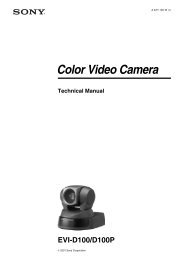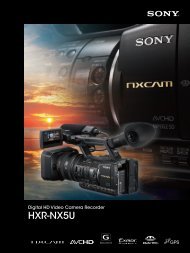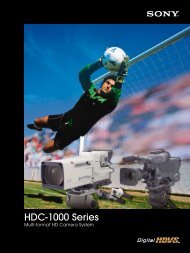XDCAM EX Family - Sony
XDCAM EX Family - Sony
XDCAM EX Family - Sony
Create successful ePaper yourself
Turn your PDF publications into a flip-book with our unique Google optimized e-Paper software.
24<br />
Optional Accessories<br />
PXU-MS240 Mobile Storage Unit<br />
PXU-HC240 HDD Cartridge<br />
The PXU-MS240 is a hard disk drive (HDD)-based highcapacity<br />
storage device enabling reliable and fast offloading<br />
of SxS content, while in the field, without the need<br />
for a computer. (as it relates to PXU products, change<br />
PC to computer universally since it works with both PC<br />
& Macs). Capacity can be added by replacing the<br />
removable PXU-HC240 HDD cartridge.<br />
As well as USB 2.0, the unit supports the very high-speed<br />
eSATA interface effective for data transfer to, or direct<br />
editing with, a computer.<br />
High-capacity Storage<br />
The user simply attaches the supplied HDD<br />
cartridge to the PXU-MS240 slot.<br />
This cartridge offers a large 240-GB<br />
capacity, storing approximately<br />
800 minutes in HQ mode and<br />
1,040 minutes in SP mode.<br />
High-speed Data Backup of SxS Memory Card<br />
Data on SxS memory cards can be fully backed up simply<br />
by inserting a card in the PXU-MS240 slot and pressing the<br />
copy button.<br />
The maximum transfer speed from an SxS memory card to<br />
an HDD cartridge is approximately 600 Mbps, and it takes<br />
approximately ten minutes to copy 32 GB of data. Since<br />
data verification occurs during copying, an SxS memory<br />
card can be wiped for re-use after Data off-load/backup.<br />
Versatile Interfaces<br />
To review PXU-MS240 clips on any<br />
<strong>XDCAM</strong> <strong>EX</strong> camcorder’s LCD, simply<br />
use the supplied PHU cable to<br />
connect the PXU-MS240 USB terminal<br />
to the camcorder’s SxS memory<br />
card slot*1.<br />
For fast data transfer, connect<br />
the PXU-MS240 to a PC via a<br />
third-party eSATA cable. It takes approximately 60 minutes<br />
to transfer up to 240 GB of data, and this function can also<br />
be achieved using a USB 2.0 connection with a slightly<br />
longer transfer time. Additionally, an HDD cartridge can be<br />
connected directly to a computer via the USB 2.0, even in<br />
a stand-alone configuration. *2<br />
*1: Please note that it is not possible to record directly from an <strong>XDCAM</strong><br />
<strong>EX</strong> camcorder to the PXU-MS240 or PXU-HC240.<br />
*2: The HDD cartridge requires an AC adaptor when used without the<br />
PXU-MS240.<br />
Shock-resistant Mechanism<br />
When the three-axis acceleration sensor detects a sudden<br />
movement in the PXU-MS240, the HDD head is retracted.<br />
This helps to minimize damage to the drive. Additionally,<br />
the cartridge is equipped with a newly designed shock<br />
absorber to protect the hard disk drive from drop impact.*<br />
* This feature cannot guarantee proper functioning and trouble-free<br />
operation.<br />
OLED Display<br />
The OLED display ensures a high level of visibility even for<br />
outside use. It indicates mode of operation, battery level,<br />
remaining HDD capacity, and copy status.*<br />
* Clip review and thumbnail indication are not available.<br />
Two-way Powering<br />
For outdoor operation, the PXU-MS240 uses a BP-U30<br />
battery – the same battery used in PMW-<strong>EX</strong>1R and<br />
PMW-<strong>EX</strong>3 camcorders. An AC adaptor is also supplied.<br />
Workflow Example<br />
Shooting<br />
<strong>XDCAM</strong> <strong>EX</strong><br />
Editing<br />
Reuse<br />
USB 2.0 or<br />
eSATA connection*<br />
SxS<br />
Memory Card<br />
SxS<br />
Memory Card<br />
Copy<br />
PXU-MS240<br />
Replace<br />
PXU-MS240 PXU-HC240<br />
*PC can access to either HDD or SxS memory card.<br />
Viewing<br />
USB 2.0 connection<br />
with supplied PHU cable<br />
PXU-HC240<br />
PC with<br />
USB Interface or<br />
eSATA Interface<br />
USB 2.0 connection