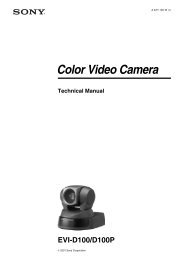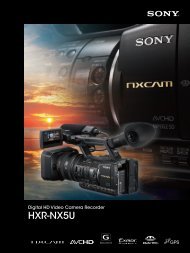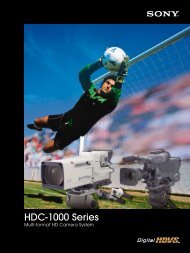XDCAM EX Family - Sony
XDCAM EX Family - Sony
XDCAM EX Family - Sony
Create successful ePaper yourself
Turn your PDF publications into a flip-book with our unique Google optimized e-Paper software.
Creative Recording Modes and Settings<br />
16<br />
23.98p Native Recording<br />
The compact PMW-<strong>EX</strong>1R and PMW-<strong>EX</strong>3 offer a native<br />
23.98p* recording capability. This feature, accompanied<br />
by other creative features, makes these camcorders ideal<br />
for cinema production.<br />
*In 1440 x 1080/23.98p (SP) mode, images are handled as 23.98p and<br />
recorded as 59.94i signals via 2-3 pull-down.<br />
Slow & Quick Motion Function<br />
The PMW-<strong>EX</strong>1R and PMW-<strong>EX</strong>3 offer a powerful Slow & Quick<br />
Motion function – commonly known by filmmakers as<br />
over-cranking and under-cranking – that enables users<br />
to create unique looks as well as slow- and fast-motion<br />
special effects.<br />
The PMW-<strong>EX</strong>1R and PMW-<strong>EX</strong>3 can capture images at frame<br />
rates selectable from 1 fps (frame per second) to 60 fps<br />
in 720p mode, and from 1 fps to 30 fps in 1080p mode, in<br />
increments of 1 fps.<br />
For example, when viewed at 23.98p, images captured at<br />
60 fps appear two and a half times slower than normal.<br />
Conversely, images captured at 4 fps appear six times<br />
faster than normal.<br />
With this Slow & Quick Motion function, images are<br />
recorded natively and at full resolution. The captured<br />
quality of slow- and fast-motion images is significantly<br />
higher than those created in the editing process.<br />
Example of slow motion mechanism<br />
Recording<br />
60 fps<br />
Playback<br />
24 fps<br />
1 sec<br />
One-push S&Q Switch (PMW-<strong>EX</strong>1R Only)<br />
For the PMW-<strong>EX</strong>1R, a new S&Q<br />
(Slow & Quick Motion) button has<br />
been added to the inside panel.<br />
It allows the user to switch quickly<br />
between Normal mode and S&Q<br />
mode. In S&Q mode, a blue LED<br />
on the button lights up.<br />
When the switch is pressed,<br />
S&Q mode is activated, and the<br />
recording format and frame rate<br />
are instantly changed to the<br />
conditions previously set via the<br />
menu.<br />
1 sec 1 sec<br />
123 58 59 60123<br />
2.5 times slow motion<br />
58 59 60123<br />
58 59 60<br />
1 2 3 22 23 24 25 26 27 46 47 48 49 50 59 60 1 2 11 12 13 14<br />
Slow Shutter Function<br />
The PMW-<strong>EX</strong>1R and PMW-<strong>EX</strong>3 offer a Slow Shutter function<br />
for capturing clear images in low-light environments. The<br />
Slow Shutter function not only increases camera sensitivity<br />
but also produces a special blurring effect when shooting<br />
a moving object, for enhanced shooting creativity. The<br />
shutter speed is selectable from 2, 3, 4, 5, 6, 7, 8, 16, 32,<br />
and 64-frame accumulation periods.<br />
Interval Recording Function<br />
<strong>XDCAM</strong> <strong>EX</strong> camcorders offer an Interval Recording<br />
function that records one frame at pre-determined<br />
intervals. This is convenient for shooting over long periods<br />
of time, and also when creating special effects with<br />
extremely rapid motion.<br />
Frame Recording Function<br />
Frame Recording is a unique feature of <strong>XDCAM</strong> <strong>EX</strong><br />
Camcorders that is especially useful for clay animation<br />
shooting. Using this function, images for pre-determined<br />
frames are recorded every time the record button is<br />
pressed.<br />
Shutter Angle Settings<br />
In addition to electronic shutter speed controls,<br />
adjustable in fractions of a second, all <strong>XDCAM</strong> <strong>EX</strong><br />
camcorders offer shutter angle control which is familiar to<br />
filmmakers.<br />
By setting the shutter adjustment mode to "angle", the<br />
<strong>XDCAM</strong> <strong>EX</strong> camcorders automatically set the proper<br />
exposure time, based on the selected frame rate and<br />
shutter angle.