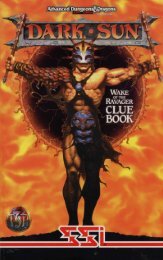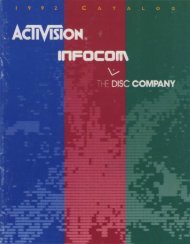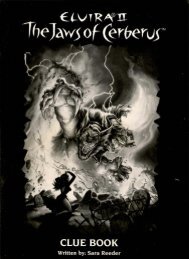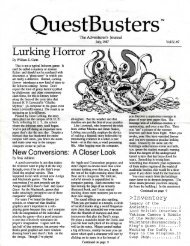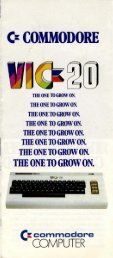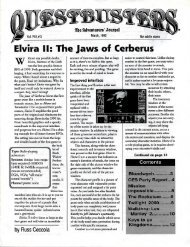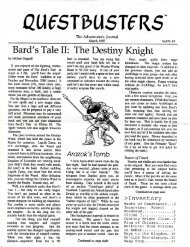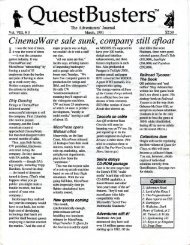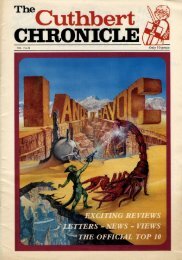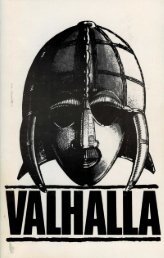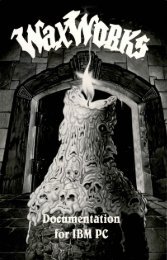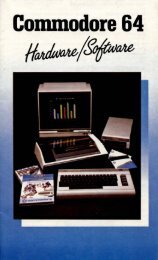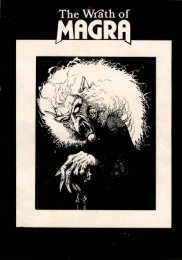starcrossfolio-manual - Museum of Computer Adventure Game History
starcrossfolio-manual - Museum of Computer Adventure Game History
starcrossfolio-manual - Museum of Computer Adventure Game History
You also want an ePaper? Increase the reach of your titles
YUMPU automatically turns print PDFs into web optimized ePapers that Google loves.
j e
Infocom, Inc.,<br />
55 Wheeler St., Cambridge, MA 02138<br />
Limited Warranty<br />
This s<strong>of</strong>tware product and the attached instructional materials<br />
are sold "AS IS," without warranty as to their performance. The<br />
entire risk as to the quality and performance <strong>of</strong> the computer<br />
s<strong>of</strong>tware program is assumed by the user.<br />
However, to the original purchaser only, Infocom, Inc. warrants<br />
the medium on which the program is recorded to be<br />
free from defects in materials and faulty workmanship under<br />
normal use and service for a period <strong>of</strong> ninety (90) days from<br />
the date <strong>of</strong> purchase. If during this period a defect on the<br />
medium should occur, the medium may be returned to<br />
Infocom, Inc. or to an authorized Infocom, Inc. dealer, and<br />
Infocom, Inc. will replace the medium without charge to<br />
you. Your sole and exclusive remedy in the event <strong>of</strong> a defect<br />
is expressly limited to replacement <strong>of</strong> the medium<br />
as provided above. To provide pro<strong>of</strong> that you are the original<br />
purchaser, please complete and mail the enclosed Owner<br />
Warranty Card to Infocom, Inc.<br />
If the failure <strong>of</strong> the medium, in rhejudgmenr <strong>of</strong> Infocom,<br />
Inc. resulted from accident, abuse or misapplication <strong>of</strong> the<br />
medium, then Infocom, Inc. shall have no responsibility to<br />
replace the medium under the terms <strong>of</strong> this warranty.<br />
THE ABOVE WARRANTIES FOR GOODS ARE IN LIEU OF ALL<br />
WARRANTIES, EXPRESS, IMPLIED OR STATUTORY, INCLUDING,<br />
BUT NOT LIMITED TO, ANY IMPLIED WARRANTIES OF MER-<br />
CHANTABILITY AND FITNESS FOR A PARTICULAR PURPOSE AND<br />
OF ANY OTHER WARRANTY OBLIGATION ON THE PART OF<br />
INFOCOM, INC. IN NO EVENT SHALL INFOCOM, INC. OR<br />
ANYONE ELSE WHO HAS BEEN INVOLVED IN THE CREATION<br />
AND PRODUOON OF THIS COMPUTER SOFTWARE PROGRAM<br />
BE LIABLE FOR INDIRECT, SPECIAL, OR CONSEQUENTIAL DAM-<br />
AGES, SUCH AS, BUT NOT LIMITED TO, LOSS OF ANTICIPATED<br />
PROFITS OR BENEFITS RESULTING FROM THE USE OF THIS PRO-<br />
GRAM, OR ARISING OUT OF ANY BREACH OF THIS WAR-<br />
RANTY. SOME STATES DO NOT ALLOW THE EXCLUSION OR<br />
LIMITATION OF INCIDENTAL OR CONSEQUENTIAL DAMAGES SO<br />
THE ABOVE LIMITATION MAY NOT APPLY TO YOU.<br />
N. B. After the warranty period, a defective disk may be<br />
returned ro Infocom, Inc., with a check or money order for<br />
$15.00 for replacement.<br />
Copyright<br />
This s<strong>of</strong>tware product is copyrighted and all rights reserved by<br />
Infocom, Inc. It is published exclusively by Infocom, Inc. The<br />
distribution and sale <strong>of</strong> this product are intended for the use <strong>of</strong><br />
the original purchaser only and for use only on the computer<br />
system specified. Lawful users <strong>of</strong> this program are hereby<br />
licensed only ro read the program from its medium into<br />
memory <strong>of</strong> a computet solely for the purpose <strong>of</strong> executing the<br />
program. Copying, duplicating, selling or otherwise distributing<br />
this product is o violation <strong>of</strong> the law.<br />
This <strong>manual</strong> is copyrighted and all rights are reserved by<br />
Infocom, Inc. This document may not, in whole or part, be<br />
copied, photocopied, reproduced, translated.or reduced to<br />
any electronic medium or machine readable form without<br />
prior consent, in writing, from Infocom, Inc.<br />
Willful violations <strong>of</strong> the Copyright Low <strong>of</strong> the United States<br />
can result in civil damages <strong>of</strong> up to $50,000 in addition to<br />
actual damages, plus criminal penalties <strong>of</strong> up to one year<br />
imprisonment and/or a $10,000 fine.<br />
STARCROSS and INTERLOGIC are trademarks <strong>of</strong> Infocom, Inc.<br />
©1982 Infocom, Inc. Printed in U. S. A.<br />
\l it i
Finding and harnessing a single black<br />
hole can make a man's fortune. It is a<br />
lonely business, fraught with the known<br />
and unknown hazards <strong>of</strong> the space frontier.<br />
You've equipped your ship, the<br />
mining vessel 5TARCRO5S, with the best<br />
equipment you could afford. You've got a<br />
good mass detector to spot the hole, and<br />
the right magnets to bring its charges<br />
under control and haul it back to a containment<br />
tank at the base on Ceres. You've put<br />
everything into this venture, and though<br />
you've tried before, you somehow sense<br />
that this time will be different.<br />
Suddenly the strident jangling <strong>of</strong> the<br />
alarm jolts you to attention. Your heart<br />
All it takes is one final command. Then the<br />
surge <strong>of</strong> power, the thrust—and thousands<br />
<strong>of</strong> miles <strong>of</strong> empty space go racing into the<br />
background...<br />
Rocketing through the Asteroid Belt, you<br />
still get the thrill <strong>of</strong> first flight. But as you settle<br />
into your seat and look around, you<br />
feel that slight insinuation <strong>of</strong> total aloneness<br />
with its tinge <strong>of</strong> unease. The ship's<br />
computer has taken over the functions <strong>of</strong><br />
navigation and routine maintenance.<br />
You watch the sophisticated mass detector<br />
as it unceasingly scans your vicinity for<br />
uncharted mass. To assuage the tedium<br />
<strong>of</strong> your long trip, you consider browsing<br />
through the compact tape library—a com-
Pre-flight<br />
Loading STARCROSS<br />
To load STARCROSS, follow the instructions<br />
on your Reference Card.<br />
The copyright notice and the serial number<br />
will appear, followed by a description<br />
<strong>of</strong> the starting location <strong>of</strong> the game.<br />
Whenever you see the prompt (>),<br />
STARCROSS is waiting for you to type in<br />
your instructions. When you have finished<br />
typing in your instructions, press the RETURN<br />
key. STARCROSS will respond and then the<br />
prompt (>) will reappear.<br />
Next to the prompt (>), try typing the<br />
following:<br />
GET OUT OF THE BUNK<br />
and press the RETURN key. STARCROSS<br />
responds with this:<br />
YOU ARE ON YOUR OWN FEET AGAIN.<br />
Read the RULES AND STRATEGIES section for<br />
further directions and hints.<br />
Talking to STARCROSS<br />
When you play an INTERLOGIC game, you<br />
talk to it in plain English, typing in all your<br />
requests on your keyboard when you see<br />
the prompt (>). When you have finished<br />
typing a line, press the RETURN key and<br />
STARCROSS will digest your request.<br />
STARCROSS usually acts as though your<br />
sentence begins with, "I want to. . . ,"<br />
although you should not type those words<br />
explicitly. STARCROSS then displays a<br />
response that tells you whether what you<br />
want to do is possible in the current situation,<br />
and if it is, whether anything interesting<br />
happens as a result.<br />
All words you type are distinguished<br />
by their first six letters and all subsequent<br />
letters are ignored.<br />
STARCROSS "understands" many different<br />
types <strong>of</strong> sentences. Some examples:<br />
TAKE THE SPACESUIT. PUT ON THE<br />
SPACESUIT. TAKE OFF THE SPACE-<br />
SUIT. DROP SPACESUIT. WEAR<br />
SPACESUIT<br />
GO STARBOARD. GO AFT. WALK<br />
CLOCKWISE. SB.<br />
PUSH BUTTON. PUSH THE RED BUT-<br />
TON. OPEN AIRLOCK DOOR<br />
LOOK AT THE SCREEN. LOOK UNDER<br />
THE TABLE. LOOK BEHIND THE PANEL.<br />
LOOK IN THE CAGE.<br />
READ THE PLAQUE. READ ALL THE<br />
PLAQUES. FIRE THE RAY GUN AT THE<br />
PLAQUE
STARCROSS uses many more words than<br />
it "understands." STARCROSS's vocabulary<br />
consists <strong>of</strong> several hundred words which<br />
are nearly all you are likely to use when<br />
conversing with STARCROSS. However,<br />
responses may tend toward "purple<br />
prose" at times, and STARCROSS will display<br />
English descriptions that it couldn't<br />
possibly analyze. Indeed, the response<br />
may refer to something to which you cannot<br />
refer (perhaps to your dismay). In that<br />
case, it is not essential to the story, and<br />
appears only to enhance your mental<br />
imagery.<br />
Completely mystifying sentences will<br />
cause STARCROSS to complain in one way<br />
or another. After making the complaint,<br />
STARCROSS will ignore the rest <strong>of</strong> the<br />
input line. Unusual events, such as being<br />
attacked, will also make STARCROSS<br />
ignore the rest <strong>of</strong> the sentences you typed,<br />
since the event may have changed your<br />
situation drastically.<br />
You must separate multiple objects <strong>of</strong> a<br />
verb by the word AND or a comma.<br />
For example:<br />
TAKE ALL BUT THE ALIEN AND THE<br />
RAY GUN. PUT THE SPACESUIT AND<br />
THE RAY GUN IN THE DISINTEGRA-<br />
TOR. THROW THE ALIEN AND THE<br />
MONSTER IN THE CAGE.<br />
You can include several sentences in<br />
one input line if you separate them by the<br />
word THEN or a period. You don't have to<br />
type a period at the end <strong>of</strong> an input line.<br />
For example:<br />
TAKE RAY GUN. AFT. DROP TAPE<br />
LIBRARY. TAKE RAY GUN THEN P<br />
THEN DROP TRANSLATOR<br />
There are only two kinds <strong>of</strong> questions<br />
that STARCROSS understands: WHAT and<br />
WHERE. For example:<br />
WHERE IS THE CHIEF? WHAT IS A<br />
GRUE?<br />
You can tell or ask various characters to
4<br />
Rules and Strategies<br />
STARCROSS, Infocom's mindbending science<br />
fiction first, launches you into the year<br />
2186 and the depths <strong>of</strong> space. And not<br />
without good reason, for you are destined<br />
at that point in time to rendezvous with a<br />
gargantuan ship from the outer fringes <strong>of</strong><br />
the galaxy. Upon boarding this craft, you<br />
will explore as startling, complex and<br />
engaging a world as any in Infocom's<br />
universe.<br />
In this story, time passes only in response<br />
to your input. You might imagine a giant<br />
clock that ticks once per move, and the<br />
story progresses only at each tick. Nothing<br />
happens in the story while you are thinking<br />
and planning your next move, so you can<br />
plan your moves slowly and carefully<br />
if you so choose.<br />
STARCROSS keeps track <strong>of</strong> your score as<br />
a rough measure <strong>of</strong> your progress in unraveling<br />
the mysteries <strong>of</strong> the alien probe, and<br />
in gaining mastery <strong>of</strong> the vessel itself.<br />
Commands for Exploring<br />
The best way to move from place to place<br />
is to type the direction in which you want to<br />
travel. Acceptable directions are FORE or<br />
F, AFT, PORT or P, STARBOARD or SB,<br />
UP or U, and DOWN or D. In appropriate<br />
circumstances, IN and OUT may also<br />
be used.<br />
When you enter a particular place<br />
(STARCROSS calls any kind <strong>of</strong> place a<br />
"room") for the first time, STARCROSS usually<br />
displays the name <strong>of</strong> the room, a<br />
description <strong>of</strong> it, and then descriptions <strong>of</strong><br />
any interesting objects in the room with<br />
which you might want to interact. Normally,<br />
when you return to a room, just the<br />
name <strong>of</strong> the room and the names <strong>of</strong> the<br />
objects in it are displayed.<br />
The VERBOSE command tells<br />
STARCROSS to show the descriptions <strong>of</strong><br />
rooms and objects every time you go<br />
there, not just the first time. The BRIEF<br />
command tells STARCROSS to fully describe<br />
only newly encountered rooms and<br />
objects, as it did initially. For moving<br />
through areas you already know well, the<br />
SUPERBRIEF command tells STARCROSS<br />
to show only the name <strong>of</strong> the room (even<br />
on your first visit there), and not even to<br />
mention objects in the room. You can<br />
always get a description <strong>of</strong> the room you<br />
are in and the objects in it by typing LOOK<br />
(or the abbreviation L).
How to Quit<br />
If you want to stop playing, and never continue<br />
from this particular position again,<br />
type QUIT. STARCROSS will respond:<br />
YOUR SCORE WOULD BE score (TOTAL<br />
OF 400 POINTS) IN number MOVES.<br />
THIS SCORE GIVES YOU THE RANK<br />
OF rank. DO YOU WISH TO LEAVE<br />
THE GAME? (Y IS AFFIRMATIVE): ><br />
Type Y next to the prompt (>) and press<br />
the RETURN key.<br />
If you never want to continue from this<br />
particular position again, but you want to<br />
keep playing, type RESTART after the<br />
prompt (>). STARCROSS responds by starting<br />
the game over from the beginning.<br />
If you want to continue playing from<br />
this particular position, but at a later time,<br />
follow the SAVING A GAME POSITION<br />
instructions.<br />
Suggestions for More Successful<br />
STARCROSS Ploying<br />
It is essential that you draw a map.<br />
Remember that there are 6 possible<br />
directions. In certain circumstances IN or<br />
OUT apply.<br />
Read everything carefully. There are<br />
clues in some <strong>of</strong> the descriptions, labels,<br />
and books, etc.<br />
Most objects in the game which can be<br />
taken are important for solving problems.<br />
Unlike other games with which you may<br />
be familiar, there are many possible routes<br />
to the successful completion <strong>of</strong> STARCROSS.<br />
There is no one "correct" order for solving<br />
problems. Some problems have more<br />
than one solution, or don't need to be<br />
solved at all.<br />
It is <strong>of</strong>ten helpful to play STARCROSS with<br />
another person. Different people find different<br />
problems easy, and can <strong>of</strong>ten complement<br />
each other.<br />
Don't be afraid to try something bold or
6<br />
Saving a <strong>Game</strong> Position<br />
It will take you some time to play<br />
STARCROSS through to the end, just as it<br />
takes you some time to finish a good<br />
book. You will almost certainly not finish in<br />
one sitting. STARCROSS allows you to continue<br />
playing at a later time without having<br />
to start over from the beginning, just as<br />
you can place a bookmark in a book you<br />
are reading. There is a command, called<br />
SAVE, that makes a "snapshot" <strong>of</strong> your<br />
position in the game. If you are a cautious<br />
or prudent player, you may want to save<br />
your position before you embark upon (or<br />
after you finish) any particularly tricky or<br />
dangerous part <strong>of</strong> the journey. Having<br />
taken a snapshot, you can go back to that<br />
position even though you may get lost or<br />
killed afterward.<br />
When the prompt (>) appears, type:<br />
SAVE, then press the RETURN key. Then<br />
follow the instructions on your<br />
Reference Card.<br />
Restoring a Saved <strong>Game</strong> Position<br />
When you want to continue playing from<br />
where you made a snapshot, follow the<br />
RESTORE procedure. You can RESTORE<br />
a saved snapshot at any time during play.<br />
When the prompt (>) appears, type:<br />
RESTORE and press the RETURN key.<br />
Then follow the instructions on your Reference<br />
Card.<br />
You may now continue playing from<br />
your restored position. You can type LOOK<br />
for a description <strong>of</strong> where you are.<br />
List <strong>of</strong> STARCROSS Commands<br />
To simplify your adventuring, you may<br />
order STARCROSS to give you information<br />
by typing specific commands. These commands<br />
can be used over and over again<br />
as needed, but they are each considered<br />
one complete move. Type your command<br />
in sentence form after the prompt<br />
(>) appears.<br />
The list <strong>of</strong> commands is:<br />
AGAIN<br />
STARCROSS will respond as if you had<br />
repeated your previous sentence.<br />
BRIEF<br />
This commands STARCROSS to fully<br />
describe only newly encountered rooms<br />
and objects. Rooms already visited and<br />
objects already seen will be described by<br />
printing the room name and the object<br />
names only.
WAIT<br />
This command causes time in the game<br />
to pass. Normally, between moves, no<br />
time is passing as far as STARCROSS is<br />
concerned —you could leave your computer,<br />
take a nap, and return to the game<br />
VERSION<br />
STARCROSS responds by showing you the<br />
release number and serial number <strong>of</strong> your<br />
copy <strong>of</strong> the game.<br />
VERBOSE<br />
This command tells STARCROSS to show<br />
you a long description <strong>of</strong> the room and the<br />
objects in it whenever you enter a room.<br />
UNSCRIPT<br />
This command stops your printer from<br />
printing.<br />
SUPERBRIEF<br />
This command tells STARCROSS to show<br />
you only the name <strong>of</strong> the room you have<br />
entered, and no other information. It is<br />
briefer than BRIEF.<br />
SAVE<br />
RESTORE<br />
Restores a game position you saved with<br />
the SAVE command. See the section<br />
RESTORING A SAVED GAME POSITION.<br />
RESTART<br />
This ends the game and starts the game<br />
over from the beginning.<br />
QUIT<br />
This gives you the option to quit playing. If<br />
you want to save your position, first read<br />
the instructions under SAVING A GAME<br />
POSITION. You may abbreviate QUIT by<br />
typing Q.<br />
LOOK<br />
STARCROSS describes your surroundings<br />
in detail. You may abbreviate LOOK by<br />
typing L.<br />
INVENTORY<br />
STARCROSS lists your possessions. You may<br />
abbreviate INVENTORY by typing I.
8<br />
Appendix<br />
STARCROSS Responses<br />
STARCROSS may occasionally have a few<br />
words for you when it wants you to clarify<br />
your instruction. Some responses are:<br />
I DON'T KNOW THE WORD 'your word.'<br />
The word you typed is not in the game's<br />
vocabulary. Sometimes a synonym or<br />
rephrasing will be "understood." If not,<br />
STARCROSS probably doesn't know the<br />
idea you were trying to get across.<br />
I CANT USE THE WORD 'your word'<br />
HERE. STARCROSS knows the word you<br />
typed, but the word made no sense<br />
where you put it in the sentence: "Open<br />
the take," for example.<br />
YOU MUST SUPPLY A VERB! Unless you<br />
are answering a question, each sentence<br />
must have a verb (or a command) in it<br />
somewhere.<br />
THERE IS A NOUN MISSING IN THAT<br />
SENTENCE. This usually indicates an<br />
incomplete sentence such as, "Put the<br />
lamp in the," where STARCROSS expected<br />
another noun and couldn't find one.<br />
TOO MANY NOUN CLAUSES. An example<br />
is "Put the troll in the basket with the<br />
shovel." A valid STARCROSS sentence has,<br />
at most, one direct object and one indirect<br />
object.<br />
BEG PARDON? You did not type anything<br />
after the prompt (>) and before you<br />
pressed the RETURN key on your<br />
keyboard.<br />
IT'S TOO DARK TO SEE. In the story, there<br />
was no light to see objects in the room.<br />
I CANT SEE ANY 'object' HERE. In the<br />
story the object you referred to was not<br />
accessible to you.<br />
MULTIPLE OBJECTS CANNOT BE USED<br />
WITH 'your verb.' It is legal for you to use<br />
multiple objects (that is, nouns or noun<br />
phrases separated by "and" or a comma)<br />
only with certain verbs. Among the more<br />
useful <strong>of</strong> these verbs are "take," "drop,"<br />
and "put."<br />
I DON'T UNDERSTAND THAT SEN-<br />
TENCE. You typed a sentence that is<br />
gibberish: for example, "Give alien with<br />
ray gun." You might try rephrasing the<br />
sentence.
Sentence Syntax<br />
D A STARCROSS sentence must contain at<br />
least a verb or a command (e. g., AGAIN).<br />
D Separate multiple objects <strong>of</strong> the verb by<br />
the word AND or a comma (,).<br />
D Several sentences typed to STARCROSS<br />
at one time must be separated by a<br />
period (.) or by the word THEN.<br />
A period is not needed at the end <strong>of</strong> a<br />
line <strong>of</strong> input.<br />
D Only two kinds <strong>of</strong> questions may be<br />
asked: WHAT and WHERE.<br />
D For the shortest abbreviation <strong>of</strong> directions,<br />
use F (FORE), AFT, P (PORT), SB<br />
(STARBOARD), U (UP), and D (DOWN).<br />
D The letter L may be used to abbreviate<br />
the LOOK command.<br />
D The letter I may be used to abbreviate<br />
the INVENTORY command.<br />
Command Summary<br />
The following commands con be entered<br />
when the prompt (>) has appeared on<br />
the screen. (For explanations, see LIST OF<br />
STARCROSS COMMANDS section.)<br />
AGAIN<br />
BRIEF<br />
INVENTORY<br />
LOOK<br />
QUIT<br />
RESTART<br />
RESTORE<br />
SAVE<br />
SCORE<br />
SCRIPT<br />
SUPERBRIEF<br />
UNSCRIPT<br />
VERBOSE