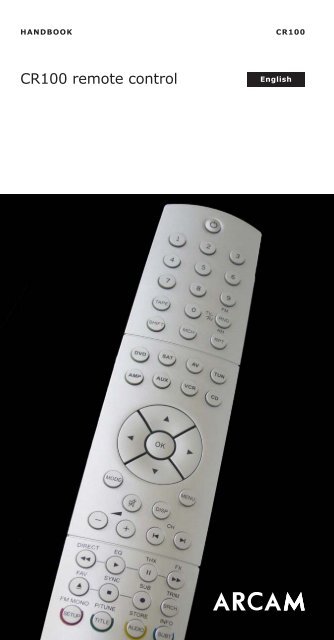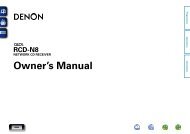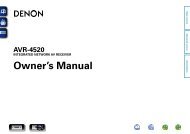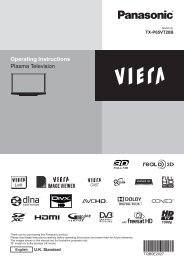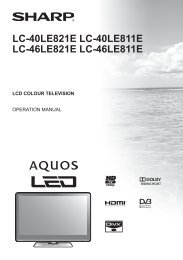You also want an ePaper? Increase the reach of your titles
YUMPU automatically turns print PDFs into web optimized ePapers that Google loves.
Handbook <strong>CR100</strong><br />
<strong>CR100</strong> <strong>remote</strong> <strong>control</strong><br />
English
<strong>Arcam</strong> <strong>CR100</strong>:<br />
one <strong>remote</strong> for many devices<br />
<strong>CR100</strong><br />
E-2<br />
Contents<br />
arcam <strong>CR100</strong>: one <strong>remote</strong> for many devices ...... E-2<br />
Useful information ........................................... E-4<br />
Getting started ................................................... E-4<br />
Inserting batteries ........................................... E-5<br />
Controlling other devices:Method 1 (direct code<br />
setup) ................................................................ E-6<br />
What if I still can’t <strong>control</strong> my device? ................ E-6<br />
Controlling other devices:Method 2 (Library search)<br />
E-7<br />
Code blink-back ............................................... E-7<br />
device Mode key functions ................................. E-8<br />
DVD mode ...................................................... E-8<br />
SAT mode ....................................................... E-9<br />
AV (i.e. TV) mode .......................................... E-10<br />
TUN mode .................................................... E-11<br />
AMP mode .................................................... E-12<br />
AUX mode .................................................... E-13<br />
VCR mode .................................................... E-14<br />
CD mode ...................................................... E-15<br />
Customising the <strong>CR100</strong> .................................... E-16<br />
Code Learning ............................................... E-16<br />
Creating Macros ............................................ E-17<br />
Key Mover .................................................... E-18<br />
Mode Mover .................................................. E-18<br />
Locking/Unlocking a specific device mode ........ E-18<br />
Volume punch-through ................................... E-19<br />
Mode key IR punch-through ............................ E-20<br />
Resetting the <strong>CR100</strong> ........................................ E-20<br />
Command summary ......................................... E-21<br />
device code tables ........................................... E-22<br />
The <strong>CR100</strong> complies with Part 15 of the<br />
FCC rules<br />
This equipment has been tested and found<br />
to comply with the limits for a class B digital<br />
device, pursuant to part 15 of the FCC<br />
Rules. These limits are designed to provide<br />
a reasonable protection against harmful<br />
interference in a residential installation.<br />
This equipment generates, uses, and<br />
can radiated radio frequency energy and<br />
if not installed and used in accordance<br />
with the instructions, may cause harmful<br />
interference to radio communications.<br />
However, there is no guarantee that<br />
interference will not occur in a particular<br />
installation. If this equipment does cause<br />
harmful interference to radio or television<br />
reception, which can be determined by<br />
turning the equipment off and on, the<br />
user is encouraged to try to correct the<br />
interference by one or more of the following<br />
measures:<br />
< Reorient or relocate the receiving<br />
antenna.<br />
< Increase the separation between the<br />
equipment and receiver.<br />
< Connect the equipment into an outlet or<br />
a circuit different from that to which the<br />
receiver is connected.<br />
< Consult the dealer or an experienced<br />
radio/TV technician for help.
The <strong>CR100</strong> is a sophisticated<br />
‘universal’ <strong>remote</strong> <strong>control</strong> that can<br />
<strong>control</strong> up to eight devices.<br />
< The <strong>CR100</strong> is preprogrammed for<br />
use with <strong>Arcam</strong> products (Solo<br />
Movie, amplifiers, multi-channel<br />
sound processors, CD players and<br />
DVD players) within range.<br />
See pageS 8–15...<br />
< The <strong>CR100</strong> can <strong>control</strong> your<br />
complete home entertainment<br />
system. With its extensive built-in<br />
library of codes, the <strong>CR100</strong> can<br />
be used with thousands of thirdparty<br />
TVs, satellite decoders, settop<br />
boxes, VCRs and CD players.<br />
See pageS 6, 21...<br />
< The <strong>CR100</strong> can ‘learn’ almost any<br />
function from an old single-device<br />
<strong>remote</strong>.<br />
See page 16...<br />
< You can customise the <strong>CR100</strong><br />
to suit, and program it to issue<br />
a sequence of commands (a<br />
‘Macro’) at a single key press.<br />
See pageS 16, 19...<br />
The <strong>CR100</strong> is supplied with several<br />
<strong>Arcam</strong> products products or or specific<br />
information on how to use the <strong>CR100</strong><br />
to <strong>control</strong> the product it was supplied<br />
with, please refer to that product’s<br />
manual.<br />
device Mode keys<br />
The Device Mode keys (shown below)<br />
select the source on your amplifier,<br />
preamplifier or receiver These keys<br />
also change the functionality of the<br />
<strong>remote</strong> <strong>control</strong>. It’s like having eight<br />
different <strong>remote</strong>s in your hand!<br />
<br />
<br />
<br />
<br />
<br />
If you press and hold a Device Mode<br />
key, you change the Device Mode<br />
without changing the signal source.<br />
Each Device Mode changes the<br />
behaviour of many of the <strong>CR100</strong> keys<br />
to <strong>control</strong> the source appropriately<br />
(see pages 8–15). For example:<br />
< In mode the key plays the<br />
previous CD track<br />
< In mode the key issues the<br />
TV ‘Channel Down’ command.<br />
<br />
<br />
<br />
<br />
<br />
<br />
<br />
<br />
<br />
<br />
<br />
<br />
<br />
<br />
<br />
<br />
<br />
<br />
navigation keys<br />
<br />
<br />
<br />
<br />
<br />
<br />
<br />
<br />
<br />
<br />
<br />
<br />
<br />
<br />
<br />
<br />
<br />
<br />
<br />
<br />
The Navigation keys<br />
steer the cursor in<br />
setup menus or<br />
on-screen menus.<br />
They also replicate<br />
the navigation<br />
functions of original<br />
<strong>remote</strong>s supplied with other<br />
home entertainment devices in your<br />
system. confirms a setting<br />
<strong>CR100</strong><br />
E-3<br />
English
Getting started<br />
Here’s how to get the most out of<br />
your <strong>CR100</strong> universal <strong>remote</strong>:<br />
Insert the batteries<br />
< Follow the instructions on the<br />
facing page to insert four AAA<br />
alkaline batteries.<br />
Get to know the <strong>CR100</strong> by using it<br />
with your arcam equipment<br />
< Familiarise yourself with the<br />
<strong>CR100</strong> by using it with the <strong>Arcam</strong><br />
components in your system.<br />
Refer to the relevant <strong>Arcam</strong><br />
Handbook.<br />
Set up the <strong>CR100</strong> to <strong>control</strong> your<br />
other audio-visual components<br />
< Use the methods described on<br />
pages 6 and 7 to use your <strong>CR100</strong><br />
to <strong>control</strong> the third-party devices<br />
in your home entertainment<br />
system.<br />
Customise the <strong>CR100</strong><br />
< Use the methods described in<br />
‘Customising the <strong>CR100</strong>’ (pages<br />
16–19) to make the <strong>CR100</strong> work<br />
in exactly the way you want:<br />
Control volume intelligently,<br />
switch multiple devices on and off<br />
with a single key press, and much<br />
more.<br />
<strong>CR100</strong><br />
E-4<br />
Useful information<br />
When reading this manual keep<br />
the following information in mind,<br />
as it will help you understand the<br />
operation of the <strong>CR100</strong>.<br />
backlight<br />
< A blue backlight comes on for<br />
five seconds whenever a key<br />
is pressed. This helps you use<br />
the handset in subdued lighting<br />
conditions.<br />
Power LEd ‘blinks’<br />
< Short blinks indicate a valid key<br />
press.<br />
< Multiple short blinks convey<br />
information (such as a device<br />
code) or signal the beginning<br />
and successful completion of a<br />
programming sequence.<br />
< Long blinks indicate an invalid<br />
key press or entry.<br />
< The symbol is used in the<br />
manual to indicate a Power LED<br />
blink.<br />
Timeouts and unassigned keys<br />
< Time Out – After 10 seconds the<br />
<strong>CR100</strong> exits the programming<br />
state and returns to normal<br />
operation.<br />
< Stuck Key Timeout – After any<br />
key is pressed continuously for<br />
30 seconds, the <strong>CR100</strong> stops<br />
sending IR transmission to<br />
conserve battery life. The <strong>CR100</strong><br />
remains off until all keys are<br />
released.<br />
< Unassigned Keys – The <strong>CR100</strong><br />
<strong>control</strong> ignores any unassigned<br />
key presses for a particular mode<br />
and does not transmit IR.
Inserting batteries<br />
1. Open the battery<br />
compartment by pressing<br />
the button on the back of the<br />
handset.<br />
2. Insert four AAA batteries into<br />
the battery compartment:<br />
two with ‘+’ facing the top of<br />
the handset, and two with ‘+’<br />
facing the end cap, as in the<br />
diagram.<br />
3. Lower the end cap onto the<br />
plastic locating plate in the<br />
handset. This acts as a hinge,<br />
and you can now push the<br />
end cap firmly into its locked<br />
position with a click.<br />
Low voltage indicator<br />
When the batteries are running down,<br />
the IR transmit indicator on the<br />
<strong>CR100</strong> (the LED surrounding<br />
the Power button) flashes five<br />
times whenever you press a<br />
button.<br />
If this happens, please fit four new<br />
AAA alkaline batteries as soon as<br />
possible.<br />
Maintaining reliability<br />
Please keep in mind the following<br />
when using the <strong>CR100</strong>:<br />
< Make sure there are no obstacles<br />
between the <strong>remote</strong> <strong>control</strong><br />
and the <strong>remote</strong> sensors on any<br />
devices you’re <strong>control</strong>ling. The<br />
<strong>CR100</strong> has a range of about<br />
seven meters. (If a unit’s <strong>remote</strong><br />
sensor is obscured, you may<br />
be able to use a <strong>remote</strong> <strong>control</strong><br />
input jack on the rear panel<br />
– contact your dealer for further<br />
information.)<br />
< As with any IR <strong>remote</strong>, operation<br />
may become unreliable if strong<br />
sunlight or strong fluorescent<br />
light is shining on a front panel<br />
<strong>remote</strong> sensor.<br />
<strong>CR100</strong><br />
E-5<br />
English
Controlling other devices:<br />
Method 1 (Direct code setup)<br />
This section describes the simplest<br />
(preferred) way to program the<br />
<strong>CR100</strong>’s Device Mode keys to <strong>control</strong><br />
the non-<strong>Arcam</strong> devices in your<br />
system.<br />
<strong>CR100</strong><br />
E-6<br />
<br />
<br />
<br />
<br />
<br />
< Some of the modes are locked<br />
to <strong>Arcam</strong> operation but can be<br />
unlocked if required (see page 18).<br />
< <br />
mode only <strong>control</strong>s <strong>Arcam</strong><br />
equipment.<br />
DVD mode Locked<br />
SAT mode Unlocked<br />
AV mode Unlocked<br />
TUN mode Locked<br />
AUX mode Locked<br />
VCR mode Unlocked<br />
CD mode Locked<br />
Example: To set up the <strong>CR100</strong> for<br />
an addison TV<br />
Here is a specific example of how to<br />
program the key to <strong>control</strong> an<br />
Addison television. The principles for<br />
<strong>control</strong>ling other devices are exactly<br />
the same.<br />
1. Make sure your device is switched<br />
on (not just on ‘stand-by’).<br />
2. Find the correct Device Code<br />
table (e.g. TV) for the type of<br />
device you want to <strong>control</strong> from<br />
the <strong>CR100</strong>.<br />
3. Find the row containing the codes<br />
for the manufacturer of your<br />
device (e.g. Addison) (page 21).<br />
The most popular code is listed<br />
first<br />
4. Press the appropriate Device<br />
Mode key (e.g. ) on the<br />
<strong>CR100</strong>.<br />
5. Press and hold until the red<br />
Power LED blinks twice:<br />
(It actually blinks once when you<br />
press the key, then twice after<br />
about three seconds).<br />
6 Enter the first four-digit device<br />
code using the number keys. The<br />
device key (e.g. ) blinks twice:<br />
.<br />
7. Aim the <strong>CR100</strong> at the device and<br />
press . If the device switches<br />
off, the setup is complete.<br />
8. Turn your device back on and<br />
test all the <strong>CR100</strong>’s functions to<br />
ensure they are working properly.<br />
9. Important! Write your device<br />
code down on the next page so<br />
you can remember it if you ever<br />
reset the <strong>CR100</strong>.<br />
What if I still can’t<br />
<strong>control</strong> my device?<br />
< If your device doesn’t respond,<br />
repeat the above steps until one<br />
of the device codes listed for your<br />
brand works.<br />
< If none of the codes listed for<br />
your brand operates your device,<br />
or if your brand is not listed at<br />
all, try the Library Search Method<br />
described in the next section.<br />
notes:<br />
< Some codes are quite similar. If<br />
your device does not respond or<br />
is not functioning properly with<br />
one of the codes, try another<br />
code listed under your brand.<br />
< If your device’s original <strong>remote</strong><br />
<strong>control</strong> does not have a<br />
(POWER) key, press instead of<br />
when setting up your device.<br />
< Remember to press the<br />
corresponding device key before<br />
operating your device.<br />
< Many TVs do not switch on<br />
pressing . Please try pressing<br />
a number key (‘channel select’)<br />
to switch your TV back on.<br />
< To search for the code for another<br />
device follow the instructions<br />
above, but press the appropriate<br />
device key instead of during<br />
step 2.
Controlling other devices:<br />
Method 2 (Library search)<br />
This section describes another way to<br />
program the <strong>CR100</strong> to <strong>control</strong> thirdparty<br />
equipment.<br />
Library Search allows you to scan<br />
through all the codes contained in the<br />
<strong>CR100</strong>’s memory. It can take a lot<br />
longer than the previous method, so<br />
only use this method if:<br />
< Your device does not respond to<br />
the <strong>CR100</strong> after you have tried all<br />
the codes listed for your brand.<br />
< Your brand is not listed at all in<br />
the Device Code tables.<br />
Example: To search for a TV code<br />
1. Switch your TV on (not stand-by)<br />
and aim the <strong>CR100</strong> at it.<br />
2. Press on your <strong>CR100</strong>.<br />
3. Press and hold until the power<br />
LED blinks twice.<br />
3. Press . The power LED<br />
key blinks twice:<br />
5. Press .<br />
6. Aim the <strong>CR100</strong> at your Television<br />
and press repeatedly until<br />
your Television turns off.<br />
Every time you press the <strong>CR100</strong><br />
sends out a POWER signal from the<br />
next code contained in its memory.<br />
In the worst case, you may have<br />
to press this key up to 150 times,<br />
so patience is required! If you skip<br />
past a code, step back by pressing<br />
. Remember to keep pointing<br />
the <strong>CR100</strong> at your Television while<br />
pressing this key.<br />
7. As soon as your television turns<br />
off, press to store the code.<br />
notes:<br />
< Many TVs do not switch on<br />
pressing . Please try pressing<br />
a number key (‘channel select’)<br />
to switch your TV back on.<br />
< If you cannot <strong>control</strong> your<br />
Television properly, please<br />
continue the Search Method, you<br />
may be using the wrong code.<br />
< To search for the code for another<br />
device follow the instructions<br />
above, but press the appropriate<br />
Device Mode key instead of <br />
during step 2.<br />
< If your device’s original <strong>remote</strong><br />
<strong>control</strong> does not have a<br />
(POWER) key, press instead<br />
during step 5.<br />
Code blink-back<br />
Once you have set up your <strong>CR100</strong>,<br />
you can blink back your device set-up<br />
codes for future reference.<br />
Example: To blink back your<br />
Television code<br />
1. Press the appropriate Device<br />
Mode key (e.g. ) once.<br />
2. Press and hold until the red<br />
Power LED blinks twice<br />
(It actually blinks once when you<br />
press the key, then twice after<br />
about three seconds).<br />
3. Press . The key<br />
blinks twice.<br />
4 or the first digit of your fourdigit<br />
code, press and count<br />
all the red blinks. If there are no<br />
blinks, the digit is ‘0’.<br />
5. For the second, third and fourth<br />
digits, repeat the previous<br />
step, pressing , , or as<br />
appropriate.<br />
Now you have the four-digit code.<br />
Make a note of the codes<br />
Write down the codes for your<br />
devices in the boxes below for future<br />
reference.<br />
1<br />
2<br />
3<br />
4<br />
5<br />
6<br />
7<br />
8<br />
device Code<br />
<strong>CR100</strong><br />
E-7<br />
English
Device Mode key functions<br />
dVd mode<br />
to<br />
<br />
<br />
<br />
<br />
<br />
<br />
<br />
<br />
<br />
<strong>CR100</strong><br />
E-8<br />
<br />
Toggles power between<br />
stand-by and on<br />
Searches for and plays the<br />
track corresponding to the<br />
key pressed<br />
Selects Tape input on<br />
amplifier<br />
Toggles random (‘shuffle’)<br />
play on and off<br />
Modifies many keys (see<br />
individual key descriptions,<br />
below)<br />
Selects multichannel<br />
(MCH) input on amplifier<br />
Cycles through repeat<br />
options (track, disc, etc.<br />
SHIFT + RPT gives RPT<br />
A-B functionality.<br />
Navigate setup and DVD<br />
programme selection<br />
menus. ok confirms a<br />
selection.<br />
SHIFT B to Power on<br />
SHIFT C to Power off<br />
Confirms a setting (‘Enter’<br />
or ‘Select’ on some<br />
<strong>remote</strong>s)<br />
Cycles through available<br />
surround sound modes.<br />
SHIFT + ModE changes<br />
the HDMI setting.<br />
Activates DVD menu if<br />
available<br />
Cycles through the front<br />
panel display’s brightness<br />
options (dim to bright, off)<br />
Toggles the mute function,<br />
if available.<br />
By default this key always<br />
operates the AMP Mute<br />
Press and release to skip<br />
back to the beginning of<br />
the current/previous track.<br />
Press and release to skip<br />
forwards to the beginning<br />
of the next track.<br />
Decrease (–) and increase<br />
(+) amplifier volume<br />
Fast rewind<br />
SHIFT + 7 cycles through<br />
slow playback speeds<br />
<br />
<br />
<br />
<br />
<br />
Starts the playback of a<br />
DVD.<br />
SHIFT followed by 4<br />
cycles Angle options on<br />
<strong>Arcam</strong> DVD player<br />
Pauses DVD play-back.<br />
Press 4 to restart<br />
playback<br />
Fast forward<br />
SHIFT + 8 cycles through<br />
slow forward play modes<br />
Ejects disc<br />
Stop playback of a DVD<br />
Start recording (on<br />
products that have this<br />
feature)<br />
Displays Search menu<br />
with Title, Track and Time<br />
options.<br />
SHIFT + TRIM displays<br />
Trim menu on <strong>Arcam</strong> DVD<br />
players<br />
Displays Setup menu.<br />
SHIFT + SETUP displays<br />
programming screen on<br />
<strong>Arcam</strong> DVD players<br />
Displays Title menu.<br />
SHIFT + TITLE clears<br />
bookmark, search and<br />
program display entries on<br />
<strong>Arcam</strong> DVD players<br />
Changes Audio decode<br />
format (Dolby digital, DTS,<br />
etc.)<br />
SHIFT + aUdIo displays<br />
the ‘Mem’ function<br />
(Bookmarks).<br />
Cycles through DVD<br />
subtitle language options,<br />
if available<br />
SHIFT + InFo displays<br />
STATUS on <strong>Arcam</strong> DVD<br />
players
SaT mode<br />
to<br />
<br />
<br />
<br />
<br />
<br />
<br />
<br />
<br />
<br />
<br />
Toggles power between<br />
stand-by and on<br />
Functions as original<br />
<strong>remote</strong> number key.<br />
Selects Tape input on<br />
amplifier<br />
Toggles between the<br />
available inputs<br />
Modifies many keys (see<br />
individual key descriptions,<br />
below)<br />
Selects multichannel<br />
(MCH) input on amplifier<br />
(not used)<br />
Navigate setup menus. ok<br />
confirms a selection<br />
Confirms a setting<br />
(equivalent to ‘Enter’ or<br />
‘Select’ on some <strong>remote</strong>s)<br />
Controls BACKUP function,<br />
if available.<br />
Performs same function<br />
as on original <strong>remote</strong>, if<br />
available.<br />
On some Satellite and<br />
Cable set top boxes this<br />
key functions as the<br />
Guide key to open the<br />
EPG (Electronic Program<br />
Guide).<br />
Toggles the mute function,<br />
if available.<br />
By default this key always<br />
operates the AMP Mute<br />
Channel down<br />
Channel up.<br />
Decrease (–) and increase<br />
(+) amplifier volume<br />
Fast rewind<br />
Starts the playback<br />
Toggles pause of playback<br />
<br />
<br />
<br />
<br />
<br />
Fast forward<br />
(not used)<br />
Stop playback<br />
Start recording<br />
(not used)<br />
Duplicates function of REd<br />
key for some Satellite and<br />
Cable set-top boxes<br />
Duplicates function of<br />
GREEn key for some<br />
Satellite and Cable set-top<br />
boxes<br />
Duplicates function of<br />
YELLoW key for some<br />
Satellite and Cable set-top<br />
boxes<br />
Duplicates function<br />
of bLUE key for some<br />
Satellite and Cable set-top<br />
boxes<br />
<strong>CR100</strong><br />
E-9<br />
English
aV (i.e. TV) mode<br />
to<br />
<br />
<br />
<br />
<br />
<br />
<br />
<br />
<br />
<br />
<strong>CR100</strong><br />
E-10<br />
<br />
Toggles power between<br />
stand-by and on. (Some<br />
TVs require you to use a<br />
number key to turn them<br />
on.)<br />
Functions as original<br />
<strong>remote</strong> number key<br />
– usually for channel<br />
selection.<br />
Selects Tape input on<br />
amplifier<br />
Toggles between the<br />
available inputs (e.g.<br />
TV/AV)<br />
Modifies many keys (see<br />
individual key descriptions,<br />
below)<br />
Selects multichannel<br />
(MCH) input on amplifier<br />
(not used)<br />
Navigate setup and<br />
programme selection<br />
menus. ok confirms a<br />
selection.<br />
Confirms a setting<br />
(equivalent to ‘Enter’ or<br />
‘Select’ on some <strong>remote</strong>s)<br />
EXIT function on some<br />
models.<br />
Functions as original<br />
<strong>remote</strong> key, if available.<br />
INFO or OSD function, if<br />
available.<br />
Toggles the mute function,<br />
if available.<br />
By default this key always<br />
operates the AMP Mute<br />
Channel down<br />
Channel up<br />
Decrease (–) and increase<br />
(+) amplifier volume<br />
Toggles TEXT page on/off<br />
TEXT page off<br />
Turns Programme-In-<br />
Programme (PIP) on, if<br />
available<br />
Activates PIP move, if<br />
available<br />
<br />
<br />
<br />
<br />
<br />
Activates PIP swap, if<br />
available<br />
Activates PIP freeze, if<br />
available<br />
Activates PIP channel up,<br />
if available<br />
Activates PIP channel<br />
down, if available<br />
Duplicates function of REd<br />
key for Text TV<br />
Duplicates function of<br />
GREEn key for Text TV<br />
Duplicates function of<br />
YELLoW key for Text TV<br />
Duplicates function of<br />
bLUE key for Text TV
TUn mode<br />
to<br />
<br />
<br />
<br />
<br />
<br />
<br />
<br />
<br />
<br />
<br />
Toggles power between<br />
stand-by and on.<br />
Functions as original<br />
<strong>remote</strong> number key.<br />
Selects Tape input on<br />
amplifier<br />
Selects FM band<br />
Modifies many keys (see<br />
individual key descriptions,<br />
below)<br />
Selects multichannel<br />
(MCH) input on amplifier<br />
Selects AM band<br />
Navigate setup and<br />
programme selection<br />
menus. ok confirms a<br />
selection.<br />
SHIFT B to Power on<br />
SHIFT C to Power off<br />
Confirms a setting<br />
(equivalent to ‘Enter’ or<br />
‘Select’ on some <strong>remote</strong>s)<br />
Cycles through different<br />
frequency bands.<br />
Functions as original<br />
<strong>remote</strong> key, if available<br />
Cycles through the front<br />
panel display’s brightness<br />
options (dim to bright, off)<br />
Toggles the mute function,<br />
if available.<br />
By default this key always<br />
operates the AMP Mute.<br />
Sends Preset Down<br />
command<br />
Sends Preset Up command<br />
Decrease (–) and increase<br />
(+) amplifier volume<br />
Fast rewind (DAB rewind<br />
radio)<br />
Play (DAB rewind radio)<br />
Toggles pause of playback<br />
(DAB rewind radio)<br />
Fast forward (DAB rewind<br />
radio)<br />
<br />
<br />
<br />
<br />
<br />
Selects FM band on the<br />
DAB tuner<br />
Stops playback (DAB<br />
rewind radio)<br />
Start recording (DAB<br />
rewind radio)<br />
Selects DAB band on the<br />
DAB tuner<br />
Toggles FM tuner mode<br />
between FM Mute mode<br />
and Mono mode on <strong>Arcam</strong><br />
Receivers and Tuners.<br />
Toggles between Preset<br />
and Tune mode on <strong>Arcam</strong><br />
Receivers and Tuners.<br />
Stores tuner preset on<br />
<strong>Arcam</strong> Receivers and<br />
Tuners.<br />
Cycles through RDS radio<br />
display modes for <strong>Arcam</strong><br />
Receiver and Tuners.<br />
<strong>CR100</strong><br />
E-11<br />
English
aMP mode<br />
to<br />
<br />
<br />
<br />
<br />
<br />
<br />
<br />
<br />
<br />
<strong>CR100</strong><br />
E-12<br />
<br />
Toggles power between<br />
stand-by and on.<br />
1 DVD input<br />
2 CD player input<br />
3 AV (television sound<br />
input)<br />
4 AUX Auxiliary line<br />
input<br />
5 VCR Video Cassette<br />
Recorder input<br />
6 SAT Satellite decoder<br />
input<br />
7 TUN DAB/FM/AM tuner<br />
input<br />
8 Phono input, if<br />
available<br />
Selects Tape input on<br />
amplifier<br />
Selects FM band on Tuner<br />
Modifies many keys (see<br />
individual key descriptions,<br />
below)<br />
Selects multichannel<br />
(MCH) input on amplifier<br />
Selects AM band<br />
Navigate the menus<br />
on <strong>Arcam</strong> surround<br />
amplifiers ok confirms a<br />
selection.<br />
SHIFT B to Power on<br />
SHIFT C to Power off<br />
SHIFT E to switch Zone 2<br />
on, if available.<br />
SHIFT D to switch Zone 2<br />
off, if available.<br />
Confirms a setting<br />
(equivalent to ‘Enter’ or<br />
‘Select’ on some <strong>remote</strong>s)<br />
Changes Audio mode<br />
Activates the main menu<br />
on <strong>Arcam</strong> amplifier<br />
Cycles through Display<br />
panel brightness options<br />
(dim to bright, off)<br />
Toggles the mute function,<br />
if available.<br />
By default this key always<br />
operates the AMP Mute<br />
<br />
<br />
<br />
<br />
<br />
Sends Preset Down<br />
command<br />
Sends Preset Up command<br />
Decrease (–) and increase<br />
(+) amplifier volume<br />
Toggles Direct mode<br />
Toggles EQ on/off on<br />
<strong>Arcam</strong> surround amplifiers<br />
with room EQ function<br />
Cycles through available<br />
THX modes on <strong>Arcam</strong><br />
surround amplifiers with<br />
THX function<br />
Cycles through stereo<br />
effects on <strong>Arcam</strong> surround<br />
amplifiers<br />
Restores current Favourite<br />
Preset on <strong>Arcam</strong> surround<br />
amplifiers, if available<br />
Displays lip sync<br />
adjustment menu on<br />
<strong>Arcam</strong> surround amplifiers<br />
Displays subwoofer<br />
adjustment menu on<br />
<strong>Arcam</strong> surround amplifiers<br />
Displays trim levels<br />
menu on <strong>Arcam</strong> surround<br />
amplifiers<br />
Toggles between FM/<br />
Mono-Stereo/Mute on AVR<br />
Toggles between Tune and<br />
Preset mode on AVR<br />
Stores tuner preset on<br />
AVR<br />
Cycles through RDS Info<br />
options on AVR
aUX mode<br />
to<br />
<br />
<br />
<br />
<br />
<br />
<br />
<br />
Toggles power between<br />
stand-by and on.<br />
Functions as original<br />
<strong>remote</strong> number key.<br />
Selects Tape input on<br />
amplifier<br />
(not used)<br />
Modifies many keys (see<br />
individual key descriptions,<br />
below)<br />
Selects multichannel<br />
(MCH) input on amplifier<br />
(not used)<br />
Navigate setup and<br />
programme selection<br />
menus. ok confirms a<br />
selection.<br />
Confirms a setting<br />
(equivalent to ‘Enter’ or<br />
‘Select’ on some <strong>remote</strong>s)<br />
Behaviour of all other <strong>CR100</strong> keys<br />
in AUX mode depends on the type<br />
of auxiliary device. Refer to the<br />
appropriate table for the device.<br />
By default, AUX mode has been set<br />
up for future ARCAM products.<br />
The AUX <strong>control</strong> page can be<br />
assigned for use with a DVD or VCR<br />
player using the following method:<br />
1. Unlock the code page (this is<br />
described on page 18 – ‘Locking/<br />
Unlocking a specific device<br />
mode’).<br />
2. The functions of AUX mode can<br />
now be replaced by those of a<br />
DVD or VCR by changing the<br />
four-figure device code (this<br />
is also explained on page 18<br />
– ‘Mode Mover’).<br />
3. Now lock the mode so the<br />
new settings are not changed<br />
inadvertently.<br />
<strong>CR100</strong><br />
E-13<br />
English
VCR mode<br />
to<br />
<br />
<br />
<br />
<br />
<br />
<br />
<br />
<br />
<br />
<strong>CR100</strong><br />
E-14<br />
<br />
Toggles power between<br />
stand-by and on.<br />
Functions as original<br />
<strong>remote</strong> number key.<br />
Selects Tape input on<br />
amplifier<br />
Toggles between available<br />
inputs (e.g. AV1, AV2)<br />
Modifies many keys (see<br />
individual key descriptions,<br />
below)<br />
Selects multichannel<br />
(MCH) input on amplifier<br />
(not used)<br />
Navigate setup and<br />
programme selection<br />
menus. ok confirms a<br />
selection.<br />
Confirms a setting<br />
(equivalent to ‘Enter’ or<br />
‘Select’ on some <strong>remote</strong>s)<br />
Operates the Exit function<br />
if the VCR uses this<br />
feature<br />
Turns on the Menu<br />
function if the VCR uses<br />
this feature<br />
Toggles display between<br />
TV and VCR<br />
Toggles the mute function,<br />
if available.<br />
By default this key always<br />
operates the AMP Mute<br />
Channel down<br />
Channel up.<br />
Decrease (–) and increase<br />
(+) amplifier volume<br />
Fast rewind<br />
Play<br />
Toggles pause of playback<br />
Fast forward<br />
<br />
<br />
<br />
<br />
<br />
Ejects tape<br />
Stop playback<br />
Starts recording<br />
Displays Search menu, if<br />
available<br />
Red selection button (if<br />
used)<br />
Green selection button (if<br />
used)<br />
Yellow selection button (if<br />
used)<br />
Blue selection button (if<br />
used)
Cd mode<br />
to<br />
<br />
<br />
<br />
<br />
<br />
<br />
<br />
<br />
<br />
<br />
Toggles power between<br />
stand-by and on.<br />
Functions as original<br />
<strong>remote</strong> number key.<br />
Selects Tape input on<br />
amplifier<br />
Toggles random (‘shuffle’)<br />
play on and off<br />
Modifies many keys (see<br />
individual key descriptions,<br />
below)<br />
Selects multichannel<br />
(MCH) input on amplifier<br />
Cycles through repeat<br />
options (track, disc, etc.)<br />
Navigate the menus<br />
on <strong>Arcam</strong> surround<br />
amplifiers ok confirms a<br />
selection.<br />
SHIFT B to Power on<br />
SHIFT C to Power off.<br />
Confirms a setting<br />
(equivalent to ‘Enter’ or<br />
‘Select’ on some <strong>remote</strong>s)<br />
Changes the time display<br />
modes on <strong>Arcam</strong> CD<br />
player<br />
(not used)<br />
Cycles through the front<br />
panel display’s brightness<br />
options (dim to bright,<br />
off).<br />
Toggles the mute function,<br />
if available.<br />
By default this key always<br />
operates the AMP Mute<br />
Press and release to skip<br />
back to the beginning of<br />
the current/previous track.<br />
Press and release to skip<br />
forwards to the beginning<br />
of the next track.<br />
Decrease (–) and increase<br />
(+) amplifier volume<br />
Fast rewind<br />
Play<br />
Toggles pause of playback<br />
<br />
<br />
<br />
<br />
<br />
Fast forward<br />
Open/close disc tray<br />
Stop playback<br />
Start recording (on<br />
products that have this<br />
feature)<br />
Scans first 10 seconds of<br />
each track on CD (Audio<br />
search)<br />
Starts Program mode<br />
Clears programmed item<br />
Starts and stops A-B<br />
repeat function<br />
(not used)<br />
<strong>CR100</strong><br />
E-15<br />
English
Customising the <strong>CR100</strong><br />
Code Learning<br />
The <strong>CR100</strong> comes with a complete<br />
library of preprogrammed codes.<br />
After you have set up the <strong>CR100</strong><br />
for your device, you may find that<br />
there are one or more functions on<br />
your original <strong>remote</strong> which do not<br />
have a place on the <strong>CR100</strong> keypad.<br />
For convenience, the <strong>CR100</strong> offers<br />
a Code Learning feature that allows<br />
you to copy up to 16 functions from<br />
an original <strong>remote</strong> <strong>control</strong> onto the<br />
<strong>CR100</strong> keypad.<br />
Before you start, make sure that:<br />
< The original <strong>remote</strong> <strong>control</strong> is<br />
working correctly.<br />
< The <strong>remote</strong>s are not pointing at<br />
your device.<br />
< The <strong>remote</strong>s have new batteries.<br />
< The <strong>remote</strong>s are not in direct<br />
sunlight or under strong<br />
fluorescent lights<br />
Learned functions are modedependent:<br />
You could theoretically<br />
assign up to eight different<br />
functions to a single key (the<br />
<strong>CR100</strong> can handle a total of 16<br />
learned functions).<br />
Example: To copy the ‘text hold’<br />
function from a TV <strong>remote</strong> onto<br />
the key of your <strong>CR100</strong>.<br />
1 Place both <strong>remote</strong>s on a flat<br />
surface, 2 to 5cm apart, with the<br />
IR ports facing each other.<br />
2. On the <strong>CR100</strong>, press and hold <br />
<strong>CR100</strong><br />
E-16<br />
until the power LED blinks twice:<br />
.<br />
3. Press . The power LED<br />
blinks twice: .<br />
4. On the <strong>CR100</strong>, press the device<br />
key that matches the ‘source’<br />
device (e.g. if you’re learning a<br />
TV function, press <br />
).<br />
5. On the <strong>CR100</strong>, press the key to<br />
which you want to assign the<br />
learned function (e.g. ). The<br />
device key blinks rapidly.<br />
6. On the original <strong>remote</strong>, press and<br />
hold the function key that you<br />
want to learn (e.g. TEXT HoLd)<br />
until the <strong>CR100</strong> device key blinks<br />
twice: .<br />
7. If you want to learn other<br />
functions from the same source<br />
device, simply repeat steps 5 and<br />
6 pressing the next key you want<br />
to learn.<br />
8. To exit Code Learning mode,<br />
press and hold until the device<br />
key blinks twice: .<br />
9. To use the learned function on<br />
the <strong>CR100</strong>, press the Device<br />
Mode key, followed by the<br />
function key.<br />
In this example, you’d press<br />
followed by<br />
Shifted Learning<br />
You can assign a learned function to<br />
a <strong>CR100</strong> key without sacrificing its<br />
original function.<br />
You can assign Shifted Learning<br />
functions to any key except for:<br />
Device Mode keys (e.g. ), , or<br />
number keys ( to ).<br />
1. To assign a Shifted Learning<br />
function, simply follow Code<br />
Learning steps in the previous<br />
section. During step 5, press <br />
once before you press the key<br />
to which you want to assign the<br />
learned function.<br />
2. To access the shifted function,<br />
press and then the target key.<br />
Important notes<br />
< Once you start a Code Learning<br />
session, you have approximately<br />
10 seconds to conduct each step.<br />
Any longer, and a timeout means<br />
that you’ll have to start the<br />
process again.<br />
< The Learning feature is modespecific<br />
– you can copy one<br />
feature per mode onto a key.<br />
< The <strong>CR100</strong> can learn<br />
approximately 16 functions in<br />
total.
To replace a learned function,<br />
simply assign a new one to the<br />
same key.<br />
< Learned functions are retained<br />
when you change batteries.<br />
< If Code Learning fails, try altering<br />
the distance between the two<br />
<strong>remote</strong>s; make sure that the light<br />
in the area is not too bright.<br />
To delete a learned function:<br />
1. Press and hold until the power<br />
LED blinks twice: .<br />
3. Press . The power LED<br />
blinks twice: .<br />
3. Press a Device Mode key once.<br />
For example, if you want to<br />
delete one of your learned TV<br />
functions, press .<br />
4. Press twice on the key you want<br />
to deassign. The handset blinks<br />
twice:<br />
to confirm<br />
The original function of the <strong>CR100</strong> is<br />
restored.<br />
To delete a Shifted Learned<br />
function:<br />
To delete a Shifted Learned function,<br />
press before you press the key to<br />
be deassigned (during step 4 above).<br />
To delete aLL learned functions<br />
within a given device Mode:<br />
1. Press and hold until the power<br />
LED blinks twice: .<br />
2. Press – the power LED<br />
blinks twice:<br />
3. Press the appropriate Device<br />
Mode key twice.<br />
.<br />
Creating Macros<br />
You can program your <strong>CR100</strong> to issue<br />
a sequence of commands when you<br />
press a single key. Any sequence of<br />
commands you regularly use can be<br />
reduced to a single key press for your<br />
convenience.<br />
For example, you might want to turn<br />
off your TV, VCR and Satellite at the<br />
same time.<br />
< A key programmed with a Macro<br />
is available in all modes; it will<br />
replace that key’s different<br />
functions for all modes.<br />
< A Macro can consist of up to eight<br />
key presses.<br />
Example: To assign a Macro to<br />
the key<br />
1. Press and hold until the power<br />
LED blinks twice: .<br />
2. Press<br />
.<br />
3. Press (the Macro will be<br />
assigned to this key).<br />
4. Press , , , , , .<br />
(These are the Macro steps you<br />
wish to record.)<br />
5. To store the Macro, press and<br />
hold until the power LED<br />
blinks twice: .<br />
Now, whenever you press , the<br />
<strong>CR100</strong> will toggle the power to your<br />
TV, VCR and Satellite.<br />
< The important word here is<br />
‘toggle’. For example, if the TV<br />
and Satellite devices are currently<br />
on, but the VCR is off, pressing<br />
will switch off the TV and<br />
Satellite and switch on the VCR<br />
(rather than switching all three<br />
devices on or off).<br />
< When using Macros, remember<br />
that you may need to change<br />
mode or use , and that each<br />
key press (including changing<br />
modes and pressing ) counts<br />
as one of the Macro steps. You<br />
cannot use a Macro key within<br />
another Macro.<br />
< If the amount of memory<br />
storage for a particular Macro is<br />
exceeded, the power LED comes<br />
<strong>CR100</strong><br />
E-17<br />
English
on for five seconds You can,<br />
however, save the macro steps<br />
up to that point by pressing<br />
, or you can cancel the Macro<br />
recording by pressing any other<br />
key.<br />
< The delay between key presses<br />
is recorded as part of the Macro.<br />
A delay of up to 30 seconds is<br />
permitted.<br />
Example: To deassign the Macro<br />
associated with the key<br />
1. Press and hold until the power<br />
<strong>CR100</strong><br />
E-18<br />
LED blinks twice: .<br />
2. Press .<br />
3. Press .<br />
4. Press and hold until the power<br />
LED blinks twice: .<br />
key Mover<br />
Sometimes you might find that a key<br />
you use a lot for your system is in the<br />
‘wrong’ place on the <strong>CR100</strong> keypad.<br />
It’s quite easy to reassign a favourite<br />
function to a more accessible key.<br />
Remember that key functions are<br />
Mode-specific<br />
Example: To assign the dISP<br />
function to the MEnU key in SaT<br />
mode:<br />
1. Press .<br />
2. Press and hold until the power<br />
LED blinks twice: .<br />
3. Press .<br />
4. Press the key you want to move<br />
(e.g. )<br />
5. Press the key you want to move<br />
the key to (e.g. ).<br />
To restore a moved key and return<br />
it to its previous function, repeat the<br />
process above, pressing the key to be<br />
restored twice.<br />
Mode Mover<br />
If your home entertainment setup<br />
contains devices of the same type<br />
(e.g. two TVs, perhaps from different<br />
manufacturers) you can still <strong>control</strong><br />
both those devices with the <strong>CR100</strong>.<br />
You simply need to reassign an<br />
unused Device Mode key.<br />
Example: To use the key to<br />
<strong>control</strong> a second TV<br />
1. Press and hold until the power<br />
LED blinks twice: .<br />
3. Press .<br />
3. Press the Device Mode key for the<br />
type of device you want to <strong>control</strong><br />
(e.g. for a TV, press ).<br />
4. Press the Device Mode key you<br />
want to use (e.g. ).<br />
5. Don’t forget to set up the <strong>CR100</strong><br />
to <strong>control</strong> the second device,<br />
using one of the methods on<br />
pages 6 or 7.<br />
Note that Volume lock features are<br />
not applied to a Device Mode that has<br />
been altered using Mode Mover.<br />
To restore a moved device Mode<br />
key to its original state<br />
1. Press and hold until the power<br />
LED blinks twice: .<br />
2. Press .<br />
3. Press the Device Mode key you<br />
want to restore twice.<br />
Locking/Unlocking a<br />
specific device mode<br />
When you first unpack your<br />
<strong>CR100</strong> and insert the batteries,<br />
for your convenience it is able to<br />
<strong>control</strong> certain <strong>Arcam</strong> components<br />
automatically (e.g. DVD players,<br />
Amplifiers, Tuners and CD Players)<br />
We achieve this by preprogramming<br />
specific <strong>Arcam</strong> device codes onto<br />
the relevant Device Mode keys, then<br />
locking the Device Modes so you<br />
don’t reprogram them inadvertently.<br />
If you want to override these locked<br />
default settings – to <strong>control</strong> a thirdparty<br />
DVD player, for example – you<br />
will first need to unlock DVD Mode<br />
before setting up the <strong>CR100</strong> using<br />
one of the methods described at the<br />
start of this guide.
Here are the factory default settings:<br />
Mode Default<br />
Status<br />
DVD mode Locked 0762<br />
SAT mode Unlocked 0877<br />
AV mode Unlocked 0586<br />
TUN mode Locked 2009<br />
AMP mode Locked 1956<br />
AUX mode Locked 2004<br />
VCR mode Unlocked 0111<br />
CD mode Locked 0680<br />
Default <strong>Arcam</strong><br />
codes<br />
Alternative codes are available for<br />
multi-room solutions, or in the<br />
case of code clashes with other<br />
manufacturer’s products.<br />
For example:<br />
DVD (system code 12) 1655<br />
AMP (system code 19) 1371<br />
You will need to change the system<br />
code on the product you wish to<br />
<strong>control</strong>, as well as the <strong>CR100</strong>.<br />
note: aMp mode is permanently<br />
locked; it will only <strong>control</strong> arcam<br />
Amplifiers.<br />
To toggle a Device Mode lock setting:<br />
1. Press the Device Mode key you<br />
want to unlock (e.g. )<br />
2. Press and hold <br />
until the power<br />
LED blinks twice: .<br />
3. Press .<br />
< The power LED blinks twice when<br />
being locked, and blinks four<br />
times when being unlocked.<br />
< If you enter an invalid key<br />
sequence, the power LED gives<br />
one long blink and returns to<br />
normal operation.<br />
While the Device Mode key is locked,<br />
the Direct Code Setup and Move<br />
Mode functions are not available.<br />
Volume punch-through<br />
Volume punch-through means that,<br />
no matter which Device Mode is<br />
selected, the <strong>CR100</strong> <strong>control</strong>s the<br />
Amplifier volume You don’t need to<br />
press <br />
on your <strong>CR100</strong>. This feature<br />
is switched on by default.<br />
There are times, however, when<br />
you might want to <strong>control</strong> a device’s<br />
volume directly when in a specific<br />
Device Mode.<br />
Example: To cancel volume<br />
punch-through for a TV (aV<br />
mode)<br />
1. Press <br />
once.<br />
2. Press and hold <br />
until the power<br />
LED blinks twice: .<br />
3. Press .<br />
4. Press . The power LED blinks<br />
four times.<br />
Now, while in TV (AV) mode, you will<br />
be able to <strong>control</strong> the volume or mute<br />
functions of your TV directly.<br />
To completely cancel all volume<br />
punch-through settings<br />
1. Press and hold until the power<br />
LED blinks twice: .<br />
2. Press .<br />
3. Press . The power LED blinks<br />
four times .<br />
Now, whichever mode you’re in, you<br />
will have direct access to that device’s<br />
volume or mute functions, assuming<br />
they are available. You would need<br />
to switch to aMP mode to alter the<br />
Amplifier volume<br />
Example: To restore default<br />
volume punch-through settings in<br />
VCR, dVd, aMP and SaT mode<br />
1. Press and hold until the power<br />
LED blinks twice: .<br />
2. Press .<br />
3. Press <br />
. The power key LED<br />
blinks twice: .<br />
<strong>CR100</strong><br />
E-19<br />
English
Mode key IR punchthrough<br />
The Mode key IR punch-through<br />
default is ‘on’.<br />
Example: To set the Mode key IR<br />
punch-through to aMP<br />
1. Press and hold <br />
<strong>CR100</strong><br />
E-20<br />
until the power<br />
LED blinks twice: .<br />
2. Press . The power LED<br />
blinks twice: .<br />
3. Press <br />
to punch through IR<br />
from it.<br />
Now, whenever you press and release<br />
a Mode key, the IR data assigned to<br />
aMP is transmitted, no matter what<br />
the current mode is (i.e. it ‘punches<br />
through’ any other device).<br />
To cancel Mode key IR punchthrough:<br />
1. Press and hold <br />
until the power<br />
LED blinks twice: .<br />
2. Press . The power LED<br />
blinks twice: .<br />
3. Press <br />
until the power LED<br />
blinks twice: .<br />
Resetting the<br />
<strong>CR100</strong><br />
Resetting the <strong>CR100</strong> will erase all<br />
learned functions across all modes,<br />
as well as some other programmed<br />
functions like Macros. It will not reset<br />
the Device Mode keys; these will<br />
remain programmed to your choice of<br />
component.<br />
1. Press and hold until the power<br />
LED blinks twice: .<br />
2. Press . The power LED<br />
blinks four times:<br />
.
Command summary<br />
direct code setup<br />
(e.g. AV mode, NNNN=code number)<br />
<br />
<br />
Library search<br />
(e.g. AV mode)<br />
<br />
<br />
<br />
until unit turns off<br />
<br />
to save<br />
Code blink back<br />
<br />
<br />
<br />
NNNN<br />
count blinks for first N<br />
count blinks for second N<br />
count blinks for third N<br />
count blinks for fourth N<br />
Code learning<br />
(e.g. AV mode fast forward key)<br />
<br />
<br />
(many rapid blinks)<br />
(Press key on original <strong>remote</strong> that<br />
you wish to copy)<br />
delete a learned function<br />
<br />
(e.g. AV mode fast forward key)<br />
<br />
<br />
<br />
delete all learned functions with<br />
a device<br />
(e.g. AV mode)<br />
<br />
Creating macros<br />
(e.g. SRCH key)<br />
<br />
<br />
<br />
<br />
<br />
<br />
deassign macro<br />
<br />
<br />
<br />
<br />
<br />
key mover<br />
(e.g SAT mode, dISP key to MEnU<br />
key)<br />
<br />
<br />
Mode mover<br />
<br />
(e.g. change SAT to TV(AV))<br />
<br />
<br />
Restore device mode<br />
(e.g. restore SAT)<br />
<br />
<br />
Locking/unlocking a mode<br />
(e.g. DVD mode)<br />
<br />
<br />
<br />
(i.e. two blinks for lock)<br />
<br />
<br />
<br />
<br />
<br />
<br />
(i.e. four blinks for unlock)<br />
Cancel volume punch through<br />
<br />
<br />
Restore volume punch through<br />
<br />
<br />
<br />
Mode key IR punch through<br />
<br />
<br />
<br />
Cancel mode key IR punch<br />
through<br />
<br />
Reset the <strong>CR100</strong><br />
<br />
<br />
<br />
as elsewhere in this Handbook, a<br />
single ‘blink’ of the red LeD behind<br />
the power button is indicated by<br />
the symbol .<br />
<strong>CR100</strong><br />
E-21<br />
English
<strong>CR100</strong><br />
E-22<br />
Device code<br />
tables<br />
The tables that begin on the opposite<br />
page list the four-figure codes for<br />
different manufacturers’ devices.<br />
Use these when setting your <strong>CR100</strong><br />
up to <strong>control</strong> your devices, as<br />
described in Method 1 (see page 6).<br />
If more than one code number<br />
is listed, try the first number If<br />
the results are unsatisfactory,<br />
continue trying the numbers for that<br />
manufacturer to get the best ‘fit’ with<br />
the functionality required.<br />
If the manufacturer of your<br />
equipment is not listed, you can try<br />
Method 2, the Library Search (see<br />
page 7). This allows you to scan<br />
through every set of codes contained<br />
in the <strong>CR100</strong>’s memory.
TV<br />
888 0294<br />
A.R. Systems 0067 0382<br />
0586 0404<br />
0485<br />
Accent 0039 0067<br />
0586<br />
Acoustic 1299<br />
Research<br />
Acura 0039<br />
Adcom 0655<br />
Addison 0683 0138<br />
ADL 1247<br />
Admiral 0123 0193<br />
0448 0294<br />
Advent 0906<br />
Adyson 0247 0246<br />
AEA 0067 0586<br />
AEG 0636 1193<br />
Agashi 0246 0294<br />
0247<br />
Aiko 0039 0067<br />
0586 0246<br />
0065 0463<br />
0294 0247<br />
Aim 0067 0586<br />
0783 0238<br />
0736<br />
Aiwa 1535<br />
Akai 0039 0632<br />
0238 0586<br />
0067 0463<br />
0065 0783<br />
0193 0759<br />
0744 0745<br />
0578 0510<br />
0247 0661<br />
0246 0294<br />
0208 0407<br />
0636 1067<br />
0503 1289<br />
1278<br />
Akashi 0890 0039<br />
Akiba 0485 0067<br />
0586<br />
Akira 0448<br />
Akito 0067 0586<br />
Akura 0067 0294<br />
0586 0698<br />
0039 0744<br />
Alaron 0246<br />
Alba 0039 0067<br />
1067 0586<br />
0744 0448<br />
0400 0698<br />
0246 0193<br />
0517 0473<br />
Alkos 0065<br />
All-Tel 0895<br />
Allorgan 0247<br />
Allstar 0067 0586<br />
Amplivision 0247 0400<br />
Amstrad 0039 0067<br />
0294 0463<br />
0586 1067<br />
Anam 0067 0586<br />
0039 0680<br />
Anam National 0067 0586<br />
0680<br />
Andersson 1193 1179<br />
Anglo 0039 0294<br />
Anitech 0039 0294<br />
0067 0586<br />
Ansonic 0400 0067<br />
0586 0039<br />
0698 0404<br />
0193<br />
AOC 0039 0090<br />
0123 0138<br />
0208<br />
Aolingpike 0294<br />
Apex Digital 1247<br />
Apollo 0503<br />
Arc en Ciel 0139<br />
<strong>Arcam</strong> 0246 0247<br />
Ardem 0516 0744<br />
0067 0663<br />
0586<br />
Aristona 0586 0067<br />
Arthur Martin 0193<br />
ASA 0135 0376<br />
0100<br />
Asberg 0067 0586<br />
Asora 0039<br />
Astra 0067 0586<br />
Asuka 0247 0246<br />
0294<br />
ATD 0728<br />
Atlantic 0067 0586<br />
0246<br />
Atori 0039<br />
Auchan 0193<br />
Audiosonic 0039 0067<br />
0404 0850<br />
0139 0586<br />
0744 0745<br />
0247 0400<br />
0294 0516<br />
Audioton 0247 0516<br />
0400 0294<br />
Audioworld 0728<br />
Aumark 0090<br />
Autovox 0247<br />
AWA 0039 0404<br />
0067 0586<br />
0246 0636<br />
0247 0138<br />
0294 1406<br />
Axxent 0039<br />
Axxon 0744<br />
B&D 1247<br />
Baier 0906<br />
Baihe 0039 0294<br />
Baile 0039 0404<br />
0691<br />
Baird 0139 0373<br />
0247 0238<br />
1226<br />
Bang & Olufsen0595<br />
BaoHuaShi 0294<br />
Baosheng 0039<br />
Barco 0193<br />
Basic Line 0039 0404<br />
0067 0193<br />
0698 0586<br />
0247 0485<br />
1067<br />
Bastide 0247<br />
Bauer 0039<br />
Baur 0039 0067<br />
0542 0225<br />
0586 1535<br />
Bazin 0247<br />
Beaumark 0208<br />
Beijing 0039 0238<br />
0256 0294<br />
0404 0512<br />
0691<br />
Beko 0400 0744<br />
0065 0516<br />
0745 0067<br />
0448 1067<br />
0586 0636<br />
0838<br />
Belson 1221<br />
Bennett 0586 0067<br />
Beon 0067 0586<br />
0448<br />
Berthen 0698<br />
Best 0400<br />
Bestar 0067 0586<br />
0400 0404<br />
Bestar-Daewoo0404<br />
Binatone 0247<br />
Black Diamond 0850 1067<br />
0586 0783<br />
1193<br />
Black Strip 0065<br />
Blaupunkt 0225 0230<br />
0357 0485<br />
0200<br />
Blue Sky 0067 0586<br />
0698 0744<br />
1067 0517<br />
0745 1939<br />
0485 1221<br />
0838 1393<br />
Boots 0247 0039<br />
Bosch 0357<br />
BPL 0067 0586<br />
0926<br />
Brandt 0139 0655<br />
0365 0373<br />
0590<br />
Brandt 0365<br />
Electronique<br />
Brinkmann 0067 0586<br />
0698 0448<br />
0516<br />
Brionvega 0067 0586<br />
Britannia 0246 0247<br />
Brother 0294<br />
Bruns 0516<br />
BSR 0193<br />
Bush 0039 1067<br />
0067 0744<br />
0698 0193<br />
0404 0728<br />
0294 0517<br />
0238 0247<br />
0586 0808<br />
1289 1278<br />
C-Tech 0926 0921<br />
Caihong 0039<br />
Caishi 0921<br />
Capsonic 0294<br />
Carad 0640 0067<br />
0586 0698<br />
1067<br />
Carena 0485 0067<br />
0586<br />
Carrefour 0100 0067<br />
0586<br />
Carver 0200<br />
Cascade 0039 0067<br />
0586<br />
Casio 0067 0586<br />
0193<br />
Cathay 0067 0586<br />
CCE 0067 0247<br />
0586<br />
Celestial 0850<br />
Centrex 0810 0921<br />
Centrum 1067<br />
Centurion 0067 0586<br />
CGE 0104 0448<br />
0400 0193<br />
Changcheng 0039 0294<br />
0404 0691<br />
Changfei 0039 0404<br />
Changfeng 0294 0783<br />
Changhai 0039<br />
Changhong 0850 0039<br />
0294 0538<br />
Chengdu 0039<br />
Ching Tai 0039<br />
Chun Yun 0039<br />
Chunfeng 0039 0294<br />
Chung Hsin 0138<br />
Chunsun 0039<br />
Cimline 0039<br />
Citizen 0090<br />
City 0039<br />
Clarivox 0067 0448<br />
0586 0100<br />
<strong>CR100</strong><br />
23
TVs (continued)<br />
Clatronic 0067 0400<br />
0744 0294<br />
0586 0247<br />
0039 0636<br />
1193<br />
Clayton 1067<br />
CMS 0246<br />
CMS hightec 0247<br />
Cobolt 0921<br />
Concorde 0039<br />
Condor 0067 0400<br />
0586 0246<br />
0039 0448<br />
0193 0294<br />
Conia 0784 0850<br />
Conrac 0838<br />
Conrad 0067 0586<br />
Conrowa 0039 0294<br />
0728 0783<br />
1200<br />
Contec 0039 0246<br />
0294 0067<br />
0586<br />
Continental 0139 0517<br />
Edison<br />
Cosmel 0039 0067<br />
0586<br />
Crosley 0104 0193<br />
Crown 0039 0742<br />
0067 0400<br />
0516 0586<br />
0448 0517<br />
0744 0636<br />
0745 0238<br />
0683 1067<br />
CS Electronics 0246<br />
Curtis Mathes 0090 0123<br />
Cytronix 1328<br />
D-Vision 0067 0586<br />
Daewoo 0664 0691<br />
0404 1939<br />
0529 0067<br />
0586 0039<br />
0246 0247<br />
1167 0208<br />
0200 0910<br />
0138 0906<br />
0895<br />
Dainichi 0246<br />
Dansai 0067 0586<br />
0294 0065<br />
0246 0039<br />
0247 0238<br />
Dantax 0400 0516<br />
0744 0636<br />
0745<br />
Datsura 0238<br />
Dawa 0039 0067<br />
0586<br />
Daytek 0728 0736<br />
1406<br />
Dayton 0039<br />
Daytron 0039 0404<br />
0067 0586<br />
Dayu 0404 0691<br />
de Graaf 0238 0578<br />
0193<br />
DEC 0890 0921<br />
Decca 0067 0586<br />
0247 1167<br />
Deitron 0067 0586<br />
0404<br />
Denko 0294<br />
Denver 0067 0586<br />
0636 1219<br />
0617<br />
Desmet 0067 0586<br />
0039<br />
Diamant 0067 0586<br />
Diamond 0294 0728<br />
0039 0855<br />
0246 0890<br />
0850<br />
Digatron 0067 0586<br />
<strong>CR100</strong><br />
24<br />
Digihome 1179<br />
Digiline 0067 0586<br />
0135 0698<br />
DigiLogic 0067 0586<br />
Digitex 0850<br />
Digitor 0067 0586<br />
DigiX 0910<br />
DiK 0067 0586<br />
Dixi 0039 0067<br />
0586 0247<br />
DL 0921 0810<br />
0067 0617<br />
0895<br />
Domeos 0698<br />
Domland 0424<br />
Dongda 0039<br />
Donghai 0039<br />
Dream Vision 1734<br />
Drean 0067<br />
DSE 0850<br />
DTS 0039<br />
Dual 0247 0373<br />
0067 0586<br />
0382 0424<br />
0193 1167<br />
0661 1179<br />
1067<br />
Dual Tec 0247<br />
Dumont 0100 0247<br />
Dunai 0193<br />
Durabrand 0067 0586<br />
0208<br />
Dux 0067 0586<br />
DVX 0921<br />
Dynatech 0247<br />
Dynatron 0067 0586<br />
e:max 0636<br />
Easy Living 1278 1289<br />
Ecco 0803 0736<br />
ECE 0067 0586<br />
Edison-Minerva0517<br />
Elbe 0400 0193<br />
0067 0586<br />
0640 0247<br />
Elcit 0193<br />
Electrograph 1785<br />
Elekta 0039 0067<br />
0586 0294<br />
Elfunk 1238 1067<br />
ELG 0067 0586<br />
Elin 0067 0246<br />
0578 0586<br />
0135 0193<br />
0039<br />
Elite 0067 0586<br />
Elta 0039 0294<br />
0246<br />
Emerson 0208 0744<br />
0067 0586<br />
0100 1939<br />
0516 0400<br />
0193 0698<br />
Enzer 0783<br />
Erae 1401<br />
Erres 0067 0586<br />
ESC 0067 0586<br />
0247<br />
Estèle 0193<br />
Ether 0039<br />
Etron 0039 0067<br />
0586 0193<br />
0850<br />
Eurofeel 0294 0247<br />
EuroLine 0067<br />
Euroman 0246 0294<br />
0067 0586<br />
0247 0400<br />
Europa 0067 0586<br />
Europhon 0067 0193<br />
0247 0586<br />
0246<br />
Evesham 1278 1289<br />
Excel 0067 0586<br />
Expert 0193<br />
Exquisit 0067 0586<br />
Fagor 0067 0586<br />
FairTec 1221<br />
Family Life 0067 0586<br />
Feilang 0039<br />
Feilu 0039<br />
Feiyan 0294<br />
Feiyue 0039<br />
Fenner 0404 0039<br />
Ferguson 0067 0139<br />
0655 0365<br />
0373 0590<br />
0586 0065<br />
0683 0138<br />
0578 0473<br />
1067<br />
Fidelity 0193 0246<br />
0542 0067<br />
0586 0294<br />
Filsai 0247<br />
Finlandia 0238 0376<br />
0578 0193<br />
0373<br />
Finlux 0067 0135<br />
0100 0586<br />
0744 0376<br />
0247 0193<br />
0745 0661<br />
0522 0510<br />
0503 0448<br />
0636 0838<br />
Firstar 0039<br />
Firstline 0039 0067<br />
0246 0586<br />
0247 0404<br />
0698 0744<br />
0193 1939<br />
0238 1067<br />
1221 0838<br />
1393 1193<br />
1401<br />
Fisher 0247 0238<br />
0400 0193<br />
Flint 0067 0485<br />
0586 0640<br />
0294<br />
Force 1179<br />
Formenti 0067 0193<br />
0586 0516<br />
0246<br />
Formenti- 0246<br />
Phoenix<br />
Fortress 0123<br />
Fraba 0067 0586<br />
0400<br />
Friac 0039 0067<br />
0586 0400<br />
0529 0640<br />
Frontech 0193 0294<br />
0247 0039<br />
Fujimaro 0895<br />
Fujitsu 0713 0883<br />
0247 0193<br />
0039 0382<br />
0067 0586<br />
Fujitsu General0039 0247<br />
0193<br />
Fujitsu 1328 1289<br />
Siemens 1278 1193<br />
Funai 0698 0294<br />
Furi 0294<br />
Furichi 0890<br />
Futronic 0294 0890<br />
Future 0067 0586<br />
Galaxi 0067 0586<br />
0193<br />
Galaxis 0400 0448<br />
0067 0586<br />
Galeria 0039<br />
Gateway 1785
GBC 0193 0039<br />
0404<br />
GE 0373 0208<br />
0123 0590<br />
0139 0365<br />
0655<br />
Geant Casino 0193<br />
GEC 0067 0193<br />
0247 0586<br />
Geloso 0039 0193<br />
0404<br />
General 0139<br />
General 0373<br />
Electric<br />
General 0039<br />
Technic<br />
Genesis 0039 0067<br />
0586<br />
Genexxa 0193 0067<br />
0586 0039<br />
Gericom 0895 1328<br />
1247 0910<br />
Gevalt 1401<br />
Giant 0247<br />
Go Video 0090<br />
Goldfunk 0698<br />
Goldhand 0246<br />
GoldStar 0039 0067<br />
0208 0400<br />
0407 0247<br />
0586 0246<br />
0193 0139<br />
0636 0744<br />
0745 0485<br />
Gooding 0517<br />
Goodmans 0664 1289<br />
1278 0067<br />
1067 0529<br />
0247 0586<br />
0744 0373<br />
0698 1939<br />
0404 0294<br />
0039 0517<br />
0065 0510<br />
0590 0365<br />
0691 0910<br />
0617 1406<br />
Gorenje 0400<br />
Gradiente 0067 0683<br />
0200 0586<br />
Graetz 0193 0744<br />
0067 0586<br />
1193<br />
Granada 0067 0586<br />
0238 0256<br />
0247 0138<br />
0503 0365<br />
0590 0193<br />
0373 0578<br />
Grandin 0067 0586<br />
0039 0193<br />
0640 0744<br />
0745 0698<br />
0404 0485<br />
1067 0895<br />
1221 0910<br />
Gronic 0247 0193<br />
Grundig 0225 0538<br />
1401 0067<br />
0100 0517<br />
0586 0617<br />
0473 0736<br />
0039 0400<br />
0208 1406<br />
0373<br />
Grunkel 1193<br />
H&B 0838<br />
Haaz 0736<br />
Haier 0728 0921<br />
0294<br />
Haihong 0039<br />
Haiyan 0294<br />
Halifax 0294 0246<br />
0247<br />
Hallmark 0208<br />
Hammerstein 0294 0090<br />
Hampton 0246 0247<br />
Hankook 0208<br />
Hanseatic 0067 0586<br />
0529 0193<br />
0691 0424<br />
0664 0400<br />
0039 0247<br />
0407 0744<br />
0838 0516<br />
Hantarex 0039 0067<br />
0586<br />
Hantor 0067 0586<br />
Harsper 0895<br />
Harwa 0803 1226<br />
1299<br />
Harwood 0039 0067<br />
0586 0517<br />
Hauppauge 0067 0586<br />
Havermy 0123<br />
HCM 0039 0067<br />
0586 0247<br />
0448 0294<br />
Hedzon 0586 0067<br />
helios 0895<br />
Hema 0247 0039<br />
Hifivox 0139<br />
Higashi 0246<br />
Highline 0294 0067<br />
0586<br />
Hinari 0039 0238<br />
0067 0586<br />
0193 0473<br />
0517 0294<br />
Hisawa 0485 0640<br />
0744<br />
HISense 1393 0238<br />
0039 0538<br />
0783 1200<br />
1238 0810<br />
0586<br />
Hitachi 0193 0208<br />
1255 0039<br />
0608 0135<br />
0138 0503<br />
0373 0247<br />
0139 0511<br />
0529 0067<br />
0538 0586<br />
0578 0664<br />
0774 1067<br />
1167 1200<br />
0522 1511<br />
0542 0510<br />
1606 1179<br />
Hitachi Fujian 0138<br />
Hitsu 0039 0640<br />
0485<br />
Höher 0744 0895<br />
Home 0636<br />
Electronics<br />
Hongmei 0039 0123<br />
0294<br />
Hongyan 0294<br />
Hornyphon 0067 0586<br />
Hoshai 0485<br />
Hua Tun 0039<br />
Huafa 0039<br />
Huanghaimei 0039<br />
Huanghe 0039<br />
Huanglong 0039<br />
Huangshan 0039 0294<br />
Huanyu 0246 0404<br />
0294<br />
Huaqiang 0294<br />
Huari 0294<br />
Hugoson 0920 1247<br />
Hygashi 0247 0246<br />
Hyper 0039 0246<br />
0247<br />
Hypson 0067 0294<br />
0586 0744<br />
0745 0247<br />
0485 1067<br />
0698 0516<br />
Hyundai 0067 0895<br />
0586 0736<br />
0890 0783<br />
0906<br />
Iberia 0067 0586<br />
ICE 0247 0294<br />
0067 0039<br />
0586 0246<br />
Ices 0246<br />
Ict 0067 1167<br />
0586<br />
IISonic 1406<br />
Iiyama 1247 0920<br />
Imperial 0067 0104<br />
0193 0400<br />
0448 0586<br />
Imperial Crown0039 0294<br />
0404 0691<br />
Indiana 0067 0586<br />
InFocus 0782 1194<br />
Ingelen 0193 0517<br />
0640 0744<br />
Ingersoll 0039<br />
Inno Hit 0039 0067<br />
0586 0247<br />
1193<br />
Innova 0067<br />
Innovation 0067 0586<br />
Innowert 0895 1328<br />
inotech 0803 0850<br />
Interactive 0067 0586<br />
0542 0357<br />
0193 0400<br />
0139<br />
Interbuy 0039 0067<br />
0294 0542<br />
0586<br />
Interfunk 0067 0193<br />
0586 0542<br />
0357 0400<br />
0139 0230<br />
Internal 0067 0586<br />
0529 0404<br />
1939<br />
International 0246<br />
Intervision 0067 0247<br />
0485 0294<br />
0407 0516<br />
0400 0424<br />
0517 0193<br />
0039 0586<br />
Irradio 0039 0067<br />
0586<br />
IRT 0728<br />
Isukai 0067 0586<br />
0485<br />
ITC 0247<br />
ITS 0067 0294<br />
0246 0039<br />
0586<br />
ITT 0193 0510<br />
0578 0503<br />
0376 0238<br />
0640<br />
ITT Nokia 0578 0193<br />
0503 0510<br />
0376 0238<br />
0636 0640<br />
0661<br />
ITV 0294 0067<br />
0586 0404<br />
IX 0907<br />
Jean 0039<br />
JEC 0065<br />
Jialicai 0039 0294<br />
Jinfeng 0238 0256<br />
Jinque 0039 0294<br />
Jinta 0039 0294<br />
<strong>CR100</strong><br />
25
TVs (continued)<br />
Jinxing 0039 0586<br />
0067 0294<br />
0728<br />
JMB 0067 0529<br />
0664 0404<br />
0586 0473<br />
Jocel 0742<br />
Jubilee 0586<br />
Juhua 0294<br />
JVC 0683 0761<br />
0538 0636<br />
0713 0448<br />
0123 0680<br />
Kaige 0039 0294<br />
Kaisui 0039 0246<br />
0067 0247<br />
0586 0485<br />
Kambrook 0407<br />
Kamp 0246<br />
Kanghua 0926<br />
Kangli 0039 0294<br />
0404 0691<br />
Kangyi 0039 0294<br />
Kapsch 0193<br />
Karcher 0067 0586<br />
0400 0640<br />
0193 0294<br />
0808 0744<br />
0636<br />
Kathrein 0586 0067<br />
Kawasho 0246<br />
KB Aristocrat 0193<br />
Kendo 0067 0640<br />
0586 0193<br />
0542 0400<br />
0407 1067<br />
0516<br />
Kennedy 0193<br />
Kennex 1067<br />
Kenwood 0135<br />
Khind 0926 0736<br />
KIC 0247<br />
Kingsley 0246<br />
Kioto 0736 0586<br />
Kiton 0586 0067<br />
0698<br />
KLL 0067<br />
Kneissel 0067 0400<br />
0640 0404<br />
0529 0586<br />
Kolin 0138<br />
Kolster 0067 0586<br />
Kongque 0039 0294<br />
Konichi 0039<br />
Konka 0067 0586<br />
0744 0448<br />
0617 0784<br />
Kontakt 0517<br />
Korpel 0067 0586<br />
Korting 0400<br />
Kosmos 0067 0586<br />
Kotron 0294<br />
Koyoda 0039<br />
Kreisen 0906<br />
KTV 0247<br />
Kuaile 0039 0294<br />
Kuba 0193<br />
Kuba Electronic0193<br />
Kulun 0039<br />
Kunlun 0238 0256<br />
0294 0404<br />
0691<br />
Kyoshu 0448 0294<br />
Kyoto 0193 0246<br />
0247<br />
L&S Electronic 0895 0744<br />
LaSAT 0516 0400<br />
Lavis 1067 0067<br />
0193<br />
Leader 0039<br />
<strong>CR100</strong><br />
26<br />
Lecson 0067 0586<br />
Legend 0039<br />
Lenco 0067 0039<br />
0193 0404<br />
0586 0617<br />
1067<br />
Lenoir 0039<br />
Levis Austria 0067 0586<br />
Lexsor 1226<br />
Leyco 0067 0294<br />
0586<br />
LG 0067 0208<br />
0400 0039<br />
0407 1295<br />
0586 0247<br />
0744 0246<br />
0674 0193<br />
0090 0138<br />
0636 0139<br />
0728 0745<br />
1667 1221<br />
Liesenk & Tter 0067 0357<br />
0586<br />
Liesenkotter 0067 0357<br />
0586<br />
Lifetec 0067 0039<br />
0404 0698<br />
0542 1067<br />
1167 0586<br />
0294 0713<br />
1278 1289<br />
0744<br />
Lloyd’s 0039<br />
Local Malaysia 0728<br />
TV<br />
Lodos 1067 1179<br />
Loewe 0542 0663<br />
0820 0067<br />
0586 0400<br />
Logik 0090 0728<br />
0803 0039<br />
0294 0910<br />
1247 1067<br />
Logix 0698<br />
Longjiang 0294<br />
Luma 0067 0193<br />
0586 0404<br />
0039<br />
Lumatron 0067 0586<br />
0193 0247<br />
0294<br />
Lux May 0067 0039<br />
0586<br />
Luxor 1193 0510<br />
0522 0238<br />
0578 0193<br />
0376 0503<br />
1067 0247<br />
0661<br />
LXI 0208<br />
Madison 0067 0586<br />
Magnadyne 0193<br />
Magnafon 0246<br />
Magnavox 0067 0586<br />
0736 0810<br />
Magnum 0744 0067<br />
0586 0745<br />
1319<br />
Mandor 0294<br />
Manesth 0067 0247<br />
0586 0294<br />
0065 0193<br />
Manhattan 0067 0906<br />
0586 0698<br />
1067 0193<br />
0808<br />
Marantz 0067 0586<br />
Mark 0067 0586<br />
0247 0246<br />
0404 0039<br />
0744 0745<br />
Master’s 0529 0067<br />
Mastro 0810 0728<br />
Masuda 0039 0294<br />
0067 0247<br />
0586<br />
Matsui 0039 0067<br />
0586 0065<br />
0517 0238<br />
0247 0473<br />
0463 0485<br />
0193 0225<br />
0365 0744<br />
1067<br />
Matsushita 0680<br />
Matsuviama 0617<br />
Maxam 0294<br />
Maxdorf 0803<br />
Maxent 1785<br />
MCE 0039<br />
Meck 0921 0728<br />
Mediator 0067 0586<br />
Medion 0067 0698<br />
0744 1067<br />
0838 0586<br />
0542 1167<br />
0728 1278<br />
1289 0910<br />
1319<br />
Megas 0640<br />
Megatron 0208<br />
MEI 1067 0067<br />
0586<br />
Meile 0294<br />
Melectronic 0039 0376<br />
0067 0542<br />
0139 0373<br />
0193 0135<br />
0247 0404<br />
0510 0522<br />
0246 0586<br />
0664 0225<br />
0691 0744<br />
Memorex 0039 1067<br />
0208 0680<br />
0090<br />
Memphis 0039<br />
Mercury 0067 0039<br />
0586<br />
Mermaid 0067<br />
Merritt 0578 0193<br />
Metronic 0655<br />
Metz 0418 0477<br />
0776 1193<br />
0225 0067<br />
0586 0617<br />
0698 1067<br />
1563<br />
MGA 0208 0067<br />
0586<br />
Micromaxx 0067 0586<br />
0698 1067<br />
0838<br />
Microstar 0838<br />
MicroTEK 0850<br />
Mikomi 1179<br />
Minato 0067 0586<br />
Minerva 0100 0517<br />
0225 0138<br />
Minoka 0067 0586<br />
Mitsubishi 0138 0123<br />
0542 0067<br />
0208 0586<br />
0238 1067<br />
Mitsuri General 0193<br />
Mivar 0246 0400<br />
0639 0247<br />
Monaco 0039<br />
Morgan’s 0067 0586<br />
Motorola 0123<br />
MTC 0090 0400<br />
0542 0193<br />
0246<br />
MTlogic 0744<br />
Mudan 0039 0238<br />
0256 0294
Multitec 0067 0586<br />
0516 0698<br />
1067<br />
Multitech 0039 0246<br />
0516 0067<br />
0247 0400<br />
0586 0294<br />
Murphy 0246 0193<br />
Musikland 0067 0586<br />
MyCom 1406 0208<br />
Myryad 0586 0067<br />
NAD 0208 0193<br />
Naiko 0067 0636<br />
0586<br />
Nakimura 0404 0067<br />
0586<br />
Nanbao 0039 0294<br />
Nansheng 0294<br />
Naonis 0193<br />
NAT 0256<br />
National 0256 0238<br />
0538<br />
NEC 0200 0617<br />
1200 0208<br />
0039 0485<br />
0404 0247<br />
0067 0586<br />
0294 0538<br />
1734 0529<br />
0683 0691<br />
Neckermann 0067 0400<br />
0586 1535<br />
0230 0193<br />
0357 0448<br />
0247 0542<br />
NEI 0067 0586<br />
0193<br />
Neovia 0895 1401<br />
0906 1406<br />
Netsat 0067 0586<br />
Neufunk 0067 0039<br />
0586 0640<br />
0744<br />
New Tech 0067 0039<br />
0586 0373<br />
0247<br />
Newave 0039 0208<br />
0123<br />
Nicamagic 0246<br />
Nikkai 0065 0067<br />
0586 0246<br />
0247 0294<br />
0039<br />
Nikkei 0744<br />
Nikko 0208<br />
Nishi 0512<br />
Noblex 0067 0294<br />
0512<br />
Nobliko 0100 0246<br />
Nogamatic 0139<br />
Nokia 0193 0503<br />
0510 0578<br />
0636 0522<br />
0661 0238<br />
0404 0376<br />
0640 0139<br />
Nordic 0247<br />
Nordmende 0139 0744<br />
0921 0373<br />
0590 0225<br />
0067 0586<br />
0365 0193<br />
1289 1278<br />
Norfolk 0193<br />
Normerel 0067 0586<br />
Novak 0067 0586<br />
Novatronic 0067 0135<br />
0404 0586<br />
NU-TEC 0485 0728<br />
Nurnberg 0193<br />
Oceanic 0193 0238<br />
0503 0578<br />
0510<br />
Odeon 0294<br />
Okano 0400 0067<br />
0586 0294<br />
0039<br />
Olidata 1406<br />
Omega 0294<br />
Omni 0810 0921<br />
0728<br />
Onwa 0632 0463<br />
Opera 0067 0586<br />
Optimus 0680<br />
Optonica 0123<br />
Orbit 0067 0586<br />
Orion 0067 0473<br />
0586 0744<br />
0039 0294<br />
0910 1226<br />
Orline 0067 0586<br />
Ormond 0698 1067<br />
0067 0586<br />
Osaki 0247 0294<br />
0067 0404<br />
0586<br />
Osio 0067 0586<br />
Osume 0067 0586<br />
Otto Versand 1535 0067<br />
0247 0373<br />
0123 0542<br />
0586 0225<br />
0139 0256<br />
0039<br />
Pacific 0067 0586<br />
1167 0744<br />
1067 0473<br />
Pael 0246<br />
Palladium 0400 0067<br />
0448 0744<br />
1167 1535<br />
0230 0586<br />
0357 0193<br />
0247<br />
Palsonic 0294 0803<br />
0067 0247<br />
0407 0728<br />
0586 0448<br />
0808 1226<br />
Panama 0039 0247<br />
0294 0246<br />
0067 0586<br />
Panasonic 0680 0256<br />
0138 1340<br />
0067 0586<br />
0193 0238<br />
0538 0926<br />
0578 0883<br />
0208 0090<br />
Panavision 0067 0586<br />
Panda 0039 0810<br />
0238 0256<br />
0294 0736<br />
0921 0538<br />
0728<br />
Papouw 0067 0586<br />
Pathe Cinema 0193 0246<br />
0400<br />
Pathe Marconi 0139<br />
Pausa 0039<br />
Peng Sheng 0921<br />
Penney 0208 0090<br />
Perdio 0193 0067<br />
0246 0586<br />
Perfekt 0067 0586<br />
Philco 0067 0104<br />
0448 0586<br />
0193 0400<br />
0511 0208<br />
Philex 0193<br />
Philharmonic 0247<br />
Philips 0067 0586<br />
0373 0208<br />
0138 0404<br />
0802 0039<br />
0230<br />
Phocus 1319 0744<br />
Phoenix 0067 0586<br />
0400 0516<br />
0193 0246<br />
Phonola 0067 0586<br />
0246<br />
Pilot 0586 0067<br />
0742 0736<br />
Pioneer 0790 0067<br />
0139 0200<br />
0193 0586<br />
1290 0400<br />
0373 0516<br />
0542<br />
Pionier 0400 0516<br />
Plantron 0067 0586<br />
0294 0039<br />
Playsonic 0744 0067<br />
0247 0745<br />
Polaroid 0895<br />
Policom 0139 0193<br />
0100 0104<br />
Poppy 0039<br />
Portland 0404 1939<br />
Powerpoint 0517 0067<br />
0586 0728<br />
Precision 0247<br />
Premier 0039 0294<br />
President 0890<br />
Prima 0039 0294<br />
1299<br />
Princess 0728<br />
Prinston 1067<br />
Profex 0039 0193<br />
Profi 0039<br />
Profitronic 0067 0586<br />
Proline 0067 0586<br />
0655 0664<br />
1406<br />
Prosonic 0067 0586<br />
0400 0404<br />
0698 0744<br />
0246 0247<br />
Protech 0039 0067<br />
0586 0247<br />
0294 0448<br />
0698 0193<br />
0516 1067<br />
Proton 0208 0039<br />
0674<br />
Provision 0529 0067<br />
0586 1067<br />
0744<br />
PVision 1221 0906<br />
Pye 0067 0586<br />
0404<br />
Pymi 0039<br />
Qingdao 0238 0256<br />
0294<br />
Quasar 0680 0895<br />
0039<br />
Quelle 0067 1535<br />
0100 0104<br />
0139 0542<br />
0247 0357<br />
0135 0698<br />
0586 0225<br />
0230 0294<br />
1067 0376<br />
0039<br />
R-Line 0067 0586<br />
0193<br />
Radialva 0139 0193<br />
0067 0586<br />
Radiola 0067 0586<br />
0247<br />
Radiomarelli 0067 0586<br />
RadioShack 0067 0586<br />
0208<br />
Radiotone 0039 0067<br />
0586 0400<br />
0448 0698<br />
0294 1067<br />
Rank 0100<br />
<strong>CR100</strong><br />
27
TVs (continued)<br />
Rank Arena 0632 0783<br />
RBM 0100<br />
RCA 0090 0648<br />
0123 0655<br />
0208 0590<br />
0365 0373<br />
0783<br />
Realistic 0208<br />
Recor 0067 0448<br />
0586<br />
Rectiligne 0067 0586<br />
Rediffusion 0578 0376<br />
Redstar 0067 0586<br />
Reflex 0067 0586<br />
1067 0698<br />
Relisys 0895 0906<br />
0907 1328<br />
Reoc 0744 0664<br />
1939<br />
Revox 0067 0586<br />
0400<br />
Rex 0193 0294<br />
RFT 0400 0294<br />
0067 0586<br />
0516<br />
Rhapsody 0246<br />
Ricoh 0067 0586<br />
Rinex 0803 0448<br />
Roadstar 0039 1067<br />
0294 0448<br />
0067 0586<br />
0744 0698<br />
1219<br />
Rodex 0067 0586<br />
Rover 0907<br />
Rowa 0067 0294<br />
0728 0039<br />
0247 0742<br />
0246 0617<br />
0586<br />
Royal Lux 0400 0365<br />
Rukopir 0586 0067<br />
Saba 0139 0655<br />
0193 0590<br />
0365 0373<br />
0578 0680<br />
0744<br />
Sagem 0640 0485<br />
0860 1343<br />
0648<br />
Saige 0039<br />
Saisho 0039 0294<br />
0247 0193<br />
Saivod 0067 0586<br />
1193 0698<br />
0742 1067<br />
Sakaï 0193<br />
Sakyno 0485<br />
Salora 0193 0578<br />
0238 0510<br />
Salsa 0365<br />
Sampo 1785 0039<br />
0123 0208<br />
0680<br />
Samsung 0090 0648<br />
0674 0512<br />
0617 0796<br />
0067 0208<br />
0586 1279<br />
0039 0123<br />
1265 0247<br />
0400 0294<br />
0246 0238<br />
0193 0256<br />
0655<br />
Sandra 0246 0247<br />
Sanjian 0294<br />
Sansui 0067 0759<br />
0586 0736<br />
0632 0485<br />
0783 1401<br />
Santon 0039<br />
<strong>CR100</strong><br />
28<br />
Sanyo 0238 1238<br />
0400 0246<br />
0247 0039<br />
0538 0193<br />
0067 0138<br />
0586 0516<br />
0200<br />
Sanyuan 0039 0123<br />
Save 0067 0586<br />
SBR 0067 0586<br />
Schaub Lorenz 0578 0744<br />
0636 0516<br />
0404 1221<br />
Schneider 0067 1167<br />
0586 0698<br />
0424 0382<br />
0373 0247<br />
1067 0193<br />
0744 1939<br />
0100<br />
Scotch 0208<br />
Scotland 0193<br />
Scott 1219 0208<br />
Sears 0208<br />
Seaway 0664<br />
Seelver 0586 1067<br />
0067<br />
SEG 0067 0247<br />
0586 0294<br />
1067 0698<br />
0517 0039<br />
0193 0664<br />
0246 1193<br />
1939 0744<br />
SEI 1535 0193<br />
0067 0586<br />
Sei-Sinudyne 1535 0067<br />
0586<br />
Seitech 1247<br />
Seleco 0193 0294<br />
0376<br />
Sencora 0039<br />
Sentra 0065 0039<br />
Serie Dorada 0208<br />
Serino 0640 0485<br />
0246 0123<br />
Shancha 0294<br />
Shanghai 0039 0238<br />
0256 0294<br />
Sharp 0123 0039<br />
1223 1423<br />
0683 0680<br />
0230 0790<br />
1193<br />
Shen Ying 0039<br />
Shencai 0039 0294<br />
Sheng Chai 0039<br />
Sheng Chia 0039 0123<br />
Shenyang 0039 0294<br />
0783<br />
Sherwood 0039<br />
Shintoshi 0067 0586<br />
Shivaki 0067 0586<br />
0473 0404<br />
0208<br />
Show 0448 0039<br />
Siam 0067 0586<br />
Siarem 0193<br />
Siemens 0067 0225<br />
0230 0357<br />
0586<br />
Siera 0067 0586<br />
0617<br />
Siesta 0400<br />
Silva 0067 0586<br />
0246<br />
Silver 0067 0485<br />
0586 0745<br />
0193<br />
SilverCrest 1067 0067<br />
0586<br />
Singer 0039 0067<br />
0586 0365<br />
0193<br />
Sinotec 0803<br />
Sinudyne 0193 1535<br />
0067 0586<br />
Sky 0067 0910<br />
0208 0586<br />
SKY Brasil 0910<br />
Skymaster 0135<br />
Skysonic 0783<br />
Skyworth 0067 0586<br />
0039 0294<br />
0728 0783<br />
Sliding 0895 0910<br />
SLX 0698<br />
Smaragd 0517<br />
Soemtron 0895 1328<br />
Solavox 0193 0578<br />
0067 0586<br />
Songba 0039<br />
Soniko 0067 0586<br />
Sonitron 0238 0400<br />
0247<br />
Sonneclair 0067 0586<br />
Sonoko 0039 0067<br />
0586 0294<br />
0247<br />
Sonolor 0193 0238<br />
1535 0578<br />
Sontec 0067 0586<br />
0400 0039<br />
Sony 1535 0104<br />
1681 0680<br />
0683 1781<br />
0383 0067<br />
0586 0123<br />
0200<br />
Sound & Vision 0404 0067<br />
0586<br />
Soundesign 0208<br />
Soundwave 0067 0448<br />
0586 0745<br />
Sowa 0090 0256<br />
0208<br />
Soyea 0803<br />
Spectra 0039<br />
Ssangyong 0039<br />
Staksonic 0039<br />
Standard 0039 0067<br />
0247 0586<br />
1067 0404<br />
Starlite 0039 0193<br />
0067 0586<br />
0294<br />
Stern 0193 0294<br />
Strato 0067 0586<br />
0294 0039<br />
Strong 1193 1179<br />
1067 0067<br />
0586<br />
Stylandia 0247<br />
Sunic Line 0067 0586<br />
Sunkai 0485 0640<br />
0067 0586<br />
0517 0895<br />
Sunstar 0067 0586<br />
0039 0294<br />
Sunwatt 0485<br />
Sunwood 0067 0586<br />
0039<br />
Superla 0246 0247<br />
SuperScan 0123<br />
Supersonic 0238 0586<br />
0728 0294<br />
0485<br />
SuperTech 0039 0246<br />
0067 0586<br />
Supra 0208 0404<br />
0039<br />
Susumu 0365<br />
Sutron 0039
SVA 0617 0895<br />
Swisstec 0910<br />
Sydney 0246 0247<br />
Synco 0090 0123<br />
0208<br />
Sysline 0067 0586<br />
Sytong 0246<br />
T+A 0477<br />
Tacico 0208 0039<br />
Tai Yi 0039<br />
Taishan 0039 0404<br />
Tandberg 0139 0193<br />
Tandy 0123 0247<br />
0193<br />
Targa 1401<br />
Tashiko 0247 0680<br />
0200 0246<br />
0193<br />
Tatung 0039 0067<br />
0586 0090<br />
0247 1401<br />
1289 1278<br />
1221<br />
TCL 0736 0728<br />
TCM 0744 1319<br />
0838<br />
Teac 0039 0728<br />
0067 0542<br />
0294 1067<br />
0448 0586<br />
0485 0742<br />
0698 0247<br />
0736 1939<br />
0208 0200<br />
0744 1179<br />
1785<br />
TEC 0247 0039<br />
0365 0067<br />
0586 0193<br />
Tech Line 0067 0586<br />
0698 1193<br />
Tech Lux 1219<br />
Technics 0680<br />
TechniSat 0067 0586<br />
0193<br />
Technisson 0744 1319<br />
Technosonic 0067 0586<br />
Techwood 1193<br />
Tecnimagen 0586<br />
Teco 0039 0123<br />
0208 0294<br />
0683<br />
Tedelex 0247 0448<br />
0636 0039<br />
0736 0238<br />
0728 0617<br />
0921 0067<br />
0586<br />
Teiron 0039<br />
Teknika 0090<br />
Tele System 0906<br />
Teleavia 0139 0373<br />
Telecor 0067 0586<br />
0193 0247<br />
0424<br />
Telefunken 0655 0104<br />
0590 0139<br />
0617 0365<br />
0728 0373<br />
0742 0850<br />
0926 0784<br />
0067 0586<br />
0516 0744<br />
0376<br />
Telefusion 0067 0586<br />
Telegazi 0067 0193<br />
0294 0586<br />
Telemeister 0067 0586<br />
Telesonic 0067 0586<br />
Telestar 0039 0067<br />
0586<br />
Teletech 0039 0067<br />
0586 0698<br />
1067<br />
Teleton 0247 0193<br />
Televideon 0193 0246<br />
Teleview 0067 0586<br />
Tempest 0039 0067<br />
0586 0294<br />
Tennessee 0067 0586<br />
Tensai 0067 0586<br />
0247 0039<br />
0135 0404<br />
0407 0745<br />
0193 1067<br />
Tenson 0039<br />
Tesla 0067<br />
Tevion 1278 1328<br />
0067 1289<br />
0586 0838<br />
0698 1167<br />
0744 1067<br />
1319<br />
Texet 0246 0247<br />
0404 0039<br />
Thomson 0139 0655<br />
0590 0373<br />
0365 0067<br />
0586 0246<br />
Thorn 0065 0138<br />
0067 0139<br />
0104 0373<br />
1535 0529<br />
0542 0586<br />
0365 0404<br />
0100<br />
Thorn-<br />
Ferguson<br />
0138 0373<br />
0139 0365<br />
0529 0065<br />
Tiane 0123<br />
Tiny 1226 1299<br />
TMK 0208<br />
Tobo 0039 0294<br />
Tokai 0067 0586<br />
0698 0193<br />
0247 0404<br />
0039 1067<br />
Tokaido 1067<br />
Tokyo 0246 0065<br />
Tongguang 0294<br />
Tongtel 0810 0617<br />
Topline 1067 0698<br />
Toshiba 0538 0090<br />
0680 1538<br />
0039 0065<br />
0123 1734<br />
1194 1319<br />
0100 1295<br />
0744 0294<br />
0247 0139<br />
0225 0648<br />
0674 0728<br />
0067 1193<br />
Towada 0247<br />
Toyoda 0039 0294<br />
Trakton 0039 0294<br />
0247<br />
Trans<br />
Continens<br />
0698 0247<br />
1067 0067<br />
0586 0516<br />
0895<br />
TRANScontinents<br />
Transonic 0067 0728<br />
0586 0742<br />
0485 0617<br />
0542 0294<br />
0448 0039<br />
Transtec 0246<br />
Triad 0067 0586<br />
Trident 0247<br />
Tristar 0294<br />
Triumph 0376 0586<br />
0067<br />
Tuntex 0039<br />
TVTEXT 95 0586<br />
Uher 0067 0586<br />
0404 0448<br />
0516 0400<br />
0510<br />
Ultravox 0404 0246<br />
0193 0067<br />
0586<br />
Unic Line 0067 0586<br />
0503 0485<br />
United 0744 0067<br />
0745 0586<br />
1067 0617<br />
Universal 0744 0067<br />
0586<br />
Universum 0067 0376<br />
0104 0135<br />
0225 0294<br />
0503 0400<br />
0522 0510<br />
0230 0448<br />
0542 0100<br />
0193 0586<br />
0357 1535<br />
0698 0247<br />
0139 0661<br />
0039 1067<br />
0200 1193<br />
1179 0648<br />
Univox 0067 0586<br />
0193<br />
Utax 0193<br />
V7 Videoseven 1785 0208<br />
0910 1406<br />
1247<br />
Vestel 0067 0193<br />
0247 0586<br />
0698 1067<br />
1193<br />
Vexa 0039 0067<br />
0586<br />
Victor 0683 0680<br />
Videocon 0538<br />
Videologic 0246<br />
Videologique 0246 0247<br />
VideoSystem 0067 0586<br />
Videotechnic 0246 0247<br />
0404<br />
Videoton 0193<br />
Vidtech 0208<br />
Viewpia 0906<br />
ViewSonic 1785<br />
Visiola 0246<br />
Vision 0067 0294<br />
0586 0247<br />
Vortec 0067 0586<br />
Voxson 0193 0208<br />
0067 0586<br />
0448<br />
Waltham 0247 0448<br />
0067 0586<br />
0698 0139<br />
1067 0193<br />
0473<br />
Wards 0208<br />
Warumaia 0404 0691<br />
Watson 0067 1067<br />
1278 1289<br />
0586 0193<br />
0039 0698<br />
0424 1406<br />
0357<br />
Watt Radio 0193 0246<br />
Wega 0067 0586<br />
Wegavox 0039 0067<br />
0586<br />
Weipai 0039<br />
Welltech 0744<br />
Weltblick 0067 0586<br />
0247<br />
Westinghouse 0920<br />
Weston 0067 0586<br />
Wharfedale 0067 0926<br />
0586<br />
<strong>CR100</strong><br />
29
TVs (continued)<br />
White 0067 0246<br />
Westinghouse 0586 1939<br />
Windsor 0698 1067<br />
Windy Sam 0586<br />
Wintel 0744<br />
World-of-Vision0910 0920<br />
0895 1319<br />
1328 0907<br />
1247<br />
Worldview 0485<br />
X-View 1221<br />
Xenius 0664 0691<br />
Xiahua 0039 0294<br />
0728 0803<br />
Xianghai 0039<br />
Xiangyang 0294<br />
Xihu 0294<br />
Xingfu 0039<br />
Xinghai 0294<br />
Xingyu 0039<br />
XLogic 0728 0890<br />
Xoro 1226 1247<br />
Xrypton 0067 0586<br />
Yamaha 0680 1606<br />
Yamishi 0485 0067<br />
0586 0247<br />
Yingge 0039<br />
Yokan 0067 0586<br />
Yoko 0067 0247<br />
0294 0586<br />
0039 0400<br />
0246<br />
Yonggu 0039<br />
Yousida 0039<br />
Yuhang 0039<br />
Zanussi 0247<br />
Zenith 1939 0208<br />
1295<br />
Zhuhai 0039 0404<br />
Zonda 0728<br />
<strong>CR100</strong><br />
30<br />
VCR<br />
Accent 0102<br />
Admiral 0078<br />
Adventura 0030<br />
Adyson 0102<br />
Aiko 0308<br />
Aim 0308 0672<br />
0378<br />
Aiwa 0030 0378<br />
0382 0067<br />
0772 1167<br />
0062<br />
Akai 0067 0136<br />
0345 0672<br />
0382 0270<br />
0378<br />
Akashi 0102<br />
Akiba 0102<br />
Akura 0102<br />
Alba 0308 0102<br />
0382 0030<br />
0345 0378<br />
0111<br />
Allorgan 0270<br />
Allstar 0111<br />
America<br />
Action<br />
0308<br />
Amstrad 0030 0308<br />
0102<br />
Anam 0067 0256<br />
0270 0308<br />
Anitech 0102<br />
Ansonic 0030<br />
Aristona 0111<br />
ASA 0067 0111<br />
Asha 0270<br />
Asuka 0102 0067<br />
0111 0030<br />
Audiosonic 0308<br />
Audiovox 0067 0308<br />
AVP 0382 0030<br />
AWA 0067 0308<br />
0672 0073<br />
Baird 0136 0308<br />
0134 0030<br />
Basic Line 0308 0102<br />
0134<br />
Beaumark 0270<br />
Beko 0134<br />
Bell & Howell 0134<br />
Bestar 0308<br />
Black<br />
Diamond<br />
0672 0308<br />
Black Panther 0308<br />
Blaupunkt 0256 1592<br />
0111<br />
Blue Sky 0067 0378<br />
0102 0382<br />
0308 0030<br />
0510 0672<br />
1167<br />
Bondstec 0102<br />
Brandt 0350<br />
Brinkmann 0378<br />
Broksonic 0378<br />
Bush 0102 0308<br />
0345 0382<br />
0030 0378<br />
0111 0672<br />
0772<br />
Calix 0067<br />
Carena 0111<br />
Carrefour 0075<br />
Carver 0111<br />
Casio 0030<br />
Cathay 0308<br />
CCE 0102 0308<br />
CGE 0030<br />
Cimline 0102<br />
Cineral 0308<br />
CineVision 1167<br />
Citizen 0067 0308<br />
Clatronic 0102 0030<br />
Colt 0102<br />
Combitech 0382<br />
Condor 0308<br />
Craig 0067 0102<br />
0270<br />
Crown 0067 0308<br />
0102 0510<br />
Cybernex 0270<br />
Cyrus 0111<br />
Daewoo 0308 0672<br />
0667 1167<br />
0075 0378<br />
0382<br />
Dansai 0102 0308<br />
Dantax 0382<br />
Daytron 0308<br />
de Graaf 0072 0196<br />
0111 0134<br />
0078<br />
Decca 0030 0111<br />
0097 0378<br />
0382<br />
Deitron 0308<br />
Denko 0102<br />
Denon 0072<br />
Diamant 0067<br />
Diamond 0308<br />
Digitor 0672<br />
DSE 0672<br />
Dual 0111 0308<br />
0030 0378<br />
Dumont 0030 0111<br />
0134<br />
Durabrand 0672<br />
Dynatech 0030<br />
Elbe 0308<br />
Elcatech 0102<br />
Electrohome 0067<br />
Electrophonic 0067<br />
Elin 0270<br />
Elsay 0102<br />
Elta 0102 0308<br />
Emerex 0062<br />
Emerson 0030 0102<br />
0067 0075<br />
0073 1167<br />
0308<br />
ESC 0308 0270<br />
EuroLine 0378<br />
Ferguson 0350 0030<br />
0308<br />
Fidelity 0030 0102<br />
0270 0462<br />
0382<br />
Finlandia 0134 0111<br />
0072 0196<br />
0030 0078<br />
0067 0073<br />
0136 0256<br />
Finlux 0030 0111<br />
0134 0072<br />
Firstline 0102 0378<br />
0073 0067<br />
0075 0072<br />
0308 1167<br />
Fisher 0134<br />
Flint 0378<br />
Frontech 0102<br />
Fujitsu 0030<br />
Fujitsu<br />
General<br />
0067<br />
Funai 0030<br />
Galaxi 0030<br />
Galaxis 0308<br />
Garrard 0030
GE 0350 0078<br />
0270<br />
GEC 0111<br />
General<br />
Electric<br />
0067<br />
General<br />
Technic<br />
0378<br />
Genexxa 0134<br />
Go Video 0462 1167<br />
Goldhand 0102<br />
GoldStar 0067 0510<br />
0030 1167<br />
Goodmans 0030 0102<br />
0270 0308<br />
0067 0111<br />
0378 0667<br />
0382 0672<br />
GPX 0067<br />
Gradiente 0030<br />
Graetz 0134 0270<br />
Granada 0134 0078<br />
0111 0270<br />
0067 0256<br />
0072 0030<br />
Grandin 0102 0067<br />
0030 0308<br />
Grundig 0270 0377<br />
0111 0256<br />
0350 0378<br />
0102 0382<br />
0772<br />
Haaz 0378<br />
Hanimex 0382<br />
Hanseatic 0067 0308<br />
0111<br />
Harley<br />
Davidson<br />
0030<br />
Harman/<br />
Kardon<br />
0111<br />
Harwood 0102<br />
HCM 0102<br />
Hinari 0102 0382<br />
0308 0270<br />
Hisawa 0382<br />
Hischito 0075<br />
Hitachi 0072 0196<br />
0030 0270<br />
0111 0134<br />
Höher 0308 0672<br />
Hornyphon 0111<br />
Hughes<br />
Network<br />
Systems<br />
0072<br />
Hypson 0102 0308<br />
0382 0030<br />
0067 0510<br />
Imperial 0030 0270<br />
Ingersoll 0270<br />
Inno Hit 0270 0308<br />
0102<br />
Interbuy 0067 0102<br />
Interfunk 0111 0134<br />
Internal 0308 0667<br />
International 0308 0067<br />
Intervision 0030 0308<br />
0067 0378<br />
Irradio 0102 0067<br />
0111 1167<br />
ITT 0136 0134<br />
0270<br />
ITT Nokia 0078<br />
ITV 0308 0067<br />
JMB 0382 0378<br />
Joyce 0030<br />
JVC 0097<br />
Kaisui 0102<br />
Kambrook 0067<br />
Karcher 0308<br />
KEC 0067 0308<br />
Kendo 0136 0345<br />
0378 0102<br />
0067 0308<br />
Kenwood 0097<br />
KIC 0030<br />
Kioto 0378<br />
KLH 0102<br />
Kneissel 0382 0378<br />
0067 0308<br />
Kodak 0067<br />
Kolster 0378<br />
Korpel 0102<br />
Kyoto 0102<br />
Lenco 0308<br />
Leyco 0102<br />
LG 0067 0510<br />
0030 0308<br />
1167<br />
Lifetec 0378<br />
Lloyd’s 0030<br />
Loewe 0111 1592<br />
0256 0067<br />
Logik 0270 0102<br />
0136<br />
Lumatron 0308<br />
Lux May 0102<br />
Luxor 0136 0073<br />
0102 0134<br />
0078 0345<br />
LXI 0067<br />
Magnasonic 0308<br />
Magnavox 0111 0030<br />
0672<br />
Magnin 0270<br />
Magnum 0672<br />
Manesth 0102 0075<br />
0111<br />
Marantz 0111<br />
Mark 0308 0030<br />
Marta 0067<br />
Mastec 0672<br />
Master’s 0308<br />
Matsui 0378 0067<br />
0270 0382<br />
0030 0772<br />
Mediator 0111<br />
Medion 0378 0382<br />
Melectronic 0030 0067<br />
Memorex 0134 0030<br />
0067 0078<br />
0378 0270<br />
Memphis 0102<br />
Metronic 0111<br />
Metz 1592 0377<br />
0866 0111<br />
0256 0067<br />
MGA 0073 0270<br />
MGN<br />
Technology<br />
0270<br />
Micormay 0378<br />
Micromaxx 0378<br />
Migros 0030<br />
Minolta 0072<br />
Mitsubishi 0073 0097<br />
0078 0111<br />
0510 0030<br />
0672<br />
Motorola 0078<br />
MTC 0270 0030<br />
Multitec 0067<br />
Multitech 0030 0102<br />
0134<br />
Murphy 0030<br />
Myryad 0111<br />
NAD 0134<br />
Naiko 0672 0378<br />
National 0256 1592<br />
NEC 0097 0070<br />
0134 0067<br />
0308 1167<br />
Neckermann 0111<br />
Nesco 0102 0030<br />
0382<br />
Neufunk 0067<br />
Nikkai 0102 0308<br />
Nikko 0067<br />
Noblex 0270<br />
Nokia 0134 0136<br />
0345 0308<br />
0270 0078<br />
0072 0111<br />
Nordmende 0350 0097<br />
NU-TEC 0378<br />
Oceanic 0030 0078<br />
0136 0111<br />
0134<br />
Okano 0345 0378<br />
0102 0308<br />
Olympus 0256<br />
Onimax 0672<br />
Optimus 0067 0078<br />
0134 0462<br />
Orbit 0102<br />
Orion 0382 0378<br />
0772<br />
Orson 0030<br />
Osaki 0030 0067<br />
0102<br />
Osume 0102<br />
Otto Versand 0111<br />
Pace 0382<br />
Pacific 0030<br />
Palladium 0102 0345<br />
0067 0270<br />
0378 0462<br />
Palsonic 0102 0030<br />
0672<br />
Panasonic 0256 1592<br />
0866<br />
Pathe Cinema 0073<br />
Penney 0067 0070<br />
0072 0270<br />
Pentax 0072<br />
Perdio 0030<br />
Philco 0102<br />
Philips 0111<br />
Phoenix 0308<br />
Phonola 0111<br />
Pilot 0067<br />
Pioneer 0097 0111<br />
0072<br />
Portland 0308 0667<br />
Prinz 0030<br />
Profitronic 0111 0270<br />
Proline 0030 0308<br />
0350 0672<br />
Prosco 0308<br />
Prosonic 0308 0030<br />
Protech 0102 0111<br />
0308<br />
Provision 0308<br />
Pye 0111 0030<br />
Quasar 0308<br />
Quelle 0111<br />
Radialva 0067 0102<br />
0111 0078<br />
Radiola 0111<br />
Radionette 1167 0067<br />
RadioShack 0030<br />
Radix 0067<br />
Randex 0067<br />
RCA 0136 0072<br />
0078 0350<br />
0270<br />
Realistic 0030 0067<br />
0078 0134<br />
Reoc 0378 0667<br />
0308<br />
RFT 0102<br />
<strong>CR100</strong><br />
31
VCRs (continued)<br />
Roadstar 0270 0102<br />
0067 0308<br />
0772 0111<br />
Royal 0102<br />
Saba 0350 0308<br />
Saisho 0378<br />
Salora 0073 0136<br />
0134<br />
Samsung 0270 0462<br />
0075<br />
Sanky 0078<br />
Sansei 0078<br />
Sansui 0097 0030<br />
0136 0102<br />
0378<br />
Sanyo 0134 0270<br />
0078 0097<br />
0378<br />
Saville 0382 0308<br />
0270<br />
SBR 0111<br />
ScanSonic 0270<br />
Schaub 0134 0030<br />
Lorenz 0136 0345<br />
Schneider 0102 0030<br />
0067 0111<br />
0308 0270<br />
1167 0072<br />
0382 0672<br />
Scott 0073 0075<br />
Sears 0030 0067<br />
0072 0134<br />
Seaway 0308<br />
SEG 0102 0270<br />
0308 0672<br />
0111 0667<br />
SEI 0111<br />
Sei-Sinudyne 0111<br />
Seleco 0067<br />
Semivox 0075<br />
Semp 0075<br />
Sentra 0102<br />
Setron 0102<br />
Sharp 0078 0067<br />
0599<br />
Shintom 0102 0134<br />
Shivaki 0067<br />
Shogun 0270<br />
Siemens 0067 0134<br />
0111 0350<br />
0377<br />
Siera 0111<br />
Silva 0067<br />
Silver 0308<br />
SilverCrest 0672<br />
Singer 0378 0075<br />
0102<br />
Sinudyne 0111 0382<br />
Smaragd 0378<br />
Sonneclair 0102<br />
Sonoko 0308<br />
Sonolor 0078<br />
Sontec 0067 0308<br />
Sonwa 0672<br />
Sony 0062 0030<br />
0136<br />
Soundwave 0067 0378<br />
Ssangyong 0102<br />
Standard 0308<br />
Starlite 0067 0134<br />
Stern 0308<br />
STS 0072<br />
Sunkai 0378 0308<br />
Sunstar 0030<br />
Suntronic 0030<br />
Sunwood 0102<br />
Supra 0067 0270<br />
0378 0308<br />
Sylvania 0030 0073<br />
0111<br />
<strong>CR100</strong><br />
32<br />
Symphonic 0030 0102<br />
T+A 0256<br />
Tandberg 0308<br />
Tandy 0030 0134<br />
Tashiko 0030 0078<br />
0270 0111<br />
0067<br />
Tatung 0030 0111<br />
0078 0073<br />
0378 0382<br />
Tchibo 0378<br />
TCM 0378<br />
Teac 0102 0030<br />
0308 0672<br />
0067 0111<br />
0667<br />
TEC 0308 0102<br />
Tech Line 0102<br />
Technics 0256<br />
TechniSat 0378<br />
Tedelex 0067 0378<br />
0672<br />
Teknika 0030 0067<br />
Telefunken 0672 0350<br />
0308<br />
Telestar 0067<br />
Teletech 0102 0308<br />
0030<br />
Tenosal 0102<br />
Tensai 0030 0067<br />
0102 0308<br />
Tevion 0378 0672<br />
Texet 0308<br />
Thomas 0030<br />
Thomson 0350 0097<br />
0308<br />
Thorn 0134 0067<br />
Thorn-<br />
Ferguson<br />
0350<br />
TMK 0270<br />
Tokai 0102 0067<br />
0134<br />
Tokiwa 0102<br />
Topline 0378<br />
Toshiba 0073 0075<br />
0111 0772<br />
0382<br />
Totevision 0067 0270<br />
Towada 0102<br />
Tradex 0111<br />
Tredex 0308<br />
Triad 0308<br />
Uher 0067 0270<br />
Ultravox 0308<br />
Unitech 0270<br />
United 0378 0772<br />
United Quick 0308<br />
Star<br />
Universum 0030 0111<br />
0270 0067<br />
0136 0378<br />
0134<br />
Vector 0075<br />
Vector<br />
Research<br />
0070<br />
Victor 0097<br />
Video<br />
Concepts<br />
0070 0075<br />
Video Technic 0030<br />
Videosonic 0270<br />
Wards 0030 0072<br />
0078 0102<br />
0111 0270<br />
Watson 0111 0382<br />
0308 0672<br />
Weltblick 0067<br />
Wharfedale 0672<br />
White 0102 0308<br />
Westinghouse<br />
World 0378<br />
XR-1000 0030 0102<br />
Yamishi 0102 0308<br />
Yokan 0102<br />
Yoko 0067 0102<br />
0270<br />
Yoshita 0102<br />
Zenith 0030 0667<br />
1167<br />
ZX 0378 0382
SaT<br />
@sat 1330<br />
@Sky 1364<br />
ABsat 1353 0743<br />
ADB 0672 0917<br />
1289 1397<br />
1503 1521<br />
Adcom 0230<br />
Akai 0230<br />
Alba 0743 1314<br />
Allsat 0230 1047<br />
Allsonic 0399<br />
Alltech 0743<br />
Allvision 1262<br />
Alpha 0230<br />
Amitronica 0743<br />
Ampere 0162<br />
Amstrad 0877 1205<br />
0743 0162<br />
1143<br />
Anglo 0743<br />
Ankaro 0399 0743<br />
1309<br />
AntSat 1047<br />
Arcon 1309 0162<br />
1105<br />
Armstrong 0230<br />
Arnion 1330<br />
ASA 0329<br />
Asat 0230<br />
ASCI 1364<br />
ASLF 0743<br />
AssCom 0883<br />
Aston 1159 1291<br />
Astra 0743<br />
Astratec 1773<br />
Astro 0163 0203<br />
0399 0688<br />
1143 1129<br />
1130 0230<br />
Audioline 1459<br />
Aurora 0909 0672<br />
1463<br />
Austar 1289 0672<br />
0909 1206<br />
Axil 1487<br />
Axis 1141 0399<br />
B@ytronic 1442<br />
Bentley<br />
Walker<br />
1047<br />
Best 0399<br />
Big Sat 1487<br />
Black<br />
Diamond<br />
1314<br />
Blaupunkt 0203<br />
Blue Sky 0743<br />
Blue Star 1309<br />
Boca 0162 1396<br />
0743 1262<br />
Boston 0162<br />
Brainwave 1244 0688<br />
1702<br />
British Sky<br />
Broadcasting<br />
0877 1205<br />
Broco 0743<br />
BSkyB 0877 1205<br />
BT 1326<br />
Bubu Sat 0743<br />
Bush 1501 1702<br />
1675 1773<br />
Canal Digital 1883 0883<br />
0197 1076<br />
Canal+ 0883 1883<br />
CanalSatellite 0883 1369<br />
1883<br />
Centrex 1577<br />
CGV 1443<br />
Cherokee 1353<br />
Chesley 1577<br />
Chess 1364 0743<br />
1656<br />
CityCom 1206 1262<br />
0329 0848<br />
0534 1105<br />
Clatronic 1443<br />
CNS 1397<br />
Colombia 0162<br />
Columbia 0162<br />
Comag 0162 1396<br />
1443 1262<br />
1442<br />
Condor 0399<br />
Connexions 0399<br />
Conrad 0399 0162<br />
Coship 1487<br />
Crown 1314<br />
Cyrus 0230<br />
D-box 1144 0753<br />
Daewoo 1326 0743<br />
1773 1141<br />
Deltasat 1105<br />
DGTEC 1272 1572<br />
Digatron 1324<br />
Digenius 0329 1191<br />
DigiFusion 1675 1773<br />
Diginet 1577<br />
DigiQuest 1487 1330<br />
DigiSat 1262<br />
Digisky 1487<br />
Digital+ 1883<br />
DigitAll World 1257<br />
DiPro 1577 1503<br />
1397<br />
DirecTV 0129 0886<br />
Distratel 1313<br />
Distrisat 0230<br />
DMT 1105<br />
DNT 0230<br />
Dream<br />
Multimedia<br />
1267<br />
DStv 0672 0909<br />
Dune 0399<br />
Durabrand 1314<br />
Echostar 1230 0640<br />
0197 0883<br />
0743 1353<br />
1503 1439<br />
1797<br />
Einhell 0162 0743<br />
Elap 0743 1159<br />
1597<br />
Elsat 0743<br />
Elta 0230 0399<br />
Emme Esse 0399<br />
eMTech 1244<br />
Engel 1047 0743<br />
1281<br />
EuroLine 1281<br />
Europa 0230<br />
Europhon 0329 0162<br />
Eurosat 1597<br />
Eurosky 0162 0329<br />
0399<br />
Eurostar 0848<br />
Eutelsat 0743<br />
Eycos 1309<br />
Fenner 0743 0399<br />
Ferguson 1321 0741<br />
1773<br />
Flair Mate 0743<br />
FMD 1281 1487<br />
1443<br />
Force 1224<br />
Fortec Star 1047<br />
Foxtel 1386 0909<br />
0750 1206<br />
1192<br />
Fracarro 0155<br />
Freecom 0203<br />
FTEmaximal 0399 0743<br />
Fuba 1831 0399<br />
0203 1191<br />
0329 1281<br />
Fugionkyo 0155<br />
Galaxis 1141 1206<br />
0883 0399<br />
0909<br />
Gardiner 0848<br />
Garnet 1105<br />
GbSAT 1244<br />
Gecco 1442 1303<br />
General<br />
Satellite<br />
1206<br />
Globo 1281 1656<br />
1442 1459<br />
1364<br />
GOD Digital 0230<br />
Gold Box 0883<br />
Gold Vision 1047<br />
Golden<br />
Interstar<br />
1313<br />
Goodmans 1314<br />
Gradiente 0917<br />
Grundig 0203 0877<br />
1321 0909<br />
0883<br />
H&B 1577<br />
Hanseatic 1129 1130<br />
Hänsel &<br />
Gretel<br />
0162<br />
Hauppauge 1324 1702<br />
HB 1244<br />
HDT 1189<br />
HE@D 1309<br />
Hills 1262<br />
Hirschmann 1141 1143<br />
0203 0329<br />
1262 0399<br />
0155 1442<br />
Hitachi 1314<br />
HNE 1262 0162<br />
Homecast 1244<br />
Humax 1206 1457<br />
1705 1255<br />
1773<br />
Huth 0162 1047<br />
1105<br />
Hyundai 1189 1105<br />
iCan 1397<br />
ID Digital 1206<br />
Imperial 1459 1364<br />
1129 1130<br />
1225 1227<br />
0230 1702<br />
International 0162<br />
Interstar 1047 1244<br />
iotronic 0162<br />
ITT Nokia 0753<br />
Jadeworld 0672<br />
Jaeger 1364<br />
Jepssen 1244<br />
K-SAT 0743<br />
Kamm 0743<br />
Kaon 1330<br />
KaTelco 1141<br />
Kathrein 0534 1597<br />
0510 1591<br />
0688 0203<br />
0230 0743<br />
0848 1353<br />
1446<br />
Kennex 0155<br />
Kenwood 0883<br />
Key West 0162<br />
Kongque 1330<br />
Kreiling 0688<br />
Kreiselmeyer 0203<br />
<strong>CR100</strong><br />
33
Satellite decoders (continued)<br />
Kyostar 0162<br />
L&S Electronic 0399 0162<br />
1364<br />
Labgear 1326<br />
LaSAT 0399 0162<br />
0329<br />
Lenco 0743 0399<br />
Lennox 0399<br />
Lenoxx 1641<br />
Lexus 0230<br />
LG 1444 1105<br />
Lifesat 0162 0399<br />
0329 0743<br />
Lodos 1314<br />
Logik 1314<br />
Logix 1047 1105<br />
Lorenzen 0329 1324<br />
1191 0162<br />
Lupus 0399<br />
Macab 0883<br />
Madritel 0672<br />
Manata 0743 0162<br />
Manhattan 1047<br />
Marantz 0230<br />
Maspro 0743 0203<br />
Matsui 0203 1773<br />
Maximum 1105 1364<br />
MDS 1255<br />
Mediabox 0883<br />
Mediacom 1236<br />
MediaSat 0883<br />
Medion 1262 0329<br />
0743 0162<br />
1105 1442<br />
1656 1364<br />
0399<br />
Medison 0743<br />
Mega 0230<br />
Melectronic 0848<br />
Metronic 0743 1309<br />
1313 0848<br />
0162<br />
Metz 0203<br />
Micro 0743 1324<br />
Micro<br />
electronic<br />
0743<br />
Micro<br />
Technology<br />
0743<br />
Micromaxx 0329 0399<br />
Microstar 1105<br />
Microtec 0743<br />
Morgan’s 0230 0743<br />
0162 1439<br />
Motorola 0886<br />
Multichoice 0672 0909<br />
1463<br />
Myryad 0230<br />
Mysat 0743<br />
Neotion 1364<br />
Netgem 1352<br />
Netsat 0917 0129<br />
Neuf TV 1352<br />
Neuhaus 0743<br />
Neuling 1262<br />
Neusat 0743 1309<br />
Neveling 1191<br />
NextWave 1047<br />
Nikko 0743 0753<br />
0230<br />
Nokia 1144 1253<br />
1053 0753<br />
0883 1753<br />
Nordmende 1641<br />
Nova 0909<br />
OctalTV 1324<br />
Opentel 1262 1442<br />
Optex 1313 0743<br />
1641<br />
<strong>CR100</strong><br />
34<br />
Optus 0909 0883<br />
Orbis 1364 1442<br />
Orbitech 1129 1130<br />
0230<br />
P/Sat 1262<br />
Pace 0877 0917<br />
1205 1386<br />
1880 0271<br />
1353 0821<br />
0750 0230<br />
0883 1453<br />
Pacific 1314<br />
Packard Bell 1141<br />
Palcom 0329 1191<br />
1439<br />
Panasat 0909<br />
Panasonic 0877 1334<br />
1434<br />
Panda 0203<br />
Patriot 0162<br />
peeKTON 1487<br />
Philips 0230 1144<br />
0883 0129<br />
0163 0848<br />
1702 0203<br />
1459<br />
Phoenix 1303<br />
Phonotrend 1047 1230<br />
Pilotime 1369<br />
Pino 1364<br />
Pioneer 0883 1338<br />
0382<br />
Portland 1326<br />
Power Sky 1309<br />
Preisner 0162 1143<br />
1396<br />
Premiere 0883 1144<br />
0753 1141<br />
1206 1225<br />
1130 0688<br />
Primacom 1141<br />
QNS 1397 1434<br />
Quadral 0399 1353<br />
Quelle 0329<br />
Radiola 0230<br />
Radix 1143<br />
RCA 1321<br />
Rebox 1244<br />
Red Star 0399<br />
Regal 1281<br />
RFT 0230<br />
Roadstar 0743 0883<br />
Rover 0743 0399<br />
Rownsonic 1597<br />
S-ZWO 1237<br />
SAB 1281<br />
Sagem 1144 1283<br />
1720<br />
Samsung 1273 1600<br />
1488 1047<br />
1236 0883<br />
Sat Control 1330<br />
Sat Team 0743<br />
SAT+ 1439<br />
Satec 0743<br />
Satelco 0399<br />
Satplus 1130<br />
Schaub Lorenz1244<br />
Schneider 1281 1236<br />
Schwaiger 0534 1364<br />
1487 1442<br />
1141 0162<br />
1105<br />
SCS 0329<br />
Sedea<br />
Electronique<br />
0155 0162<br />
1313 1656<br />
1309<br />
SEG 1281 0399<br />
1656 1105<br />
Serino 0640<br />
Servimat 1641<br />
ServiSat 1281 0743<br />
Sherwood 1641<br />
Siemens 0203 1459<br />
1364<br />
Silva 0329<br />
Skantin 0743<br />
SKR 0743<br />
Sky 0129 0877<br />
0886 0917<br />
1205 0741<br />
SKY Brasil 0672 0917<br />
SKY Italia 1878 1880<br />
Sky XL 1442 1281<br />
SKY+ 1205<br />
Skymaster 0743 1439<br />
1230 1105<br />
1641 1364<br />
Skymax 0230<br />
skyplus 1262 1364<br />
1442<br />
SkySat 0743<br />
SL 0162 1702<br />
SM Electronic 0743 1230<br />
1105<br />
Smart 1303 0162<br />
0329 1143<br />
1262 0743<br />
1443<br />
Soniq 1597<br />
Sony 0877 1588<br />
0312 0883<br />
SR 0162<br />
Star Sat 0162<br />
Starland 0743<br />
Stream 1878<br />
Strong 0155 1397<br />
1439 1656<br />
0399 0909<br />
0883 1189<br />
1330 1503<br />
1314<br />
Sunny 1330<br />
Sunny Sound 0399<br />
Sunsat 0743<br />
Sunstar 0399 0162<br />
0672<br />
Supermax 1313<br />
Systec 0162 1364<br />
Tarbs 1255<br />
TBoston 1487<br />
Teac 1257 1255<br />
1352<br />
Tecatel 1230<br />
TechniSat 1129 1130<br />
1225 1227<br />
0230 1352<br />
Technomate 1313<br />
Technosat 1236<br />
Technosonic 1702<br />
Technotrend 1459<br />
Technowelt 0162<br />
Techsan 1047<br />
Techwood 1314 1656<br />
tekComm 1047<br />
Tele System 1281 1439<br />
1641 1831<br />
Tele System<br />
Electronic<br />
1641<br />
TeleClub 1397<br />
Telecom 0743<br />
Telestar 1129 1130<br />
0230 1281<br />
1364 1656<br />
Televes 0162 1244<br />
1330 1364<br />
1439<br />
Televisa 0917<br />
Telewire 1262
Tevion 1364 1702<br />
0743 1439<br />
1597<br />
Thomson 0741 0877<br />
1321 1930<br />
0743 1205<br />
0883 1076<br />
Tiny 1702<br />
Tioko 0162<br />
Tokai 0230<br />
Tonna 1641 0743<br />
Topfield 1236 1237<br />
1575 1813<br />
TPS 1283<br />
Triax 0230 0743<br />
0883 1281<br />
1326 1321<br />
0162 1129<br />
1143 1257<br />
1656<br />
Trio 1105<br />
TT-micro 1459<br />
Turnsat 0743<br />
Twinner 0162 0743<br />
UEC 0909 1192<br />
1386<br />
Unimax 1577<br />
Unisat 0230 0162<br />
United 1281<br />
Universum 0203 0329<br />
1129<br />
Van Hunen 1191 0329<br />
Variosat 0203<br />
Vega 0399<br />
Ventana 0230<br />
Vestel 1281<br />
VH-Sat 1191 0329<br />
Viasat 1353 1053<br />
Visionic 0155 1309<br />
Visiosat 0743 1159<br />
1487<br />
Vivid 1192<br />
VTech 0848<br />
Wavelength 1262 1443<br />
Wharfedale 1314<br />
Winbox 1831<br />
Wisi 0203 0329<br />
0162<br />
Worldsat 1503 1244<br />
1281<br />
XMS 1105<br />
Xrypton 0399<br />
XSat 0743 1244<br />
0877 1353<br />
Xtreme 1330<br />
YES 0917<br />
Yess 1577<br />
Zehnder 1281 1262<br />
1364 1442<br />
1105 1443<br />
0534 0848<br />
0399<br />
Zenith 0886<br />
Zeta<br />
Technology<br />
0230<br />
Zinwell 1206<br />
Zodiac 1831<br />
CbL<br />
ADB 1260 1299<br />
Amstrad 1252<br />
Auna 1299 1260<br />
Austar 0306<br />
Canal Plus 0473<br />
Comcrypt 0473<br />
Comtec 0049<br />
Contec 0049<br />
Daeryung 0507<br />
Fastweb 1660<br />
Filmnet 0473<br />
Foxtel 1252<br />
France<br />
Telecom<br />
0847 1764<br />
freebox 1512<br />
Funai 0049<br />
General<br />
Instrument<br />
0306<br />
Jerrold 0306 0049<br />
Macab 0847<br />
Madritel 1260<br />
MNet 0473 0049<br />
Motorola 0306 1136<br />
1513<br />
Multichoice 0049 0473<br />
Nokia 1599<br />
Noos 0847 1654<br />
NTL 1090 1098<br />
Oak 0049<br />
Ono 1098<br />
Optus 0306 1090<br />
Pace 1098 1607<br />
1090<br />
Philips 0847<br />
Sagem 0847 1654<br />
Samsung 1696<br />
Scientific<br />
Atlanta<br />
0507<br />
Tele+1 0473<br />
Telepiu 0473<br />
Telewest 1098 1090<br />
Telsey 1660<br />
Thomson 1764 1612<br />
Trans PX 0306<br />
UPC 1612<br />
US<br />
Electronics<br />
0306<br />
Visiopass 0847<br />
VIdaC<br />
Gateway 1302<br />
Hewlett<br />
Packard<br />
1302<br />
Microsoft 1302<br />
Pinnacle<br />
Systems<br />
1477<br />
Sony 1302<br />
<strong>CR100</strong><br />
35
Cd<br />
Advantage 0062<br />
Aiwa 0187<br />
<strong>Arcam</strong> 0187<br />
Audio<br />
Research<br />
0187<br />
Audiolab 0187<br />
Audiomeca 0187<br />
Audioton 0187<br />
Balanced<br />
Audio<br />
Technology<br />
0187<br />
Cairn 0187<br />
California<br />
Audio Labs<br />
0059 0333<br />
Cambridge<br />
Audio<br />
0187<br />
Carver 0187<br />
CCE 0187<br />
Copland 0423<br />
Cyrus 0187<br />
Denon 0033 0796<br />
0656<br />
DKK 0030<br />
Dual 0033<br />
Dynaco 0187<br />
Elektra 0423<br />
Garrard 0423<br />
Genexxa 0030 0062<br />
Goldmund 0187<br />
Grundig 0187<br />
Harman/<br />
Kardon<br />
0187<br />
Hitachi 0062<br />
JVC 0102<br />
Kenwood 0220 0656<br />
0066<br />
Krell 0187<br />
Linn 0187<br />
Loewe 0187<br />
Magnavox 0187<br />
Marantz 0187 0656<br />
0059<br />
Matsui 0187<br />
MCS 0059<br />
Memorex 0062<br />
Meridian 0187<br />
Micromega 0187<br />
Mission 0187<br />
Musical<br />
Fidelity<br />
0423<br />
Myryad 0187<br />
NAD 0751 0030<br />
Naim 0187<br />
NSM 0187<br />
Onkyo 0131<br />
Optimus 0030 0062<br />
Orion 0423<br />
Panasonic 0333 0059<br />
Philips 0187 0656<br />
Pioneer 0062<br />
Primare 0187<br />
Proton 0187<br />
QED 0187<br />
Quad 0187<br />
Quasar 0059<br />
Radiola 0187<br />
Restek 0187<br />
Revox 0187<br />
Rotel 0187<br />
SAE 0187<br />
Sansui 0187<br />
Siemens 0187<br />
Simaudio 0187<br />
Sony 0030 0520<br />
0187<br />
<strong>CR100</strong><br />
36<br />
Tag McLaren 0187<br />
Tandy 0062<br />
Teac 0423<br />
Technics 0333 0059<br />
Thorens 0187<br />
Thule Audio 0187<br />
Traxdata 0656<br />
Universum 0187<br />
Victor 0102<br />
Wards 0187<br />
Yamaha 0066 0520<br />
0062<br />
Zonda 0187<br />
TUnER<br />
AEG 1420<br />
AFK 1419<br />
Aiwa 0151 0219<br />
1088 1188<br />
1288 1652<br />
Akai 0639 1250<br />
1420<br />
All-Tel 1420<br />
Anam 0639<br />
<strong>Arcam</strong> 0219 1119<br />
1219 1299<br />
1319<br />
ASCOMTEC 1419<br />
Audiolab 1119 1219<br />
1299 1319<br />
0219<br />
Audiosonic 1419<br />
Audiovox 1420<br />
Audioworld 1420<br />
Balanced Audio 1119 1219<br />
Technology 1299 1319<br />
0219<br />
Bang & Olufsen 0829<br />
Basic Line 1584<br />
Belson 1419<br />
Blue Sky 1420<br />
Bose 1259 1385<br />
Bush 1119 1219<br />
1299 1319<br />
Cairn 0219<br />
Cambridge<br />
Audio<br />
0219 1219<br />
Carver 0219 1119<br />
1219<br />
CCE 1382<br />
Centrum 1250 1584<br />
1419<br />
Classic 1382<br />
Clatronic 1250<br />
Copland 1119 1219<br />
1299 1319<br />
Denon 1390 1134<br />
Denver 1419<br />
Diamond 1420<br />
DK digital 1450<br />
DMTECH 1420<br />
Dual 1250 1420<br />
1450<br />
Electrocompaniet<br />
1219<br />
Elta 1420<br />
Fisher 1831<br />
Genexxa 0216<br />
Goldmund 0219 1119<br />
1219 1299<br />
1319<br />
Goodmans 0639 1229<br />
1450 1641<br />
1419<br />
Grundig 1119 1219<br />
1299 1319<br />
0219<br />
Hanseatic 1420<br />
Harman/<br />
Kardon<br />
1334 1119<br />
1219 1299<br />
1319 0219<br />
HCM 1420<br />
HE 1419<br />
Hitachi 1831 1250<br />
1584<br />
Hiteker 1419<br />
Integra 0165 1350<br />
JVC 0104 1404<br />
1229 1525<br />
Kenwood 1057 1343<br />
1599 0216<br />
KLH 1420<br />
KXD 1419
Lenoxx 1641<br />
Lenoxx Sound 1641<br />
LG 1323<br />
Linn 0219 1119<br />
1219 1299<br />
1319<br />
Loewe 1119 1219<br />
1299 1319<br />
0219<br />
Magnavox 0219 1119<br />
1219 1299<br />
Magnum 1641<br />
Marantz 0219 1119<br />
1219 1299<br />
1319<br />
Mark 1119 1219<br />
1299 1319<br />
MBO 1382<br />
Medion 1450<br />
MEI 1420<br />
Melectronic 0639<br />
Meridian 1119 1219<br />
1299 1319<br />
Metz 1584<br />
Micromaxx 1450<br />
Micromega 1119 1219<br />
1299 1319<br />
0219<br />
Mitsubishi 0206<br />
Mustek 1382<br />
Myryad 1219 1119<br />
1299 1319<br />
0219<br />
NAD 0350 0639<br />
Naim 1119 1219<br />
1299 1319<br />
Nikkai 1419<br />
Nikko 0639<br />
Norcent 1419<br />
Okano 0639<br />
Onkyo 0165 1350<br />
Optimus 0216 1053<br />
Palladium 1250<br />
Panasonic 1548 1338<br />
1339 1793<br />
1809 1795<br />
Philco 1420<br />
Philips 0219 1219<br />
1299 1119<br />
1319<br />
Pioneer 1053 0216<br />
1119 1219<br />
1299 1319<br />
1489<br />
Polk Audio 1319<br />
Proline 1420<br />
Proson 0639<br />
Provision 1419<br />
QONIX 1450<br />
Quad 1119 1219<br />
1299 1319<br />
Radiola 1119 1219<br />
1299 1319<br />
0219<br />
Radionette 1664 1323<br />
RCA 1184 1420<br />
1489<br />
Red Star 1419<br />
Restek 0219<br />
Revox 1119 1219<br />
1299 1319<br />
0219 0216<br />
Revoy 1119 1219<br />
1299 1319<br />
Roadstar 1641<br />
Rotel 0823<br />
Saba 1184<br />
Samsung 1325 1229<br />
Sansui 0219 1119<br />
0639<br />
Sanyo 1831<br />
Schneider 1420 1229<br />
1250<br />
SEG 1584<br />
Sharp 0216 1664<br />
1644<br />
Sherwood 0683<br />
Siemens 0639<br />
Silva Schneider 1323<br />
Sony 1188 1288<br />
1888 1789<br />
1088 1688<br />
1752 1652<br />
1142<br />
Soundwave 0639<br />
Sunfire 1343<br />
Sunstech 1450<br />
Tag McLaren 1219<br />
Teac 1229 0639<br />
1420<br />
Technics 1338 1339<br />
1793 1548<br />
1795<br />
Techwood 0639 1584<br />
Telefunken 1419<br />
Tevion 1641<br />
Thomson 1184 1384<br />
Thorens 1219 1119<br />
1299 1319<br />
0219<br />
Toshiba 1602<br />
United 1420<br />
Universum 1250 0639<br />
1420 1119<br />
1219 1299<br />
1319 0219<br />
Venturer 1420<br />
Victor 0104<br />
Voxson 1450<br />
Waitec 1382<br />
Wards 0219<br />
Wharfedale 0639 1420<br />
Yamaha 0206 1361<br />
1306 0216<br />
0742<br />
Yukai 1382<br />
dVd<br />
3D LAB 0569<br />
4Kus 1188<br />
A-Trend 0744<br />
Acoustic 0760 0743<br />
Solutions 1258<br />
AEG 0818 0800<br />
0820<br />
AFK 1258 1182<br />
Aim 0808 0702<br />
Airis 1254 1351<br />
0702 1035<br />
1375<br />
Aiwa 0725 0899<br />
0563<br />
Akai 0820 0809<br />
0800 0818<br />
0725 1145<br />
0928 0746<br />
0743 0882<br />
0735 1725<br />
1263<br />
Akashi 0868<br />
AKI 1035<br />
Akira 0808 1351<br />
Akura 1201 0928<br />
1081 1170<br />
Alba 0747 0743<br />
0753 0725<br />
0760 0569<br />
0702 1170<br />
1081 1560<br />
1725<br />
Alize 1181<br />
All-Tel 0820 1481<br />
0865<br />
Amitech 0800 0880<br />
Amoi 0882<br />
Amoisonic 0865<br />
Amstrad 0743 1145<br />
1181 1601<br />
AMW 0902<br />
Ansonic 0789 0861<br />
Apex Digital 0702 0747<br />
1034<br />
Arena 0882<br />
Asono 1254<br />
ATACOM 1254<br />
Audiovox 0820 0747<br />
Audioworld 0820<br />
Audix 1134 1182<br />
Autovox 0743<br />
Auvio 0873<br />
Avious 1195<br />
AWA 0760 0902<br />
Axion 0760<br />
Base 1481<br />
Basic Line 0743<br />
Baze 1195 0928<br />
0702<br />
BBK 0892 1254<br />
Bel Canto<br />
Design<br />
1601<br />
Bellagio 0902<br />
Best Buy 0887<br />
Black Diamond 0743 0863<br />
Blaupunkt 0747<br />
Blu:sens 1263<br />
Blue Parade 0601<br />
Blue Sky 0743 0725<br />
0702 0873<br />
0808 0681<br />
0820<br />
BNI 1351<br />
Boghe 1034<br />
Boman 0818 0928<br />
1035<br />
Brainwave 0800 1145<br />
<strong>CR100</strong><br />
37
dVd players (continued)<br />
Brandt 0681 0581<br />
0533<br />
Broksonic 0725 1449<br />
Bush 0743 0725<br />
0863 1725<br />
0760 0861<br />
0747 0808<br />
0546 0848<br />
0753 1195<br />
1466 1449<br />
1513 1170<br />
C-Tech 0798 1182<br />
Cambridge<br />
Audio<br />
1139 0781<br />
Campomatic<br />
Digital<br />
1081<br />
CAT 0819<br />
Celestial 0702<br />
cello 1760<br />
Centrex 0702 1034<br />
Centrum 0743 0819<br />
0809 1035<br />
CGV 0800 0781<br />
Cinea 0871<br />
Cineral 0760<br />
Cinetec 0743 0902<br />
CineVision 0899 0863<br />
Classic 0760 1760<br />
Clatronic 0818 0809<br />
0848 0702<br />
1195 0705<br />
Clayton 0743<br />
Coby 0808 1137<br />
0760 1195<br />
0882<br />
Codex 1263<br />
Conia 0702 0882<br />
0546 0865<br />
1351<br />
Contel 0818<br />
Continental<br />
Edison<br />
0902 0861<br />
Craig 0861<br />
Crown 0800 0681<br />
Crypto 1258<br />
Cybercom 0861<br />
CyberHome 0744 0846<br />
Cytron 0746 0681<br />
0735 0861<br />
1377<br />
D-Vision 1145<br />
Daenyx 0902<br />
Daewoo 0800 0863<br />
0899 1513<br />
0735 0744<br />
1466 0902<br />
0808<br />
Dalton 1066<br />
Dansai 0800 1145<br />
1725<br />
Dantax 0753 0725<br />
Daytek 0902 1035<br />
Dayton 0902<br />
DCE 0861<br />
DEC 0808 0848<br />
Decca 0800<br />
Denon 0520 0664<br />
1664<br />
Denver 0808 0818<br />
0928 0848<br />
1137 1351<br />
0702<br />
Denzel 0695<br />
Diamond 0681 0798<br />
0781 0808<br />
0753 0820<br />
Digihome 0743<br />
DigiLogic 0743<br />
digiRED 0747<br />
Digitor 1035<br />
Digitrex 0702 1034<br />
<strong>CR100</strong><br />
38<br />
DiK 0861<br />
Dinamic 0818<br />
DiViDo 0735<br />
DK digital 0861<br />
DMTECH 0820 1301<br />
Dragon 0861<br />
DSE 1760 0863<br />
1182<br />
Dual 0861 0743<br />
0695 0681<br />
0760 0809<br />
0820<br />
Durabrand 0861 0743<br />
DVX 0798<br />
E-Boda 0753<br />
E-Dem 1254<br />
e:max 1263 1351<br />
EagleTec 0744<br />
eBench 1182<br />
Eclipse 0753 0781<br />
Electrohome 0800<br />
Elfunk 0880 0743<br />
Elin 0800<br />
Ellion 0880 1451<br />
Elta 0800 0818<br />
0820 1145<br />
1181 1263<br />
1081<br />
Eltax 1351<br />
Emerson 0621 0705<br />
0735 0899<br />
ENG 1601<br />
Enterprise 0621<br />
Enzer 0695<br />
EuroLine 0818 1145<br />
1263 0705<br />
Ferguson 0681 1760<br />
0928 0743<br />
Finlux 0771 0800<br />
0621 0702<br />
0781 1195<br />
Fintec 0743<br />
Firstline 0899 0681<br />
1560<br />
Fisher 0700<br />
Funai 0725 0705<br />
Gateway 1188<br />
GE 0747<br />
General<br />
Electric<br />
0747<br />
Germatic 1081<br />
Global Link 1254<br />
Global<br />
Solutions<br />
0798<br />
Global Sphère 0798<br />
Go Video 0774 1188<br />
0899 0863<br />
GoldStar 0621 0771<br />
Goodmans 0743 1034<br />
0753 0781<br />
0760 0681<br />
0820 0848<br />
0863 1170<br />
1760<br />
GP Audio 1170<br />
GPX 0681 0771<br />
Gradiente 0681<br />
Graetz 0695<br />
Gran Prix 0861<br />
Grandin 0746 0702<br />
Greenhill 0747<br />
Grundig 0725 0735<br />
0805 0569<br />
0681 0820<br />
0743 0700<br />
0753 1725<br />
1034 1760<br />
1466 1513<br />
Grunkel 0800 0861<br />
H&B 0848 0743<br />
0871 0880<br />
1263 1451<br />
Haaz 0798 0781<br />
Haier 0873<br />
Hanseatic 0771 0820<br />
Harman/<br />
Kardon<br />
0732<br />
HCM 0818<br />
HDT 0735<br />
HE 0760<br />
Henß 0743<br />
HiMAX 0887 0873<br />
Hitachi 0694 0725<br />
0809 0695<br />
0603 0887<br />
0743<br />
Hiteker 0702<br />
Höher 0861 1034<br />
1254<br />
Home<br />
Electronics<br />
0760 0800<br />
Home Tech<br />
Industries<br />
1254<br />
Hyundai 0880 1258<br />
Iekei 1137<br />
Ingelen 0818<br />
Inno Hit 0743<br />
Integra 0657<br />
Irradio 0771 1145<br />
1254 1263<br />
0899 0800<br />
ISP 0725<br />
Jaton 0695<br />
JBL 0732<br />
JDB 0760<br />
JDV 1258<br />
Jeken 0808<br />
Jepssen 1213<br />
JMB 0725<br />
JNC 0702 1301<br />
JVC 0653 0588<br />
1194 0569<br />
0533 0897<br />
jWIN 1081<br />
Kansai 1137<br />
Kansas<br />
Technologies<br />
1263 1560<br />
Kendo 0743 0861<br />
0702 1377<br />
Kennex 0800 0743<br />
0928<br />
Kenwood 0564 0520<br />
KeyPlug 0800<br />
Kiiro 0800<br />
Kingavon 0848<br />
Kiss 0871 0695<br />
KLH 0820<br />
KLH Digital 0747<br />
Kodak 0848<br />
Koss 0681<br />
Kreisen 1451<br />
KXD 0887 1137<br />
1351<br />
Lawson 0735 0746<br />
0798<br />
Leiker 0902<br />
Lenco 0681 0800<br />
0808 0848<br />
0743 0861<br />
1195<br />
Lenoir 1258<br />
Lenoxx 0868<br />
LG 0771 0601<br />
0621 1936<br />
0899<br />
Lifetec 0681 0861<br />
1377<br />
Limit 0746 0798<br />
LiteOn 1188
Lodos 0743<br />
Loewe 0569 0771<br />
LogicLab 0798<br />
Logik 0743<br />
Logix 0735<br />
Lumatron 0735 1145<br />
0771 0863<br />
1351 0743<br />
0760 0928<br />
Luxman 0603<br />
Luxor 1034 0743<br />
1760 0760<br />
Magnasonic 0681<br />
Magnavox 0533 0705<br />
0848 1170<br />
0569 0743<br />
Magnex 0753 1195<br />
Magnum 1466<br />
Majestic 1137 1375<br />
Manhattan 0735 0743<br />
Marantz 0569<br />
Mark 0743 0725<br />
1725<br />
Marquant 0800 1481<br />
Mastec 1036<br />
Matsui 0681 0743<br />
0702 0725<br />
1760<br />
Maxdorf 0818<br />
Maxent 1377<br />
Maxim 0743<br />
Maya 1375<br />
MBO 0760<br />
MDS 0808<br />
Mecotek 0800<br />
Medion 0861 1377<br />
0681 0746<br />
1375 0660<br />
1195 1036<br />
MEI 0820<br />
Memorex 0861<br />
Memory 0760 1081<br />
Metz 0601 0555<br />
0743<br />
MiCO 0753 0781<br />
1253<br />
Micromaxx 1725 0725<br />
1377<br />
Micromedia 0533 0569<br />
Micromega 0569<br />
Microsoft 0552<br />
Microstar 0861<br />
Minax 0743<br />
Minerva 0735<br />
Minoka 0800 1145<br />
Minowa 1195<br />
Mintek 0747<br />
Mitsubishi 0743<br />
Mizuda 0848 0887<br />
1481<br />
Monyka 0695<br />
MPX 0873<br />
Mustek 0760 1760<br />
Mx Onda 0681 0781<br />
0753 1253<br />
Mystral 0861<br />
NAD 0771<br />
Naiko 0800 1034<br />
NEC 0899 0621<br />
0771<br />
Neovia 1301<br />
Nesa 0747<br />
Neufunk 0695<br />
Nevir 0861 0800<br />
Nintaus 1081<br />
Nordmende 0861<br />
Nowa 0873<br />
NU-TEC 0546 1258<br />
Omni 0808 0863<br />
1134 1258<br />
Onix 0868<br />
Onkyo 0657 0533<br />
Oopla 1188<br />
Oppo 1254<br />
Optim 0873<br />
Optimus 0601 0555<br />
Orava 0848<br />
Orbit 0902<br />
Orion 0725 1725<br />
1036 1263<br />
1449 0928<br />
Oritron 0681<br />
P&B 0848 1481<br />
Pacific 0798 0820<br />
0789 0743<br />
0861<br />
Packard Bell 0861<br />
Palladium 0725 0809<br />
Palsonic 0865 0702<br />
0882<br />
Panasonic 0520 1864<br />
1938<br />
Panda 0747 1137<br />
Papouw 0563<br />
peeKTON 1254 0928<br />
Philco 0753 0892<br />
0818 0820<br />
Philips 0569 0676<br />
1370 0705<br />
0533 1188<br />
Philo 1375<br />
Phonotrend 1195<br />
Pioneer 0601 0661<br />
1995 0555<br />
1601<br />
Plu2 0880<br />
Pointer 0800<br />
Polk Audio 0569<br />
Portland 0800<br />
Powerpoint 0902 1035<br />
Presidian 0705<br />
Prima 1258<br />
Prinz 0861<br />
Prism 1036 0861<br />
Pro2 1375<br />
ProCaster 1034<br />
Proline 0681 0702<br />
0820 1034<br />
1513 0863<br />
Proscan 0552<br />
Proson 0743<br />
Prosonic 1137<br />
Provision 0848 1351<br />
1137 0760<br />
Pye 0676 0569<br />
QONIX 0808 1081<br />
Qwestar 0681<br />
Radionette 0771 0899<br />
1936<br />
Raite 0695<br />
RCA 0552 0681<br />
0820 1995<br />
REC 0520<br />
Red Star 0789 0793<br />
0800 0818<br />
0928 1137<br />
1375<br />
Relisys 1377<br />
Reoc 0798<br />
Revoy 0871<br />
Rex 0868<br />
Richmond 1263<br />
Rimax 1181<br />
Rio Audio 0899<br />
Roadstar 0743 0848<br />
0760 1081<br />
0928 0863<br />
1257<br />
Rocksonic 0819<br />
Ronin 0902<br />
Rotel 0653 0588<br />
Rowa 0789 1034<br />
0546 0555<br />
0747<br />
Rownsonic 0819 0753<br />
Saba 0681 0581<br />
Sabaki 0798<br />
Saivod 0789 0861<br />
0800<br />
Salora 0771<br />
Sampo 1377<br />
Samsung 0603 0774<br />
1962 0520<br />
Sansui 0725 0746<br />
0798 0753<br />
0800 0781<br />
1258 1725<br />
Sanyo 0700 0903<br />
0725 0820<br />
0743<br />
Scan 0735 0865<br />
0880<br />
ScanMagic 0760 1760<br />
ScanSonic 0887<br />
SCE 0819<br />
Schaub Lorenz 0818 1195<br />
0800<br />
Schneider 0861 0809<br />
0569 0735<br />
0818 0743<br />
0681 0899<br />
0820 0676<br />
Scientific Labs 0798 1182<br />
Scott 0681 0702<br />
1066 1263<br />
Seeltech 1254 1481<br />
SEG 0743 0695<br />
0798 0902<br />
0793 1560<br />
Semp 0533<br />
Shanghai 0702<br />
Sharp 0660 1286<br />
0743 0725<br />
1449<br />
Sherwood 0747 0771<br />
Shinco 0747<br />
Siemssen 1412<br />
Sigmatek 0887 1254<br />
Silva 0818 0928<br />
0861<br />
Silva<br />
Schneider<br />
0861 1936<br />
SilverCrest 1182<br />
Singer 0746 0753<br />
0781 0798<br />
Sinudyne 1170<br />
Sistemas 0702<br />
Skymaster 0760 0798<br />
Skyworth 0928<br />
Sliding 1145<br />
Slim Art 0800<br />
Slim Devices 0563<br />
SM Electronic 0760 0798<br />
Smart 0735 0743<br />
Sonashi 0746 0861<br />
Sonic Blue 0899<br />
Soniko 0818<br />
Sony 0563 0894<br />
1663 0802<br />
1100 2011<br />
1463 0603<br />
Sound Color 1263<br />
Soundmaster 0798<br />
Soundmax 0798<br />
Spectra 0902<br />
<strong>CR100</strong><br />
39
dVd players (continued)<br />
Standard 0681 0798<br />
0818 0861<br />
0928<br />
Star Clusters 0798 1257<br />
1182<br />
StarLogic 1035<br />
Starmedia 0848 1254<br />
1035<br />
Strong 0743<br />
Sunfly 0887<br />
Sunkai 0800 0880<br />
Sunstech 0861<br />
Sunwood 0818<br />
SuperDigital 1217<br />
Supervision 0760 0798<br />
SVA 0702 0747<br />
Sylvania 0705 0660<br />
Symphonic 0705<br />
Synn 0798<br />
Tandberg 0743 1725<br />
Tangent 1351<br />
Targa 0771 1188<br />
1257<br />
Tatung 0800<br />
Tchibo 0771<br />
TCM 0771<br />
Teac 0747 0771<br />
0546 0601<br />
0798 0621<br />
0789 1036<br />
0820 1227<br />
0863 1257<br />
1195 0705<br />
TEC 0928<br />
Technics 0520 1938<br />
Technika 0800 1145<br />
0861 1195<br />
Technosonic 1081 1145<br />
Techwood 0743 1560<br />
0569<br />
Tedelex 1258<br />
Telefunken 0820 0819<br />
0818 1258<br />
Teletech 0743<br />
Tensai 0681 0800<br />
Tevion 0681 1066<br />
1412 0798<br />
1257 0863<br />
1377 1760<br />
Theta Digital 0601<br />
Thomson 0581 0552<br />
Tokai 0695 0928<br />
0818<br />
Tokiwa 0735 0746<br />
Tom-Tec 0819<br />
Top Suxess 1254<br />
Toshiba 0533 0725<br />
1075 1540<br />
TRANS- 0902 0861<br />
continents 1195<br />
Transonic 0702 1195<br />
Tredex 0873<br />
Trio 0800<br />
TruVision 0887 1481<br />
TSM 1254<br />
TYT 0735<br />
Umax 1181<br />
United 0818 0760<br />
0820 1258<br />
0702 1195<br />
0725 1145<br />
0798 1263<br />
0743 1182<br />
0705<br />
Universal<br />
Multimedia<br />
0798<br />
Universum 0771 0743<br />
0621 0809<br />
1257 0820<br />
1560<br />
Uptek 0793<br />
<strong>CR100</strong><br />
40<br />
upXus 1375<br />
Urban<br />
Concepts<br />
0533<br />
Venturer 0820<br />
Vestel 0743 1560<br />
Vieta 0735<br />
Viewmaster 0892 1254<br />
Voxson 0760 0861<br />
VTrek 1258<br />
Waitec 1254<br />
Walkvision 0747<br />
Waltham 1560<br />
Welkin 0861<br />
Wellington 0743<br />
Weltstar 0743<br />
Wharfedale 0798 0753<br />
0781<br />
Wilson 0861 1263<br />
Windy Sam 0603<br />
Wintech 1217<br />
Woxter 1181 1254<br />
XBox 0552<br />
XLogic 0800 0798<br />
1258<br />
XMS 0818 0800<br />
Xoro 1213<br />
Yakumo 1034<br />
Yamada 1034 0902<br />
1181 1188<br />
Yamaha 0569 0520<br />
0676<br />
Yamakawa 0695 0902<br />
1134<br />
Yukai 0760<br />
Zenith 0533 0899<br />
0621 0771
<strong>CR100</strong><br />
41
Issue 1<br />
PEMbRokE aVEnUE, WaTERbEaCH, CaMbRIdGE<br />
Cb25 9QR, EnGLand<br />
telephone +44 (0)1223 203200 fax +44 (0)1223 863384<br />
email support@arcam.co.uk website www.arcam.co.uk<br />
SH191