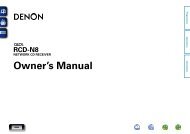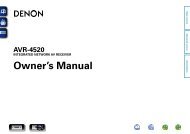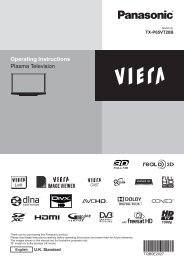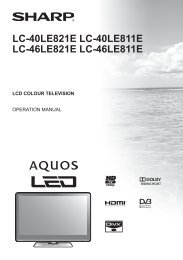user manual - AWE Europe
user manual - AWE Europe
user manual - AWE Europe
Create successful ePaper yourself
Turn your PDF publications into a flip-book with our unique Google optimized e-Paper software.
ENGLISH<br />
Getting Started<br />
Connections Setup Playback Remote Control Multi-Zone Information Troubleshooting<br />
Part Names and Functions<br />
For buttons not explained here, see the page indicated in parentheses ( ).<br />
Front Panel<br />
Q0Q1Q2<br />
o i u y<br />
Q3<br />
q w e<br />
r<br />
GWith the door openH<br />
E3 E2E1E0W9W8<br />
W7 W6<br />
Q4 Q5Q6Q7 Q8Q9 W0W1<br />
W2<br />
W5W4W3<br />
q Power operation button<br />
(ON/STANDBY) ··········································· (47)<br />
w Power indicator ··········································· (47)<br />
e Power switch (hON jOFF) ····················· (47)<br />
r QUICK SELECT buttons / indicators ········· (59)<br />
t MASTER VOLUME control knob ················ (47)<br />
y Master volume indicator<br />
u Display<br />
i Remote control sensor ································· (3)<br />
o SOURCE SELECT knob······························· (37)<br />
Q0 SOURCE button ·········································· (37)<br />
Q1 TUNING PRESET button ···························· (49)<br />
Q2 ZONE2/3 / REC SELECT button ·········· (58, 72)<br />
Q3 VIDEO SELECT button ······························· (38)<br />
Q4 Headphones jack (PHONES) ······················ (47)<br />
Q5 ZONE2 ON/OFF button ······························ (72)<br />
Q6 ZONE3 ON/OFF button ······························ (72)<br />
Q7 INPUT MODE button ·································· (38)<br />
Q8 MENU button ·············································· (23)<br />
Q9 Cursor buttons (uio p) ·························· (23)<br />
W0 CH SEL / ENTER button ······················· (23, 59)<br />
W1 RETURN button ·········································· (23)<br />
W2 V.AUX INPUT connectors ··························· (17)<br />
W3 SETUP MIC jack ·········································· (25)<br />
W4 ROOM EQ button ········································ (44)<br />
W5 DIMMER button ·········································· (35)<br />
W6 USB port ······················································ (18)<br />
W7 STATUS button ··········································· (45)<br />
W8 AUDIO DELAY button ································· (44)<br />
W9 RESTORER button ······································ (44)<br />
t<br />
E0 DIRECT/STEREO button····························· (41)<br />
E1 PURE DIRECT button ·································· (41)<br />
Display<br />
Q7 Q6<br />
o u<br />
i<br />
Q4 Q0<br />
Q5 Q3 Q2 Q1<br />
q w<br />
e r<br />
q Input signal indicators<br />
w Input signal channel indicators<br />
These light when digital signals are input.<br />
e Information display<br />
The input source name, surround mode, setting<br />
values and other information are displayed here.<br />
r Output signal channel indicators<br />
t Surround speaker indicators<br />
These light according to the settings of the<br />
surround A and B speakers.<br />
y Master volume indicator<br />
u AUDYSSEY MULTEQ XT indicator<br />
This lights when the room equalizer is selected.<br />
i Recording output source indicator<br />
This lights when the REC OUT mode is<br />
selected.<br />
o NIGHT indicator<br />
This lights when the night mode is selected.<br />
Q0 Multi-zone indicators<br />
These light when the power for the respective<br />
zone is turned on.<br />
Q1 RESTORER indicator<br />
This lights when the RESTORER mode is<br />
selected.<br />
E2 DSP SIMULATION button ·························· (41)<br />
E3 STANDARD button ····································· (40)<br />
Q2 AL24 indicator<br />
This lights when AL24 Processing Plus is<br />
activated (vpage 75).<br />
Q3 D.LINK indicator<br />
This lights when playing using DENON LINK<br />
connections.<br />
Q4 Input mode indicators<br />
Q5 HDMI indicator<br />
This lights when playing using HDMI<br />
connections.<br />
Q6 Decoder indicators<br />
These light when the respective decoders are<br />
operating.<br />
Q7 Tuner reception mode indicators<br />
These light according to the reception conditions<br />
when the input source is set to “TUNER”.<br />
• AUTO<br />
These light when in the auto tuning mode.<br />
• RDS<br />
This lights when receiving RDS broadcasts.<br />
• STEREO<br />
In the FM mode, these light when receiving<br />
analog stereo broadcasts.<br />
• TUNED<br />
Lights when the broadcast is properly tuned in.<br />
y<br />
t